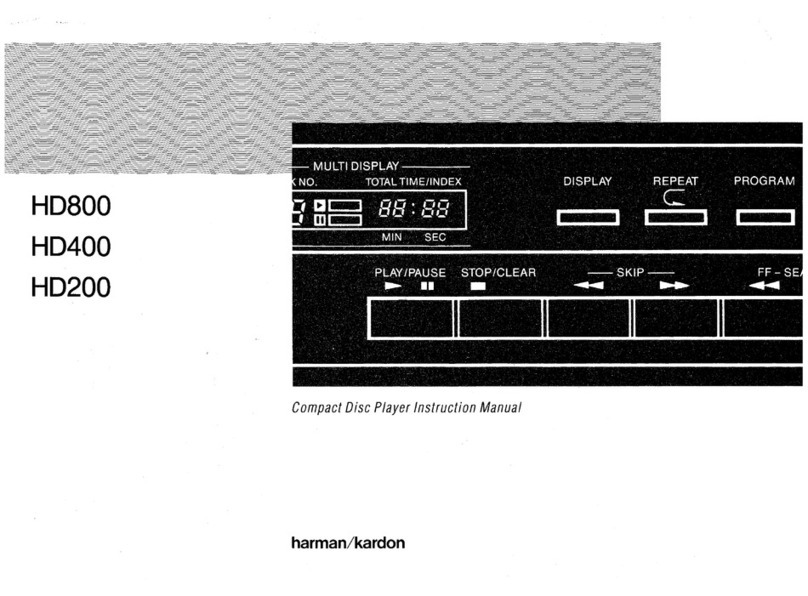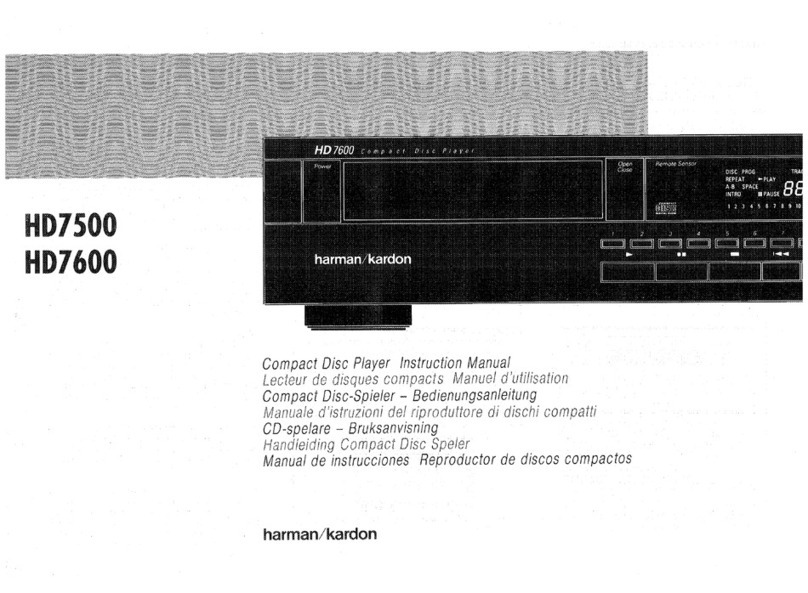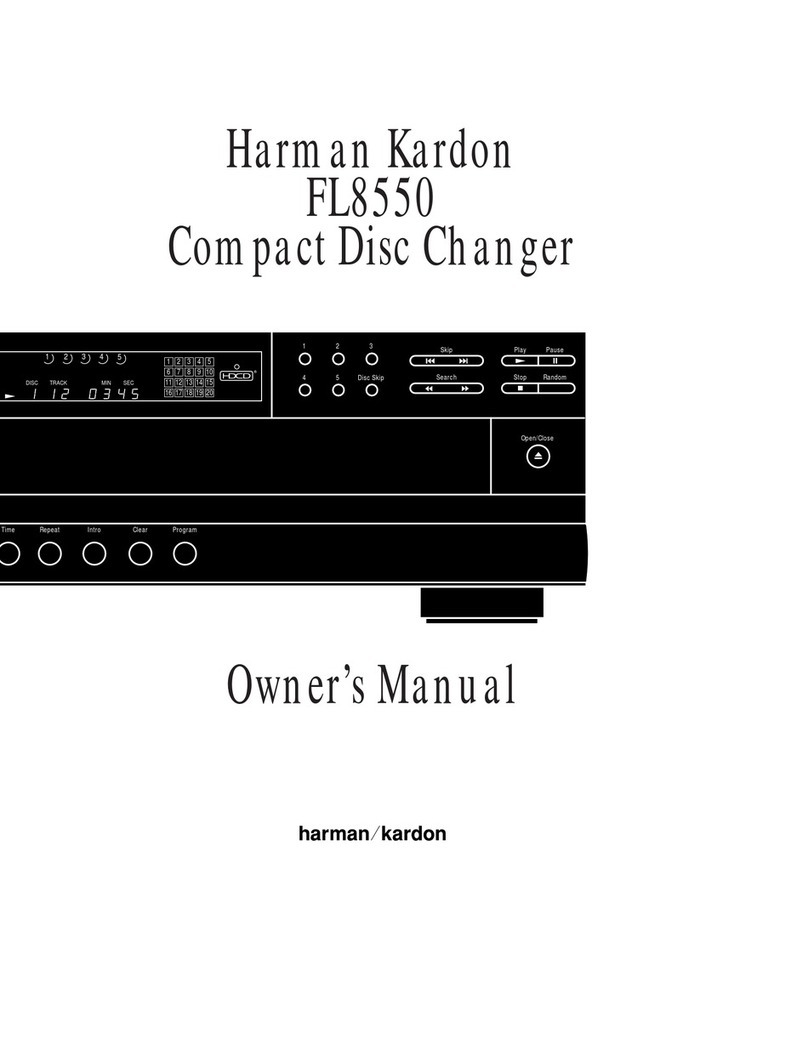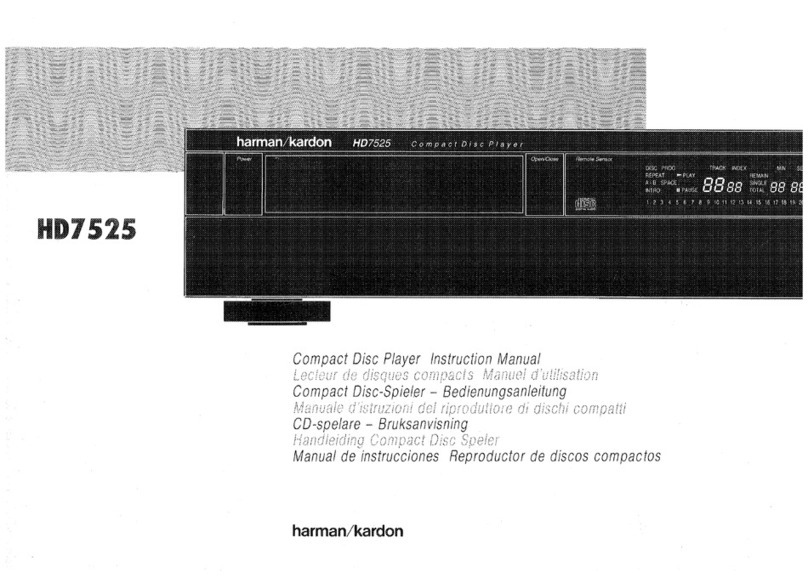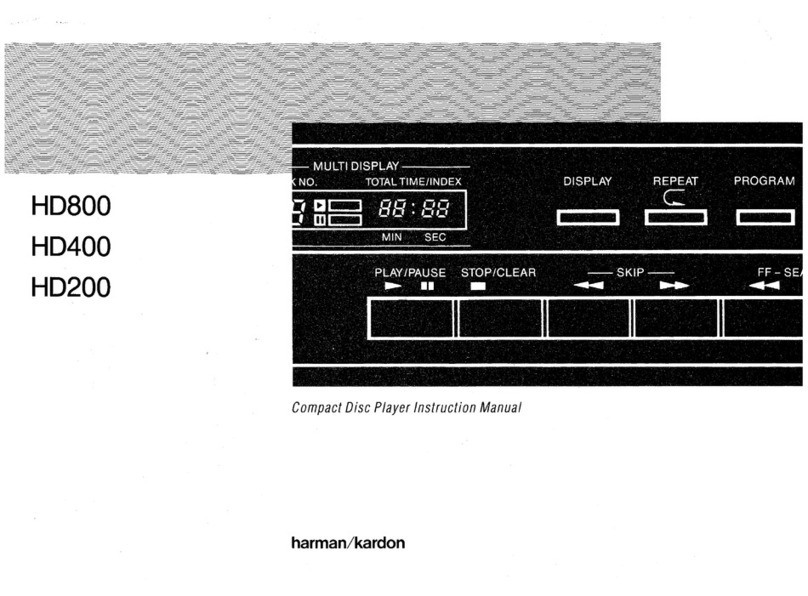Remote control functions
Clear:Clears the current preset station or a playlist entry.
Radio
•
:To delete the current preset station, press the Clear button while it is playing.
Playlist
•
:While programming a playlist, press the Clear button to delete the track just
entered. After the playlist has been saved by pressing the Stop button, press the Clear
button to delete the entire playlist.To delete a single track, stop play, press the Check
button repeatedly until the desired track appears and press the Clear button. Press
the Play or Stop button to exit the Check mode.
Program/Memory:Used to program playlists and radio presets.
Radio
•
:If the current station has not been programmed into a preset, press Program/
Memory and press the Enter button to store the station at the current preset number,
or use the numeric keys to enter a different preset number. The new preset will
overwrite the existing one.
USB or CD (Audio or Data)
•
:Press the Program button to begin Program Mode. Add
tracks to the playlist by using the Skip/Scan Transport Controls or the numeric keys
to select the track, then press the Program button to enter the selection. Add up to
30 files. Press Play to play the playlist, or Stop to save the playlist without playing it.
During playback, the order of the track in the playlist will appear on the left, with the
disc’s track number to the right. See page 14 and 15.
Check:After a playlist has been programmed and play has been stopped, each press of
the Check button displays the tracks in the playlist.
Eject:When a CD is loaded, press this button to eject it.
FM Mode:Used with FM radio, each press toggles between Stereo and Monaural
playback.
Auto Store:Scans through all frequencies, searching for stations with acceptably strong
signal quality, and stores them as presets.
Random: Each press turns Random playback mode (shuffle) on or off. This mode plays
the tracks of the current disc or drive in random order.
Transport Controls
Track Skip Up/Down (iPod, CD or USB):Press and release the Next/Previous
skip buttons to skip to the next track, or the beginning of the current track. Press the
Previous Skip button twice to skip to the previous track.
Scan Forward/Reverse:These buttons function differently, depending on which
source has been selected:
iPod, CD or USB
•
: Press and hold a button to scan forward or reverse within a
track.
Radio:
•
Press and release a button to tune to the next higher or lower frequency
by one increment/decrement. Press and hold a button to scan quickly through
the frequencies for next available station. Press the same button again to stop
scanning.
Play/Pause: Each tap toggles between the Play and Pause functions.
Stop: Fully stops playback.
Preset/Folder +/–:Selects a preset station or folder on a USB or data CD.
Radio
•
: Each press changes to the next or previous preset station, if any have been
programmed.
USB or Data CD
•
: Press once to open the current folder. Each additional press changes
to the next or previous folder. After 3 seconds, the first track in the new folder will
begin playing.
Mute: Press to temporarily silence the speakers. Press again to restore audio. Muting is
also canceled if the MAS system is turned off.
NOTE: Pressing the Mute button also mutes the Analog Audio Outputs. See page 6.
Volume +/–: Increases or decreases the volume. Press and hold to change the volume
more quickly.
Numeric keys:Used to enter track numbers, radio stations or preset numbers, or while
adjusting the clock and alarm times.
–10 and +10 numeric Key: Used with a USB device or CD to quickly advance through a
large number of tracks. Each press of these keys changes to the next or previous track in
increments of 10.
0257CSK - HK MAS 101-102-111 OM v6.indd 9 08/12/10 9:44:50