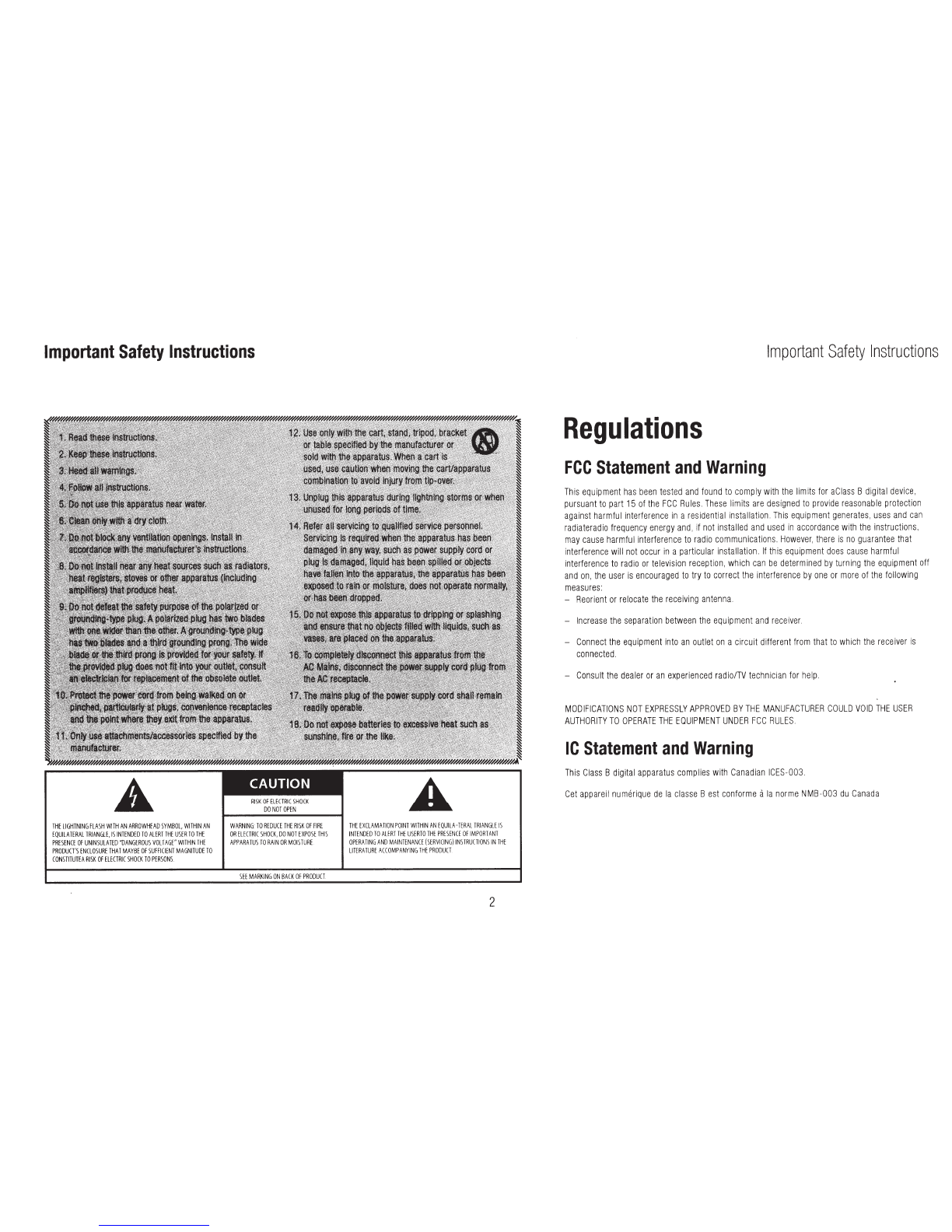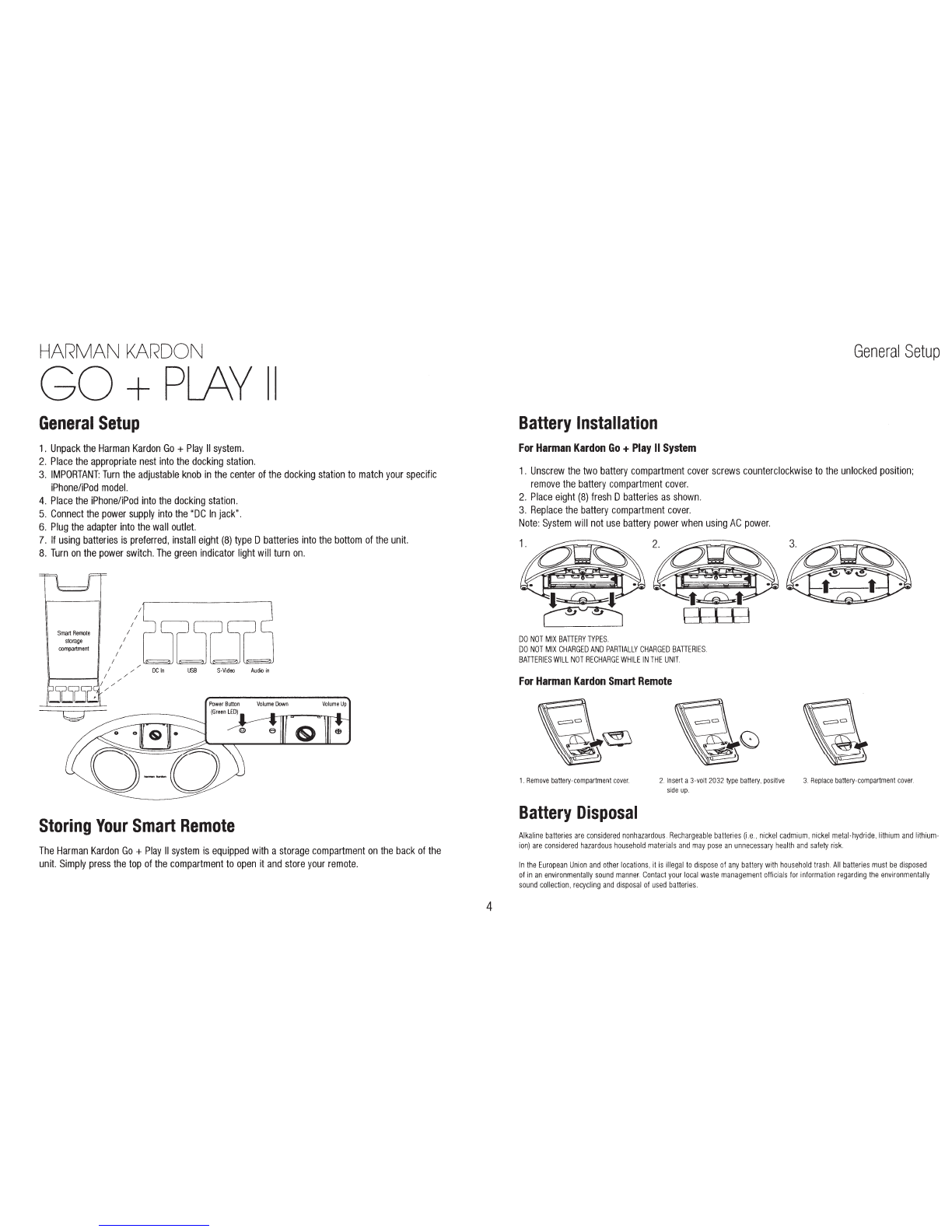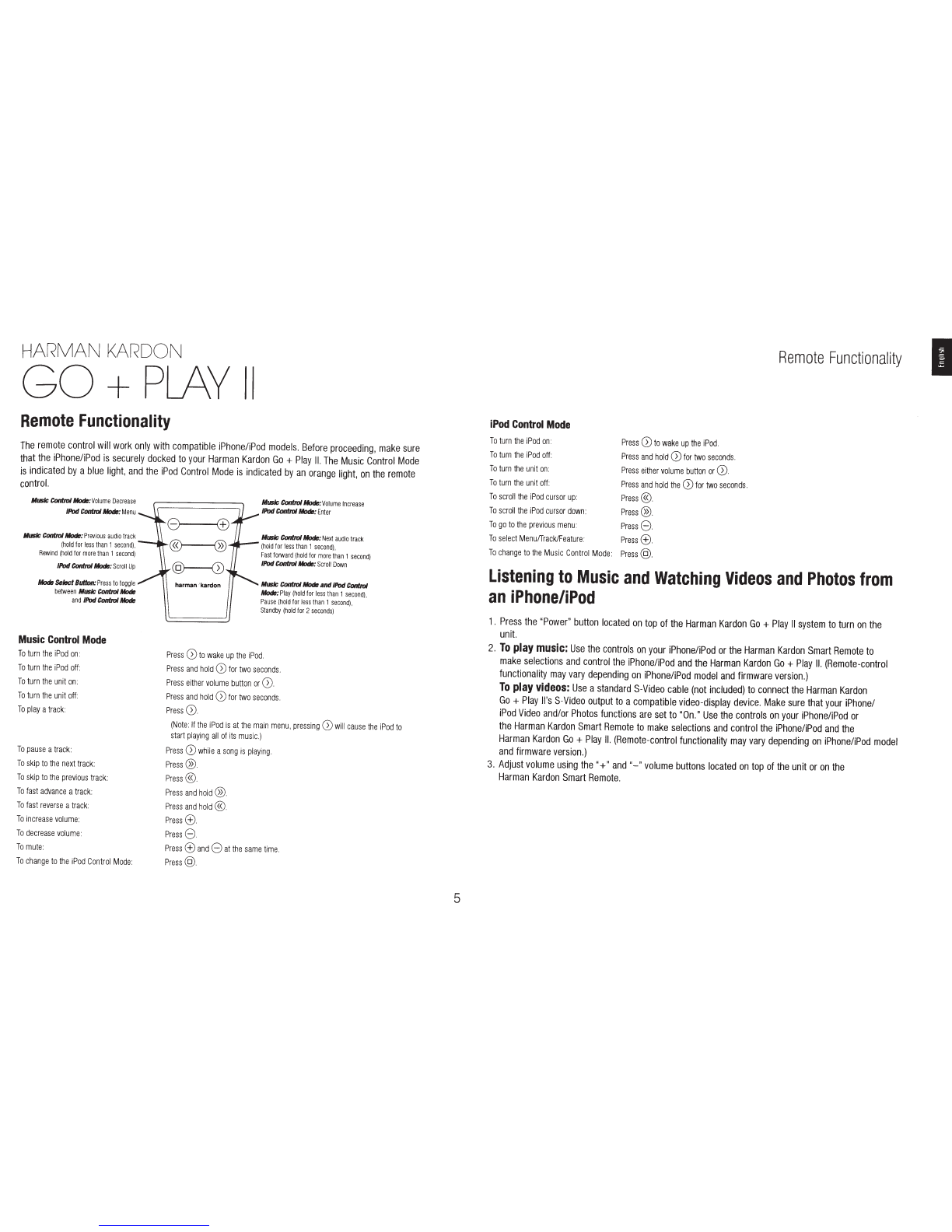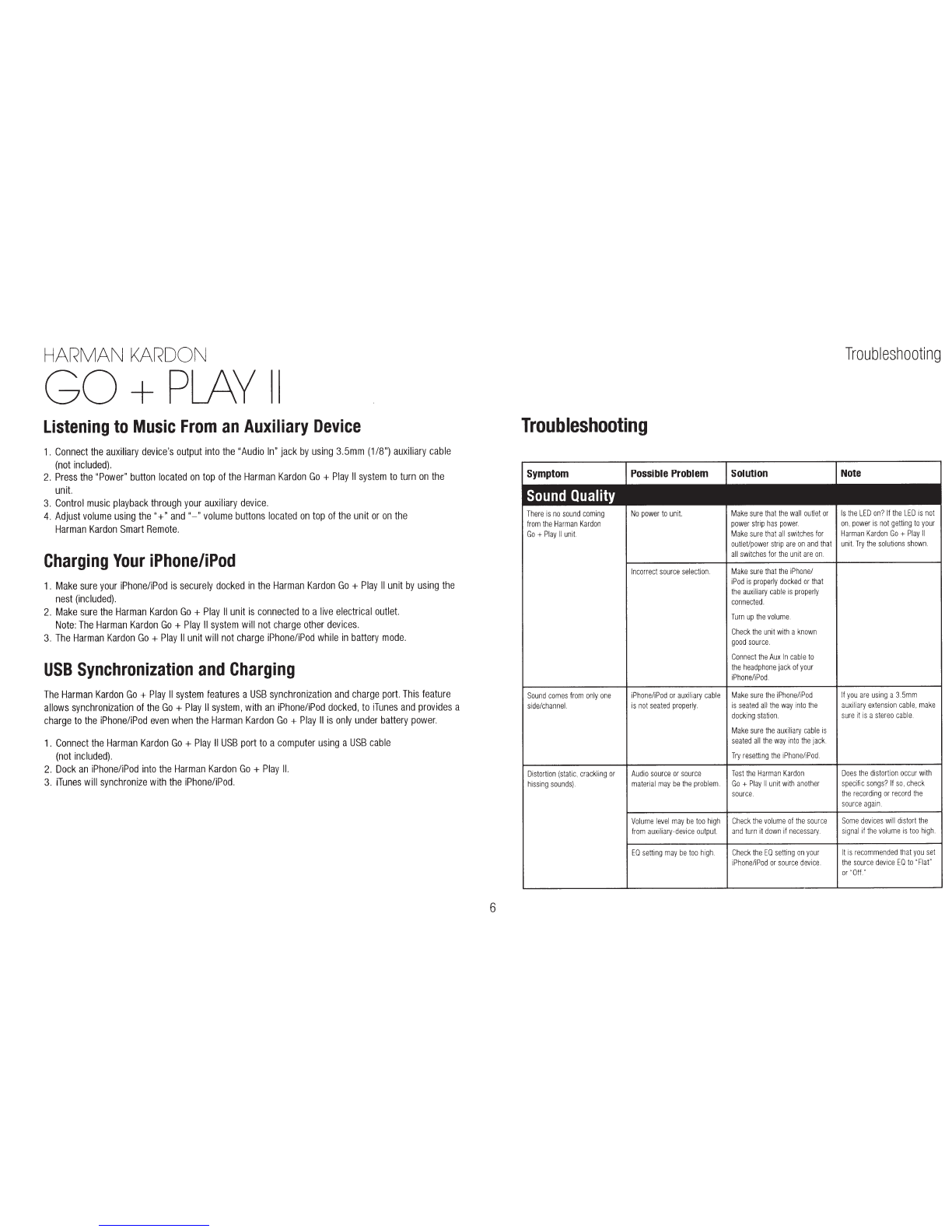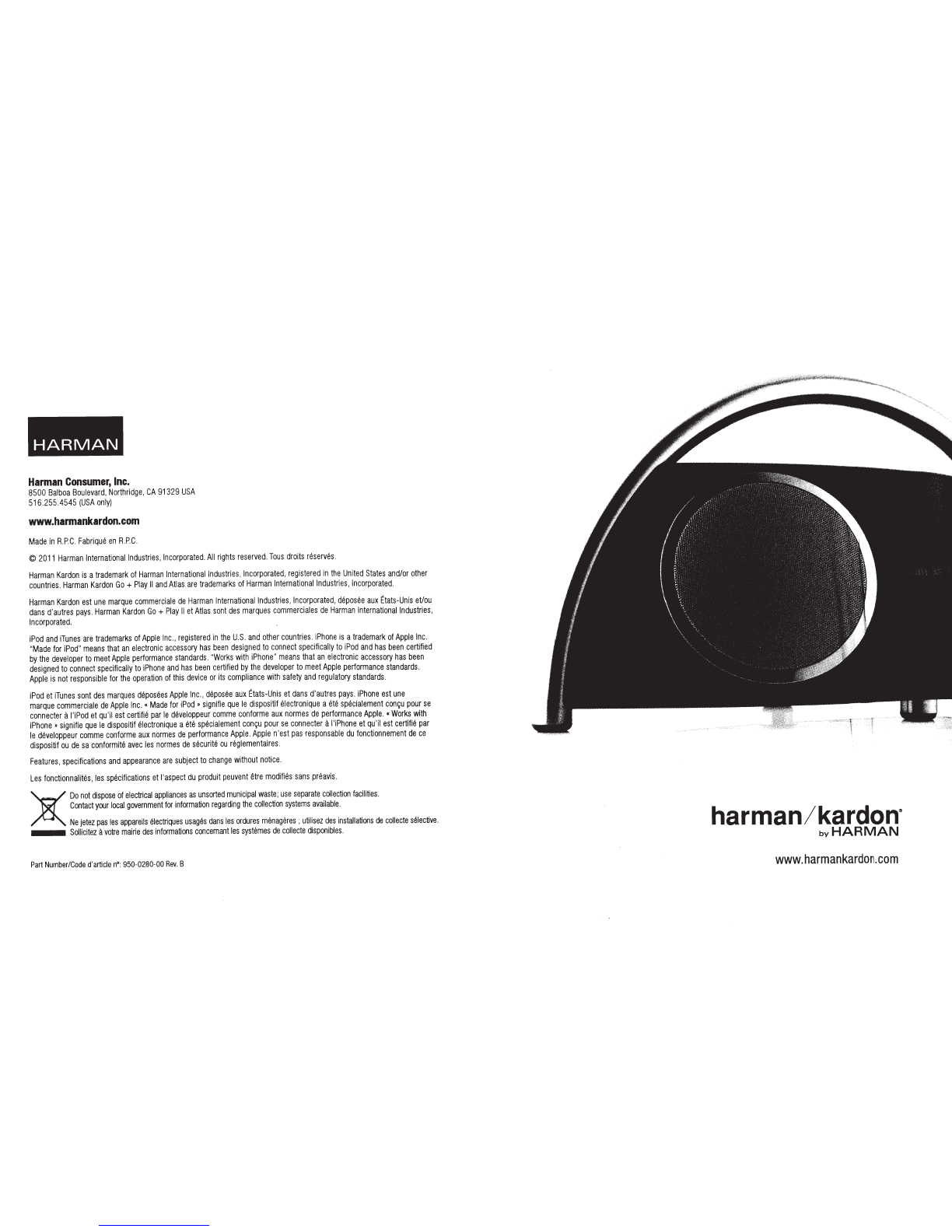HARMAN
KARDON
GO+
PLAY
II
General
Setup
1.
Unpack
the
Harman
Kardon
Go+
Play
II
system.
2.
Place
the
appropriate
nest
into
the
docking
station.
3.
IMPORTANT:
Turn
the
adjustable
knob
in
the
center
of
the
docking
station
to
match
your
specific
iPhone/iPod
model.
4.
Place
the
iPhone/iPod
into
the
docking
station.
5.
Connect
the
power
supply
into
the
"DC
In
jack".
6.
Plug
the
adapter
into
the
wall
outlet.
7.
If
using
batteries
is
preferred,
install
eight
(8)
type
0
batteries
into
the
bottom
of
the
unit.
8.
Turn
on
the
power
switch.
The
green
indicator
light
will
turn
on.
Smart
Remote
storage
compartment
/</:BOOB
11-------ll
/ / / /
lr-''--,,.-'L.,,,-''--,r-'YI
/
Power
Button
Volume
Down
(Green
LED)
Storing
Your
Smart
Remote
Volume
Up
The
Harman
Kardon
Go+
Play
II
system
is
equipped
with
a
storage
compartment
on
the
back
of
the
unit.
Simply
press
the
top
of
the
compartment
to
open
it
and
store
your
remote.
4
General
Setup
Battery
Installation
For
Harman
Kardon
Go
+
Play
II
System
1.
Unscrew
the
two
battery
compartment
cover
screws
counterclockwise
to
the
unlocked
position;
remove
the
battery
compartment
cover.
2.
Place
eight
(8)
fresh
0
batteries
as
shown.
3.
Replace
the
battery
compartment
cover.
Note:
System
will
not
use
battery
power
when
using
AC
power.
DO
NOT
MIX
BATIERY
TYPES.
DO
NOT
MIX
CHARGED
AND
PARTIALLY
CHARGED
BATIERIES.
BATIERIES
WILL
NOT
RECHARGE
WHILE
IN
THE
UNIT.
For
Harman
Kardon
Smart
Remote
1.
Remove
battery-compartment
cover.
Battery
Disposal
2.
Insert
a 3-volt
2032
type
battery,
positive
side
up.
3.
Replace
battery-compartment
cover.
Alkaline
batteries
are
considered
nonhazardous.
Rechargeable
batteries
(i
e.,
nickel
cadmium,
nickel
metal-hydride,
lithium
and
lithium-
ion)
are
considered
hazardous
household
materials
and
may
pose
an
unnecessary
health
and
safety
risk.
In
the
European
Union
and
other
locations,
it
is
illegal
to
dispose
of
any
battery
with
household
trash.
All
batteries
must
be
disposed
of
in
an
environmentally
sound
manner.
Contact
your
local
waste
management
officials
for
information
regarding
the
environmentally
sound
collection,
recycling
and
disposal
of
used
batteries.