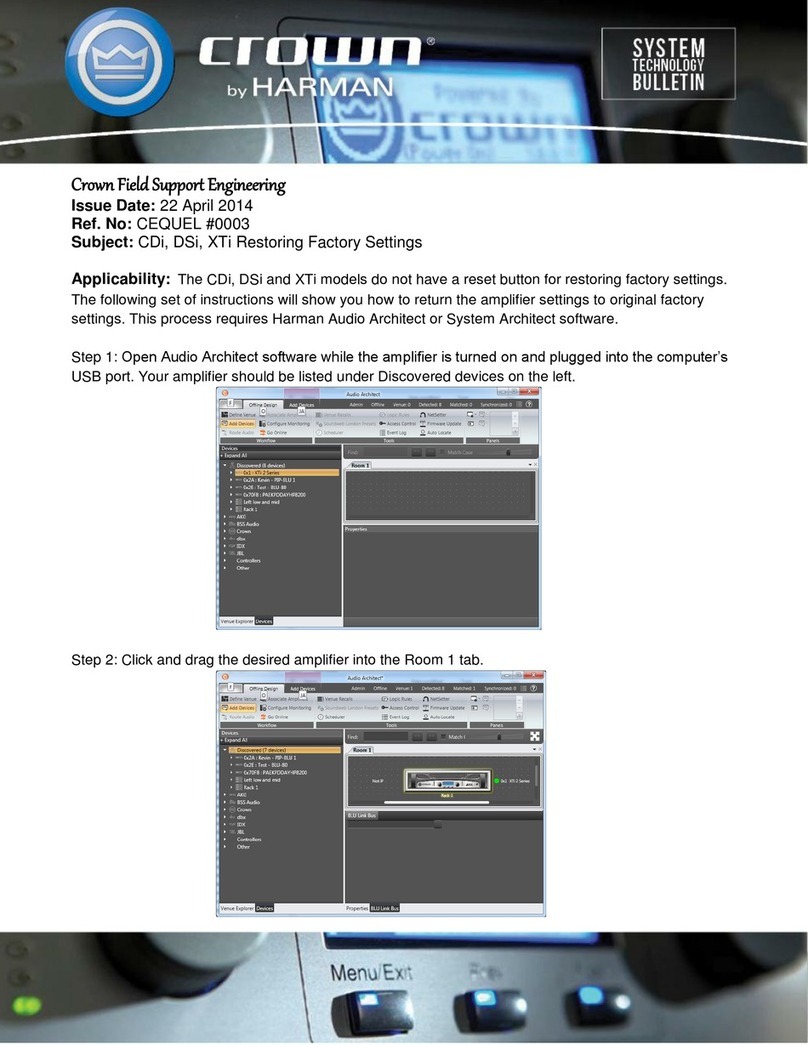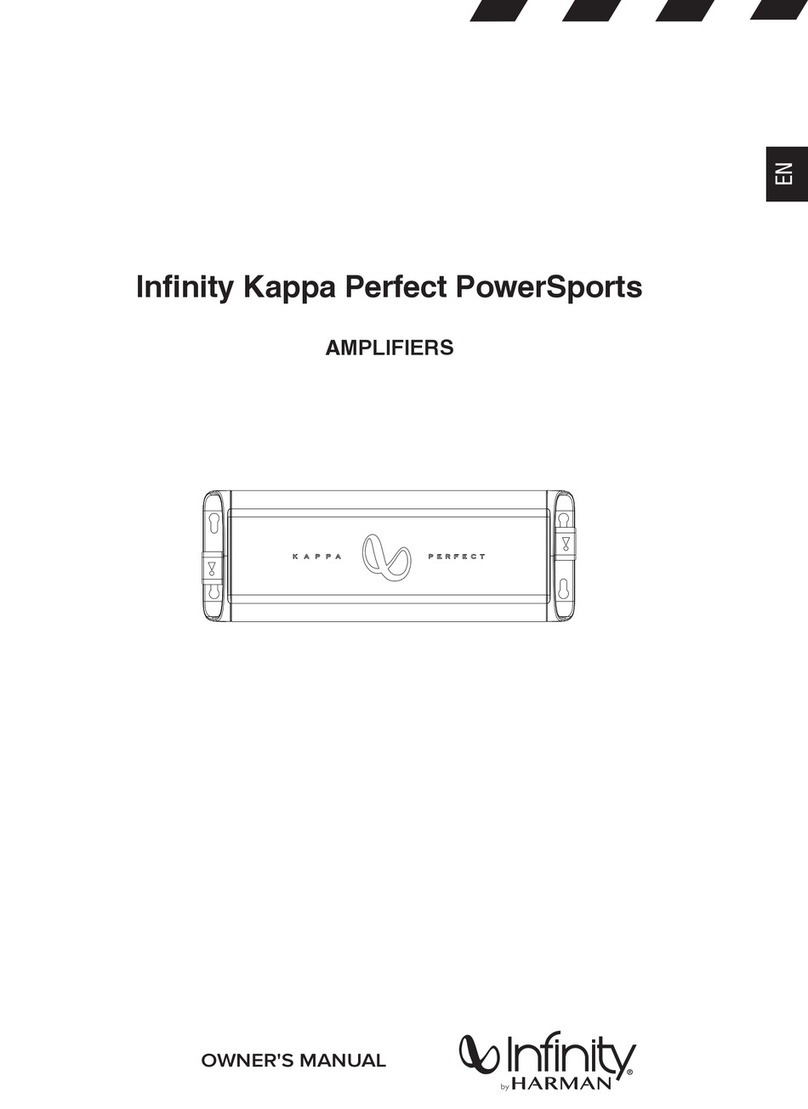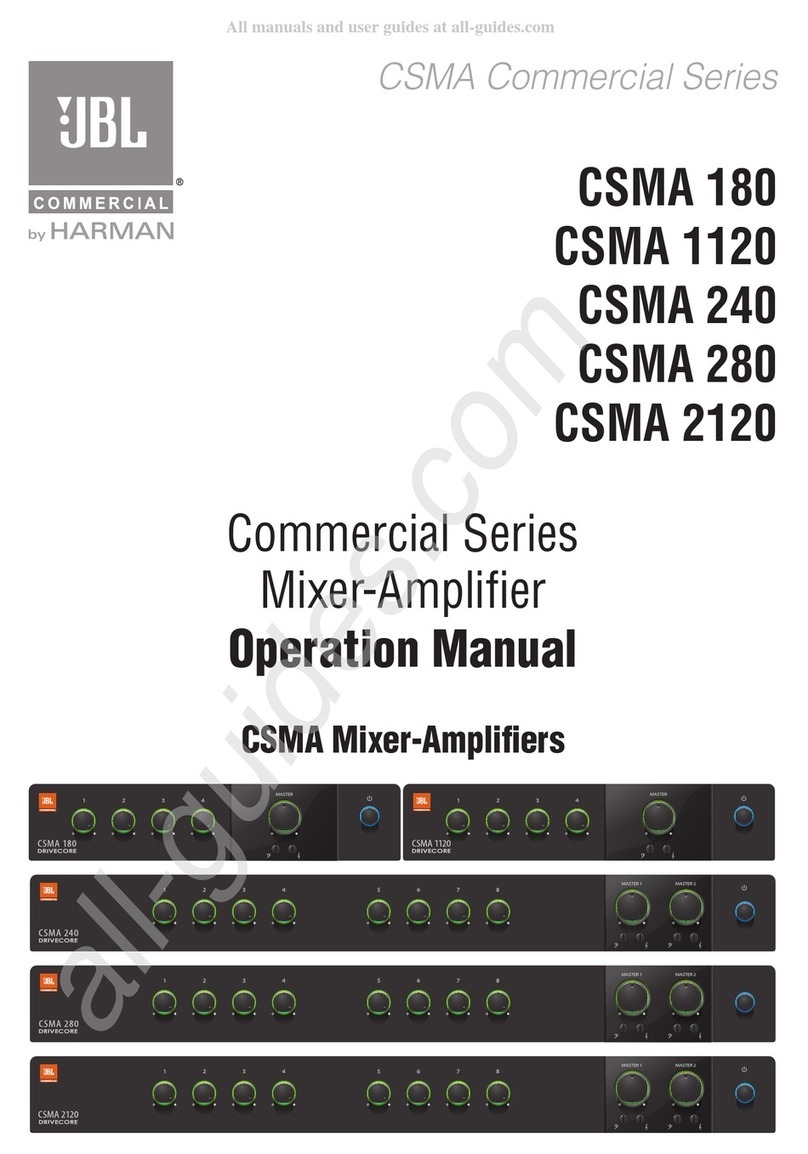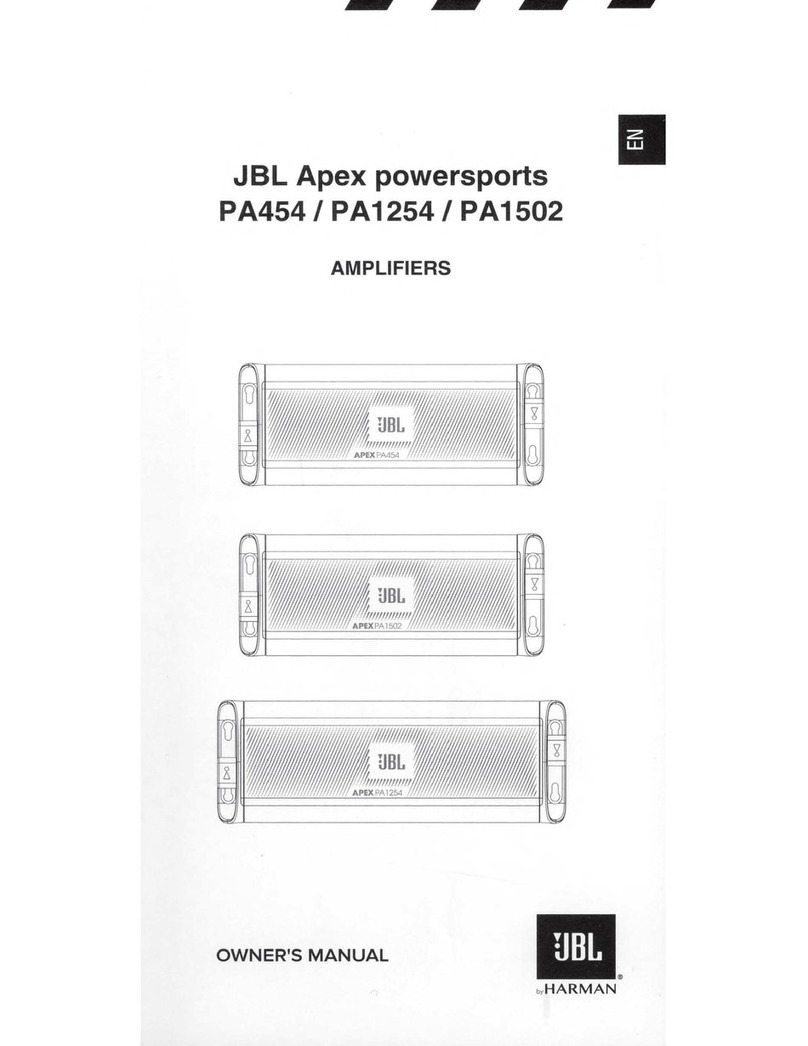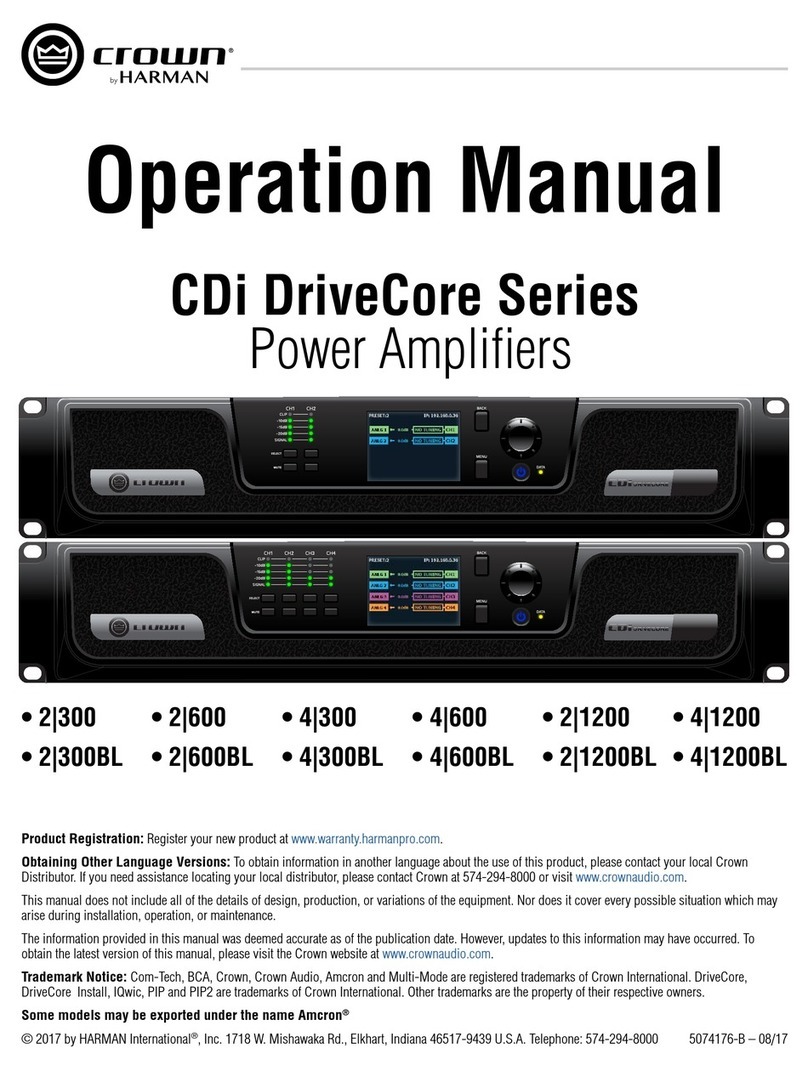0 Line-level inputs (RCA)
If
your source unit offers preamp outputs, connect to the
front and rear
Land
R,
and subwoofer inputs using RCA
patch cables.
@
--==:ooo---
If
your
car
audio
system's head
unit
does
not
have
line-level outputs, use the supplied bare wire-to-RCA
adapters to connect the Kappa amplifier's inputs to either
the front
or
the rear speaker outputs
of
your car audio
system's head unit (splice crimps not included).
Use a small Phillips screwdriver to loosen the adapter's
set screws and insert the speaker wires into the holes
on
the back
of
the adapter. Tighten the set screws to secure
the wires.
Always connect the(+) speaker wire to the adapter's
(+)terminal and
the(-)
speaker wire to the adapter's (-)
terminal. When
all
wires are connected, plug the adapters
into the Kappa amplifier's preamp inputs.
~
.
~
~
l;r-~~~
·
Loosen Insert
Screws Wires Tighten
Screws
Important:
Some factory audio system amplifiers include
electronic filters that limit the amount
of
bass sent to the
system's smaller speakers. This filtering will adversely
affect the Kappa amplifier's performance.
To
get the most
bass possible, splice the high-level wires into the factory
speaker outputs that are connected to the system's
largest speakers (the ones designed to reproduce the
most bass).
8
Input
level INPUT LEVEL
Select LO if providing signal to the
amplifier with line-level connections.
II
D
II
Select
Hl1
or Hl2
if
using speaker-level
~
I.
L-
connections.
LO
Hl1
Hl2
Note:
If
you have connected your amplifier to factory
speaker outputs and the audio fails to play, change the
switch to "HI2". The "
HI2
" position includes a circuit
designed to fool a factory audio system into "seeing" a
speaker connected to its input.
Important:
"HI2" should never be used when the
amplifier
is
connected to a
head unit's line-level
(RCA)
outputs.
G
Auto
turn-on
selector
If
your stereo has no "Remote Out" lead,
slide the "AUTO TURN
ON
" switch
to
"ON". This will allow the amp
to
turn
on when it detects speaker-level audio
signal.
AUTO
TURN ON
[[[]]
_j
L
AUTO OFF
0 Crossover
filter
selectors (X-OVER)
You
can choose the type of crossover filters for your front
and rear channels.
• LPF:
Low
pass. Choose this setting
if
you'
re
connecting a subwoofer(s), or want to provide a low-
pass filter for separate mid-bass speakers.
• FULL: Full range. Choose this setting if you're
connecting full-range speakers, and not using a
subwoofer
in
your system.
• HPF: High pass. Choose this setting to prevent low
bass from reaching midrange or full-range speakers
when you're using a subwoofer
in
your system.
E)
GAIN: Setting
the
input
sensitivity
To
match your amplifier's input sensitivity
(gain)
to your
source unit's output level, we recommend the following
procedure:
• Turn
all
input
level
controls
counterclockwise to MIN (minimum).
• Play a dynamic music track through
your source unit. Turn the source unit's
volume control to the 3/4 position.
• Turn the front input level control dial
clockwise towards MAX until you hear
distortion
in
the music
(it
's no longer
clear).
• Turn the front
level
input control dial
counter-clockwise until the music sounds
clear again.
• Your front input
level
is
now
correctly set.
Repeat this process with the rear and
subwoofer channels.
0 Crossover-filterfrequency
controls
(FREQ)
Turn the dial
to
the left to lower the
crossover point, and to the right to raise
it.
Adjust the crossover until your subwoofer
plays only low-frequency information.
80Hi
• •
32Hz 320Hz
~
& $
Power/Protect
indicators
The power light will illuminate when the
amplifier
is
getting power and playing.
OPOWER
The protect indicator will illuminate
in
the event of conditions such as over/
under voltage, short circuit, amplifier
output circuit failure, or excessive heat.
OPROTECT
4»
Remote bass level
control
To
control the bass output remotely, plug the included
controller into the Remote Level Control input. Mount the
controller
in
a convenient location that doesn't interfere
with normal vehicle operation.