Harman Soundcraft Vi BLU User manual
Other Harman Music Mixer manuals
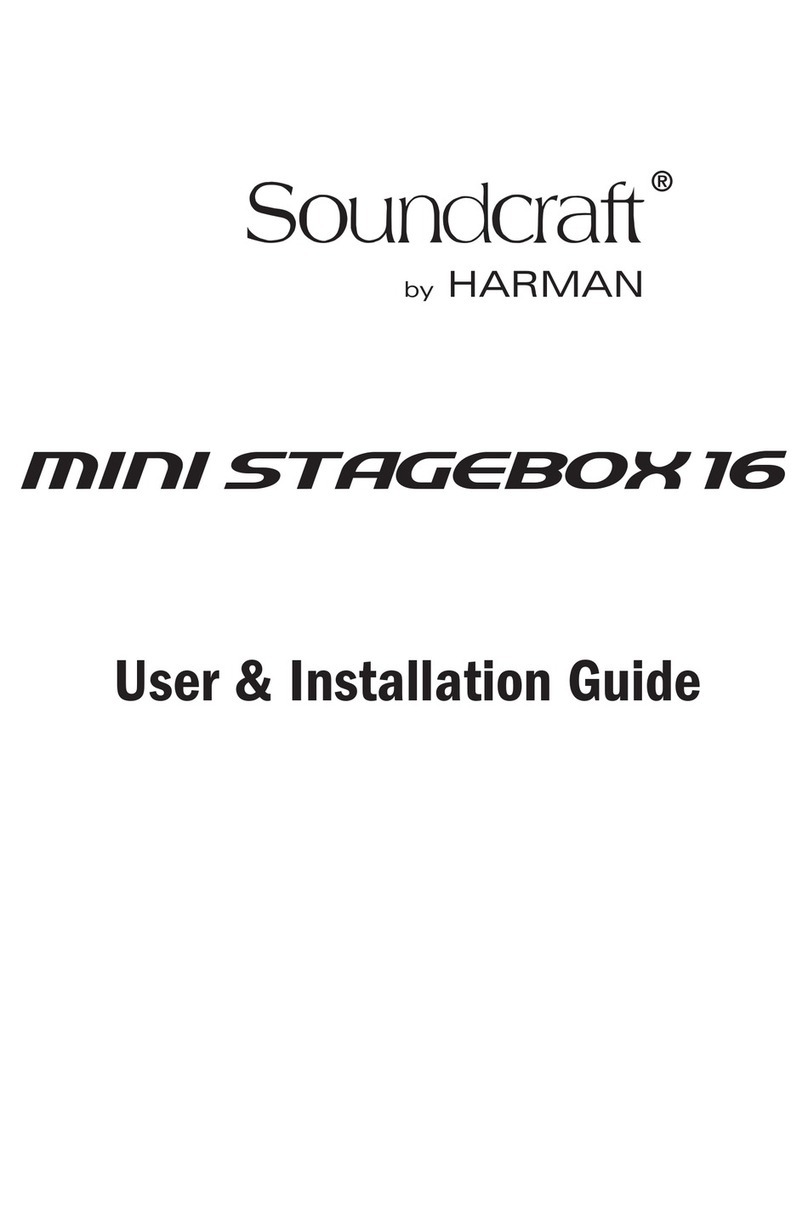
Harman
Harman AV3844 Troubleshooting guide

Harman
Harman JBL CSM-21 User manual

Harman
Harman EPM12 User manual

Harman
Harman Soundcraft NANO Series User manual
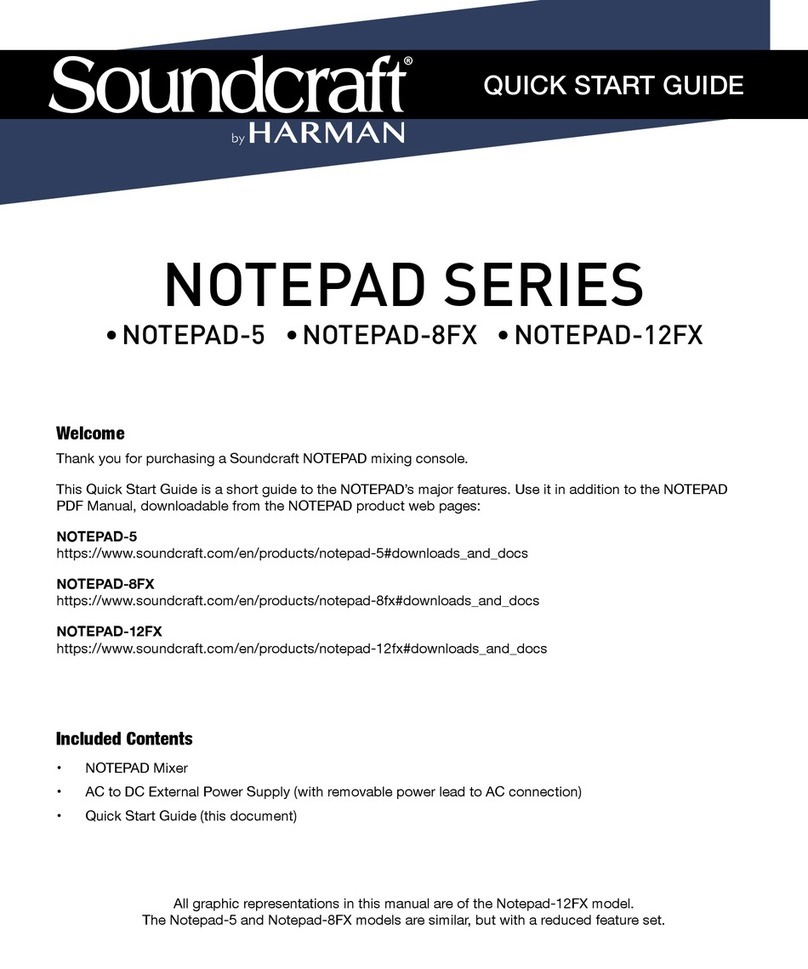
Harman
Harman Soundcraft NOTEPAD SERIES User manual
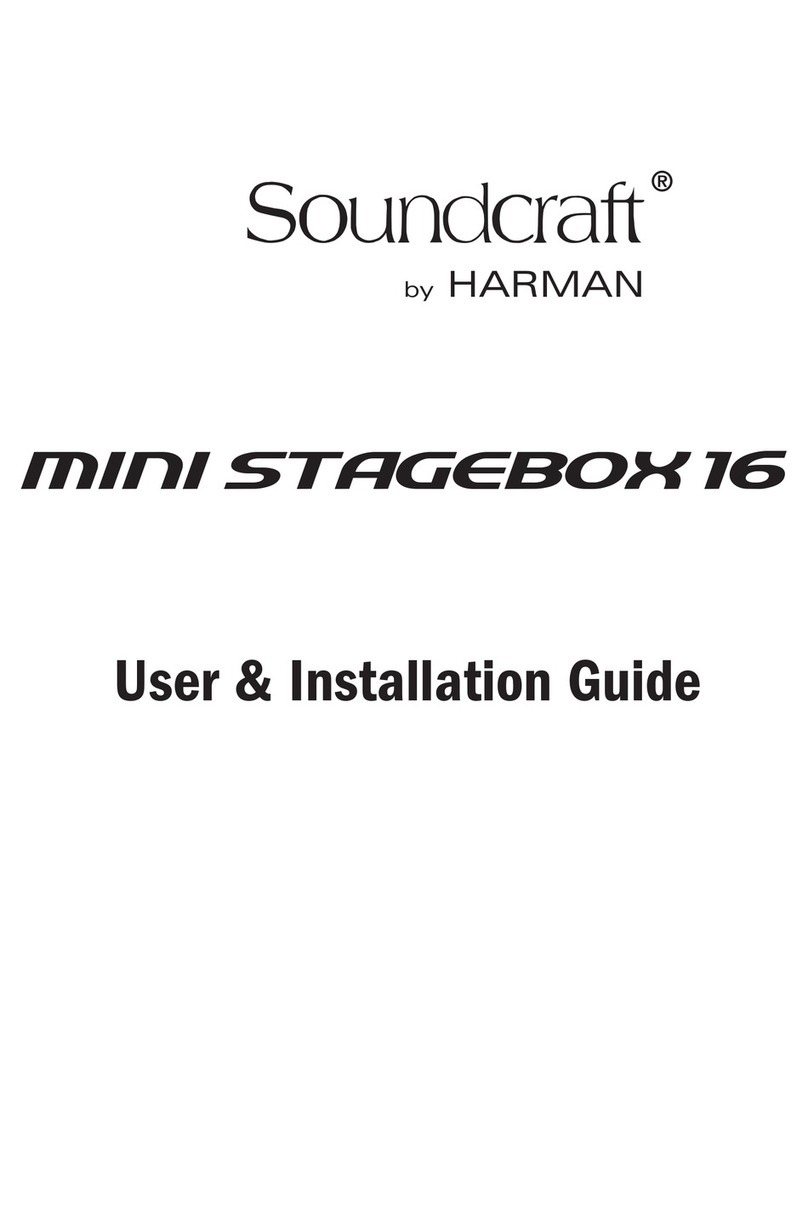
Harman
Harman SoundCraft MINI STAGEBOX 16 Troubleshooting guide

Harman
Harman Soundcraft Si impact User manual

Harman
Harman Soundcraft Ui12 User manual

Harman
Harman STUDER User manual

Harman
Harman SoundCraft Vi3000 User manual

Harman
Harman Soundcraft Si Performer 1 User manual
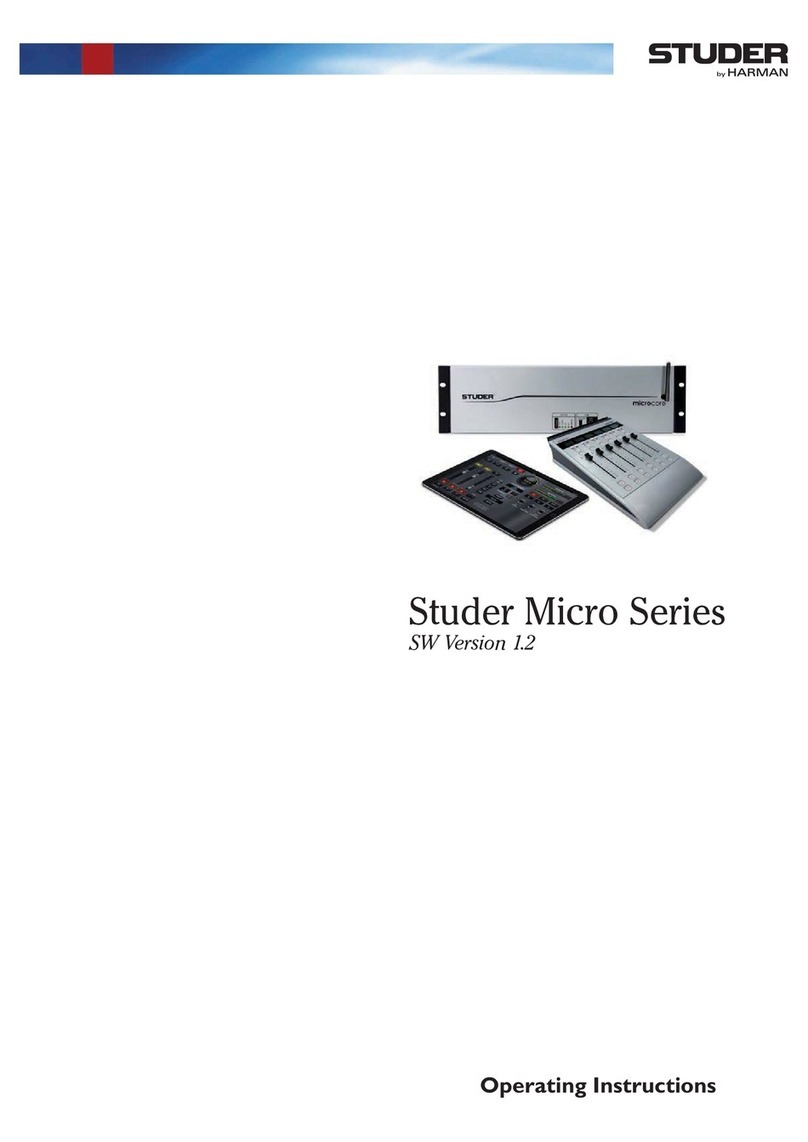
Harman
Harman Studer Micro Series User manual

Harman
Harman Studer Vista FX User manual

Harman
Harman Soundcraft Vi2000 User manual

Harman
Harman 1605 User manual

Harman
Harman Soundcraft 8FX User manual
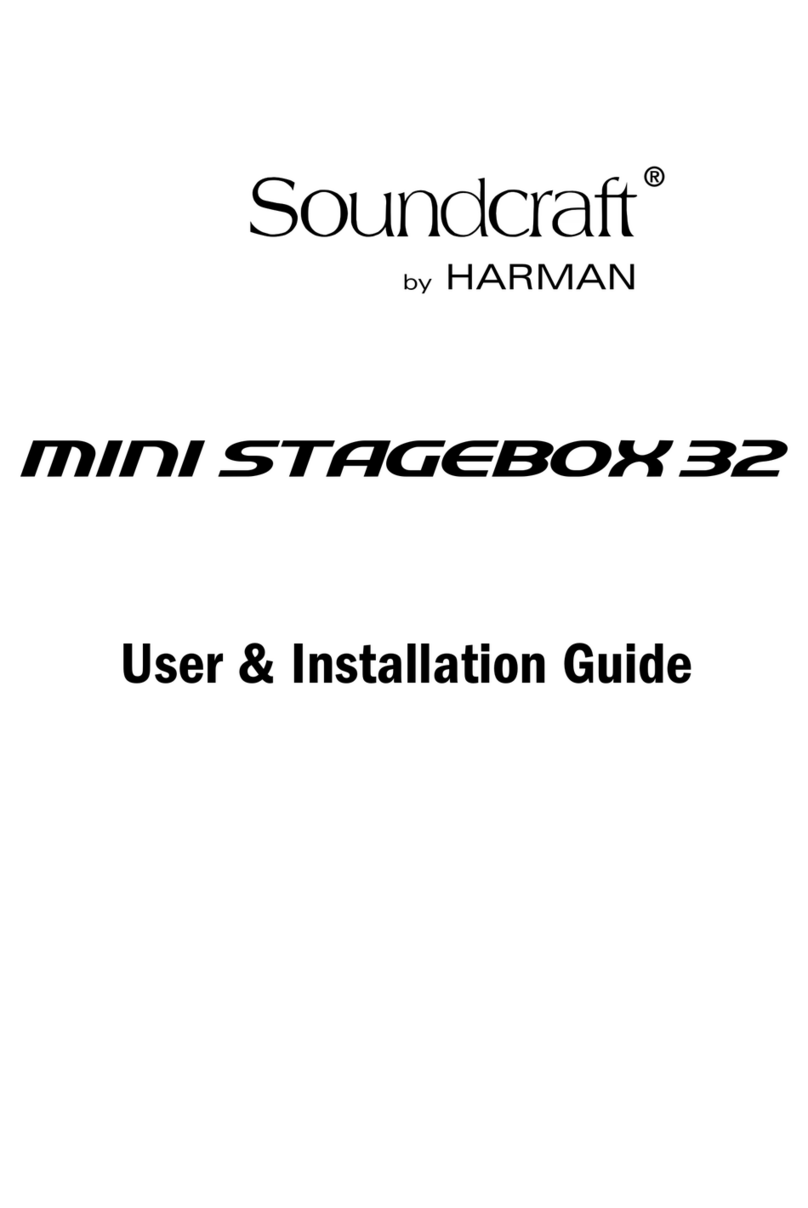
Harman
Harman Soundcraft MINI STAGEBOX 32 Troubleshooting guide

Harman
Harman AKG DMM6 User manual
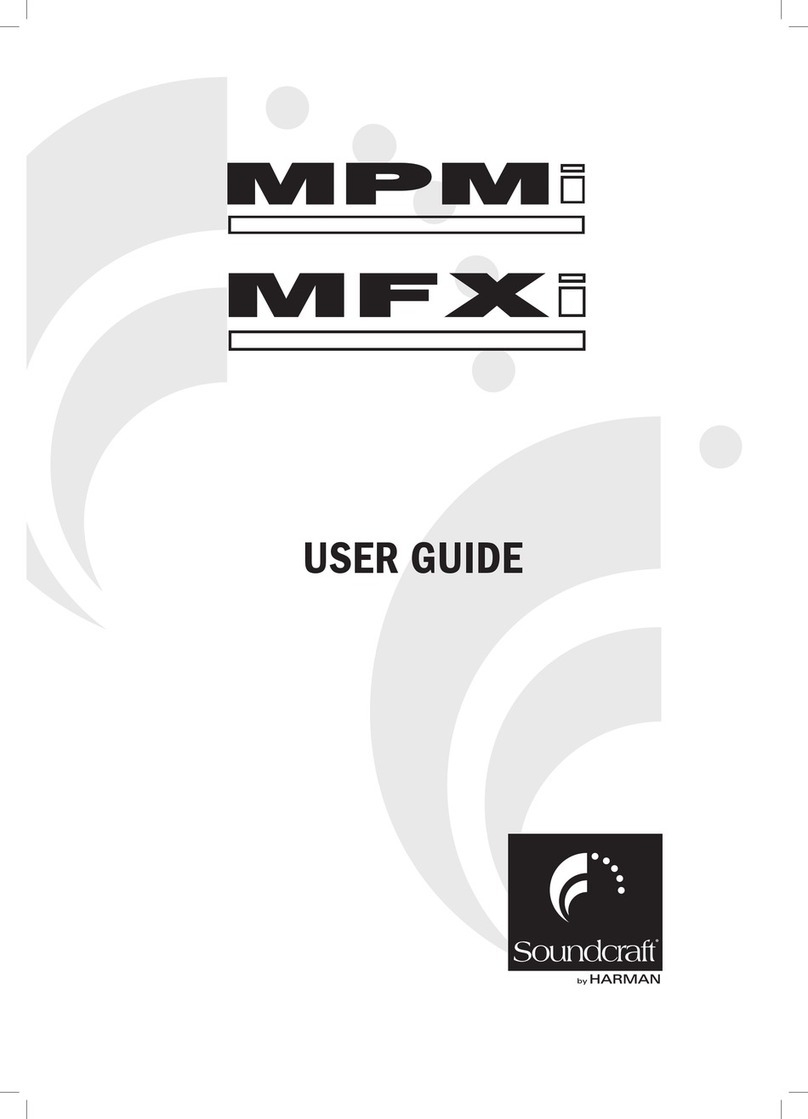
Harman
Harman SoundCraft MPMo User manual
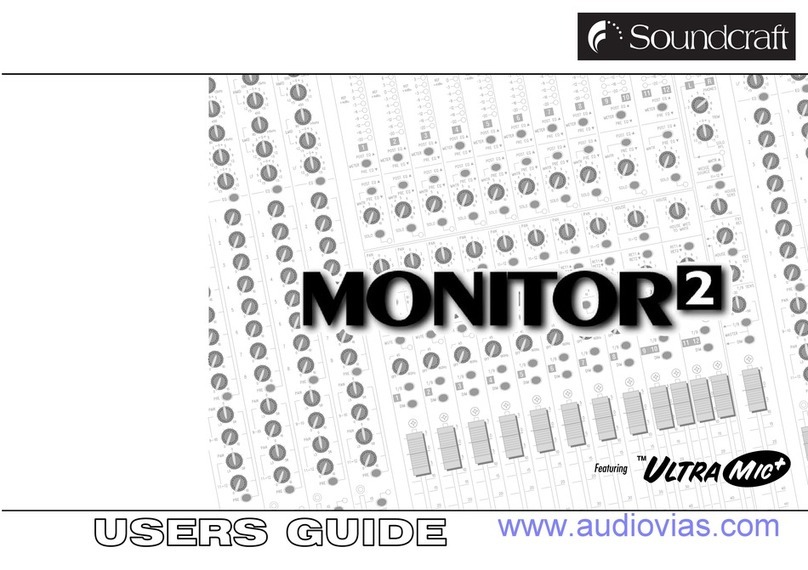
Harman
Harman SoundCraft MONITOR 2 User manual
























