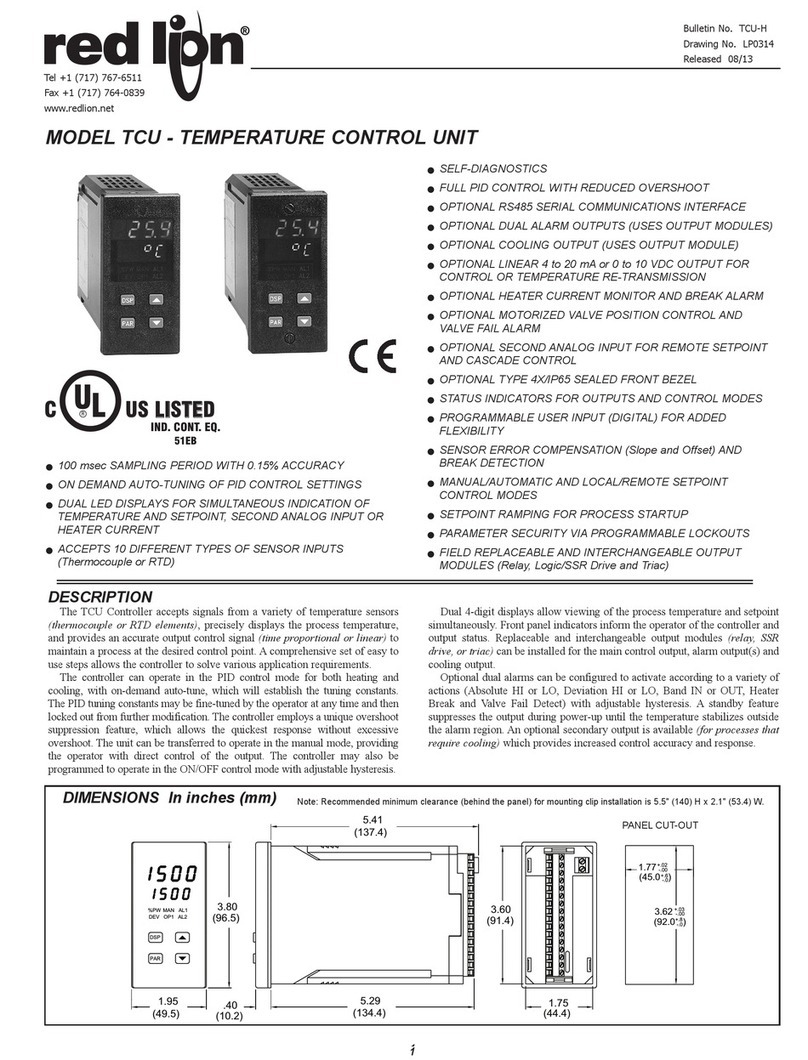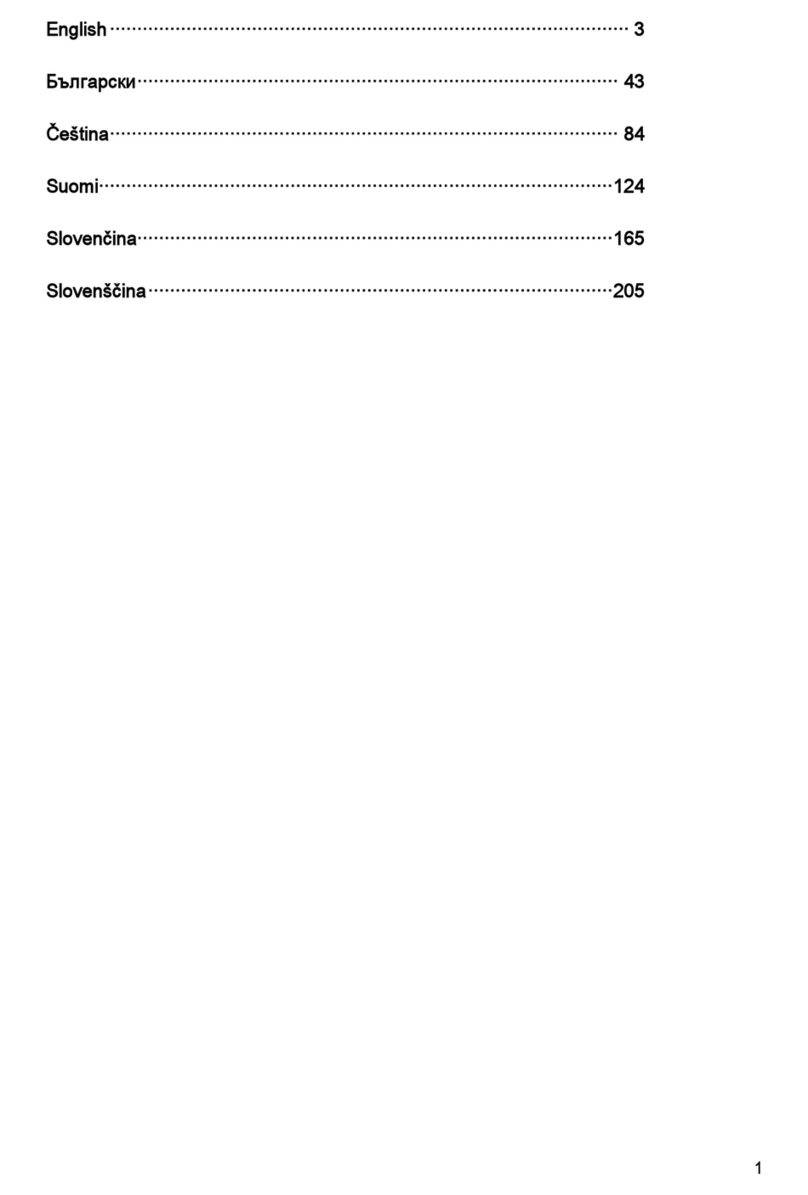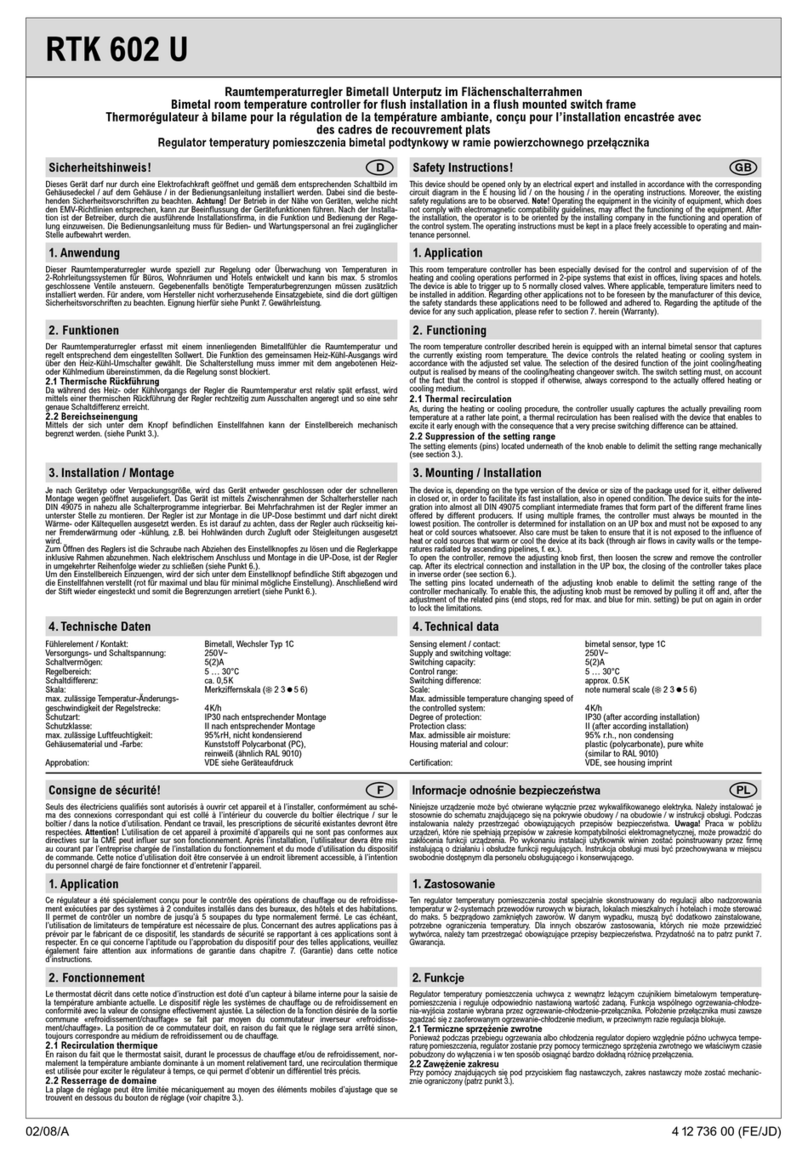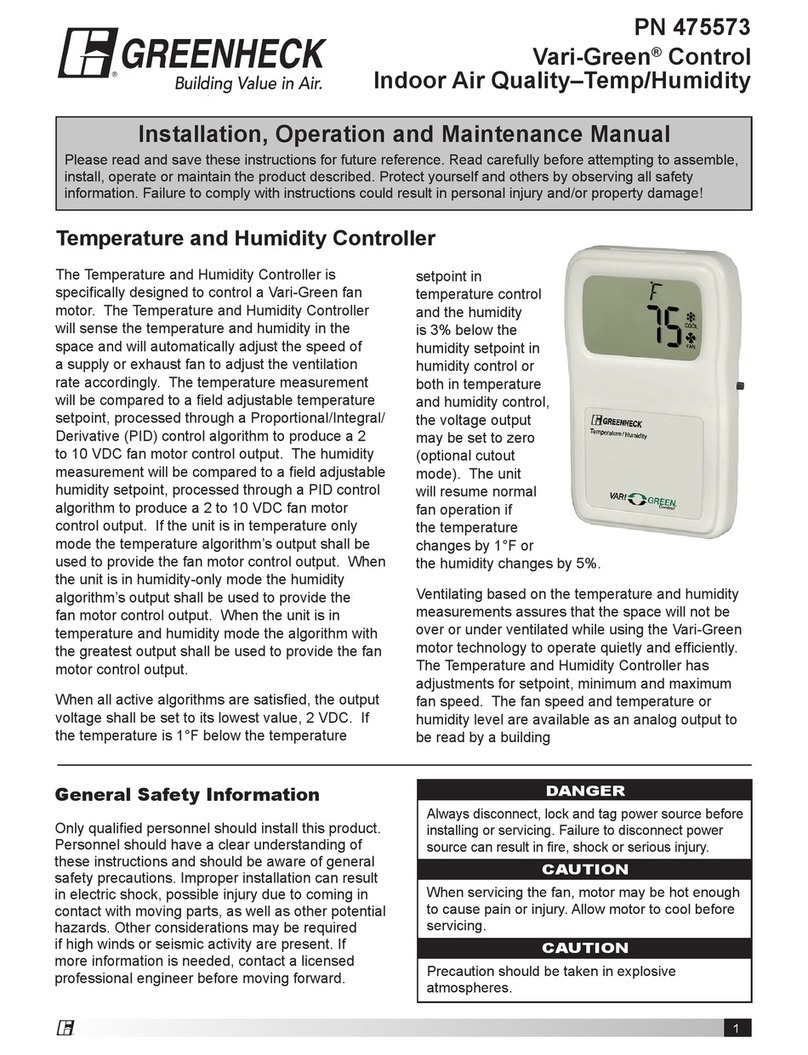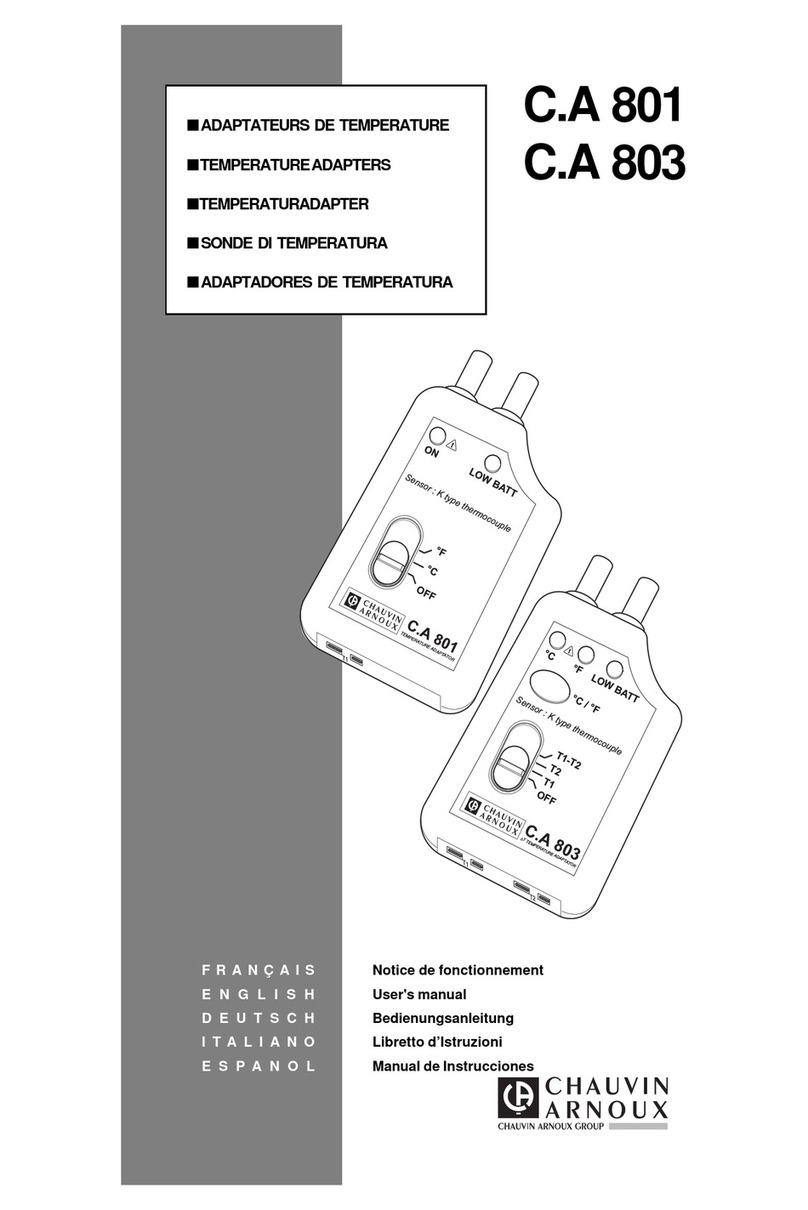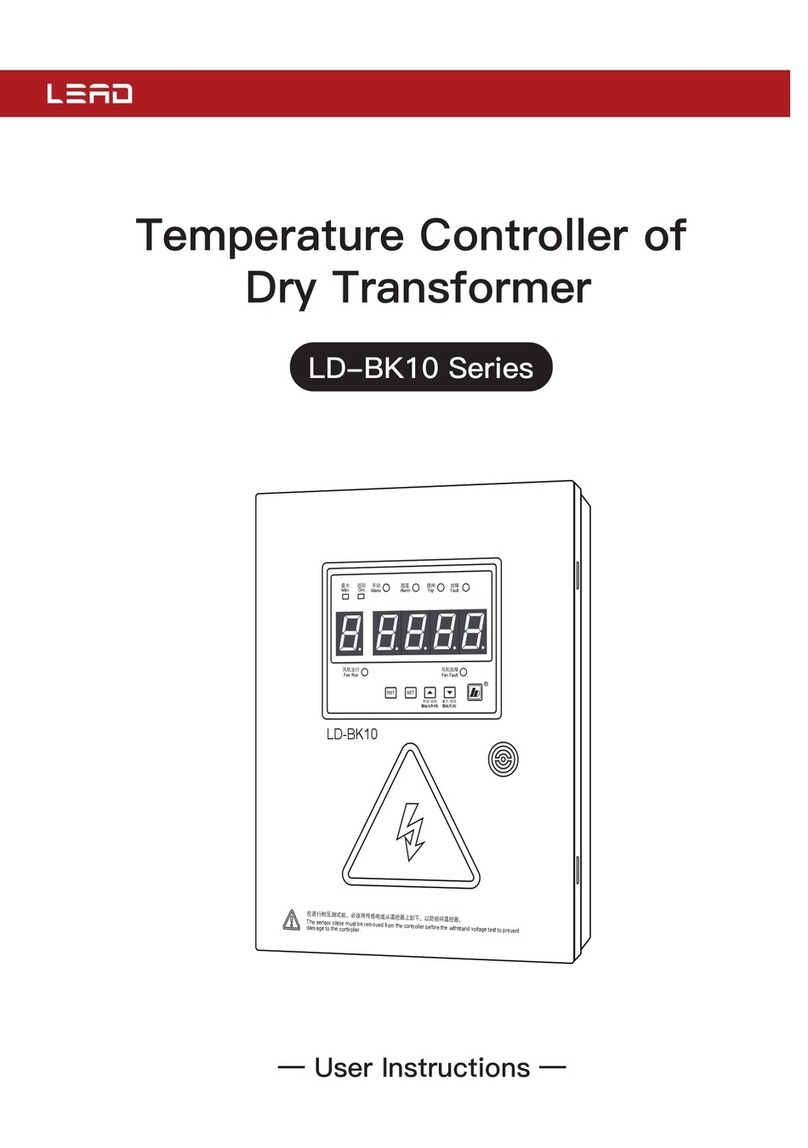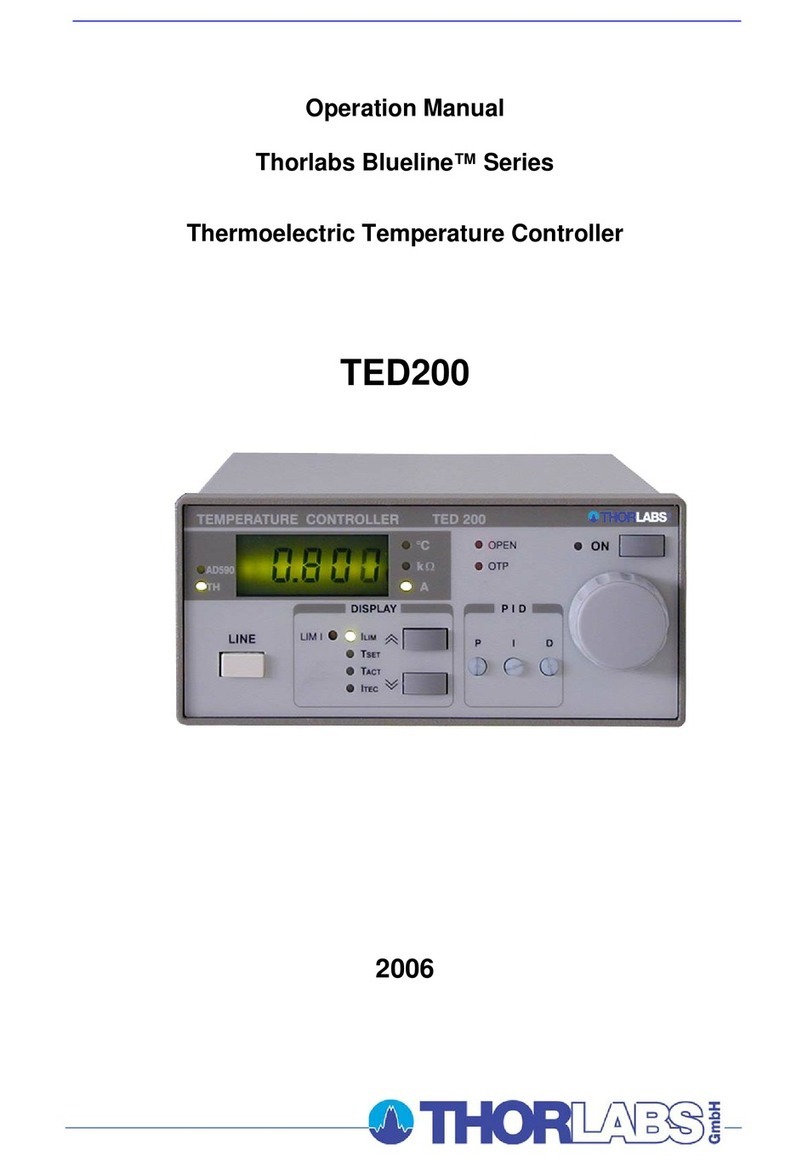SINGLE LOOP CONTROL
8 of 17
SETTING THE HIGH
POWER LIMIT For routine operation, the high power limit should be set to
an initial value of 75% for heating to temperatures above
200ºC or to 35% for temperatures up to 200ºC.
•Simultaneously press both the Up-arrow Sand
the Down-arrow Tkeys for approximately 3
seconds until the Input Menu prompt InPt appears
in the upper display and the Setup Menu prompt
SEt appears in the lower display:
InPt / Set
•Press the Up-arrow Skey twice. 9LbL appears
in the upper display:
9LbL/ SEt
•Press the MODE key nine times. HiP will appear
in the lower display.
•Use the Down-arrow Tkey to set the high power
limit, shown in the upper display, to 35 or 75.
•Press the DSPY key to return to the main display
format.
Notes For operation of the HVC-DRP-4 and HVC-VUV-4 diffuse
reflection reaction chambers at or near their high
temperature limit, set the high power limit to 92.
The high power limit controls the percentage of full power
that is sent out to the heaters. The optimum setting
depends on the set point temperature and on the heated
device. If this high power limit is set too high and the set
point is close to the high temperature limit of the heated
device, the heater(s) may heat too quickly and burn out. If
the high power limit is set too low, the heated device may
heat too slowly and may not reach the set point. Adjust
this setting as needed from the recommended initial
settings to achieve the desired heating profile.
SETTING THE AUTO-TUNE
SET POINT
Simultaneously press both the Up-arrow Sand
the Down-arrow Tkeys for approximately 3
seconds until the Input Menu prompt InPt appears
in the upper display and the Setup Menu prompt
SEt appears in the lower display:
InPt / Set
•Press the Up-arrow Skey twice. 9LbL appears
in the upper display:
9LbL/ SEt
•Press the MODE key ten times. AtSP will appear
in the lower display.
•Use the Up-arrow Sand/or the Down-arrow T
keys to set the set point percentage, shown in the
upper display, to 90.
•Press the DSPY key to return to the main display
format.