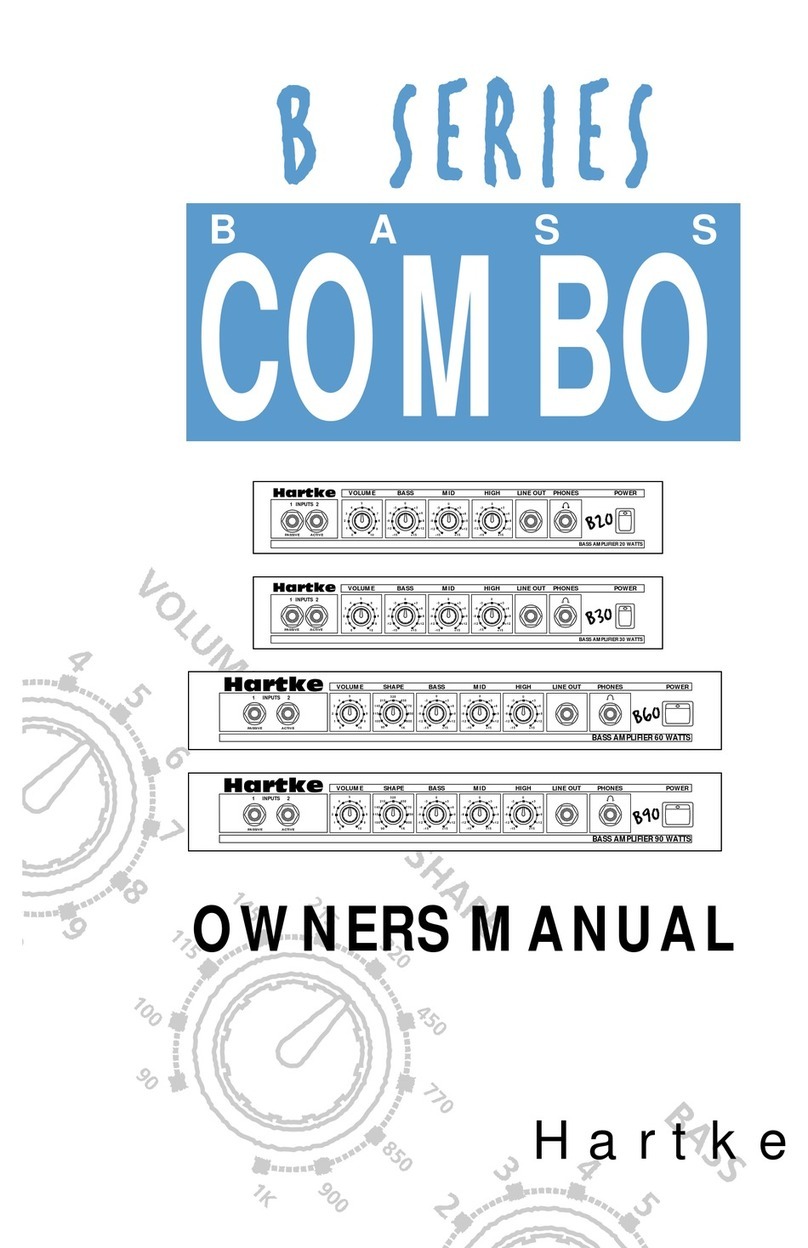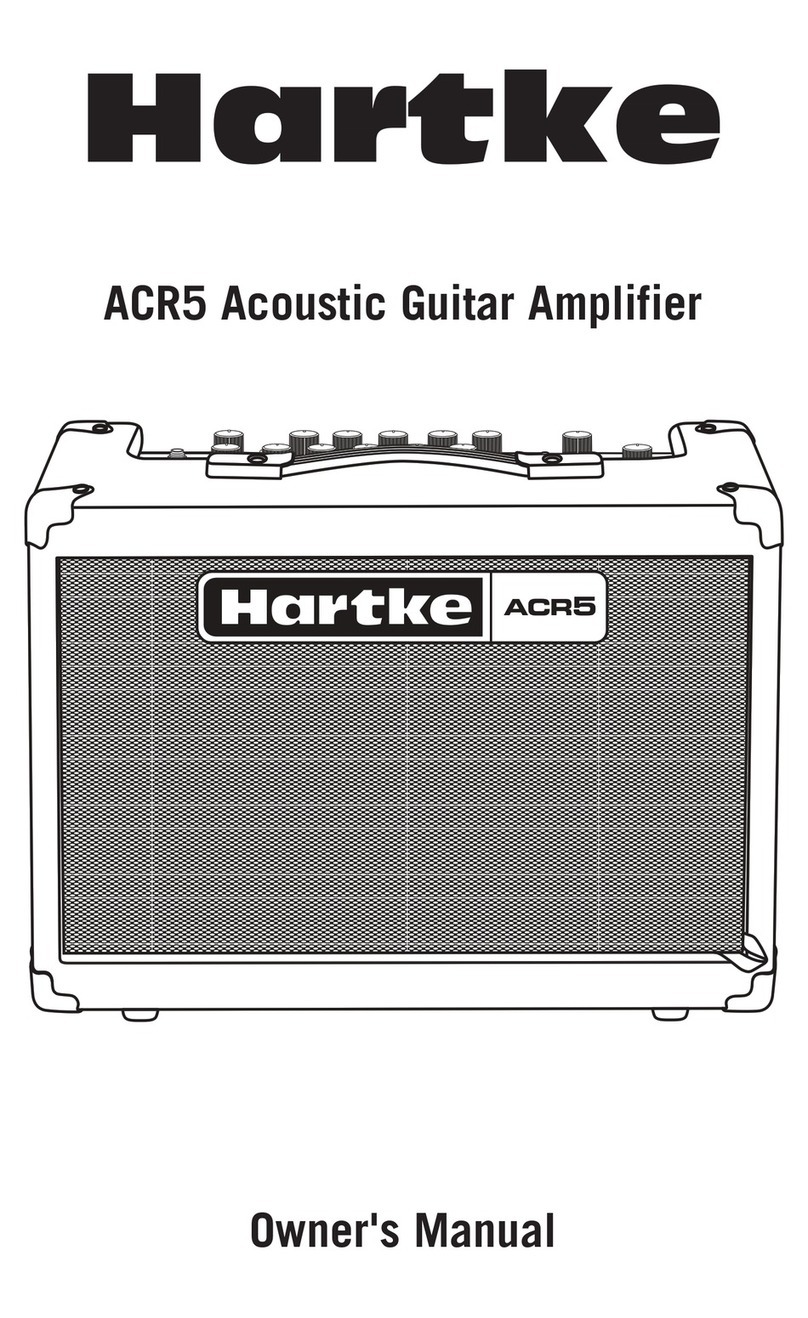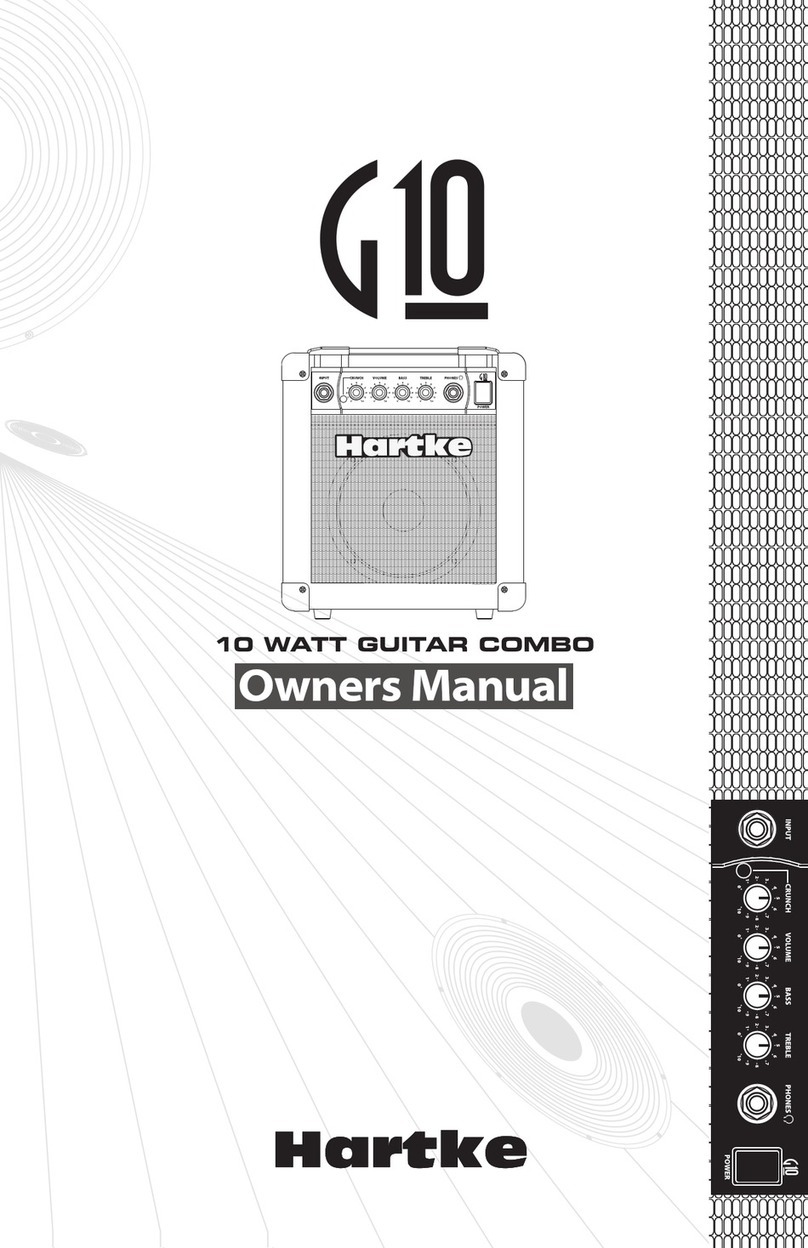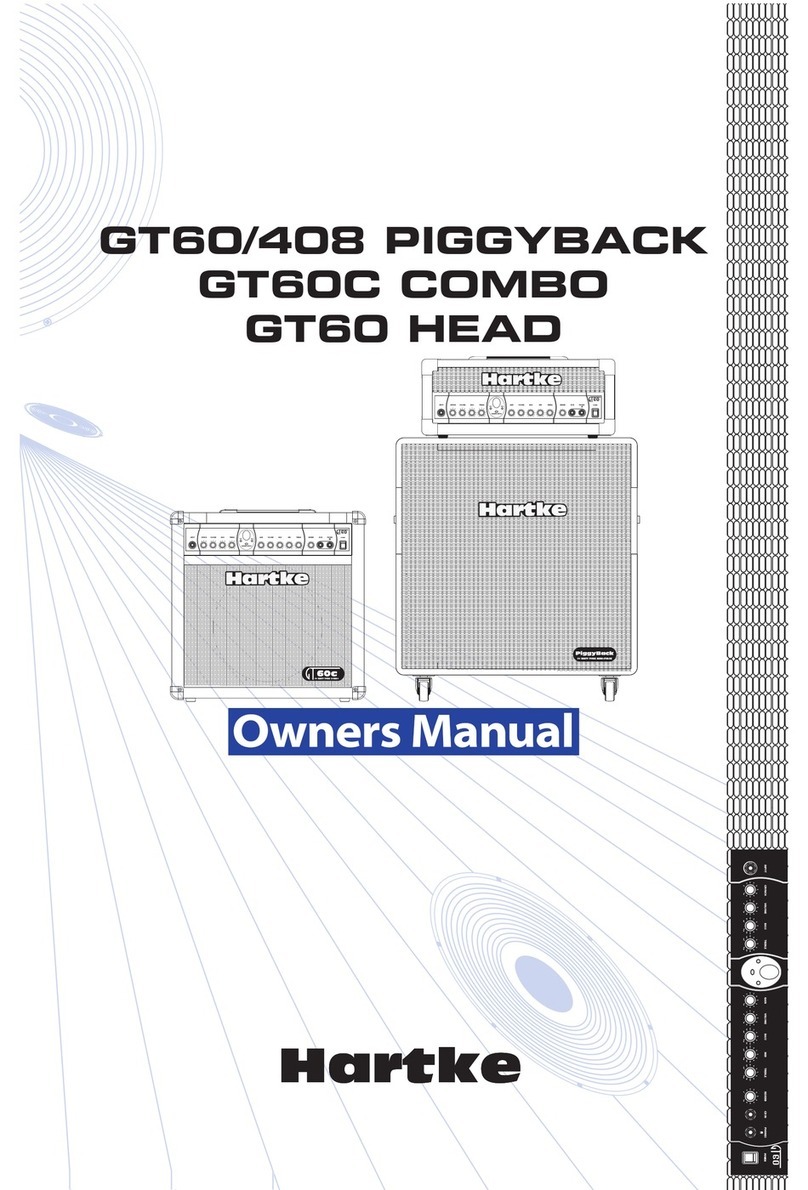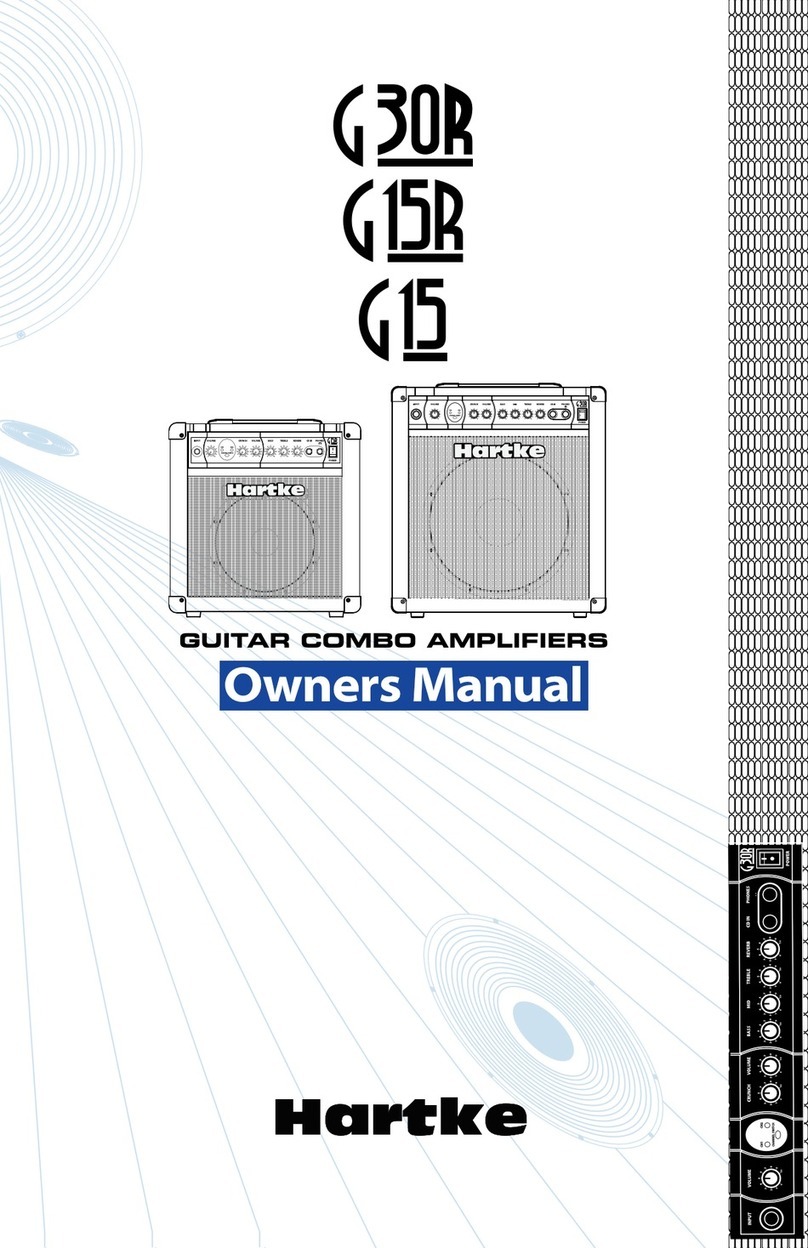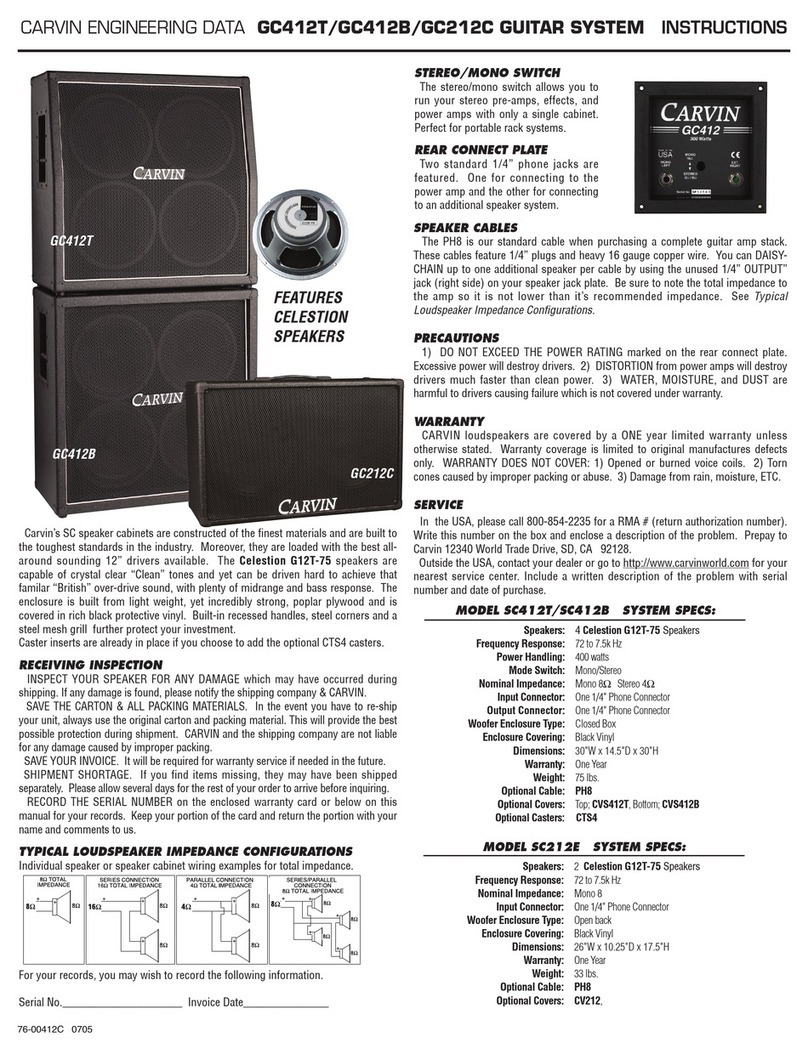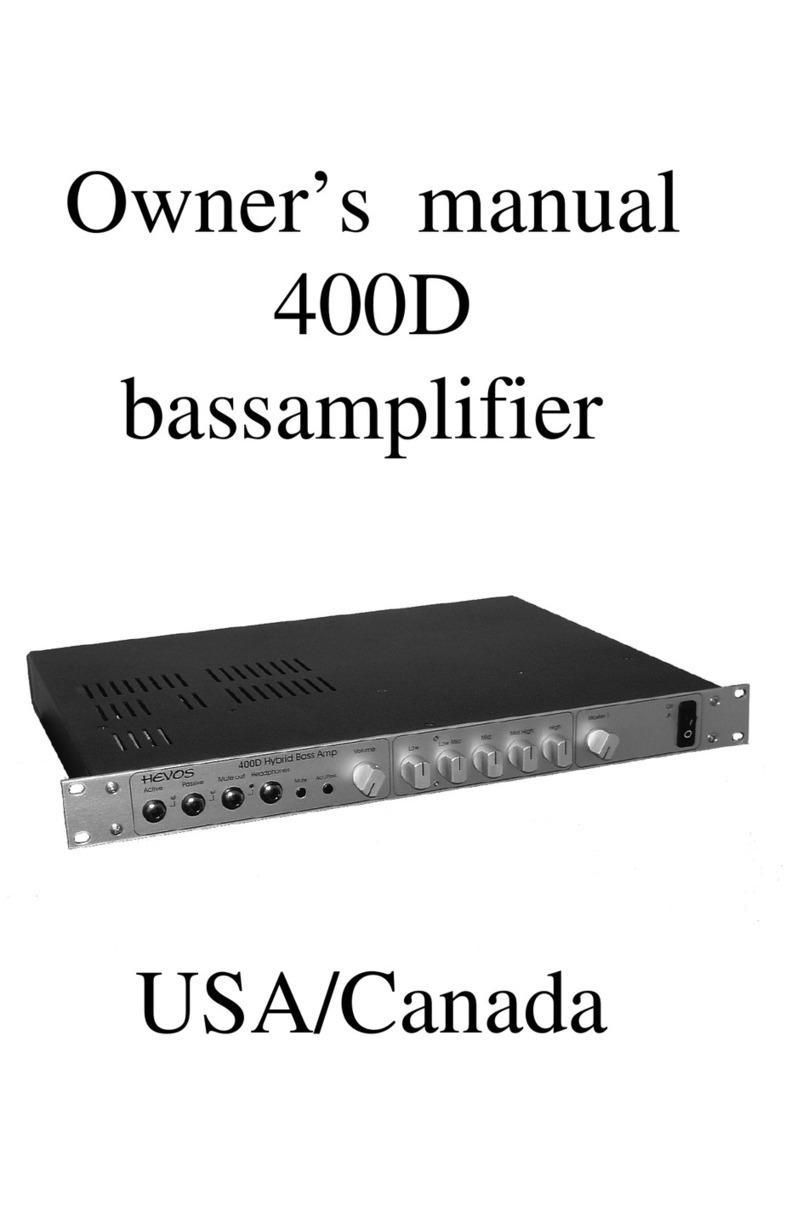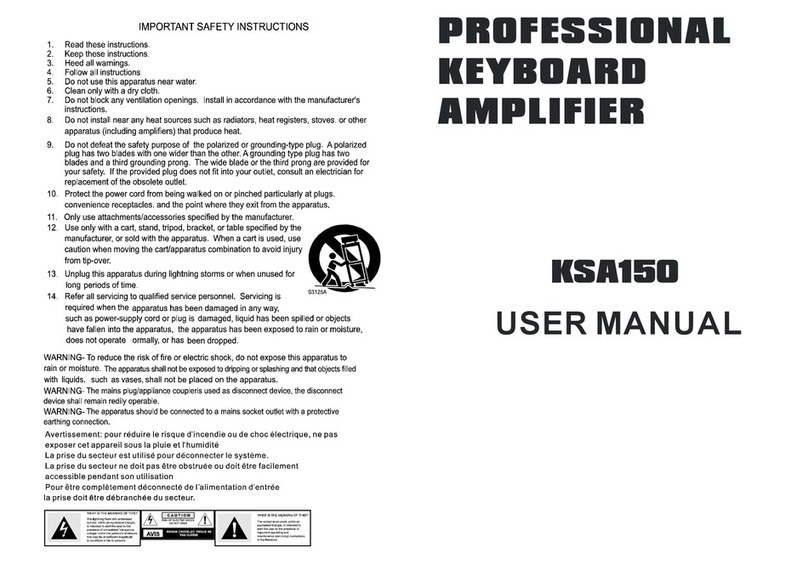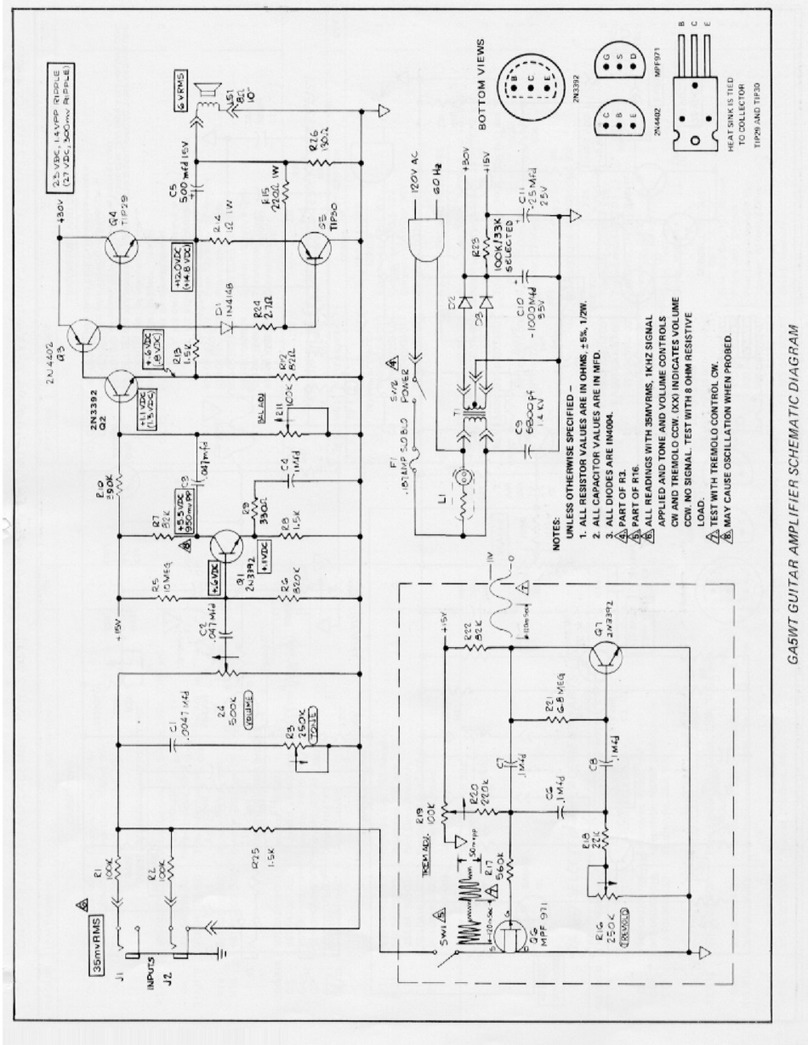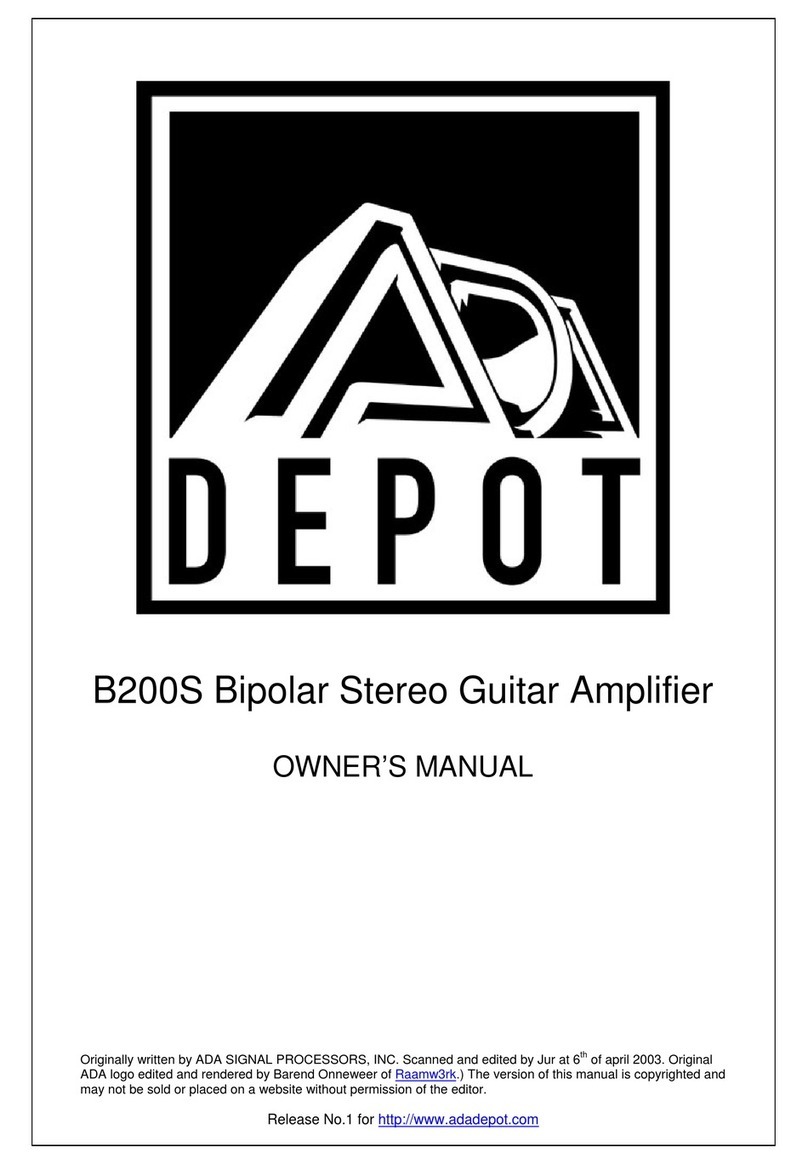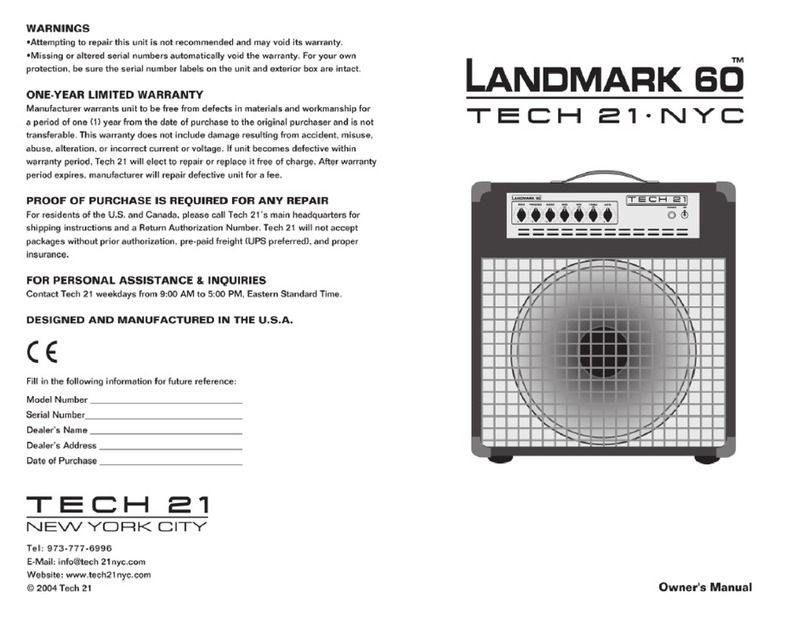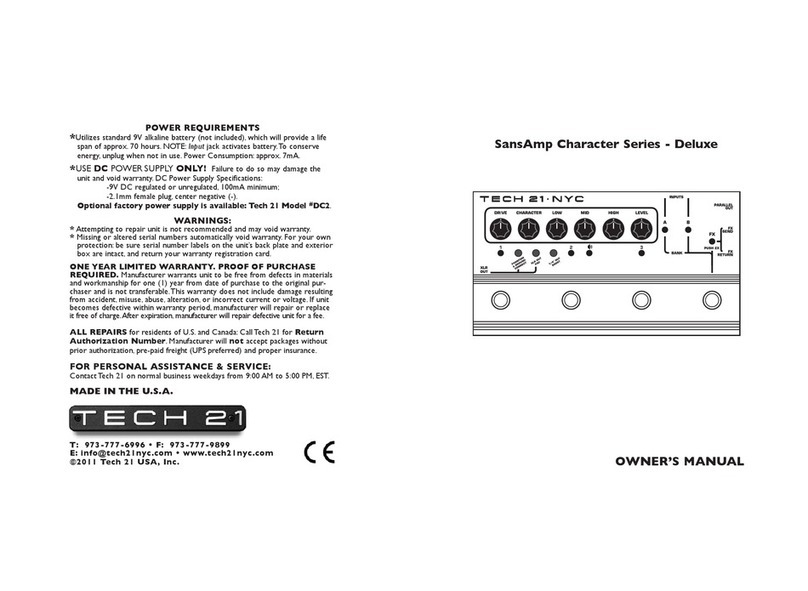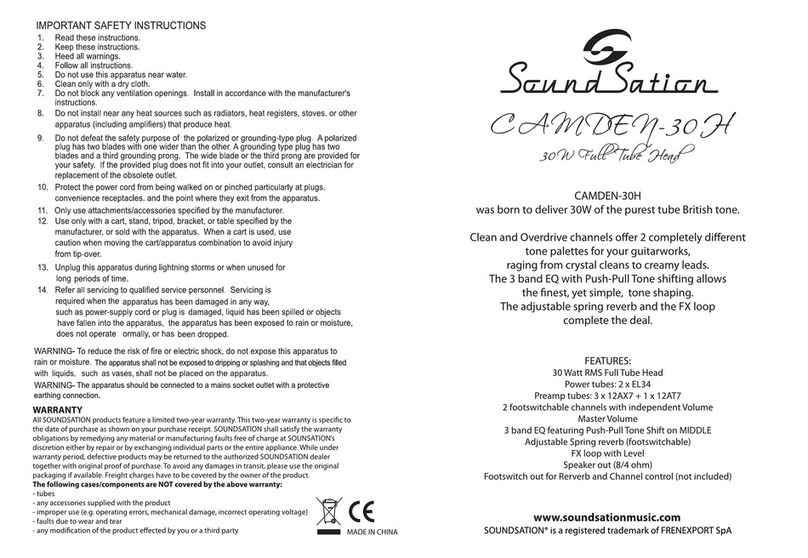Hartke KM200 User manual

200 WATT KEYBOARD AMPLIFIER

Safety Instructions/Consignes de sécurité/Sicherheitsvorkehrungen
ACHTUNG: Um die Gefahr eines Brandes oder Stromschlags zu verringern, sollten Sie dieses Gerät weder Regen noch Feuchtigkeit aussetzen.Um die Gefahr eines
Stromschlags zu verringern, sollten Sie weder Deckel noch Rückwand des Geräts entfernen. Im Innern befinden sich keine Teile, die vom Anwender gewartet werden kön-
nen. Überlassen Sie die Wartung qualifiziertem Fachpersonal.Der Blitz mit Pfeilspitze im gleichseitigen Dreieck soll den Anwender vor nichtisolierter “gefährlicher Spannung”
im Geräteinnern warnen. Diese Spannung kann so hoch sein, dass die Gefahr eines Stromschlags besteht. Das Ausrufezeichen im gleichseitigen Dreieck soll den Anwender
auf wichtige Bedienungs- und Wartungsanleitungen aufmerksam machen, die im mitgelieferten Informationsmaterial näher beschrieben werden.
Wichtige Sicherheitsvorkehrungen
1. Lesen Sie alle Anleitungen, bevor Sie das Gerät in Betrieb nehmen.
2. Bewahren Sie diese Anleitungen für den späteren Gebrauch gut auf.
3. Bitte treffen Sie alle beschriebenen Sicherheitsvorkehrungen.
4. Befolgen Sie die Anleitungen des Herstellers.
5. Benutzen Sie das Gerät nicht in der Nähe von Wasser oder Feuchtigkeit.
6. Verwenden Sie zur Reinigung des Geräts nur ein feuchtes Tuch.
7. Blockieren Sie keine Belüftungsöffnungen. Nehmen Sie den Einbau des Geräts nur entsprechend den Anweisungen des Herstellers vor.
8. Bauen Sie das Gerät nicht in der Nähe von Wärmequellen wie Heizkörpern, Wärmeklappen, Öfen oder anderen Geräten (inklusive Verstärkern) ein, die Hitze erzeugen.
9. Setzen Sie die Sicherheitsfunktion des polarisierten oder geerdeten Steckers nicht außer Kraft. Ein polarisierter Stecker hat zwei flache, unterschiedlich breite Pole. Ein
geerdeter Stecker hat zwei flache Pole und einen dritten Erdungsstift. Der breitere Pol oder der dritte Stift dient Ihrer Sicherheit. Wenn der vorhandene Stecker nicht in
Ihre Steckdose passt, lassen Sie die veraltete Steckdose von einem Elektriker ersetzen.
10. Schützen Sie das Netzkabel dahingehend, dass niemand darüber laufen und es nicht geknickt werden kann. Achten Sie hierbei besonders auf Netzstecker,
Mehrfachsteckdosen und den Kabelanschluss am Gerät.
11. Ziehen Sie den Netzstecker des Geräts bei Gewittern oder längeren Betriebspausen aus der Steckdose.
12. Überlassen Sie die Wartung qualifiziertem Fachpersonal. Eine Wartung ist notwendig, wenn das Gerät auf irgendeine Weise, beispielsweise am Kabel oder Netzstecker
beschädigt wurde, oder wenn Flüssigkeiten oder Objekte in das Gerät gelangt sind, es Regen oder Feuchtigkeit ausgesetzt war, nicht mehr wie gewohnt betrieben wer-
den kann oder fallen gelassen wurde.
WARNING: To reduce the risk of fire or electric shock, do not expose this unit to rain or moisture. To reduce the hazard of electrical shock, do not remove cover or back.
No user serviceable parts inside. Please refer all servicing to qualified personnel.The lightning flash with an arrowhead symbol within an equilateral triangle, is intended to
alert the user to the presence of uninsulated "dangerous voltage" within the products enclosure that may be of sufficient magnitude to constitute a risk of electric shock to
persons. The exclamation point within an equilateral triangle is intended to alert the user to the presence of important operating and maintenance (servicing) instructions
in the literature accompanying the product.
Important Safety Instructions
1. Please read all instructions before operating the unit.
2. Keep these instructions for future reference.
3. Please heed all safety warnings.
4. Follow manufacturers instructions.
5. Do not use this unit near water or moisture.
6. Clean only with a damp cloth.
7. Do not block any of the ventilation openings. Install in accordance with the manufacturers instructions.
8. Do not install near any heat sources such as radiators, heat registers, stoves, or other apparatus (including amplifiers) that produce heat.
9. Do not defeat the safety purpose of the polarized or grounding-type plug. A polarized plug has two blades with one wider than the other. A grounding type plug has
two blades and a third grounding prong. The wide blade or third prong is provided for your safety. When the provided plug does not fit your outlet, consult an electri-
cian for replacement of the obsolete outlet.
10. Protect the power cord from being walked on and pinched particularly at plugs, convenience receptacles and at the point at which they exit from the unit.
11. Unplug this unit during lightning storms or when unused for long periods of time.
12. Refer all servicing to qualified personnel. Servicing is required when the unit has been damaged in any way, such as power supply cord or plug damage, or if liquid has
been spilled or objects have fallen into the unit, the unit has been exposed to rain or moisture, does not operate normally, or has been dropped.
ATTENTION: Pour éviter tout risque d’électrocution ou d’incendie, ne pas exposer cet appareil à la pluie ou à l’humidité. Pour éviter tout risque d’électrocution, ne pas ôter
le couvercle ou le dos du boîtier. Cet appareil ne contient aucune pièce remplaçable par l'utilisateur. Confiez toutes les réparations à un personnel qualifié. Le signe avec un
éclair dans un triangle prévient l’utilisateur de la présence d’une tension dangereuse et non isolée dans l’appareil. Cette tension constitue un risque d’électrocution. Le signe
avec un point d’exclamation dans un triangle prévient l’utilisateur d’instructions importantes relatives à l’utilisation et à la maintenance du produit.
Consignes de sécurité importantes
1. Veuillez lire toutes les instructions avant d’utiliser l’appareil.
2. Conserver ces instructions pour toute lecture ultérieure.
3. Lisez avec attention toutes les consignes de sécurité.
4. Suivez les instructions du fabricant.
5. Ne pas utiliser cet appareil près d’une source liquide ou dans un lieu humide.
6. Nettoyez l’appareil uniquement avec un tissu humide.
7. Veillez à ne pas obstruer les fentes prévues pour la ventilation de l’appareil. Installez l’appareil selon les instructions du fabricant.
8. Ne pas installer près d’une source de chaleur (radiateurs, etc.) ou de tout équipement susceptible de générer de la chaleur (amplificateurs de puissance par exemple).
9. Ne pas retirer la terre du cordon secteur ou de la prise murale. Les fiches canadiennes avec polarisation (avec une lame plus large) ne doivent pas être modifiées. Si
votre prise murale ne correspond pas au modèle fourni, consultez votre électricien.
10. Protégez le cordon secteur contre tous les dommages possibles (pincement, tension, torsion,, etc.). Veillez à ce que le cordon secteur soit libre, en particulier à sa sortie
du boîtier.
11. Déconnectez l’appareil du secteur en présence d’orage ou lors de périodes d’inutilisation prolongées.
12. Consultez un service de réparation qualifié pour tout dysfonctionnement (dommage sur le cordon secteur, baisse de performances, exposition à la pluie, projection
liquide dans l’appareil, introduction d’un objet dans le boîtier, etc.).

PRECAUCION: Para reducir el riesgo de incendios o descargas, no permita que este aparato quede expuesto a la lluvia o la humedad. Para reducir el riesgo de descarga
eléctrica, nunca quite la tapa ni el chasis. Dentro del aparato no hay piezas susceptibles de ser reparadas por el usuario. Dirija cualquier reparación al servicio técnico
oficial. El símbolo del relámpago dentro del triángulo equilátero pretende advertir al usuario de la presencia de “voltajes peligrosos” no aislados dentro de la carcasa del
producto, que pueden ser de la magnitud suficiente como para constituir un riesgo de descarga eléctrica a las personas. El símbolo de exclamación dentro del triángulo
equilátero quiere advertirle de la existencia de importantes instrucciones de manejo y mantenimiento (reparaciones) en los documentos que se adjuntan con este aparato.
Instrucciones importantes de seguridad
1. Lea todo este manual de instrucciones antes de comenzar a usar la unidad.
2. Conserve estas instrucciones para cualquier consulta en el futuro.
3. Cumpla con todo lo indicado en las precauciones de seguridad.
4. Observe y siga todas las instrucciones del fabricante.
5. Nunca utilice este aparato cerca del agua o en lugares húmedos.
6. Limpie este aparato solo con un trapo suave y ligeramente humedecido.
7. No bloquee ninguna de las aberturas de ventilación. Instale este aparato de acuerdo a las instrucciones del fabricante.
8. No instale este aparato cerca de fuentes de calor como radiadores, calentadores, hornos u otros aparatos (incluyendo amplificadores) que produzcan calor.
9. No anule el sistema de seguridad del enchufe de tipo polarizado o con toma de tierra. Un enchufe polarizado tiene dos bornes, uno más ancho que el otro. Uno
con toma de tierra tiene dos bornes normales y un tercero para la conexión a tierra. El borne ancho o el tercero se incluyen como medida de seguridad. Cuando el
enchufe no encaje en su salida de corriente, llame a un electricista para que le cambie su salida anticuada.
10. Evite que el cable de corriente quede en una posición en la que pueda ser pisado o aplastado, especialmente en los enchufes, receptáculos y en el punto en el que
salen de la unidad.
11. Desconecte de la corriente este aparato durante las tormentas eléctricas o cuando no lo vaya a usar durante un periodo de tiempo largo.
12. Dirija cualquier posible reparación solo al servicio técnico oficial. Deberá hacer que su aparato sea reparado cuando esté dañado de alguna forma, como si el cable
de corriente o el enchufe están dañados, o si se han derramado líquidos o se ha introducido algún objeto dentro de la unidad, si esta ha quedado expuesta a la lluvia
o la humedad, si no funciona normalmente o si ha caído al suelo.
Instrucciones de seguridad / Istruzioni di Sicurezza
ATTENZIONE: per ridurre il rischio di incendio o di scariche elettriche, non esponete questo apparecchio a pioggia o umidità. Per ridurre il pericolo di scariche elettriche evitate
di rimuoverne il coperchio o il pannello posteriore. Non esistono all'interno dell'apparecchio parti la cui regolazione è a cura dell'utente. Per eventuale assistenza, fate riferimen-
to esclusivamente a personale qualificato. Il fulmine con la punta a freccia all'interno di un triangolo equilatero avvisa l'utente della presenza di "tensioni pericolose" non isolate
all'interno dell'apparecchio, tali da costituire un possibile rischio di scariche elettriche dannose per le persone. Il punto esclamativo all'interno di un triangolo equilatero avvisa
l'utente della presenza di importanti istruzioni di manutenzione (assistenza) nella documentazione che accompagna il prodotto.
Importanti Istruzioni di Sicurezza
1. Prima di usare l'apparecchio, vi preghiamo di leggerne per intero le istruzioni.
2. Conservate tali istruzioni per una eventuale consultazione futura.
3. Vi preghiamo di rispettare tutte le istruzioni di sicurezza.
4. Seguite tutte le istruzioni del costruttore.
5. Non usate questo apparecchio vicino ad acqua o umidità.
6. Pulite l'apparecchio esclusivamente con un panno asciutto.
7. Evitate di ostruire una qualsiasi delle aperture di ventilazione. Posizionatelo seguendo le istruzioni del costruttore.
8. Non posizionatelo vicino a sorgenti di calore come radiatori, scambiatori di calore, forni o altri apparecchi (amplificatori compresi) in grado di generare calore.
9. Non disattivate la protezione di sicurezza costituita dalla spina polarizzata o dotata di collegamento a terra. Una spina polarizzata è dotata di due spinotti, uno più
piccolo ed uno più grande. Una spina dotata di collegamento a terra è dotata di due spinotti più un terzo spinotto di collegamento a terra. Questo terzo spinotto,
eventualmente anche più grande, viene fornito per la vostra sicurezza. Se la spina fornita in dotazione non si adatta alla vostra presa, consultate un elettricista per la
sostituzione della presa obsoleta.
10. Proteggete il cavo di alimentazione in modo che non sia possibile camminarci sopra né piegarlo, con particolare attenzione alle prese, ai punti di collegamento e al
punto in cui esce dall'apparecchio.
11. Staccate l'apparecchio dalla alimentazione in caso di temporali o tempeste o se non lo usate per un lungo periodo.
12. Per l'assistenza, fate riferimento esclusivamente a personale qualificato. È necessaria l'assistenza se l'apparecchio ha subito un qualsiasi tipo di danno, come danni al
cavo o alla spina di alimentazione, nel caso in cui sia stato versato del liquido o siano caduti oggetti al suo interno, sia stato esposto a pioggia o umidità, non funzioni
correttamente o sia stato fatto cadere.
Copyright 2005-2006, Samson Technologies Corp.
Printed April, 2006 v5.0
Phone: 1-800-3-SAMSON (1-800-372-6766)
www.hartke.com
K-TEAM
A
P R O D U C T I O N

ENGLISH
Introduction . . . . . . . . . . . . . . . . . . . . . . . . . . . . . . . . . . . . . . . . . . . . . 1
KM200 Features . . . . . . . . . . . . . . . . . . . . . . . . . . . . . . . . . . . . . . . . . . 2
Guided Tour - KM200 Front Panel . . . . . . . . . . . . . . . . . . . . . . . . 3
Guided Tour - KM200 Rear Panel . . . . . . . . . . . . . . . . . . . . . . . . . 6
Setting Up and Using the KM200 . . . . . . . . . . . . . . . . . . . . . . . . . 7
KM200 Basic Operation . . . . . . . . . . . . . . . . . . . . . . . . . . . . . . . . . . 7
Using the Line Outputs . . . . . . . . . . . . . . . . . . . . . . . . . . . . . . . . . . 9
Using the In To Headphones Level . . . . . . . . . . . . . . . . . . . . . . . 9
Using the In To Phone Only . . . . . . . . . . . . . . . . . . . . . . . . . . . . . . 9
Using the Stereo Link Connections . . . . . . . . . . . . . . . . . . . . . . . 9
Setting Up and Using The KM200 . . . . . . . . . . . . . . . . . . . . . . . . 10
About Equalization . . . . . . . . . . . . . . . . . . . . . . . . . . . . . . . . . . . . . 11
FRANÇAIS
Introduction . . . . . . . . . . . . . . . . . . . . . . . . . . . . . . . . . . . . . . . . . . . . 13
KM200 - Caractéristiques générales . . . . . . . . . . . . . . . . . . . . . . 14
KM200 - Face avant . . . . . . . . . . . . . . . . . . . . . . . . . . . . . . . . . . . . . 15
KM200 - Face arrière . . . . . . . . . . . . . . . . . . . . . . . . . . . . . . . . . . . . 18
Installation et utilisation des KM200 . . . . . . . . . . . . . . . . . . . . . 19
KM200 - Utilisation de base . . . . . . . . . . . . . . . . . . . . . . . . . . . . . 19
Utilisation des sorties ligne . . . . . . . . . . . . . . . . . . . . . . . . . . . . . . 21
Utilisation du réglage de niveau de l’embase casque . . . . . 21
Utilisation du connecteur In To Phone Only . . . . . . . . . . . . . 21
Utilisation des connecteurs Stereo Link . . . . . . . . . . . . . . . . . . 21
Installation et utilisation des KM200 . . . . . . . . . . . . . . . . . . . . . 22
Section sur l’égalisation . . . . . . . . . . . . . . . . . . . . . . . . . . . . . . . . . 23
DEUTSCHE
Einleitung . . . . . . . . . . . . . . . . . . . . . . . . . . . . . . . . . . . . . . . . . . . . . . 25
KM200 Features . . . . . . . . . . . . . . . . . . . . . . . . . . . . . . . . . . . . . . . . . 26
Geführter Rundgang - KM200 Vorderseite . . . . . . . . . . . . . . . 27
Geführter Rundgang - KM200 Rückseite . . . . . . . . . . . . . . . . . 30
KM200 einrichten und einsetzen . . . . . . . . . . . . . . . . . . . . . . . . 31
KM200 Elementare Bedienung . . . . . . . . . . . . . . . . . . . . . . . . . . 31
Line-Ausgänge verwenden . . . . . . . . . . . . . . . . . . . . . . . . . . . . . . 33
In To Headphones Level-Regler verwenden . . . . . . . . . . . . . . 33
In To Phone Only verwenden . . . . . . . . . . . . . . . . . . . . . . . . . . . . 33
Stereo Link-Anschlüsse verwenden . . . . . . . . . . . . . . . . . . . . . . 33
KM200 einrichten und einsetzen . . . . . . . . . . . . . . . . . . . . . . . . 34
Über den Equalizer . . . . . . . . . . . . . . . . . . . . . . . . . . . . . . . . . . . . . . 35
ESPAÑOL
Introducción . . . . . . . . . . . . . . . . . . . . . . . . . . . . . . . . . . . . . . . . . . . . 37
Características del KM200 . . . . . . . . . . . . . . . . . . . . . . . . . . . . . . . 38
Recorrido guiado - Panel frontal del KM200 . . . . . . . . . . . . . . 39
Recorrido guiado - Panel frontal del KM200 . . . . . . . . . . . . . . 40
Recorrido guiado - Panel de entrada / salida del KM200 . . 41
Recorrido guiado - Panel trasero del KM200 . . . . . . . . . . . . . 42
Configuración y manejo del KM200 . . . . . . . . . . . . . . . . . . . . . . 43
Funcionamiento básico del KM200 . . . . . . . . . . . . . . . . . . . . . . 43
Configuración y manejo del KM200 . . . . . . . . . . . . . . . . . . . . . . 44
Configuración y manejo del KM200 . . . . . . . . . . . . . . . . . . . . . . 45
Uso de las salidas de línea . . . . . . . . . . . . . . . . . . . . . . . . . . . . . . . 45
Uso del control de nivel Into Headphones Only Level . . . . 45
Uso de In To Phone Only . . . . . . . . . . . . . . . . . . . . . . . . . . . . . . . . 45
Uso de las conexiones de enlace stereo . . . . . . . . . . . . . . . . . . 45
Configuración y manejo del KM200 . . . . . . . . . . . . . . . . . . . . . . 46
Acerca de la ecualización . . . . . . . . . . . . . . . . . . . . . . . . . . . . . . . . 47
Acerca de la ecualización . . . . . . . . . . . . . . . . . . . . . . . . . . . . . . . . 48
ITALIANO
Introduzione . . . . . . . . . . . . . . . . . . . . . . . . . . . . . . . . . . . . . . . . . . . . 49
KM200 - Caratteristiche . . . . . . . . . . . . . . . . . . . . . . . . . . . . . . . . . 50
Tour guidato - Pannello Frontale . . . . . . . . . . . . . . . . . . . . . . . . . 51
Guided Tour - KM200 Rear Panel . . . . . . . . . . . . . . . . . . . . . . . . 54
Configurare e utilizzare KM200 . . . . . . . . . . . . . . . . . . . . . . . . . . 55
KM200 - Operazioni di base . . . . . . . . . . . . . . . . . . . . . . . . . . . . . 55
Utilizzare le uscite Line . . . . . . . . . . . . . . . . . . . . . . . . . . . . . . . . . . 57
Utilizzare il controllo In To Phones Level . . . . . . . . . . . . . . . . . 57
Utilizzare l’ingresso In To Phones Only . . . . . . . . . . . . . . . . . . 57
Utilizzare le connessioni Stereo Link . . . . . . . . . . . . . . . . . . . . . 57
Configurare e utilizzare KM200 . . . . . . . . . . . . . . . . . . . . . . . . . . 58
Cenni sull'equalizzazione . . . . . . . . . . . . . . . . . . . . . . . . . . . . . . . . 59
Cenni sull'equalizzazione . . . . . . . . . . . . . . . . . . . . . . . . . . . . . . . . 60
Specifications . . . . . . . . . . . . . . . . . . . . . . . . . . . . . . . . . . . . . . . . . . . 61
Caractéristiques techniques . . . . . . . . . . . . . . . . . . . . . . . . . . . . . 62
Technische Daten . . . . . . . . . . . . . . . . . . . . . . . . . . . . . . . . . . . . . . . 63
Especificaciones técnicas . . . . . . . . . . . . . . . . . . . . . . . . . . . . . . . . 64
Specifiche . . . . . . . . . . . . . . . . . . . . . . . . . . . . . . . . . . . . . . . . . . . . . . 65

Congratulations on purchasing the Hartke KM200 stereo mixing Keyboard Amplifier! The KM200 is the
perfect solution for just about any keyboard player who needs a flexible mix /monitor system to handle
a sophisticated instrument rig, and who demands a high quality amplifier that faithfully reproduces the
sound, nuances, and soul, of their performance. The KM200 achieved this superior goal by delivering a
solid 200 watts of power, driving a classic Hartke 15” aluminum cone low frequency drive unit, working
with a 1” titanium compression driver, enclosed in an innovative kickback cabinet, giving you a powerful
full-range 2-way professional monitoring system. For players with multiple keyboards and sound modules,
an additional mixer isn’t needed because the KM200 has one built-in. The mixer features a stereo input with
2-band EQ and Mic input, as well as three additional stereo inputs, giving you a total of 4-stereo channels,
plus a stereo Aux in, advanced signal routing and special headphone monitoring capabilities. In fact, you’ll
have independent control of Local, PA, and headphone monitor mixes. The KM200 also features a powerful
7-band Graphic Equalizer allowing you to set a customized frequency response contour that’s perfect for
your sound and helps you hear yourself better on stage. The convenient casters make the KM200 easy to
transport and the solid construction makes it a reliable performer from night-to-night and venue-to-venue.
Although this unit is designed for easy operation, we suggest you first take some time to go through these
pages so you can fully understand how we’ve implemented a number of unique features. In these pages,
you’ll find a detailed description of the many features of the KM200 keyboard amplifier, as well as a guided
tour through it's front and rear panels, step-by-step instructions for setting up and using the product,
detailed discussions about equalization and compression, and full specifications. You’ll also find a warranty
card enclosed—please don’t forget to fill it out and mail it so that you can receive online technical support
and so we can send you updated information about these and other Hartke and Samson products in the
future.
With proper care and adequate air circulation, your KM200 will operate trouble free for many years. We recommend
you record your serial number in the space provided below for future reference.
Serial number: __________________________________
Date of purchase: ________________________________
Should your unit ever require servicing, a Return Authorization number (RA) must be obtained before shipping your
unit to Samson. Without this number, the unit will not be accepted. Please call Samson at 1-800-3SAMSON (1-800-
372-6766) for a Return Authorization number prior to shipping your unit. Please retain the original packing materials
and if possible, return the unit in the original carton and packing materials.
Introduction
ENGLISH
1

The Hartke KM200 keyboard amplifier offers all the newest concepts in Keyboard amplification. Here are
some of its main features:
• Four Channel Keyboard amplifier with Stereo Mixer
• 1 stereo channel with 2-band EQ and microphone input, plus 3 additional stereo input channels
• 200 Watts with 2-way Speaker enclosure
• Innovative Kickback enclosure design allows the sound to be projected up at the player
• 15-inch Aluminum Cone Woofer
• 1-inch Throat , 34 mm Titanium Compression Driver
• 7-band graphic equalizer
• Independent Local, PA and Headphone monitor mixing
• Casters included
• Rugged construction makes the KM200 eminently road-worthy
• Three year extended warranty
KM200 Features
ENGLISH
2
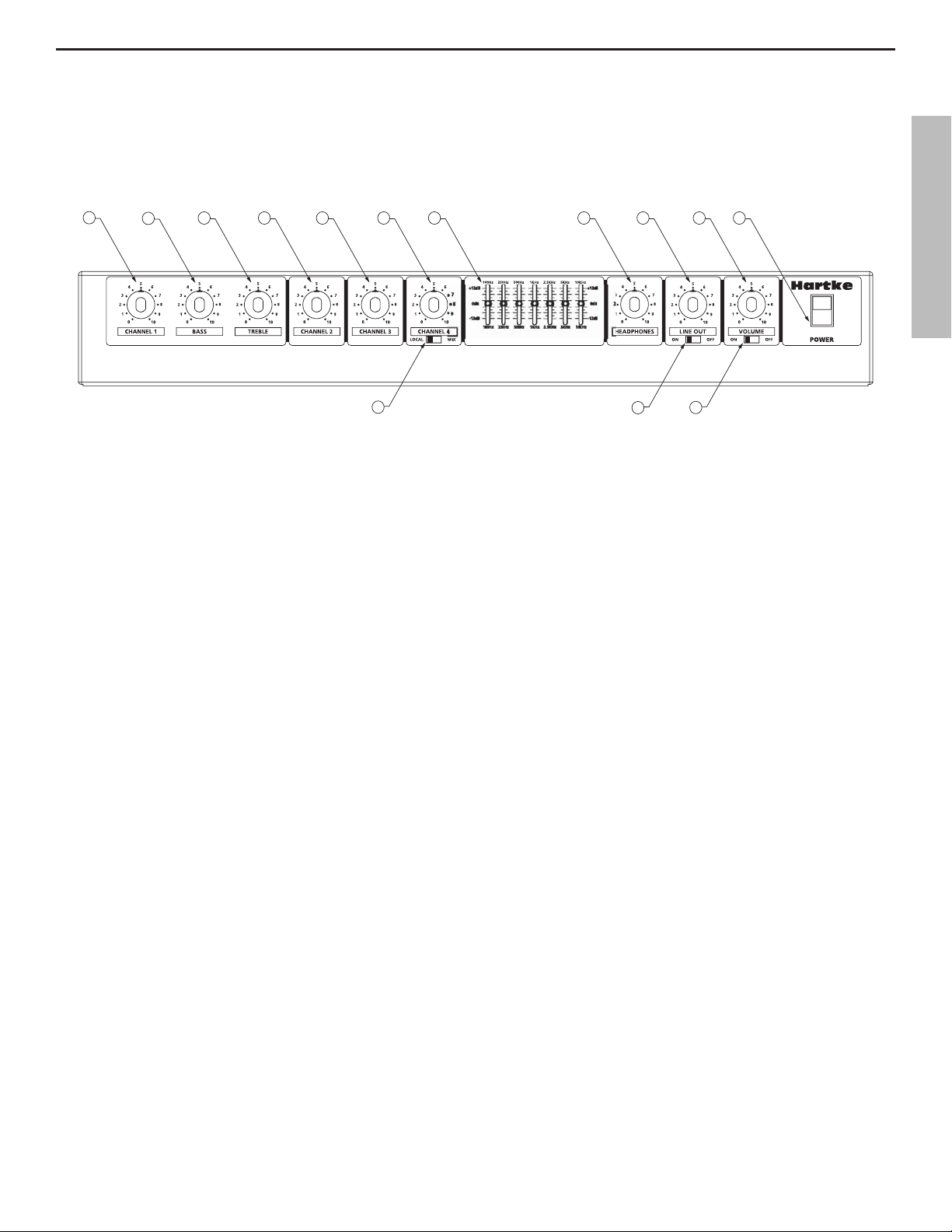
Guided Tour - KM200 Front Panel
1. Channel 1 Volume - Control knob is used to control the overall level of the
Channel 1 input.
2. Bass – This knob controls the low band of the Channel Equalizer, +/- 15 dB
at 80Hz.
3. Treble – This knob controls the high band level of the Channel Equalizer,
+/- 15 dB at 10K.
4. Channel 2 Volume – This control knob used to control the overall level of
the Channel 2 input.
5. Channel 3 Volume - Control knob is used to control the overall level of the
Channel 3 input.
6. Channel 4 Volume – This control knob is used to control the overall level
of the Channel 4 input.
7. Graphic Equalizer - These sliders allow you to “draw” the tonal response
of the system by adding 12 dB of boost or attenuation to seven different
narrow-band frequency areas (100 Hz, 250 Hz, 500 Hz, 1 kHz, 2.5 kHz, 5 kHz,
and 10 kHz), affecting the main output signal of the KM200. When a slider
is at its center detented (“0”) position, the selected frequency area is unaf-
fected (it is said to be flat). When a slider is moved up (above the “0” position,
towards the “+15” position), the selected frequency area is boosted, and when
it is moved down (below the “0” position, towards the “-15” position), the
selected frequency area is attenuated. For more information, see the “About
Equalization” section on pages 12 - 13 of this manual.
8. Headphones - Adjusts the volume of the headphones.
ENGLISH
3

Guided Tour - KM200 Front Panel
9. Line Out – This control knob is used to control the output level the KM200’s
mixer section that is being sent to the XLR and 1/4-inch LINE OUTPUT connec-
tors.
10. Volume - Control knob used to control the overall level the KM200 ampli-
fier.
11. Power switch - Use this to power the KM200 on or off.
12. Local/Mix - This slide switch is used to turn off the channel 4 input signal
in the internal amplifier.
13. Line ON/OFF - Slide switch used to turn the LINE OUTPUT SIGNAL on or
off.
14. Volume ON/OFF – This slide switch is used to turn the signal being sent
to the KM200’s power amplifier and speaker on or off.
ENGLISH
4
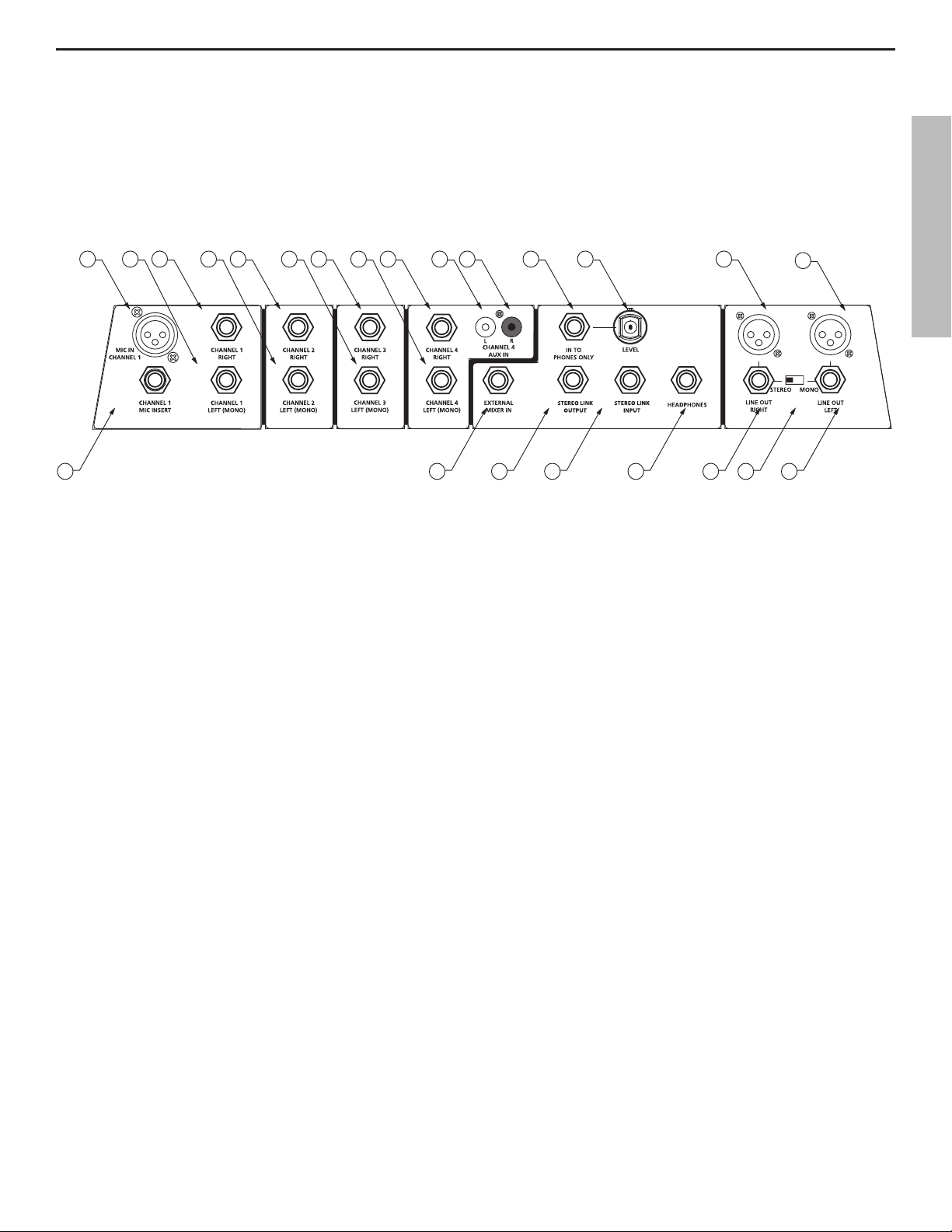
Guided Tour - KM200 Input and Output Panel
1. Channel 1 MIC IN - XLR input connector for connecting to Channel 1’s
Low-noise Microphone Pre-amp.
2. Channel 1 Right Input - 1/4-inch phone jack for connecting line level
inputs like those from keyboards and drum machines.
3. Channel 1 Left Input (mono) - 1/4-inch phone jack for connecting line
level inputs. Use this input if you are connecting a mono signal source.
4. Channel 2 Right Input - 1/4-inch phone jack for connecting line level
inputs like those from keyboards and drum machines.
5. Channel 2 Left Input (mono) - This 1/4-inch phone jack is for connecting
line level inputs. Use this input if you are connecting a mono signal source.
6. Channel 3 Right Input - 1/4-inch phone jack for connecting line level
inputs like those from keyboards and drum machines.
7. Channel 3 Left Input (mono) - 1/4-inch phone jack for connecting line
level inputs. Use this input if you are connecting a mono signal source.
8. Channel 4 Right Input - 1/4-inch phone jack for connecting line level
inputs like those from keyboards and drum machines.
9. Channel 4 Left Input (mono) - This 1/4-inch phone jack is for connecting
line level inputs. Use this input if you are connecting a mono signal source.
10. Channel 4 Aux Left Input – RCA input for connecting the left side of an
external line level signal like those from a CD, MP3 player or sound card.
ENGLISH
5

Guided Tour - KM200 Rear Panel
11. Channel 4 Aux Right Input - RCA input for connecting the left side of an
external line level signal like those from a CD, MP3 player or sound card.
12. In To Phones Only – This input is used to connect line level signals that
are sent directly to the internal headphone amplifier, but not to the main
amplifier. For example, a click track or the monitor mix from the main PA
mixer.
13. In To Phones Level – This control knob is used to adjust the level of the
signal connected to the IN TO PHONES ONLY input.
14. Line Out Right XLR - This connector carries the Balanced signal from
the KM200's mixer RIGHT output and can be used to connect to the main PA
mixer.
15. Line Out Left XLR - This connector carries the Balanced signal from the
KM200's mixer LEFT output and can be used to connect to the main PA mixer.
16. CHANNEL 1 MIC Insert - Send and return patch point on TRS (TIP/RING/
SLEEVE) jack for interfacing external effects processors on the microphone
input.
17. External Mixer input - This 1/4-inch TRS jack is used to connect a stereo
line level signal from a sub mixer.
18. Right Bus Send - The right side of the KM200's stereo mixer is sent out
this 1/4-inch jack and is used to link a second KM200 when using two for ste-
reo operation.
19. Right Bus Return - This 1/4-inch input is used to connect the signal from
the RIGHT SIDE SEND of a second KM200 when operating two in stereo.
20. Headphones - Connect stereo headphones here.
21. Line Out Right 1/4-inch Phone Jack - This connector carries the
Balanced signal from the KM200's mixer RIGHT output and can be used to
connect to the main PA mixer.
22. Stereo/Mono switch - This switch is used to configure the KM200's mixer
for stereo or mono operation.
23. Line Out Left 1/4-inch Phone Jack - This connector carries the Balanced
signal from the KM200's mixer LEFT output and can be used to connect to
the main PA mixer.
ENGLISH
6
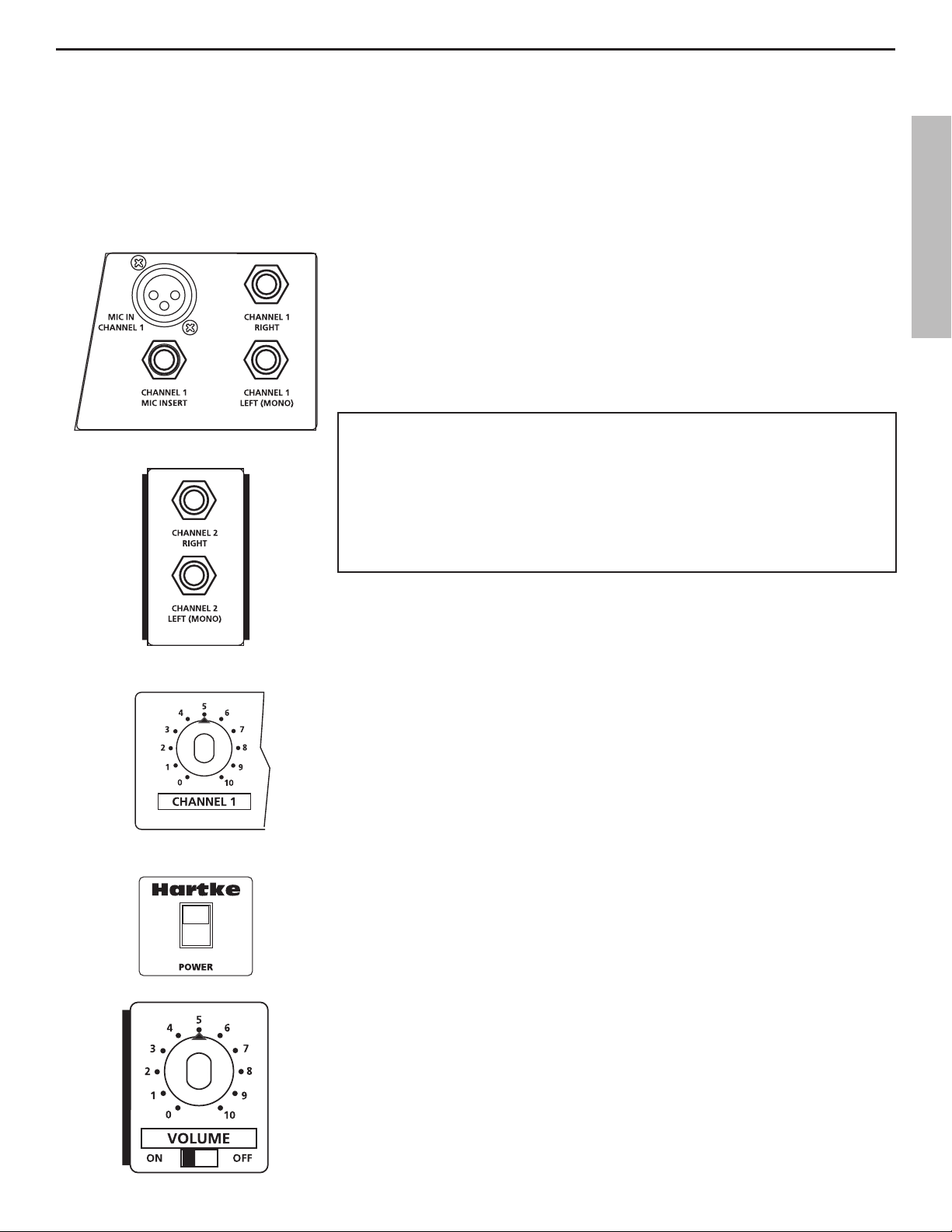
Setting Up and Using the KM200
WARNING: Hartke amplifiers can deliver very high power levels. Driven to full
power, they can damage connected loudspeakers, regardless of brand, size, or
configuration. Care should be taken not to strain connected loudspeakers as this
can cause permanent damage and will degrade the performance of the entire
system. If you see connected loudspeakers moving excessively, turn your sys-
tem down immediately or use the equalization and/or compression controls to
reduce the amount of sub harmonic (extremely low frequency) signal.
KM200 Basic Operation
Setting up your Hartke KM200 Keyboard amplifier is a simple procedure which takes
only a few minutes:
1. Remove all packing materials (save them in case of need for future service) and
decide where the amplifier is to be physically placed. To avoid potential overheating
problems, be sure that the rear panel is unobstructed and that there is good ventila-
tion around the entire unit.
2. Locate the included casters, which are packed separately in the shipping carton,
and follow the installation instructions outlined in Appendix A on page 15 of this
manual.
3. Next, connect the 3-pin AC plug into any grounded AC socket. Don’t turn the
amplifier on just yet, though.
4. Use standard music instrument cables to connect your keyboards and/or drum
machine s to the appropriate Input jack, or jacks, on the top panel. If you are using a
mono signal be sure to connect to the Left (Mono) input jack. If you want to connect
a microphone, connect a low impedance mic to the Channel 1 XLR mix input.
5. On the front panel of the KM200, set the main Volume control to “0” (fully coun-
terclockwise and set channel volume knobs to “5” (the twelve o’clock position). Set
channel 1 Bass and Treble knobs to their center “0” position. Finally, set the graphic
equalizer sliders to the middle 0dB position.
6. Press the front panel Power switch in order to turn on the amplifier.
7. Set the output of your keyboard to about 3/4’s the way up and then, while playing,
slowly turn the main Volume control up until the desired level is achieved. If you hear
distortion even at low amplifier Master volume settings, back off the output of your
Keyboard (or check for a faulty cable). The main Volume control also includes a con-
venient ON/OFF for muting the KM200's internal amplifier.
ENGLISH
7
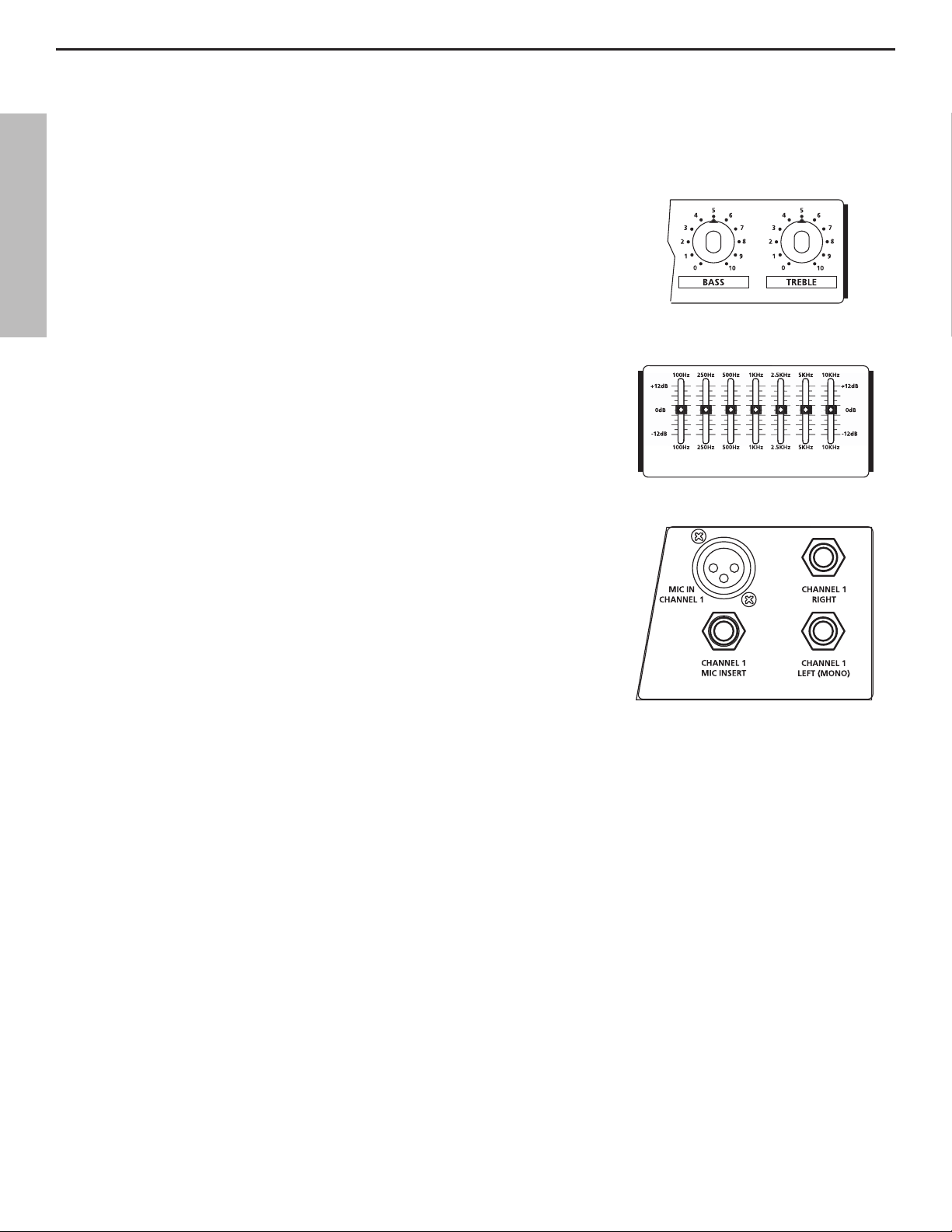
Setting Up and Using The KM200
8. The next step is to adjust the Channel 1 Bass and Treble controls to taste. For more
information, see the “About Equalization” section on page 12 of this manual. When
you get a great setting that complements your instrument and playing style, it’s a
good idea to write it down for future use.
9. Next, experiment with the KM200 graphic equalizer. Begin by setting each of the
seven sliders to their flat “0” center detented position. Finally, move each slider in
turn as you play your Keyboard. For more information, see the “About Equalization”
section on page 12 of this manual. Again, when you get a graphic equalization set-
ting that complements your instrument and playing style, it’s a good idea to write it
down for future use.
If you have followed all the steps above and are still experiencing difficulties, call
Samson Technical Support (516-932-1062) between 9 AM and 5 PM EST.
ENGLISH
8

Using the Line Outputs
The KM200 provides a stereo Line Output for sending to a main PA mixer or recorder.
• Connect the XLR or 1/4-inch Left and Right Line Outputs to a stereo input on your
main PA mixer.
• You can also use the Line Output ON/OFF switch to mute the mix going to out the
line input for time that you are setting up sound and don’t want you mix to play
through.
Note: Be careful to watch the position of this switch to avoid driving your soundman crazy
Using the In To Headphones Level
The Headphones Level control is used to set the level sent to the headphone
jack.
Using the In To Phone Only
The KM200 provides a convenient patch point for inserting a stereo signal that will
only be heard in the headphone output. This is especially useful for connecting a met-
ronome click track, or the feed from the main PA’s monitor mix.
Connect a mono or stereo signal to the In To Phone Only 1/4-inch TRS input jack.
Now, use the Into Phones Only Level control to blend in the signal with the normal
instrument mix.
Using the Stereo Link Connections
You can use two KM200’s together or a stereo keyboard amplification system using the
Stereo Link Connections.
First decide which amplifier you will use for connecting your instruments. This will be
the Left side amplifier and speaker, so connect your instruments here.
Now, run a standard 1/4-inch instrument cable, or a balance TRS (TIP RING SLEEVE)
1/4-inch cable, from the left KM200’s (the one you connected your instruments to)
Stereo Link Output to the Stereo Link Input on the second, right side, KM200.
Be sure to set both KM200’s main Volume controls to the same level to insure the
proper stereo balance.
Once you have both of the KM200’s main Volume controls set, use the channel volume
controls on the Left KM200 to adjust your instrument mix.
Setting Up and Using the KM200
Left KM200 Right KM200
ENGLISH
9

Using the Channel 1Insert
To further control your channel 1 signal, the KM200
features an insertion point, or “effects loop”, on one
1/4-inch phone jack, INSERT SEND and RETURN. An
insertion point is a patch-point that interrupts the
signal, allowing you to bring that signal outside to be
processed by another device. You can use these con-
nections to interface an external signal processor like
reverb, compressor, noise gate, and other audio devic-
es. A common application for the KM200's insert point
is using a compressor on the mic.
To send a signal to an external processor, use a stan-
dard 1/4-inch “Y” insert cable to connect the KM200
channel insert point. Connect the TRS (TIP / RING /
SLEEVE) plug to the channel INSERT point, and then
connect the 1/4-inch (TIP / SLEEVE), INSERT SEND plug
to the input of the external processor. The signal is sent
back to the KM200 , using the 1/4-inch (TIP / SLEEVE),
INSERT RETURN plug connecting to the output of the
external processor.
The diagram right shows a typical application for using
a compressor (in this example a Samson C com opti) in
the KM200's insertion point. Also below, is a diagram
showing the wiring for the TRS ‘Y” Insert cable.
Setting Up and Using The KM200
Using the External Mixer In
If you need extra channels, you can connect a stereo
sub-mixer using the KM200’s External Mixer In. The
External Mixer In is a TRS (TIP/RING/SLEEVE), 1/4-inch
jack configured as a left and right line level input to the
KM200’s internal mixer.
The diagram right shows a typical application for con-
necting a stereo mixer in the KM200’s External Mixer In.
Also below is a diagram showing the wiring for the
TRS‘Y” stereo cable used for connecting the left and
right input to the External Mixer In.
1/4-inch “Y” insert cable
1/4-inch “Y” Stereo cable
ENGLISH
10
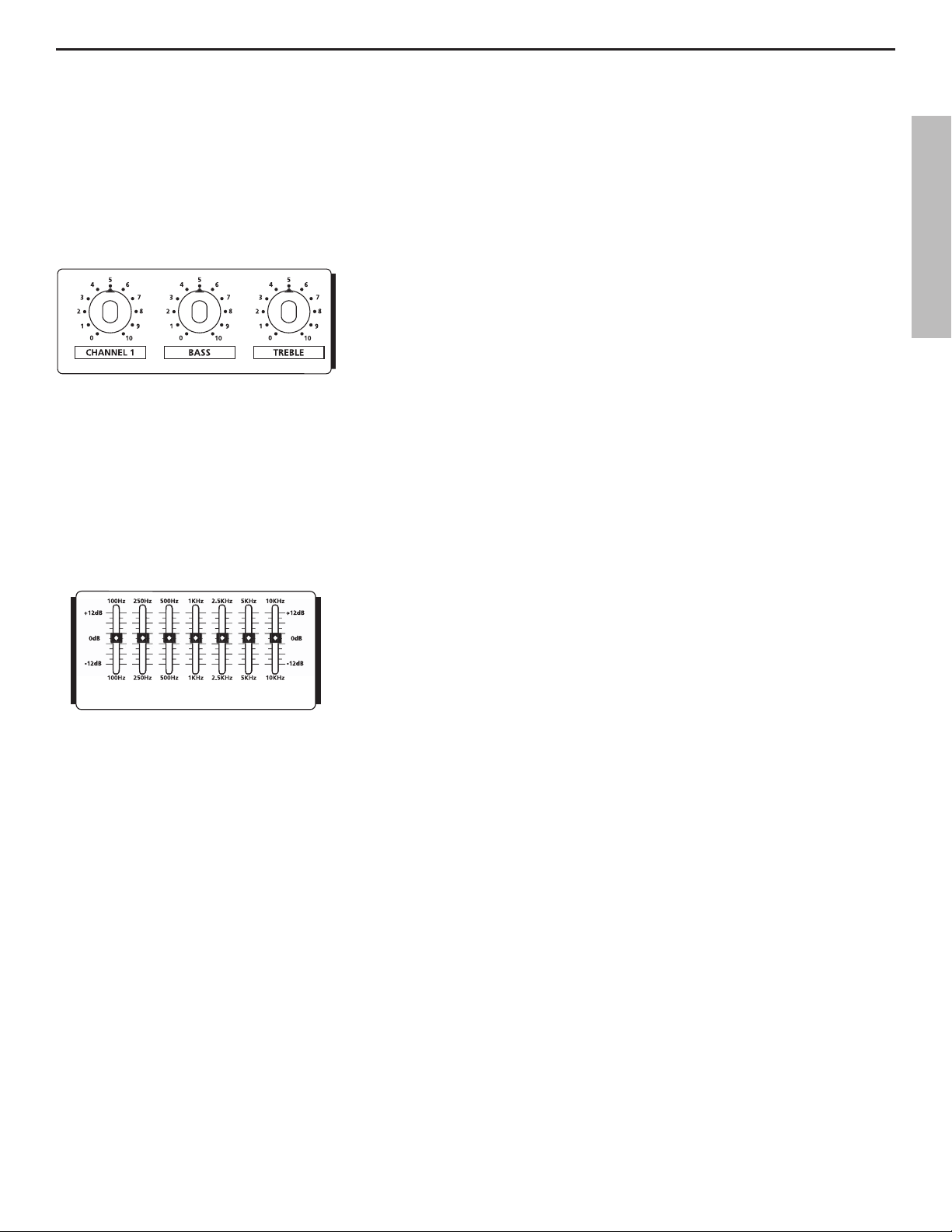
About Equalization
Channel 1 Bass and Treble controls
Graphic equalizer
The Hartke KM200 Keyboard amplifier gives you enormous control
over shaping the sound of your keyboard rig, using a process called
equalization. To understand how this works, it’s important to know
that every naturally occurring sound consists of a broad range of
pitches, or frequencies, combined together in a unique way. This
blend is what gives every sound its distinctive tonal color. EQ con-
trols allow you to alter a sound by boosting or attenuating specific
frequency areas—they operate much like the bass and treble con-
trols on your hi-fi amp, but with much greater precision. The KM200
provides you with two different means for equalizing your Keyboard
sound:
• Bass and Treble controls provide 15 dB of cut or boost in
two broad frequency bands for the Channel 1 Mic or Line
input.
• A Graphic Equalizer provides 15 dB of cut or boost in seven
narrow frequency bands.
Normally, you will adjust the Bass and Treble controls before “fine-
tuning” your EQ with the Graphic Equalizer. The Bass control affects
a broad band of frequencies with 80 Hz as the center point; similarly,
the Treble control affects a broad band of frequencies with 10 kHz
as the center point. When either is in its center position (“0”), it is
having no effect. When it is moved right of center, the particular
frequency area is being boosted; when it is moved left of center, the
frequency area is being cut (“attenuated”).
The seven-band graphic equalizer provides ten sliders, each cor-
responding to a single narrow frequency band (100 Hz, 250 Hz, 500
Hz, 1 kHz, 2.5 kHz, 5 kHz, and 10 kHz). This allows you to “draw” the
desired tonal response of your system. When a slider is in its center
position (“0”), it is having no effect. When it is moved above cen-
ter (towards “+15”), the particular frequency area is being boosted;
when it is moved below center (towards “-15”), the frequency area
is being attenuated. We carefully selected these frequency areas
because they have maximum impact on keyboard signals. For
example, the lowest slider (100 Hz) affects the very lowest audible
frequencies (in fact, most humans cannot hear below 20 Hz), while
the highest four sliders affects the mid-range and high frequencies.
ENGLISH
11
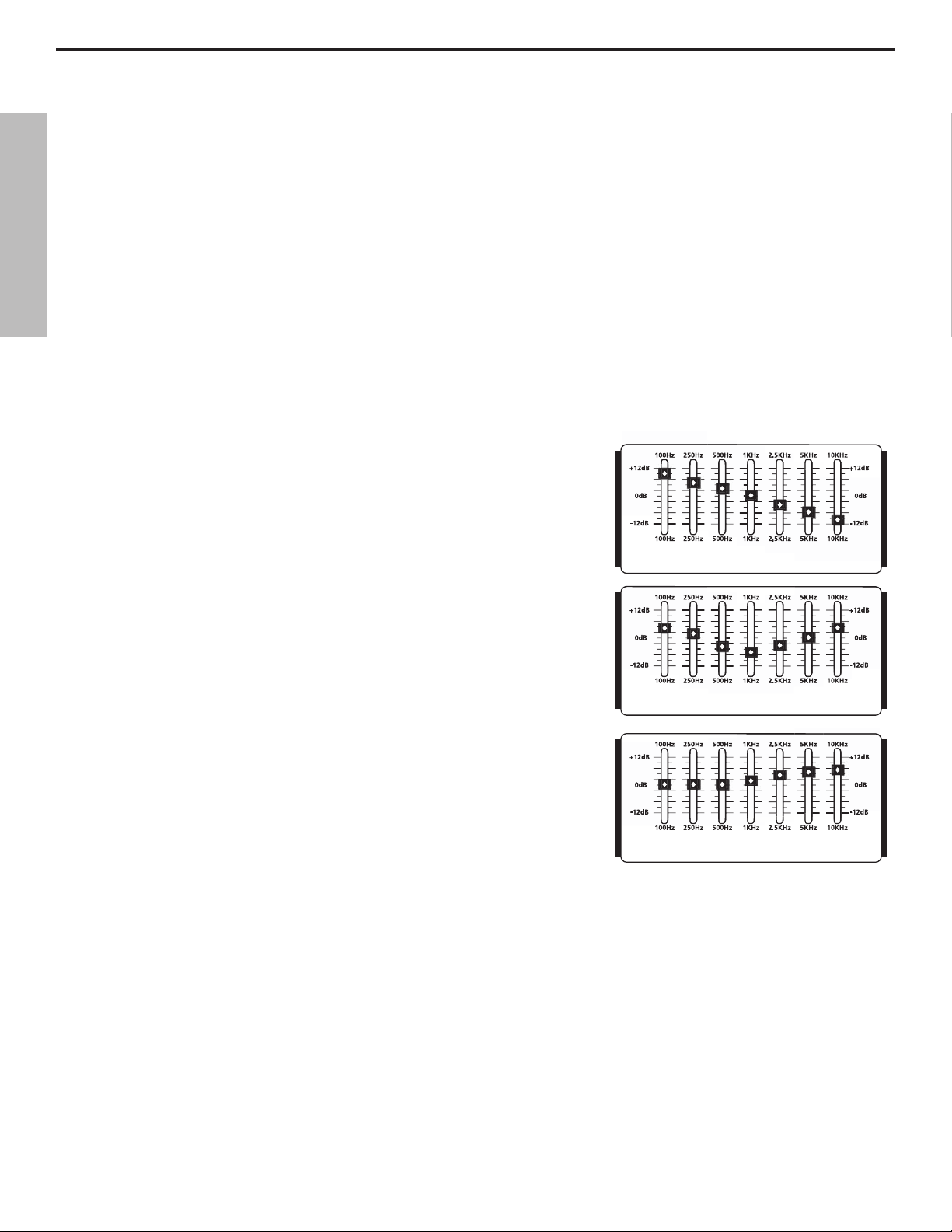
About Equalization
To find out how each graphic equalizer slider affects the sound of your
particular keyboard, start with all seven bands flat (that is, all seven
sliders at their “0” center position). Then, one by one, raise and lower
each slider, listening carefully to the effect of each. Note that turning all
EQ controls up the same amount will have virtually the same effect as
simply turning up the main Volume; conversely, turning them all down
the same amount will have virtually the same effect as turning down
the main Volume. Both approaches are pointless (after all, that’s why we
gave you a main Volume control!)
In many instances, the best way to deal with equalization is to think in
terms of which frequency areas you need to attenuate, as opposed to
which ones you need to boost. Be aware that boosting a frequency area
also has the effect of boosting the overall signal; specifically, too much
low frequency EQ boost can actually cause overload distortion or even
harm a connected speaker.
The specific EQ you will apply to your Keyboard signal is very much
dependent upon your particular instrument and personal taste and play-
ing style. However, here are a few general suggestions:
• For that super-deep reggae or techno bass sound, boost low
frequencies slightly while attenuating the highest ones (leave
mid-range frequencies flat or slightly attenuated), as shown in
the illustration on the right.
• To remove boxiness and make your instrument sound more “hi-
fi,” try attenuating mid-range frequencies while leaving low and
high frequency settings flat, as shown in the illustration on the
right.
• For a bright, cutting sound, try boosting the high and high mid-
range frequencies, as shown in the illustration on the right.
• Whenever you get a really good EQ setting for a particular
instrument or song, write it down (you’d be amazed how easy it
is to forget these things!).
Finally, as you experiment with the EQ controls of the KM200, don’t for-
get that your keyboard probably provides EQ control, so experiment by
using both.
ENGLISH
12
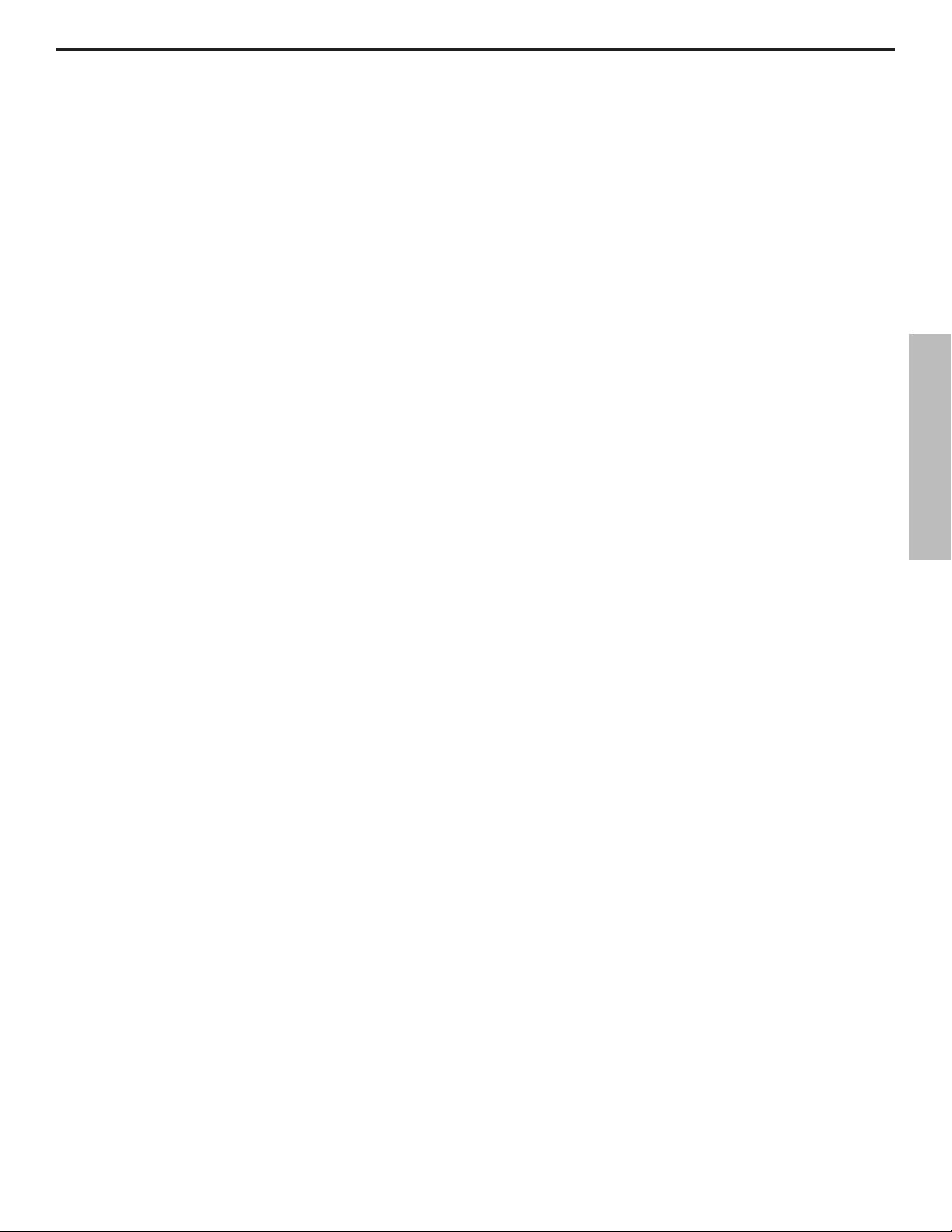
Merci d’avoir choisi l’amplificateur de clavier avec mélangeur stéréo Hartke KM200 ! Les KM200 représen-
tent la solution idéale pour pratiquement tous les claviéristes à la recherche d’un système de mixage/retour
polyvalent pour leurs instruments sophistiqués, et qui nécessitent un amplificateur de haute qualité pour
reproduire fidèlement le son, les nuances et l’expressivité de leur jeu. Les KM200 répondent à vos exigen-
ces avec un amplificateur d'une puissance impressionnante de 200 Watts, un Woofer Hartke de 381 mm
(15 pouces) à membrane en aluminium et un Tweeter à compression de 25 mm (1 pouce) installés dans un
baffle novateur incliné vers l’arrière, vous offrant ainsi un puissant système d'écoute large bande à deux
voies de niveau professionnel. Si vous possédez plusieurs claviers et plusieurs expandeurs, vous n’avez pas
besoin d’un mélangeur additionnel car les KM200 sont munis d'une section de mixage intégrée. Ce mélan-
geur met à votre disposition une entrée stéréo avec deux bandes d’égalisation et une entrée micro, ainsi
que trois entrées stéréo supplémentaires, pour un total de quatre voies stéréo, et un retour auxiliaire stéréo.
Il offre en plus des fonctions de routage de signal complexes et d’écoute au casque ingénieuses. En effet, il
permet un contrôle indépendant des mélanges des retours, des enceintes de façade et de l'embase casque.
Les KM200 sont également équipés d’un puissant égaliseur graphique sept bandes permettant de régler
la courbe de réponse en fréquence afin qu’elle convienne parfaitement à votre son et vous permette de le
discerner plus facilement lorsque vous jouez sur scène. Les roulettes pratiques des KM200 facilitent le trans-
port, et le baffle ultra-robuste assure une fiabilité à toute épreuve, soir après soir, concert après concert.
Bien que ce produit soit simple d’utilisation, nous vous conseillons de lire ce mode d’emploi afin que vous
puissiez comprendre comment nous avons implanté certaines caractéristiques uniques. Dans ces pages,
vous trouverez une description détaillée de toutes les fonctions des amplificateurs pour clavier KM200,
une description des faces avant et arrière, les instructions pour l’installation et l’utilisation, des sections
détaillées sur l’égalisation et la compression, ainsi que les caractéristiques techniques complètes. Vous trou-
verez également une carte de garantie : n’oubliez pas de la compléter et de nous l’envoyer afin que vous
puissiez bénéficier de l’assistance technique en ligne et recevoir les informations concernant les produits
Hartke et Samson.
Installez et utilisez votre KM200 avec soin et veillez à assurer une ventilation suffisante. Nous vous conseillons de
noter le numéro de série ci-dessous pour toute référence ultérieure :
Numéro de série : __________________________________
Date d’achat : ________________________________
Si vous devez faire réparer votre appareil, vous devez tout d’abord obtenir un numéro de retour auprès de Samson.
Sans ce numéro, l’appareil sera refusé. Contactez Samson aux USA au : 1-800-3SAMSON (1-800-372-6766) ou contac-
tez votre revendeur. Conservez l’emballage d’origine afin de l’utiliser en cas de retour.
Introduction
FRANÇAIS
13

L'amplificateur Hartke KM200 bénéficie des technologies les plus récentes dans le domaine de l'amplifica-
tion des claviers. Voici quelques-unes de ses caractéristiques :
• Amplificateur de clavier avec mélangeur stéréo quatre voies
• Une voie stéréo avec égaliseur deux bandes et entrée micro, et trois voies stéréo supplémentaires
• Enceinte deux voies d’une puissance de 200 Watts
• Baffle novateur incliné vers l’arrière permettant un angle de diffusion vers les musiciens
• Woofer de 381 mm (15 pouces) à membrane en aluminium
• Tweeter à compression de 34 mm à dôme en titane et embase de 25 mm (1 pouce)
• Égaliseur graphique sept bandes
• Mixages indépendants de retour, de façade et de casque
• Roulettes fournies
• Construction ultra-robuste permettant d'utiliser le KM200 en tournée
• Une garantie étendue de trois ans
KM200 - Caractéristiques générales
FRANÇAIS
14
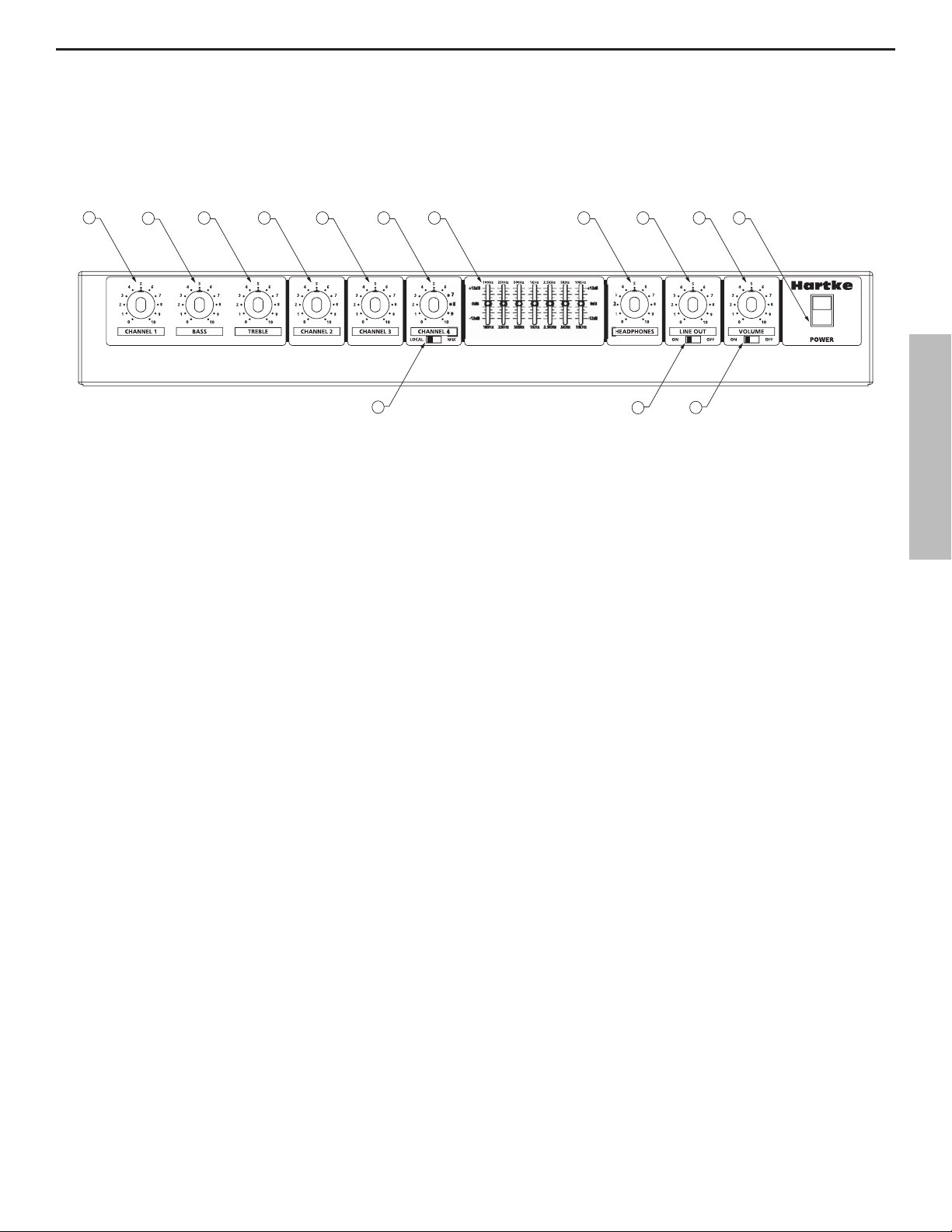
KM200 - Face avant
1. Channel 1 Volume - Détermine le niveau général de la voie d’entrée 1.
2. Bass – Détermine le niveau des basses fréquences de l’égaliseur du canal. Il
permet jusqu’à 15 dB d’accentuation/atténuation à 80 Hz.
3. Treble – Détermine le niveau des hautes fréquences de l’égaliseur du canal.
Il permet jusqu’à 15 dB d’accentuation/atténuation à 10 kHz.
4. Channel 2 Volume - Détermine le niveau général de la voie d’entrée 2.
5. Channel 3 Volume - Détermine le niveau général de la voie d’entrée 3.
6. Channel 4 Volume - Détermine le niveau général de la voie d’entrée 4.
7. Égaliseur graphique - Ces curseurs servent à modifier la réponse en fré-
quence de l’amplificateur en permettant une accentuation/atténuation de
12 dB sur sept bandes de fréquences étroites (100 Hz, 250 Hz, 500 Hz,
1 kHz, 2,5 kHz, 5 kHz et 10 kHz), afin de modifier le signal de sortie géné-
rale du KM200. Lorsqu’un curseur est placé sur la position centrale (“0”), la
bande de fréquences correspondante n’est pas affectée (la réponse demeure
linéaire). Lorsque vous montez un curseur (entre les positions “0” et “+15”), la
bande de fréquences correspondante est accentuée ; lorsque vous le baissez
(entre les positions “0” et “-15”), la bande de fréquences correspondante est
atténuée. Pour plus d’informations, consultez la section sur l’égalisation aux
pages 12 et 13 de ce mode d’emploi.
8. Headphones - Ce bouton détermine le niveau de la sortie casque.
FRANÇAIS
15

KM200 - Face avant
9. Line Out – Ce bouton détermine le niveau de sortie de la section de mixa-
ge qui est acheminé aux connecteurs LINE OUTPUT en XLR et Jack 6,35 mm.
10. Volume - Ce bouton détermine le niveau général de l’amplificateur du
KM200.
11. Interrupteur Power - Cet interrupteur secteur permet de mettre le
KM200 sous/hors tension.
12. Local/Mix - Ce sélecteur permet de couper le signal de la voie 4 de l’am-
plificateur intégré.
13. Line ON/OFF - Ce sélecteur permet d’activer/désactiver le signal des sor-
ties ligne.
14. Volume ON/OFF – Ce sélecteur permet d’activer/désactiver le signal
acheminé à l’amplificateur de puissance du KM200.
FRANÇAIS
16
Table of contents
Languages:
Other Hartke Musical Instrument Amplifier manuals