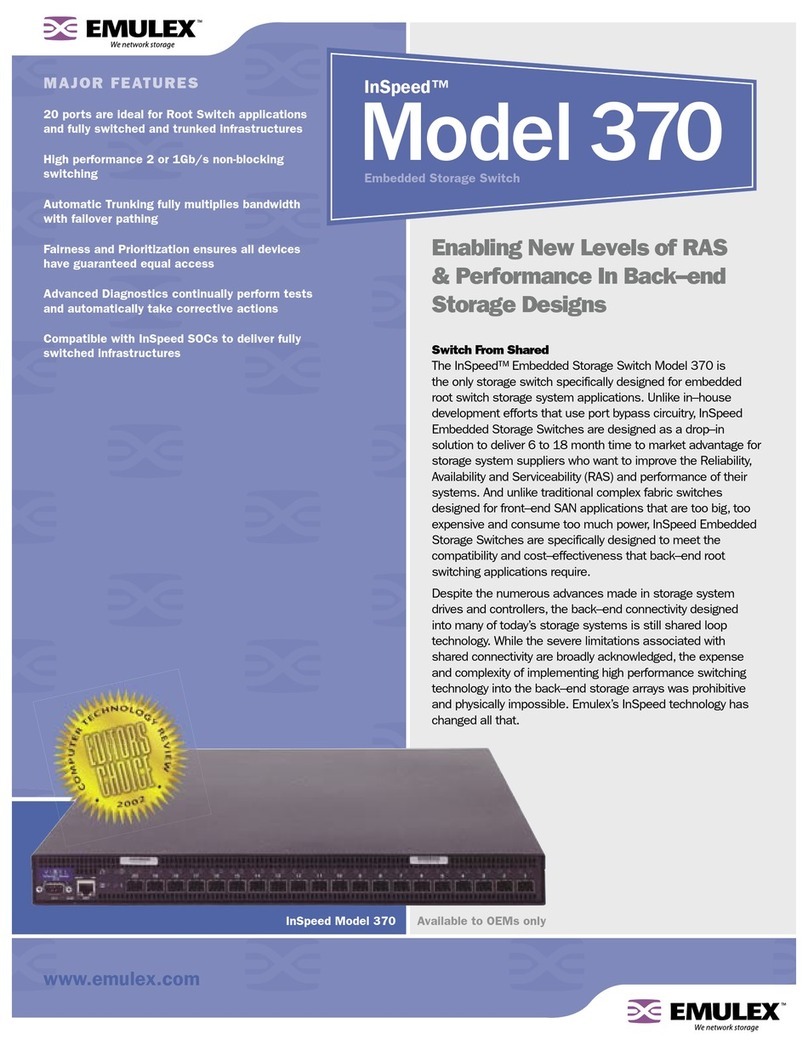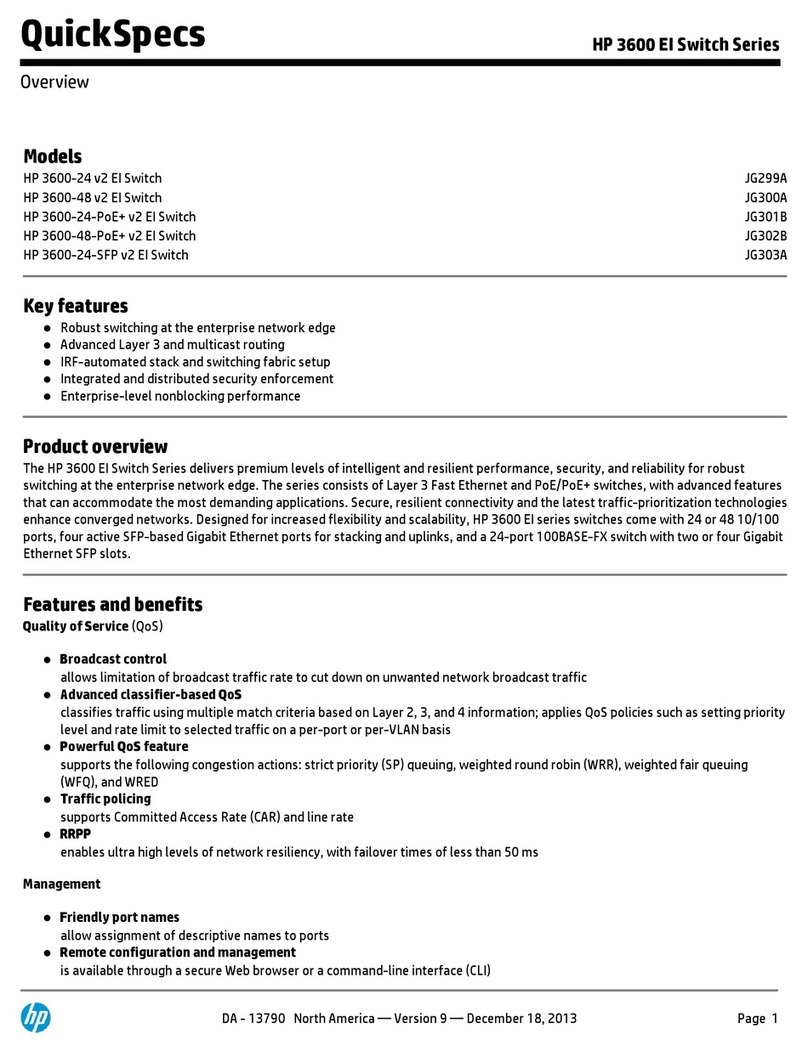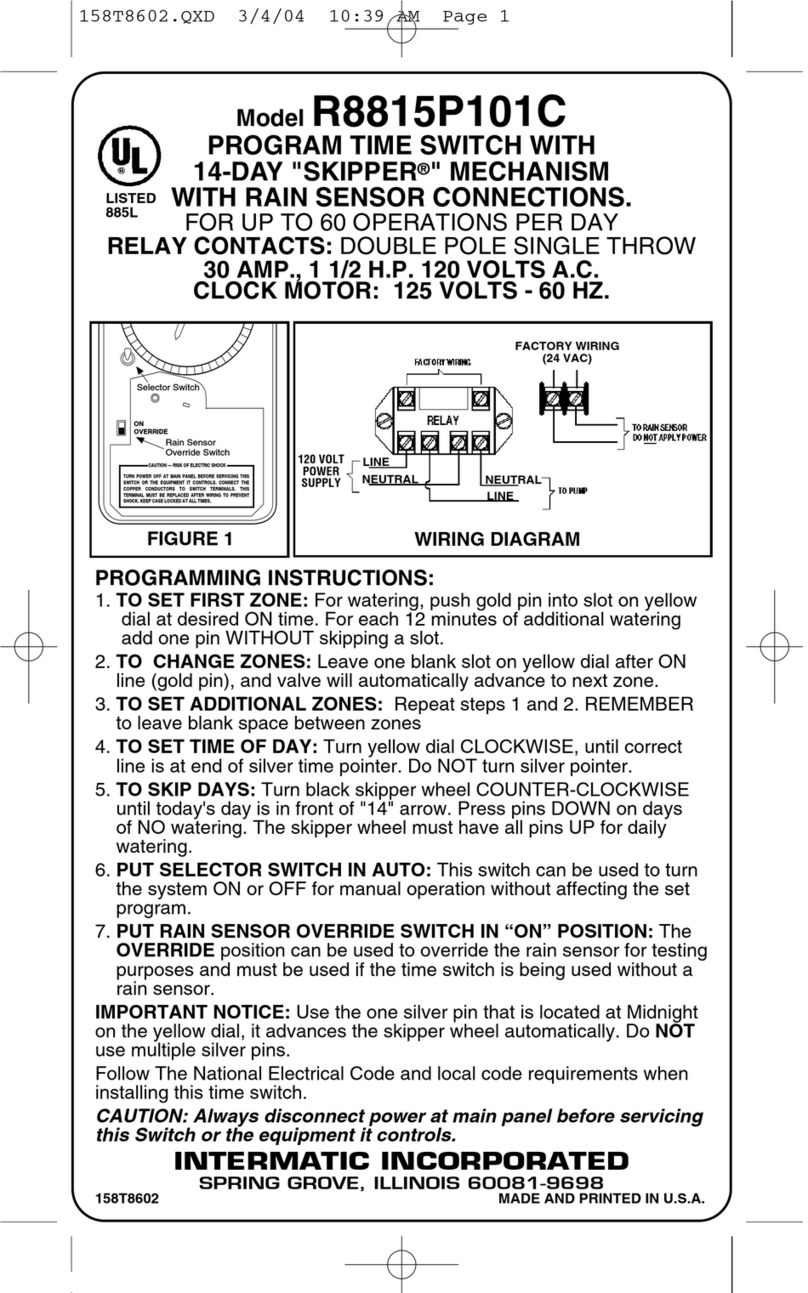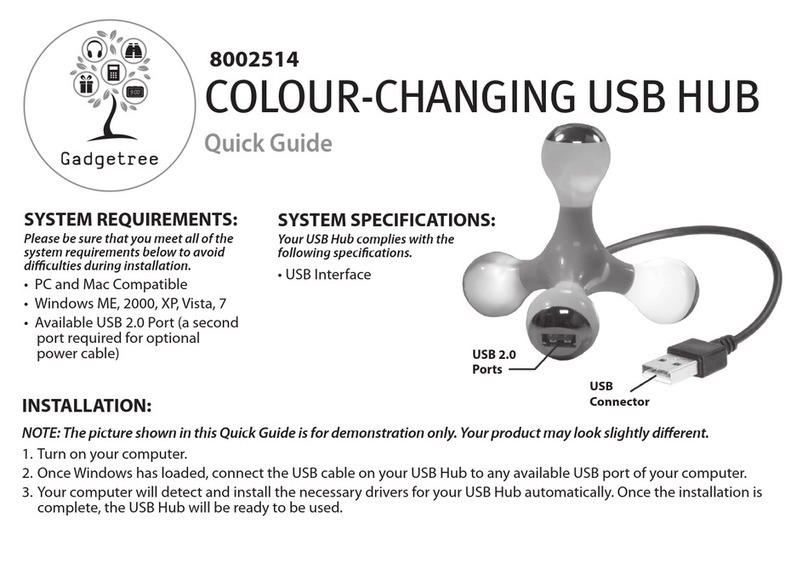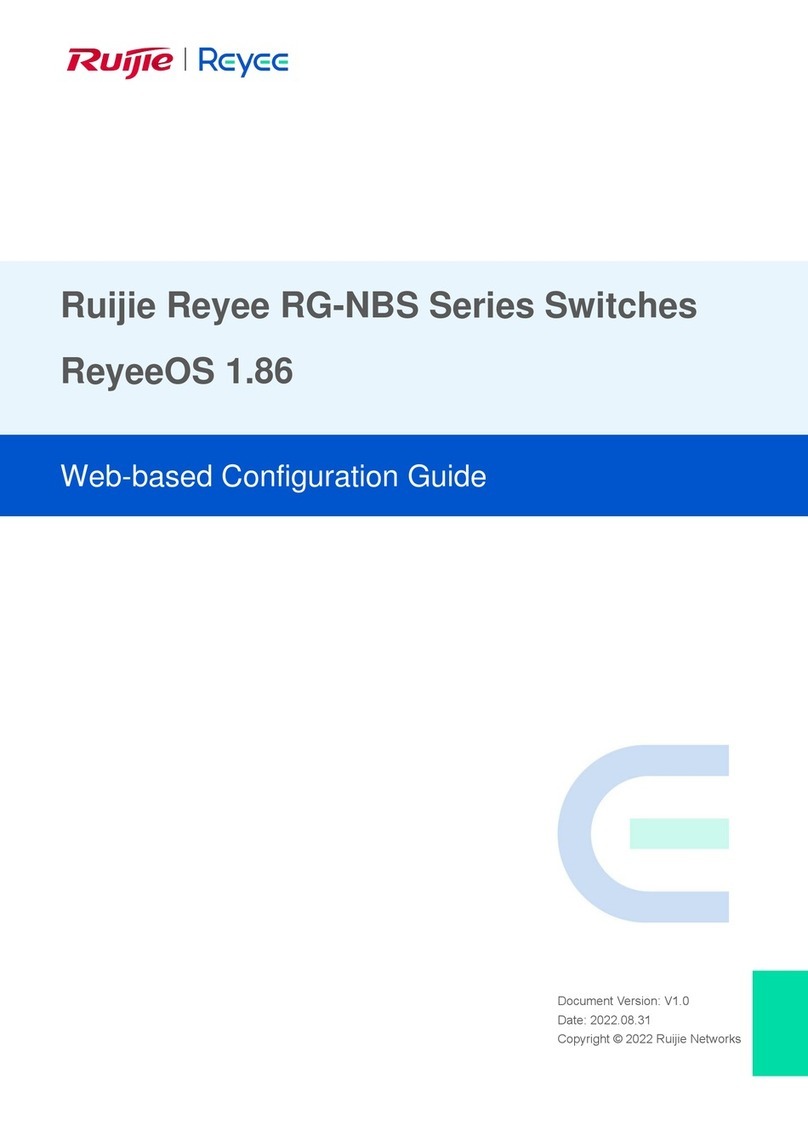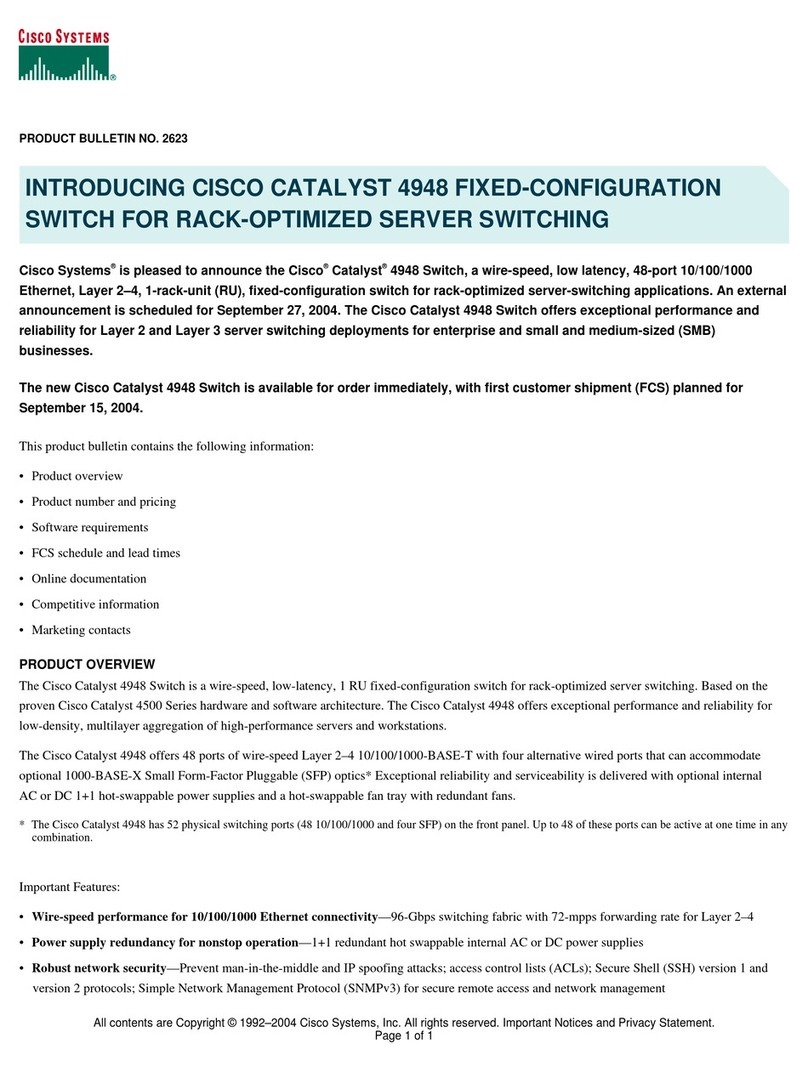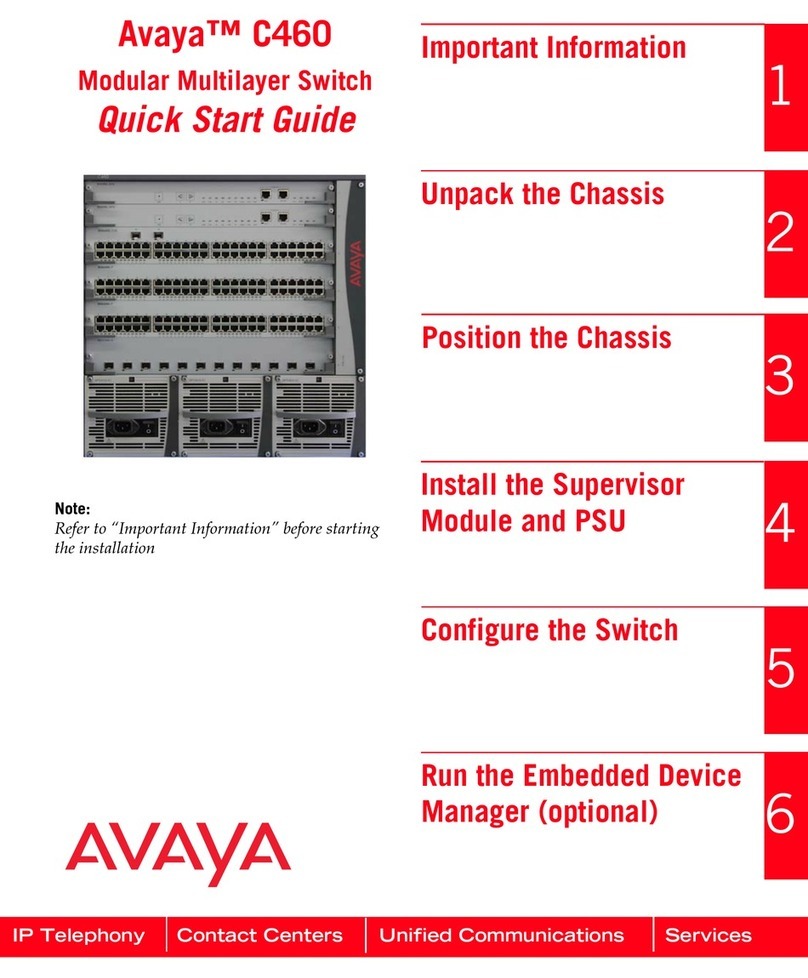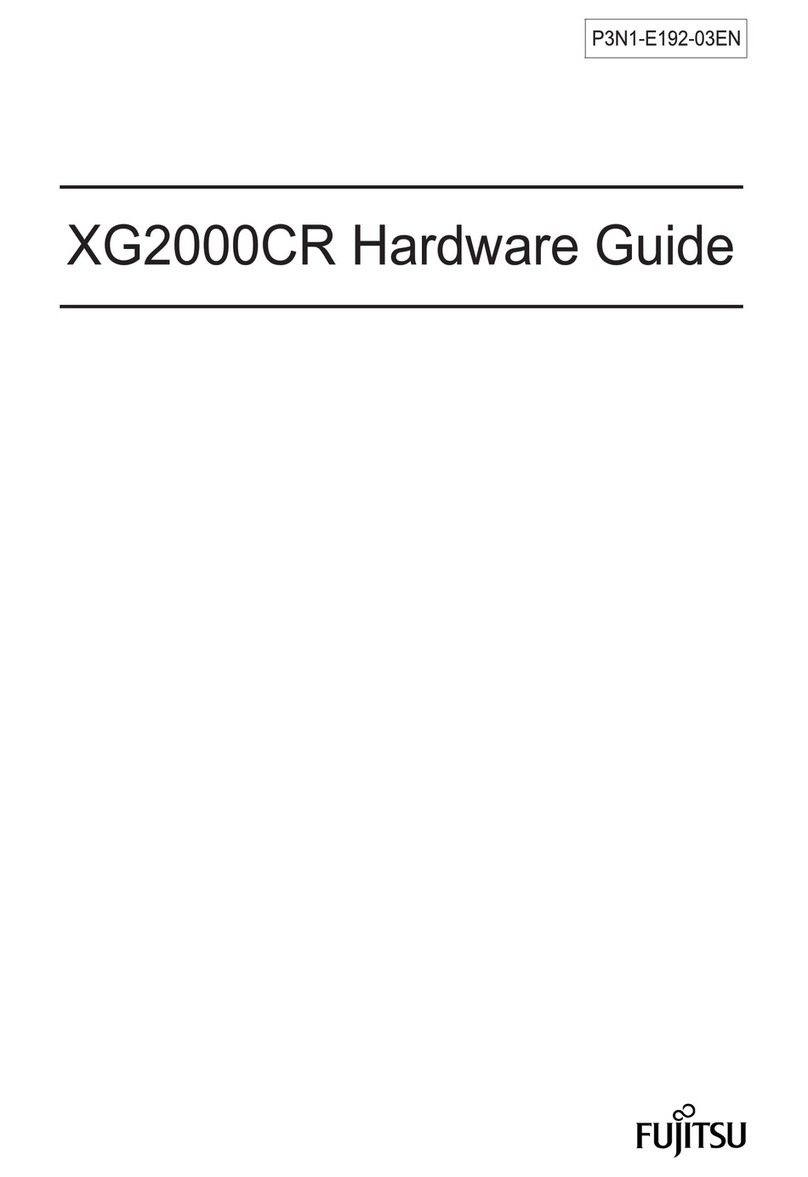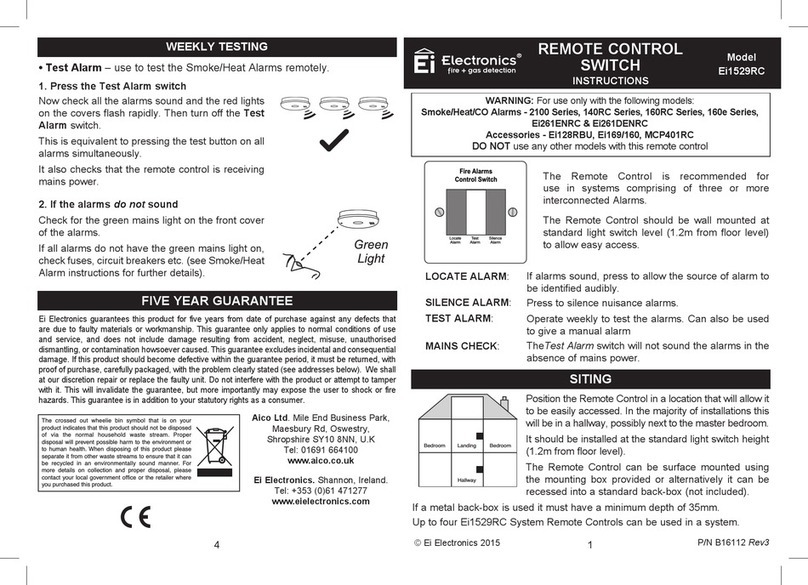Pulse Switcher
Quick Start Guide
Unpacking the System
The shipping carton in which your BTX Pulse Switcher is packed has
been specically designed to provide maximum protecon to the unit
during transportaon and normal handling condions. Upon receipt,
the carton should be examined for any external damage resulng
from shipment. Open the carton and carefully remove the BTX Pulse
Switcher, power supply, and USB connecon cable, and inspect the
items for any apparent damage. Save the carton and packing materials
for future transportaon and shipping requirements. Check the packing
slip to ensure that all items ordered and listed are included in the
shipment. Inform BTX immediately if any parts are missing or damaged.
Power Source
As received, the Pulse Switcher is ready for use with an input range
of 100–240 VAC, 50/60 HZ. The power source is connected to the
Pulse Switcher via a power supply adapter which supplies 5 V to
the Pulse Switcher.
Installaon
Verify Soware Version on ECM 830 or Gemini X2 Generator
To verify soware, power on ECM 830 or Gemini X2 generator,
select gear icon to proceed to Sengs menu and navigate to Device
Informaon screen. Verify Boot loader is version 1.2.1 or higher and
verify that Applicaon is version 4.0.4 or higher. Once soware version
is conrmed and any updates are completed, proceed with connecng
the Pulse Switcher to the generator.
Connect Pulse Switcher to Generator and Electrode
Plug the Pulse Switcher red and black INPUT pins to the High Voltage
Output connectors at the boom right-hand side of the front panel
of the ECM 830 or Gemini X2 Generator.
Connect the power supply adapter cord to into the 5 V DC port
on the le side of the Pulse Switcher. When the Pulse Switcher is
connected to a power supply, a green LED will illuminate on the
front of the Pulse Switcher.
Connect the USB connecon cord to the USB port at the boom
le-hand side of the front panel of the ECM 830 or Gemini X2
Generator. Connect the other end of the USB connecon cord
to the USB port on the le side of the Pulse Switcher.
Connect desired electrode, safety dome, or safety stand to
the red and black high voltage output ports on the front of the
Pulse Switcher.
USB Device/Pulse Switcher Detecon by Generator
Apply power to the Pulse Switcher through its power supply. Conrm
that the Pulse Switcher is receiving power by verifying the green LED on
its front is illuminated. In the upper right-hand corner of the ECM 830
or Gemini touchscreen, verify that the generator displays the device
determinaon indicator, followed by the proper Pulse Switcher
Indicator icon to indicate the Pulse Switcher device is detected by
the generator.
Download full user's manual at: www.btxonline.com
BTX Pulse Switcher Quick Start Guide • www.btxonline.com