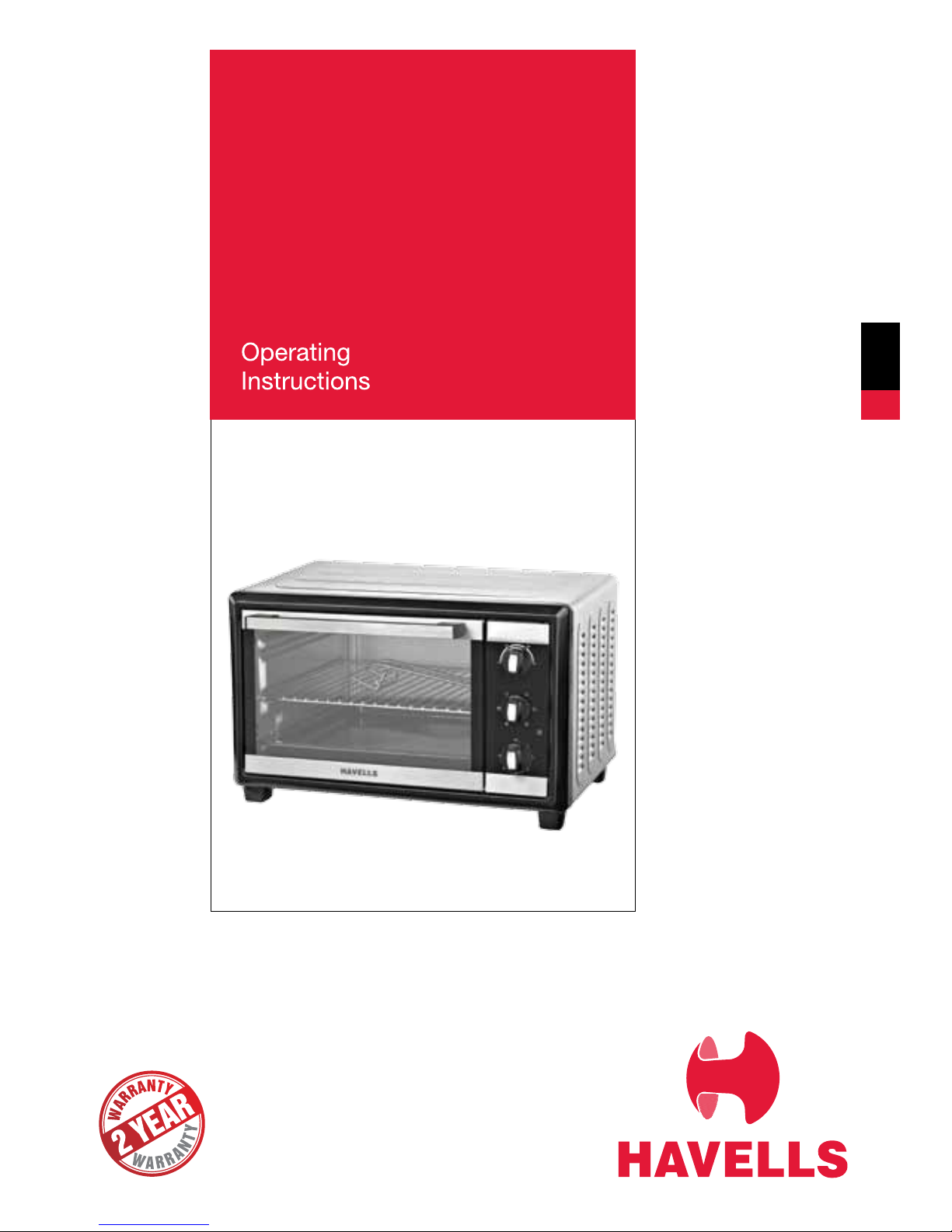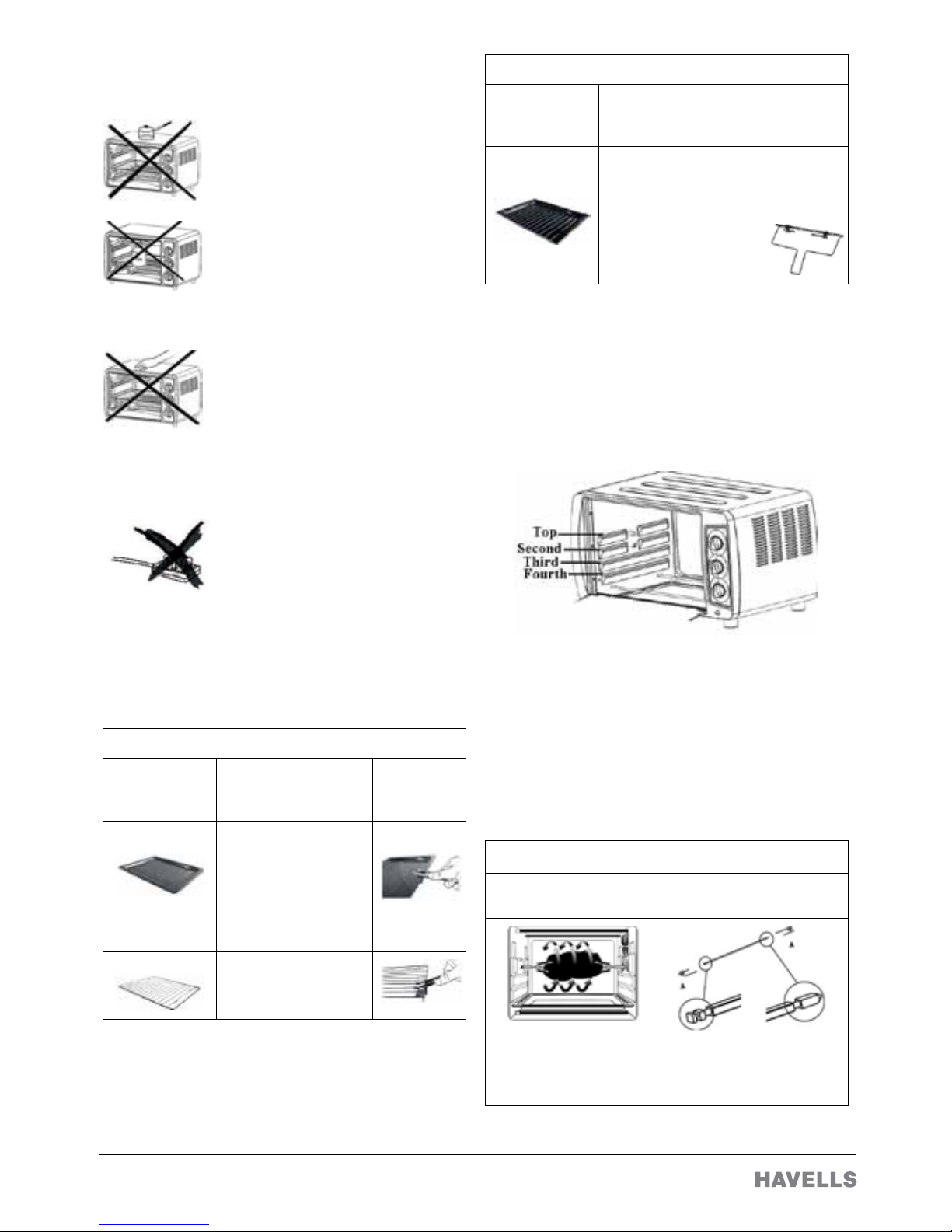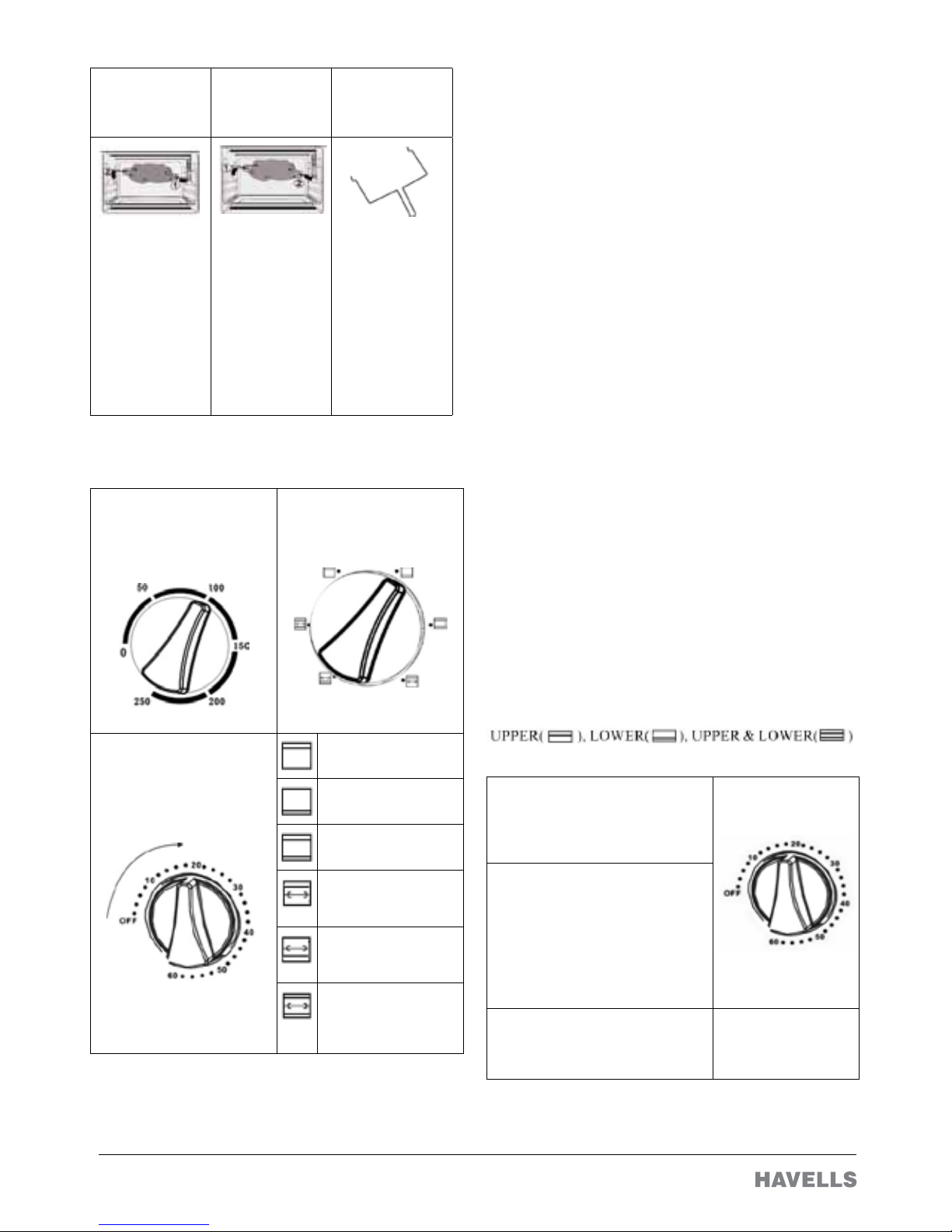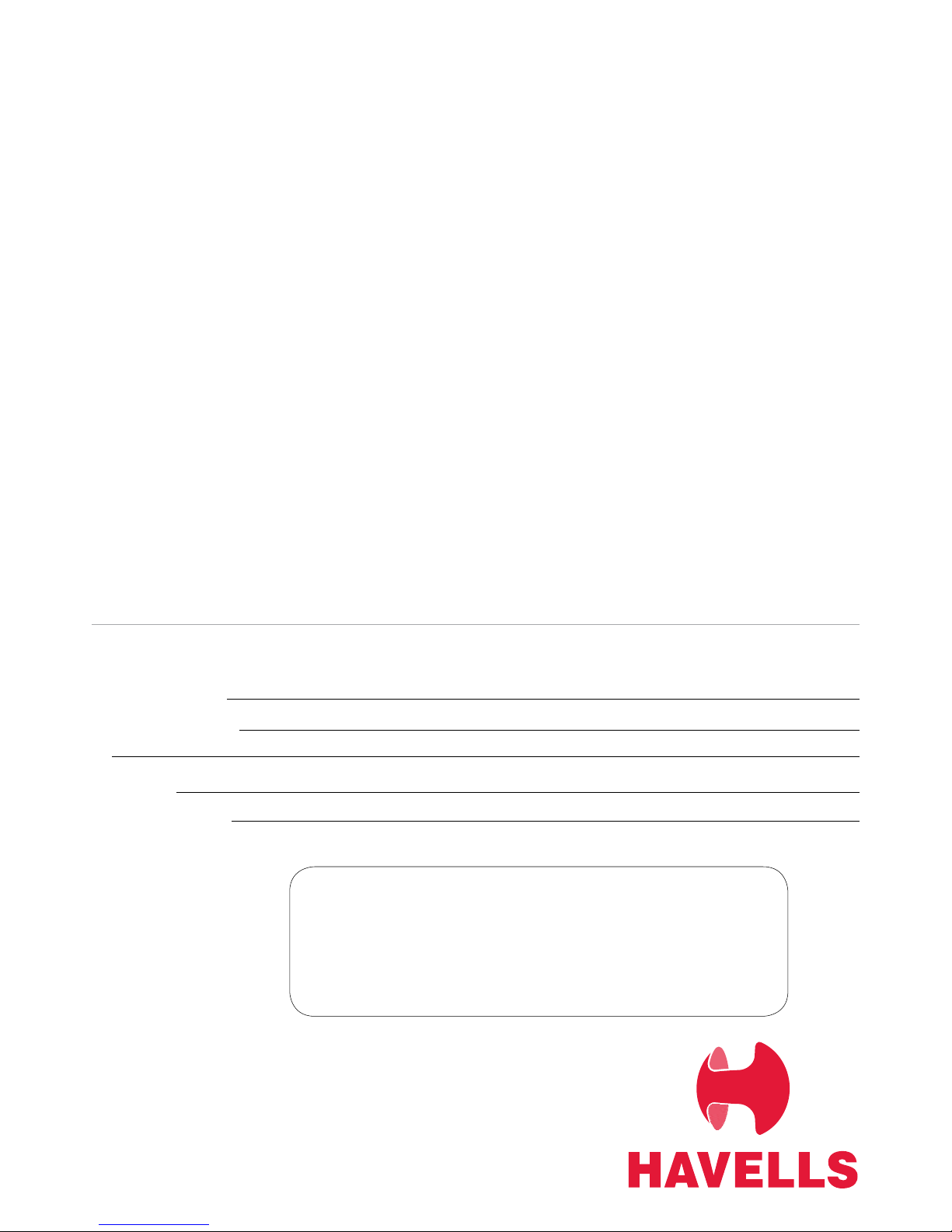Customer Name
WARRANTY CARD
Customer Address
Pin Code
Date of Purchase
Dealer’s Name & Address
Dealer’s Stamp:
Product Model
Product Serial No.
O.T.G 24RSS Premia
28RSS Premia
Havells India Ltd
Corp Office: QRG Towers, 2D, Sector-126, Expressway, Noida-201304 (U.P), Ph. +91-120-4771000,
Consumer Care No.: 1800 11 0303 (Tollfree), 011-4166 0303 (Landline) 1800 103 1313 (All Connections)
Regional & Branch Offices:
NORTH - REGIONAL OFFICE: Corporate Office: QRG Towers, 2D, Sector-126, Expressway, Noida-201304, Tel: 0120-4771000, Fax:
0120-4772000,Delhi: Tel: 011-47676700, 23888200, Fax: 011-47676750, 23888250, Chandigarh: Tel: 0172 4232400-401, Fax: 0172-
4232403, Dehradun: Tel: 0135-6670202, Fax: 0135-6670203, Noida / Haryana: Tel: 0120-4771000, Fax: 120-4772000 Ludhiana: Tel: 0161-
4676001 / 6024, Fax: 0161-46766007,Jammu: Tel: 0191-2490424, Fax: 0191-2490405, Sri Nagar: Tel/Fax: 0194-2490431, Jaipur: Tel:
0141-3988210, Fax: 0141-2389024, Jodhpur: Tel: 0141-3914645, 3988210,Lucknow: Tel: 0522-2201032, 2200938, Kanpur: Tel: Airtel:
09935533751/52/53, 0512-2690128/129/130, Fax: 0512-2692800
EAST - REGIONAL OFFICE: Kolkata: ICC Tower, 5th Floor, 4 India Exchange Place, Kolkata-700001, Tel: 033-40129851/52, Fax:033-
40127339,Bhubaneshwar: Tel: 0674-2598104, 2598105, 2598106, Fax: 0674-2598107, Guwahati: Tel: 0361-2134521, 2458923, Fax: 0361-
2460355, Siliguri: Tel: 0353-2525907, Fax: 0353-3290402 (RIM), Jamshedpur: Tel: 0657-6542492, 09234369436, Patna: Tel: 0612-2207221,
2207222, 2207223, Telefax: 0612-2655518
WEST - REGIONAL OFFICE: Mumbai: 302, Boston House, 3rd Floor Suren Road, CTS No. 260/261, Andheri (E) Mumbai-400093, Tel:
022-67298600-603, Ahmedabad: Tel: 079-40061111, 40060738-740, Fax: 079-40060741, Indore: Tel: 0731-2572340-41, 4009998 (Airtel),
Fax: 0731-2551626, Rajkot: Tel: 0281-2481112, 2921212 Fax: 2481112, Nagpur: Tel: 0712-2224132, 2222692, 2222029, Pune: Tel: 020-
64016413/14, Raipur: Tel: 0771-4243400 / 01, Telefax: 0771-4243402,Surat: Tel: 09979890137, Telefax: 0261-2350137, Jabalpur: Tel: 0761-
4064491
SOUTH - REGIONAL OFFICE: Chennai: Sigapi Achi Building, No. 18/3, 6th Floor, Rukmani Lakshmipathy Road, Egmore,Chennai-600008,
Tel: 044-42280600-605, Fax: 044-28524326, Bangalore: Tel: 080-49075000, 9844085913, Fax: 080-25582663, Coimbatore: Telefax: 0422-
2305767, 2306199, 2305199,Hyderabad: Tel: 040-27533372, 27533355, 27533632, 66320407/0408/6401/6402, Fax: 040-27533211, Kochi:
Tel: 0484-4099000 Fax: 0484-2393170,Madurai: 0452 - 4267022, 4267023, 4267000, Vishakapatnam: Tel: 0891-6514339, Fax: 0891-
2522547, Vizag: Tel: 0891-6514339, Fax: 0891-25522547,Vijayawada: Tel: 91+9247058847/57, Trichy: 0431-4267333, 4267330
Representative Offices:
• Goa • Solapur • Gwalior • Hubli • Davanagere • Gulbarga • Mysore • Kathmandu • Sambalpur • Jalandhar • Bhopal • Calicut
• Trivandrum