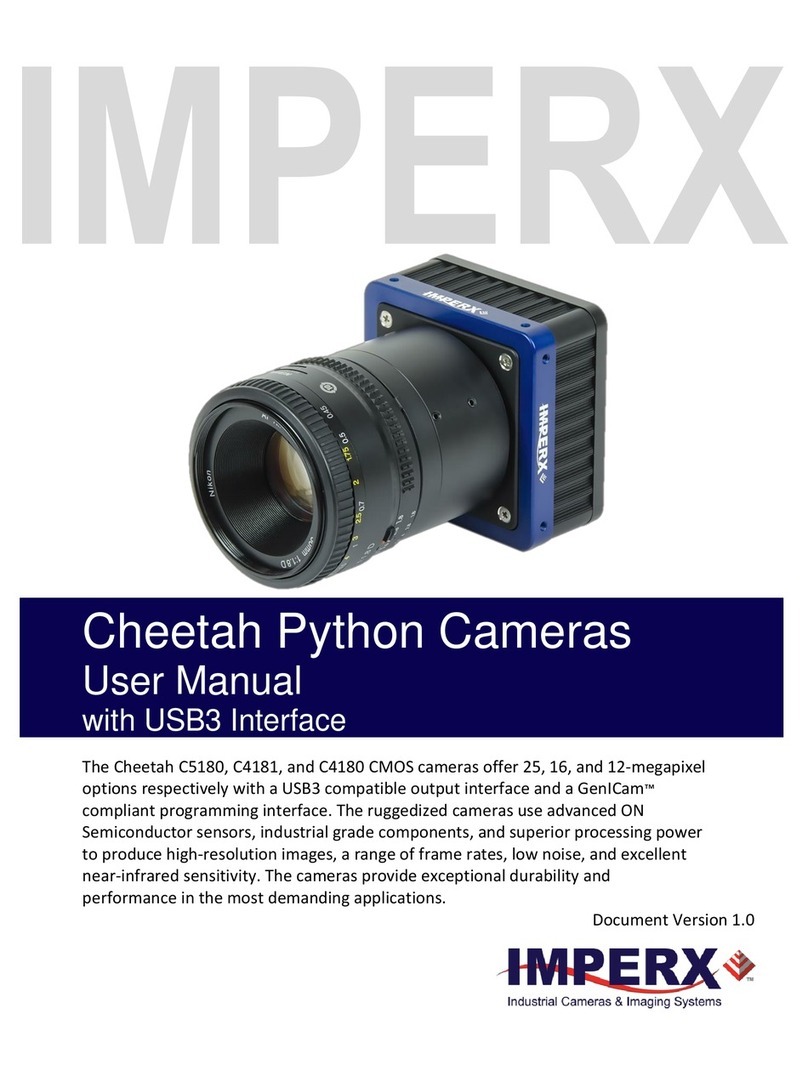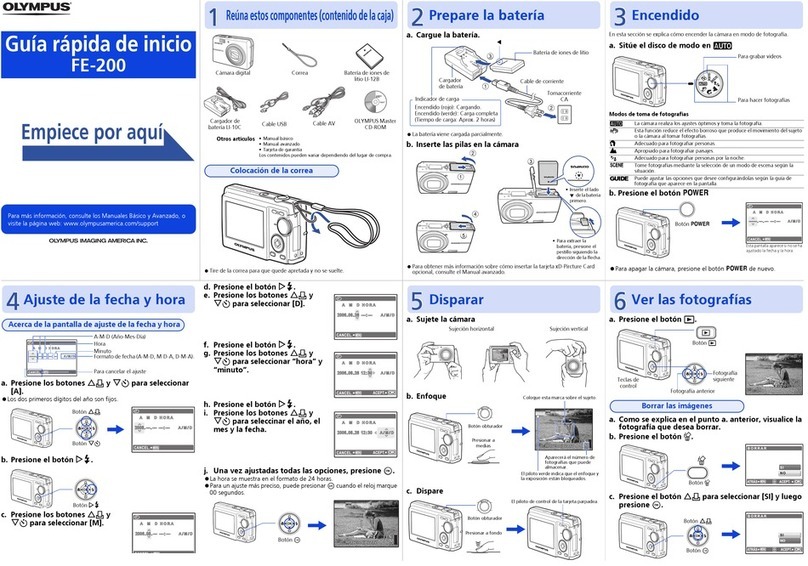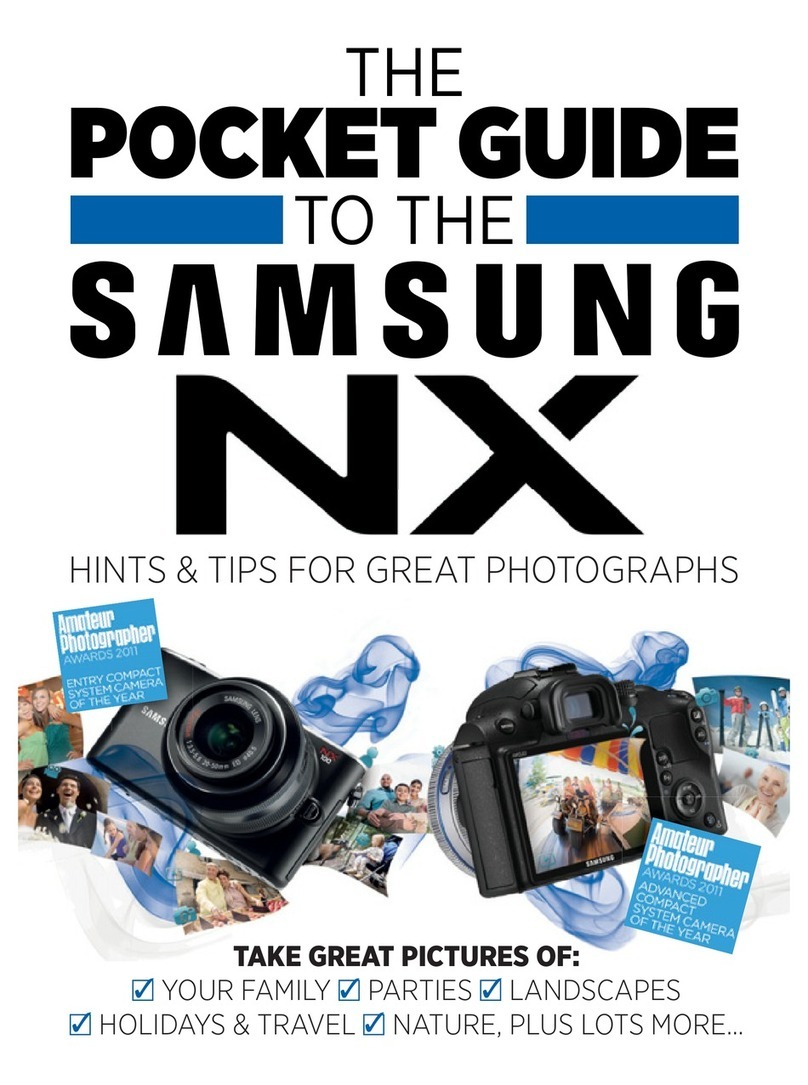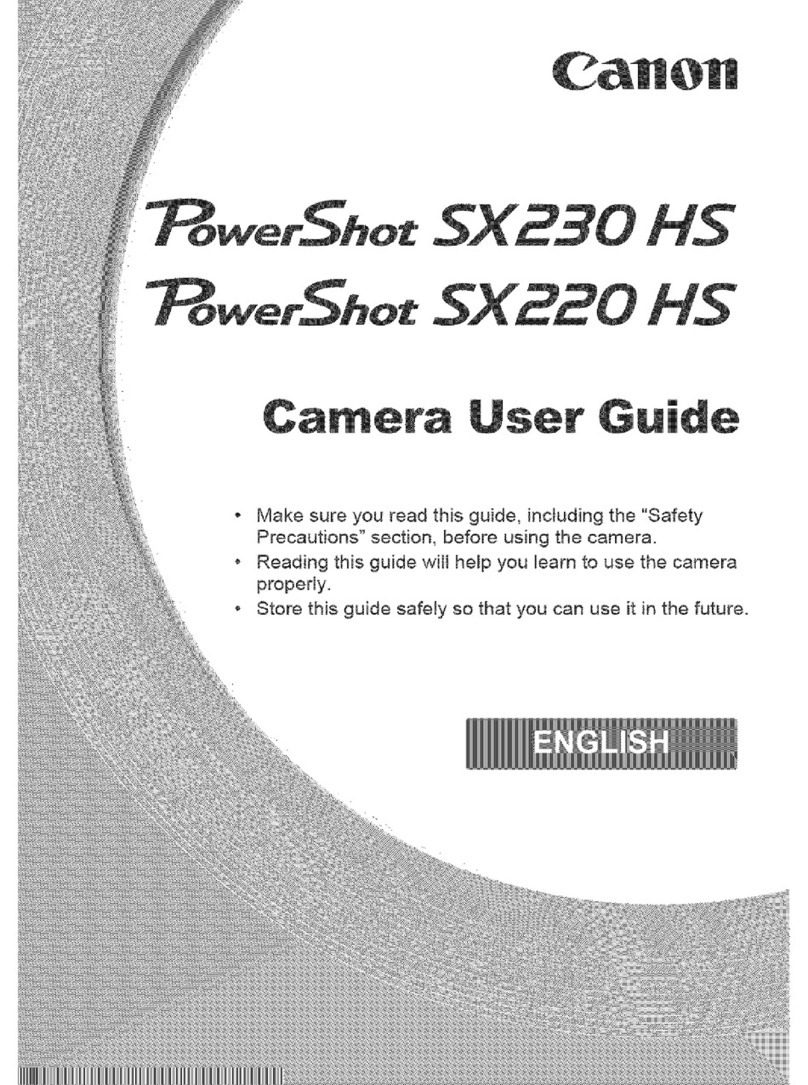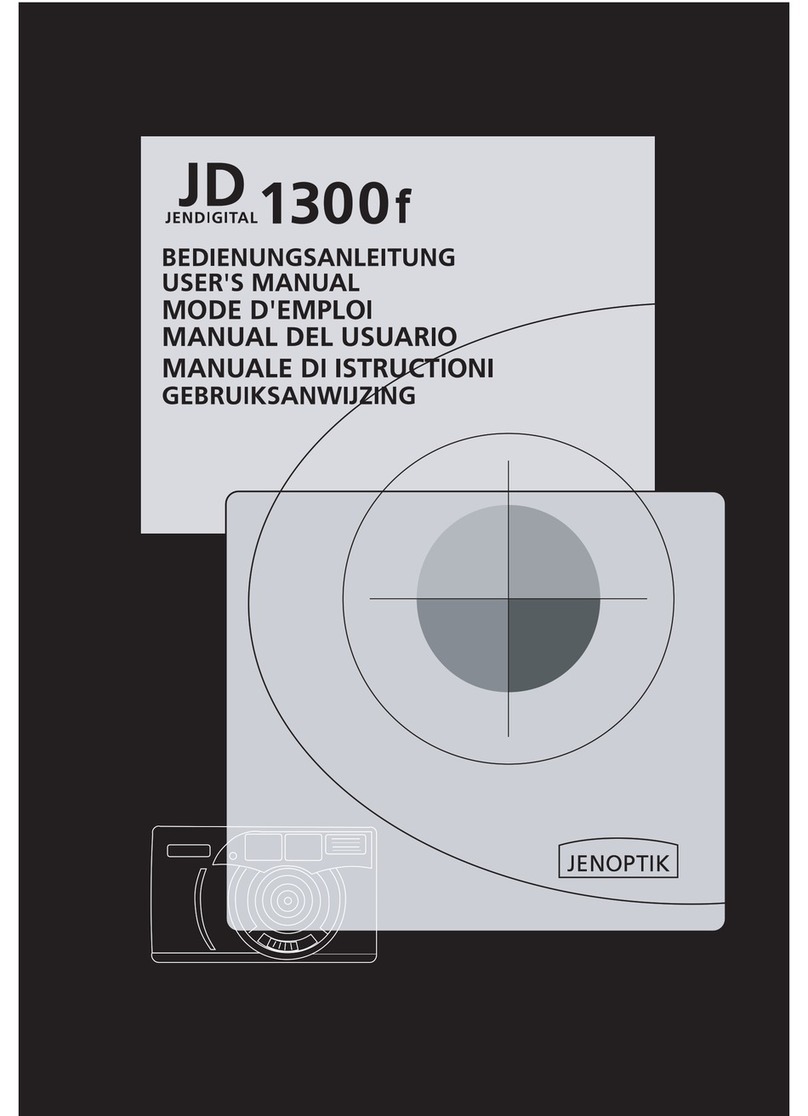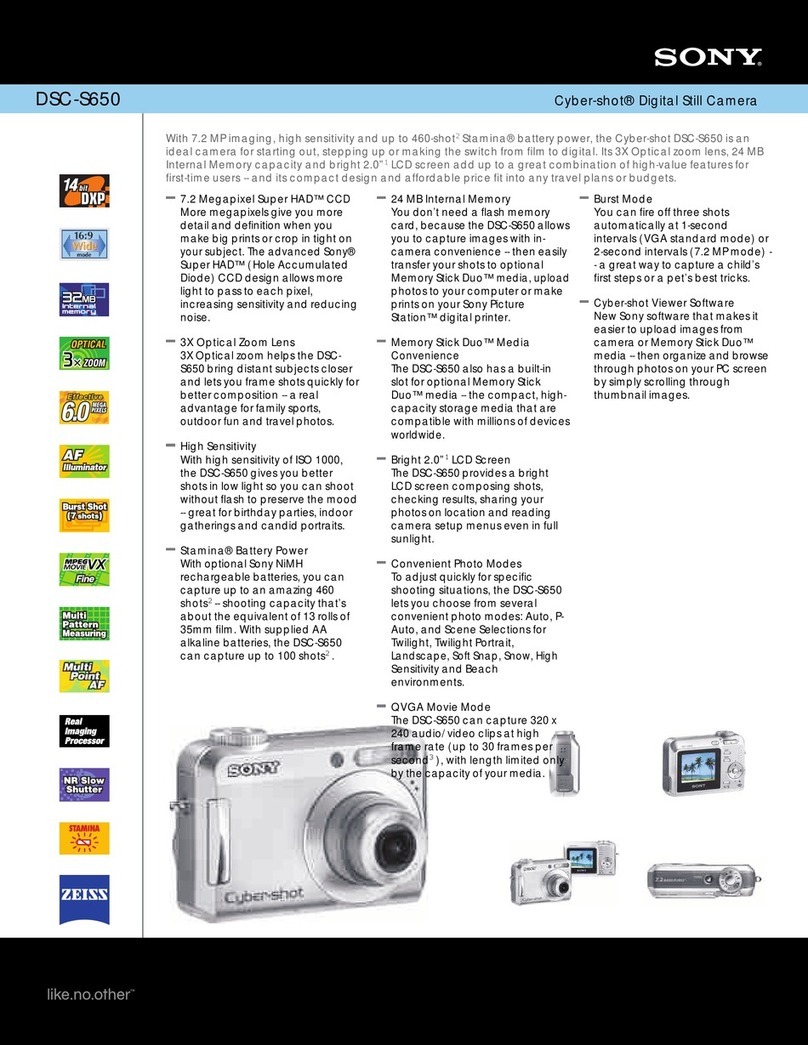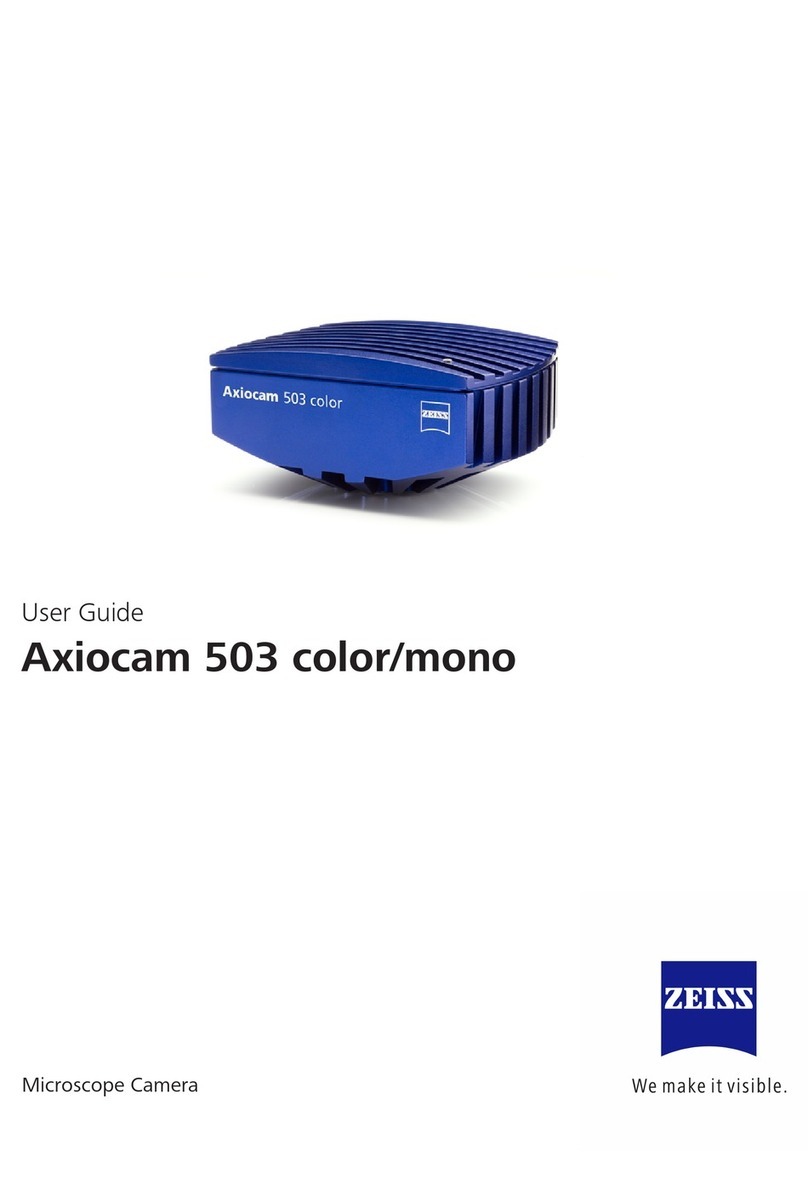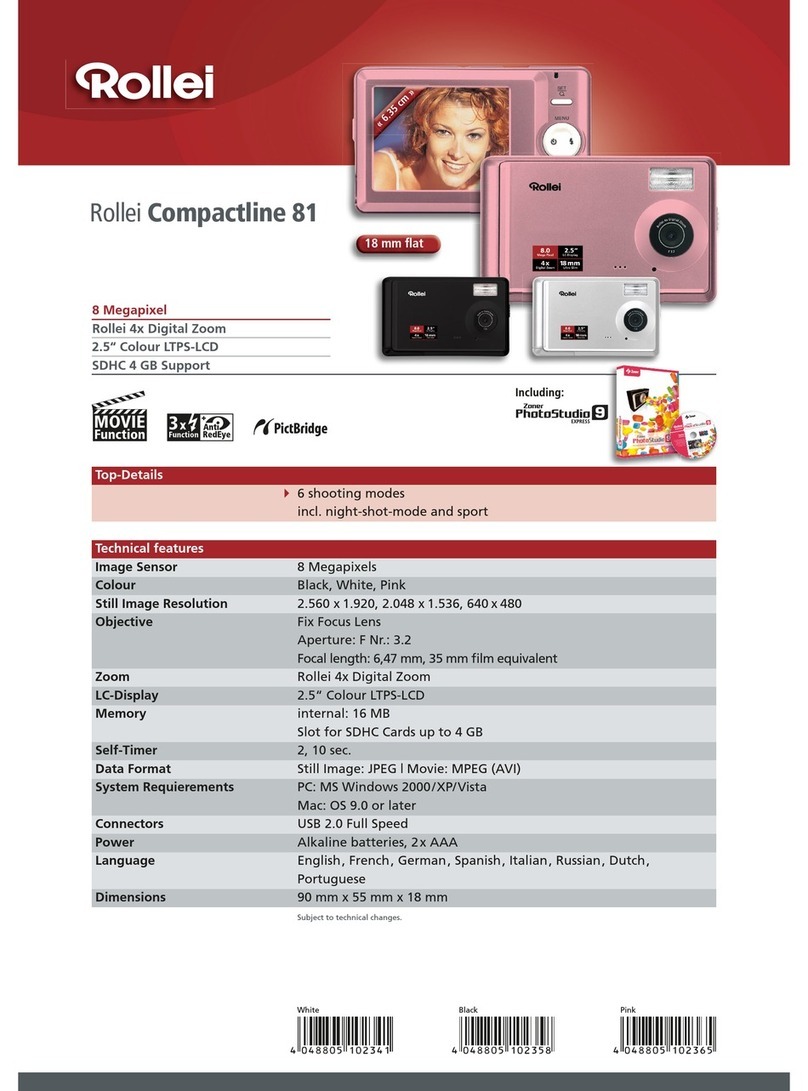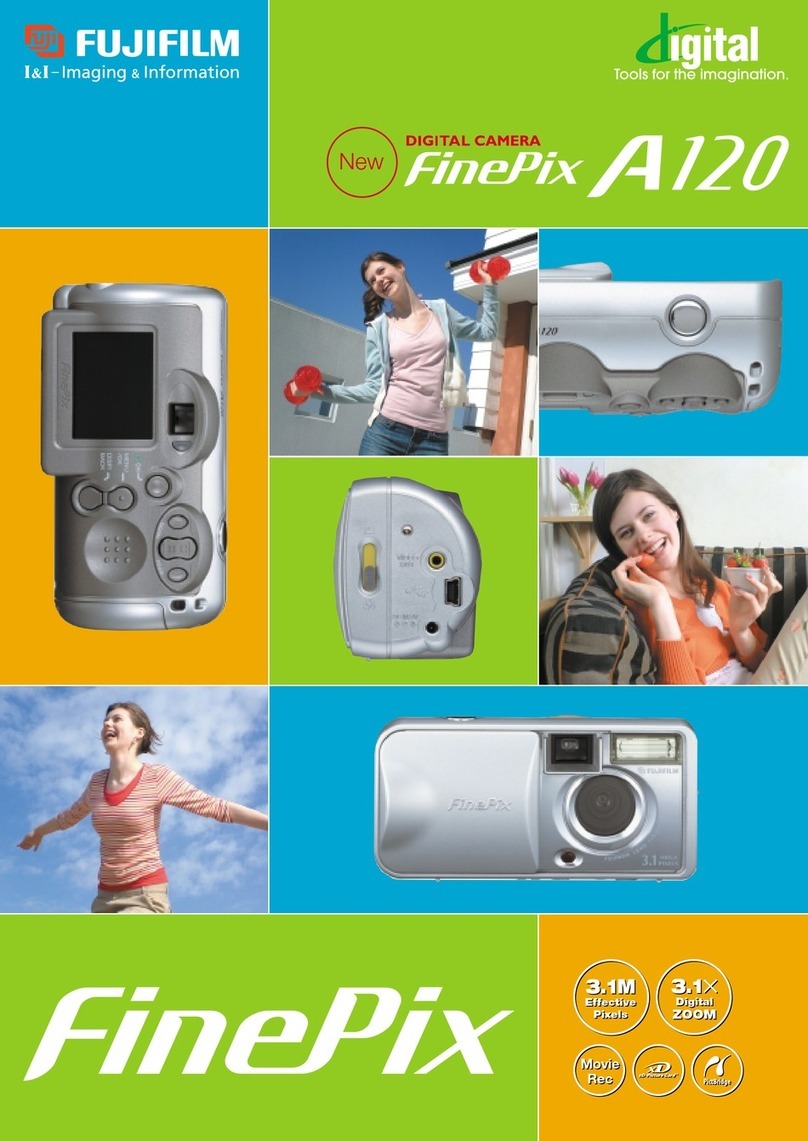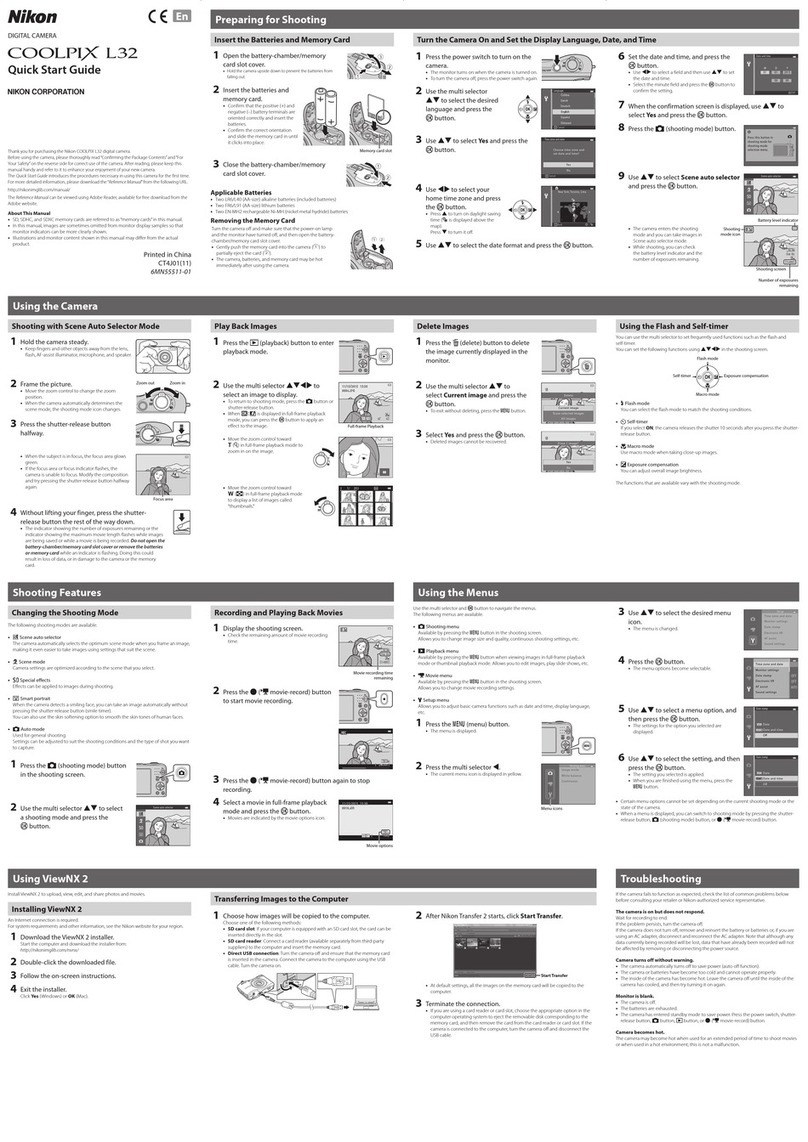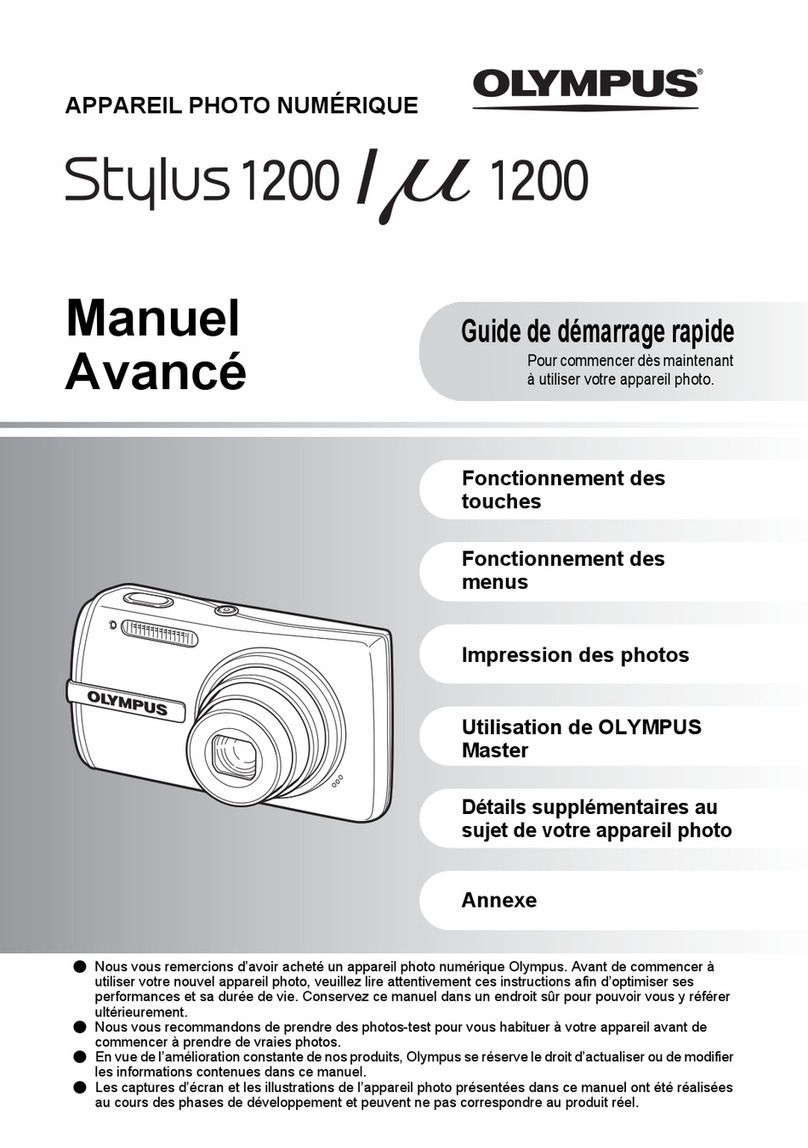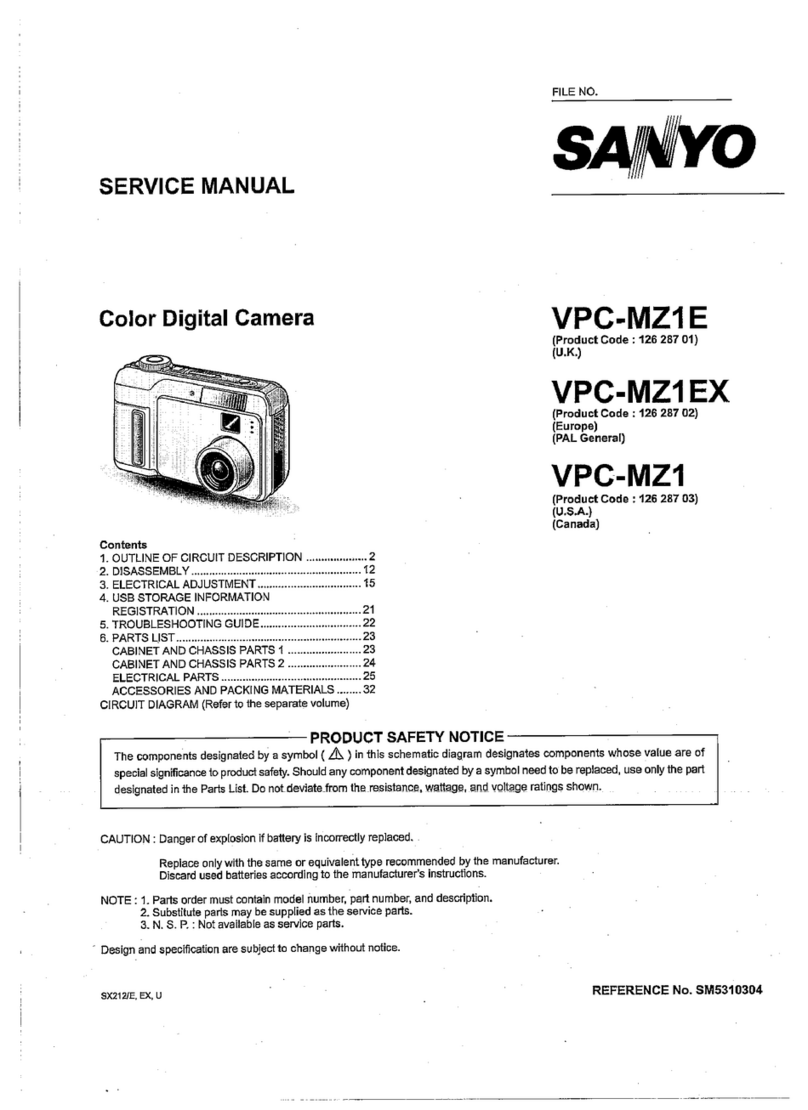HAWEKA AXIS4000 User manual

Operating instructions
Electronic wireless camera system
for axle measurement on
commercial vehicles
(Translation of the original manual)
Kokenhorststraße 4 • D-30938 Burgwedel • Tel. +49 (0)5139/8996-0 • Fax +49 (0)5139/8996-222 •
www.haweka.com • info@haweka.com
Subject to technical amendment. All rights reserved. Duplication and copying, in whole or in part, are only allowed with written approval.
GEB 001 091


AXIS4000 WHEEL ALIGNMENT SYSTEM
HAWEKA Wheel Alignment –AXIS4000
3
Table of contents
1General safety instructions............................................................................................5
1.1 Duty of care of the operator......................................................................................................5
2Suspension terminology................................................................................................6
2.1 Suspension measurement terminology.....................................................................................6
2.2 Measurement sizes for wheel alignment...................................................................................7
3Transporting the wheel alignment system ...................................................................8
3.1 Dimensions and weight.............................................................................................................8
3.2 Information on general handling and storage............................................................................8
4Product description........................................................................................................9
4.1 Proper use..............................................................................................................................10
4.2 Design of the camera measurement head ..............................................................................11
4.3 Technical data ........................................................................................................................12
4.4 PC system requirements for the AXIS4000.............................................................................12
5Equipment .....................................................................................................................13
5.1 Parts list - AXIS4000 basic version.........................................................................................13
5.2 AXIS4000 optional accessories ..............................................................................................16
6Initial commissioning ...................................................................................................17
6.1 Assembling the reflector stand................................................................................................17
6.2 Installing software under Windows..........................................................................................18
6.3 Installing the FM transmitter....................................................................................................18
7The AXIS4000 program.................................................................................................20
7.1 Setting up the software...........................................................................................................20
7.2 Overview of the program settings screen................................................................................21
7.2.1 Customer data:.......................................................................................................................................21
7.2.2 Language: ..............................................................................................................................................21
7.2.3 Interface: ................................................................................................................................................22
7.2.4 Camera symbol information:..................................................................................................................22
7.2.5 Default side of steering ..........................................................................................................................23
7.2.6 Instructions.............................................................................................................................................23
7.2.7 Data folder..............................................................................................................................................23
7.2.8 Extended settings...................................................................................................................................24
7.2.9 System overview....................................................................................................................................24
7.2.10 Password/Enter code.............................................................................................................................24
7.2.11 User nominal data..................................................................................................................................24
8Preparations for measurement....................................................................................25
9Front axle measurement...............................................................................................26
9.1 Preparatory measures on the vehicle......................................................................................26
9.2 Specifying vehicle data in the AXIS4000 program...................................................................27
9.3 Setting up the reflectors (scale setup).....................................................................................28
9.3.1 Fitting the magnetic feet onto the vehicle ..............................................................................................28
9.3.2 Assembling the reflector stands (toe scales) and aligning to the vehicle..............................................28
9.4 Measuring the camber............................................................................................................30
9.5 Steering gear middle position..................................................................................................31
9.5.1 Adjusting the steering gear ....................................................................................................................32
9.6 Measuring the total toe and single toe ....................................................................................33

AXIS4000 WHEEL ALIGNMENT SYSTEM
HAWEKA Wheel Alignment –AXIS4000
4
9.6.1 Adjusting the toe ....................................................................................................................................34
9.7 Castor, KPI, relative steering angle and max. turn angle.........................................................36
9.7.1 Adjusting the maximum turn angle.........................................................................................................37
10 Rear axle measurement................................................................................................38
10.1 Measuring the camber............................................................................................................38
10.2 Toe / inclination.......................................................................................................................39
10.2.1 Adjusting the toe/single toe....................................................................................................................39
10.2.2 Adjusting when out of square.................................................................................................................40
11 Protocol, vehicle overview...........................................................................................41
12 The AXIS4000 user reference database......................................................................43
12.1 Creating new vehicles in the database....................................................................................43
12.2 Using the user reference database.........................................................................................44
13 Trailers and articulated trailers....................................................................................45
13.1 Preparatory measures for measuring articulated trailers.........................................................45
13.2 Setting up the reflector stands for articulated trailers ..............................................................46
13.2.1 Setting up the reflector stands ...............................................................................................................47
13.3 Aligning the vehicle axle on the drawbar.................................................................................48
13.4 Examining the trailer coupling ring in relation to the vehicle centre-line...................................49
13.4.1 Attaching the reflector stand to the trailer coupling ring.........................................................................49
13.4.2 Setting up the rear reflector stand..........................................................................................................50
14 Vehicles with two steerable front axles ......................................................................52
15 Taking into account floor inclination .......................................................................... 53
16 Special rims...................................................................................................................55
17 Maintenance..................................................................................................................56
17.1 Maintenance and care ............................................................................................................56
18 Fault-finding and correction ........................................................................................57
18.1 Description and causes of faults.............................................................................................57
19 Appendix........................................................................................................................58
19.1 Measurement report for vehicle measurement........................................................................58
20 EC Conformity Declaration ..........................................................................................59
HAWEKA AG
Kokenhorststr. 4 Burgwedel 20.12.17
D-30938 Burgwedel Version reference, see Page 9
Tel. +49 (0)5139 / 8996 - 0
Fax:+49 (0)5139 / 8996 222
info@haweka.com
www.haweka.com

AXIS4000 WHEEL ALIGNMENT SYSTEM
HAWEKA Wheel Alignment –AXIS4000
5
1 General safety instructions
1.1 Duty of care of the operator
The AXIS4000 wheel alignment system has been designed and con-
structed according to pertinent, mandatory harmonised norms. It
therefore conforms to the latest status of technology and offers the
maximum degree of safety and reliability during operation.
Design modifications to the wheel alignment system may only be
made with the written approval of the manufacturer!
The practical safety of the system can only be ensured if all necessary
measures have been taken. It is the responsibility of the operator to
plan such measures and ensure their proper implementation.
The operator must in particular ensure that
•the system is used properly in accordance with these instructions
•the system is only operated when in proper working order
•these operating instructions are always legible, complete, and
available where the system is in use
•the system is operated only by qualified and authorised persons
who are familiar with these operating instructions!
•personnel are trained regularly in all relevant aspects of health
and safety at work, and are familiar with the operating instruc-
tions, and in particular the safety instructions contained therein.
Before using the wheel alignment system, always check for visible
damage and only operate it when in proper working order! Any faults
found must be reported to the person in charge immediately!
The user is responsible for proper operation of the system and ob-
servation of all the relevant safety regulations.

AXIS4000 WHEEL ALIGNMENT SYSTEM
HAWEKA Wheel Alignment –AXIS4000
6
2 Suspension terminology
The suspension forms the point of contact between the vehicle and the road surface. The full power
of the engine is transferred to the road via the suspension, and forces generated from the road are
transmitted back to the vehicle through the suspension. The suspension is therefore subjected to an
enormous number of forces acting in different ways, and must therefore be maintained in perfect
condition.
Even under normal conditions, general operation of the vehicle can cause changes to the suspen-
sion geometry. Normal wear to parts (wheel bearings, king pins. etc.) can also lead to changes in
the suspension geometry. Incorrect steering and/or camber can not only damage the tyres, but also
adversely affect the accuracy of the steering behaviour.
The complex geometry of the wheel suspension and the many different driving styles of drivers
make it extremely difficult to establish the symptoms and probable causes. Tyre wear only indicates
that the tyres may be exposed to unusual friction forces. Although this may help the technician in his
diagnosis, it does not provide a direct route to the cause of the problem.
Assessment of the tyre profile only narrows down the cause of the problem. In all cases, a
visual check must be followed by axle measurement.
All these circumstances necessitate a suspension measurement with the aid of a wheel alignment sys-
tem. Special tools are not the only thing important to measuring procedures – the most important factors
of suspension measurement still include the user’s eyes, hearing and technical skill.
2.1 Suspension measurement terminology
Wheel alignment
Wheel alignment is crucially important for straight run-out of the wheels, good grip by the tyres in
bends and wear to the tyres. Wheel alignment crucially affects the driving characteristics in bends.
Here the distinction is made between
•Under-steering
•Over-steering
•Neutral steering
Wheelbase
The wheelbase is measured from the centre of the front axle to the centre of the rear axle. In the
case of multi-axle vehicles, the individual wheelbases are given consecutively from front to rear. A
long wheelbase gives greater cargo space, more driving comfort and a reduced tendency to pitching
movements. A short wheelbase facilitates the handling of tight bends.
Total toe
The total toe is the dimension between the centre-line of the tyres. In the case of twin-wheel axles,
the measurement is taken from centre-line to centre-line of the twin wheels. This has a crucial effect
on the steering characteristics of the vehicle in bends. An uncorrected toe enables higher speeds in
bends.
Under-steering
Over-steering

AXIS4000 WHEEL ALIGNMENT SYSTEM
HAWEKA Wheel Alignment –AXIS4000
7
2.2 Measurement sizes for wheel alignment
Straight running
One of the reference sizes for recording measurement values is the
chassis centre-line. Wheel alignment is an aid for aligning the front
wheels with the same individual tracking from the chassis centre-line.
Total toe
This is defined in terms of toe-in and toe-out. The toe-in is the value
by which the front or rear wheel points inward toward each other at
the front. The toe-in is expressed as a positive value.
If the wheels point outward, this is referred to as toe-out, which is
expressed as a negative value. A correct toe-in or toe-out alignment
ensures that the wheels run parallel when the vehicle is in motion.
Camber
If the wheel is angled outward when the vehicle is viewed from the
front or rear, this is referred to as positive camber (B); if it is angled
inward, this is called negative camber (C). The effect of the camber
can be compared to a cone, which always has a tendency to roll to-
ward the narrowed end (A). Consequently, wheels which both have a
positive camber have a tendency to roll away from each other, while
wheels with negative camber roll towards each other.
Relative steering angle
The relative steering angle is the difference in the angles between the
front wheels and the vehicle centre-line when the steering wheel is
turned. The angle (A) must be the same when steering to the right or
left, taking the manufacturer’s tolerances into account. The meas-
urement is carried out at an angle of 20° of the wheel on the inside of
the curve.
Inclination
Inclination is the angle of the king pin from the vertical to the centre-
line of the vehicle (A). For vehicles with ball pins instead of king pins,
the imaginary line through the steering rotation axis of the ball pins is
used for measurement.
Inclination and camber together form the included angle (B). The axle
stub must be checked for distortion or cracks if this deviates severely
from the nominal value.
Castor
The castor designates the angle of the king pin to the vertical either to
the front or rear. The castor angle affects the directional steering sta-
bility. Positive castor: high steering and holding forces
Negative castor: poor steering return.

AXIS4000 WHEEL ALIGNMENT SYSTEM
HAWEKA Wheel Alignment –AXIS4000
8
3 Transporting the wheel alignment system
3.1 Dimensions and weight
Illustration: AXIS4000 Standard (#924 000 030)
3.2 Information on general handling and storage
Avoid severe shocks and vibrations during transport.
The system should be protected against damp and water.
This applies particularly during transport and storage of the complete wheel
alignment system.
Ensure that the storage area is dry and free of dust.
Always store the equipment and the rechargeable battery packs for cameras
in a charged state.
Length x Width x Height
(cm) Transport weight:
(kg / gross)
AXIS4000 PRO 924 000 010 140 x 100 x 70 160
AXIS4000 PRO 924 000 013 120 x 80 x 90 160
AXIS4000 PRO 924 000 012 120 x 80 x 50 115
AXIS4000 STANDARD 924 000 030 120 x 80 x 105 220
AXIS4000 PREMIUM 924 000 050120 x 80 x 125 280

AXIS4000 WHEEL ALIGNMENT SYSTEM
HAWEKA Wheel Alignment –AXIS4000
9
4 Product description
AXIS4000 Wheel Alignment System
924 000 010 / 030 / 050
Date: 12 / 2017
Subject to technical amendment.
Version 5.1
Graphics: HAWEKA AG / D-30938 Burgwedel
Reproduction in any form is not allowed.

AXIS4000 WHEEL ALIGNMENT SYSTEM
HAWEKA Wheel Alignment –AXIS4000
10
4.1 Proper use
•The AXIS4000 wheel alignment system has been developed to perform suspension meas-
urements on motor vehicles, trailers, semi-trailers and agricultural towing vehicles.
•It is intended exclusively for rapid measurement of suspension geometry.
For the front axle and articulated axles:
- Camber
- Central positioning of the steering gear
- Total and single toe
- Castor
- King pin inclination
- Relative steering angle
- Max. steering angle
For the rear axle/s
- Camber
- Toe
- Axle mismatch
- Axle inclination
•The AXIS4000 wheel alignment system enables measurements to be performed in a
"drive state", i.e. the vehicle does not need to be lifted.
•Other vehicle types can also be measured quickly and reliably (with the appropriate accesso-
ries).
If the AXIS4000 wheel alignment system is not used in accordance
with these instructions, reliable operation of the system cannot be
guaranteed!
The operator of the wheel alignment system, and not the manufac-
turer, is responsible for all personal and material damages result-
ing from improper use of the system!

AXIS4000 WHEEL ALIGNMENT SYSTEM
HAWEKA Wheel Alignment –AXIS4000
11
4.2 Design of the camera measurement head
Camera measurement head with main components:
Never remove camera shaft from the 3-arm star!
The camera shaft is permanently mounted onto the 3-arm star. It was adjusted and
calibrated after mounting.
If (e.g. after a fall) you suspect that the camera shaft is not vertical to the 3-arm star
anymore, please contact your supplier!
Camera shaft
Tensioning head
3-arm star Pro Clamp
Knurled screw M8 x 40
quick-change system
Grab arm
Magnetic feet 100 mm

AXIS4000 WHEEL ALIGNMENT SYSTEM
HAWEKA Wheel Alignment –AXIS4000
12
4.3 Technical data
Measuring range Measuring accuracy:
Toe measurement ± 5 degrees ± 0°05'.
Camber measurement -15 degrees to +15 degrees ± 0°05'.
Castor - 5 degrees to +18 degrees ± 0°05'.
KPI -10 degrees to +20 degrees ± 0°15'.
Max. steering angle ± 70 degrees ± 0°20'.
Axle offset ± 30 mm ± 2 mm
Out of square ± 15 degrees ± 0°05'
Operating temperature +5 to +40 degrees Celsius
Shock resistance of the sensors 3500 g (inclination sensor)
2000 g (Gyro)
Wireless module:
Frequency range 2,4 GHz Band (2405 – 2480 MHz)
Automatic frequency correction
Number of channels 10
Transmitting power 10 mW
Camera:
Power supply: Lithium Ion battery pack:
18650 CF 2S1P 7,4 V / 2250 mAh
Operating time with fully charged batteries > 10 h
Charging unit:
Operating voltage 100 - 240 Volt
Turning plates
Load-bearing capacity 6 to. / each
4.4 PC system requirements for the AXIS4000
Required operating system: Windows XP, Windows 7, 8.1, 10
Necessary minimum hardware requirements:
Processor: Pentium IV – AMD Athlon 1 GHz
RAM: 512 MB (Windows XP) / 2048 MB (Windows 7, 8.1, 10)
Available hard disk space 100 MB
Graphics: Resolution 1024 x 768 pixel / high colour
Sound card
Port: USB 1.1
Recommended:
Processor: Pentium or AMD with 1.6 GHz or bigger
RAM: 2048 MB
Graphics card with AMD (ATI) or n-VIDIA chip set from 16 MB
Resolution 1280 x 1024 pixel / true colour
WLAN (option for portable handheld)
Printer

AXIS4000 WHEEL ALIGNMENT SYSTEM
HAWEKA Wheel Alignment –AXIS4000
13
5 Equipment
5.1 Parts list - AXIS4000 basic version
2 pcs. Camera measurement heads
Item No. 924 001 000
6 pcs. Magnetic holder (100 mm)
Item No. 913 027 004
6 pcs. quick-change system
Item No. 913 027 006
2 pcs. Tensioning head
Item No. 912e008 140
4 pcs. Grab arms for trucks / for aluminium rims
Item No. 912e008 303
6 pcs. Special magnet for rear axle measurement (315 mm)
Item No. 913 030 012
2 pcs. Turning plates
Item No. 913 011 029

AXIS4000 WHEEL ALIGNMENT SYSTEM
HAWEKA Wheel Alignment –AXIS4000
14
2 pcs. Electronic cameras with transmitter unit 1 pc. Floor plate for camera
Item No. 924 001 161 (left)
Item No. 924 001 162 (right)
Item No. 924 001 030
1 pc. Floor plate for reflector
Item No. 924 001 029
1 pc. Radio Server Unit
incl. USB cable
Item No. 924 001 160
1 pc. Camera charging station
Item No. 924 001 034
4 pcs. Reflectors
Item No. 924 001 025
4 pcs. Tripod stands
Item No. 913 052 024

AXIS4000 WHEEL ALIGNMENT SYSTEM
HAWEKA Wheel Alignment –AXIS4000
15
2 pcs. Reflector stands
Item No. 913 052 081
2 pcs. Magnetic feet for reflectors
Item No. 913 052 077
1 pc. System stands (only for 924 000 010)
Item No. 900 008 200
1 pc. USB-Stick 1 pc. Operating instructions 1 pc. Aluminium case
Program AXIS4000 for cameras,
reflectors
and transmitter

AXIS4000 WHEEL ALIGNMENT SYSTEM
HAWEKA Wheel Alignment –AXIS4000
16
5.2 AXIS4000 optional accessories
1 pc. Equipment trolley for storage and transport
Item No. 924 001 035
1 pc. Handheld PC
Item No. 924 001 047
2 pcs. Additional turning plates for second articulated vehicle axle
Item No. 924 000 002
1 Set of accessories for small transporter:
Item No. 923 000 003
1 pc. Frame gauge for holding the reflector
stand on an omnibus or vehicle chassis
Item No. 923 001 043
1 Set of accessories for semi-trailers and trailers
Item No. 923 000 001
1 pc King pin adapter --- 1 pc Coupling adapter
6 pc Magnetic holder (256 mm) with quick-change system

AXIS4000 WHEEL ALIGNMENT SYSTEM
HAWEKA Wheel Alignment –AXIS4000
17
6 Initial commissioning
The following measures are required when using the wheel alignment system for the first time:
Assemble the AXIS4000 components
Install the software and FM transmitter under Windows
Setup the software.
6.1 Assembling the reflector stand
One reflector stand comprises the following components:
a) 1 x central section
b) 2 x outside sections with boreholes for the reflectors
Pushing together of the two outer parts onto
center part.
It should be ensured that the left and right parts
have the same distance to the center part.
The number on the pawl must be
equal on both sides.
The now assembled reflector stand is used for
measurement in combination with the 2 tripod
stands.

AXIS4000 WHEEL ALIGNMENT SYSTEM
HAWEKA Wheel Alignment –AXIS4000
18
6.2 Installing software under Windows
•Close all applications that are currently open on the com-
puter.
•Place the USB-Stick in the PC.
If the installation wizard does not start automatically, click
on Start in the Windows taskbar and then on Run. Enter
D:\axis4000setup, where Dis the drive letter of the remov-
able media.
•If required, confirm the Windows safety warning and click
the Run button.
•Read the licence agreement and follow the installation wiz-
ard instructions on the screen. (Fig. 2)
•Once installation is finished, the AXIS4000 software and
FM transmitter driver will be installed on the computer.
•After installation, remove the USB-Stick from the PC.
The driver for the FM transmitter is usually added automatically to the system on your computer
when the AXIS4000 program is installed. If the FM transmitter is connected to a free USB port on
the PC after installation, the new hardware will be detected and integrated into the system.
If this function does not occur automatically or you deinstall and install the driver manually, then the
driver can be integrated as follows into your system.
6.3 Installing the FM transmitter
•Connect the Radio Server Unit (FM transmitter)
using any USB connection cable (Fig. 3) to a free
USB port on the computer.
•The new hardware will be detected by Windows
and the installation wizard will start automatically.
(Fig. 1)
(Fig. 2)
(Fig. 3)

AXIS4000 WHEEL ALIGNMENT SYSTEM
HAWEKA Wheel Alignment –AXIS4000
19
•Since the driver should not be looked for over the in-
ternet, choose the following option: (Fig. 4)
o No, not this time
and click on Next.
•Next, choose:
o Install software from a specific location
and click on Next.(Fig. 5)
•For the search option, choose:
o Search removable storage device
and click on Next.(Fig. 6)
The operating system has detected the driver and
provides information about its compatibility with Win-
dows XP. Read the information and continue with the
installation.
To do this, select:
o Continue installation (Fig. 7)
•After installation, remove the USB-Stick from the PC.
(Fig. 7)
(Fig. 6)
(Fig. 5)
(Fig. 4)

AXIS4000 WHEEL ALIGNMENT SYSTEM
HAWEKA Wheel Alignment –AXIS4000
20
7 The AXIS4000 program
We have taken great care to ensure that every level of the entire program is quick to operate and
easy to understand in terms of both its layout and use.
You will soon be able to determine the geometry of a vehicle using this program.
You will be easily guided through the individual program points in just a few work steps with the
support of help texts and graphic images. You will always have enough information to feel confident
with the program.
However, before you start the first vehicle measurement, you must carry out program settings for the
most important parameters for individual use.
7.1 Setting up the software
•Start the program.
Under Windows select: START –ALL PROGRAMS – HAWEKA – AXIS4000 and click on the pro-
gram entry AXIS4000.
After the program has started, select the "Settings" option for the first basic setting. (Fig. 8)
(Fig. 8)
This manual suits for next models
8
Table of contents