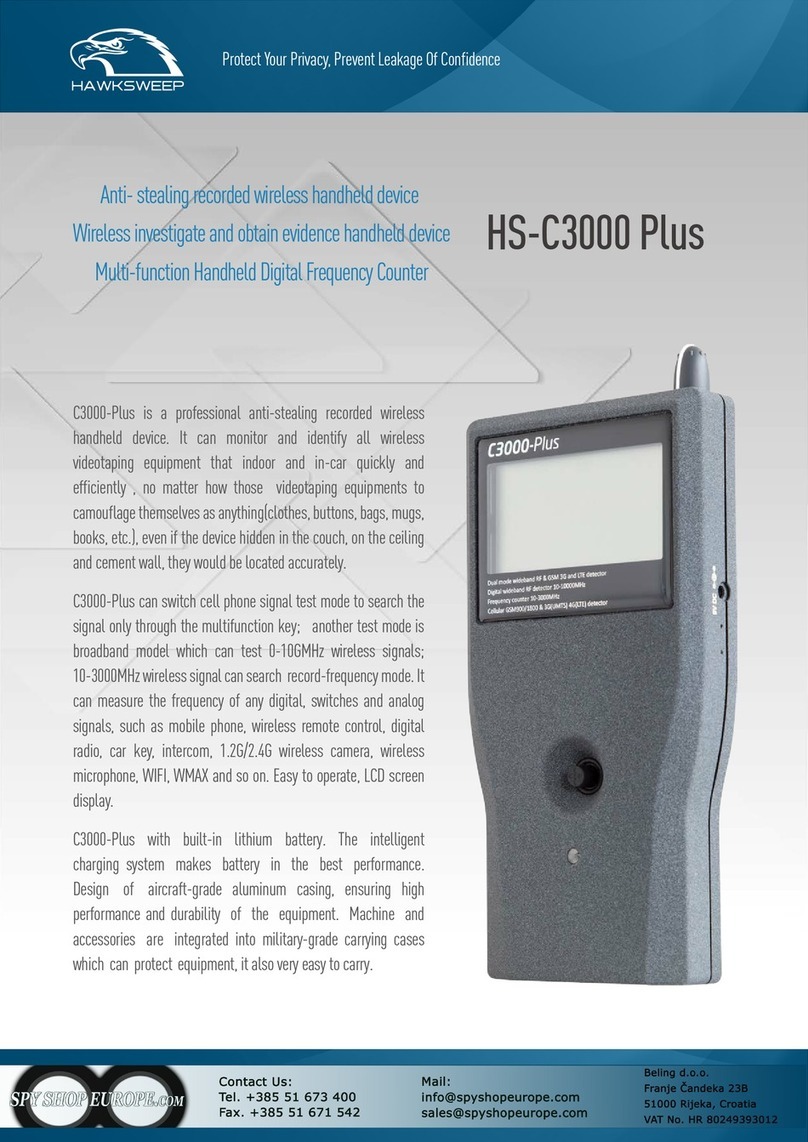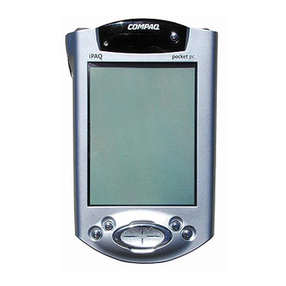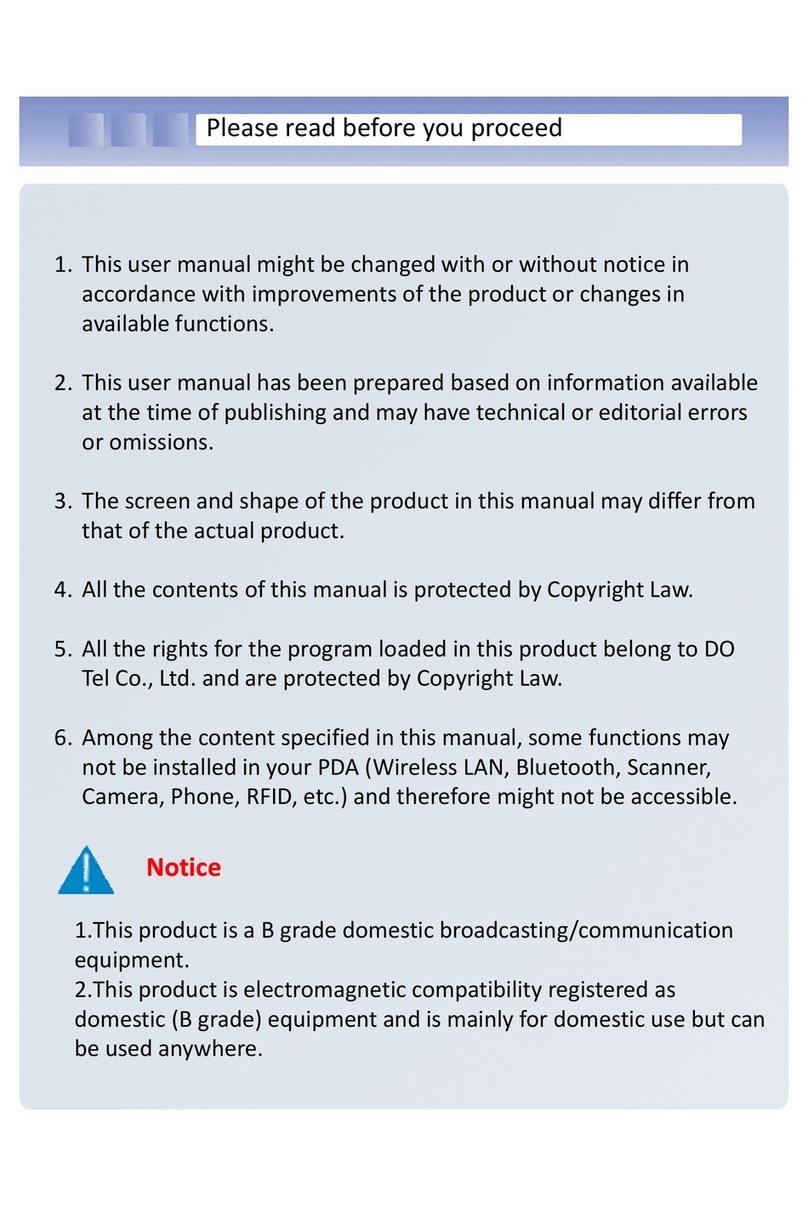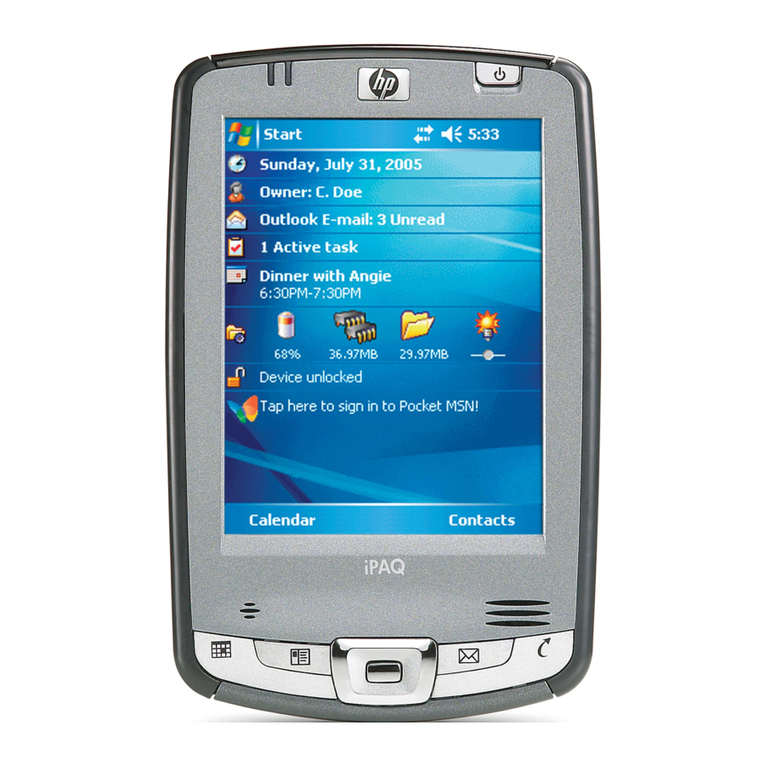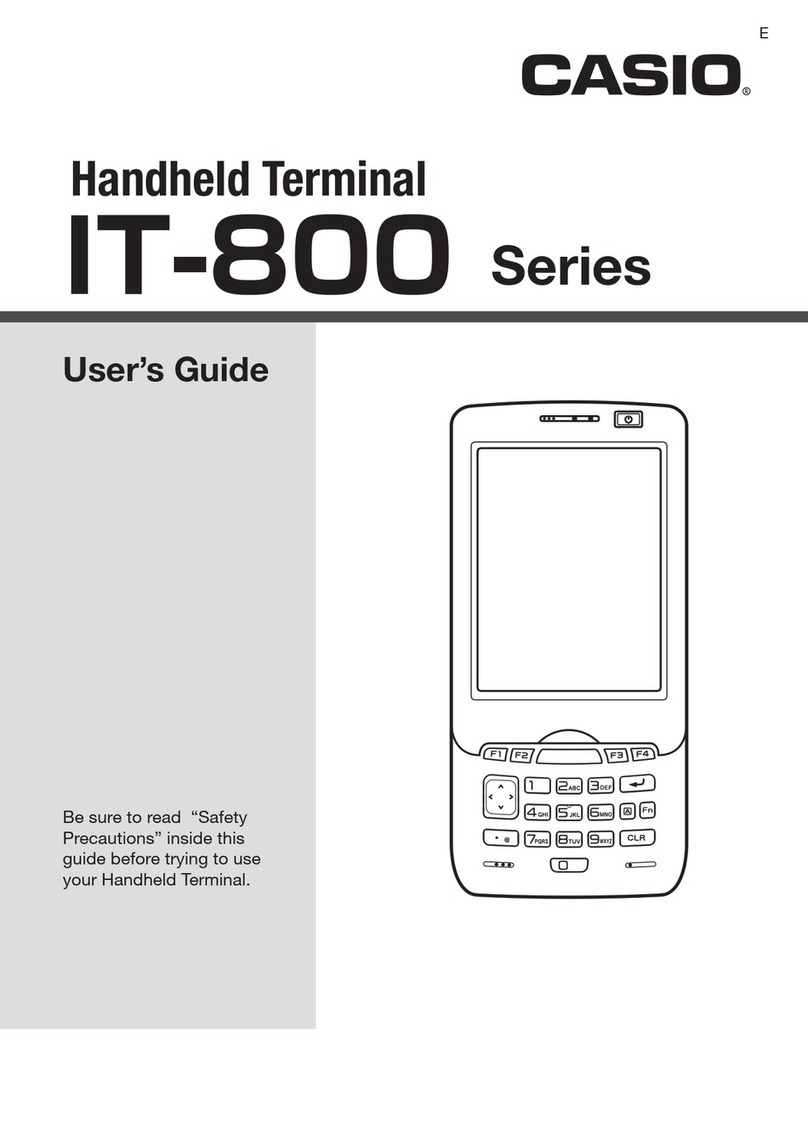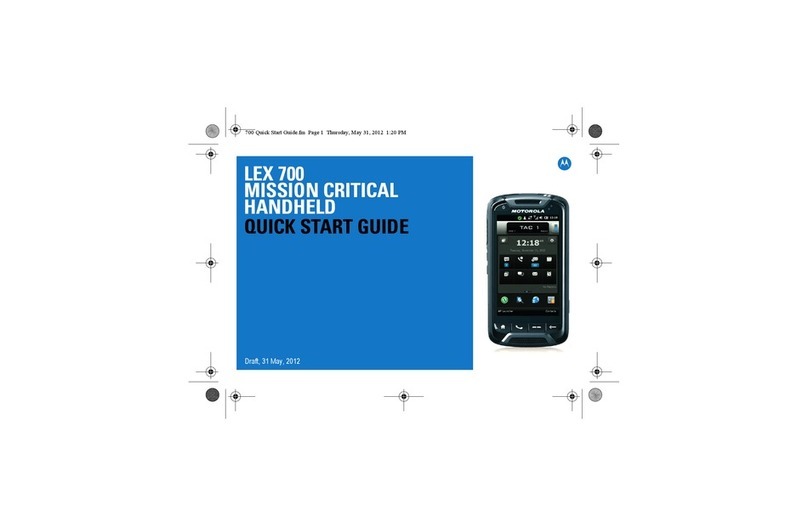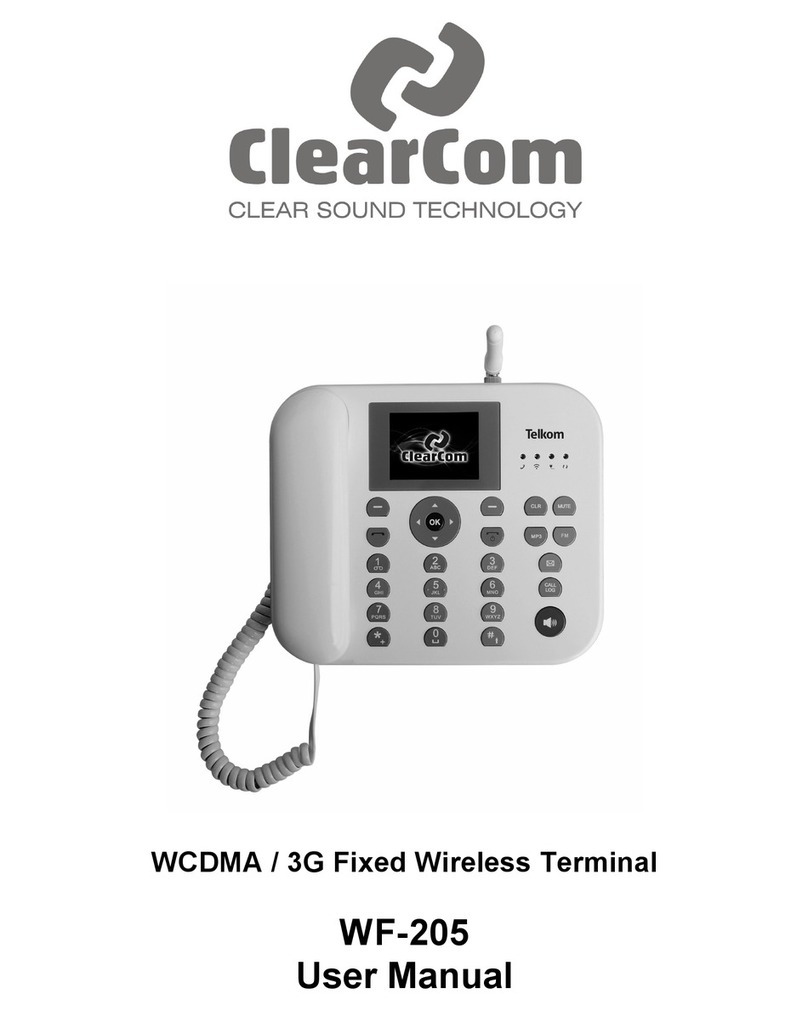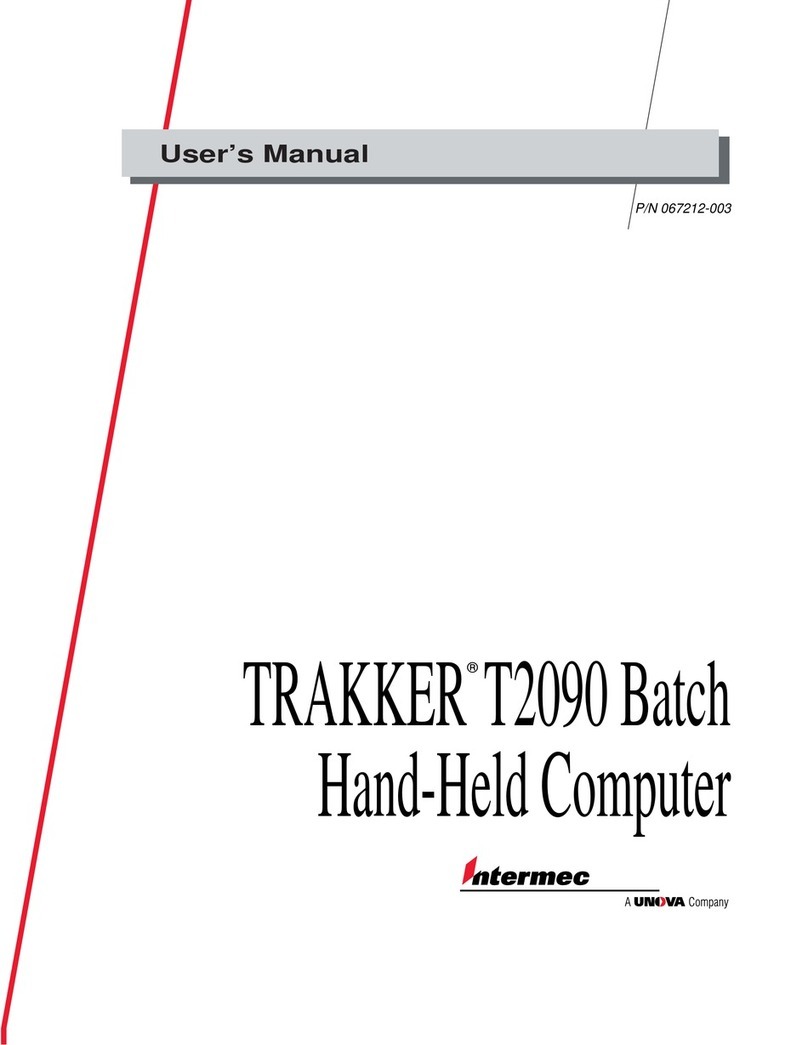hawksweep HS-007 Pro User manual

HS-007 Pro
User Guide

01
Contents
03 HS-007 Pro Basics
04 HS-007 Pro at a glance
05 Using HS-007 Pro controls
06 Recharging the battery
07 HS-007 Pro Accessory
09
09
12
Instructions for use
To detect the wireless tapping signals
Guard Mode (Sound /Vibrate Mode)
13 Safety and Handling
15 Preventing the hearing damaged
16 Important handling information

02 03
HS-007 Pro Basics
Please read this chapter carefully to know about more information about
the function and operation on HS-007 Pro.
Use HS-007 Pro to:
• Business negotiation or contract signed.
• Check the suspicious wireless camera in the restaurants, hotels,
Toilets,swimming ponds, or dressing rooms, etc.
• Protect confidentiality in military units or government agencies.
• Avoid being photographed in companies, factories, cinema or art
galleries, etc.
• Protection for privacy in some private places(such as at home).
1

04 05
HS-007 Pro at a glance
1. Signal Strength Indication
2. Minimum Indication Lights
3. Increase sensitivity
4. Decrease sensitivity
5. Power ON/OFF
6. Selectable Mode Button
7. Power LED Lights
8. Charging LED lights.
9. Cellphone Locking LED Lights
10. Acoustic Mode Light
11. Sound Mode Light
12. Silent Mode Light
13. Headphone Jack
14. Recharging Connector
15. Speaker
16. Battery Cover
MINIMUM
UP
DOWN
POWE R
MODE
1
2
3
4
5
6
12
11
13 14
15
16
10
987
Using HS-007 Pro controls
Operate the device buttons and enter the desirable modes.
ON/OFF
Increase sensitivity
Decrease sensitivity
Silent Mode
Sound Mode
Acoustic Mode
Guard Mode
Vibrate Mode
Keep pressing Power Buttons for 2 seconds
Press UP
Press DOWN
Press Mode ,the corresponding lights will be on.
Press Mode ,the corresponding lights will be on.
Press Mode ,the corresponding lights will be on.
Press Mode to make the lights on shown as
picture.
Press Mode to make the lights on shown as
picture.
To Do this Model light

06 07
Recharging the battery
HS-007 Pro kit comes with a rechargeable battery.
To prolong the battery lifespan, please make a full recharge for the
battery for the first time.
It takes around 2 hours to finish the recharging. In case of long time
not used, HS-007 Pro need to be recharged.
Take use of AC adapter to recharge for the inside battery.
1. Put USB connector to AC adapter.
2. Plug the AC adapter into the power outlet.
3. Plug DC connector into HS-007 Pro power connector.
Computer USB Connector can also be used to recharge
HS-007 Pro.
Recharging : Red lights is on. Full charged : Blue light is on.
HS-007 Pro Accessory
HS-007 Pro kit accessoried with one headset and power adapter.
Headset
HS-007 Pro is accessoried with a high quality volume adjustable
headset.
Power adapter
HS-007 Pro also comes with a 5V/1A power adapter.

09
Instructions for use
To detect the wireless tapping signals
Silent/Sound/Acoustic Mode
Before the detection, please try to turn off all the wireless
equipments(such as wireless router,cellphone and computer,etc) to
make sure the indoor signal strength to the minimum level and get
a more precise detecting effect , avoid wrong detection or location
guiding.
Select the modes ( Silent/Sound/Acoustic).
Before the detection, we need to adjust HS-007 Pro sensitivity
through UP/Down Button to make sure the signal strength lights is
not higher than MINIMUM.
Try to move HS-007 Pro close to the places that are easier to
put the tapping and listening device or hidden cameras, such as
air vents,Decorative molding, heating radiator, cabinet, electrical
2

10 11
equipment, clocks,watches, flower vase, etc.
Once HS-007 Pro find the radiation equipments, the signal strength
lights will be increased accompanied with the increasing radiation
level. When the signal strength lights to be the maximum, Press
DOWN to lower the signal strength.This will be more accurate to
locate the radiation source. Repeat such operation until the signal
strength level not changed,double check the position, and finally you
can locate the wireless tapping , listening devices,etc.
Acoustic Mode ,You can search by the sound.
HS-007 Pro can differentiate the position of signal source by its
radiated sounds, so you can detect those innocent and not obvious
radiation signals in your local. HS-007 Pro will make the sounds and
inform where the signal source is. This mode can also demodulate
the acoustic signals. You can identify whether radiation equipments
are on by the sound.If more radiation equipments are switched
on,you can also discern them.
For Sound Mode and Acoustic Mode, you can use the headset. You
just plug the headset into HS-007 Pro the build-in speaker will be
closed automatically. Whenever in quiet or noisy environment you
can search the radiation source through this headphone.
Please do not make confusion on the headset connector and
recharging connectors to avoid the damage of the device.

12 13
Guard Mode ( Sound /Vibrate Mode)
This mode is generally used to ensure security during the meeting,
confidential information avoid being leaked to third parties.
To select Guard Mode ( Sound/Vibrate Mode).
When it is activated, HS-007 Pro will monitor the change of signal
strength level. Once the radiation level is beyond the safety range.
HS-007 Pro will make sound or vibrate to alarm you.
3
Safety and Handling
This chapter includes some important safety issues and operational
information.To avoid damage of HS-007Pro, please read the above
ca re full y.
Warning: Failure to follow up these safety instructions may lead to fire, electric shock
or others injury or damage.
Please do not bend,throw,squeeze,puncturing, flaming or even open
the case of HS-007 Pro while using.
Avoid putting in water or wet places.Do not use in the raining, near
washbasin or others damp places.Please do not spill any food or
liquid on the device, if did,please open battery case and take out of
the battery immediately,you can restart the device after it is thorougly
dried.
To repair HS-007 Pro, do not try to repair it by yourself.This device

14 15
does not comes with any components to be repaired by the users.
Any repairing information ,please contact the factory or your local
distributors.
To recharge HS-007 Pro, please make sure power adapter connect
well and then plug into power outlet. Please do not touch the power
adapter with wet hands.
Please do not use other brand power adapter to recharge HS-007
Pro,only the supplied one.
It is normal there will be some heat for the power adapter.Please try
to be ventilated and operated cautiously.
In case of the any below happened,please pull out this power
adapt er.
• Power Cable or Plug worn or damaged.
• Exposed to the rain or over damp.
• Its case has been damaged.
• You find the power adapter need repairing,please repair it in time.
• you want to clean the adapter
Preventing the hearing damaged
It may lead to permanent hearing damage if you tune the volume too
high while using the headset or headphone.
Hearing experts advice the followed methods to protect your hearing:
• Limit the time to wear headset or headphone under a high volume.
• Avoid tuning high volume to isolate the noisy environment.
• Please tune a low volume if you could not hear others.

16 17
Important handling information
Failure to follow up these operational instructions may lead to the
device or other properties.
Carry HS-007 Pro HS-007 Pro Contains sensitive components.Do
not bend, throw or squeeze.
Never force the connector into the port , check whether the port is
blocked. if the connector can not be inserted into the port easily , It
means they probably are not matched. Make sure they are matched,
and their angle position are corresponding.
Please use HS-007 Pro under the sustainable temperature range
around 0°~35°C(32°to 95°F).
Please put away HS-007 Pro between -20°to 45°C(-4°to 113°F).
Do not leave HS-007 Pro in the car.The temperature in the car will
exceed this temperature range while it is parking.
It is normal that HS-007 Pro will be hot while you use it or charge it.
The case of HS-007 Pro disperse the heat from the device inside
automatically.
Please keep HS-007Pro surface clean.Turn off the device before
cleaning. Try to use a soft , moist and lint-free cloth to wipe its
surface.Avoid getting moisture from the openings. Never use rubbing
painting , household cleaners, chemical spray, solvents , alcohol,
ammonia , or abrasives.
Table of contents
Other hawksweep Handheld manuals