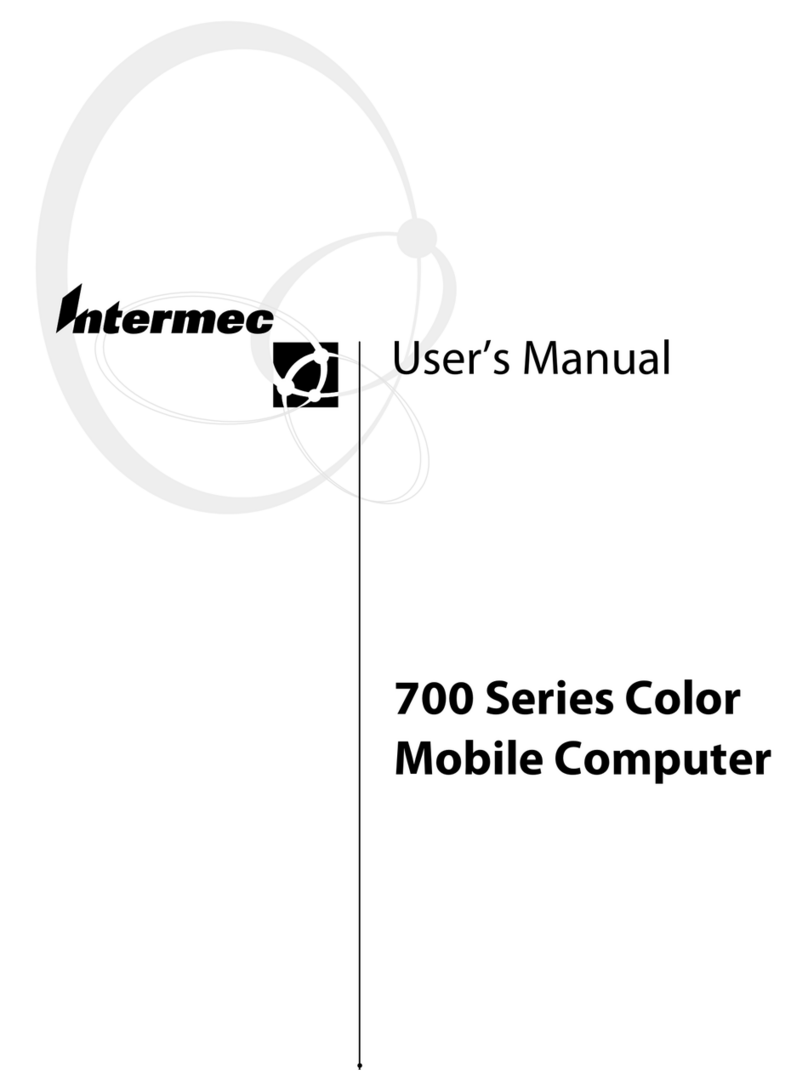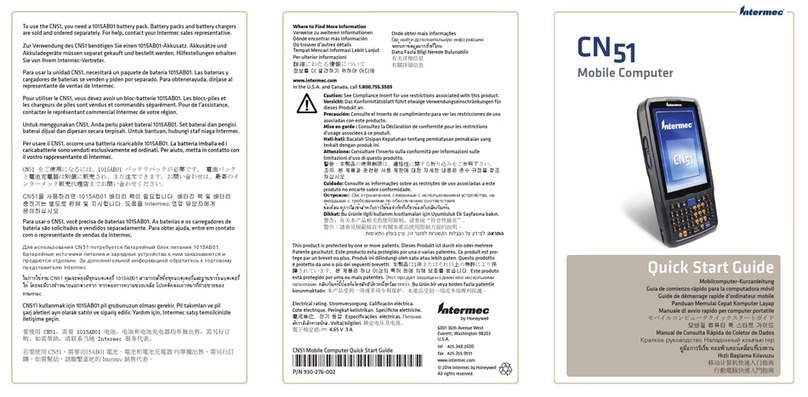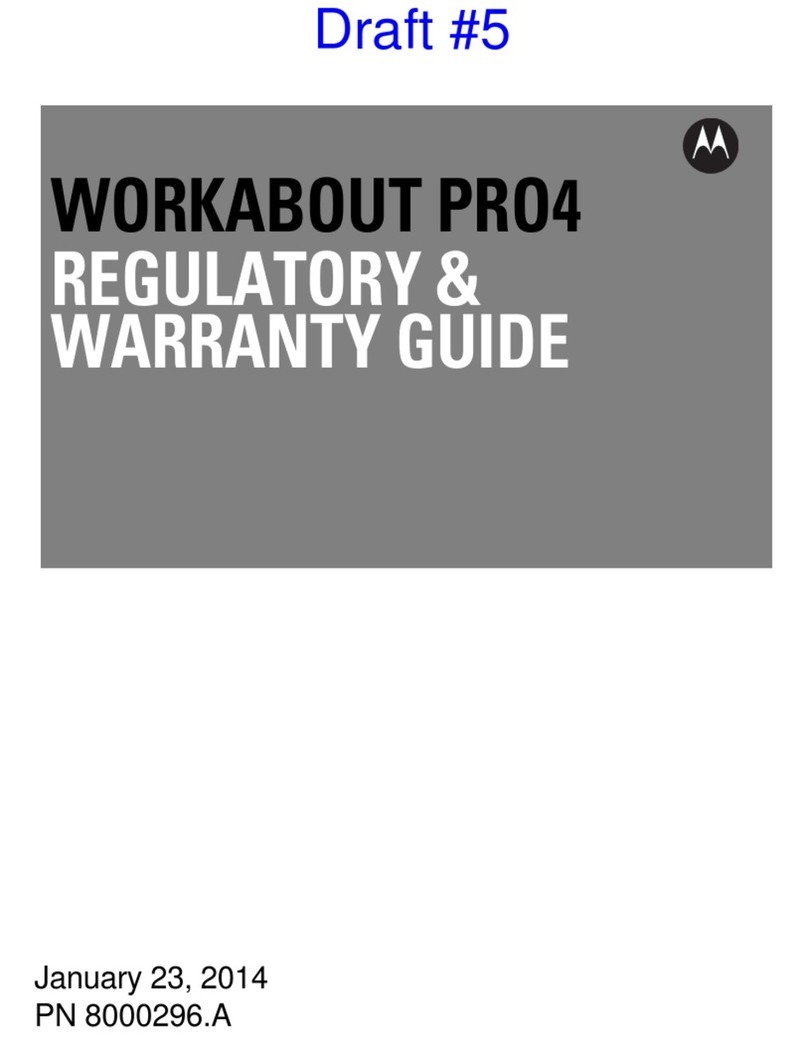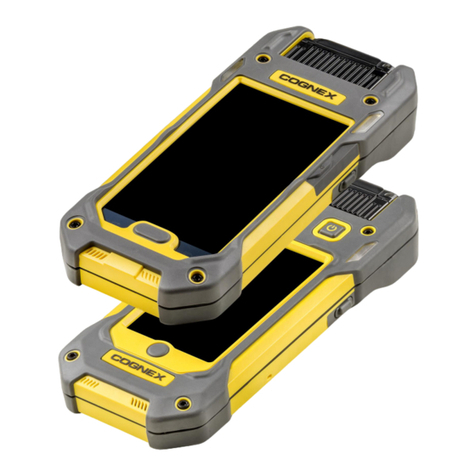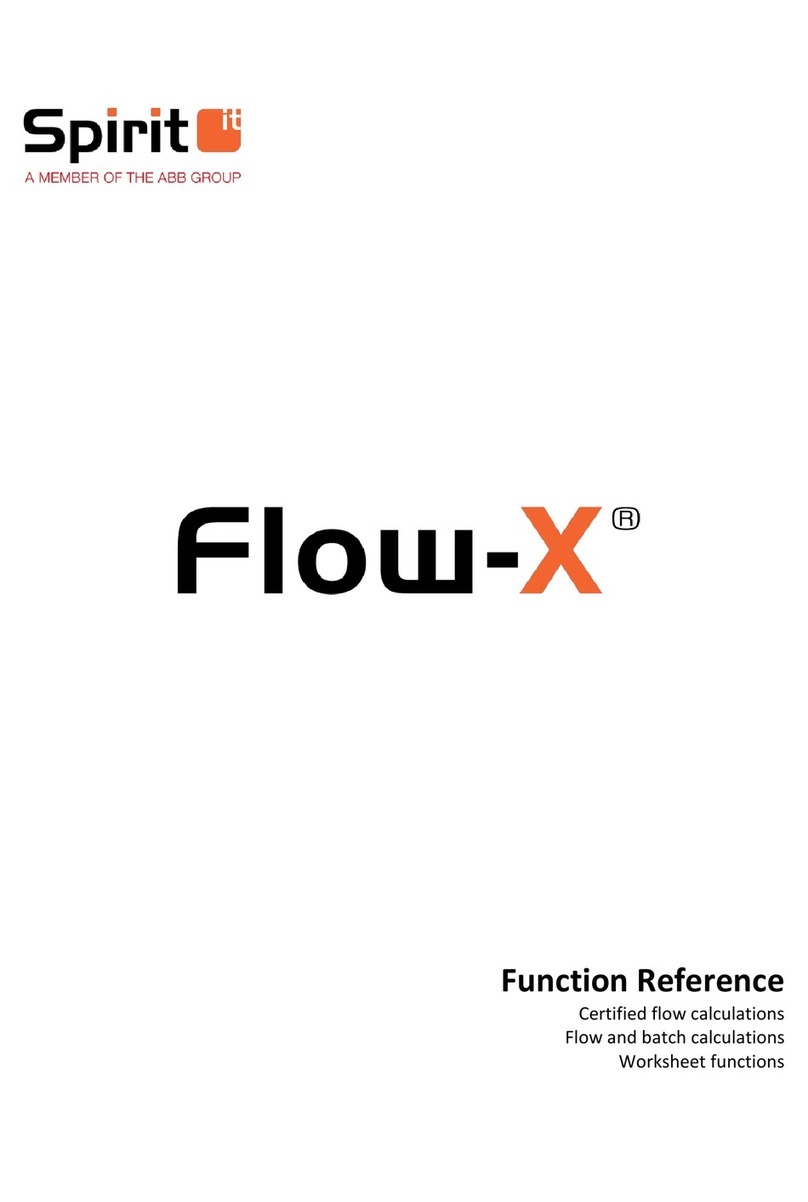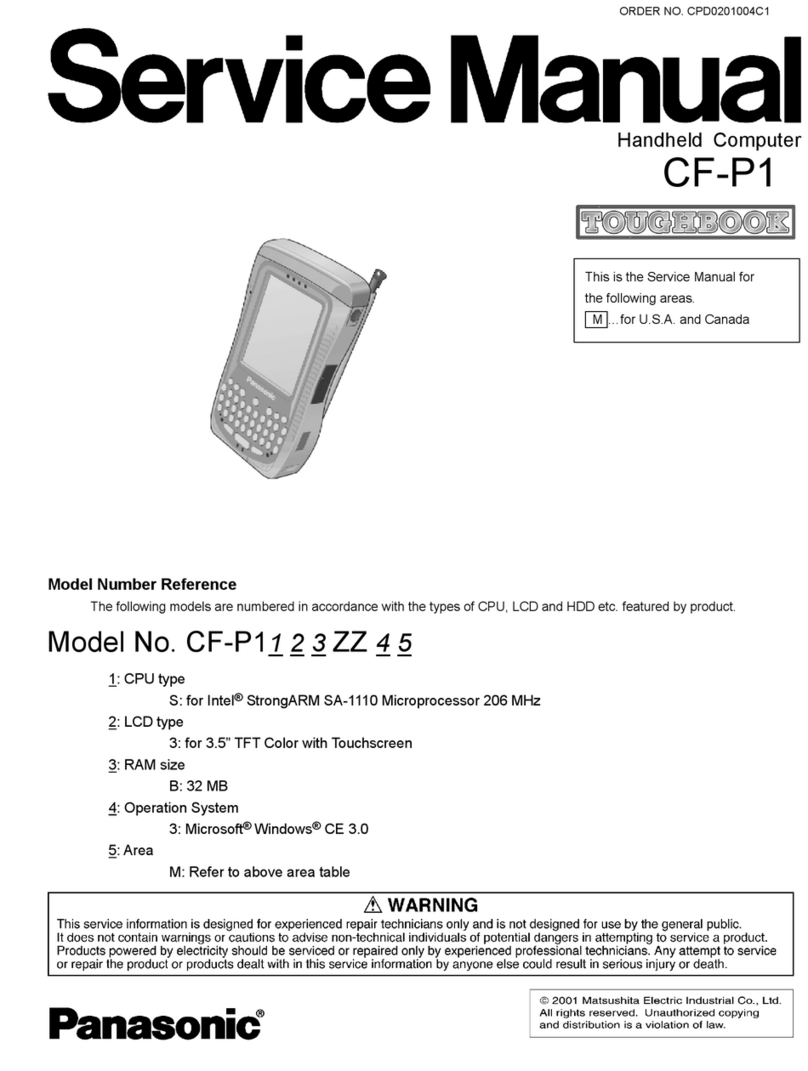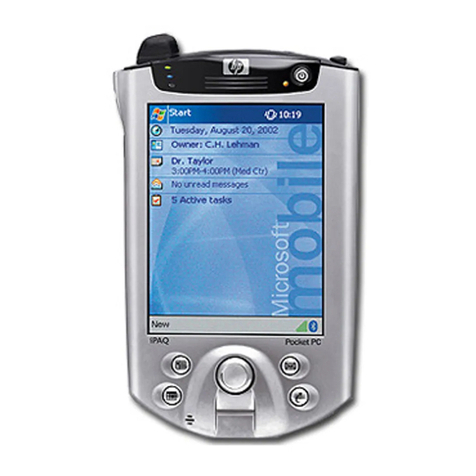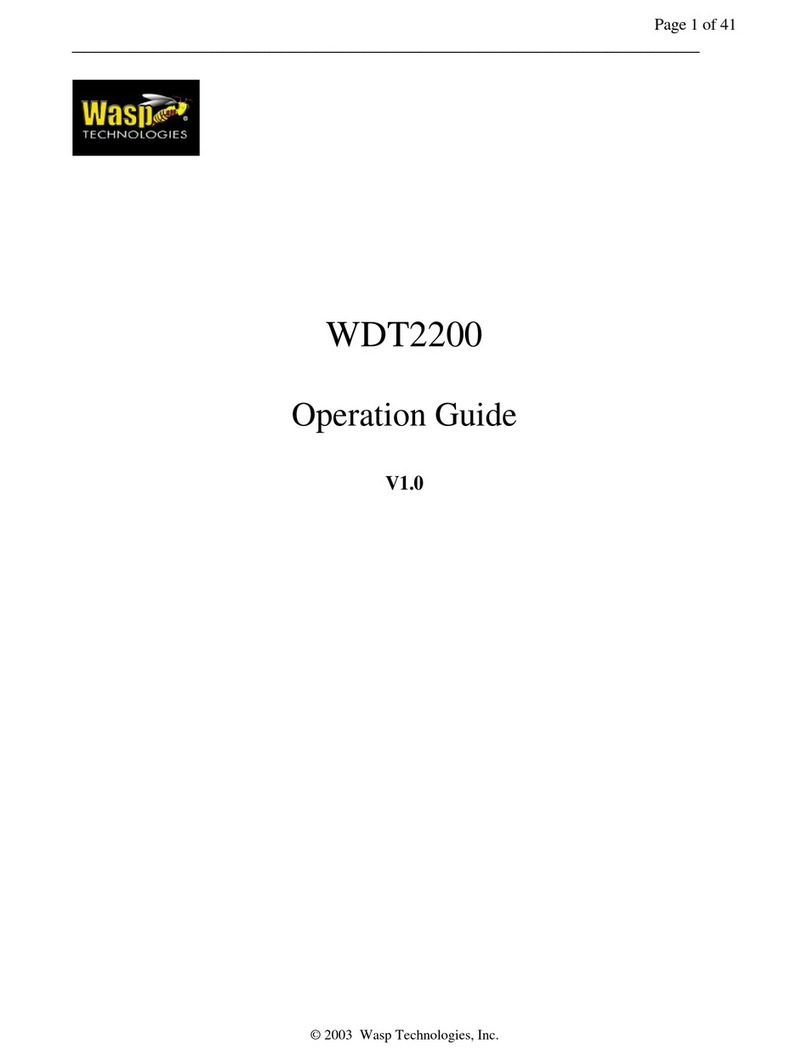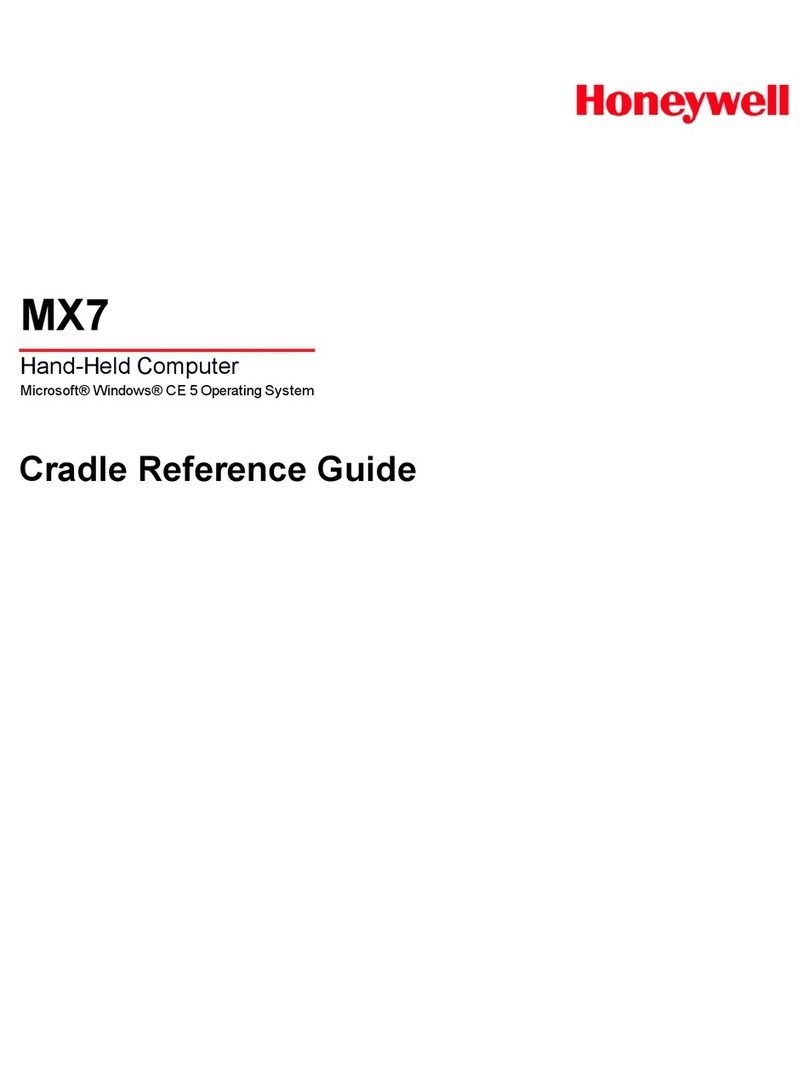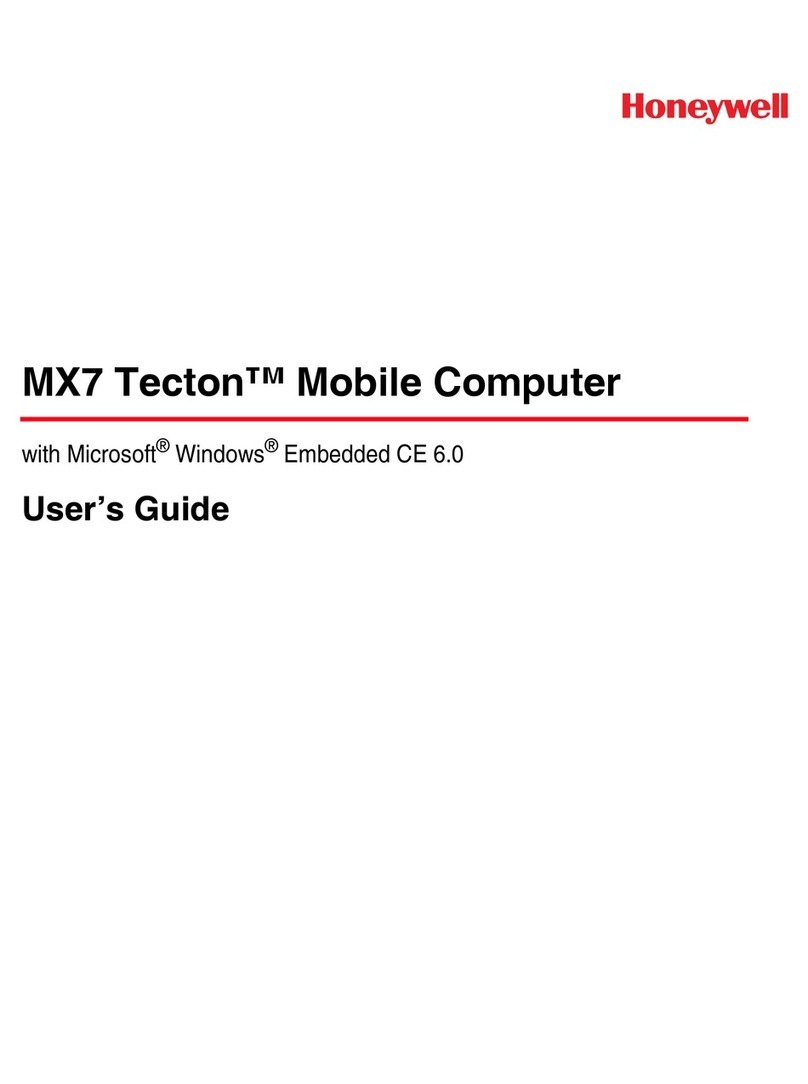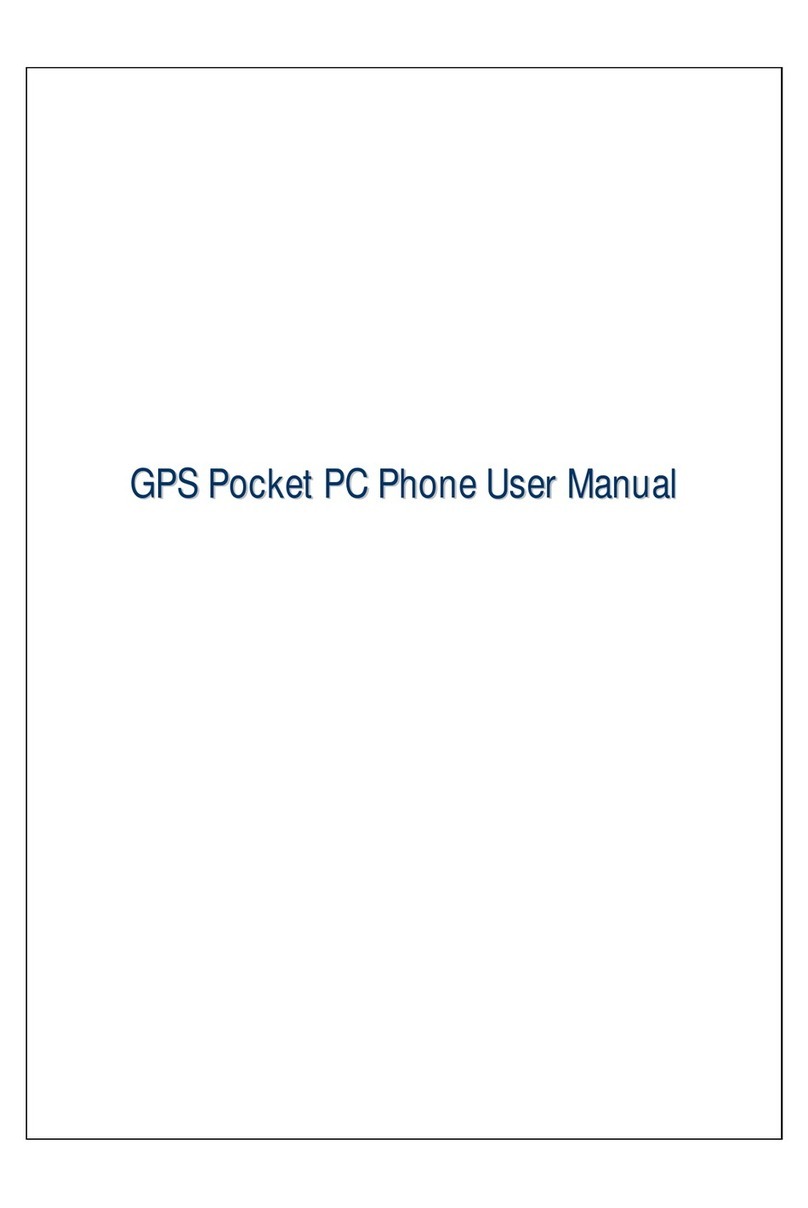Clear-Com WF-205 User manual

1
WCDMA / 3G Fixed Wireless Terminal
WF-205
User Manual

Clearcom WF-205 User Manual
WCDMA/3G Fixed Wireless Terminal
2
Table of Contents
Table of Contents---------------------------------------------------------------------- 2!
Safety and Maintenance------------------------------------------------------------- 6!
Your Phone ------------------------------------------------------------------------------ 9!
1.1.!APPEARANCE.............................................................................. 9!
1.2.!KEY DESCRIPTION ..................................................................... 10!
1.3.!STATE ICONS ............................................................................ 13!
1.4.!SCREEN BACKGROUND LIGHT ..................................................... 14!
1.5.!ADJUST THE VOLUME................................................................. 15!
1.5.1.!During a call.................................................................... 15!
1.5.2.!During MP3 playing ........................................................ 15!
1.5.3.!During FM playing........................................................... 15!
Instructions before Use------------------------------------------------------------ 16!
2.1!CONNECTORS ON THE PHONE..................................................... 16!
2.2!ASSEMBLE MICRO SD CARD (OPTIONAL) ..................................... 17!
2.3!ASSEMBLE BATTERY ................................................................... 18!
2.4!ASSEMBLE THE CORD LINE.......................................................... 19!
2.5!ASSEMBLE THE ANTENNA ............................................................ 20!
2.6!ASSEMBLE THE PHONE ON THE WALL ........................................... 21!
2.7!POWER ON/OFF.......................................................................... 21!
2.7.1.!Power on......................................................................... 22!
2.7.2.!Power off......................................................................... 22!
2.8!SECURITY PASSWORD ................................................................ 22!
2.8.1.!PIN code ......................................................................... 22!

Clearcom WF-205 User Manual
WCDMA/3G Fixed Wireless Terminal
3
2.8.2.!PUK code........................................................................ 23!
Basic Functions ---------------------------------------------------------------------- 24!
3.1!DIAL PHONE............................................................................... 24!
3.1.1.!Direct dial........................................................................ 24!
3.1.2.!Quick dial from contacts list............................................ 24!
3.1.3.!Quick dial from All calls list ............................................. 24!
3.2!ANSWER INCOMING CALL............................................................ 25!
3.3!TERMINATE CALL........................................................................ 25!
3.4!MAKING EMERGENCY CALLS........................................................ 25!
3.5!MAKE INTERNATIONAL LONG-DISTANCE CALL ................................ 26!
3.6!TALK OPTIONS ........................................................................... 26!
3.6.1.!Hold/release talk state .................................................... 26!
3.6.2.!Dial second number........................................................ 27!
3.6.3.!Answering a second incoming call.................................. 27!
3.6.4.!Select current phone number ......................................... 27!
Menu Functions ---------------------------------------------------------------------- 29!
4.1!MESSAGES ................................................................................ 29!
4.1.1.!Write Message................................................................ 29!
4.1.2.!Conversations................................................................. 30!
4.1.3.!Inbox ............................................................................... 30!
4.1.4.!Drafts .............................................................................. 30!
4.1.5.!Outbox ............................................................................ 30!
4.1.6.!Sent messages ............................................................... 30!
4.1.7.!Archive............................................................................ 31!
4.1.8.!Delete messages ............................................................ 31!
4.1.9.!Email............................................................................... 31!

Clearcom WF-205 User Manual
WCDMA/3G Fixed Wireless Terminal
4
4.1.10.!Broadcast message ...................................................... 32!
4.1.11.!Templates ..................................................................... 32!
4.1.12.!Message settings.......................................................... 32!
4.2!FILE MANAGER ........................................................................... 32!
4.3!PHONEBOOK.............................................................................. 33!
4.4!FUN &GAMES ........................................................................... 34!
4.5!CALL CENTER ............................................................................ 34!
4.5.1.!Call history ...................................................................... 34!
4.5.2.!Call settings .................................................................... 36!
4.6!MULTIMEDIA .............................................................................. 37!
4.6.1.!Image Viewer.................................................................. 37!
4.6.2.!Media Player................................................................... 38!
4.6.3.!Photo editor .................................................................... 38!
4.6.4.!Sound Recorder.............................................................. 38!
4.6.5.!FM Radio ........................................................................ 39!
4.7!ORGANIZER ............................................................................... 40!
4.7.1.!Calendar ......................................................................... 40!
4.7.2.!Tasks .............................................................................. 40!
4.7.3.!Alarm .............................................................................. 41!
4.7.4.!World Clock .................................................................... 42!
4.7.5.!Notes .............................................................................. 42!
4.8!SETTINGS.................................................................................. 42!
4.8.1.!Phone settings ................................................................ 42!
4.8.2.!Network settings ............................................................. 43!
4.8.3.!Security settings ............................................................. 44!
4.8.4.!Restore Factory Settings ................................................ 44!

Clearcom WF-205 User Manual
WCDMA/3G Fixed Wireless Terminal
5
4.9!USER PROFILES ......................................................................... 44!
4.10!EXTRA .................................................................................... 44!
4.10.1.!Calculator...................................................................... 45!
4.10.2.!Unit Converter............................................................... 45!
4.10.3.!Currency Converter ...................................................... 45!
4.10.4.!Stopwatch ..................................................................... 46!
4.10.5.!Ebook Reader............................................................... 46!
4.11!SERVICES................................................................................ 46!
4.12!CONNECTIVITY ......................................................................... 47!
4.12.1.!WLAN ........................................................................... 47!
4.12.2.!Bluetooth....................................................................... 48!
4.12.3.!Data account................................................................. 48!
4.12.4.!Internet tethering........................................................... 49!
4.12.5.!Connection management.............................................. 49!
FAQ--------------------------------------------------------------------------------------- 50!

Clearcom WF-205 User Manual
WCDMA/3G Fixed Wireless Terminal
6
Safety and Maintenance
!While using the phone, please observe the following points
• Before use please read the instruction manual carefully.
• Do not power on the phone when use of the phone is prohibited or it
may cause interruption or danger.
• While using the phone, please keep away from heat sources and high
voltage environments, such as electric appliances or electric cooking
devices. Please use the phone under normal operating temperatures.
Using it in temperatures above 55 °C or below -10°C may damage the
phone.
• Only the original supplied battery, charger and accessories should be
used.
• Phone may cause interfere with nearby electronic devices; therefore
keep it away from electronic devices such as radio, PC, pacemaker and
hearing aid, etc. Do not place the phone near credit cards or magnetic
fields.
• Do not use benzene, thinners or alcohol to clean your phone. Keep your
phone away from corrosive chemicals such as detergent. Use a clean
and soft cloth instead and wipe gently.
• Your phone is not water-proof, so please keep it dry. Do not use it in a
damp environment, such as a bathroom. Keep it away from rain and
moisture.

Clearcom WF-205 User Manual
WCDMA/3G Fixed Wireless Terminal
7
• Do not rely on your phone as the only communication device for
emergency, such as medical rescue.
!While using battery, please observe following points
• Before use, please read instructions for use, as well as the label on the
surface of battery.
• Please charge the battery in a cool and well-ventilated room. Otherwise,
high environmental temperature may lead to overheating, smoking,
burning, distortion or even explosion of the battery.
• There are special protection circuits and devices inside the battery, so
do not open the battery; otherwise it may lead to a short circuit or
electrolytic leak. If electrolytes enter the eyes, there is danger of
blindness. In such cases, immediately wash eyes with clean water (Do
not to rub the eyes with hands) and then immediately go to hospital for
treatment.
• Do not squeeze the battery. Keep it away from mechanical vibration and
shaking. Do not short connect the battery, for this may damage the
battery and components connected to it. A short circuit may be caused by
coin or clip directly connecting the anode and cathode of the battery, so
do not put the battery together with metal objects.
• Please keep the metal contact points and battery clean.
• Do not use a damaged or depleted battery.
• The battery should be replaced when it cannot meet the requirements
for performance. Battery can be charged hundreds of times before it

Clearcom WF-205 User Manual
WCDMA/3G Fixed Wireless Terminal
8
should be replaced. Battery belongs to consumables. Though it can be
charged hundreds of times, its quantity of electric charge may decrease
gradually. When service time (talk time and standby time) is found to
have decreased, the battery shall be replaced.
• Prevent battery’s exposure to the sun or places with excessive smoke or
dust. Do not use it in damp environments, such as a bathroom. The
battery is not waterproof; so keep it away from rain and moisture.
• Do not put the battery in places that are too hot or too cold.
Temperatures above 55°C or below -10°C may affect performance of the
battery.
• Do not dispose of the battery in a fire so as to avoid explosion.
• Do not put the battery in water so as to avoid short a circuit inside,
resulting in battery overheat, smoking, distortion, damage or even
explosion.
• Treat battery according to local regulations (for example, recycling). Do
not treat battery as domestic garbage so as to avoid explosion and
pollution.
• Keep battery out of reach of children to avoid danger.
• Do not place the battery in fire; follow local laws and ordinances in
disposing used battery.
Using other types of battery, charger and accessories may violate the
certification or warranty terms of equipment and may result in danger.

Clearcom WF-205 User Manual
WCDMA/3G Fixed Wireless Terminal
9
Your Phone
1.1. Appearance

Clearcom WF-205 User Manual
WCDMA/3G Fixed Wireless Terminal
10
1.2. Key description

Clearcom WF-205 User Manual
WCDMA/3G Fixed Wireless Terminal
11
1
LEFT SOFT
KEY
Press to go into the main menu in idle screen
2
RIGHT SOFT
KEY
In any menu you can go back to the last menu
3
UP KEY
You can scroll the cursor with the UP key;
Shortcut to access the settings menu in idle
screen
4
DOWN KEY
You can scroll the cursor with the DOWN key;
Shortcut to access the alarm menu in idle
screen
5
LEFT KEY
Shortcut to access the main menu in idle
screen
6
RIGHT KEY
Shortcut to access the contacts menu in idle
screen
7
OK
Press it to access the submenu
Press to go into main menu in idle screen

Clearcom WF-205 User Manual
WCDMA/3G Fixed Wireless Terminal
12
8
CLR
Press to delete the characters you’ve entered
9
MUTE
When the call is connected, select it to switch
to MUTE mode
10
MP3
Shortcut to access the Media Player menu in
idle screen
11
FM
Shortcut to access the FM menu in idle
screen
12
CALL LOG
Shortcut to access the Call Logs menu in idle
screen
13
SMS
Shortcut to access the SMS menu in idle
screen
14
Dial key
To make a phone call, input the phone
number and press Dial key

Clearcom WF-205 User Manual
WCDMA/3G Fixed Wireless Terminal
13
15
Power on or off/
END Key
Hold for a couple of seconds to power the
phone on/off;
Press the end key to end the phone call or go
back to the idle screen
16
0~9 Numeric
Keys
To input numbers and characters
17
*
In idle screen, press to enter *, +, P, W.
In message editing screen, press to enter the
special symbol mode.
18
#
In idle screen, press to enter #
In message editing screen, press to switch
the input method.
19
Speaker Key
Activate hands-free operation(speaker icon)
1.3. State icons
<Icons on the screen: >

Clearcom WF-205 User Manual
WCDMA/3G Fixed Wireless Terminal
14
1.4. Screen background light
Background light can illuminate the screen. When you power on your
phone, the background light will turn on for a certain period. If no key is
pressed within the period, the background light will turn off automatically
so as to save battery.
To setup background light brightness:
Signal strength indicator.
You can use the 3G network services.
New Email received
New MMS received.
New SMS received.
Missed call.
Ring only
Activated silent mode.
Alarm clock is on.
Battery life.
Insert earphone.
Locked keyboard
The signal of WLAN

Clearcom WF-205 User Manual
WCDMA/3G Fixed Wireless Terminal
15
1) [Menu]"[Settings]"[Phone Settings]"[Misc. Settings]"[LCD
backlight].
1.5. Adjust the volume
1.5.1. During a call
1. Press [Up Key] to increase the volume.
2. Press [Down Key] to decrease the volume.
1.5.2. During MP3 playing
1. Press [2] key to increase the volume.
2. Press [8] key to decrease the volume.
1.5.3. During FM playing
1. Press [#] key to increase the volume.
2. Press [*] key to decrease the volume.

Clearcom WF-205 User Manual
WCDMA/3G Fixed Wireless Terminal
16
Instructions before Use
2.1 Connectors on the Phone
1. Antenna connector
2. Earphone jack
3. USB port
4. AC-Adaptor jack

Clearcom WF-205 User Manual
WCDMA/3G Fixed Wireless Terminal
17
2.2 Assemble Micro SD card (Optional)

Clearcom WF-205 User Manual
WCDMA/3G Fixed Wireless Terminal
18
2.3 Assemble battery

Clearcom WF-205 User Manual
WCDMA/3G Fixed Wireless Terminal
19
2.4 Assemble the cord line

Clearcom WF-205 User Manual
WCDMA/3G Fixed Wireless Terminal
20
2.5 Assemble the antenna
Table of contents