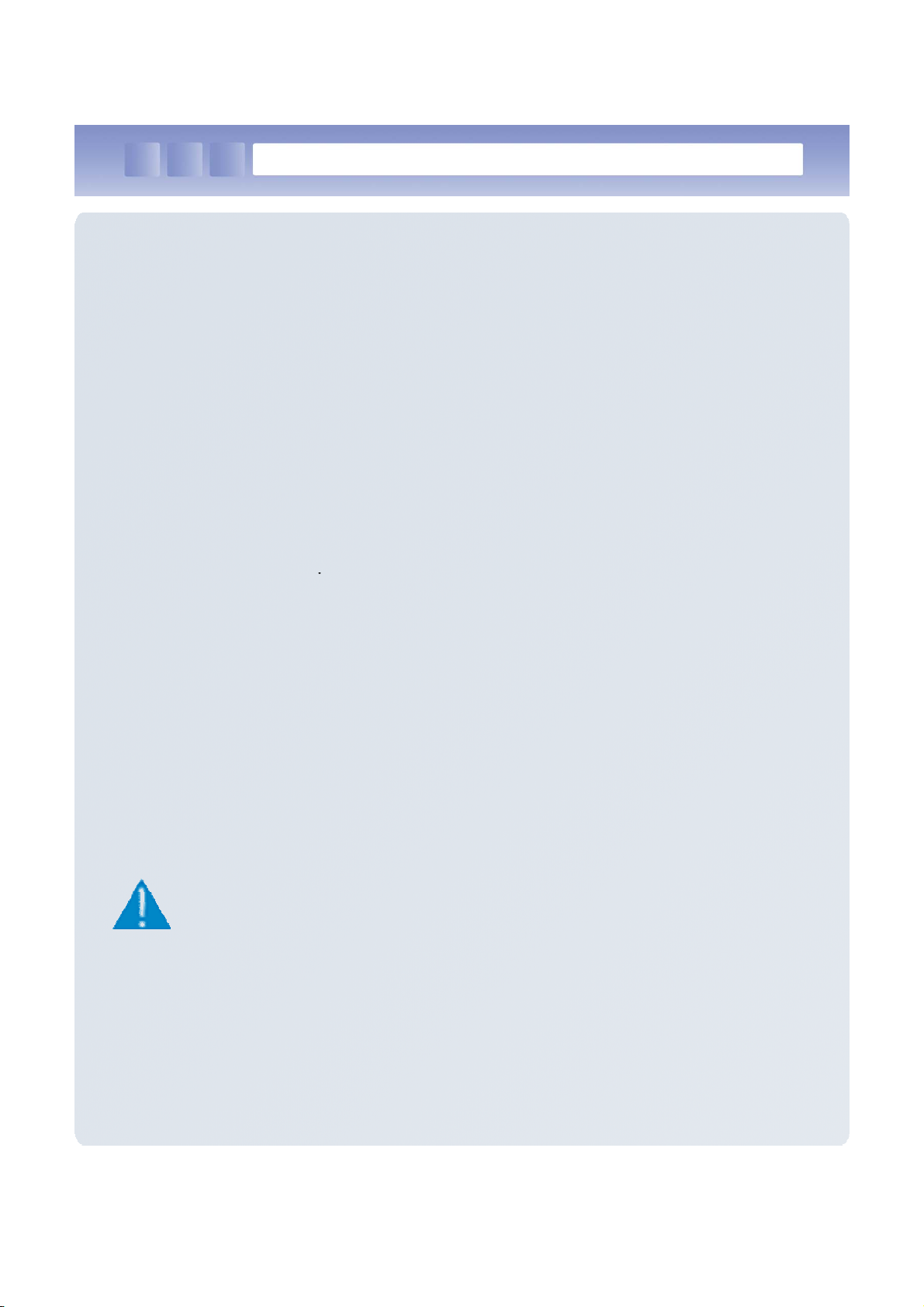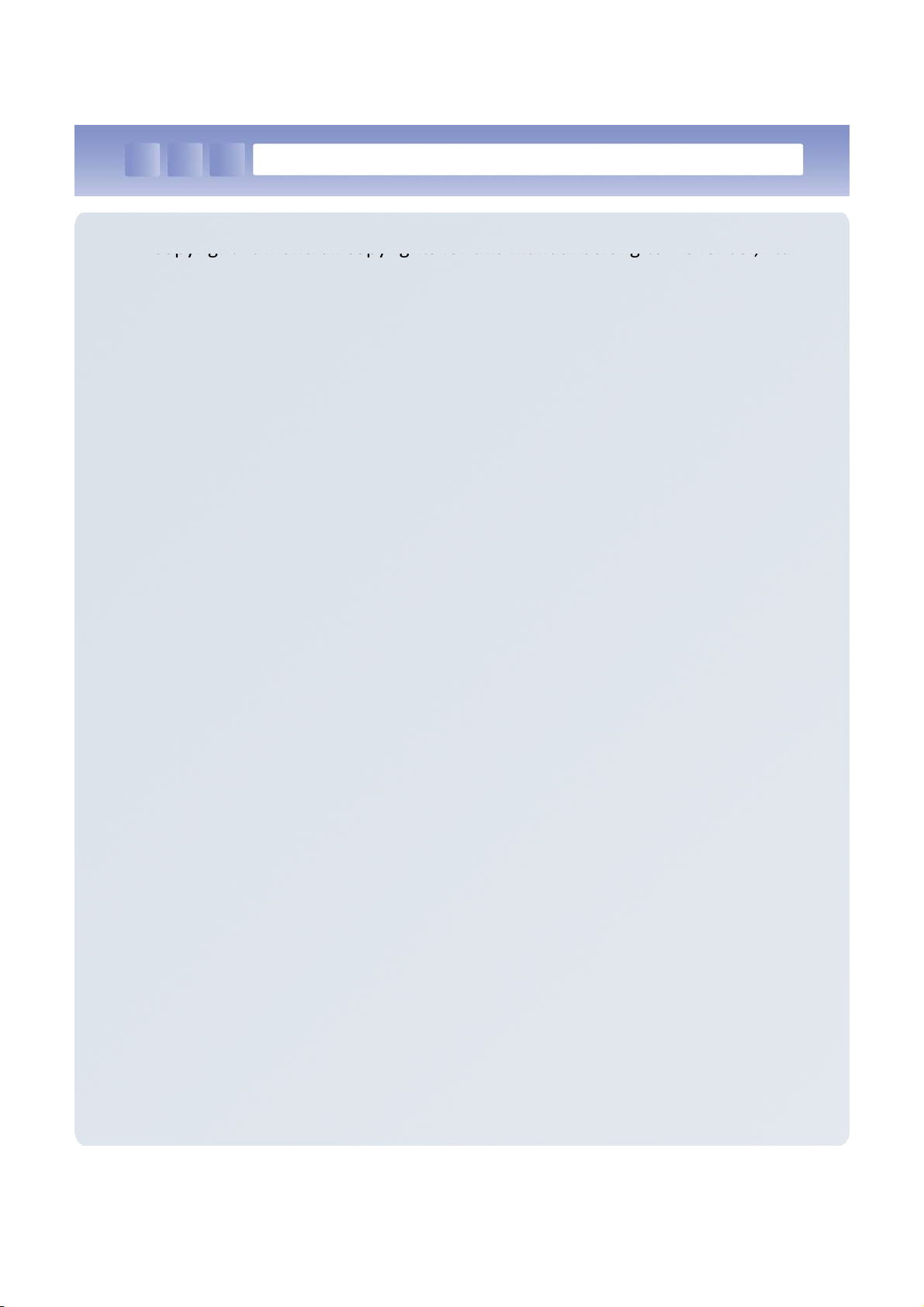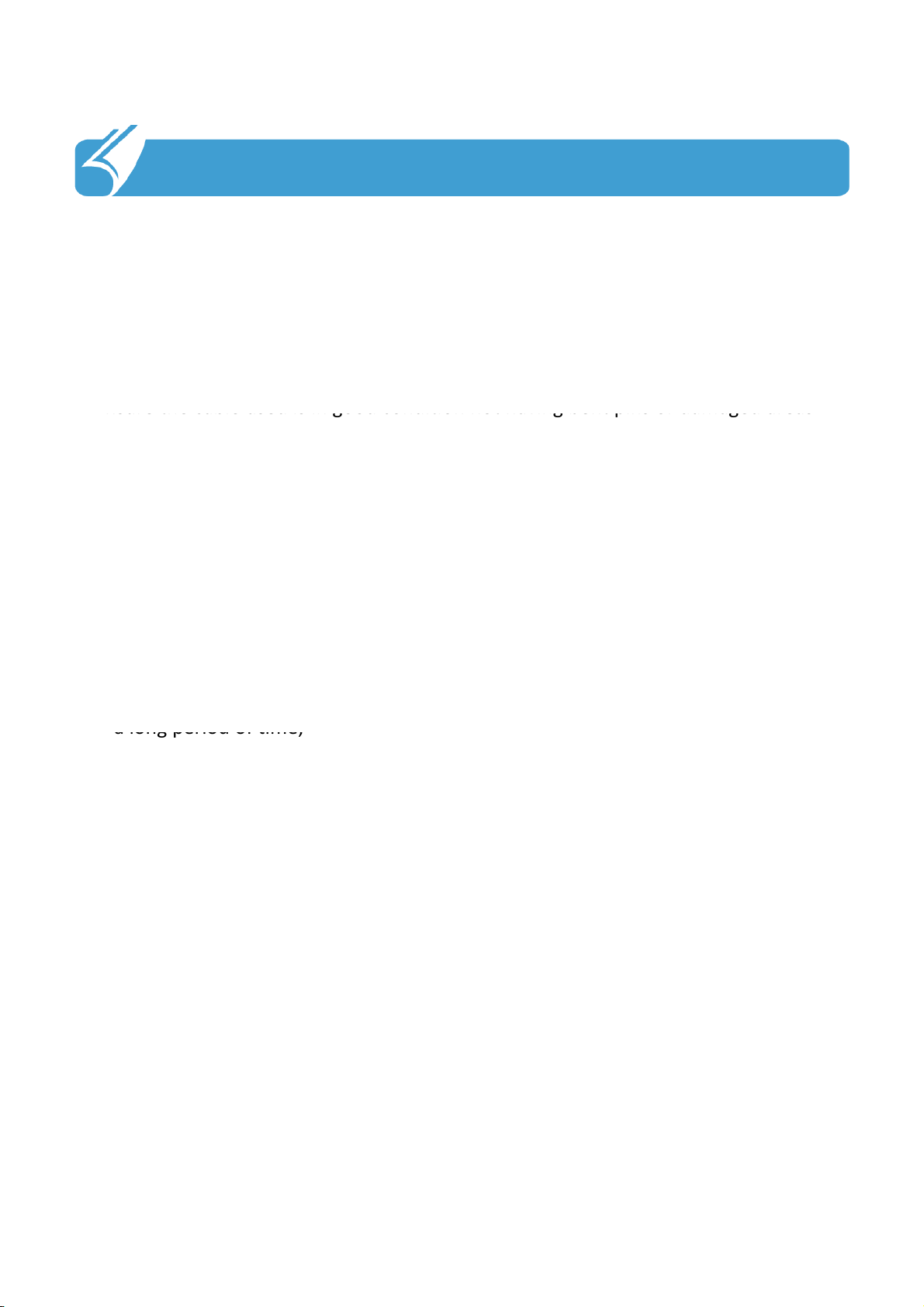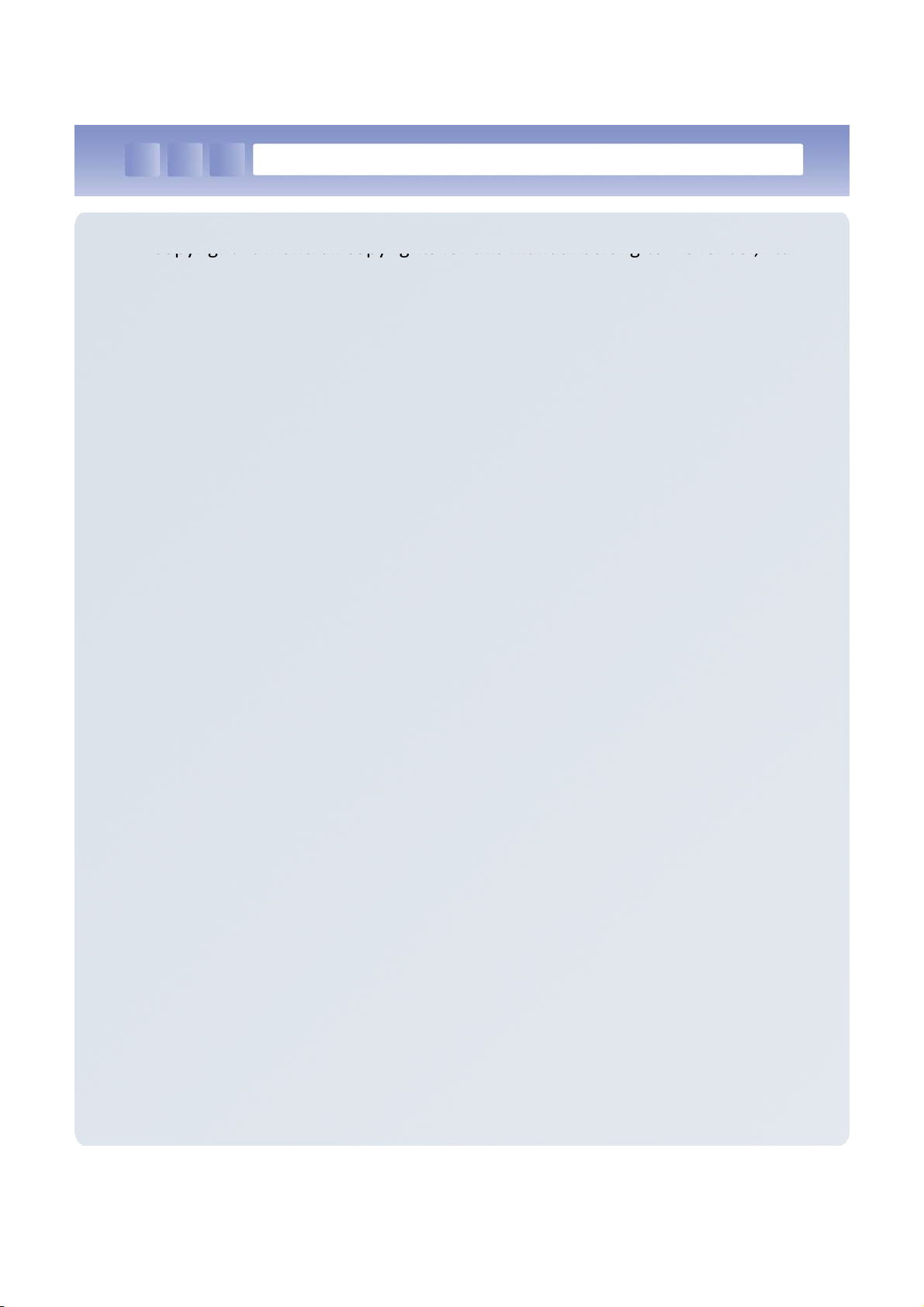
TermsofCopyrightandtheUse
1. AllthecontentsinthismanualandPDAsoftwareareprotectedby
Copyright Law and all copyrights for this manual belong to DOTel Co., Ltd.
2. Nopartofthismanualmaybeduplicated,renovatedortranslatedinto
otherlanguageswithoutpriorwrittenconsent.Theactofduplicating,
correctingordistributingthismanualwithoutpermissionisacrime
punishableinaccordancewithCopyrightLaw.
As to instructions for separate business programs not specified in this
.
manual,andquestionsaboutandafterserviceforsuchprograms,please
contactthesoftwareprovider.
4. Forallotherapplicationsorprogramsinstalledbytheusereachsoftware
providershouldspecifycontactinformationrequiredtomakeinquiriesor
askfortechnicalsupportontheproductmanualoronthepackaging,or
enclose aseparate manual with contact information
.
5. DOTelCo.,Ltd.doesnotprovideanywarrantyforanyofthesoftware
installedafterPDAsareshippedoutofthefactory.
6. DOTisatrademarkofDOTelCo.,Ltd.protectedbylaw.
Th l d dt Mi ft Wi d dIt tEl
.
e
ogosan
pro
uc
names,
croso
,
n
owsan
n
erne
xp
orer,
aretrademarksofMicrosoftandMSWindowsCE/Mobilesoftware
installedonthisdeviceisaproductofficiallylicensedbyMicrosoft.
8. Alltheproductnamesandprogramnamesusedinthismanualandthe
productarecompanynames,symbols,trademarksorregisteredtrademarks
ofeachowner.
9. DOTelCo.,Ltd.mayasktheapplicationproviderstoprovidetheirsoftware
loadedinthisproductonrequestofmobilecommunicationservice
providersorforimprovementorverificationoftheproducts.