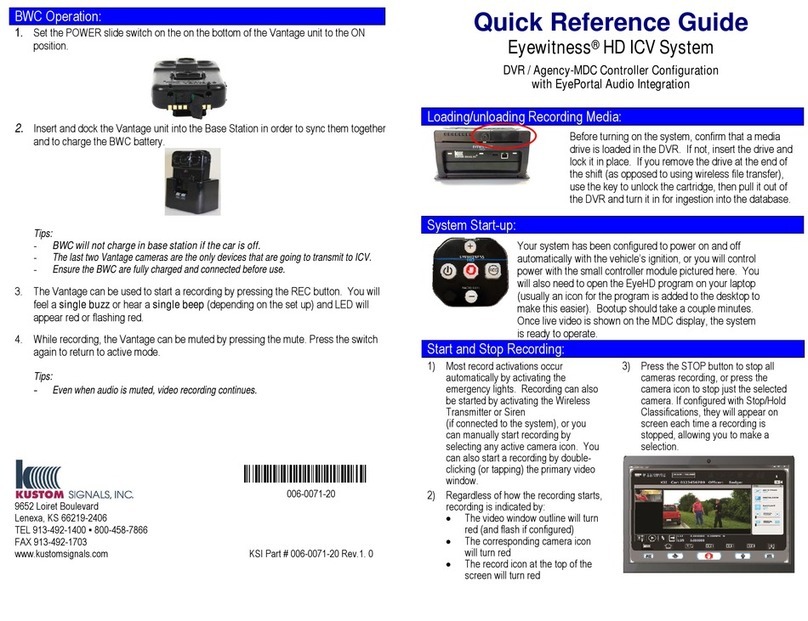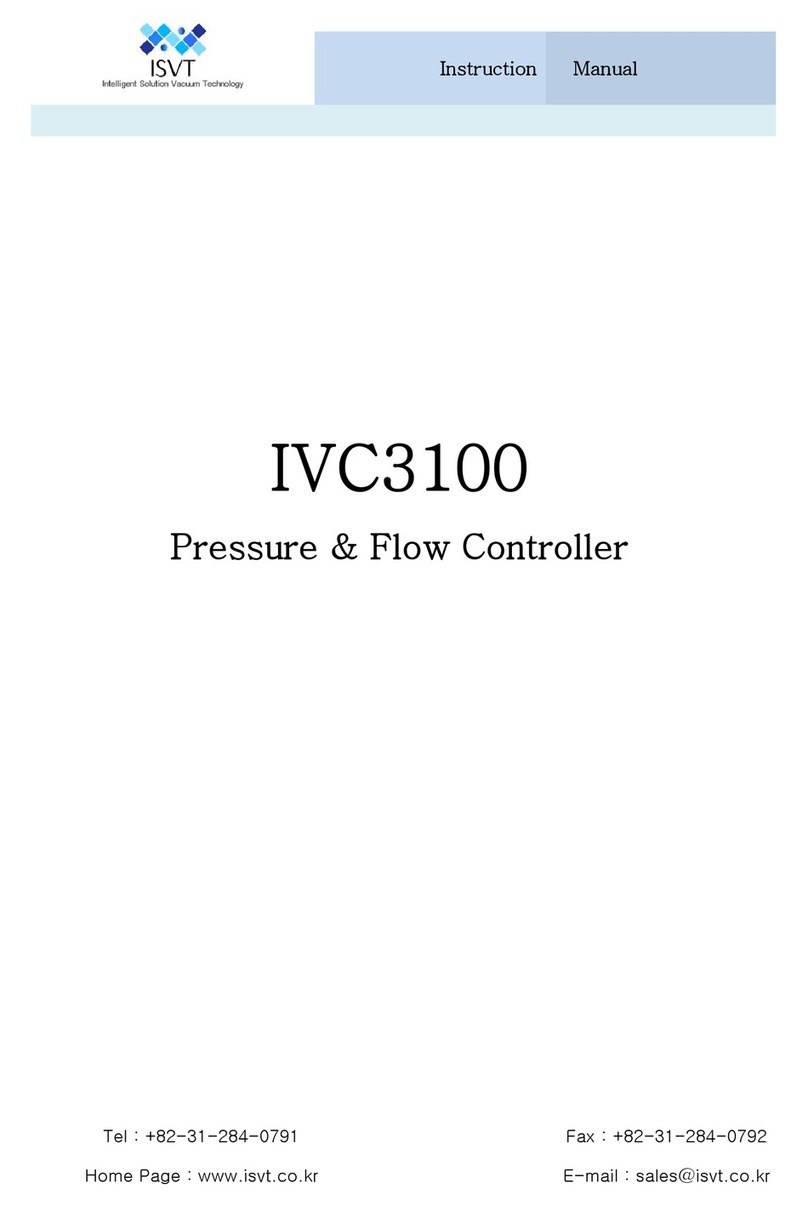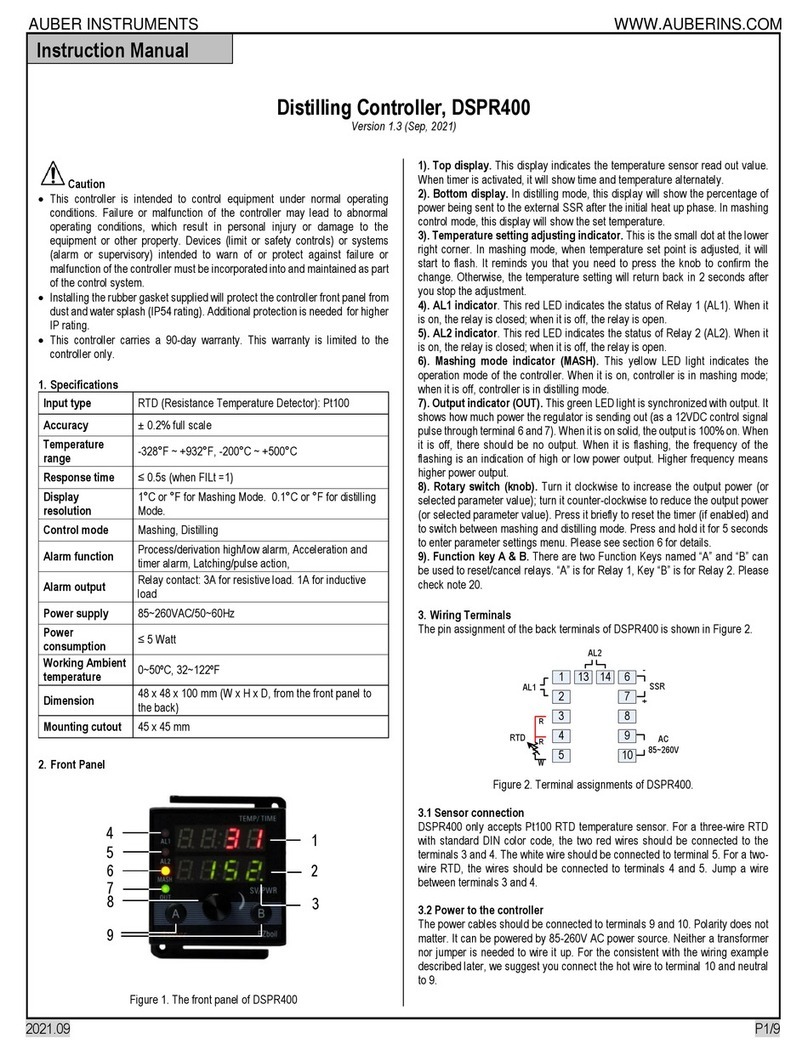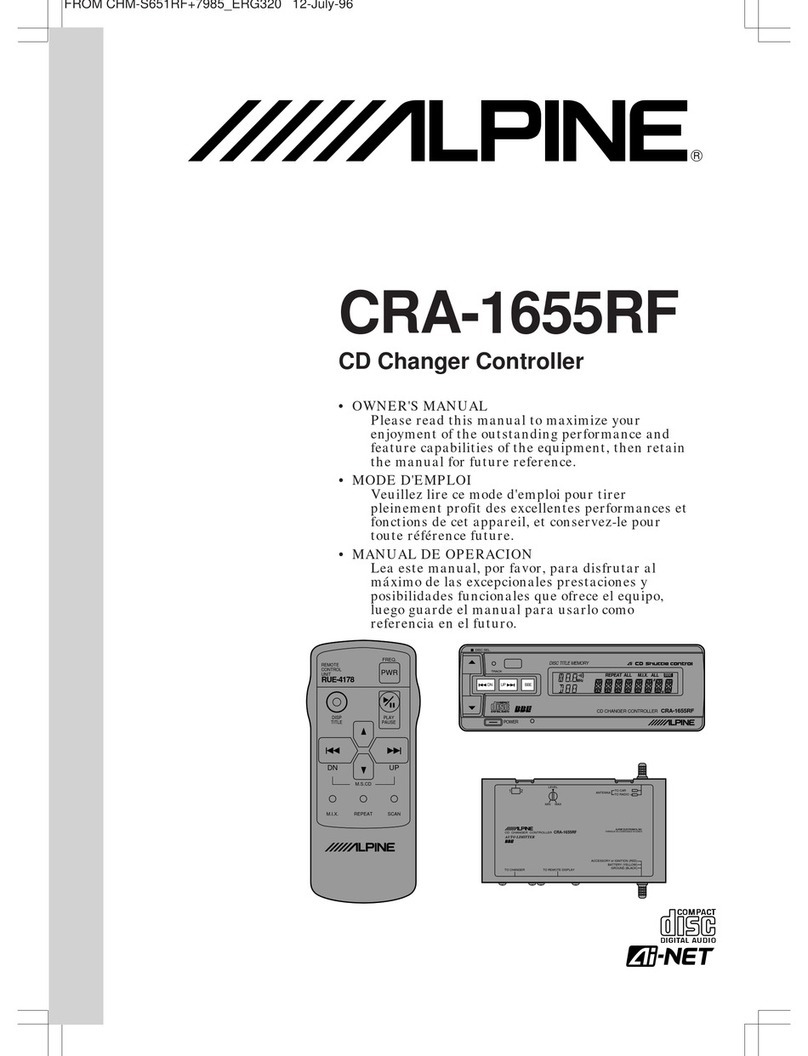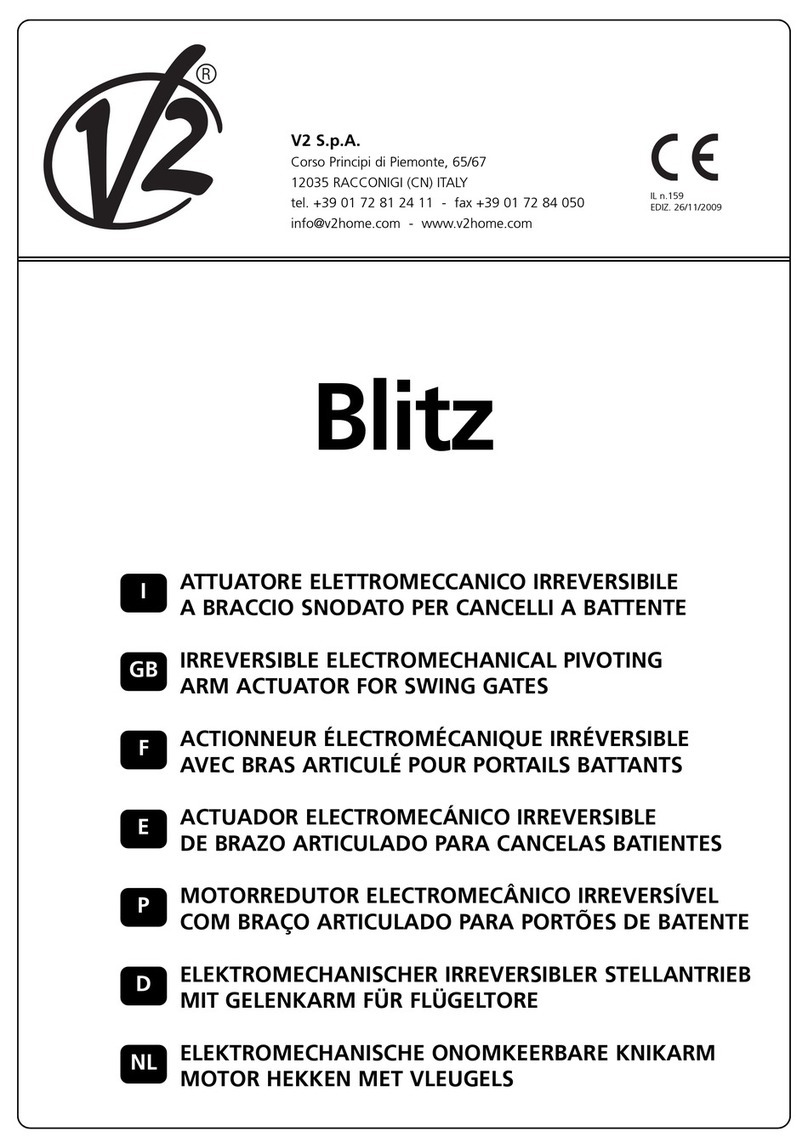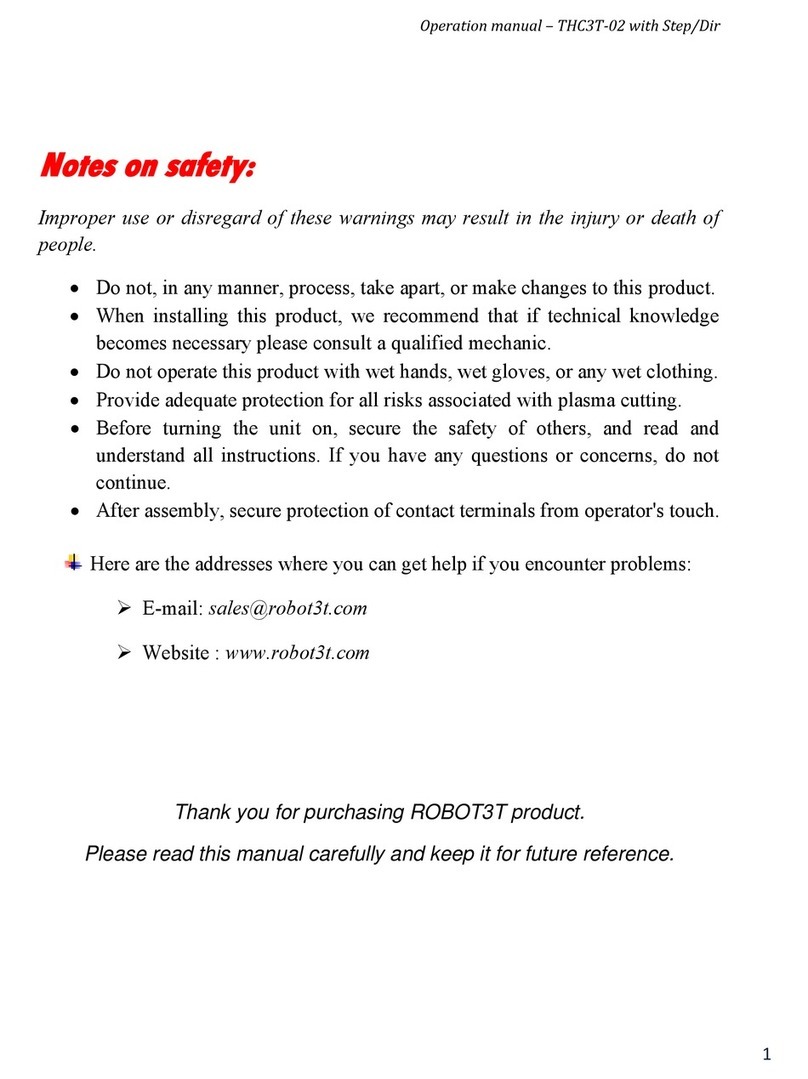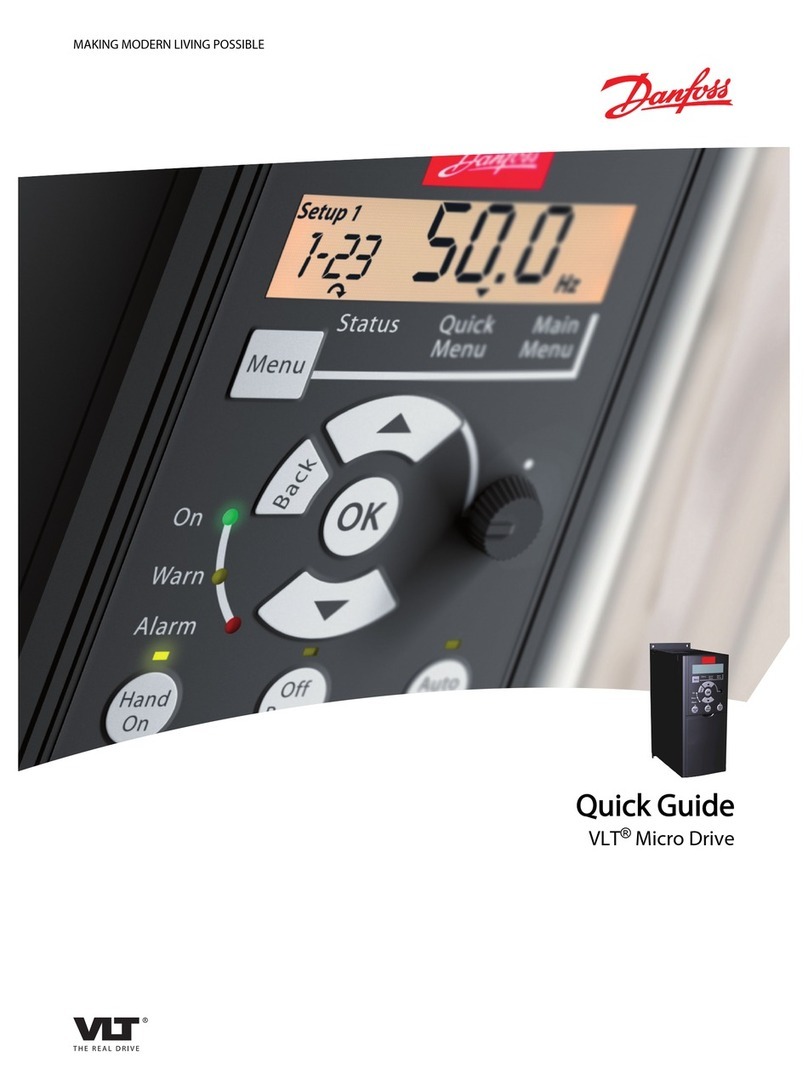6-63102 De-Luxe Controller
[For 5-3448 Series Arrowbar]
M067.1.2 - 4 - July 2022
The current warning mode is designated by the yellow LEDs:
▪Warning Mode setting 1 = LED 1
▪Warning Mode setting 2 = LED 2
▪Warning Mode setting 3 = LED 3
▪Warning Mode setting 4 = LED 4
▪Warning Mode setting 5 = LED 5
▪Warning Mode setting 6 = LED 1 & 5
▪Warning Mode setting 7 = LED 1, 2 & 5
Note: If the warning 2 red LED is illuminated and an arrow button is pressed, they will both be on at
the same time. Pressing the warning button will turn on Warning Output 2. Pressing the arrow
button that is green will turn off the arrow function
Changing brightness level of LED’s
In configuration mode, press the Left button to change the brightness, high, low, and off
Changing the sound level
In configuration mode, press the Right button to change the level, high, low, and off
Changing between Centre output options
In configuration mode, press the Centre button to change which wire has power applied
➢When the centre yellow LED is lit the unit will apply power to the Brown wire
➢When the second and fourth LEDs are lit the unit will apply power to both the blue and green
wires
To exit configuration mode, hold down the Left and Warning buttons together for 2 seconds.
Release the buttons when the unit emits 2 short beeps