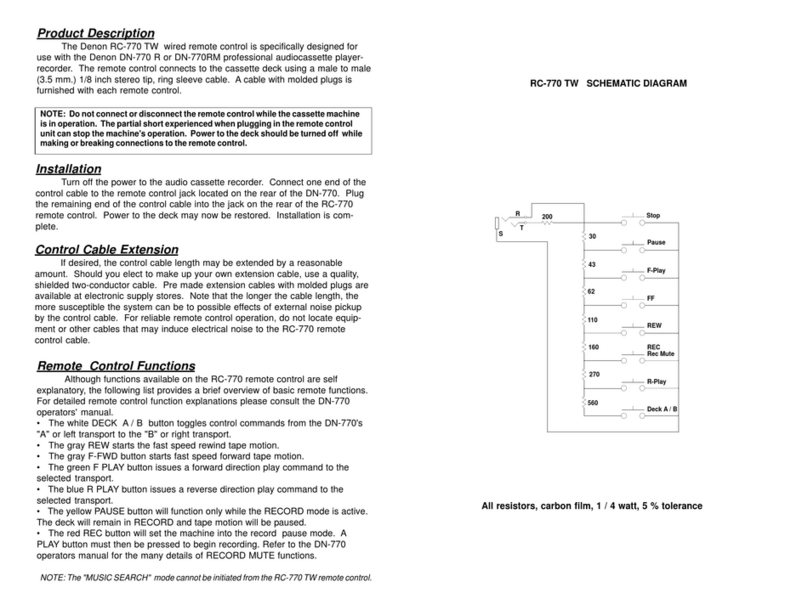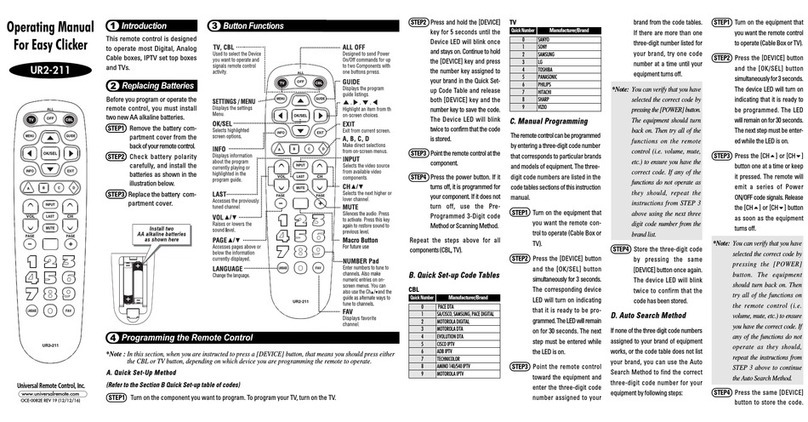Hearth Products Controls RCK-I Series User manual

www.hearthproductscontrols.com
Toll Free: (877) 585-9800 Fax: (877) 433-0704
RCK-I Series
(RCK-I, RCK-IS, and RCK-IW Models)
Fireplace Remote Control
Installation and Operation Instructions
Note: RCK-IS: Does not include heat shield; RCK-IW: Includes white face plate.
INSTALLER: Please leave these instructions with the consumer.
CONSUMER: Please retain instructions for future reference.
The RCK-I Remote Control is designed for use with gas fireplace and stoves using a millivolt
valve. The RCK-I is a two-button transmitter, which is used to turn the gas on and off. The display of the
transmitter shows the current room temperature and the low battery indicator.
Installation Precautions
We highly recommend that our products be installed and serviced by professionals who are
certified in the U.S. by NFI (National Fireplace Institute) or in Canada by WETT (Wood Energy
Technical Training).
Read and understand these instructions before starting assembly and installation of this
product. Failing to follow these instructions may void warranty. Installations must be done in
accordance with local codes.
FCC Requirements
WARNING: Changes or modifications to this unit not expressly approved by the party
responsible for compliance could void the user authority to operate the equipment. This equipment has
been tested and found to comply with the limits for a Class B digital device, pursuant to Part 15 to the FCC
Rules. These limits are designed to provide reasonable protection against harmful interference in a
residential installation. This equipment generates, uses, and can radiate radio frequency (RF) energy and, if
not installed and used in accordance with these instructions, may cause interference to radio
communications. However, there is no guarantee that interference will not occur in a particular installation.
If this equipment does cause interference to radio or television reception, which can be determined
by turning the equipment off and on, the user is encouraged to try to correct the interference by one or more
of the following: -Reorient or relocate the receiver antenna.
-Increase separation between equipment and receiver.
-Connect the equipment on an outlet on a circuit different from that to which the
receiver is connected.
-Consult the dealer or an experienced radio/TV technician for assistance.
11/14/06 186 Page 1 of 5
Canadian Equipment Requirements

This digital apparatus does not exceed the limits (Class A, Class B) for radio noise emissions from
a digital apparatus set out in the Radio Interference Regulations of the Canadian Department of
Communications.
This device complies with RSS-210 of Industry and Science Canada. Operation is subject to the
following two conditions:
1) This device may not cause noise interference.
2) This device must accept any interference, including interference that may cause undesired
operation of the device.
All wiring should be done by a qualified electrician and shall be in compliance with local codes
and with the National Electric Code ANSI / NFPA No 70- current (in the United States) or with
current CSA C22.1 Canadian Electric Code (in Canada).
Installation Instructions
Fireplace Installation:
1) Secure the fireplace mounting plate to the floor of the fireplace by using the adhesive on
bottom of mounting plate or 2 self-drilling screws provided as shown in Figure 1.
2) Slide the Remote Receiver into the fireplace mounting plate as shown in Figure 1.
3) Slide the battery compartment into the Remote Receiver as shown in Figure 2.
4) Place the switch cap on the slide switch.
5) Feed both wires from the Remote Receiver through hole in the backside of Heat Shield. Place
Heat Shield over Remote Receiver leaving front exposed. Heat Shield will prevent Remote
Receiver from overheating.
6) See “Wiring the Remote Receiver” to complete wiring.
Figure 1 Figure 2
Wall Mount Installation:
1) Secure the Remote Receiver to the wall receptacle as shown in Figure 3.
2) Secure faceplate to the Remote Receiver using 2 screws provided as shown in Figure 3.
3) See “Wiring the Remote Receiver” to complete wiring.
Figure 3
11/14/06 186 Page 2 of 5
Wiring the Remote Receiver:

1) Confirm the slide switch on the Remote Receiver is in the OFF position.
2) Connect the leads from the Remote Receiver to the millivolt valve as shown in Figure 4.
3) If optional Emergency Switch used, connect leads from the Remote Receiver to the millivolt
valve as shown in Figure 5.
4) Slide the battery compartment into the Remote Receiver.
5) Place the switch cap on the slide switch.
Figure 4 Figure 5
IMPORTANT: A private code may be set into your system to prevent accidental operation by
another transmitter nearby. See the Coding Instructions section on the Page 4.
Batteries- Installing / Changing
IMPORTANT: The batteries must be placed in the Remote Receiver first, then in handheld
Remote as follows. Use fresh alkaline batteries only.
1) Move the slide switch on the Remote Receiver to the OFF position.
2) Press the battery compartment slightly and then release, compartment will pop out as shown
in Figure 6.
3) Slide open the battery door and remove batteries. Wait for 1 minute, and then install 4 new
AA-size batteries.
4) Replace the battery door and slide battery compartment back into Remote Receiver.
5) Move the slide switch on the Remote Receiver to the REMOTE position.
6) Handheld Remote- Remove cover and batteries, Wait for 1 minute, and then install 3 new
AAA-size batteries.
7) Press the ON key- an audible beep form Remote Receiver will be heard.
NOTE: The batteries in the Handheld Remote should be changed 1 x 6 months or
when the Low Battery indicator (on LCD display) is ON. The Handheld Remote will switch
Off the fireplace when the batteries are too low.
Figure6
11/14/06 186 Page 3 of 5

Operation Instructions
Remote Receiver Operation
The Remote Receiver has 2 operation modes- they are REMOTE and ON.
ON Mode: This will turn ON the fireplace. The Remote Receiver will NOT respond to
the handheld Remote commands.
REMOTE Mode: The Remote Receiver will respond to the handheld Remote
commands.
Handheld Remote (transmitter) Operation
Key Functions:
1) ON Key: Used to turn ON fireplace.
2) OFF Key: Used to turn OFF fireplace.
Initial Handheld Remote Programming (after battery installation / change):
Temperature in Fahrenheit or Celsius Setting:
1) Press and hold OFF key for 5 sec. - LCD will begin flashing.
2) Use OFF key to adjust unit of measure.
3) The Remote will return to normal operation after 15 sec.
Operation:
This Handheld Remote is used as a simple On/Off control of the fireplace.
1) Press ON key to turn ON fireplace.
2) Press OFF to turn OFF fireplace.
3) The fireplace will turn off automatically after 6 hrs. of
uninterrupted operation.
Child Proof Function
When set to the Child Proof function, the Handheld Remote will
continue to operate the fireplace however the buttons will not be
operable until function is removed. To activate this function, follow
steps listed below.
1) Remove battery cover from Handheld Remote.
2) Slide the CHILD PROOF switch to the “CP” position to activate the Child
Proof function as shown in Figure 7. “Child Proof” will appear on the LCD
screen below the room temperature.
3) To temporarily restore operation of buttons, press the OFF
key as follows: Long (1.5 sec.)-Short (.5 sec.)-Short-Long-Short. “CP”
will disappear from the LCD screen.
4) If no button is pressed for 2 minutes, the Handheld Remote will return to
the Child Proof function.
5) To permanently remove Child Proof function, slide the Child
Proof switch back to other position.
Coding Instructions
There are code switches in the back of the Handheld Remote that may be
changed if Receiver is accidentally turned on by another transmitter. The
factory setting is all in the Off position. You may slide the code switched to your
choice of On or Off positions. See Figure 7.
1) Set the code switches to your preferred setting.
2) Confirm the Remote Receiver is in the REMOTE position.
3) Install fresh AAA batteries in the Handheld Remote as explained in the
Install/Change Batteries section.
4) Press and hold the ON button. The Remote Receiver will emit an audible
beep when code is accepted.
5) If an audible beep is not heard, remove the batteries from the Handheld
Remote and move the slide switch to the Off position for 1 minute. Then
repeat steps 2, 3, & 4.
6) If desire to operate multiple Remote Receivers with one Handheld
Remote, continue to hold the ON key as your bring the Handheld Remote
within 5 feet of each Remote Receiver. Each will acknowledge receipt of
coding with audible beep.
11/14/06 186 Page 4 of 5

Figure 7
RCK-I, RCK-IS, & RCK-IW TROUBLESHOOTING CHART
Symptom Possible Cause / Solution
LCD has no display. - Batteries may be low in Handheld Remote- change batteries.
- Confirm batteries are installed correctly in Handheld Remote.
Receiver does not - Confirm fresh batteries in Receiver.
Turn on fireplace. - Confirm Receiver cables have good connection to valve.
Receiver does not respond - Confirm Receiver is in the “Remote” position.
to Handheld Remote. - Confirm Receiver beeps after accepting code (See Pg. 4).
Handheld Remote will - Batteries may be low in Handheld Remote- change batteries.
not turn On / Off fireplace. - Check temperature of Receiver- must be below 140 deg F.
Install heat shield if necessary.
- Reduce distance between Handheld Remote and Receiver (max. is 20
feet).
Receiver does not learn - Repeat steps on Pg. 4 under “Coding Instructions”.
handheld Remote coding.
Receiver turns off automatically. - The Receiver will turn off automatically if rises above 150 deg. F.
- Check temperature of Receiver- must be below 140 deg F.
Install heat shield if necessary.
Receiver turns On unexpectedly. - Confirm Handheld Remote is Off
- Change code switch on Handheld Remote (see Pg. 4).
11/14/06 186 Page 5 of 5
This manual suits for next models
3
Table of contents
Popular Remote Control manuals by other brands

DecorQuip
DecorQuip Dream Range user guide

Universal Electronics
Universal Electronics URC2068BC2 user guide

Alpine
Alpine RUE-4191 owner's manual

Dual Inventive
Dual Inventive ZKL 3000 RC Manual for Switching

Pima
Pima RMC Series installation instructions

Viessmann
Viessmann VITOTROL 200 RF operating instructions

clage
clage GERMAN POOL FX3 operating instructions
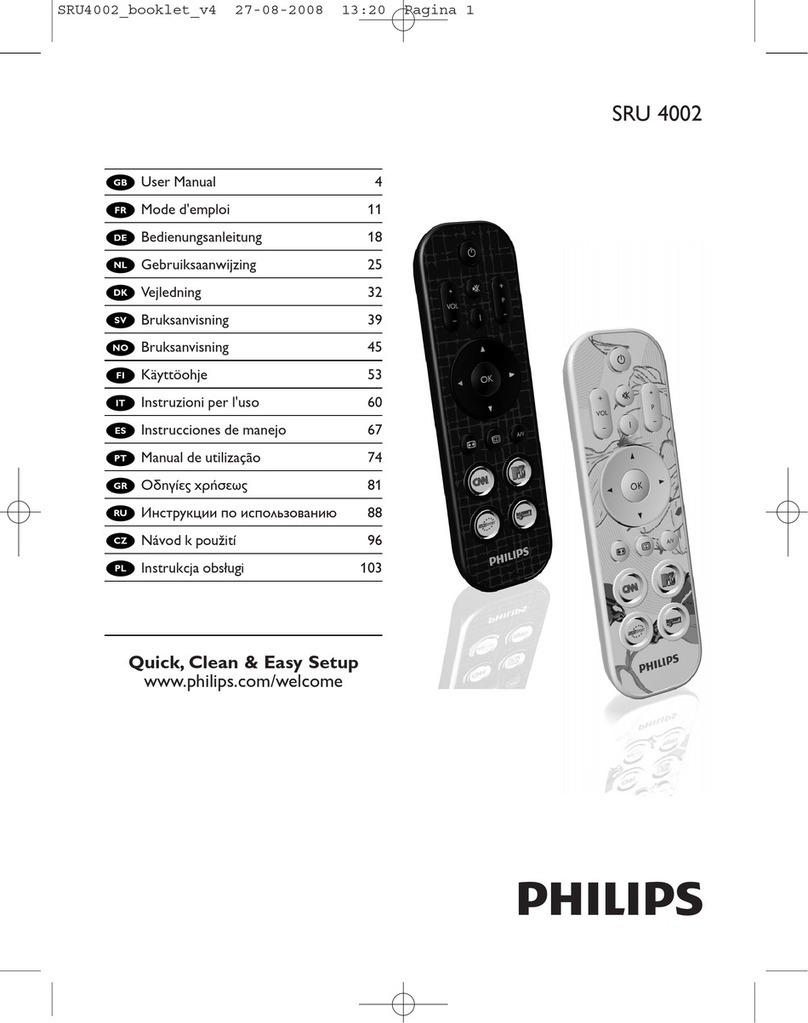
Philips
Philips SRU4002X/10 user manual

AIRTRONICS
AIRTRONICS XL2P manual
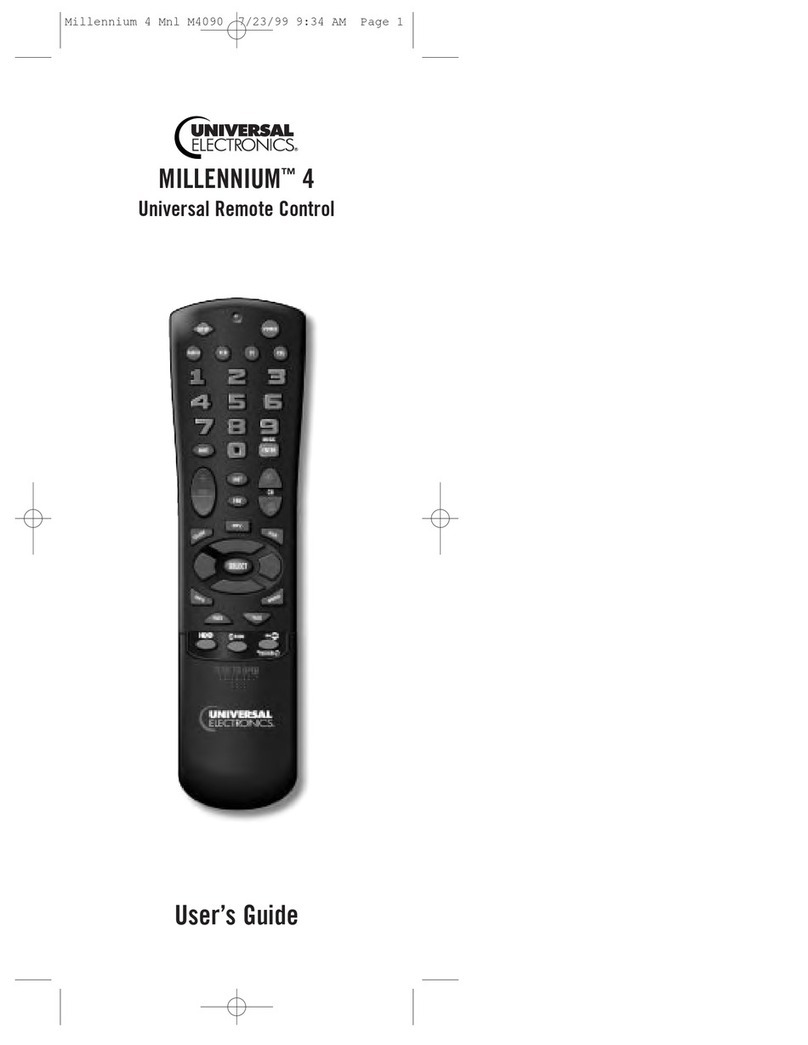
Universal Electronics
Universal Electronics Millenium 4 user guide

Chamberlain
Chamberlain Passport CPT series owner's manual

Mitsubishi Electric
Mitsubishi Electric PAC-YT53CRAU installation manual