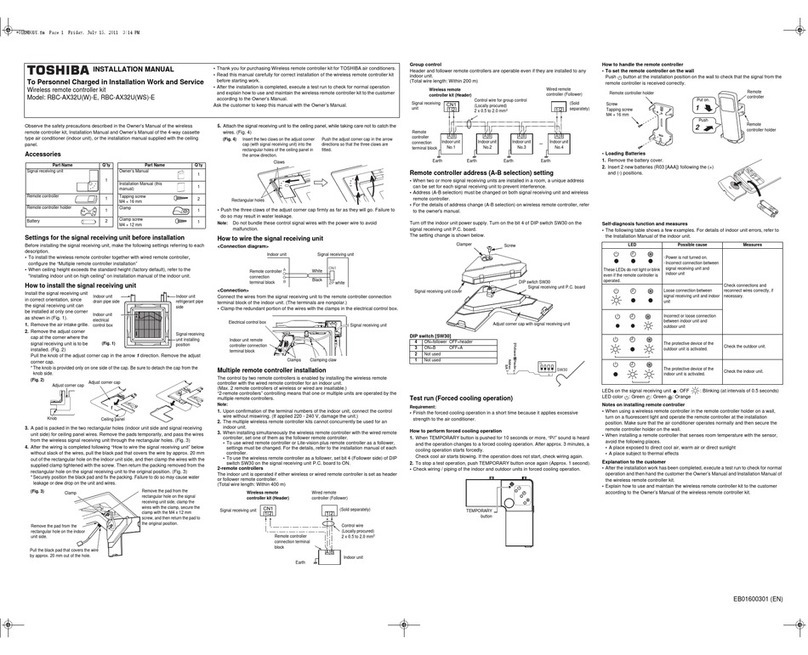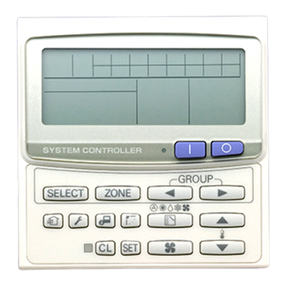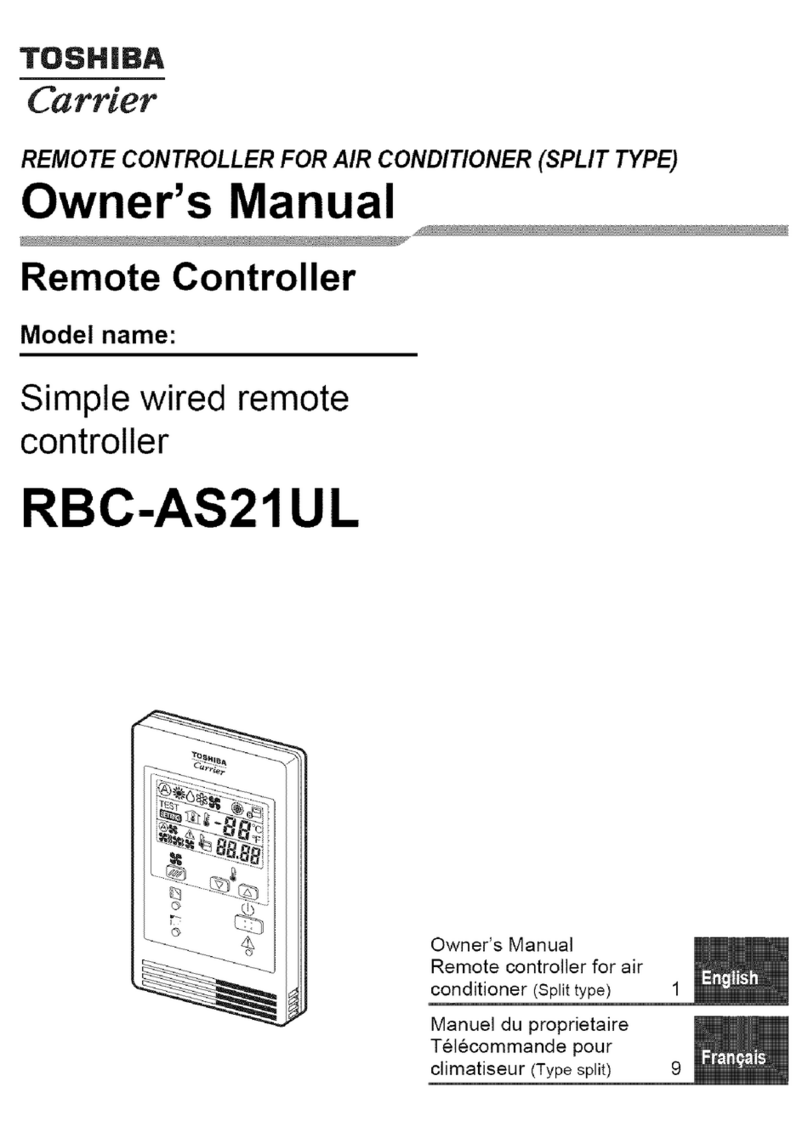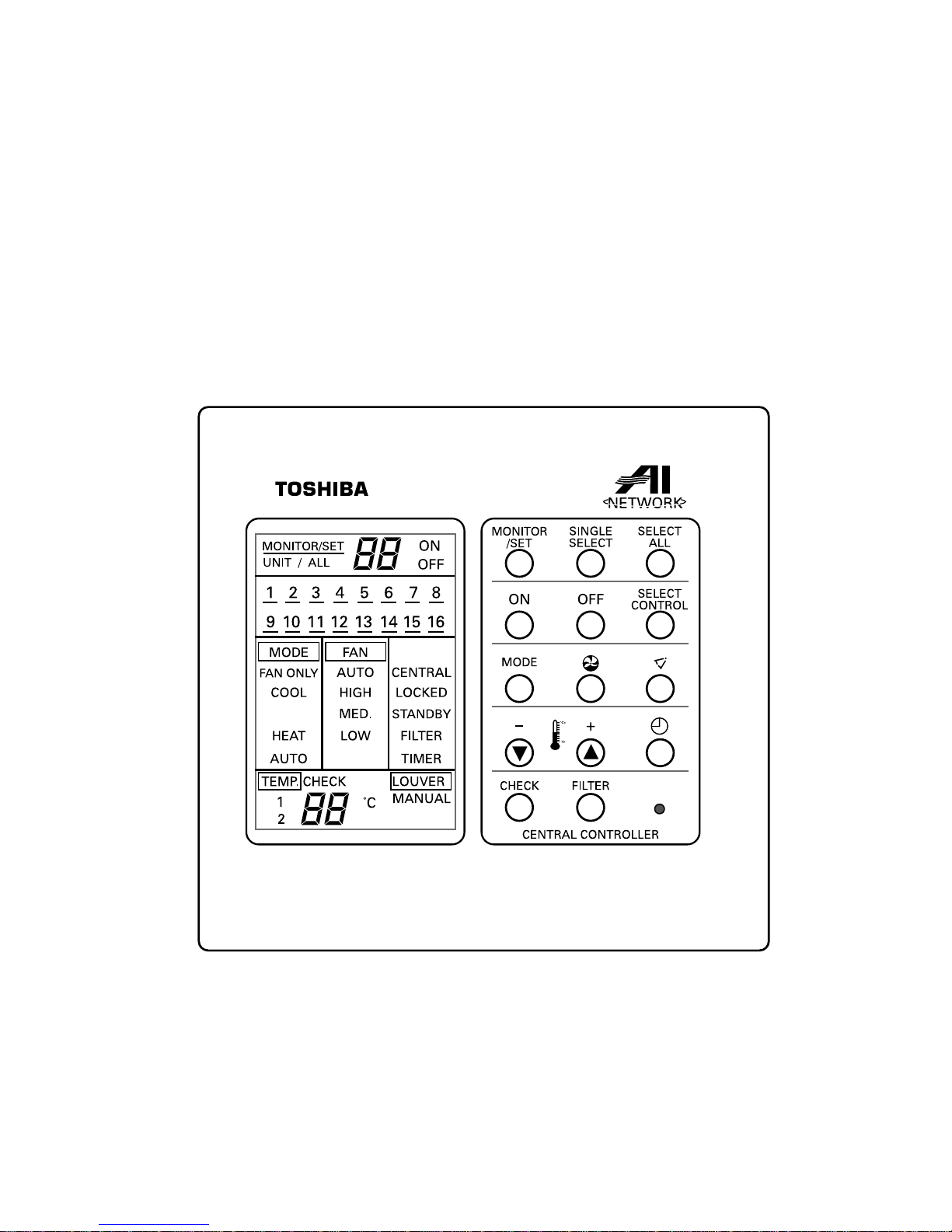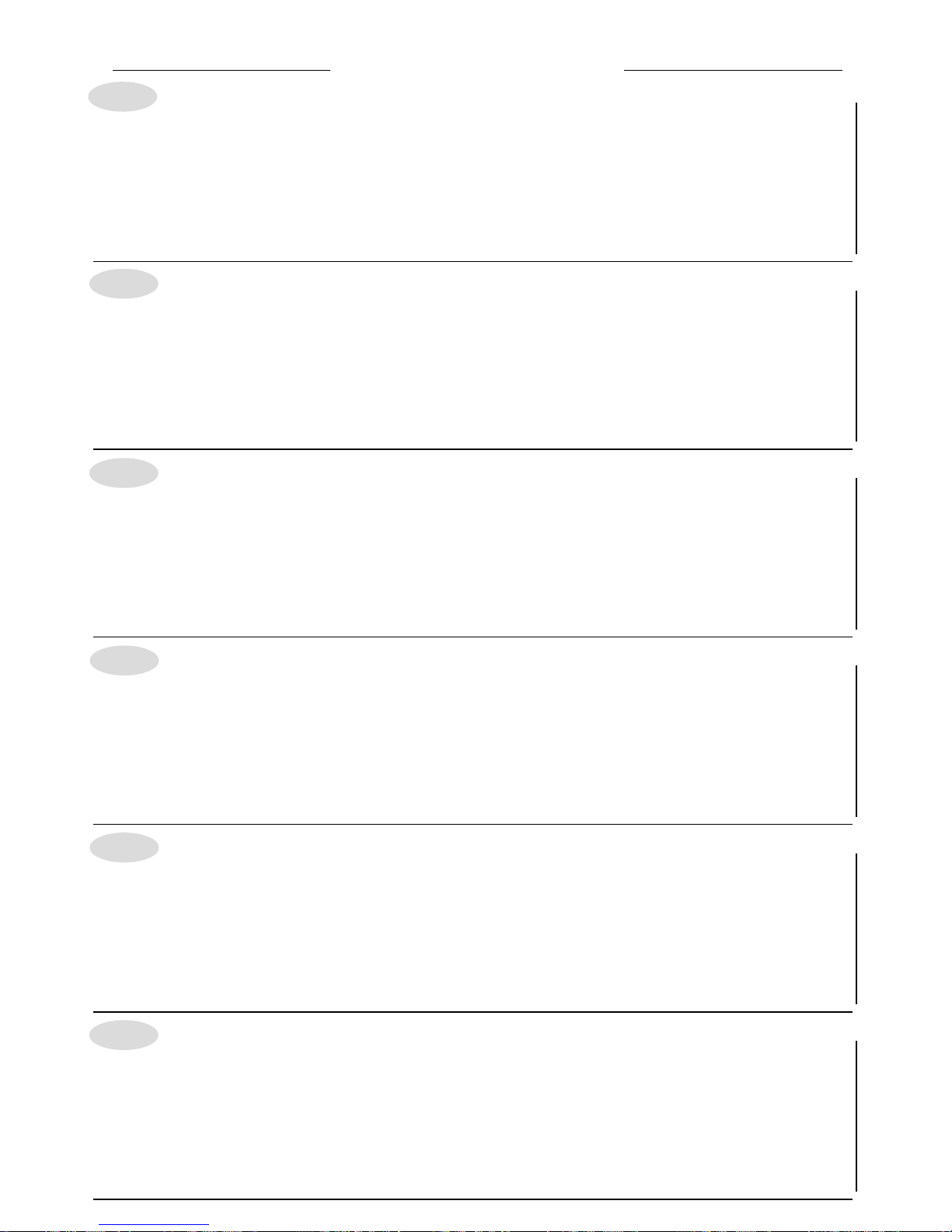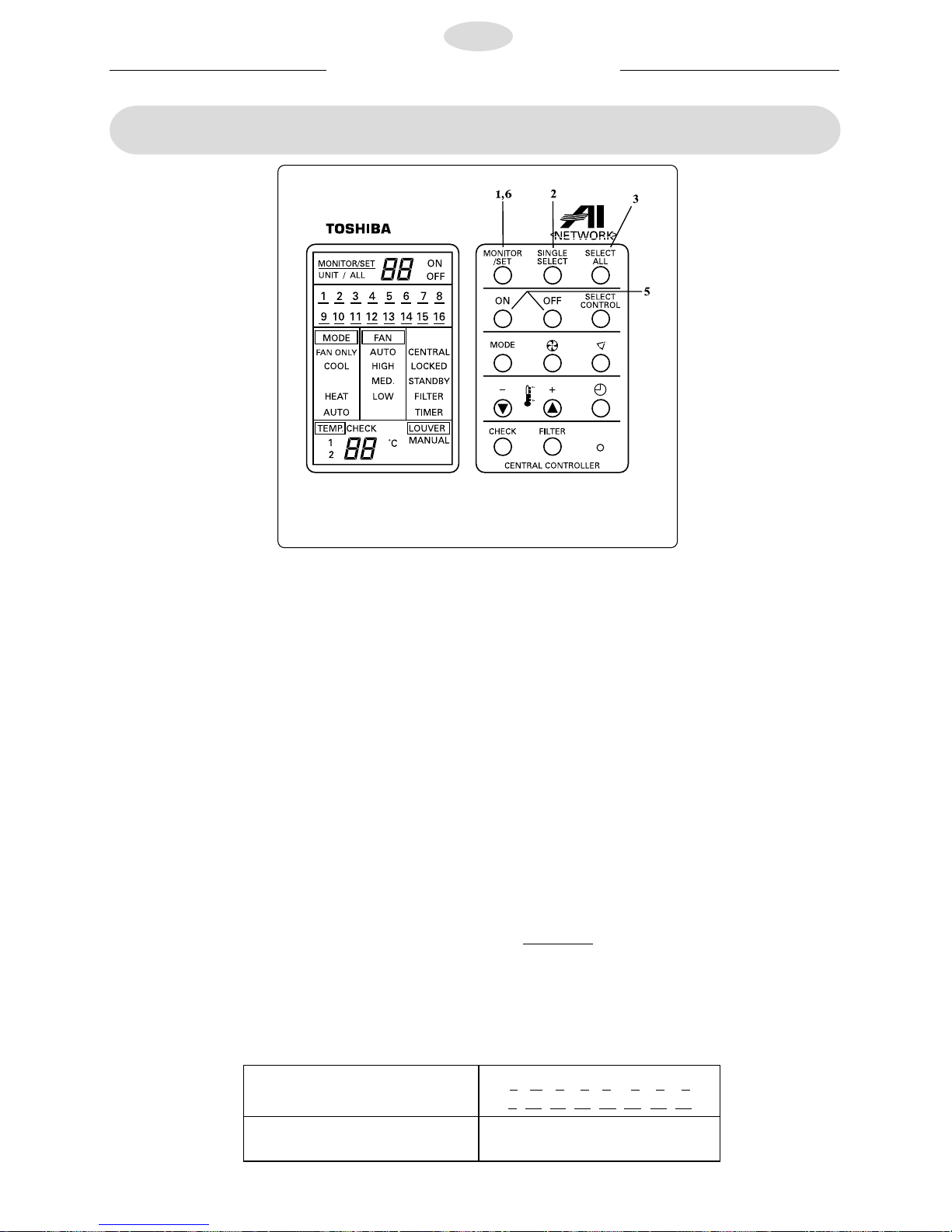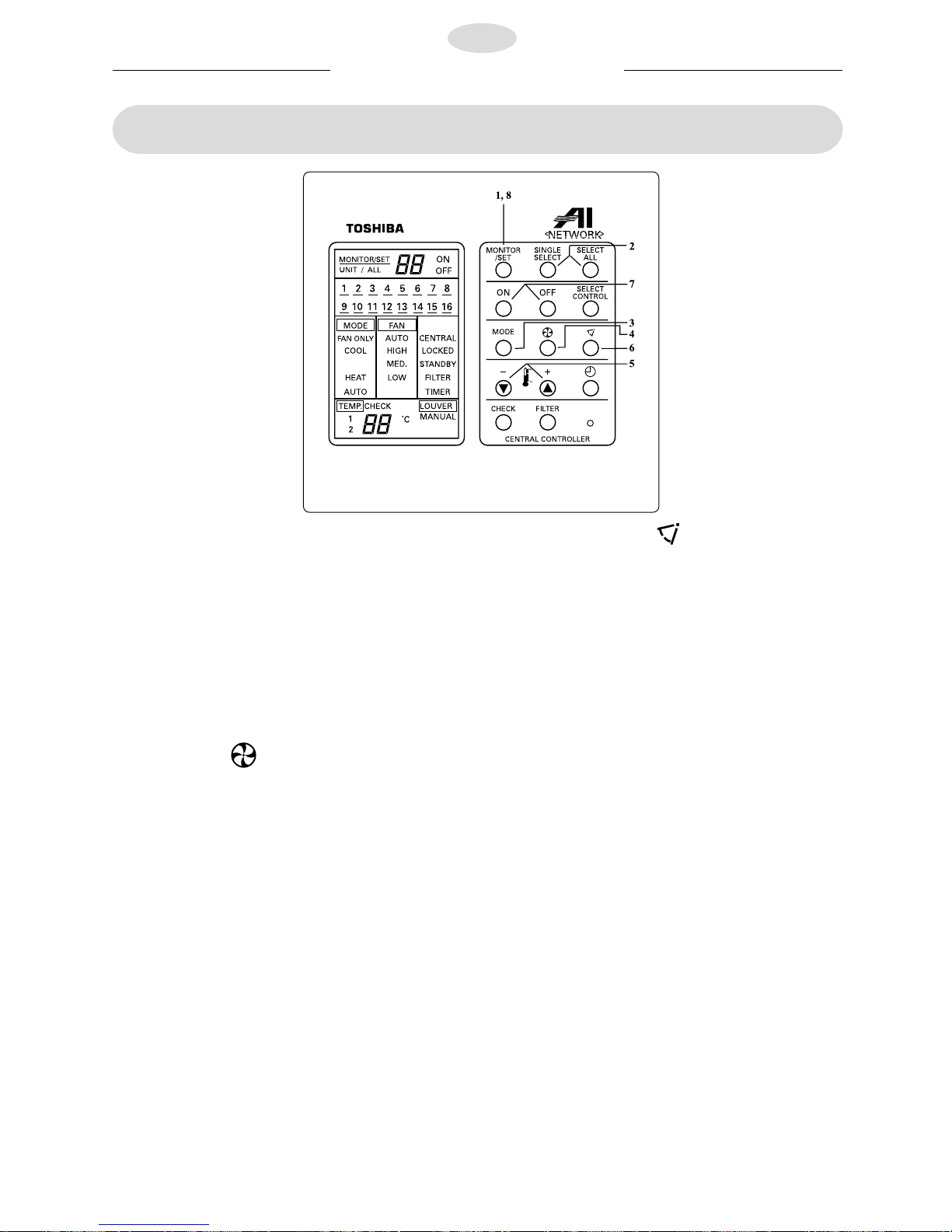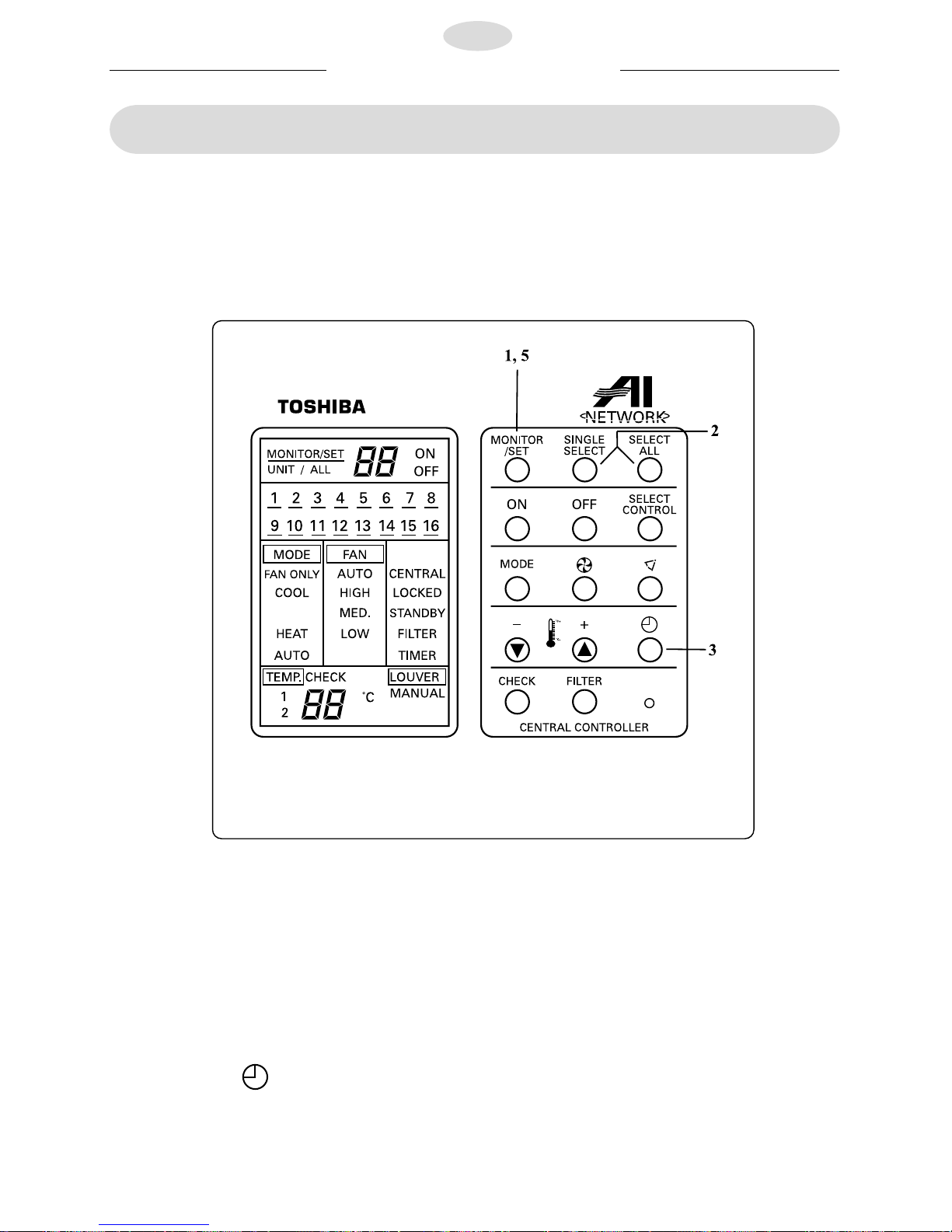Toshiba RBC-CR1-PE User manual
Other Toshiba Remote Control manuals

Toshiba
Toshiba RBC-SR1-PE User manual

Toshiba
Toshiba Regza 32WLT68 User manual
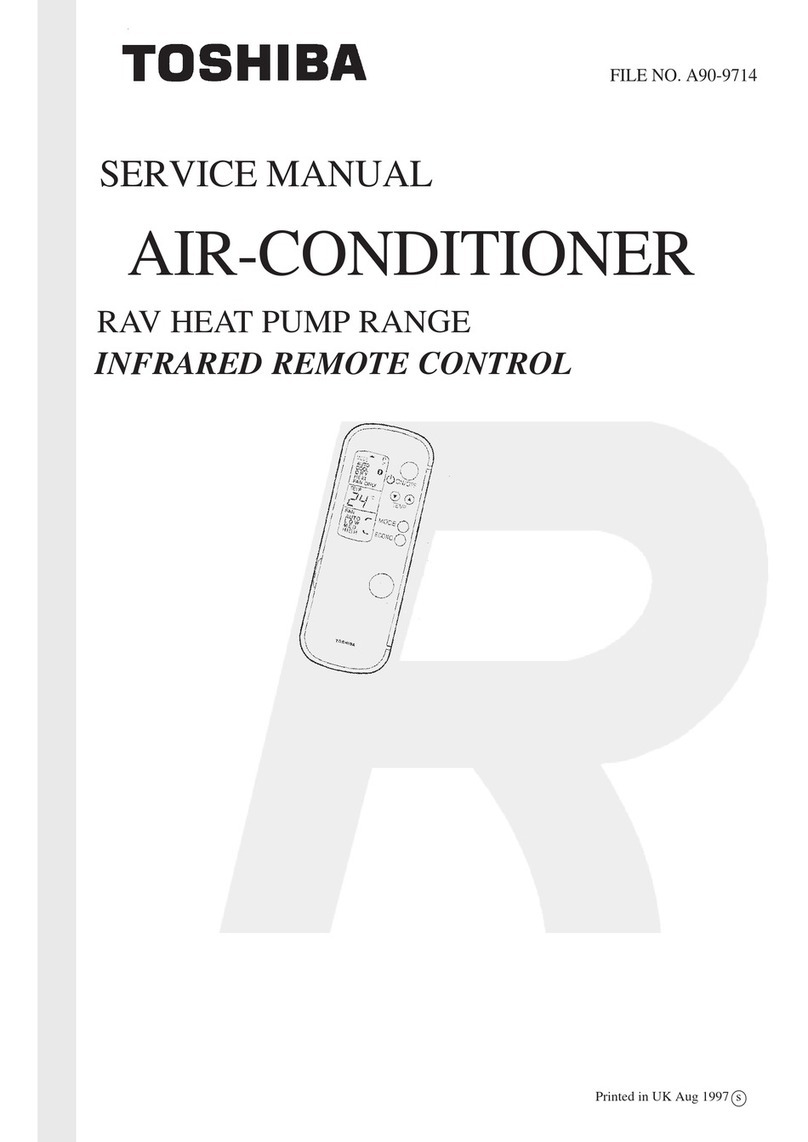
Toshiba
Toshiba RAV Heat User manual

Toshiba
Toshiba CT-8003 User manual

Toshiba
Toshiba RBC-ASCU11-E User manual
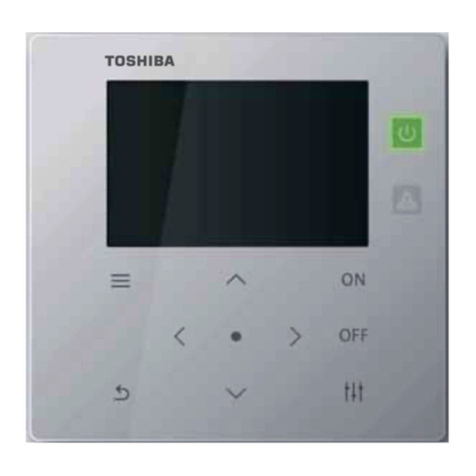
Toshiba
Toshiba RBP-RC001-E Operating instructions
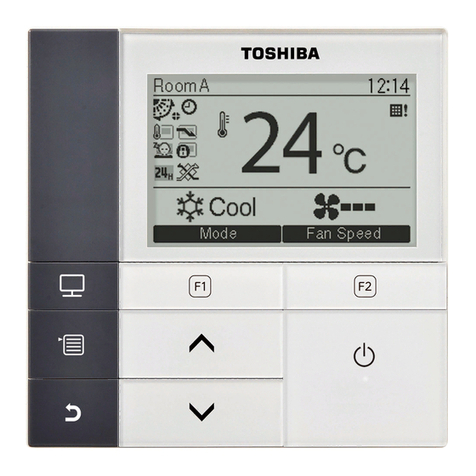
Toshiba
Toshiba Lite-Vision plus RBC-AMS51E User manual

Toshiba
Toshiba ASD-MTG-KITQ9 Operating and maintenance manual

Toshiba
Toshiba Lite-Vision plus RBC-AMS51E-EN User manual
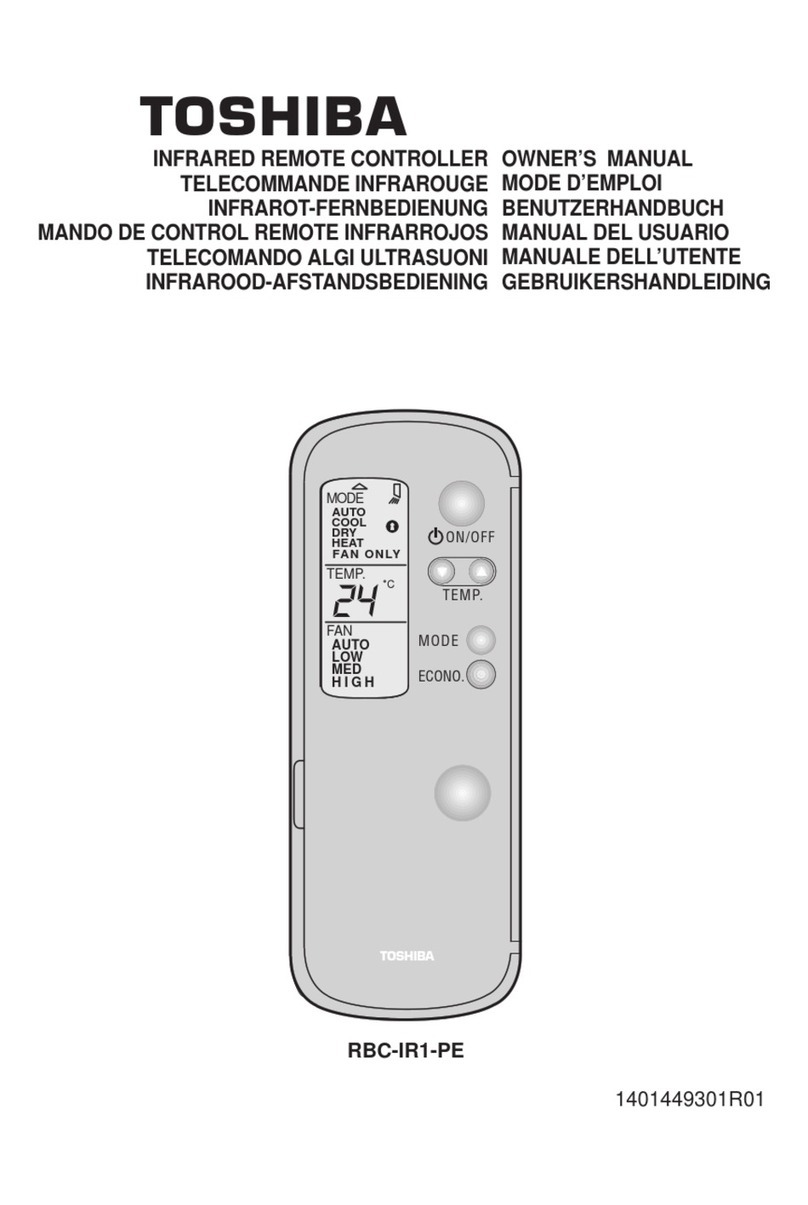
Toshiba
Toshiba RBC-IR1-PE User manual
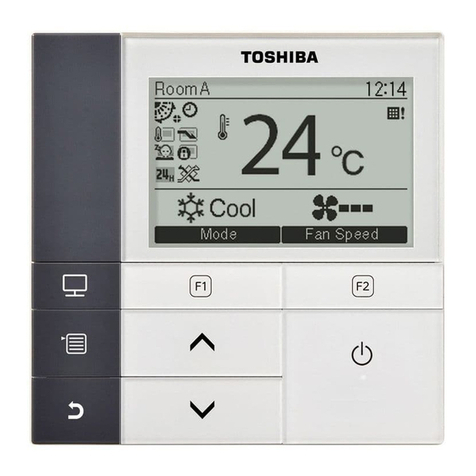
Toshiba
Toshiba RBC-AMSU51 -ES User manual

Toshiba
Toshiba RBC-AXU33UP-E User manual

Toshiba
Toshiba RB-RXS33-E User manual
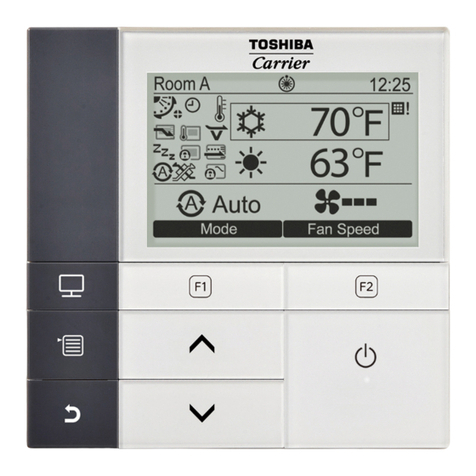
Toshiba
Toshiba RBC-AMS54E-UL User manual
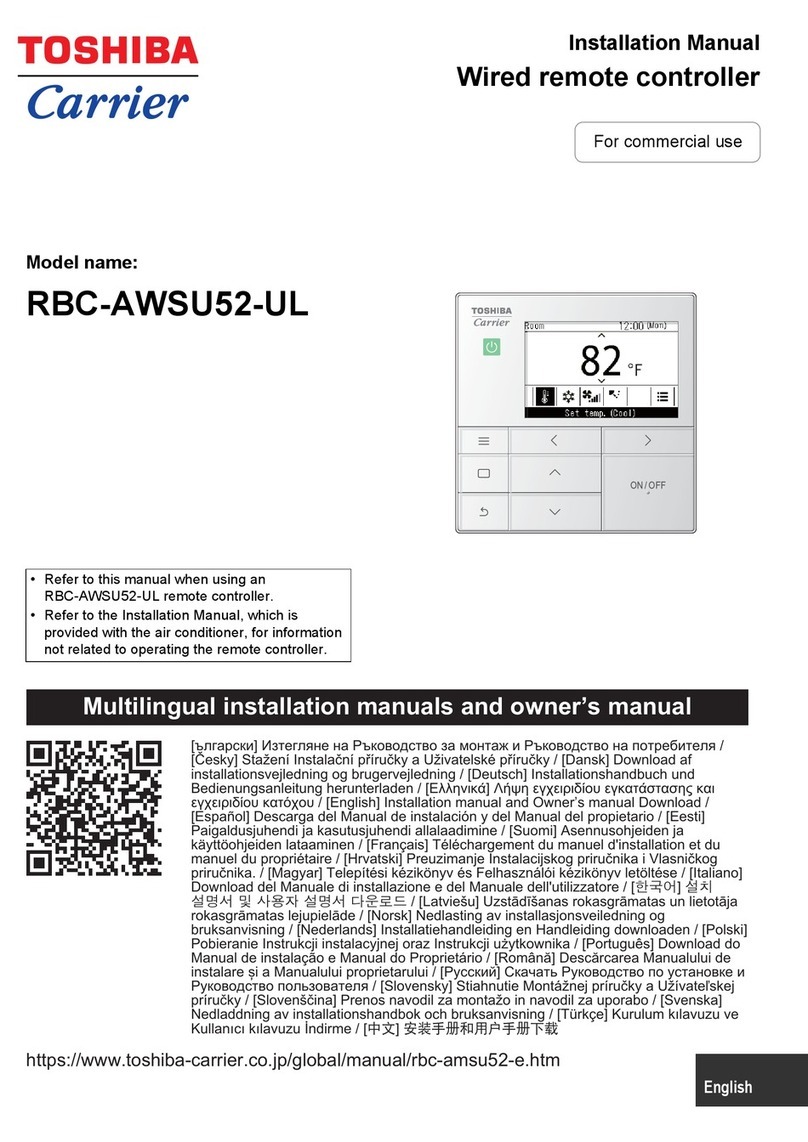
Toshiba
Toshiba RBC-AWSU52-UL User manual

Toshiba
Toshiba RBC-AXU33UPB-E User manual
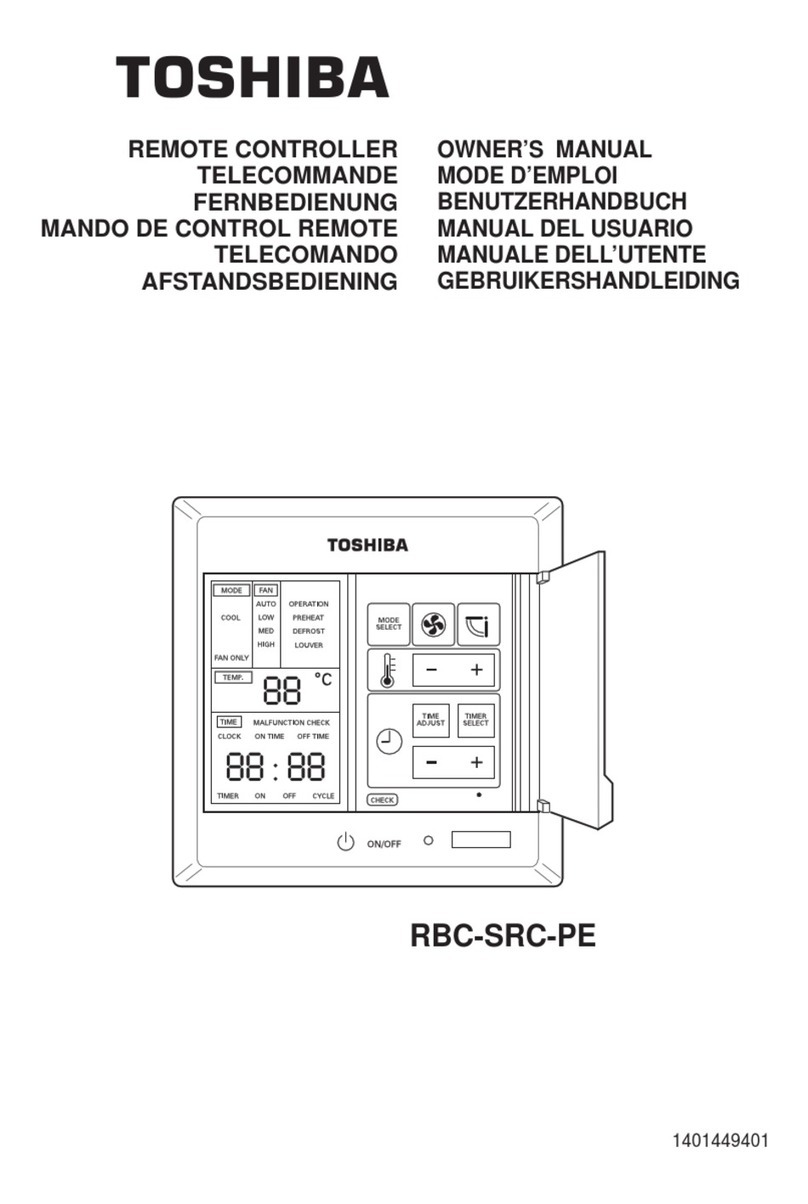
Toshiba
Toshiba RBC-SRC-PE User manual

Toshiba
Toshiba CT-8002 User manual

Toshiba
Toshiba RG57A8/BGEF User manual
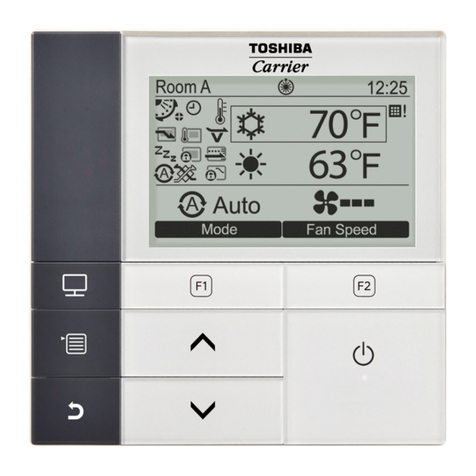
Toshiba
Toshiba RBC-AMS54E User manual