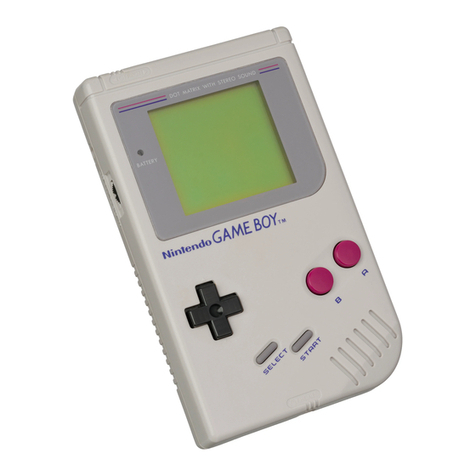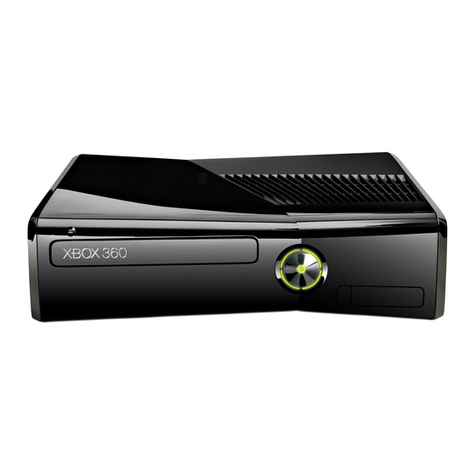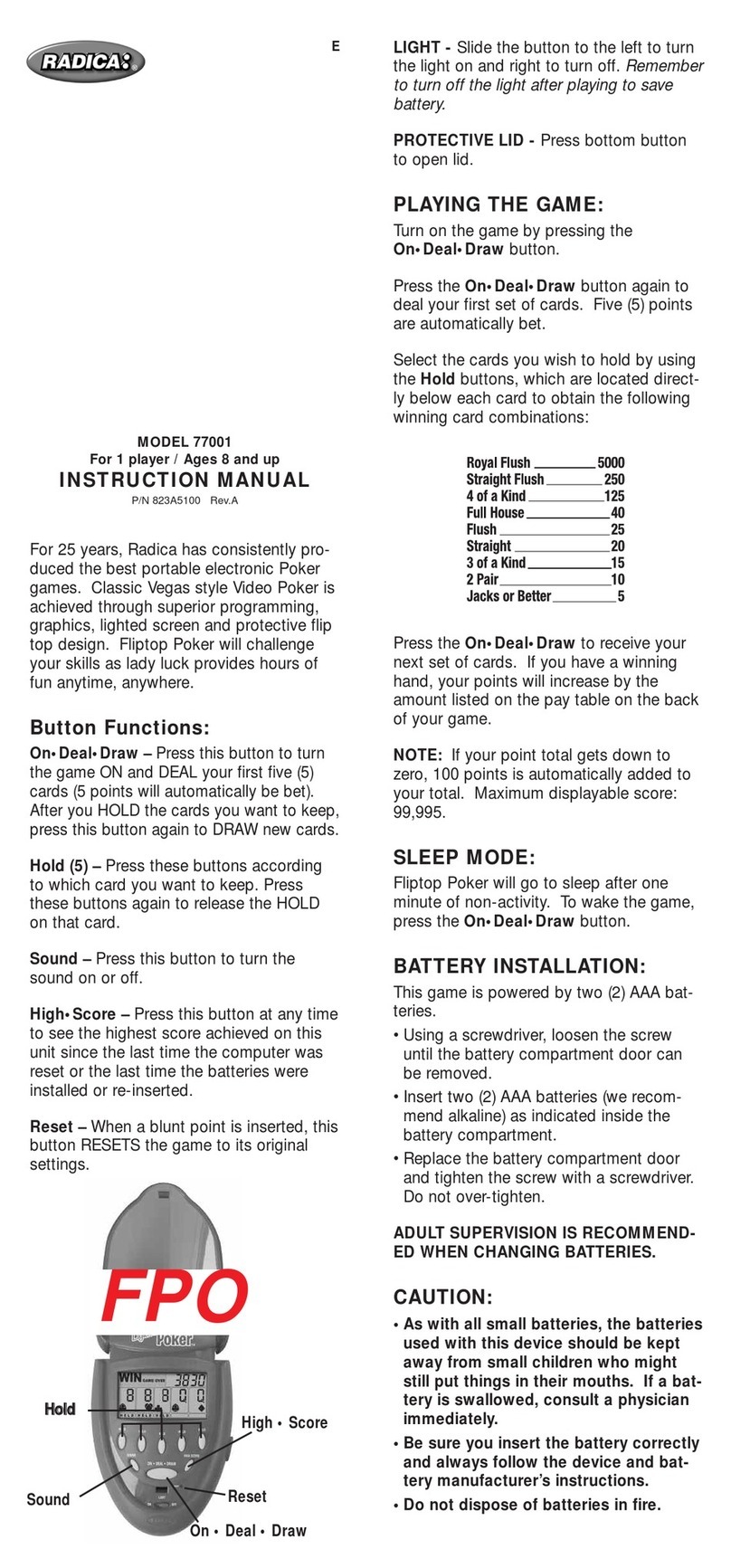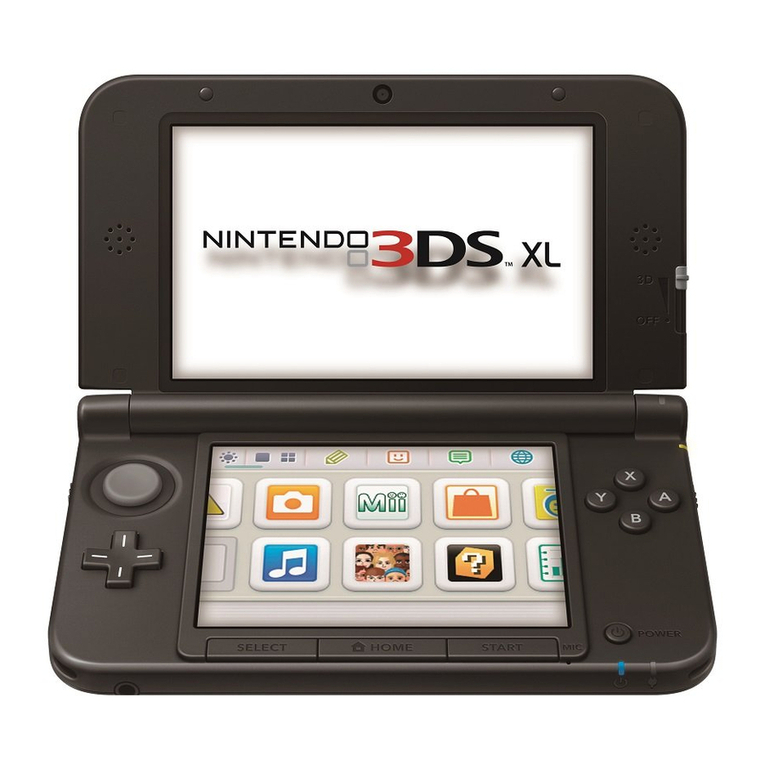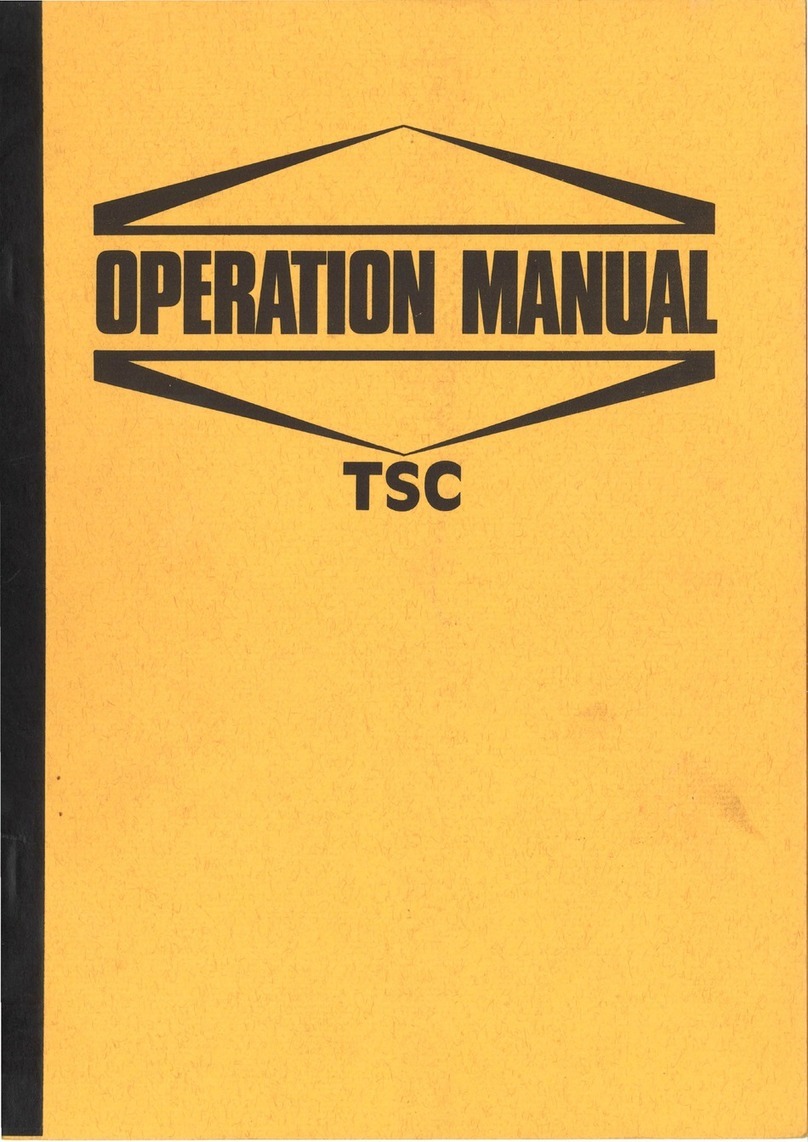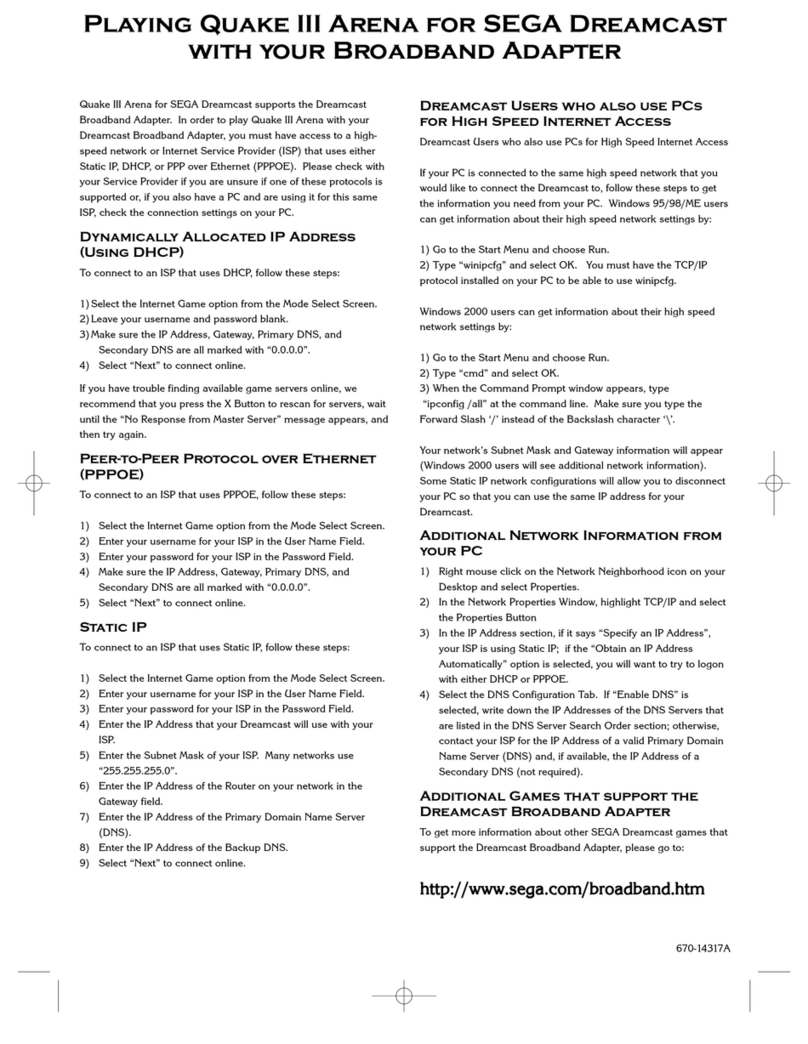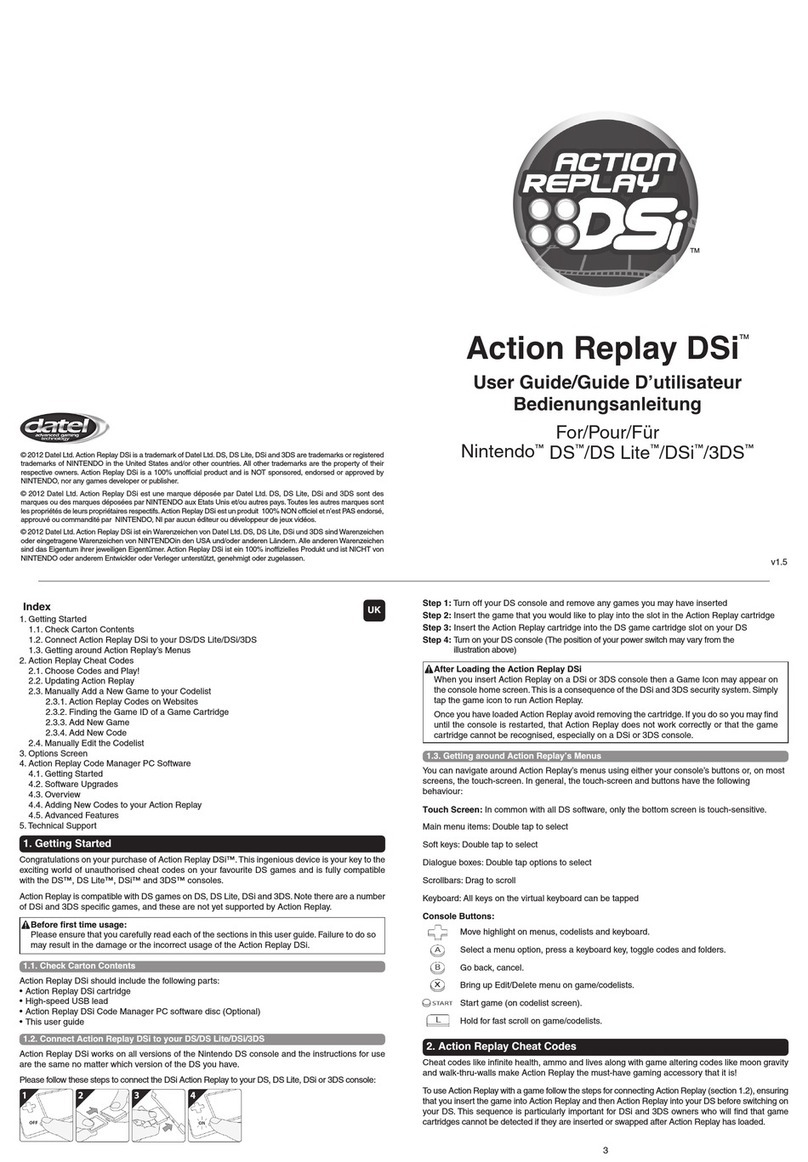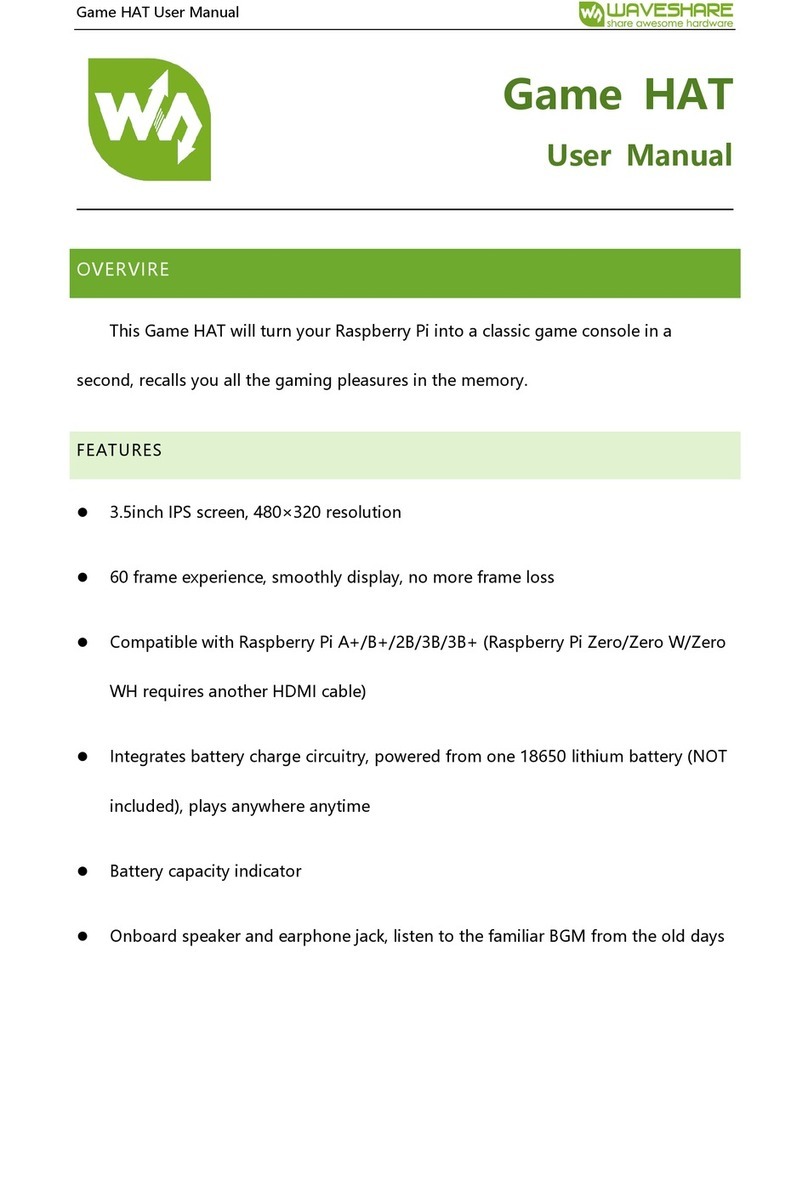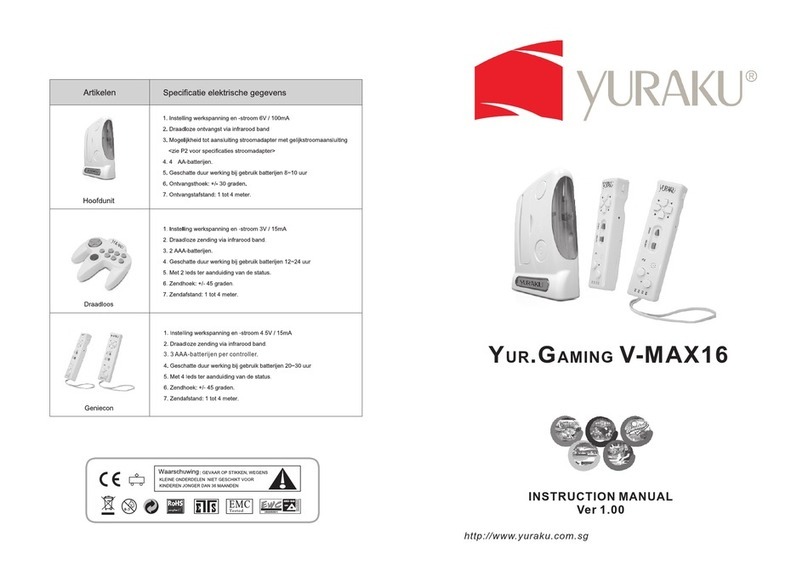Heber MiSTer Multisystem User manual

Document 80-23024 Issue 3r1 HEBER
MiSTer Multisystem user manual
and operational guide
80-23024-3r1
Current Issue :- 3r1 (23/03/2022)
Previous Issues :- 3 (10/03/2022)
2r3 (23/11/2021)
2r2 (22/11/2021)
2r1 (18/11/2021)
2 (18/11/2021)
1 (11/08/2021)
Author :- Richard Horne
© Heber Ltd. 2022

Document 80-23024 Issue 3r1 HEBER
*Easter Egg* - well done, you found it! –now send me an e-mail.
Richard (Heber Ltd.) - multisystem@heber.co.uk

Document 80-23024 Issue 3r1 HEBER
CONTENTS
1INTRODUCTION........................................................................................1
1.1 MANUAL VERSIONS AND REVISIONS –........................................................................ 1
2MULTISYSTEM BOARD CHECKS .....................................................................2
2.1 SYNC ON GREEN (SOG) AND/OR MULTISYNC CRT MONITORS /PVM /BVM /ARCADE ................... 5
2.2 HDMI ISOLATION - ........................................................................................ 6
3ASSEMBLY PREP.......................................................................................7
3.1 RECOMMENDED TOOLS ..................................................................................... 7
4FITTING THE DE10-NANO ......................................................................... 11
5BEFORE FITTING INTO THE 3D PRINTED ENCLOSURE. ....................................... 17
5.1 RGB SCART AND VGA -.................................................................................17
5.2 CONNECT THE USB AND ETHERNET CABLES –..............................................................18
63D PRINTED ENCLOSURE PREPARATION ........................................................ 19
7FITTING INTO THE 3D PRINTED ENCLOSURE ................................................... 24
7.1 USING THE INTERNAL RGB SCART CONNECTOR -.........................................................34
7.2 RGB SCART OUTPUT - ..................................................................................37
7.3 FITTING SCART AND AN SSD /HDD INTERNALLY –.......................................................39
8USING THE MULTISYSTEM ......................................................................... 48
8.1 BEFORE YOU POWER ON - ................................................................................48
8.2 SNAC PORT..............................................................................................49
8.3 FUTURE EXPANSION ......................................................................................52
9GENERAL WARNINGS FOR OPERATION .......................................................... 53
9.1 FAQ.....................................................................................................53
9.1.1 Why does the SCART output not work with my ‘TV’ / Monitor / Arcade?.................53
9.1.2 Sync issues with LCD / Plasma / OLED / multisync / trisync / BVM / PVM CRT..........54
9.1.3 Audio sound output is not working? ............................................................55
9.1.4 Why is there a slot on the SD card mount? ....................................................56
9.1.5 Why was the enclosure design changed from the original version into V5.x? ............57
9.2 GENERAL FEEDBACK AND CONTACT US.....................................................................57
10 TECHNICAL REFERENCE ........................................................................... 58
10.1 3D PRINTED ENCLOSURE –................................................................................58
10.2 MULTISYSTEM PCB BOARD REFERENCE - ..................................................................58
10.3 MULTISYSTEM KEY COMPONENTS AND FUNCTION - .........................................................59
10.4 EXPANSION PORT CONNECTIONS –.........................................................................59

1
80-23024 Issue 3r1 HEBER
1INTRODUCTION
Thank you for your interest in the MiSTer Multisystem, we hope you find this manual useful for both
assembly and use of your Multisystem.
The MiSTer Multisystem is brought to you by Heber ltd and RMCretro. If you have any technical
questions or need any advice on using the system, please do not hesitate to contact
multisystem@heber.co.uk
Or visit the Heber website www.heber.co.uk
For orders and updates please see www.rmcretro.store
1.1 Manual versions and revisions –
If you are using a Multisystem with the original ‘Classic Version’from 2021 enclosure, then please
see manual version 80-23024-2r3.
This manual is specifically focused for the 2022 evolved enclosure (Version 5.X) used with the
Multisystem motherboard.
Just before we begin, this is not a MiSTer FPGA manual, it does assume you are somewhat familiar
with the MiSTer operation and terminology. That said we have tried to make it as easy as possible to
understand. If you do find a term or reference that does not makes sense, or you needed to google,
then let us know and we will try to elaborate in the next version. Thank you.
The MiSTer Wiki / Manual should found be here - Home · MiSTer-devel/Main_MiSTer Wiki · GitHub

2
80-23024 Issue 3r1 HEBER
2MULTISYSTEM BOARD CHECKS
Before you do anything else, please make sure to remove the HDMI Bridge board from the
Multisystem board.
Now check the Multisystem board has its switches, jumpers and settings correctly configured to the
standard positions –please note you may need to change these later in the manual for the desired
use.
The image above should be how your Multisystem board is delivered, including an HDMI Bridge PCB.

3
80-23024 Issue 3r1 HEBER
You will also have a short USB cable (black or white) and Ethernet patch cable (yellow).
Please note that a fittings pack (shown below) is not included if you purchased a board only, but is
available as a separate item to buy from the RMCretro Shop.
The fittings pack is included if you purchased a 3D printed enclosure from the RMCretro Shop or a
deluxe kit.
The fittings pack is intended to be used with the 3D printed enclosure reference design, if you are
fitting the Multisystem into your own enclosure or have designed your own case, you may find the
fittings pack useful, but it is not essential unless you intend to use the reference design enclosure.
All the following instructions in this user manual below assume you have ordered a Multisystem with
3D printed enclosure, they use the standard fittings pack.

4
80-23024 Issue 3r1 HEBER
Check that the front switch (SW7) is in the position shown above (Left –selecting the IO6 pin
connection for SNAC operation) and the Option link jumper (J17) is in the right hand position
(Selecting 5v SNAC Operation).
If you wish to use the User port setting, then J17 needs to be set to pins 2 and 3 (3.3v).
The MiSTer User port is used for direct connection of other devices (Mt32Pi for example) to the
FPGA on the DE10-nano (using 3.3v signals). The SNAC mostly uses 5.0v for original gamepad
/Joystick / paddle / light gun and peripheral devices.
Check the option links J10 and J13 (shown above) are both in the Left-hand position.
This will auto-select a 4:3 mode for the SCART output and apply a 5v power to the 15way dtype
‘VGA’ port – if you wish to have 3.3v or no voltage connection change option link J13.

5
80-23024 Issue 3r1 HEBER
2.1 Sync on Green (SOG) And/Or Multisync CRT Monitors / PVM / BVM / Arcade
SOG would normally be used with the ‘VGA’ 15 way Dsub connector (P1), if you have a cable that
expects to have Sync on green, use the SOG switch and read the following below –also check in FAQ
section.
- Sync On Green switch.
If you plan on using a monitor that requires Sync on green (SOG), the Switch SW6 can be used to
allow the Composite Sync signal from the MiSTer to be added to the analogue green channel output.
This will also apply SOG to the SCART output port as the signals are shared from the 15 way ‘VGA’
P1 connector.
Some multisync / trisync / Arcade monitors may also require the Jumper J15 set to the alternative
position shown below (right image) –this disables the capacitor C22 from the Green video output /
SOG circuit.
Standard position (option link jumper pins 1+2) / Alternative position (Option link jumper pins 2+3)
If you have any issues with a lack of green on the analogue video output or SCART, then check that
option link J15 has not been accidentally removed, everything will look magenta if J15 is not fitted
into the standard or alternative position.

6
80-23024 Issue 3r1 HEBER
2.2 HDMI Isolation -
By default, the HDMI Isolation switches are all ON (nothing disabled).
The DE10-nano board does not handle some of the HDMI specification fully. If you are using an HDMI
switch box or have other HDMI equipment connected to an intelligent switch, various undesired
operations may happen with using the MiSTer HDMI output, another device may switch on or off, or
not automatically be recognised as being on. If you discover any undesired operation, you can
isolate various connections from the HDMI output using the SW1 switch shown above.
If you wish to isolate SW1 (CEC) or SW7 (Hot plug detect) or any of the other connections shown,
just change SW1-SW7 to the OFF position (opposite to the image above).
Please note that on some display devices, the image may drop out or disappear from the HDMI or
Audio may not be heard when isolating various signals (SW3, SW4 & SW7 for example).

7
80-23024 Issue 3r1 HEBER
3ASSEMBLY PREP
You will first need to prepare a DE10-nano FPGA evaluation board –
Please first check that the micro SD Card has been removed from the DE10-nano board –this is
really important as you could snap the card if you try to install into the enclosure without first
removing it.
3.1 Recommended tools
You should only require a Philips Number 1 screwdriver to install and setup your Multisystem.
If you have printed your own enclosure, you may also require snips. Tweezers or small pliers will
also assist with assembly. Retro snack is not essential, but is very highly recommended.

8
80-23024 Issue 3r1 HEBER
Remove cover and brass stands from the DE10-nano development board, you will not require these
parts.
Fit the heatsink (supplied if you bought a full kit or 3D printed enclosure from RMCretro) to the
FPGA.

9
80-23024 Issue 3r1 HEBER
Push down firmly. The heatsink should bond to the device when warmed up during use, it’s a good
idea to check that the heatsink has bonded after a few hours of initial use.
The official Real Time Clock module can also now be fitted if desired.

10
80-23024 Issue 3r1 HEBER
The DE10-nano switch positions should be as shown above (standard for MiSTer Analogue I/O).
Upper switches = 2 and 4 down (off) and all others are in the Up position (on).
All lower switches in the downwards position.

11
80-23024 Issue 3r1 HEBER
4FITTING THE DE10-NANO
You will need three plastic posts and 8 small screws for fitting the DE10-nano to the Multisystem.

12
80-23024 Issue 3r1 HEBER
Use three small screws provided to secure the plastic posts onto the Multisystem board. Do not
overtighten, just make them secure.
Fit the micro USB cable and Ethernet patch cable as shown above.

13
80-23024 Issue 3r1 HEBER
You can attach the micro USB and Ethernet cable to the DE10-nano as shown above.
Carefully align the DE10-nano to the four plastic posts and the two rows of 40 pins.
Make sure to align the Pins on the DE10-nano board with the MiSTer Multisystem connectors. Check
both sides for correct alignment shown above.
We make connection to all the pins supplied by the DE10-nano, so if any resistance is felt, check the
dual in-line and single in-line connectors are all vertically straight.

14
80-23024 Issue 3r1 HEBER
The corner stands will also align to the DE10-nano board.
Push down gently but firmly until the board is seated onto the connectors and plastic posts.
The SD-Card and Reset button mount is an integrated 3D printed part that mounts onto the board
and attaches to the corner of the DE10-nano as shown in the following steps.

15
80-23024 Issue 3r1 HEBER
Fit the 3D printed SD-card mount onto the Multisystem motherboard and fix in place with the
supplied 3mm screws, one on the back of the Multisystem and the other is securing the DE10-nano
into the SD-card post mount - as seen above.
Fit the remaining screws to secure the other three corners of the DE10-nano to the Multisystem.

16
80-23024 Issue 3r1 HEBER
Fit the red reset switch and the power switch cover as shown above.

17
80-23024 Issue 3r1 HEBER
5BEFORE FITTING INTO THE 3D PRINTED
ENCLOSURE.
Various user options are selectable on the Multisystem motherboard. Before fitting into the 3D
printed enclosure (or a case of your own) it’s useful to check the links are in your desired positions.
5.1 RGB SCART and VGA -
If you are planning to use the RGB Scart output function, you can select a desired output format for
the screen. This sends a signal to the SCART TV input to automatically change from 4:3 or 16:9
format. By default, the option link is fitted to 4:3 output.
Some TV’s may not see this signal as the specification calls for a nominal 9.5v signal and we supply
a current limited 9.0v output. If you find any SCART equipment that does not automatically switch
4:3 or 16:9 it would be good to know the make and model.
VGA also has a voltage select output –this is J13 shown above and is normally set to +5V. You can
select 3.3v or remove the link to disable any output voltage on the VGA port.
The VGA output on MiSTer is not really an official ‘VGA port’ to the specification. It can output a
VGA compatible signal or a number of other standards that are selectable in the MiSTer.INI file.
You should use either the VGA output port or the RGB SCART connection to your desired analogue
video monitor.
Please also see sections below for further information about SCART to analogue CRT monitors or
other SCART equipment.
Table of contents