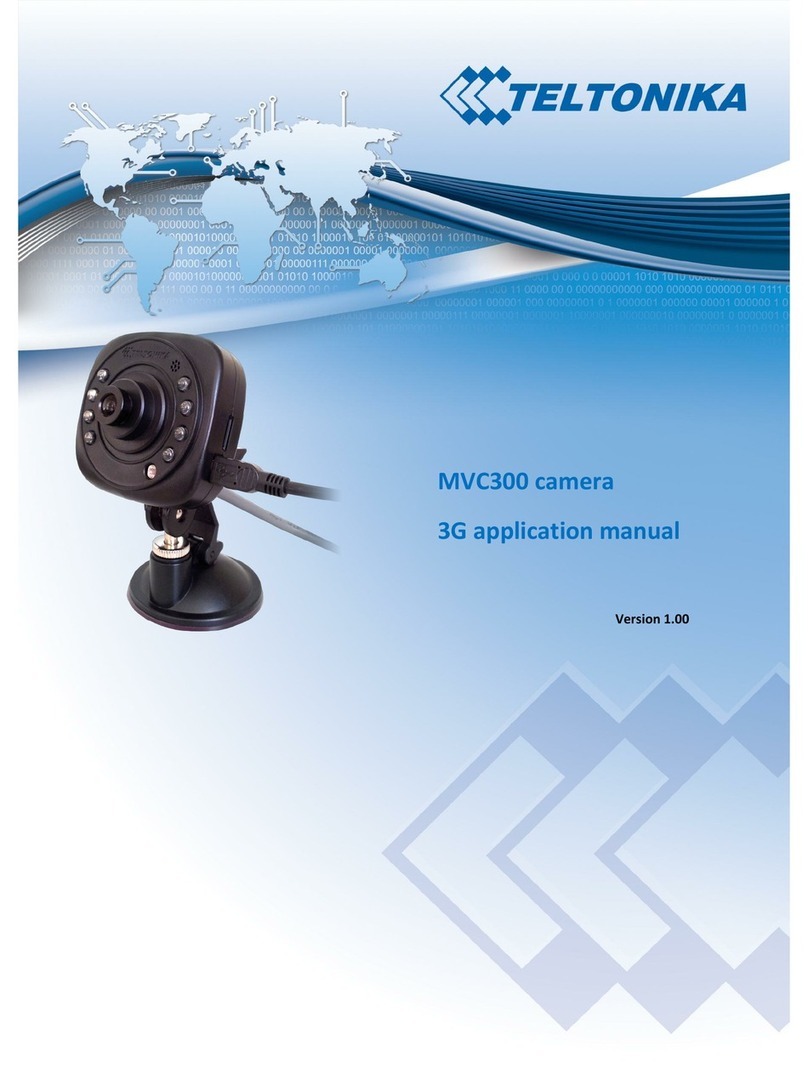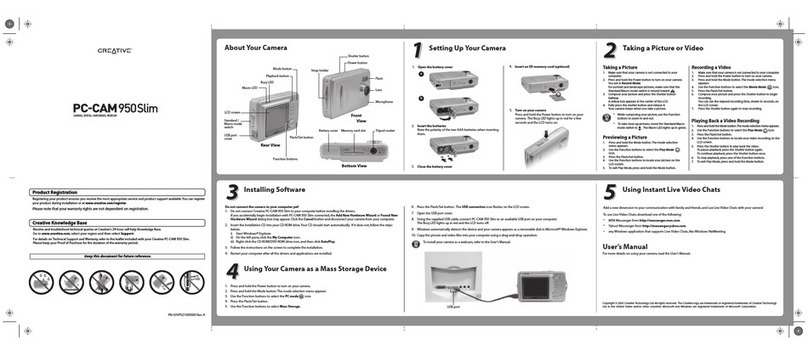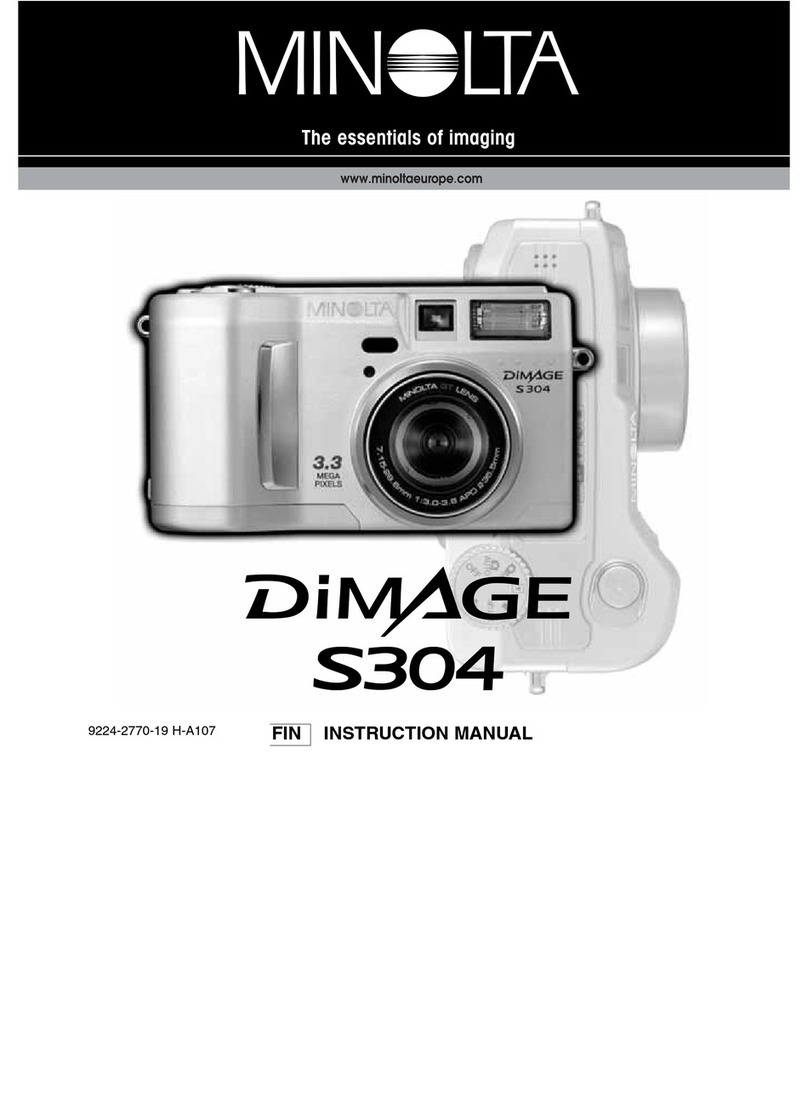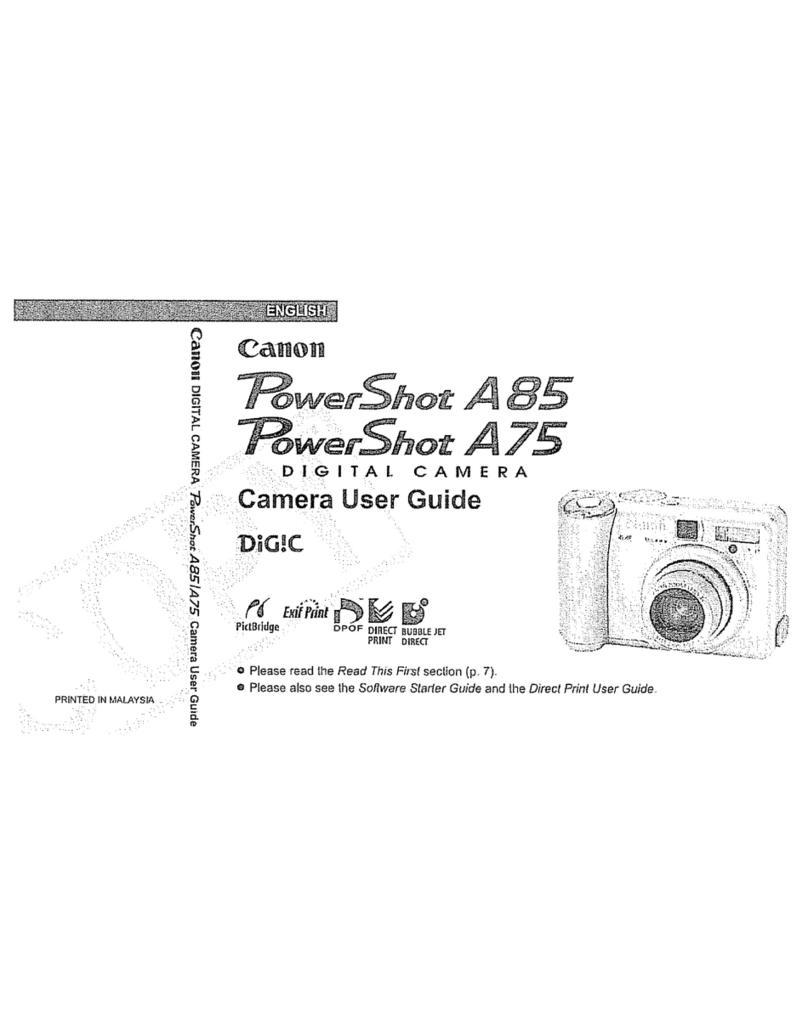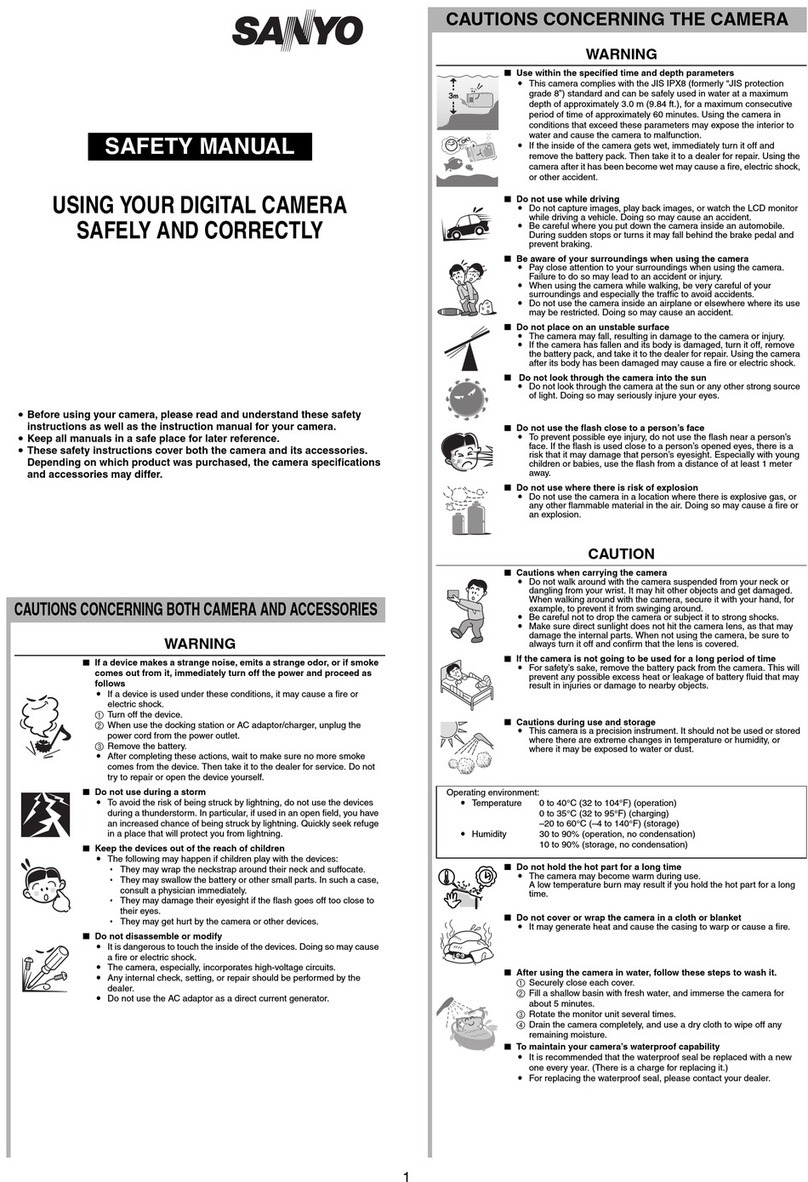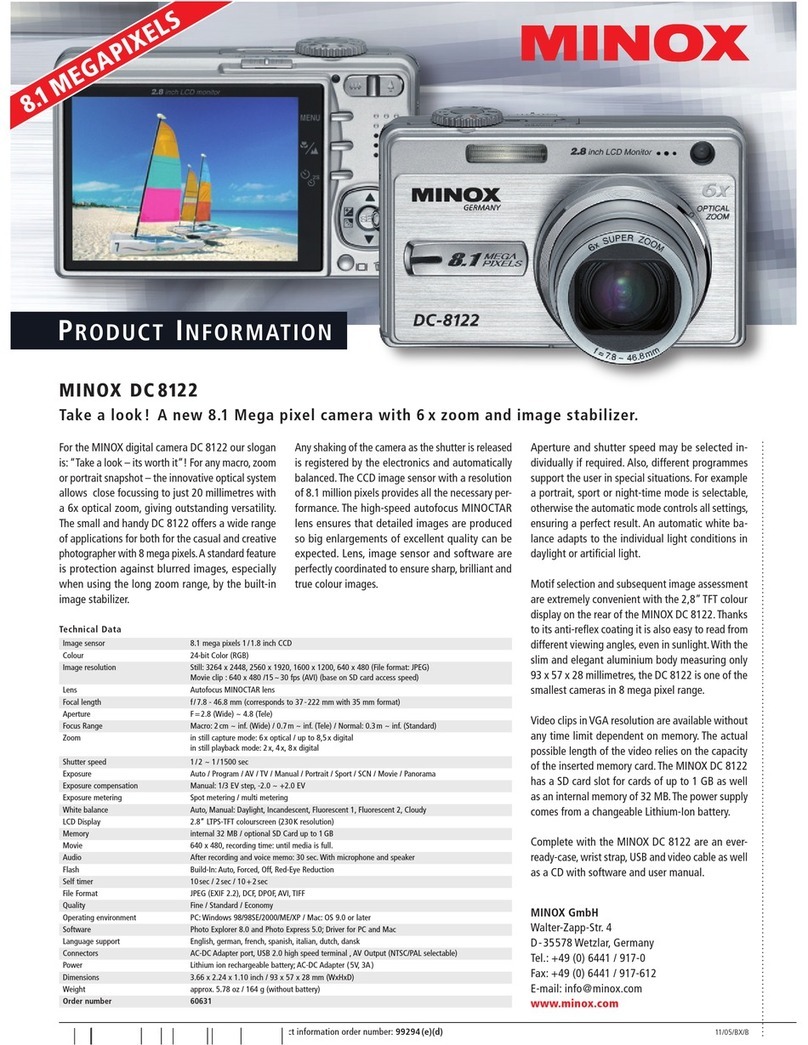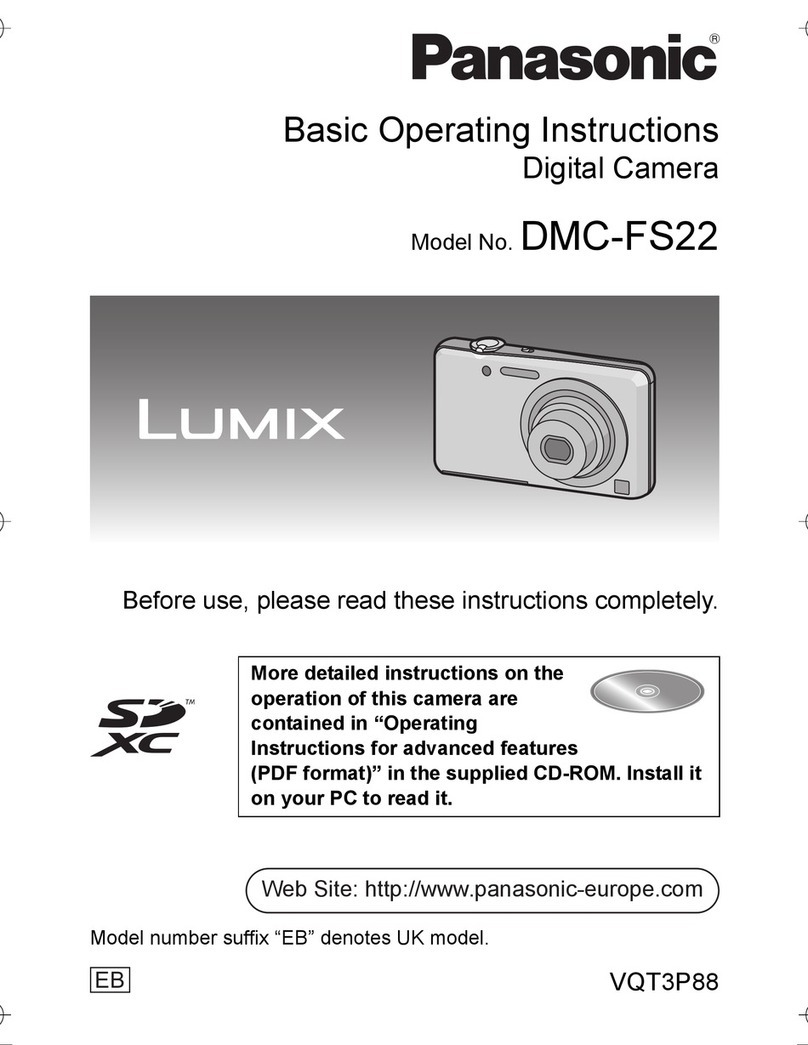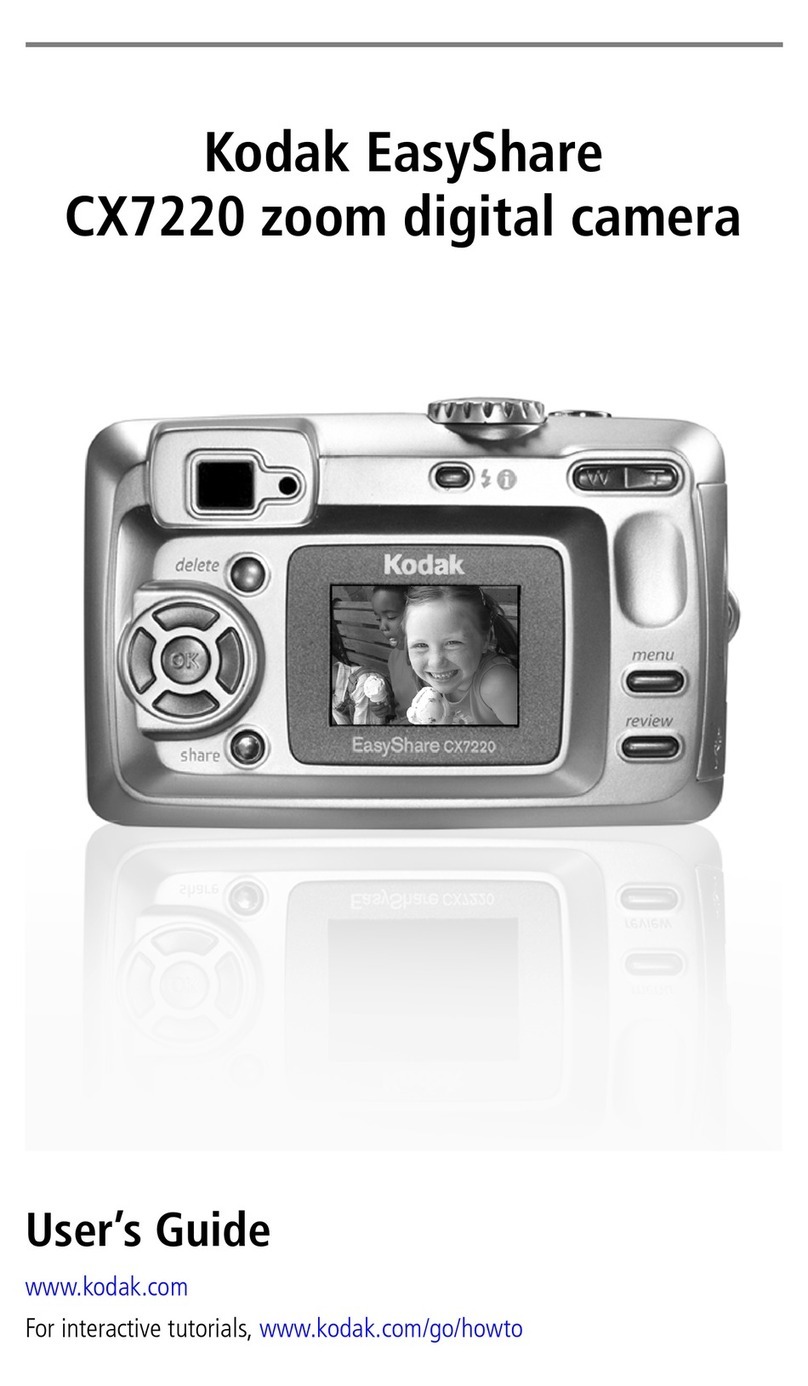HEDECO Lime TWO User manual

USER MANUAL
MANUAL V2.0 - 05.01.2023
PRODUCT NAME: LIME TWO
MODEL NUMBER: H-LM020
HEDECO GMBH NÜRNBERG

Contents
1 Introduction 3
1.1 Basics . . . . . . . . . . . . . . . . . 3
1.2 First steps . . . . . . . . . . . . . . . 4
1.3 Battery . . . . . . . . . . . . . . . . . 5
1.4 Mounting/adapters . . . . . . . . . . . 7
1.5 Adaptive behaviour . . . . . . . . . . . 9
2 Menu 10
2.1 Structure . . . . . . . . . . . . . . . . 10
2.2 ISO selection . . . . . . . . . . . . . . 10
2.3 Stop resolution . . . . . . . . . . . . . 11
2.4 Button behaviour . . . . . . . . . . . . 12
3 Exposure modes 13
3.1 A: aperture priority (default) . . . . . . 13
3.2 S: shutter priority . . . . . . . . . . . 14
3.3 M: manual mode . . . . . . . . . . . . 14
3.4 EV: exposure value . . . . . . . . . . 15
3.5 Exposure Compensation . . . . . . . . 16
4
Measurement and calibration
17
4.1 Introduction . . . . . . . . . . . . . . 17
4.2 Calibration . . . . . . . . . . . . . . . 17

4.3 User calibration . . . . . . . . . . . . 18
5 General advice 20
5.1 Exposure advice . . . . . . . . . . . . 21
5.2 Exposure compensation . . . . . . . . 22
6 Technical data 25
7 Service/Cleaning 26
7.1 Cleaning . . . . . . . . . . . . . . . . 26
7.2 Dismantling . . . . . . . . . . . . . . 26
7.3 Problems . . . . . . . . . . . . . . . . 27
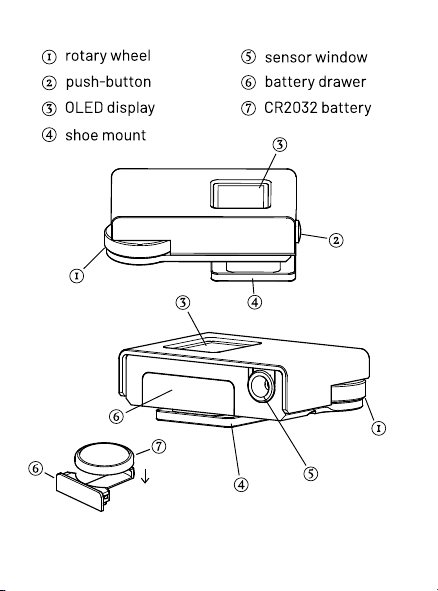
1
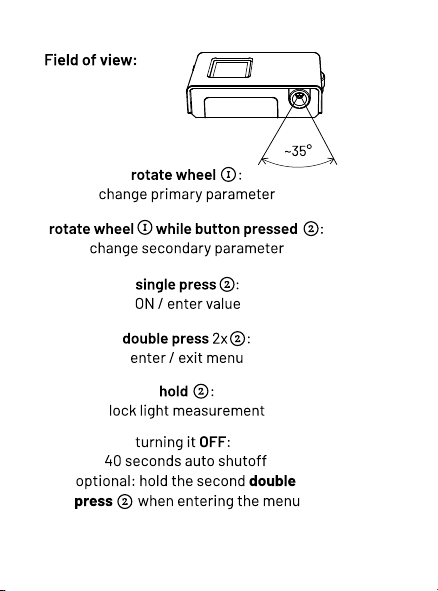
2

1 Introduction
1.1 Basics
This manual contains a detailed description of all the
functionality and operation of the Lime Two light me-
ter.
Formostexperiencedphotographerstheseparatequick
guide and the general advice section (section 5) are
probably enough to get the most relevant information.
Eine Schnellanleitung in deutscher Sprache gibt
es unter hedeco.de/downloads
3
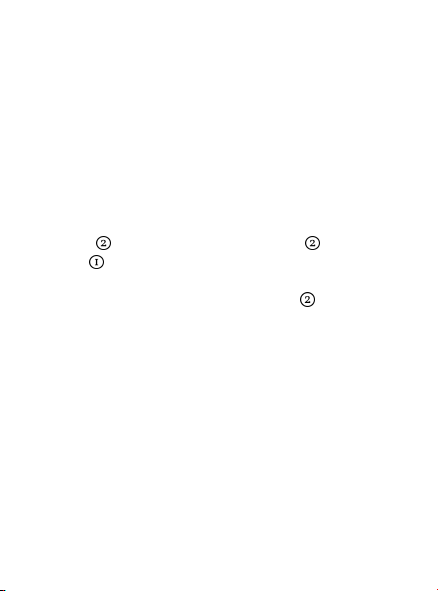
1.2 First steps
The rst steps assume default settings which can be
achievedbyresettingthemeterbyreinsertingthebat-
tery.
Step by step rst use:
Attach the light meter to your camera via the acces-
sory shoe. Power the meter on by pressing the push
button . Double press the button and use the
wheel to go to the ISO screen. Press the button to
select the lm ISO using the control wheel. To go back
to the main info screen, double press again.
Being on the main info screen, rotate thecontrolwheel
to change the aperture to the desired value you also
have set on your lens. The light meter continuously
updates its reading depending on where you point the
meter at, while calculating and updating the corres-
ponding shutter speed.
When you are comfortable with a reading, transfer the
shutter speed to your camera shutter dial and take the
picture.
4
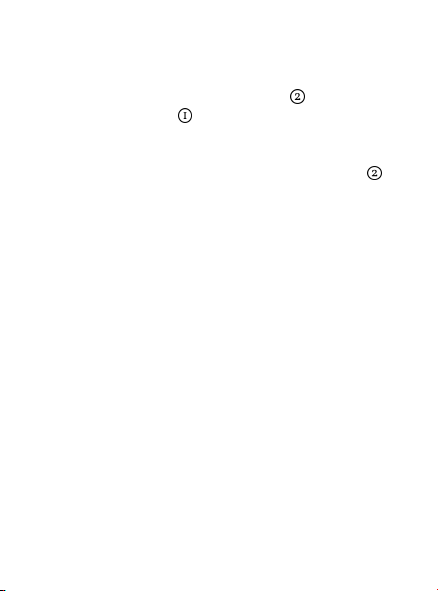
If desired, the exposurecompensation canbe changed
by simultaneously holding the button while rotat-
ing the control wheel (see section 5.2 for more on
exposure compensation).
To lock the measurement hold down the button .
Until the button is released the values are locked.
The meter shuts off automatically after 40 seconds of
not having an input.
When holding the second tap on entering the menu
for a second one can also shut off the meter manually.
This way accidental wheel movement can be avoided
for example when packing the meter away.
1.3 Battery
The Lime Two is designed to work with a CR 2032 coin
cell. Similarcoin cells liketheCR2025 could also work,
as long as they output 3V and have the 20mm diame-
ter, though because of their thinner size, they have a
shorter battery life.
5
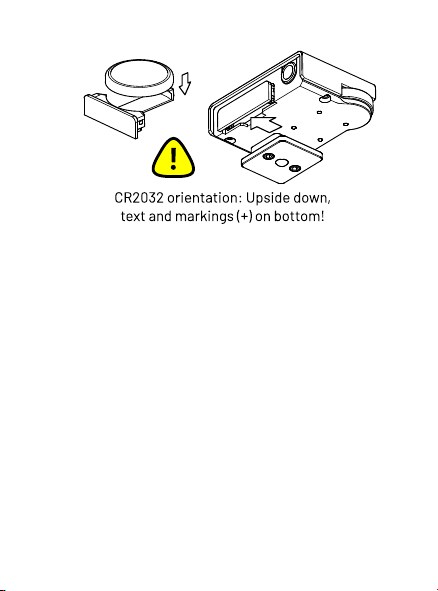
The battery indication is displayed as a percentage on
the menu screen (BAT:). This is only an estimate: It
usesthe cell voltageas a way togauge the battery level,
which is affected by a lot of different factors, so the
following behaviour is expected:
• Depending on the individual coin cell, it can go
pretty fast from 100% to 90%
• Using it very heavily during a single day, it may
showalower estimateat theend of the dayand
recovers the next day
• After not using the meter for a couple weeks,
it may even show a higher estimate directly af-
6

ter powering on, going down to a more realistic
level after a moderate amount of use
Battery life should be at least 6 months with moderate
to high use.
1.4 Mounting/adapters
Thelight metercan be mountedon any accessory shoe
mount, be it a cold or a hot shoe. The sprung ball on
the bottom of the shoe mount isn't electrically con-
nected, so it should not interfere with any camera.
The meter offers left, center and right aligned mount-
ingpositions fortheshoemount (by defaulton theright).
Please follow the guide provided with the 1.5mm hex
key, since the sprung ball is clamped using the shoe
mount.
Thesprung ball can'twork in congurationswhere cam-
eras only grips the sides of the shoe mount (old Leica
cameras for example). If those mounts are worn or
lost their clamping force it can result in a loose grip.
Strips of adhesive tape (e.g. electrical tape) on the
7

bottom of the meter-mount can then improve the fric-
tion t.
When using the optional 3D printed adapters: When
storing the adapters for more than a couple of days:
remove any devices attached to the adapter and re-
move it from the camera if there is a tight t. Since
plastic can creep, leaving it stressed may decrease
the clamping force of the integrated spring elements!
8
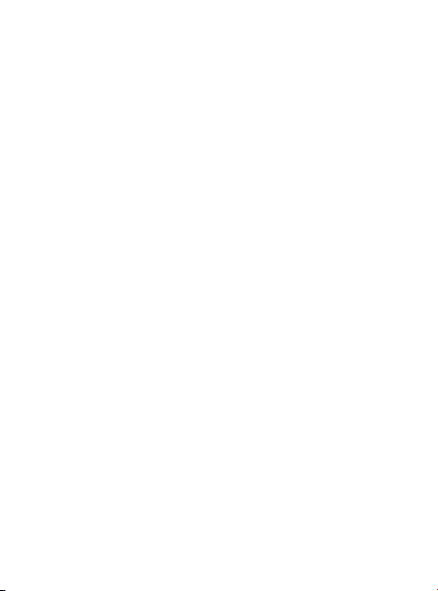
1.5 Adaptive behaviour
• The meter is dimming down the brightness of
the display automatically in low light
• If either the range of the sensor or the calcu-
latedparametersis reachedor exceeded, "range"
will blink on the main display. Examples: sen-
sorreading below-3.0EVorthecalculated aper-
ture f-number lies below 0.7
• To increaseaccuracy in lowlight the updaterate
ofthe meteris reduced fromroughly10 updates
every second to just one every second (Below
EV 6.0)
• If either the A- or S-STOP are set to THIRDS,
the scale/graph on the bottom of the display
is in 1/3 stop increments, otherwise it is in 1/2
stop increments (see also section 2.3)
9

2 Menu
2.1 Structure
The menu allows the setting of the exposure modes
(MODE), the ISO (ISO), the aperture/shutter stop reso-
lution(A/S STOP), the buttonmodes(BUTTON), the cal-
ibrationoffset (CALIB) as well as the display of the ver-
sion screen (VERS.)
The menu is entered and exited by pressing button
two times in short succession (like a double click on
a computer). Rotate the wheel to the desired set-
ting to change and enter the selection by pressing the
button.
The contents of the menu and each setting are de-
scribed in the upcoming sections.
2.2 ISO selection
The ISO, also called "lm speed", describes the sen-
sitivity to light of the used lm or emulsion. It is the
10
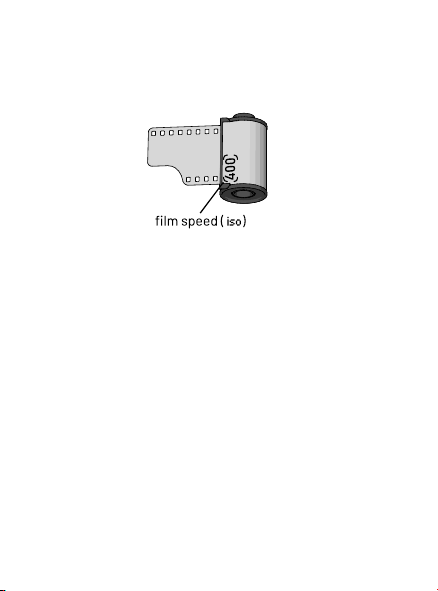
second parameter selectable in the menu.
For long exposures of more than a couple of seconds,
please look up and account for the reciprocity failure
of the specic lm/emulsion.
2.3 Stop resolution
Camera shutters and lens apertures are adjustable in
xedincrementscalled stops. TheA-STOP andS-STOP
menus dene the aperture and shutter time stop in-
crements and can be set to 1
/3(THIRD), 1
/2(HALF) and
FULL stop increments. The settings affect both the
input as well as the readout.
11

By default the stop increments are set to the nest
setting: 1
/3stop increments. Having all settings in a
nersetting can help toget moreofa feelfor thescene,
so one can decide in the moment if "rounding up" or
"rounding down" to the next stop makes more sense.
For faster operation one can set the resolution to the
appropriatesetting: If for examplethe camera only al-
lows full stop increments on the shutter times (...1
/30,
1
/60,1
/125...) but half stops on theapertureitmakessense
to set the S-STOP to full FULL and the A-STOP to HALF.
By default shutter times are on the standard 1
/60 based
scale, though for some older cameras stops based in
the 1
/50 scale (...1
/25,1
/50,1
/100..) settings marked "BASE
1/50" are also available.
2.4 Button behaviour
In the BUTTON menu you can change how the button
operates in the main screen:
•LOCK VALUE while button pressed (default)
• OnlyUPDATE VALUES whilethe button is pressed
12

3 Exposure modes
For displaying and calculating the exposure parame-
ters, there are four modes available:
3.1 A: aperture priority (default)
You choose the aperture f-number, the lightmeterthen
calculates the appropriate shutter speed.
Aperture priority is probably the most popular mode.
By choosing a small aperture (big f-number e.g. f11)
the depthof eld isincreased, having sharpness span-
ning near and far elements of the frame.
Choosing a big aperture (low f number e.g. f2.0) you
can shorten the needed shutter time in low light or use
the shallow depth of eld to isolate subjects. Objects
in focus appear sharp while the background is blurred.
13
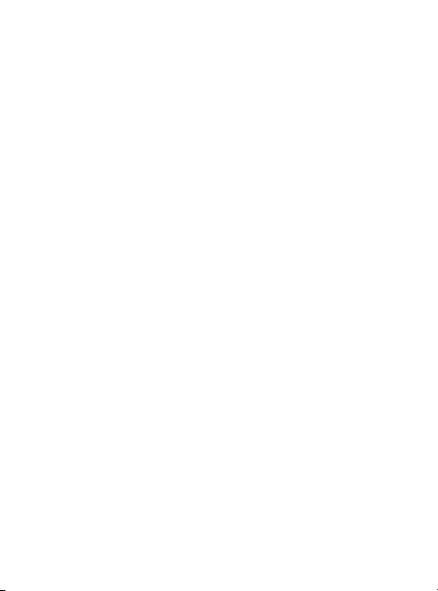
3.2 S: shutter priority
With shutterpriority, you set the desired shutterspeed
and let the light meter calculate the corresponding f-
number to set on the aperture.
This is helpful for example when shooting sports or
fast moving subjects, when a manually selected fast
shutterspeed resultsin reduced motionblurinthepic-
ture.
Also when shooting in low light while wanting the big-
gest depth of eld possible, setting the shutter speed
to the slowest comfortably hand held speed possible
(e.g. 1/30or1/15)results in the calculationofthe small-
est useful aperture to gain the highest depth of eld.
3.3 M: manual mode
With manual mode, you set both the aperture (control
wheel) as well as the shutter speed (holding button +
control wheel).
In this mode, the resulting over or underexposure of
14

the current settings is displayed on the scale usually
used for displaying the exposure compensation. Dis-
playingthe current over-orunderexposureinrealtime
makes it easy to “scope out” a scene. This way it is
easier to judge if areas will be over or underexposed.
3.4 EV: exposure value
The exposure value (german “Lichtwert”) can be inter-
preted as a combination of a camera's shutter speed
and f-number, suchthat all combinationsthat yield the
same exposure have the same EV. Some cameras al-
lowing the shutter and aperture controls to be locked
together such that, when one is changed, the other
is automatically adjusted to maintain the same expo-
sure.
The value is identical to the “light value” LV when the
light meter is set to ISO 100 with no exposure compen-
sation applied.
ChangingtheISO/exposurecompensationadjusts the
exposure value reading accordingly.
15
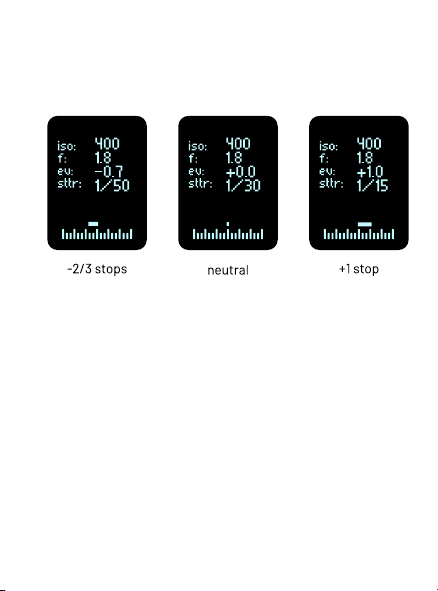
3.5 Exposure Compensation
All modes (except manual) allow the setting of the ex-
posure compensation. This means that you can set
over or under exposure in 1
/3stop increments up to 3
stops over/under exposed. See “Basic exposure ad-
vice” in section 5.2 on page 22 for more information
on when and how to use this feature.
For a neutral exposure, make sure to set it to +0.0
On the main display it is displayed as ev: and as a bar
graph on the bottom.
16
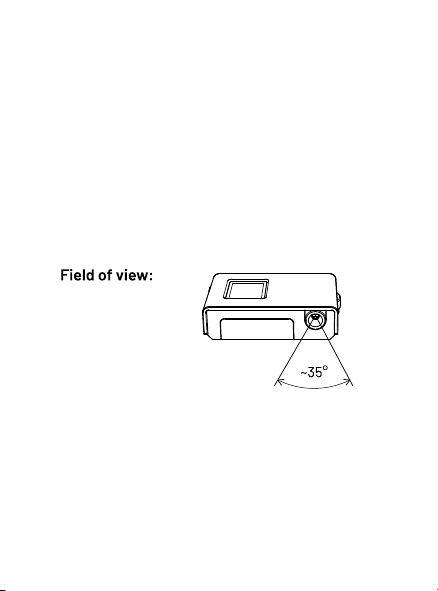
4
Measurement and calibration
4.1 Introduction
The light meter uses photo diodes to measure the in-
coming light. The direction dependency of the photo
sensor follows a Gaussian bell curve. Combined with
the cone shaped aperture, it results in a eld of view
of roughly 35°. It’s similar to that of a 50mm lens on a
35mm lm camera, measuring center weighted.
4.2 Calibration
The light meter is calibrated to ± 1
/3of a stop when
manufactured. When going to the menu in the cali-
17
This manual suits for next models
1
Table of contents