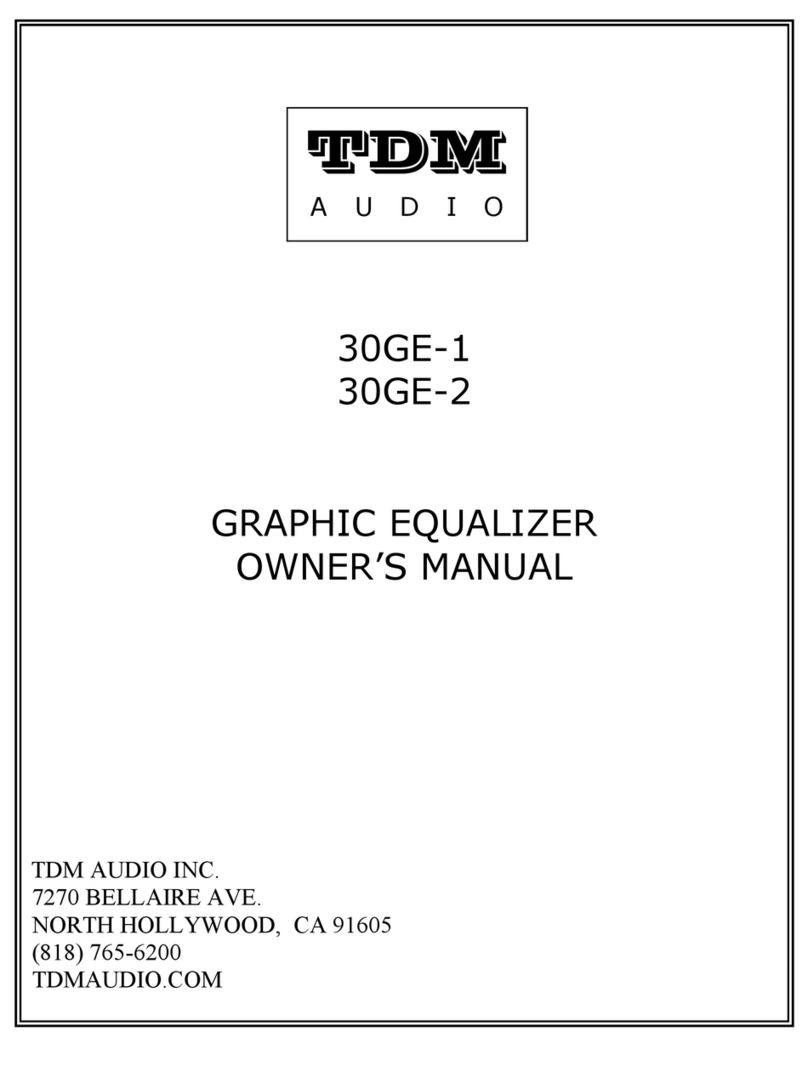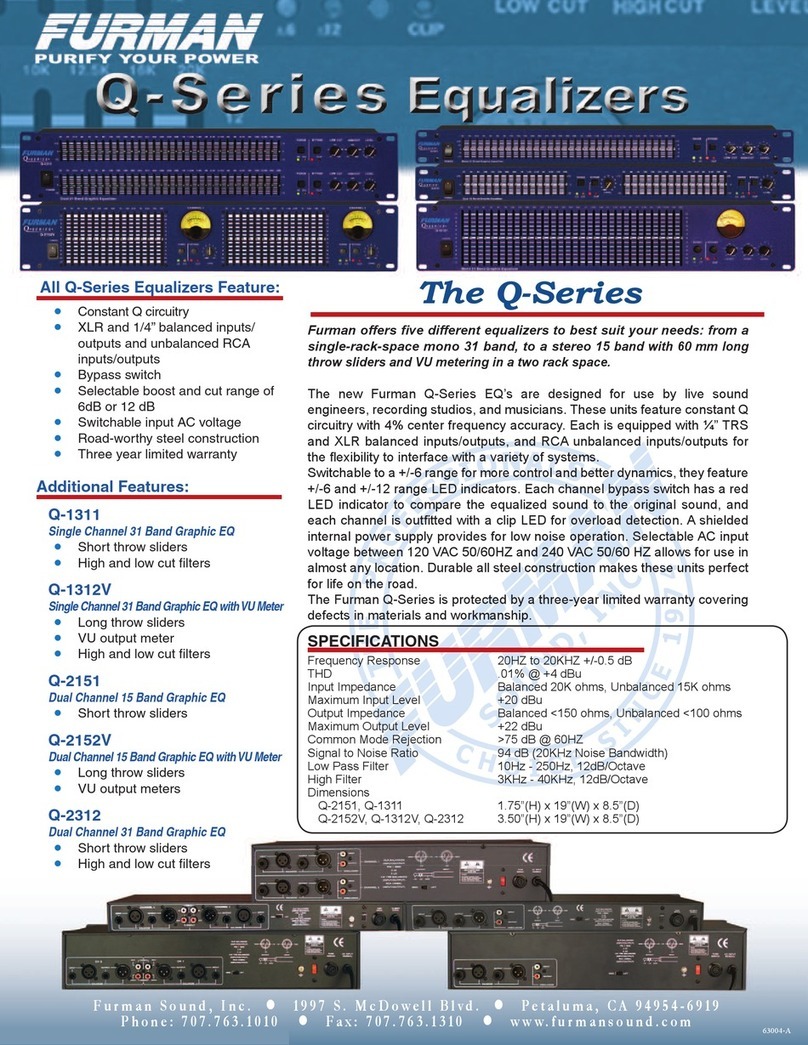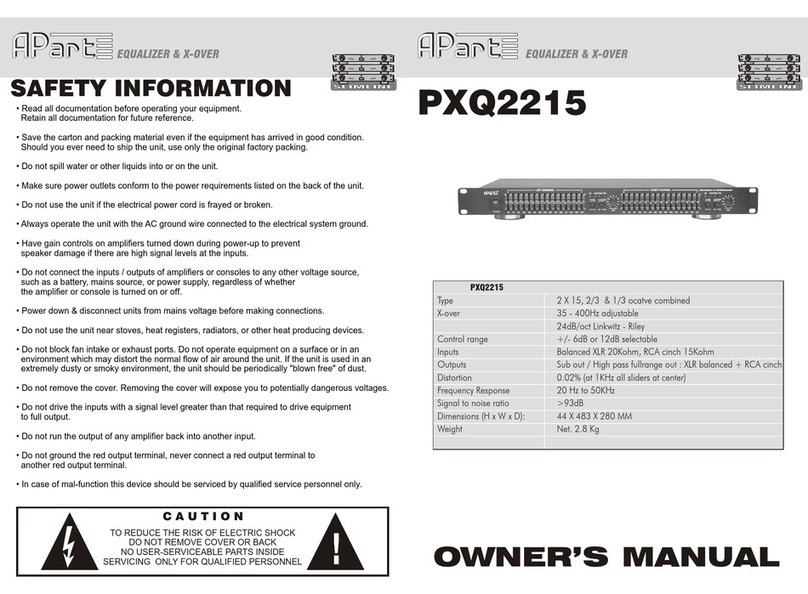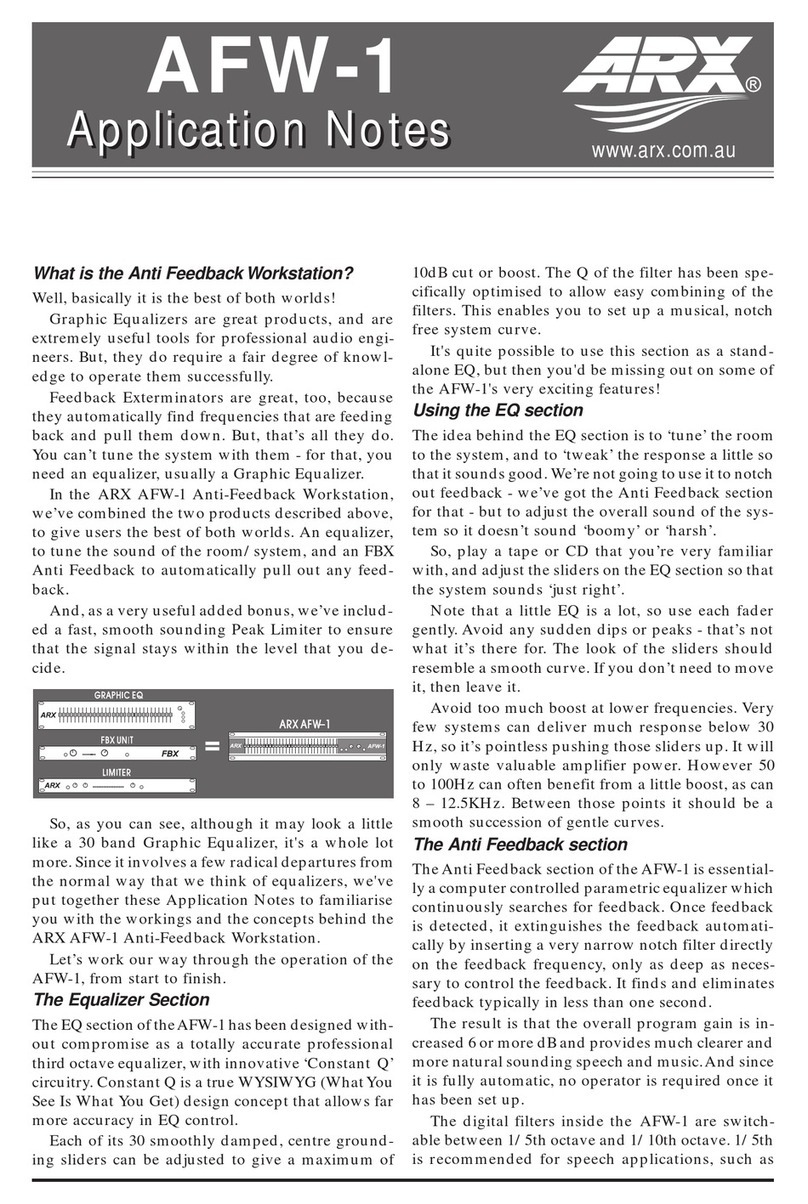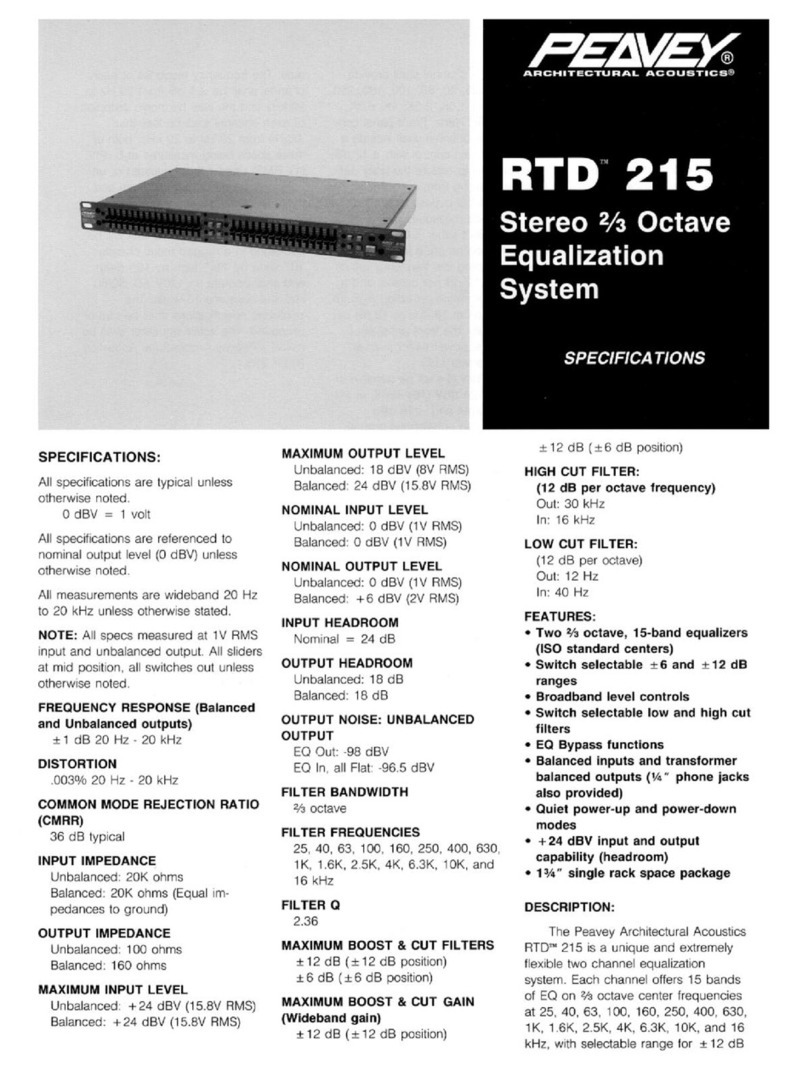HEIL PRAS EQ User manual

Parametric Receive Audio System Equilizer
(PRAS EQ)
& Heil Powered Speaker (HPS-5)

Parametric Receive Audio System Equilizer
(PRAS EQ)
The Heil Parametric Receive Audio System Equalizer (PRAS EQ)
is a state-of-the-art audio processer that enhances the internal
audio systems of amateur radio, shortwave, commercial, and CB
receivers. The PRAS EQ allows radio operators to modify, shape,
and improve the audio output of their receivers using three sepa-
rate equalization controls.
Parametric Equalization Controls
Midrange frequencies are the most critical for achieving clear
voice articulation in receive audio. The PRAS EQ allows operators
to have unique control over these important frequencies. First, op-
erators can adjust the parametric midrange lter (MID FREQUEN-
CY) from 400 Hz through 4 kHz, with the recommended sweet
spot being at 2.5 kHz. In addition, operators can control the level
of these midrange frequencies plus or minus 15 dB using the MID
GAIN control. Combined with a low frequency lter (LOW) set at
160 Hz, and a high frequency lter (HIGH) set at 6 kHz, the PRAS
EQ provides operators unparalleled control and quality of their
receive audio. See the following page for recommended Initial Set-
tings, and suggested settings for common receive audio issues.
1
Dimensions: 10.25”W x 2.5”H x 8.5”D
Weight: 3.30 lbs
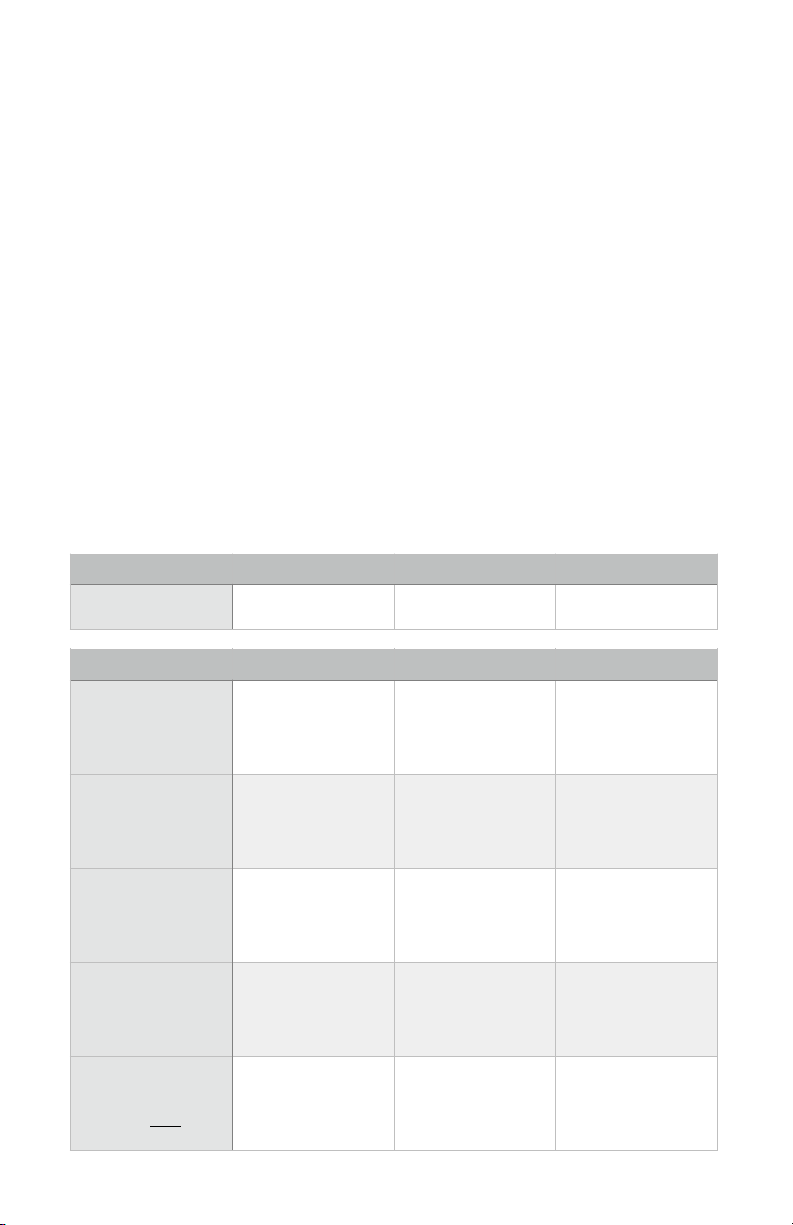
PRAS Suggested Equalization Control Settings
— The following tables outline common Receive Audio Issues, and provide suggested
equalization control settings for each of these issues.
— Every suggested solution is relative to the suggested Initial Settings. Please start your setup
with the suggested Initial Settings table, and adjust your PRAS for each receive audio issue
relative to these starting settings.
— For each suggested solution, adjust the equalization controls in the suggested order [(1), (2),
(3)]. Each subsequent adjustment will be relative to the adjustment before it. Therefore, you
might find that only one or two suggested adjustments are necessary in some instances.
— Each suggested solution is just a starting point for common receive audio issues. Adjust the
equalization controls up or down thereafter depending on the characteristics of your receive
audio signal and your personal preferences.
HIGH MID LOW
Initial Settings 12 o’clock Level: 2.5 kHz mark
Mid gain: 12 o’clock
12 o’clock
Receive Audio Issues HIGH MID LOW
Poor articulation,
Speech clarity
(2)
Increase level
(2 o’clock)
(1)
Increase level
(2.5 kHz - 4 kHz range)
Increase Mid gain
(3 o’clock)
(3)
Decrease level
(10 o’clock)
Boomy, bassy, muddy (2)
Increase level
(3 o’clock)
(3)
Increase level
(2.5 kHz - 4 kHz range)
Increase Mid gain
(if necessary)
(1)
Decrease level
(8 o’clock)
Harsh, noisy, static (1)
Decrease level
(10 o’clock)
(3)
Decrease level
(1 kHz - 2 kHz range)
Decrease Mid gain
(if necessary)
(2)
Increase level
(2 o’clock)
Thin, weak (3)
Decrease level
(if necessary)
(2)
Increase Mid gain
(2 o’clock)
Increase level
(if necessary)
(1)
Increase level
(3 o’clock)
Signal overload
(Overload LED on, or
VU meter in red)
[Adjust EQ after
decreasing input level]
(3)
Decrease level
(if necessary)
(2)
Decrease Mid gain
(10 o’clock)
Decrease level
(if necessary)
(1)
Decrease level
(8 o’clock)
— The following tables outline common Receive Audio Issues, and
provide suggested equalization control settings for each of these
issues.
— Every suggested solution is relative to the suggested Initial Set-
tings. Please start your setup with the suggested Initial Settings ta-
ble, and adjust your PRAS EQ for each receive audio issue relative
to these starting settings.
— For each suggested solution, adjust the equalization controls in
the suggested order [(1), (2), (3)]. Each subsequent adjustment will
be relative to the adjustment before it. Therefore, you might nd
that only one or two suggested adjustments are necessary in some
instances.
— Each suggested solution is just a starting point for common re-
ceive audio issues. Adjust the equalization controls up or down
thereafter depending on the characteristics of your receive audio
signal and your personal preferences.
PRAS EQ Suggested Equalization Control Settings
2

The PRAS EQ has three audio inputs to connect to your receiver’s
output:
— Standard 1/8”
— Standard XLR
— 8 ohm
Included with the PRAS EQ is an 1/8”-to-1/8” male cable, and an
1/8”-to-1/4” adapter. The recommended method is to use this ca-
ble to connect the external speaker output of your receiver to the
1/8” audio input of the PRAS EQ. When connecting, reduce the
receiver AF output to 10 o’clock or lower. Alternatively, the PRAS
EQ can be connected via the audio out pins of the DIN connector
in the accessory jack on your receiver’s rear panel. Check your re-
ceiver operation manual for assistance with your receiver’s audio
outputs. The speaker output of your receiver can also be connect-
ed to the PRAS EQ 8 ohm input.
The PRAS EQ has three audio outputs to connect to external
audio devices:
— Balanced XLR (rear panel)
— Mono 1/4” (rear panel)
— 1/8” Recording audio (front panel)
The PRAS EQ is intended to be used with the Heil HPS-5 pow-
ered speaker (the PRAS EQ must be used with a powered speak-
er). The HPS-5 consists of a 24-watt, two-way, low-distortion
amplier using a midrange tweeter and a 5” low-frequency speak-
er. The HPS-5, in combination with the PRAS EQ, provides superb
audio balance without distortion. The PRAS EQ comes with an
XLR-to-XLR cable to connect to the HPS-5.
The PRAS EQ also comes with an 1/8” output on the front panel to
connect to any external recording device to record receive audio.
Audio In Connections
Audio Out Connections
Headphone Outputs
Two independent headphone ampliers are included in the PRAS
EQ, each with its own 1/8” output and level control. Headphone
outputs do not bypass the external audio out connections.
For independent left or right audio levels for your headphones
use the Heil Sound Independent Headphone Splitter (IHS) *sold
separately. The IHS uses a single channel from each headphone
output, which gives the user level control between the left and
right speakers of your headphones.
3

AUDIO INPUT
1/8”
AUDIO OUTPUT
1/4”
DC 12V
8 Ohm XLR
XLR
AUDIO IN
XLR
AUDIO OUT
XLR
POWER
ON
OFF
INPUT
LEVEL
10
20
30
50
DC 12V, 2A
HPS-5
FUSE
LED
IN
1/8”
OR
PARAMETRIC RECEIVE AUDIO SYSTEM
LEVEL METER INPUT LOW
LEVEL OVER LOAD
MID
FREQUENCY 160Hz
HIGH OUTPUT
LEVEL
REC 1/8”
REC LEVEL HEADPHONE
LEVEL
10
20
30
50
6kHz
800
1kHz
0
10
20
30
000
GAIN
2.5kHz
0 dB
4kHz
12
30
30
30
050
OFF ON
POWER
4
PRAS EQ Audio Input/Output Diagram
PRAS EQ Rear Panel
1/8” EXT Speaker Out
to 1/8” PRAS EQ In PRAS EQ XLR Out to
HPS-5 XLR In
PRAS EQ Front Panel

VU Meter and Overload LED
The VU meter on the PRAS EQ takes into account all four para-
metric equalization controls as well as input level. Therefore, the
VU meter will not necessarily track input level as measured by any
external device. The overload LED is more susceptible to input
level and the LOW frequencies of the parametric equalization con-
trols. As such, there are times where the VU meter might indicate
overload (in the red), but the overload LED does not, and vice ver-
sa. If overload occurs in either case, reduce input level rst, then
adjust equalization controls as suggested on p.2.
Power Supply
The PRAS EQ is powered by an included 12-volt DC power supply
and a 12-volt power supply.
5
AUDIO IN
XLR
AUDIO OUT
XLR
POWER
ON
OFF
INPUT
LEVEL
10
20
30
50
DC 12V, 2A
HPS-5
FUSE
LED
IN
1/8”
AUDIO IN
XLR
AUDIO OUT
XLR
POWER
ON
OFF
INPUT
LEVEL
10
20
30
50
DC 12V, 2A
HPS-5
FUSE
LED
IN
1/8”
Plug in mono, 3-PIN XLR input
from external audio source
Note: The HPS-5 speaker is not meant to be used with a micro-
phone plugged directly into the speaker.

The Heil Powered Speaker (HPS-5) is a two-way, powered speak-
er designed to be used with the Heil Parametric Receive Audio
System Equilizer (PRAS EQ). The HPS-5 in combination with the
PRAS EQ provides unmatched speech articulation and brings new
dimensions to receive audio quality. The end result is a fantastic
listening experience that relieves ear fatigue for operators.
The HPS-5 has a low-distortion, highly efcient Class A 24-watt
amplier that drives a specially designed 5” low-frequency speak-
er mounted in a resonant sealed enclosure. A passive extended
crossover drives a 2” high-frequency tweeter.
The HPS-5 has two rear panel inputs: a balanced 600 ohm XLR
input and an unbalanced 1/8” input. A single level control adjusts
the input signals for both inputs. There is also a balanced 600 ohm
XLR output for combining two or more HPS-5 powered speak-
ers. To use an extension/secondary speaker simply plug a 3 pin
XLR out of the primary speaker to the XLR input of the extension
speaker. In order to send audio from the primary speaker to the
secondary speaker, the power must be on the primary speaker.
The volume level of these speakers can be matched or indepen-
dent. These will not function as stereo speakers.
Included with the HPS-5 is a 12 volt, 2 amp power supply, and a 2
amp fuse is mounted on the rear panel.
HPS-5 - Heil Powered Speaker with 5” Driver
6
Dimensions: 7.25”W x 9.5”H x 7”D
Weight: 5.85 lbs
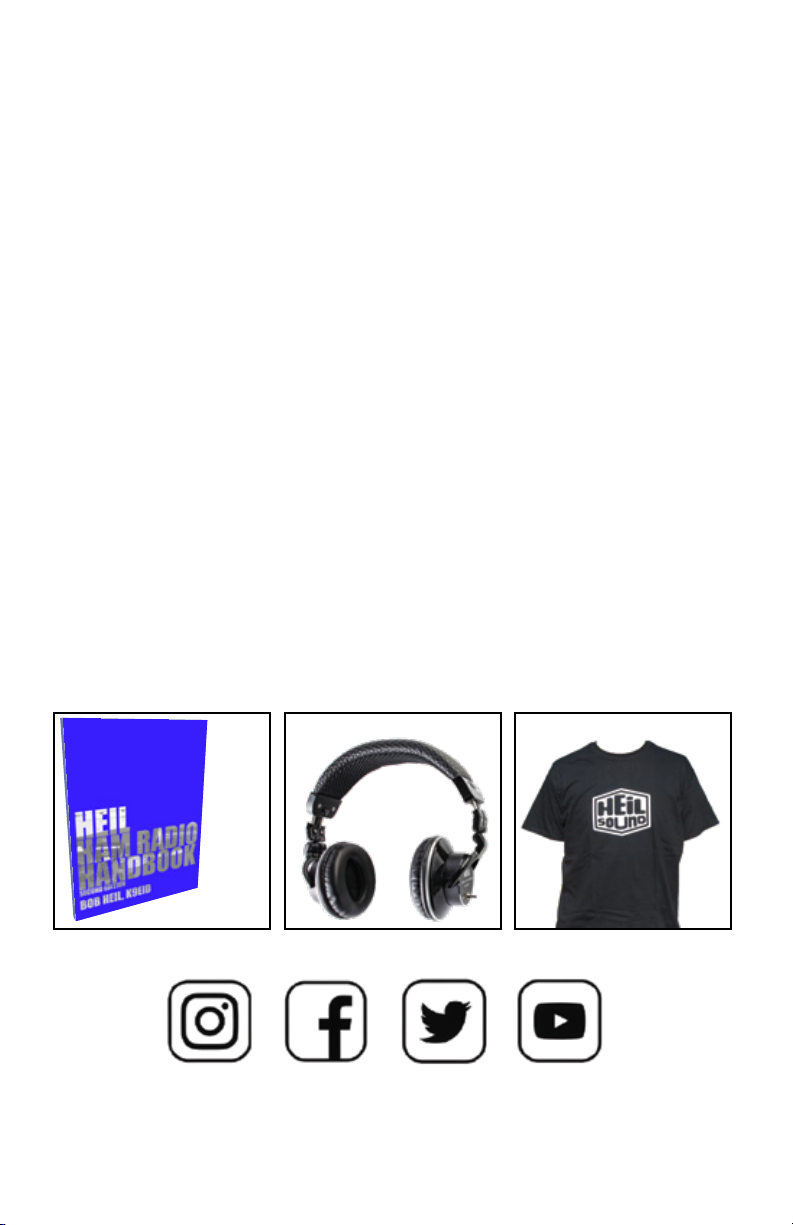
www.heilhamradio.com
5800 North Illinois Fairview Heights, IL 62208
618.257.3000
www.heilsound.com
Heil Sound
Suggested
Accessories
HANDBOOK
T-SHIRTS
All in and out of warranty items returned must be accompanied by a
completed repair form, which can be found at:
https://www.heilhamradio.com/repairs
Heil Sound Communications, Inc. warrants these products to the original
purchaser for a period of one year parts and 90 days labor from the date
of purchase. It does not cover accidental or intentional damage. Heil
Sound is not responsible for loss, damage or expenses that arise from
the use or the inability to use this product.
If you have any questions regarding the use of your Para-
metric Receive Audio System Equalizer (PRAS EQ) or Heil
Powered Speaker (HPS-5) please contact Heil Sound directly.
HEADPHONES
This manual suits for next models
1
Table of contents