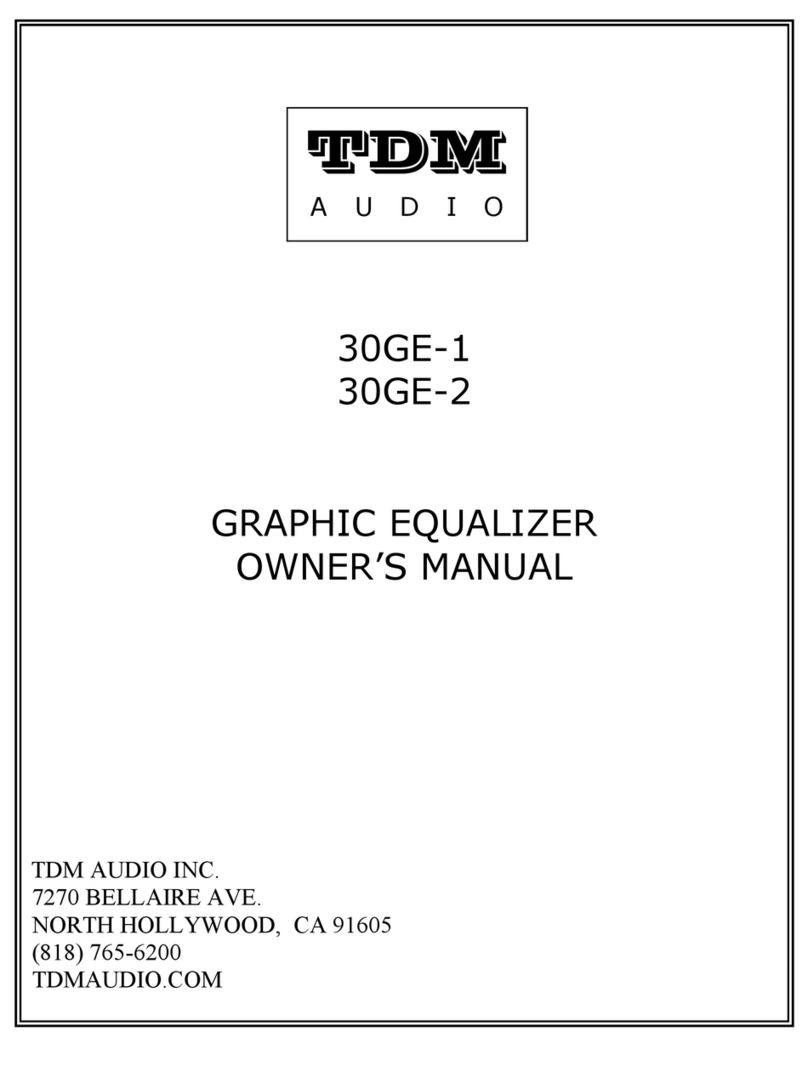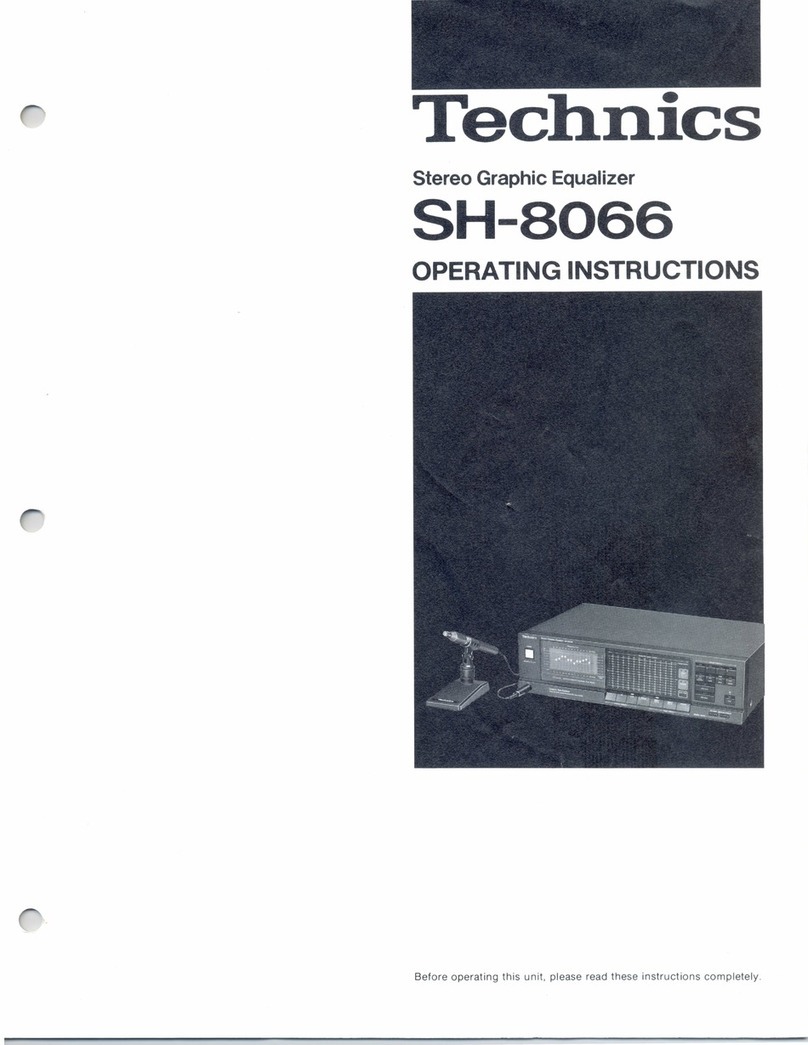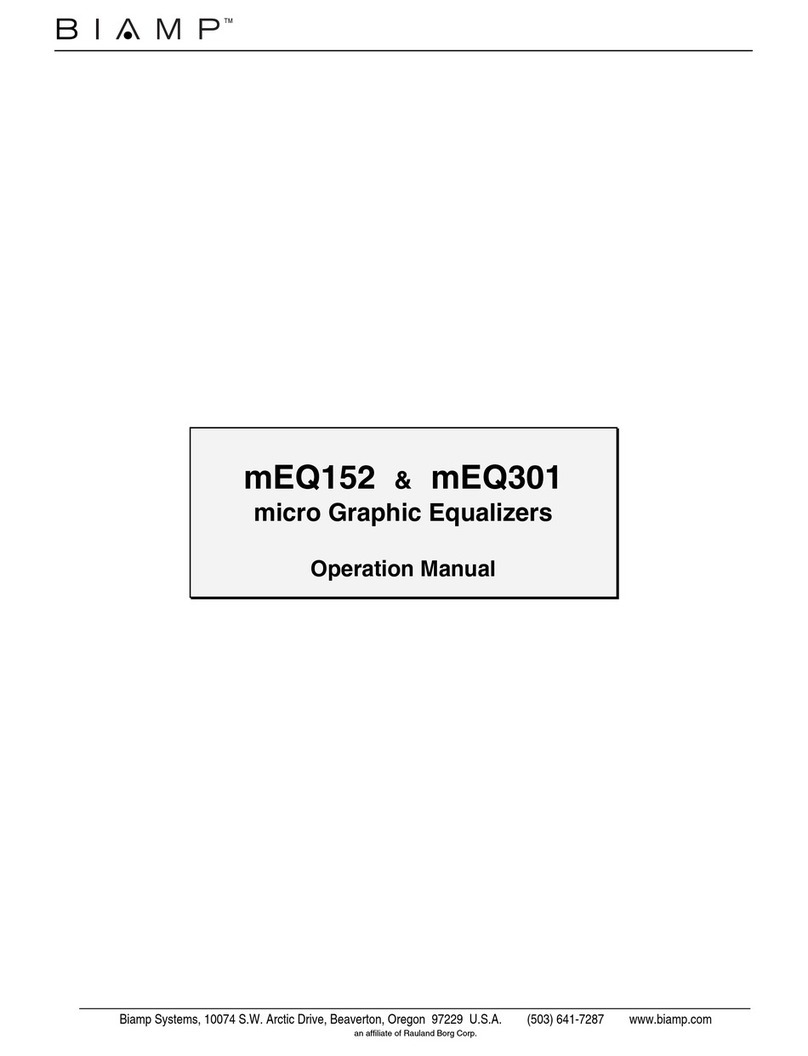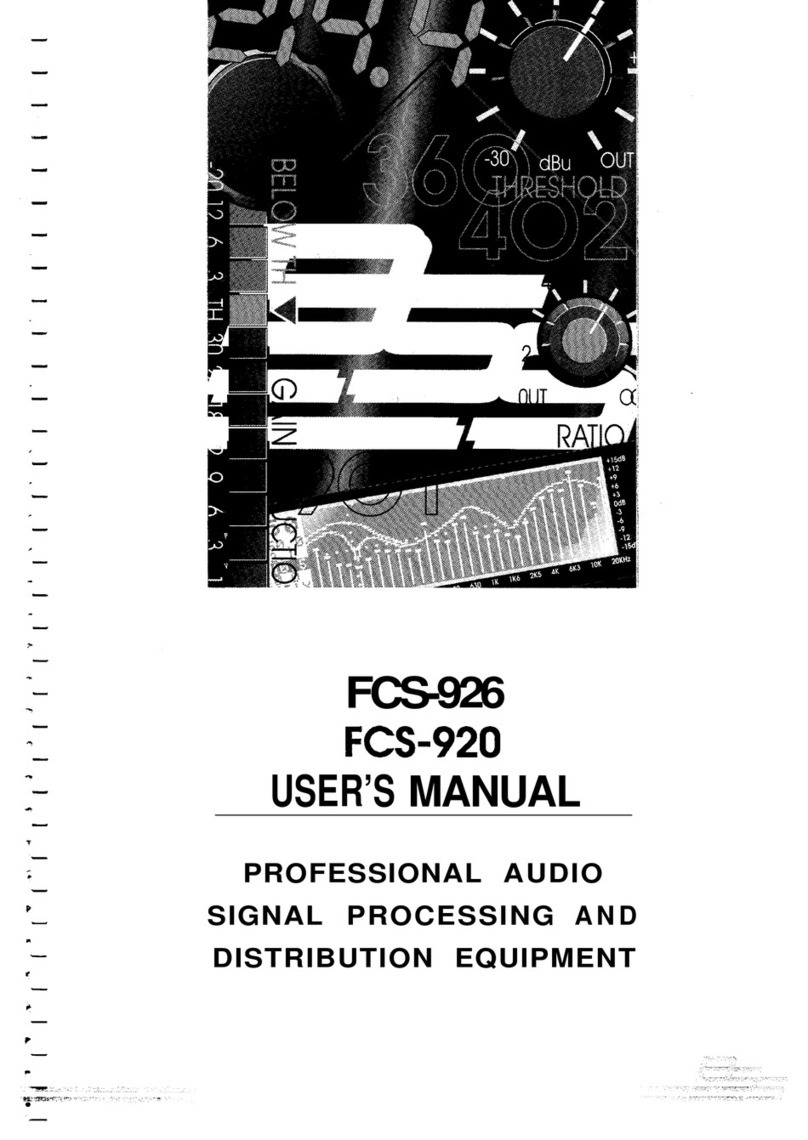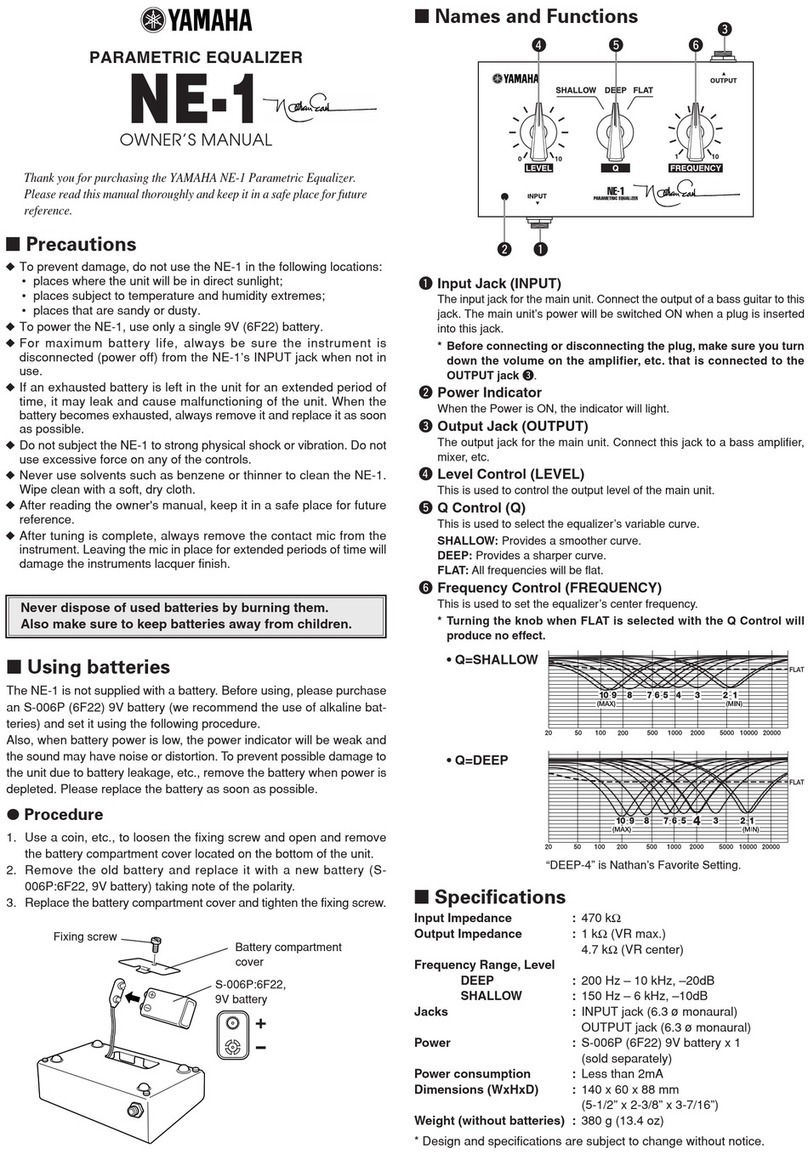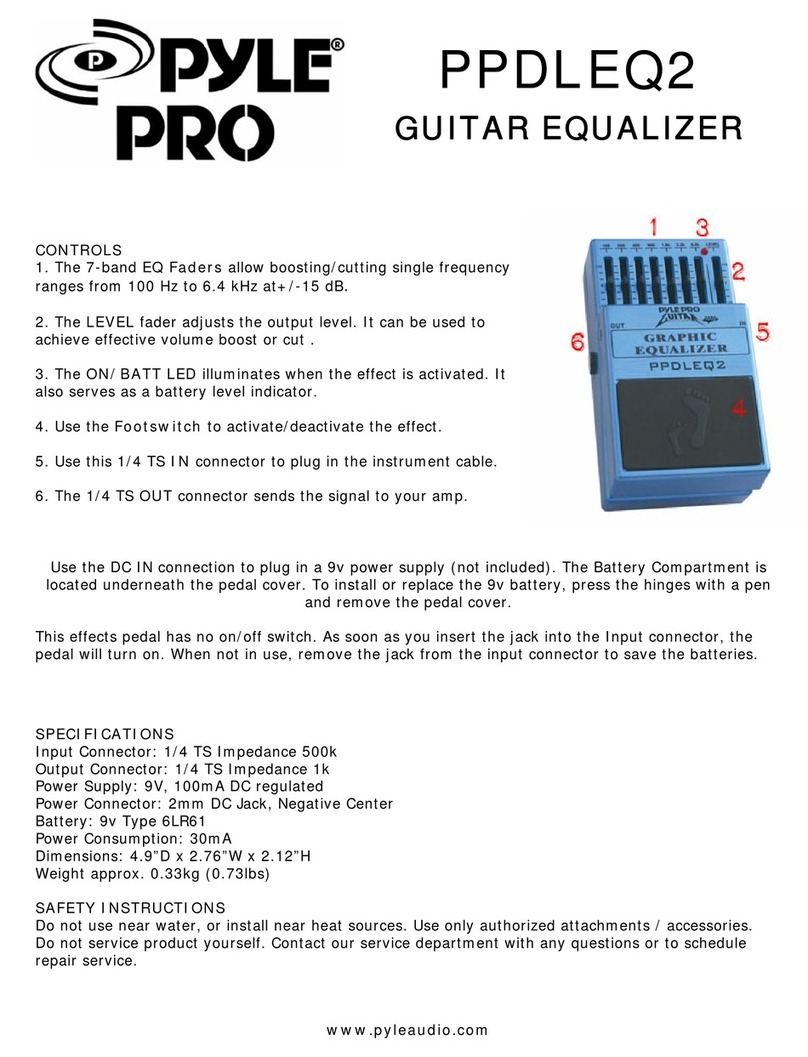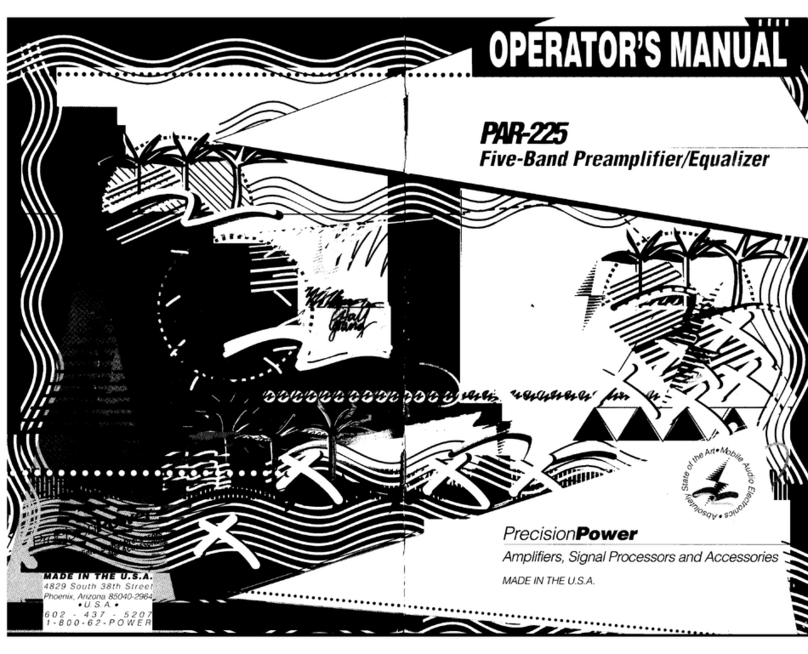Tek'it Audio 8eqf User manual


8eqf
USER MANUAL
Copyright.
8eqf © 2011 Tek'it Audio.
No part of this documentation may be reproduced or transmitted in any form by
any means, e ectronic or mechanica , inc uding photocopying, recording, or any
information storage and retrieva system, without written permission from Tek'it
Audio.
VST is a trademark of Steinberg Media Techno ogies GmbH.
Microsoft, Windows, and the Windows ogo are registered trademarks or
trademarks of Microsoft Corporation in the United States and/or other countries.
A other trademarks and ogos from these or other manufacturers written or shown
on this documentation are property of their respective ho ders.


Table of contents
User License Agreement............................................................................5
Overview....................................................................................................7
Feature high ights..................................................................................7
Requirements........................................................................................8
System requirements:.................................................................8
Insta ation..................................................................................................9
Using........................................................................................................ 10
Contro Types......................................................................................10
In Depth...............................................................................................11
Eq parameters................................................................................11
Gain................................................................................................11
Function Switches..........................................................................12
MIDI....................................................................................................13
Integrated MIDI earn.....................................................................13
Learn.........................................................................................13
Un earn.....................................................................................13
Edit............................................................................................14
Automation.....................................................................................14
Overview of MIDI CC Assignment..................................................15
Patch...................................................................................................17
Copy Patch....................................................................................17
Load Inst........................................................................................17
Save Inst........................................................................................17
Load Bank......................................................................................17
Save Bank......................................................................................17
Updates and Support...............................................................................19
Other Products.........................................................................................21
Credits......................................................................................................23

User License Agreement
This User Licence Agreement is a ega agreement between you (either as
an individua or a sing e entity) and Tek'it Audio for the product
accompanying this document, wich inc udes software and a associated
media ("Software").
A copyrights to the Software are exc usive y owned by the Author, Tek'it
Audio. A rights not express y granted here are reserved by Tek'it Audio.
Insta ing, copying, or using the Software signifies acceptance of the terms
and conditions of this License Agreement.
If you do not agree with the terms of this License Agreement you must
remove the Software fi es from your storage devices and cease to use the
Software.
You have the right to use this Software for free, provided the Software is
not used for profit, inc uding but not imited to creating patch ibraries and
sounds for any pieces you are profiting from (except music composition).
You shou d not continue use the Software for any profit without written or
emai ed permission of the copyright ho der.
The Software may be free y distributed, with exceptions noted be ow,
provided the distribution package is not modified in any way. No person or
company may charge a fee for the distribution of the Software without
written permission from the copyright ho der. The Software may not be
bund ed or distributed with any other product without written or emai ed
permission of the copyright ho der.
You may not use, copy, emu ate, c one, rent, ease, se , modify,
decompi e, disassemb e, otherwise reverse engineer or transfer the
icensed Software, or any subset of the icensed Software, except as
provided for in this License Agreement.
5

Any such unauthorized use sha resu t in immediate and automatic
termination of this icense and may resu t in crimina and/or civi
prosecution.
THIS SOFTWARE IS PROVIDED "AS IS" WITHOUT WARRANTY OF
ANY KIND, EITHER EXPRESS OR IMPLIED, INCLUDING BUT NOT
LIMITED TO, THE IMPLIED WARRANTIES OF MERCHANTABILITY,
FITNESS FOR A PARTICULAR PURPOSE, NON-INFRINGEMENT OR
ARISING FROM A COURSE OF DEALING, USAGE, TRADE OR
PRACTICE.
Some jurisdictions do not a ow the exc usion of imp ied warranties, so the
above disc aimer may not app y to you.
IN NO EVENT SHALL THE AUTHOR BE LIABLE FOR ANY SPECIAL,
DIRECT, INDIRECT, OR CONSEQUENTIAL DAMAGES OR ANY
DAMAGES WHATSOEVER RESULTING FROM LOSS OF USE, DATA
OR PROFITS, WHETHER IN AN ACTION OF CONTRACT,
NEGLIGENCE OR OTHER TORTIOUS ACTION, ARISING OUT OF OR
IN CONNECTION WITH THE USE OR PERFORMANCE OF THIS
SOFTWARE.
A questions concerning this License Agreement sha be directed to:
e-mai : [email protected]
web: http://audio.tekit-studio.eu
6

Overview
Thank you for choosing 8eqf, Tek'it Audio semi-parametric 8 band
equa izer. 8eqf offers se ectab e bandwidth between narrow and wide,
center frequency, gain and bypass parameters on each band.
8eqf comes with MIDI automation support, easy MIDI earn, a preset
manager, the possibi ity to undo your changes and oversamp ing for
c earer sound.
We hope you enjoy this software. P ease, take the time to read this
manua and earn how to exp oit a the feature of 8eqf.
Feature highlights
➔Equa ize on 8 band from 20Hz to 20KHz
➔Contro the gain, bandwidth and bypass on each band
➔Oversamp ing x2 for c earer sound
➔Input and output gain contro from -∞ to +6dB
➔Fu MIDI automation support
➔Easy MIDI earn on a parameters
➔Phase inverter and Effect bypass
➔Works in mono or strereo
➔Support any samp e rate
➔Undo your changes to initia patch va ue
➔Up to 128 user presets per bank
➔No atency
7

Requirements
This software is a "Virtua Studio Techno ogies"
p ug-in (VST), he work on y with VST 2
compatib e host software or on other host
through the use of a VST adapter.
System requirements:
Operating System
• Microsoft® Windows® 7, XP (SP2 or ater), or Vista™
CPU
• 1,2GHz or higher with SSE
Memory
• 512 Mb RAM or higher
Graphics
• 800x600 32 bit
Audio
• High qua ity audio interface with minimum 44kHz samp es rates
MI I
• To use the automation a Host with automation features and for MIDI
earn a MIDI interface and an externa MIDI contro device is required.
8

Installation
1. Simp y run the insta er program by doub e-c icking it, and fo ow
the on-screen instructions.
2. Run your host software and oad TKA - 8eqf. Consu t your host
documentation for information on how to do this.
9

Using
8eqf can be used in stereo or mono as an insert effect or as send/return
effect.
Control Types
Whi e using 8eqf you wi find that many parameters have simi ar contro s.
Hovering your mouse over contro s wi bring up a too tip with its name or
description.
Switch
A two position switch, c ick on it to change the position.
Knobs
To Turn a knob, c ick it and when dragging upwards to
move the knob to the right, dragging downwards to move
the knob to the eft. You can use hight precision contro
by using Ctr +Mouse. Doub e-c ick on it, reset it to the
initia va ue of the patch.
10

In Depth
Eq parameters
Each band have 4 parameters.
Gain
Change the gain of the band from -20 to +20dB.
Frequency
Change the center frequency on each band.
Width
Modifiy the bandwidth from narrow then off to wide then on.
Bypass
Bypass the processing of the band.
Gain
Contro the input and output gain within a range of -∞ to +6dB.
11

Function Switches
Bypass
Bypass a the interna processing. The sound out is the same as the
sound in, eaving the sound una tered.
Phase
Invert the phase of the sound before the amp ification stage. Can be very
usefu when 8eqp is used on a send/return channe .
Reset
Reset a parameters to their inita patch va ue. If you change the patch
before it does not work, because your changes are automatica y saved
on “Patch Change”.
12

MIDI
8eqf have intregrated MIDI earn and fu automation on a parameters.
Integrated MIDI learn
A contro s can be contro ed by an externa MIDI contro er easi y, simp y
right c ick on the parameters you want to contro and the Learn popup
menu appear.
Learn
C ick on Learn, move a contro on your MIDI device
and it wi automatica y assigned.
Unlearn
C ick on UnLearn wi c ear the contro er.
13

Edit...
Ci c on Edit wi open the Assign Contro er dia og. You can change
manua y the MIDI contro ers.
Automation
Each contro s can be automated using your host automation features.
Consu t your host documentation for information on how to do this.
1

O er iew of MIDI CC Assignment
MIDI CC Name Target Ignore
PC
52 Band 1 - Freq
53 Band 1 - Gain
54 Band 1 - Width
80 Band 1 - Bypass
55 Band 2 - Freq
56 Band 2 - Gain
57 Band 2 - Width
84 Band 2- Bypass
58 Band 3 - Freq
59 Band 3 - Gain
60 Band 3 - Width
85 Band 3 - Bypass
102 Band 4 - Freq
103 Band 4 - Gain
104 Band 4 - Width
86 Band 4- Bypass
105 Band 5 - Freq
106 Band 5 - Gain
107 Band 5 - Width
87 Band 5 - Bypass
108 Band 6 - Freq
109 Band 6 - Gain
110 Band 6 - Width
88 Band 6 - Bypass
111 Band 7 - Freq
15

112 Band 7 - Gain
113 Band 7 - Width
89 Band 7- Bypass
114 Band 8 - Freq
115 Band 8 - Gain
116 Band 8 - Width
90 Band 8 - Bypass
9 Gain - Input
7 Vo ume Gain - Output
81 Effect - Bypass Yes
83 Effect - Phase
82 Effect - Reset Yes
16

Patch
8eqf have an integrated patch manager.
C ick on the fo der icon to open the Patch
manager popup menu.
Copy Patch
Copy the current patch
to another patch or a
range of patchs.
Load Inst
Load an instrument (*.fxp) on the current patch
Sa e Inst
Save the current patch in (*.fxp) fi e format.
Load Bank
Load an bank (*.fxb).
Sa e Bank
Save the bank of patchs in a fi e (*.fxb).
17

18

Updates And Support
Updates wi be made avai ab e at
http://audio.tekit-studio.eu/8eqf/
Check the re ated pages for more information on the
updates.
Additiona y you can fo ow us on Twitter for instant
updates and news at
http://twitter.com/TekitAudio
For product support, ideas, comp aints, testimonia s,
sound demo, patchs and anything you fee is worth
sharing, p ease use our contact form at
http://audio.tekit-studio.eu/contact-us/ .
If you prefer, you can contact our team direct y by
emai at
[email protected]dio.eu
19

20
Table of contents
Other Tek'it Audio Stereo Equalizer manuals