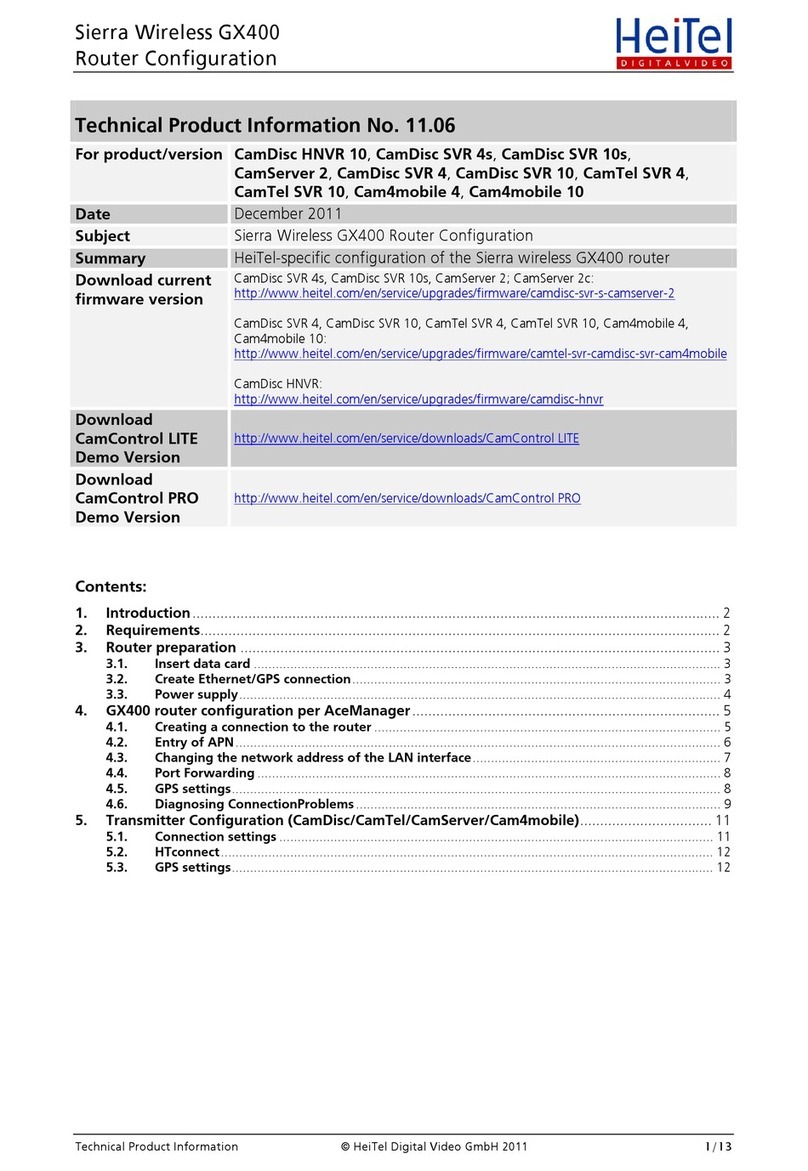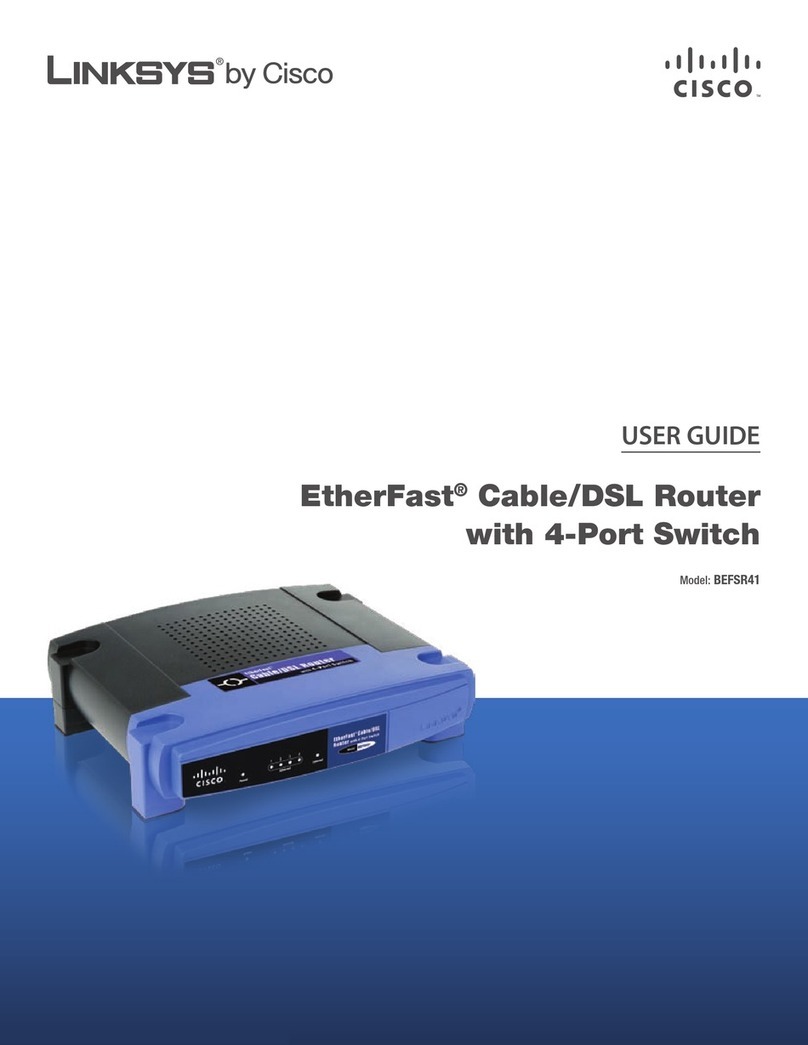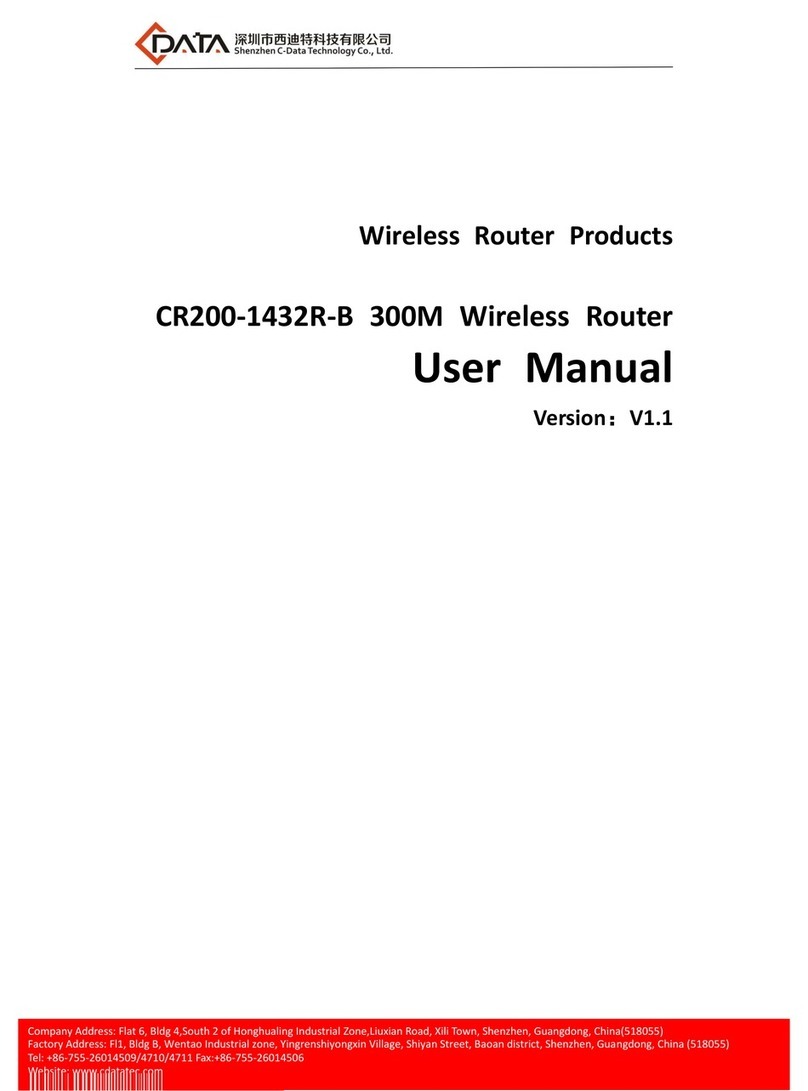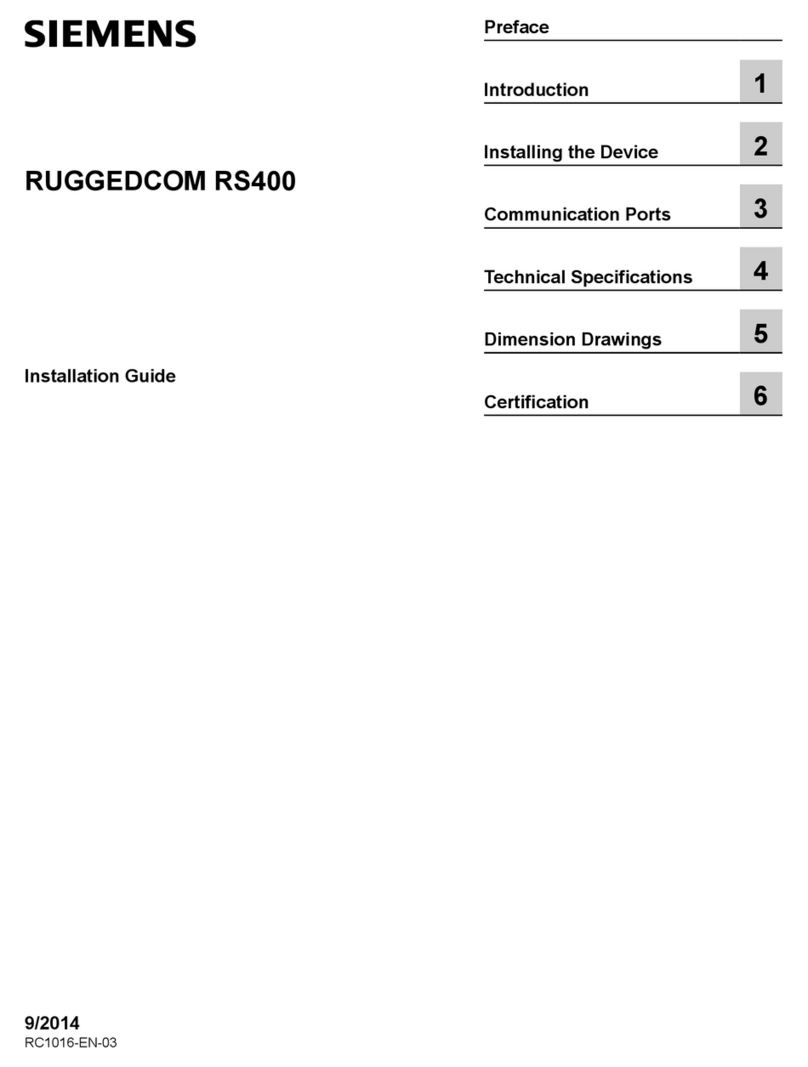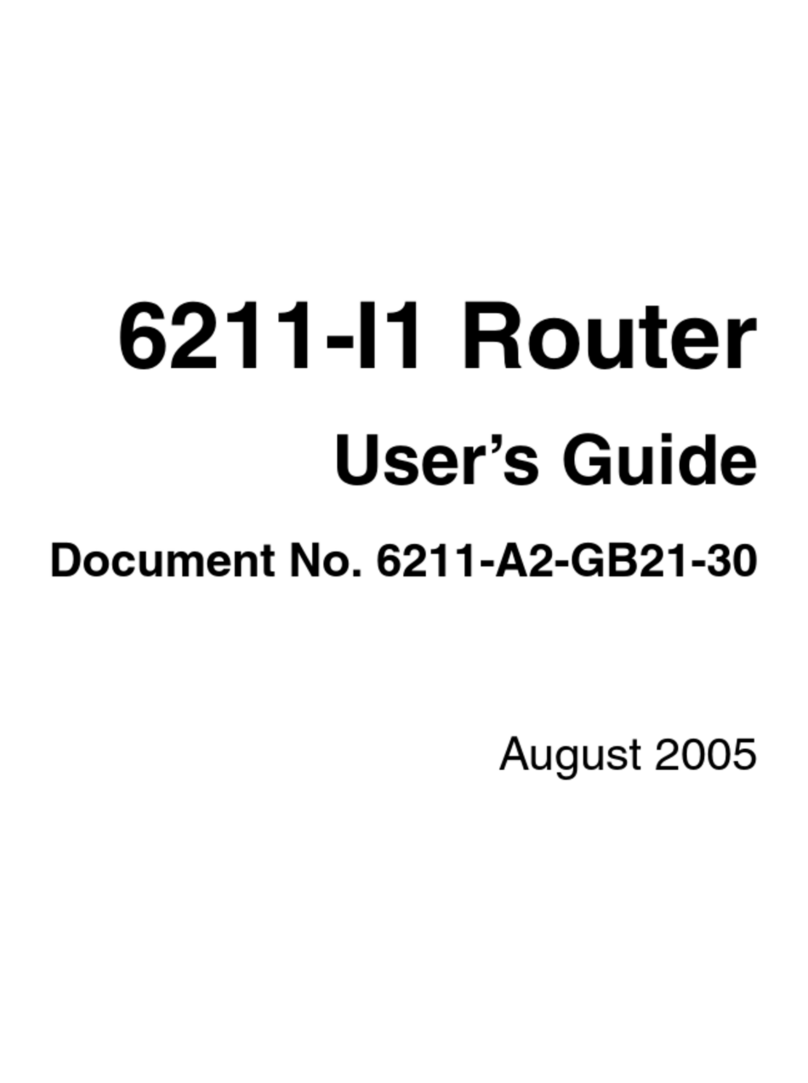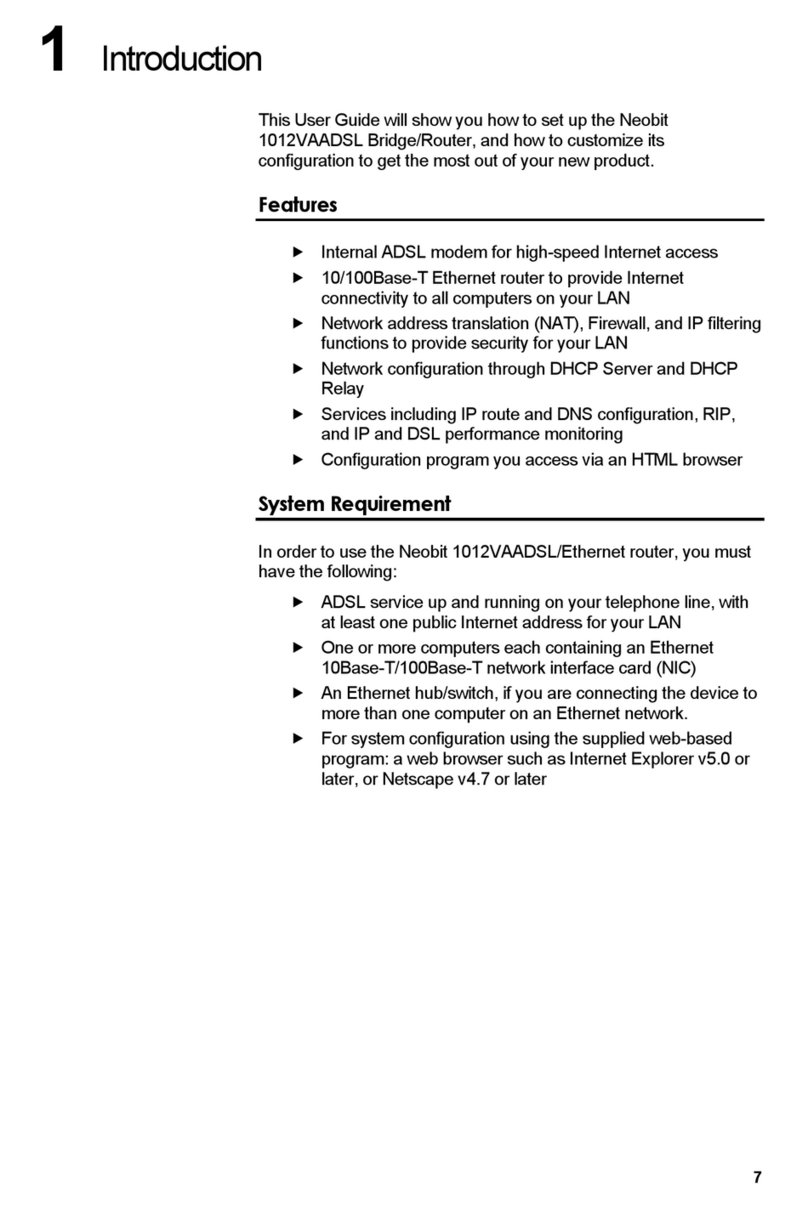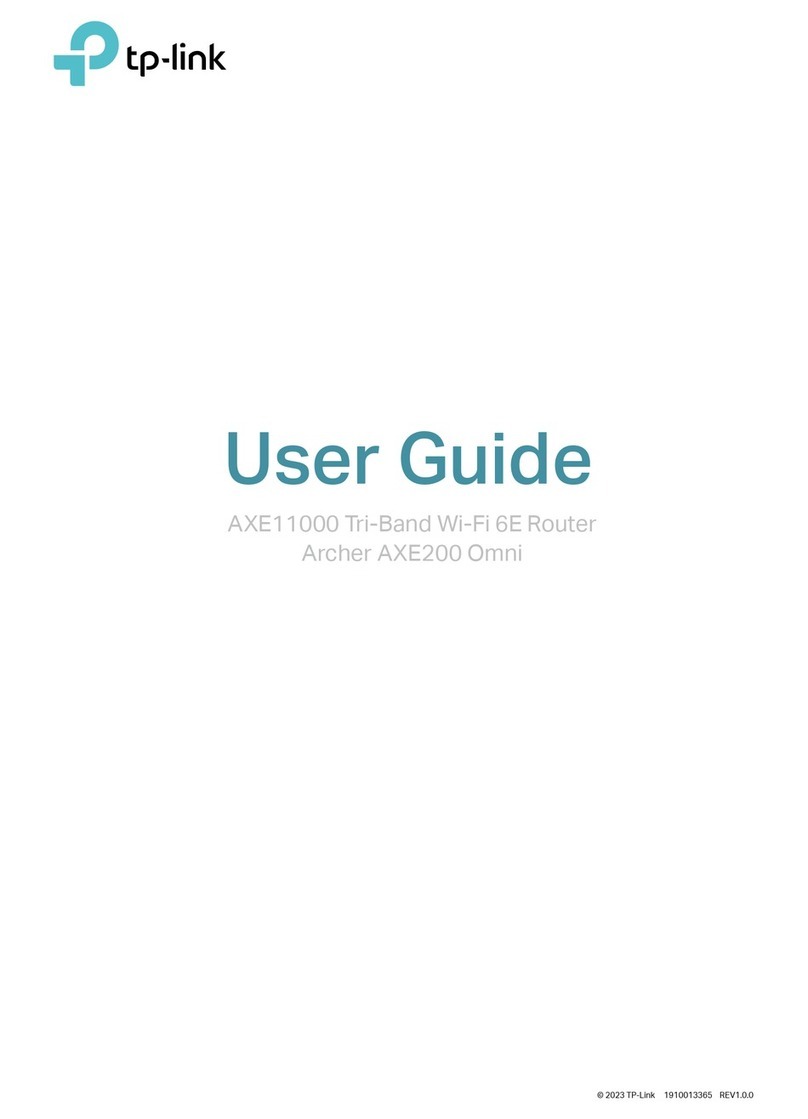HeiTel TDT C1500 Quick guide
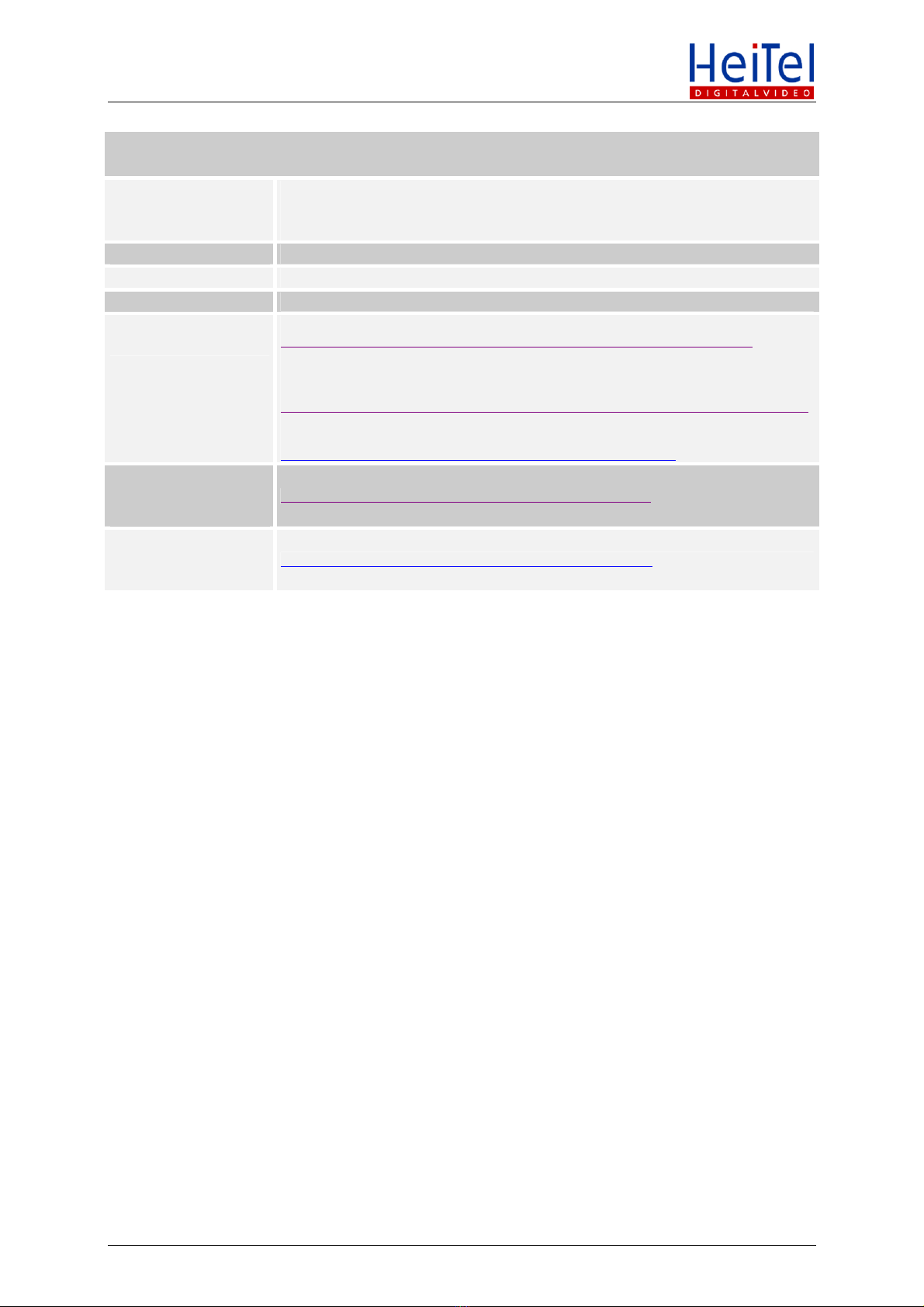
TDT C1500
Router Configuration
Technical Product Information No. 10.02
Product/Version CamDisc HNVR 10,CamDisc SVR 4s,CamDisc SVR 10s,
CamServer 2,CamDisc SVR 4,CamDisc SVR 10,CamTel SVR 4,
CamTel SVR 10,Cam4mobile 4,Cam4mobile 10
Date March2010
Topic TDTC1500RouterConfiguration
Short description HeiTel-specificconfigurationoftheTDTC1500router
Download Current
Firmware Version
CamDiscS R4s,CamDiscSVR10s,CamServer2:V
http://www.heitel.com/en/service/upgrades/firmware/camdisc-svr-s-camserver-2
CamDiscSVR4,CamDiscSVR10,CamTelSVR4,CamTelSVR10,Cam4mobile4,
Cam4mobile10:
http://www.heitel.com/en/service/upgrades/firmware/camtel-svr-camdisc-svr-cam4mobile
CamDiscHNVR:
http://www.heitel.com/en/service/upgrades/firmware/camdisc-hnvr
Download
CamControl LITE
Demo Version
http://www.heitel.com/en/service/downloads/CamControlLITE
Download
CamControl PRO
Demo Version
http://www.heitel.com/en/service/downloads/CamControlPRO
Contents:
1. Introduction.................................................................................................................................... 2
2. Requirements.................................................................................................................................. 2
3. Router Preparation......................................................................................................................... 3
3.1. Insert data card ................................................................................................................................3
3.2. Power supply.................................................................................................................................... 3
3.3. Network connection ........................................................................................................................ 3
4. C1500 Router Configuration via Web Browser............................................................................ 4
4.1. Creating a connection to the router ............................................................................................... 4
4.2. Overview of Web interface ............................................................................................................. 5
4.3. Configuring PPP Connections.......................................................................................................... 6
4.4. Diagnosing connection problems ................................................................................................. 13
4.5. Changing the network address of the LAN interface.................................................................. 15
5. Transmitter Configuration (CamDisc/CamTel/CamServer/Cam4mobile)................................. 17
5.1. Connection settings ....................................................................................................................... 17
5.2. HTconnect....................................................................................................................................... 18
Technical Production Information © HeiTel Digital Video GmbH 2010 1/18

TDT C1500
Router Configuration
1. Introduction
ThistechnicalproductinformationisaquickstartguidefortheTDT1500routerinconjunction
withmobilecommunicationsnetworksandHeiTeltransmitters.
TheTDTC1500routeroffersahighlevelofflexibilityandconfigurability.Thebasevariant
alwaysconsistsofanIProuterforoperationinGSMnetworks.Thelatest3Gtransmission
procedureslikeUTMS,HDSPAandHSUPAprovideasolidbasisforoperationatmobile
locations.
2. Requirements
Thefollowingspecificationsareassumed:
•CamDisc/CamTel/CamServer/Cam4mobiletransmitterswithdevicefirmware1.80or
higher
•12VDCpowersupplyunitforHeiTeltransmitters(8-30VDCpowersupplyfor
Cam4mobile)
•CamControl LITEorCamControl PROsoftwareofversion3.82orhigherasreceiver
andarchiveaccesssoftware
•TDTC1500routerseries
•12VDCpowersupplyforTDTC1500router
oNominalvoltage12V(operatingvoltagerange7-18VDC)
oRatedcurrent1.2A
•3G/UMTSantenna
•ASIMcardfromthemobilenetworkoperatoractivatedfordatatransfer(withdynamic
IPaddress)
•Accessdataforthenetworkofthemobilenetworkoperator
•Therelevantperipheraldevices(cable,cameras,computers,etc.)
Thefollowingdescriptionisforfirmwareversion:Release 15.6.4
(seemenuDiagnose/Distribution Information)
Ifthefirmwarestatusisdifferent,themenustructurescanalsodiffer.
Technical Production Information © HeiTel Digital Video GmbH 2010 2/18
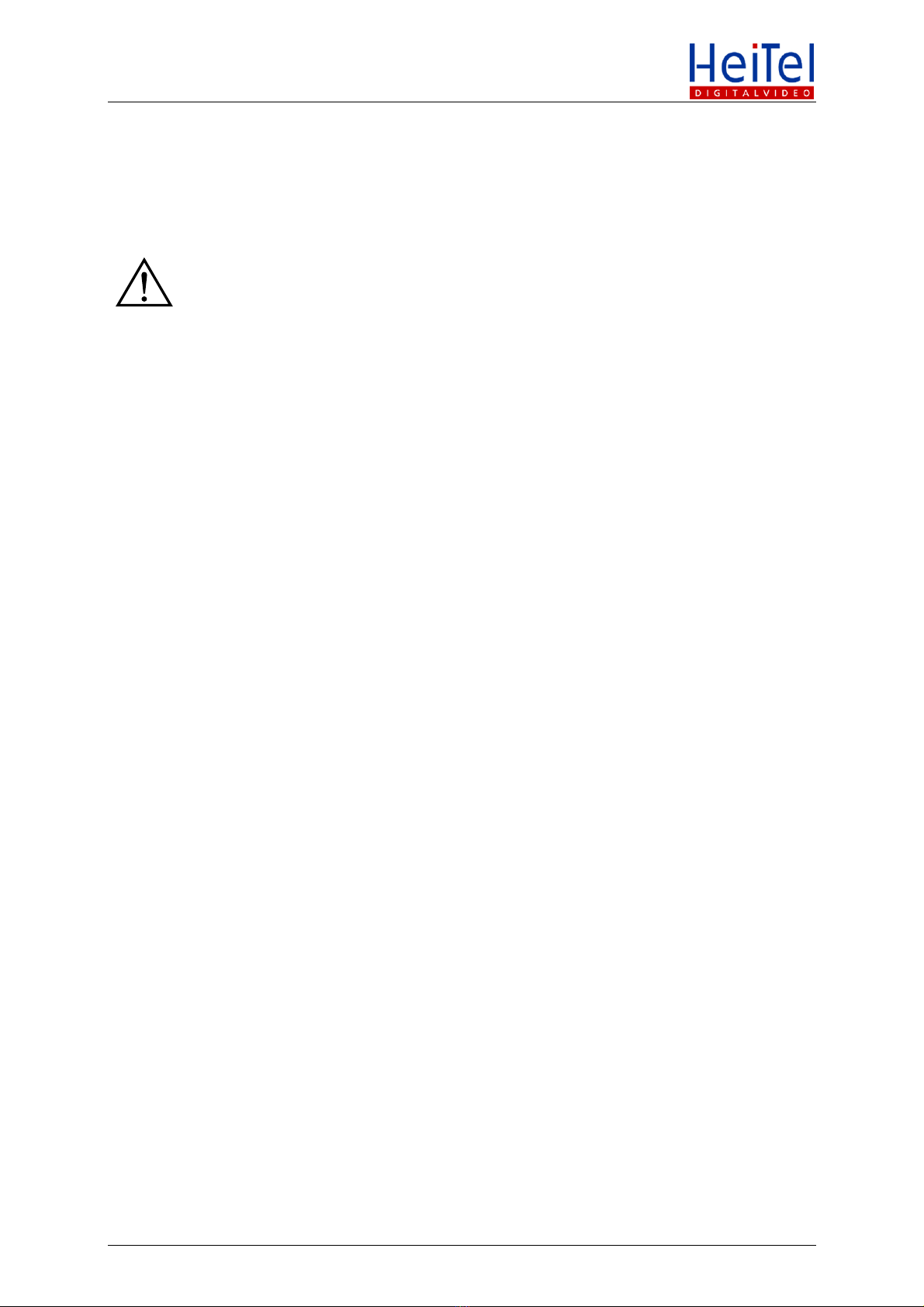
TDT C1500
Router Configuration
3. Router Preparation
3.1. Insert data card
InserttheSIMcardintotheSIM 2slotinsideyourC1500router.
EnsurethattheSIMcardusedisnotPIN-protected.
3.2. Power supply
Connecttothepowersupplyinaccordancewithmanufacturerinstructions.
3.3. Network connection
TheC1500routerhastwonetworkinterfaces(WANandLAN).Forrouterconfigurationwitha
PCorNotebookortoconnectaHeiTelvideosystem,useonlytheLANnetworkinterface.
Technical Production Information © HeiTel Digital Video GmbH 2010 3/18

TDT C1500
Router Configuration
4. C1500 Router Configuration via Web Browser
BeforetheC1500routercanbeoperatedwithaHeiTelsystem,itmustbeconfigured
appropriately.
ADHCPserviceisactiveontherouter.InitialaccessshouldbeviaaCrossLink
connectionandnotwithinanetworkwithotheractiveDHCPservices.
Configurationdatarequired(deliverystatus):
•IPaddress:192.168.0.50
•URLforWebinterface:https://192.168.0.50:10000
•Username:tdt
•Password:tdt
Toconfiguretherouter,proceedasfollows:
4.1. Creating a connection to the router
AccesstotheWebinterfaceisviaSSLencryptedtransfer.Webbrowsersusuallyprotestthatthis
certificateisnottrustworthyandclassifytheWebinterfaceasunsafe.Togainaccess,depending
onthebrowseranexceptionmustbecreatedorloadingcontinueddespitethe
recommendation.
AftercontinuingtoloadtheWebinterface,thelog-onpageopensonwhichanauthentication
isrequired.Fortheinitiallog-ontheusernametdtandpasswordtdtisexpected.
Technical Production Information © HeiTel Digital Video GmbH 2010 4/18
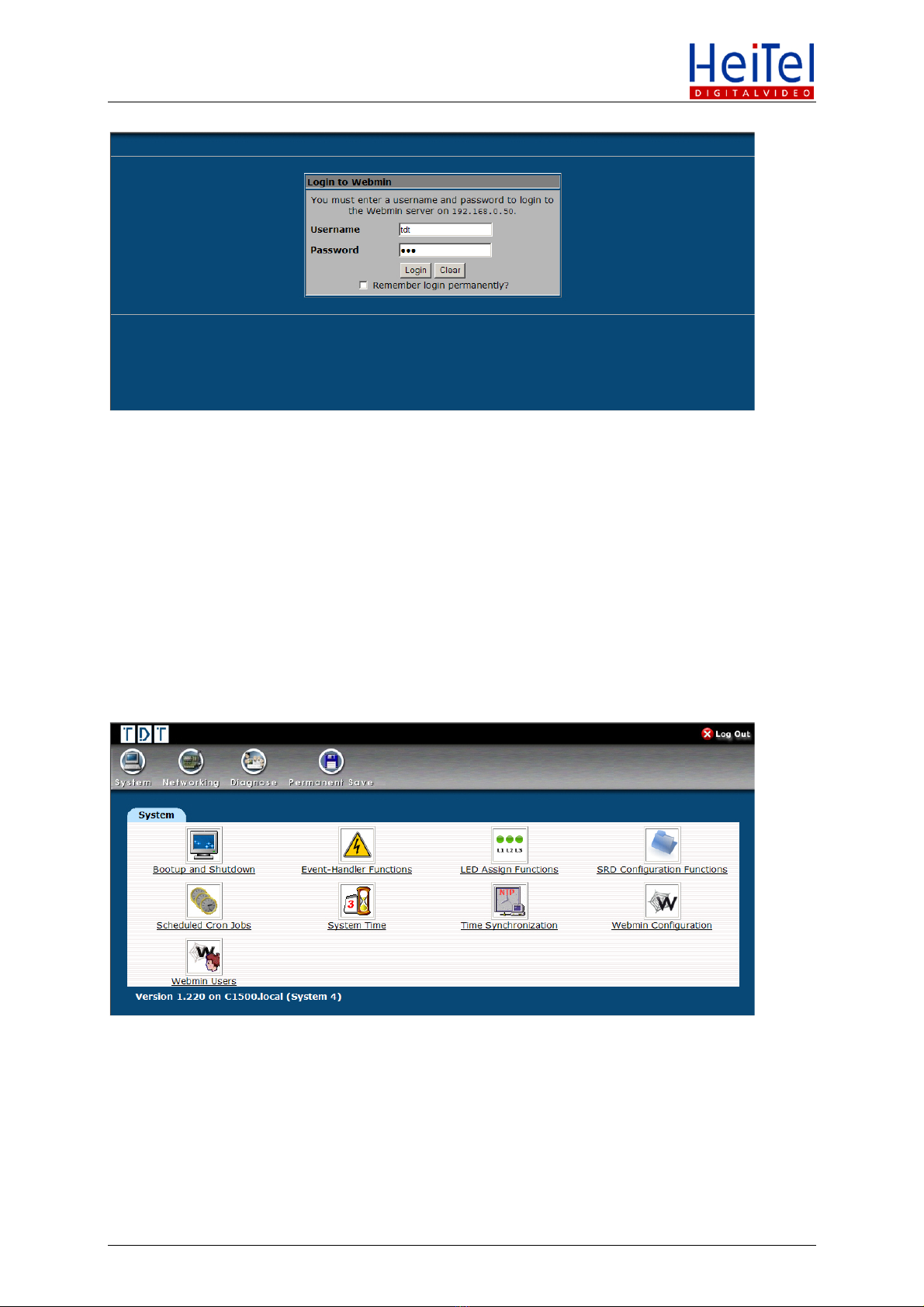
TDT C1500
Router Configuration
4.2. Overview of Web interface
TheWebinterfaceisdividedintothecategoriesSystem,Networking,Diagnoseand
Permanent Save:
•UnderSystemyoumakerouter-internalsettingssuchastimeanduser.
•TheNetworkingareaisthemostmultifacetedsincetheentirescopeoffunctionis
configurablehere.Foramobilenetworkconnection,theareaPPP Functionsisused.
•ThelogfilesandstatusdisplaysunderDiagnosecanbeusedtolocateerrors.
•Configurationchangestotherouteraretemporary:followingarestartorpowerfailure,
defaultorpreviouslystoredconfigurationsareactive.Tocreateapermanent
configuration,afterenteringchangesunderPermanent SavethefunctionSave Config
mustbeaccessed.
Technical Production Information © HeiTel Digital Video GmbH 2010 5/18

TDT C1500
Router Configuration
4.3. Configuring PPP Connections
4.3.1. Overviewofconfiguration:
Tosetupadataconnectiontothemobilenetworkproviderusingtherouter,firstaPPP
InterfacewithAPNandaccessdatamustbeconfiguredandadefaultroutespecifiedunder
extendedsettings.UnderConnection-Managerastaticconnectioniscreatedandconfigured
forautomaticdial-up.
Tocheckthesettings,forthesoftwarethereistheoverviewActive PPP Connectionsandfor
thehardwareGSM Modem State.
4.3.2. Step-by-stepconfiguration:
PPPInterfacescanbeconfigured intheNetworkingareaunderthefunctionPPP Functions.A
PPPInterfacecontainstheentireconfigurationforconnectiontotheprovider.Usernameand
passwordarestored,theconnectiontype,e.g.GRPSorUMTS,selectedorthoseactions
configuredthatareaccessedfollowingestablishmentoftheconnection,e.g.DynDNSupdate.
ClickonthePPP Functionssymboltoaccesstherelevantfunction.First,aPPPInterfacewith
databelongingtothedesiredmobilenetworkprovidermustbeconfigured.
Technical Production Information © HeiTel Digital Video GmbH 2010 6/18
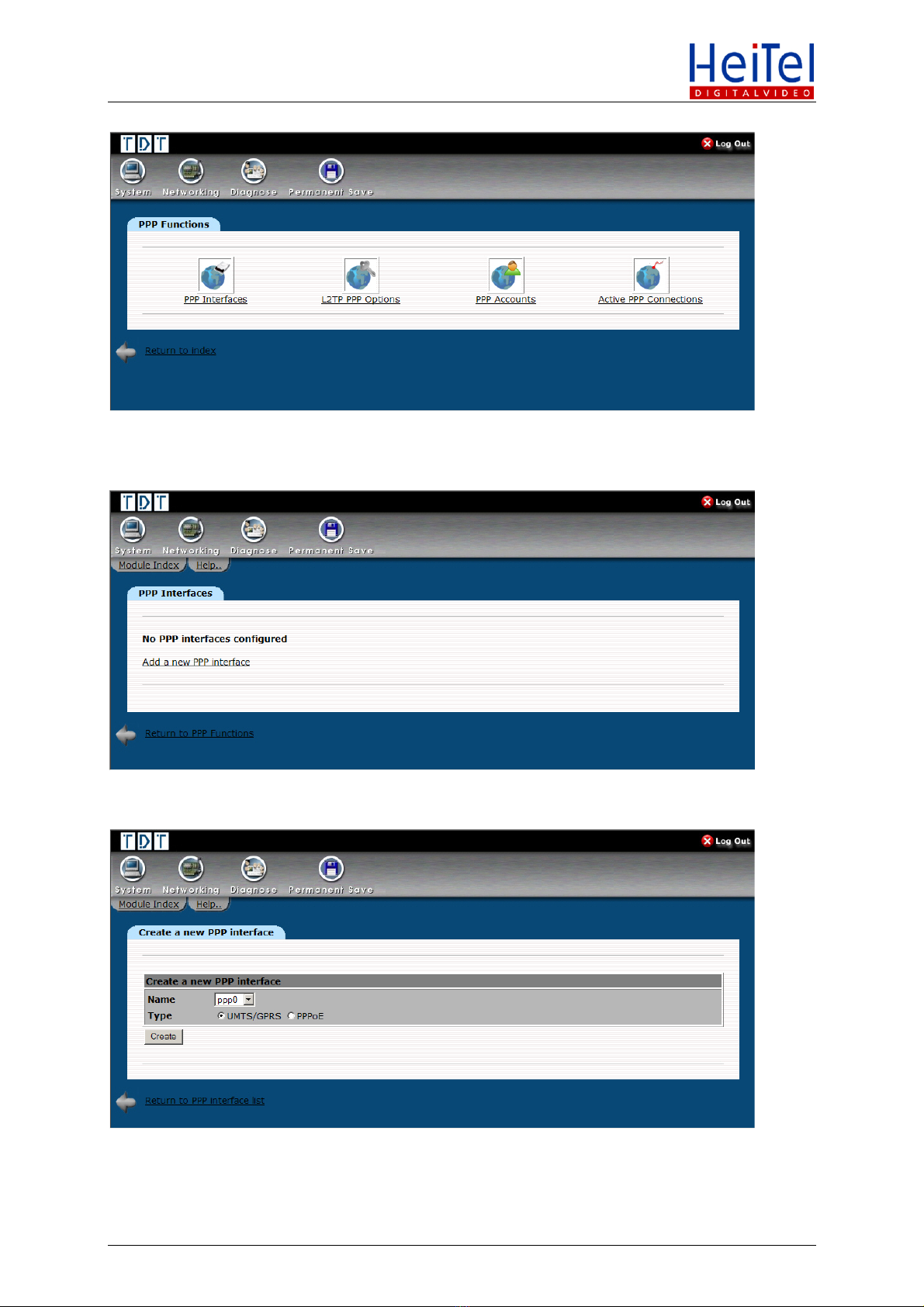
TDT C1500
Router Configuration
ThePPP Interfacesfunctioncontainsalistofexistingentries.Whendelivereditisempty:No
PPP interfaces configured
ClickCreate a new PPP interfacetocreateanewPPPInterface.
AcceptthedefaultsettingPPP0andselecttheoptionUMTS/GPRS.ClickCreatetoopenthe
editingmask.
AdjusttheparameterfortheSIMcardused(SIM card=SIM 2).
Technical Production Information © HeiTel Digital Video GmbH 2010 7/18
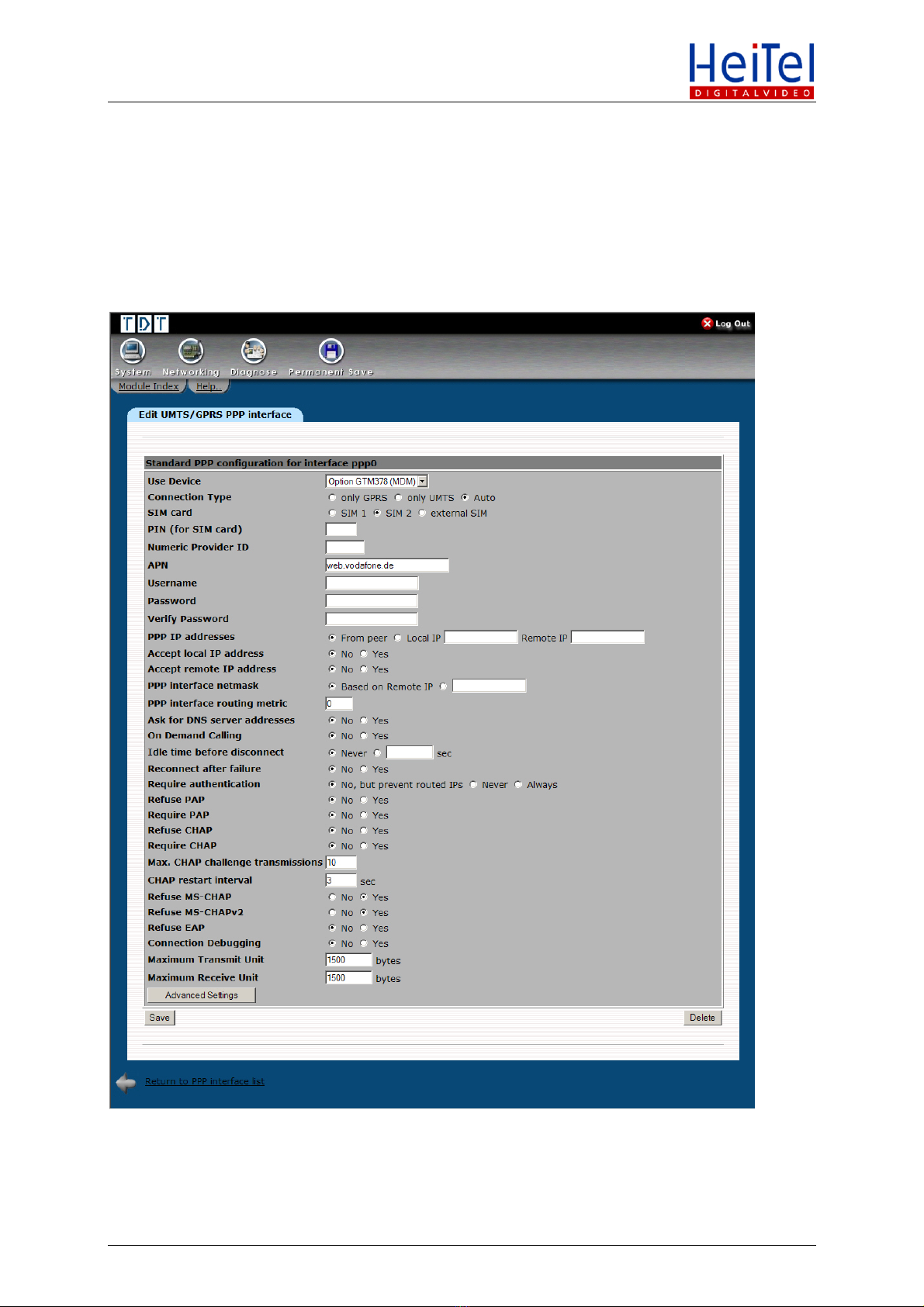
TDT C1500
Router Configuration
TheSIMcardmustnotbePIN-protected.TheSIM2slotislocatedinsidethedeviceandisthe
onlyonethatshouldbeused.
YounowneedtoenterthePPPaccessdatafortherelevantproviderintheeditingmask.
Example: Vodafone Germany
APN: web.vodafone.de
Username:
Password:
Allothersettingsaretobeenteredasshownonthescreenshot.
Onceyouhavemadethesesettings,completetheprocedurebypressingSave.
Technical Production Information © HeiTel Digital Video GmbH 2010 8/18

TDT C1500
Router Configuration
Fortrouble-freeInternetaccess,underAdvanced SettingstheentryAdd a Defaultroutemust
bechangedtoYes.Allotherentriesarestandardsettings.
AfteryouclickSavethepreviouspagelistingthePPP Interfacesisdisplayedandppp0mustbe
openedagainforediting.SelectheretheAdvanced Settingsbutton.
Heretoo,closethiseditingmaskbypressingSave.
Technical Production Information © HeiTel Digital Video GmbH 2010 9/18

TDT C1500
Router Configuration
ThroughthePPPInterfacetherouternowhasapathtothemobilenetworkproviderbutcannot
yetconnectitbyitself.Todoso,theConnection-Manager(seeNetworking/Connection-
Manager Functions)isrequired.Thisisresponsiblefordynamicconnection,i.e.connection
whenrequired,orstaticconnection,i.e.connectionassoonastherouterisstarted.
ClicktheConnection-Manager Functionssymboltoaccesstherelevantfunction.
ClickontheStatic Connectionssymboltoaccesstherelevantfunction.
Technical Production Information © HeiTel Digital Video GmbH 2010 10/18
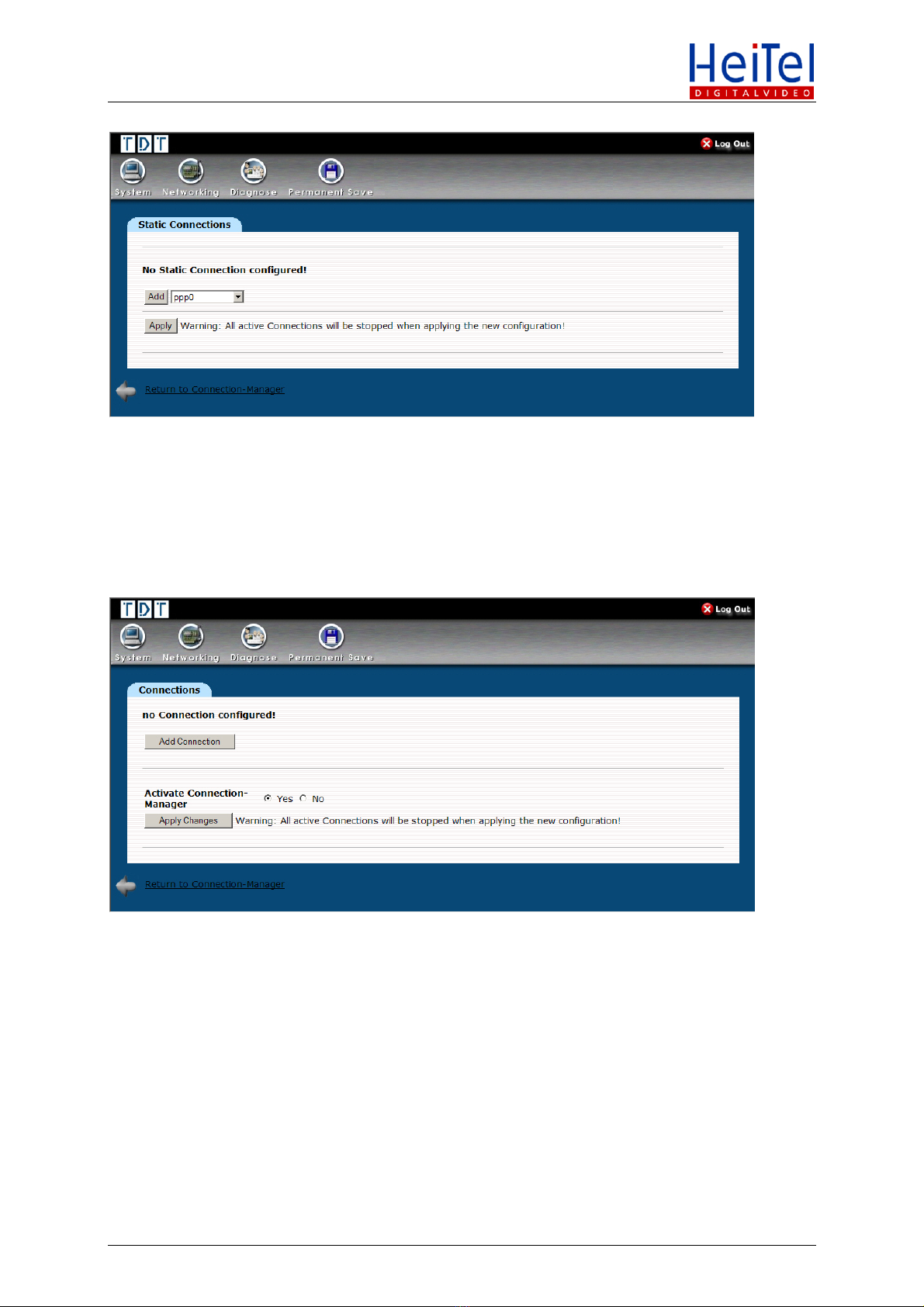
TDT C1500
Router Configuration
AssignmentforthePPPInterfacecreatedtakesplaceunder Static Connections.ClickAddto
addthepreselectedinterfaceppp0.AcceptthissettingbyclickingApply.
UnderConnectionsintheConnection-Manager,thepreviouslycreatedconnectionmustnow
beactivated.ClickAdd Connectiontoopenamaskonwhichtocreateanewconnection.
UnderUse Interfacetheppp0interfacecreatedisselectedbydefault.Allothersettingscanbe
acceptedastheyare.CreatetheentrybyclickingCreate.
ClickReturn to Connection-Managertoreturntotheoverviewwheretheconnectionyoujust
createdisnowdisplayed.Under“Activate Connection-Manager”selectYesandacceptthe
settingsbyclickingApply Changes.
TocheckthePPPconnectiontothemobilenetworkprovider,usethefunctionActive PPP
Connections(seeNetworking/PPP Functions/Active PPP Connections).
Technical Production Information © HeiTel Digital Video GmbH 2010 11/18
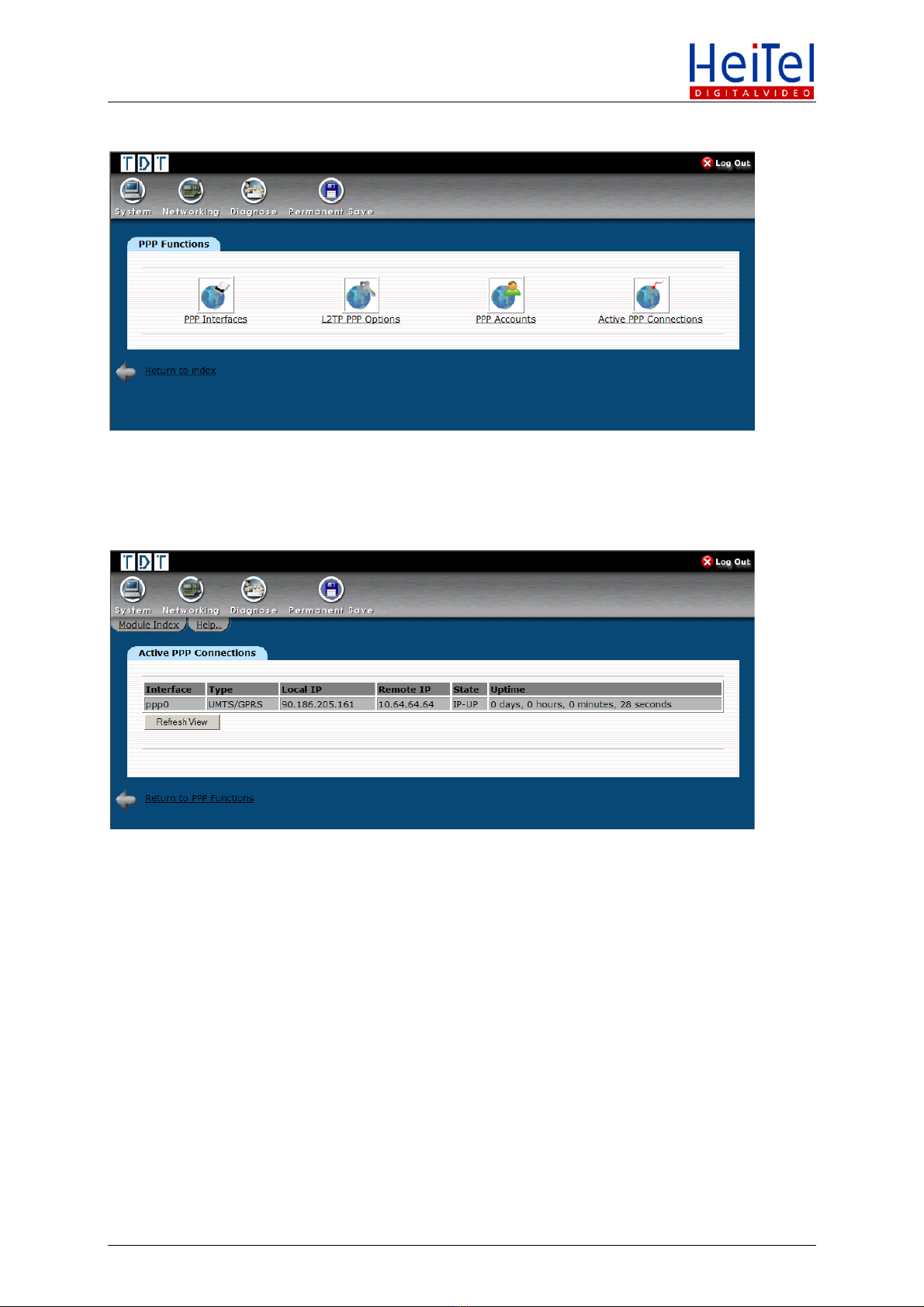
TDT C1500
Router Configuration
Thisfunctionisusedtocheckthepreviouslymadesettings.Ifaconnectionwascreated,under
Active PPP ConnectionsthecurrentvaluesforType(connectiontype),Local IP(WANIP
addressoftherouter),Remote IP(providerIPaddress),State(status)andUptime(operating
time)aredisplayed.
Technical Production Information © HeiTel Digital Video GmbH 2010 12/18

TDT C1500
Router Configuration
4.4. Diagnosing connection problems
UnderDiagnoseyouwillfindanumberoffunctionsbywhichtocheckforerrors.Fora
GSM/GPRS/UMTSconnectionthefunctionGSM Modem Stateisthemeansbywhichtoensure
thateverythingisokaywiththemobilenetworkconnection,thatsignalstrengthissufficient
andthatregistrationwiththeproviderwassuccessful.
Foranalyses,systeminformationandtherouterlogsareavailable.
Ifaconnectionhasbeencreatedsuccessfully,dataontheregisterednetworkisgivenhere.The
Signal Quality barindicatesthesignalstrengthofthemobilenetwork.
ClickRefreshtoupdatethedisplay.
Technical Production Information © HeiTel Digital Video GmbH 2010 13/18

TDT C1500
Router Configuration
Ifthesignalistooweak,relocatetherouteroruseanexternaladditionalantenna.Ifnot,
intermittentconnectivityorconsiderablyslowertransferspeedscouldresult.
TheLEDindicatorsatthefrontprovideinformationonthecurrentoperatingstatus(seeTDT
C1500seriesdevicemanual).
Technical Production Information © HeiTel Digital Video GmbH 2010 14/18

TDT C1500
Router Configuration
4.5. Changing the network address of the LAN interface
TheLANinterfaceisadministeredintherouteraseth0.
UnderNetworkingyouwillfindtheoptionNetwork Configuration.ClickNetwork
Interfacestoviewalistofallinterfaces.
Technical Production Information © HeiTel Digital Video GmbH 2010 15/18
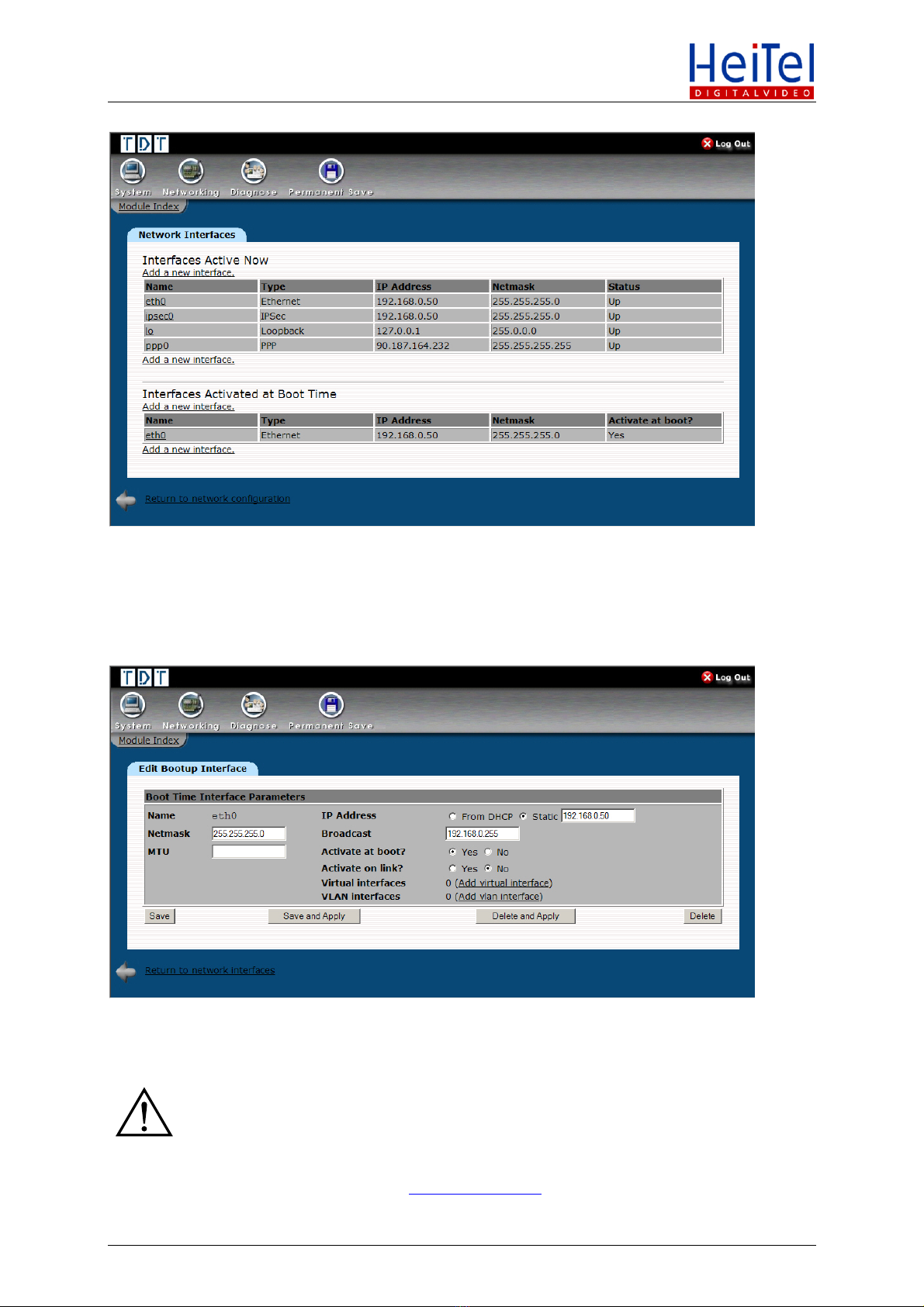
TDT C1500
Router Configuration
Clickononeoftheentriestoopenaneditingmask.ToedittheIPaddressofthenetwork
interface,clickoneth0toopentherelevantparameteroverview.
UnderInterfaces Active Nowthecurrentconfigurationcanbemodifiedfortestpurposes.To
makeachangepermanent,itmustbemadeunderInterfaces Activated at Boot Time.
IPaddress,networkmaskandMTUcanbeadaptedtotheexistingnetwork.TheIPaddress
adaptedhereisthegatewayaddressforotherdevicesinthenetworkoftherouter.
TheDHCPserviceactiveontheroutercangeneratecollisionsinanetworkwith
otherDHCPservices.
Furtherdocumentationandconfigurationoptionsincludingtipscanbefoundinthemanualor
onthemanufacturerpageoftherouter:http://www.tdt.de
Technical Production Information © HeiTel Digital Video GmbH 2010 16/18
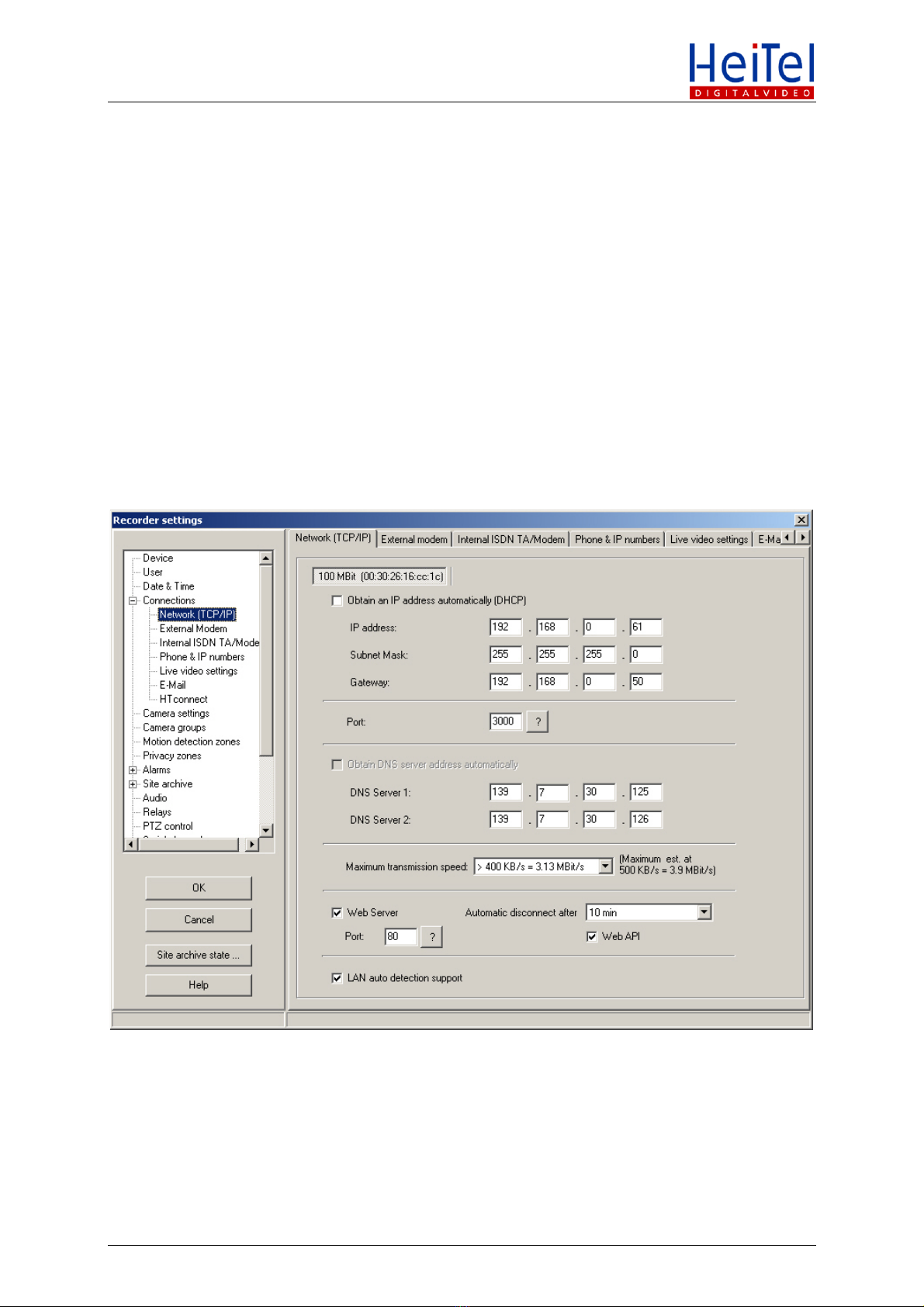
TDT C1500
Router Configuration
5. Transmitter Configuration
(CamDisc/CamTel/CamServer/Cam4mobile)
5.1. Connection settings
IntheConnectionsmenuontheNetworktabyoumustenteranIPaddressfromtheIP
addressgroupoftheC1500router.ThepreviouslyconfiguredIPaddressoftherouter(standard
IPaddress192.168.0.50)isthegatewayaddressfortheHeiTelsystem.
YoumustalsoentertheDNS Serveroftheprovider.Ifnecessary,contactyourmobilenetwork
providertoobtainthenecessaryinformation.
Example: Vodafone Germany
•DNS1:139.7.30.125
•DNS2:139.7.30.126
IfyouwishtousetheDHCPfunctionoftheC1500routerandthelatterwasconfigured
correctly,insteadoftheconnectionsettingsgivenaboveyoucanalsoactivatetheObtain an IP
address automatically (DHCP)functionandifnecessaryalsotheObtain a DNS server
address automaticallyfunction.TheHeiTelsystemthenobtainstheIPaddressandifnecessary
theaddressoftheDNSserverfromtherouter.
Technical Production Information © HeiTel Digital Video GmbH 2010 17/18
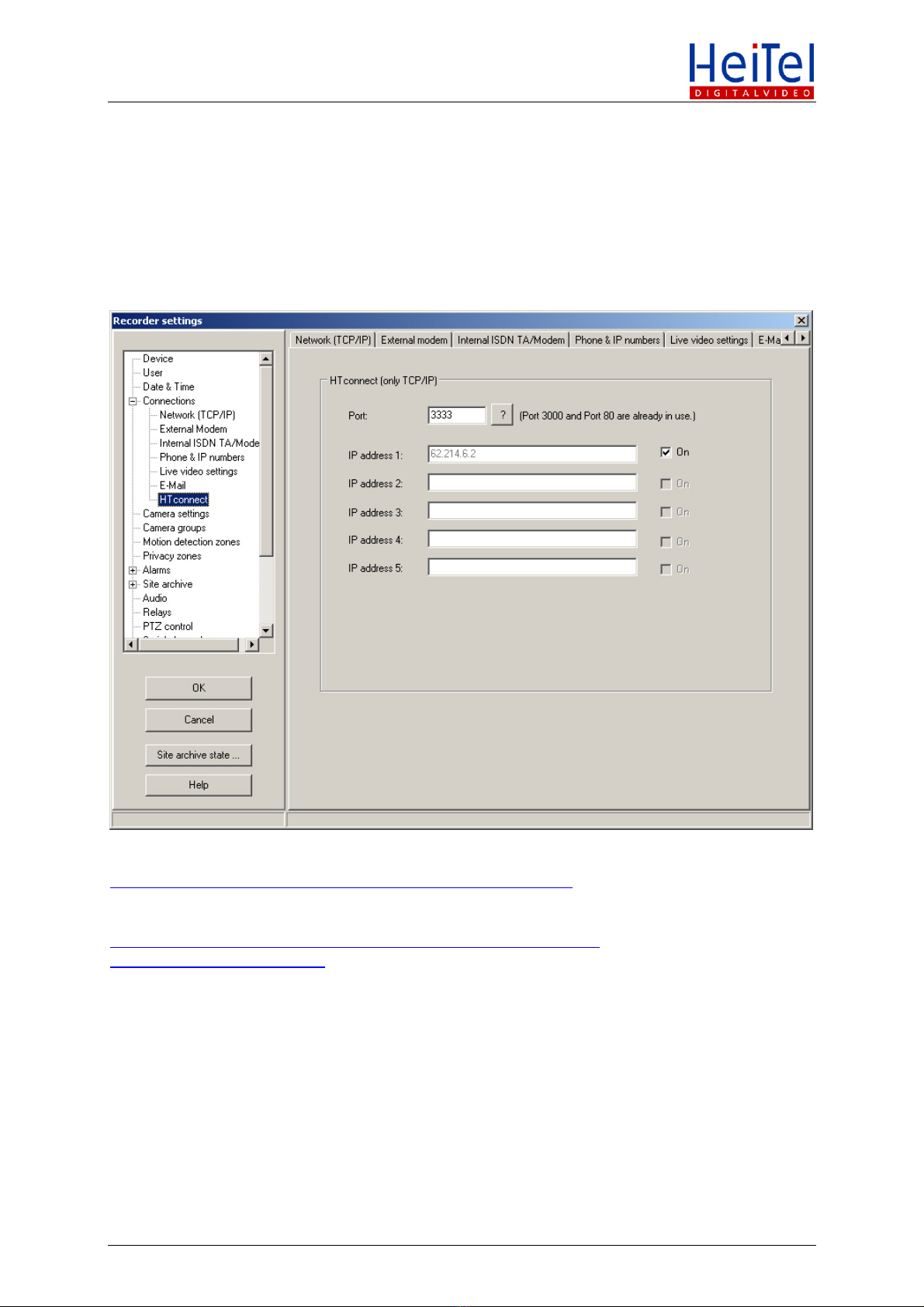
TDT C1500
Router Configuration
Technical Production Information © HeiTel Digital Video GmbH 2010 18/18
5.2. HTconnect
Since,generallyspeaking,nofixedIPaddressesareassignedinUMTSnetworksandthe
transmittercannotthereforebereacheddirectly,HeiTelusestheHTconnectprocedurewith
whichthetransmittersetsupanactiveconnectiontothereceivingPC.
TouseHTconnectunderConnections/HTconnectthefixedIPaddressofthereceivingPC
mustbeentered.Anyportreleasesonthereceivingsidemustbetakenintoaccounthere.
MoreinformationonHTconnect:
http://www.heitel.com/en/products/heitel-techniques/htconnect
TechnicalproductinformationonHTconnect:
http://www.heitel.com/upload/downloads/en/11-technical-product-
information/pi_07_03_gb.pdf
Foralarmforwarding,settingsmayneedtobemadeunderConnections/Phone & IP
numbers.
Table of contents
Other HeiTel Network Router manuals