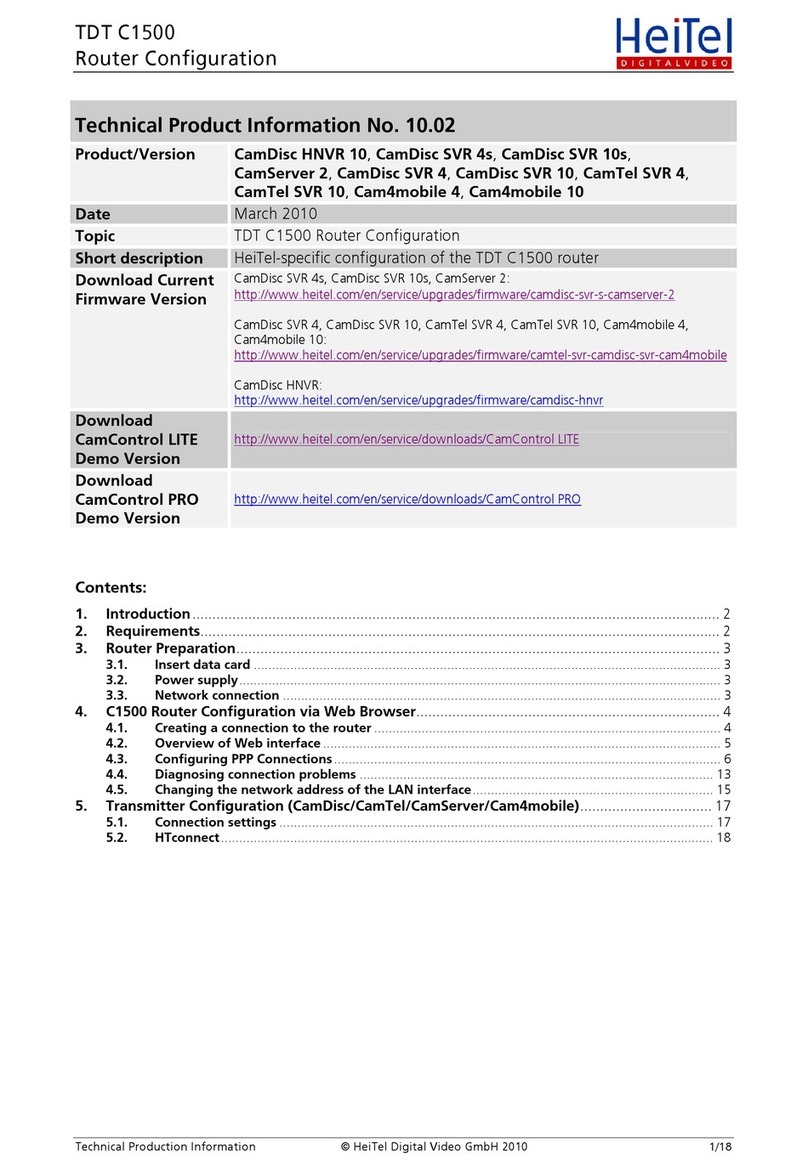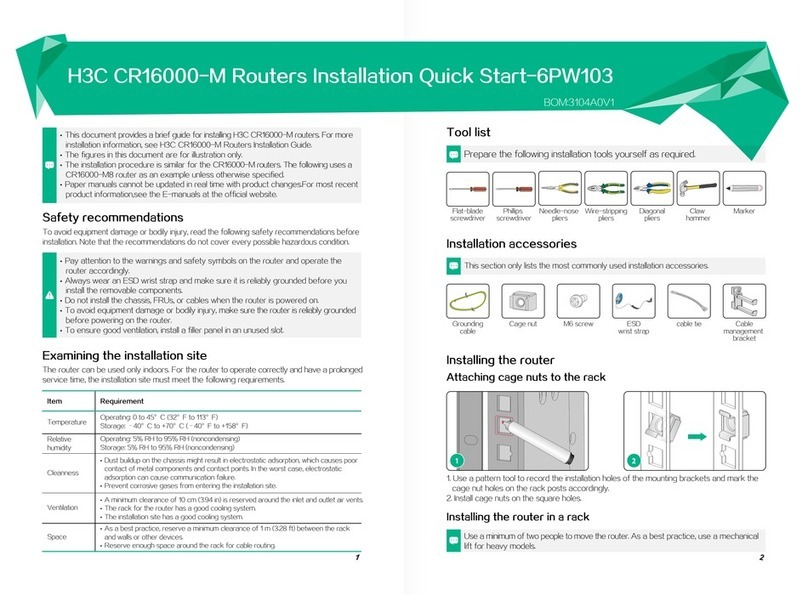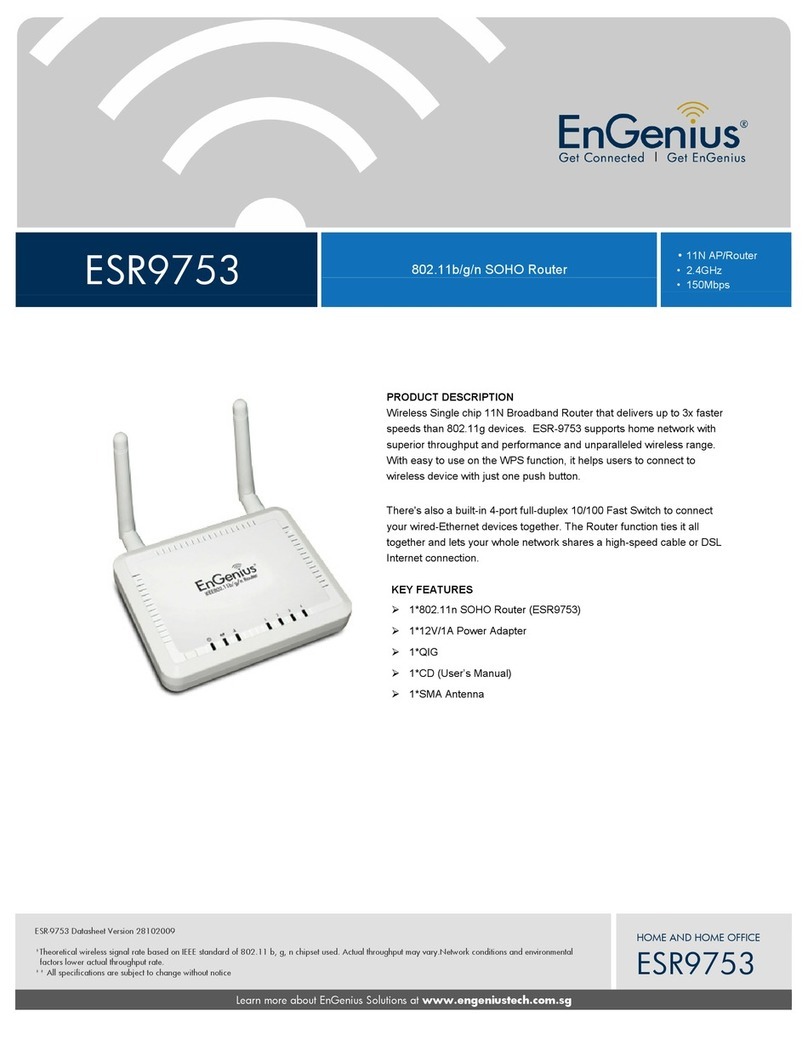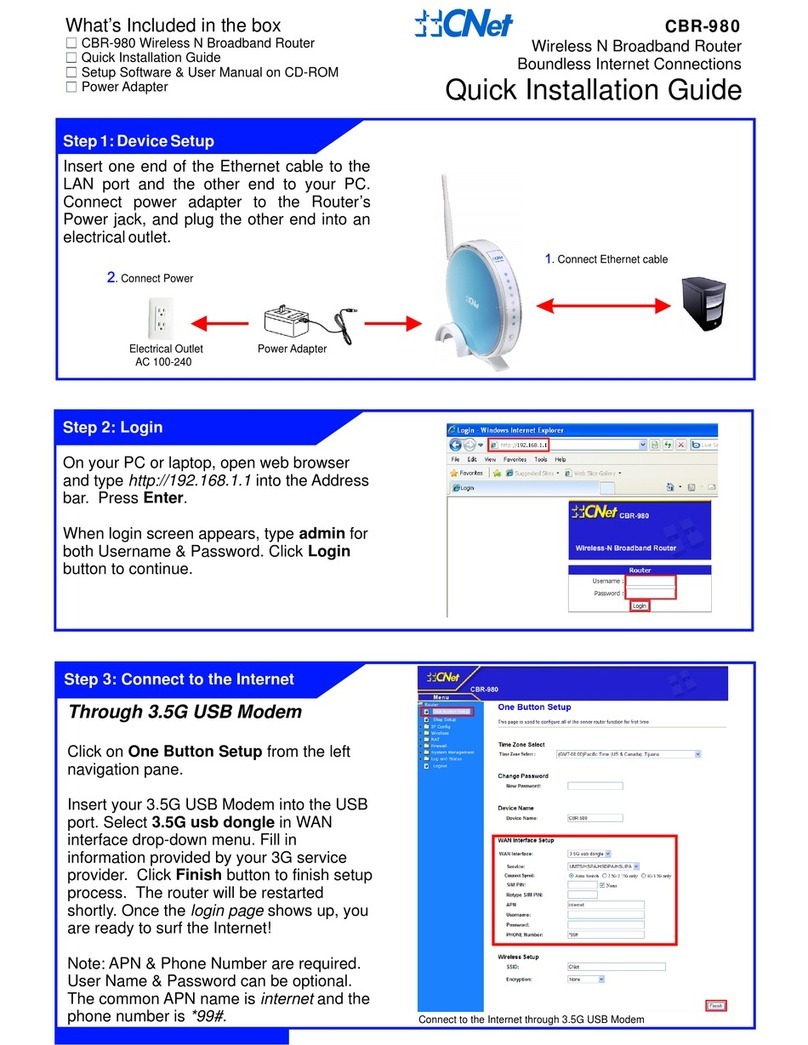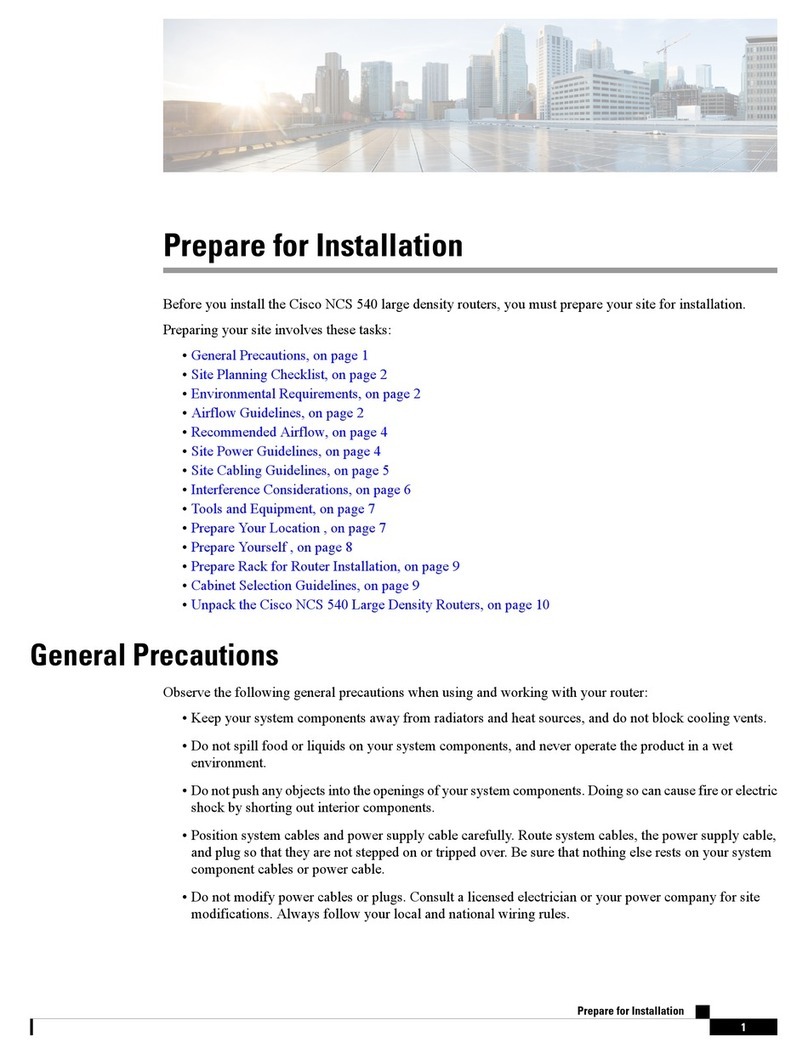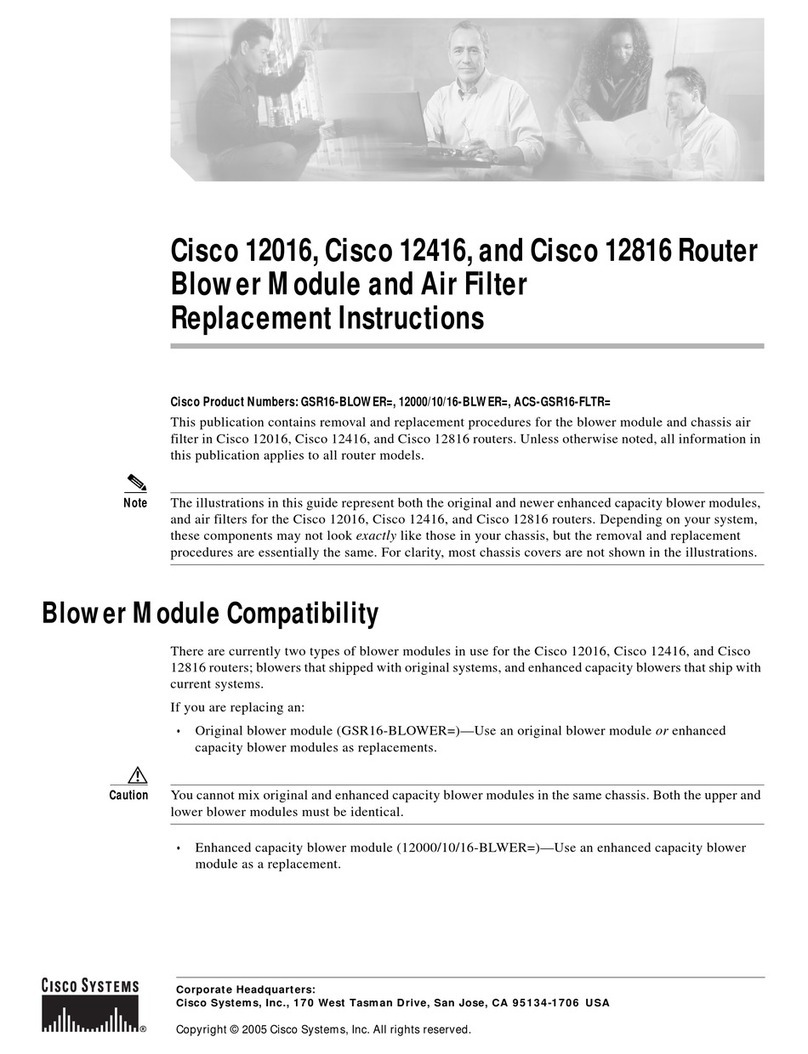HeiTel GX400 User manual

Sierra Wireless GX400
Router Configuration
Technical Product Information No. 11.06
For product/version CamDisc HNVR 10,CamDisc SVR 4s,CamDisc SVR 10s,
CamServer 2,CamDisc SVR 4,CamDisc SVR 10,CamTel SVR 4,
CamTel SVR 10,Cam4mobile 4,Cam4mobile 10
Date December2011
Subject SierraWirelessGX400RouterConfiguration
Summary HeiTel-specificconfigurationoftheSierrawirelessGX400router
Download current
firmware version
CamDiscSVR4s,CamDiscSVR10s,CamServer2;CamServer2c:
http://www.heitel.com/en/service/upgrades/firmware/camdisc-svr-s-camserver-2
CamDiscSVR4,CamDiscSVR10,CamTelSVR4,CamTelSVR10,Cam4mobile4,
Cam4mobile10:
http://www.heitel.com/en/service/upgrades/firmware/camtel-svr-camdisc-svr-cam4mobile
CamDiscHNVR:
http://www.heitel.com/en/service/upgrades/firmware/camdisc-hnvr
Download
CamControl LITE
Demo Version
http://www.heitel.com/en/service/downloads/CamControlLITE
Download
CamControl PRO
Demo Version
http://www.heitel.com/en/service/downloads/CamControlPRO
Contents:
1. Introduction.................................................................................................................................... 2
2. Requirements.................................................................................................................................. 2
3. Router preparation ........................................................................................................................ 3
3.1. Insert data card ................................................................................................................................3
3.2. Create Ethernet/GPS connection..................................................................................................... 3
3.3. Power supply.................................................................................................................................... 4
4. GX400 router configuration per AceManager ............................................................................. 5
4.1. Creating a connection to the router ............................................................................................... 5
4.2. Entry of APN..................................................................................................................................... 6
4.3. Changing the network address of the LAN interface.................................................................... 7
4.4. Port Forwarding ............................................................................................................................... 8
4.5. GPS settings...................................................................................................................................... 8
4.6. Diagnosing ConnectionProblems .................................................................................................... 9
5. Transmitter Configuration (CamDisc/CamTel/CamServer/Cam4mobile)................................. 11
5.1. Connection settings ....................................................................................................................... 11
5.2. HTconnect....................................................................................................................................... 12
5.3. GPS settings.................................................................................................................................... 12
Technical Product Information © HeiTel Digital Video GmbH 2011 1/13

Sierra Wireless GX400
Router Configuration
1. Introduction
ThistechnicalproductinformationisaquickstartguidefortheSierrawirelessGX400routerin
conjunctionwithmobilecommunicationsnetworksandHeiTeltransmitters.
TheSierrawirelessGX400routerischaracterisedbyahighlevelofflexibilityandconfigurability.
ThebasevariantconsistsofanIProuterforoperationinGSMnetworks.Thelatest3G
transmissionprocedureslikeUTMS,HDSPAandHSUPAandGPSfunctionsprovideasolidbasis
foroperationatmobilelocations.
2. Requirements
Thefollowingspecificationsareassumed:
•CamDisc/CamTel/CamServer/Cam4mobiletransmitterswithdevicefirmware1.90or
higher
•12VDCpowersupplyunitforHeiTeltransmitters(8-30VDCpowersupplyfor
Cam4mobile)
•CamControl LITEorCamControl PROsoftwareofversion3.90orhigherasreceiver
andarchiveaccesssoftware
•SierraWirelessGX400Router
•12VDCpowersupplyunitforGX400router(powerinput:max.:380mAat12VDC)
•3G/UMTSantenna(s)
•GPSantenna
•ASIMcardfromthemobilenetworkoperatoractivatedfordatatransfer(withdynamic
IPaddress)
•Accessdataforthenetworkofthemobilenetworkoperator
•SierraWirelessAceManagerrouterconfigurationsoftware
•Therelevantperipheraldevices(cable,cameras,computers,etc.)
Technical Product Information © HeiTel Digital Video GmbH 2011 2/13

Sierra Wireless GX400
Router Configuration
3. Router preparation
3.1. Insert data card
InserttheSIMcardintothecorrectslotlocatedinsideyourGX400router.
3.2. Create Ethernet/GPS connection
ConnectyourHeiTelvideosystemtotheGX400routerinaccordancewiththefollowing
diagram.
Modem/Nullmodem
RS-232
Transp.data/Control interface
Ethernet
NC
NC
12 - 24 VDC
Main
V 1 in V 2 in V 3 in V 4 in V out
Timer
Line in
Line out
Line in
4 x 12VDC, 350 mA
Camera supply
SerialUSB Host/Device
Cellular GPS Diversity/AUX
Ethernet
DC Power
Antenna for
UMTS and GPS
Serial nullmodem
connection for GPS
Network
connection
FortheserialconnectionfortheGPSdataconnection,ensurethatyouuseanullmodemcable
(ifnecessarywithgenderchanger)whichhasthefollowingPINassignmentasminimum
circuitry:
Technical Product Information © HeiTel Digital Video GmbH 2011 3/13

Sierra Wireless GX400
Router Configuration
Serialinterface(D-Sub9-pin):
Sierrawireless
GX400
HeiTel
Transmitter
Pin2Pin3
Pin3Pin2
Pin5Pin5
Pin7Pin8
Pin8Pin7
3.3. Power supply
Connecttothepowersupplyinaccordancewithmanufacturerinstructions.
Technical Product Information © HeiTel Digital Video GmbH 2011 4/13

Sierra Wireless GX400
Router Configuration
4. GX400 router configuration per AceManager
BeforetheGX400routercanbeoperatedwithaHeiTelsystem,itmustbeconfigured.Todoso,
installtheAceManagersoftwareontheCDandlaunchit.
ADHCPserviceisactiveontherouter.Wethereforerecommendthatyoucreate
theinitialaccessviaaUSBconnectioninordernottocollidewithotheractive
DHCPserviceswithinanetwork.WhentheUSBcableisconnectedforthefirst
time,yourPCdemandstheinstallationofthedriverAirLinkUSBEthernet/RNDIS
whichisincludedontheCDsupplied.
ThemenustructureontheversionofAceManageryouareusingmaydifferfromtheversion
shownhereinthedocument.TheversionofAceManagerusedinthisdocumentis"3.3.0.188
build2009.07.06".Someofthemenuitemsdiscussedheremaythereforebelocatedonother
menupaths.Theparametersshouldhoweverbethesame.
Toconfiguretherouterproceedasfollows:
4.1. Creating a connection to the router
ClickonthearrowtotherightofConnectinthemenubaroftheAceManagersoftwareanda
dropdownmenuappearsonwhichdifferentconnectiontypesareoffered.FortheUSB
connectionselectUDP 192.168.14.31orTCP 192.168.14.31.
Therouterpasswordissetautomaticallyanddoesnotneedtobeenteredmanually.
Configurationchangestotherouteraretemporary:followingarestartorpowerfailure,default
orpreviouslystoredconfigurationsareactive.Tocreateapermanentconfiguration,thechanges
mademustbetransferredtotherouterbypressingApplyandRefresh All.Inmostcasesyou
willneedtorebootthesystem.
Additionalinformationontheconnectionset-upandontheextendedscopeoffunctioncanbe
foundinthemanualontheSierraWirelessCDsupplied.
AlternativelytherouteroffersAceManageraccesssupportedbyaWebbrowser:
•Ethernetconnectiontorouter:http://192.168.13.31:9191
•USBconnectiontorouter:http://192.168.14.31:9191
Technical Product Information © HeiTel Digital Video GmbH 2011 5/13

Sierra Wireless GX400
Router Configuration
Ondelivery,theaccessdataisthefollowinginbothcases:
•UserName:user
•Password:12345
4.2. Entry of APN
Onceaconnectionhasbeencreated,"Custom"mustbeselectedasAPN Typeunderthemenu
itemWAN/CellularandtheAPNofyourmobilephoneproviderenteredunderCustom APN.If
necessarycontactyourmobilenetworkoperatortoobtainthenecessaryinformation.
Example: Vodafone Germany
APN:web.vodafone.de
UserName:
Password:
Note:TheSIMcardusedmustnothaveaPINnumber.TheinputfieldSIM PINmusttherefore
beleftempty.
Technical Product Information © HeiTel Digital Video GmbH 2011 6/13

Sierra Wireless GX400
Router Configuration
Dependingonnetworkavailabilityitcouldtakeafewminutesfortheroutertodialintothe
networkofyourmobilenetworkoperator.Ifnecessary,usethestatusindicators(see4.6
Diagnosingconnectionproblems)totroubleshooterrors.
4.3. Changing the network address of the LAN interface
ClickonLANtoopenaneditingmaskonwhichtoadapttheIPaddressandnetworkmaskto
theexistingnetwork.TherouterIPaddresscanbemodifiedunderthemenuitemEthernet.Set
theHost Public ModetoAll Hosts User Private IPtobeabletouseaprivateIPaddress
assignmentfortheHeiTeltransmitter.
TheIPaddressadjustedhere(deviceIP:192.168.13.31)istheGatewayaddressforother
devices(e.g.yourHeiTeltransmitter)inthenetworkoftherouter.
IfyouareinanetworkwithotheractiveDHCPservices,youshouldsettheDHCP Server Mode
intheEthernetmenuto0-Disabled.
Alternatively,youcanalsousetherouter'sDHCPfunctiontoautomaticallyassignanIPaddress
toyourHeiTelsystem.EntertheDHCPareainthedesignatedfieldsStart IPandEnding IP.
Technical Product Information © HeiTel Digital Video GmbH 2011 7/13

Sierra Wireless GX400
Router Configuration
4.4. Port Forwarding
IfaSIMcardwithapermanentlyassignedIPaddressisusedandtheconnectionfromtheHeiTel
videosystemtothereceivingsoftwareisnotsetupviaHTconnect,Port Forwardingunderthe
menuitemSecurityoftherouterfortheport3000(CamControl LITEandCamControl PRO)
and,ifnecessary,fortheport80(CamControl MV,CamControl WMand
CamControl iPhoneandCamControl Android)mustbeconfiguredinaccordancewiththe
routermanual.
4.5. GPS settings
TheGX400routerhasanintegratedGPSreceiver.GPSdatacanbetransferredtoCamDiscviaa
serialinterface.TheGPSreceivermustsupplydatainaccordancewiththeNMEA0183standard
withtheGPRMCdatarecordviatheserialinterfacetotheHeiTeltransmitter.Therefore,inthe
routermenuGPS,Local/StreamingsettheGPS Reports porttoDB9 Serialandcheckthe
valueforGPS Reports Type,whichmustbesettoNMEA GGA+VTG+RMC.
Technical Product Information © HeiTel Digital Video GmbH 2011 8/13

Sierra Wireless GX400
Router Configuration
4.6. Diagnosing ConnectionProblems
ThestatusLEDsonthefrontoftherouterhelpyoucheckitsoperationandidentifyerrors.
Power
Activity
Signal
Network
Reset
Forexample,ifanetworkLEDispermanentlygreen,thisindicatesasuccessfullycreated
connectiontothenetworkofyourmobilenetworkprovider.ThesignalLEDindicatesthe
receptionqualityofthemobilenetwork.IfthepowerLEDlightsupyellowintermittently,this
indicatesreceptionofGPSdata.OtherLEDstatusmessagescanbefoundinthemanualofthe
GX400router.
Furthermore,theStatusmenugivesyouinformationonasuccessfullycreatedconnectionto
thenetworkofyourmobilenetworkproviderandonGPSreceptionquality.
Technical Product Information © HeiTel Digital Video GmbH 2011 9/13

Sierra Wireless GX400
Router Configuration
5. Transmitter Configuration
(CamDisc/CamTel/CamServer/Cam4mobile)
5.1. Connection settings
IntheConnectionsmenuontheNetworktabyoumustenteranIPaddressfromtheIP
addressgroupoftheGX400router.ThepreviouslyconfiguredIPaddressoftherouter(standard
IPaddress192.168.13.31)isthegatewayaddressfortheHeiTelsystem.
YoumustalsoentertheDNS Serveroftheprovider.Ifnecessary,contactyourmobilenetwork
providertoobtainthenecessaryinformation.
Example: Vodafone Germany
DNS1:139.7.30.125
DNS2:139.7.30.126
IfyouwishtousetheDHCPfunctionoftheGX400routerandthelatterwasconfigured
correctly,insteadoftheconnectionsettingsgivenaboveyoucanactivatetheObtain an IP
address automatically (DHCP)functionorifnecessarytheObtain a DNS server address
automaticallyfunction.TheHeiTelsystemthenobtainstheIPaddressand,ifnecessary,the
addressoftheDNSserverfromtherouter.
Technical Product Information © HeiTel Digital Video GmbH 2011 11/13

Sierra Wireless GX400
Router Configuration
5.2. HTconnect
Since,generallyspeaking,nofixedIPaddressesareassignedinUMTSnetworksandthe
transmittercannotthereforebereacheddirectly,HeiTelusestheHTconnectprocedurewith
whichthetransmittersetsupanactiveconnectiontothereceivingPC.
TouseHTconnectunderConnections/HTconnectthefixedIPaddressofthereceivingPC
mustbeentered.Anyportreleasesonthereceivingsidemustbetakenintoaccounthere.
MoreinformationonHTconnect:
http://www.heitel.com/de/produkte/heitel-verfahren/htconnect
TechnicalproductinformationonHTconnect:
http://www.heitel.com/upload/downloads/de/11-technische-
produktinformationen/pi_07_03_de.pdf
Foralarmforwarding,settingsmayneedtobemadeunderConnections/Phone & IP
numbers.
5.3. GPS settings
TheGPS(GlobalPositioningSystem)functionwasprimarilydesignedforCam4mobiledevices.
TheGPSreceiverintegratedintheGX400routerisconnectedviatheserialinterfacewitha
Cam4mobile.
Technical Product Information © HeiTel Digital Video GmbH 2011 12/13

Sierra Wireless GX400
Router Configuration
Technical Product Information © HeiTel Digital Video GmbH 2011 13/13
IntheSerial channelmenuoftheHeiTeltransmitterthefollowingparameterisationisnormally
required:
•Baudrate:115200
•Mode:8/N/1
•Function:GPS
DependingontheGPSreceiver,baudrateandmodecanvaryandmustbe
parameterisedinaccordancewiththemanufacturer'sspecifications.
Ifnecessary,theparameterscanbeadjustedintheSerialGX400menu.The
standardvaluesoftheserialportareconfiguredto115200Baud,8N1.
Table of contents
Other HeiTel Network Router manuals
Popular Network Router manuals by other brands

Patton electronics
Patton electronics DIAMONDLINK 3201 quick start guide
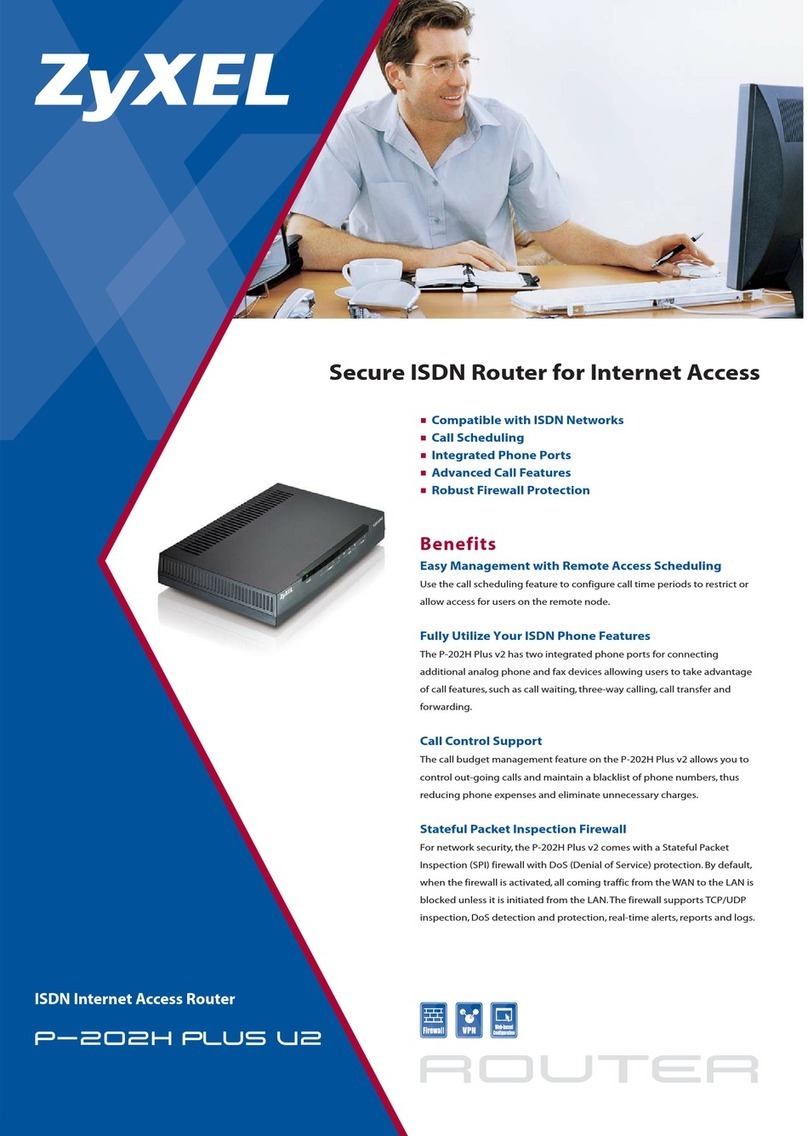
ZyXEL Communications
ZyXEL Communications P-202H Plus v2 brochure
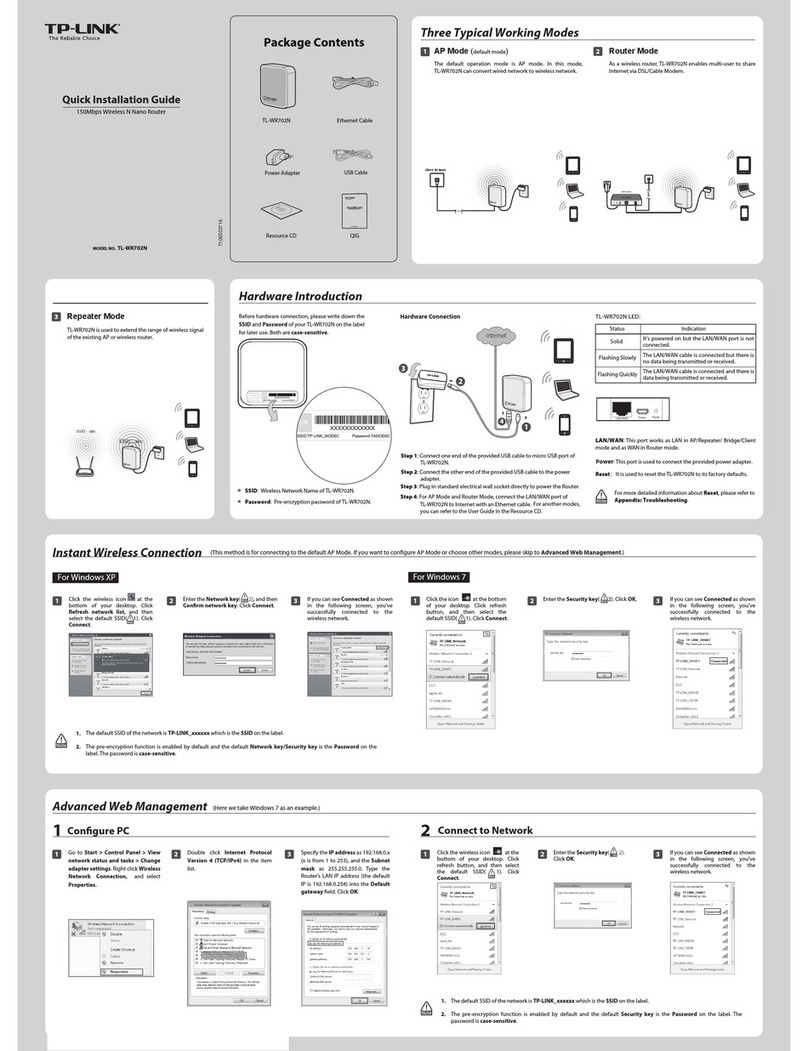
TP-Link
TP-Link TL-WR702N Quick installation guide
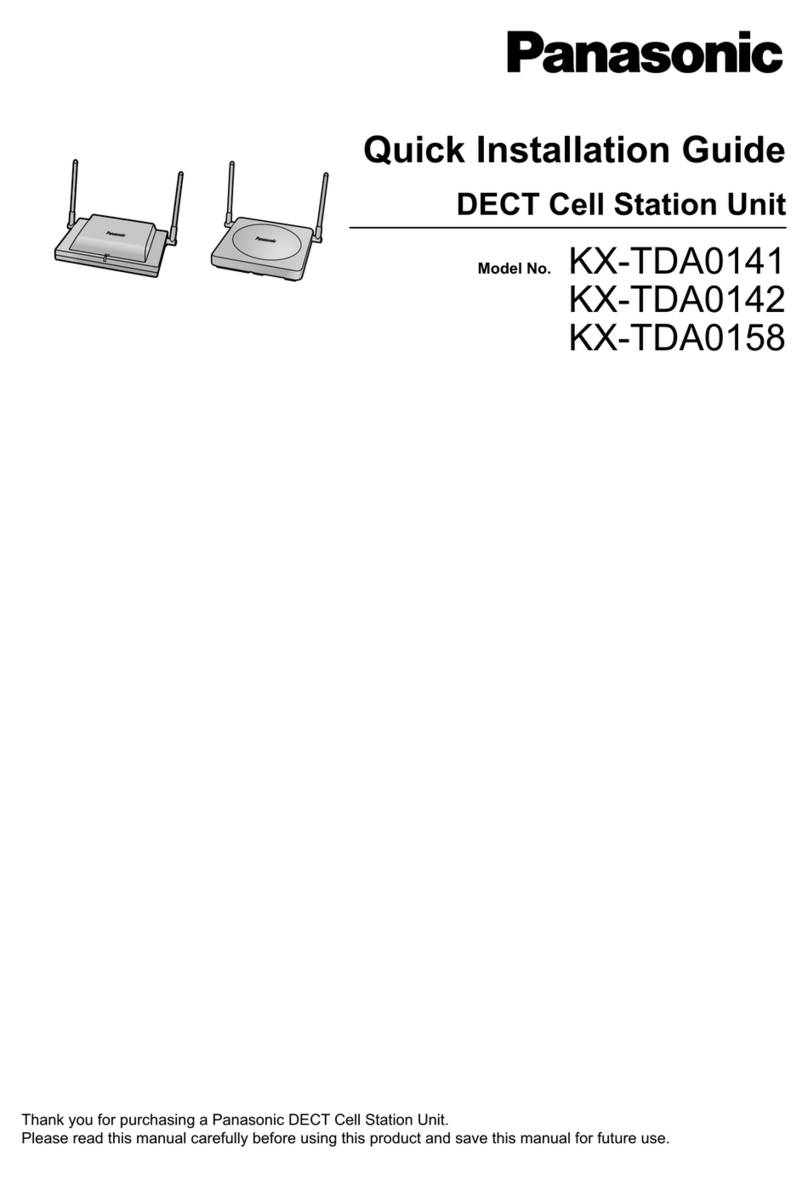
Panasonic
Panasonic KX-TDA0141 Quick installation guide

Moxa Technologies
Moxa Technologies AirWorks AWK-1137C-EU Quick installation guide

TP-Link
TP-Link Archer C3200 user guide