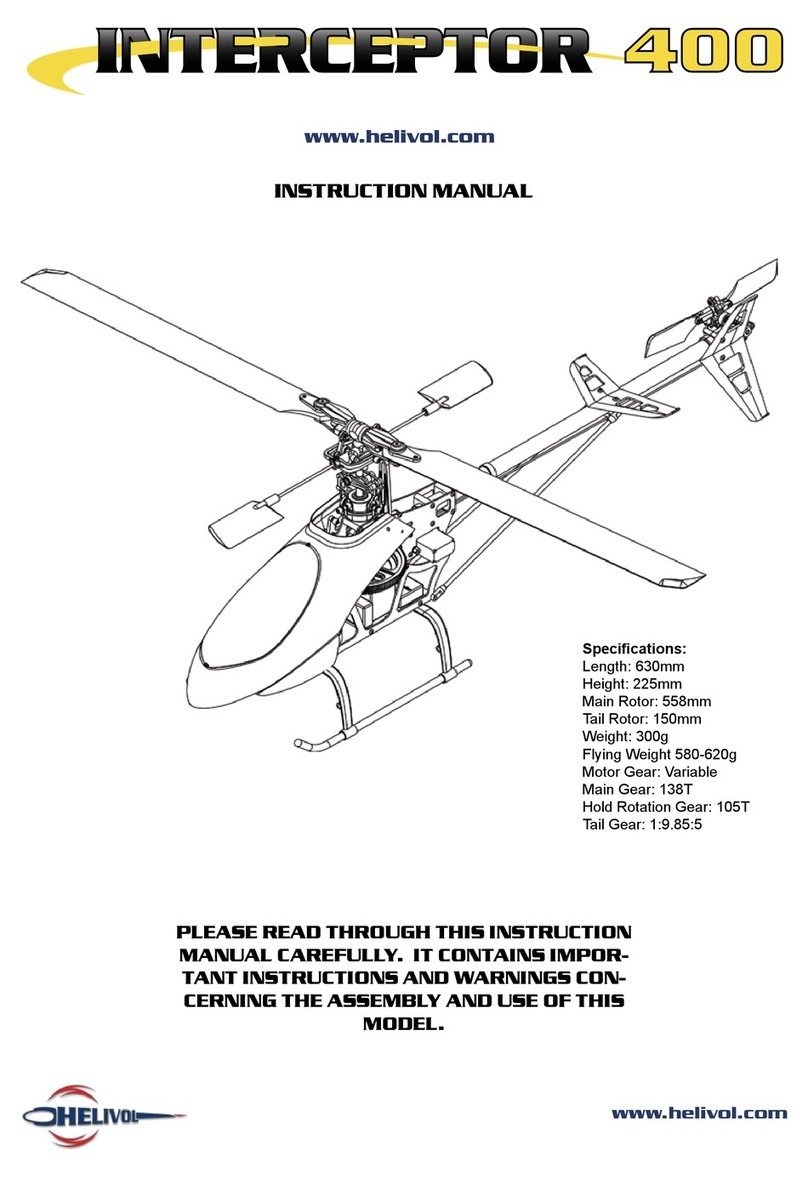helivol Interceptor 400 User manual













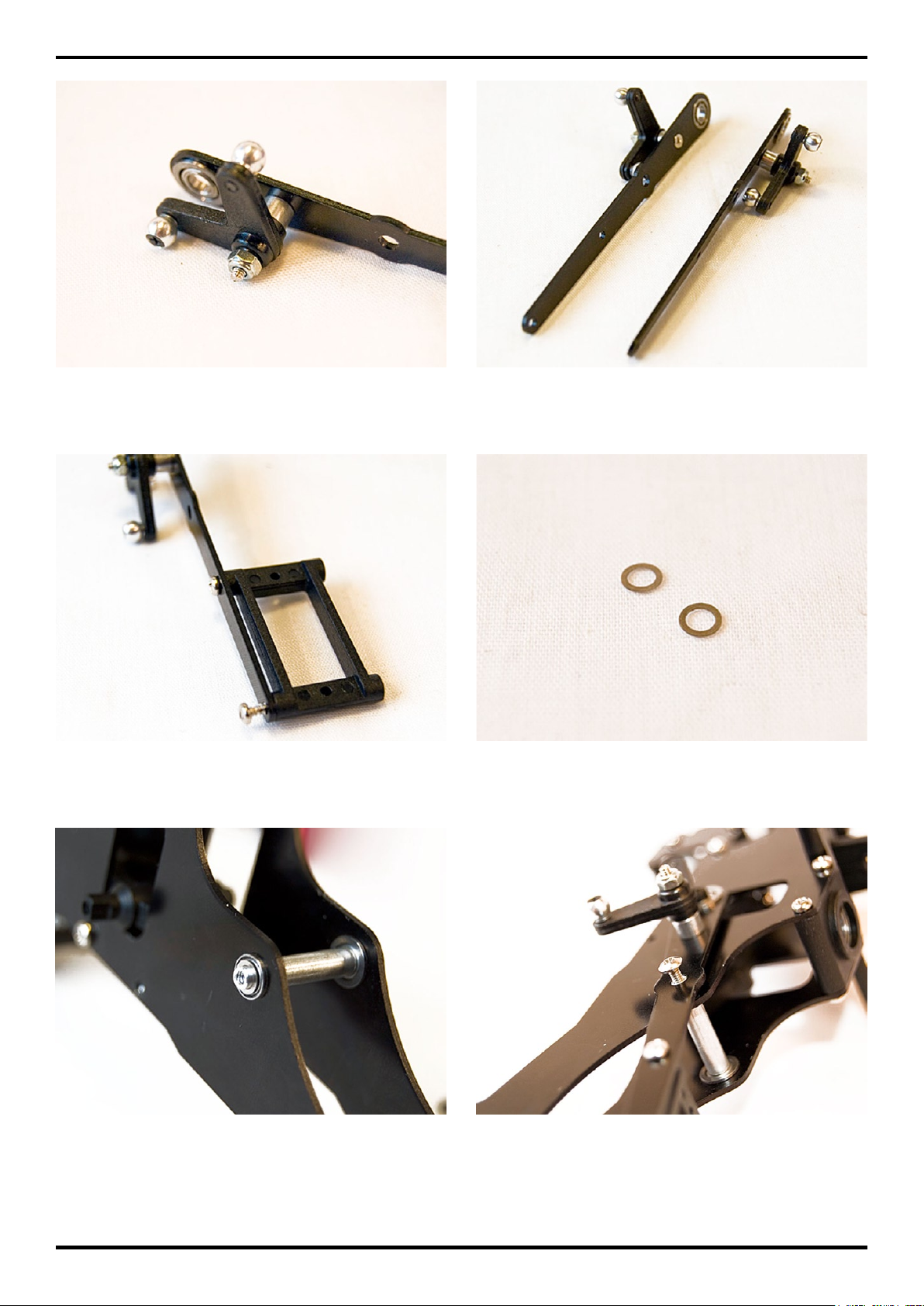

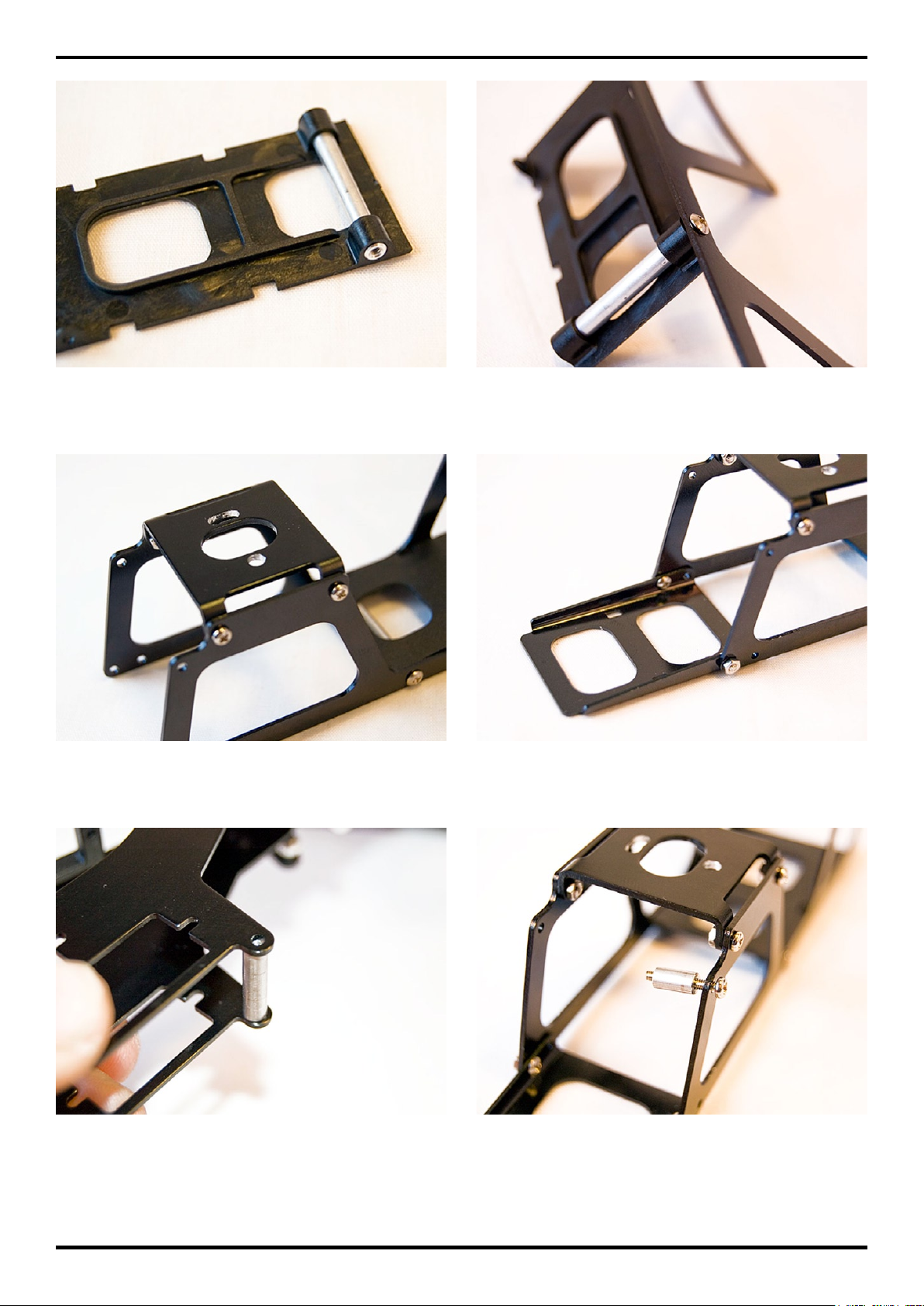



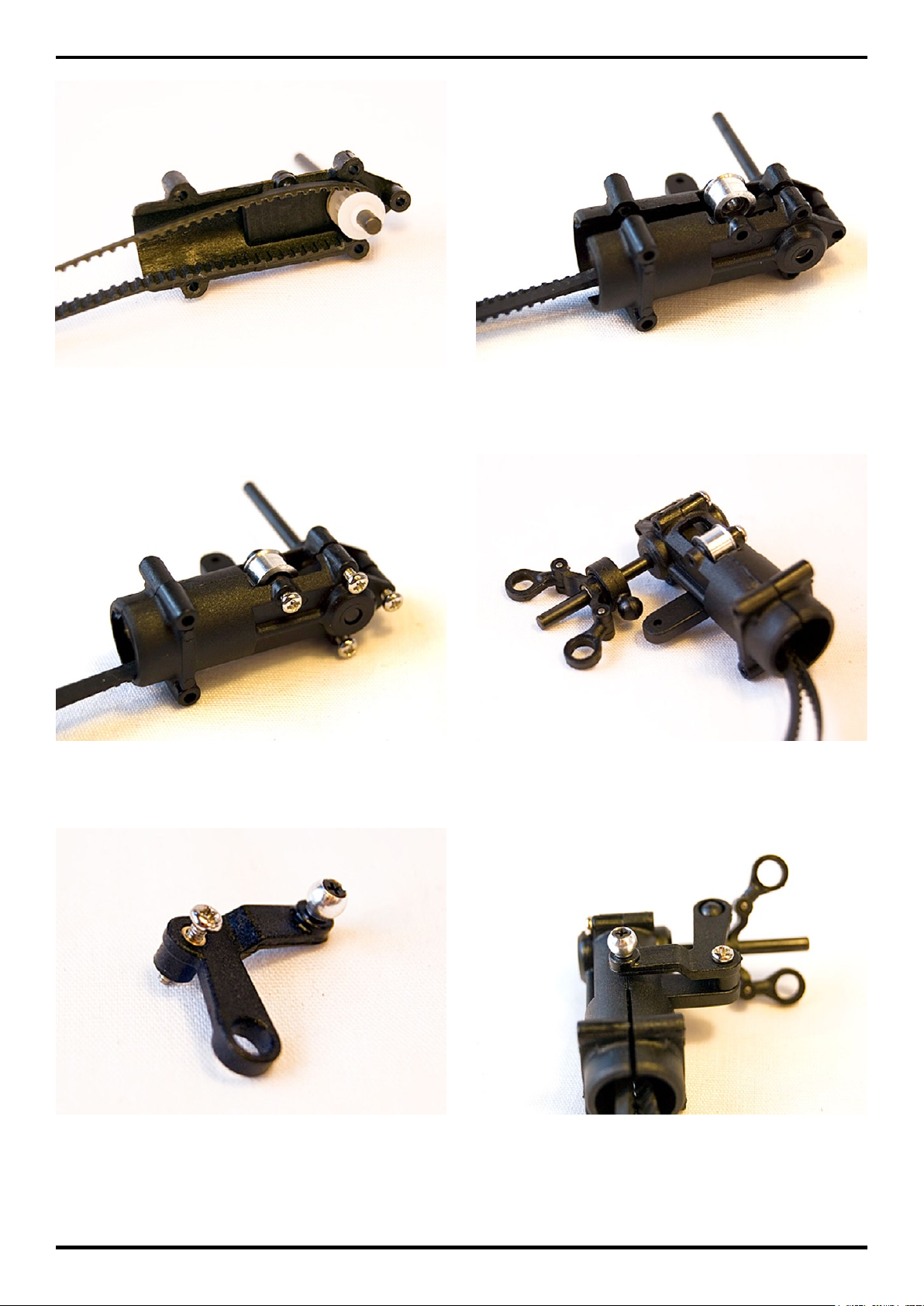
Other manuals for Interceptor 400
1
Other helivol Toy manuals
Popular Toy manuals by other brands

Pro Boat
Pro Boat Motor Lifeboat owner's manual

Stevens Aero Model
Stevens Aero Model microMAX 103 Build instructions
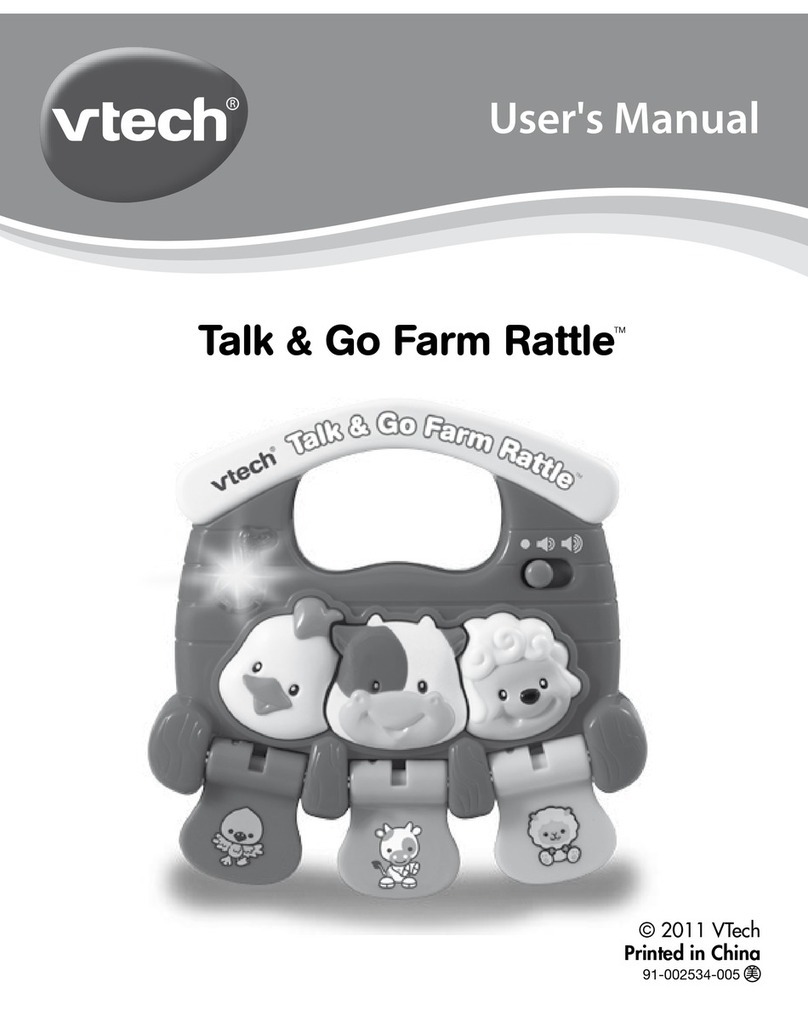
V-tech
V-tech Talk & Go Farm Rattle user manual

Air Hogs
Air Hogs Thunder Strike Instruction guide

PLAYTIVE JUNIOR
PLAYTIVE JUNIOR TOY WORKBENCH Assembly and Safety Advice
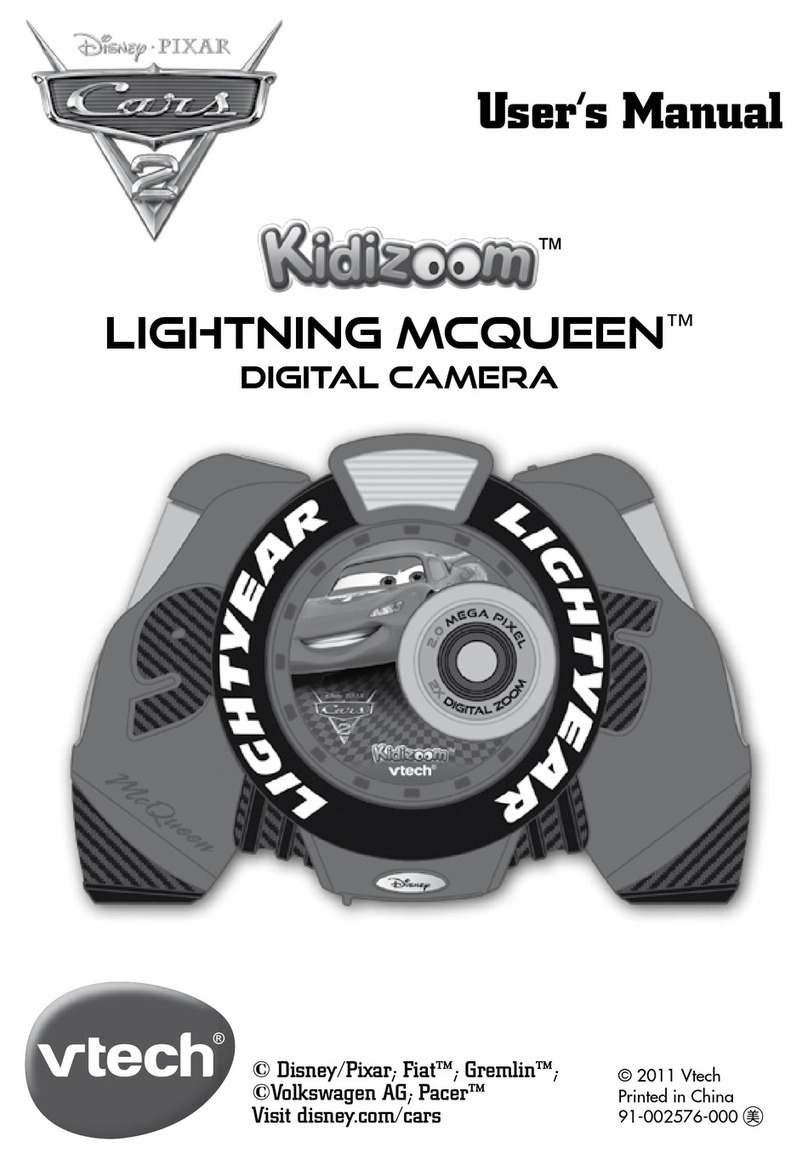
V-tech
V-tech Kidizoom Lightning McQueen Digital Camera user manual

Tyco R/C
Tyco R/C Batcycle owner's manual

KNEX
KNEX MARIO KART WII MARIO AND YOSHI FINISH LINE BUILDING... manual

V-tech
V-tech SWITCH&GO DINOS Riot the T-Rex Parents' guide
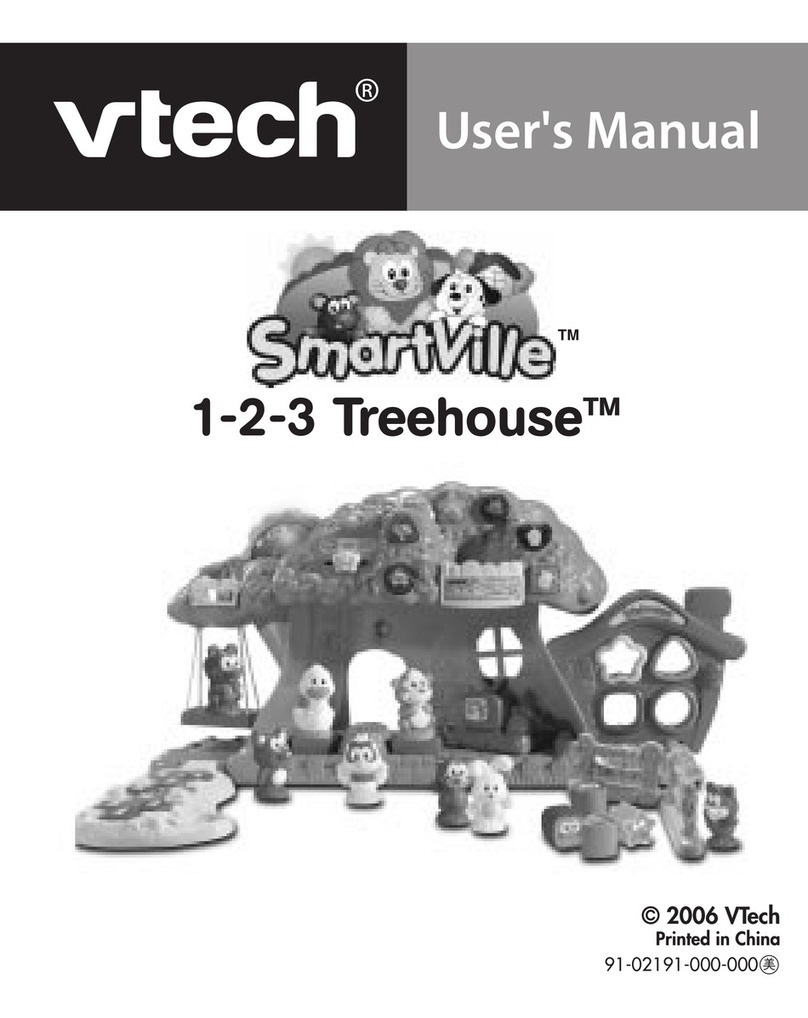
V-tech
V-tech SmartVille - 1-2-3 Treehouse user manual
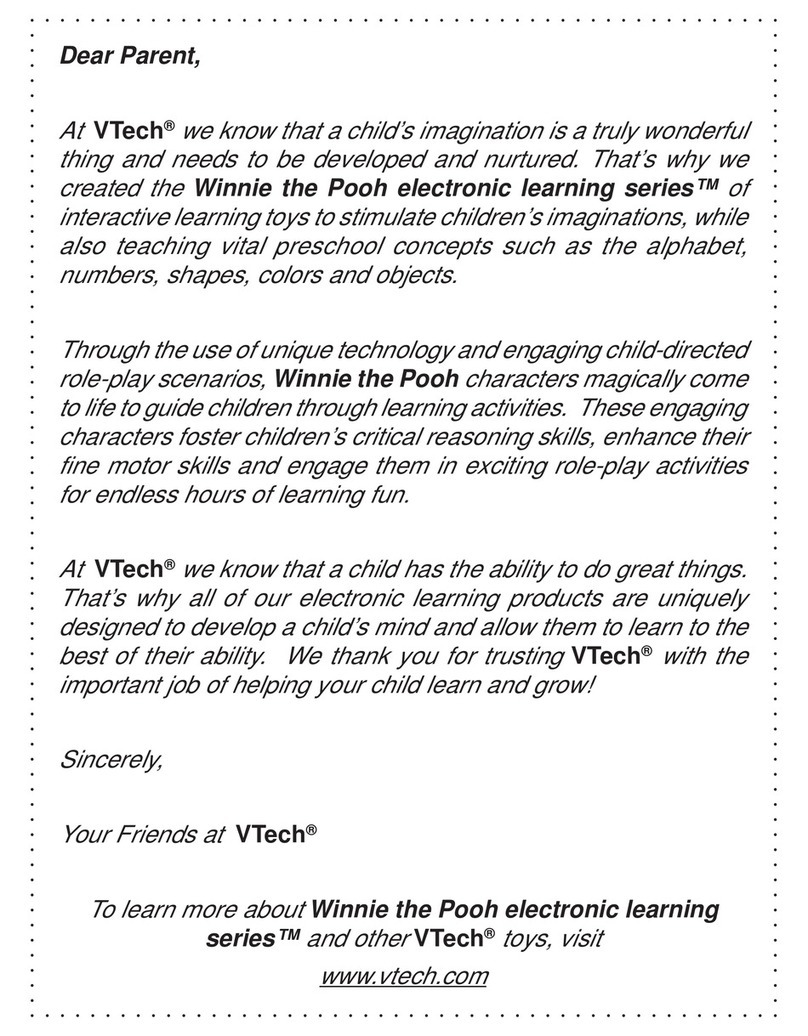
V-tech
V-tech Winnie the Pooh Call n Learn Phone user manual

Spinmaster
Spinmaster nickelodeon PAW PATROL KT1508WM owner's manual
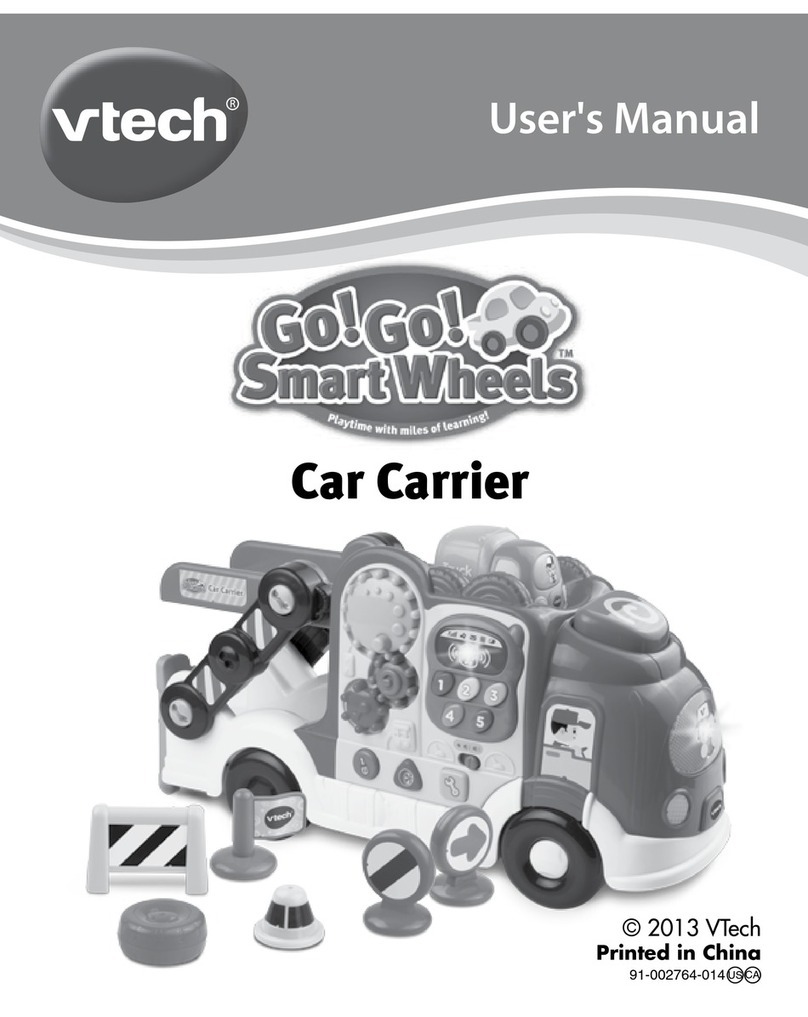
V-tech
V-tech Go Go Smart Wheels Car Carrier user manual
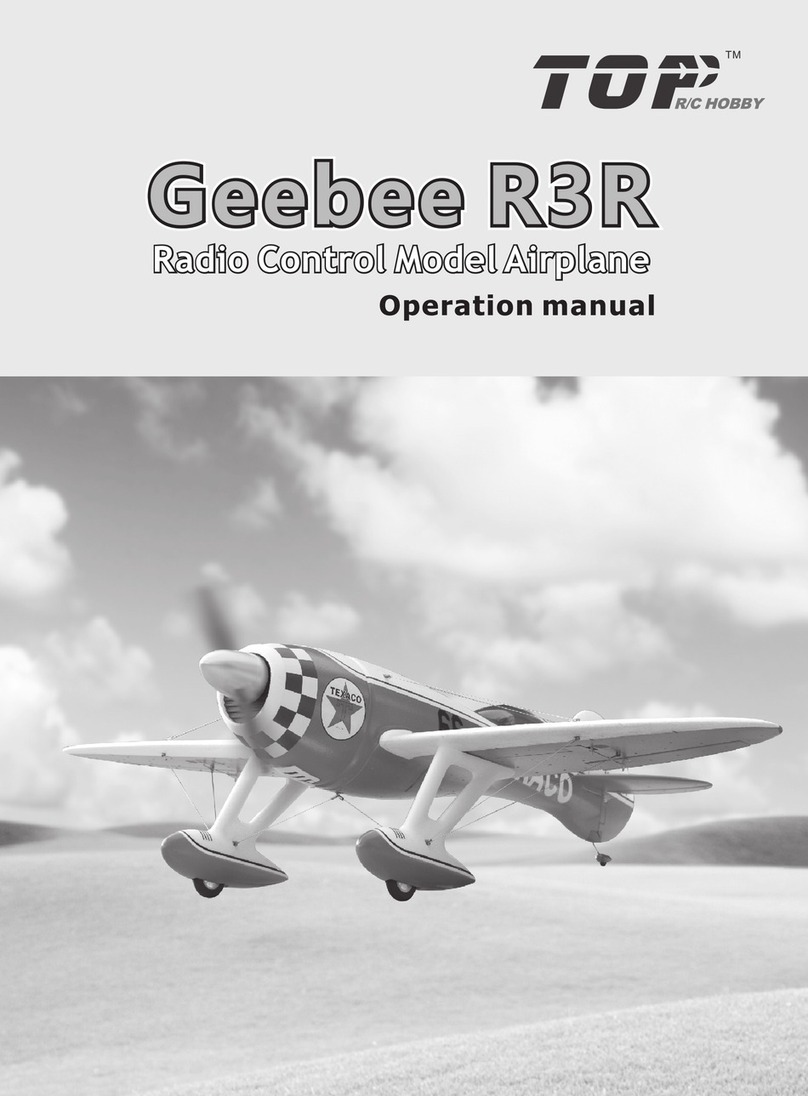
Top R/C Hobby
Top R/C Hobby Geebee R3R Operation manual

KNEX
KNEX SUPER MARIO 3D LAND BOWSER'S CASTLE 38530 manual

V-tech
V-tech Go! Go! Cory Carson Freddie's Firehouse Parents' guide

V-tech
V-tech Hammer Fun Learning Truck user manual

Step 2
Step 2 8539 manual