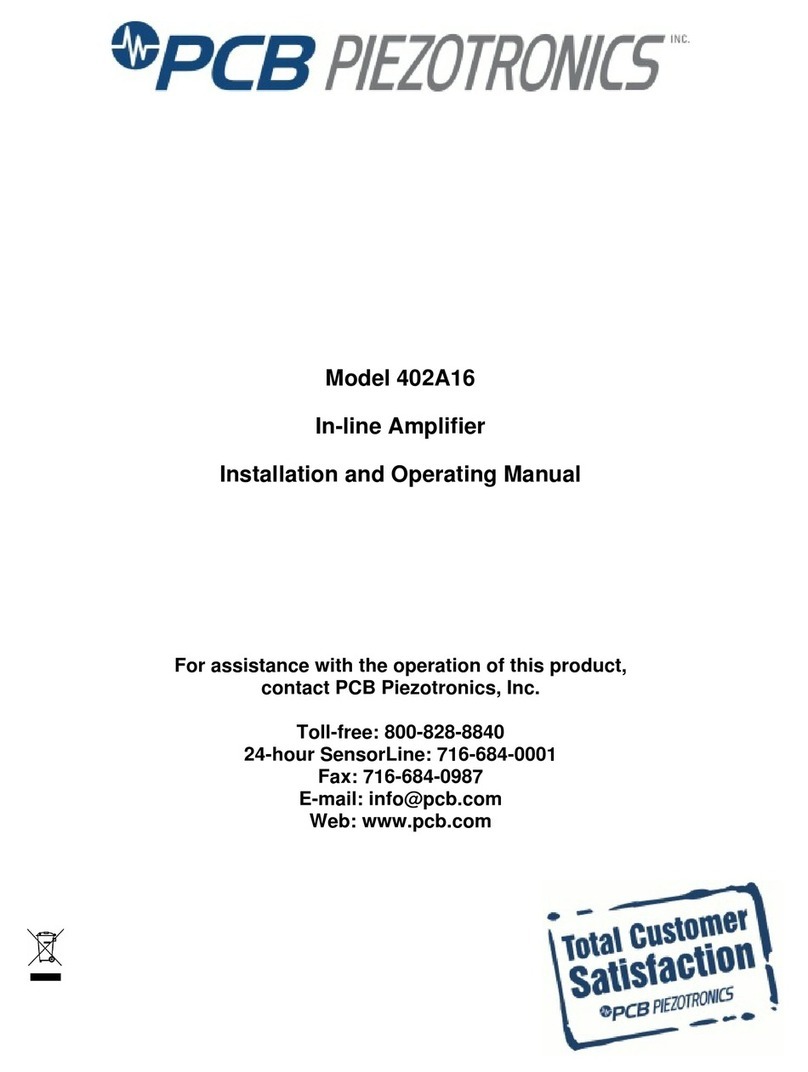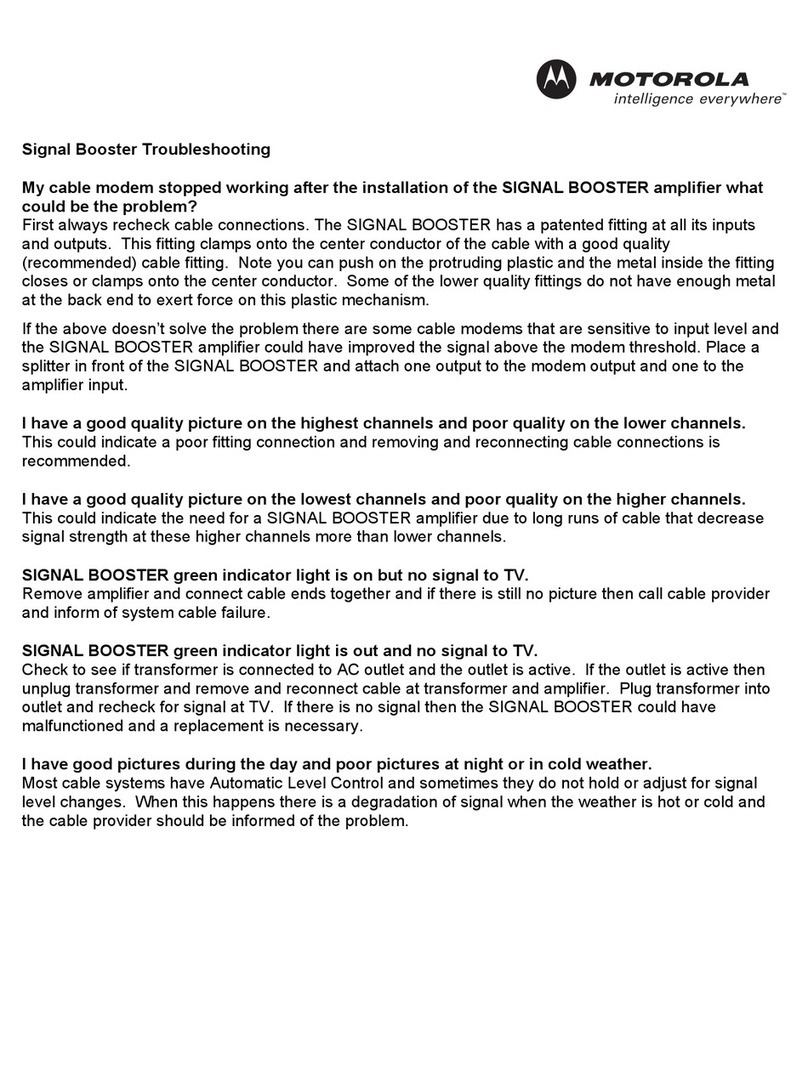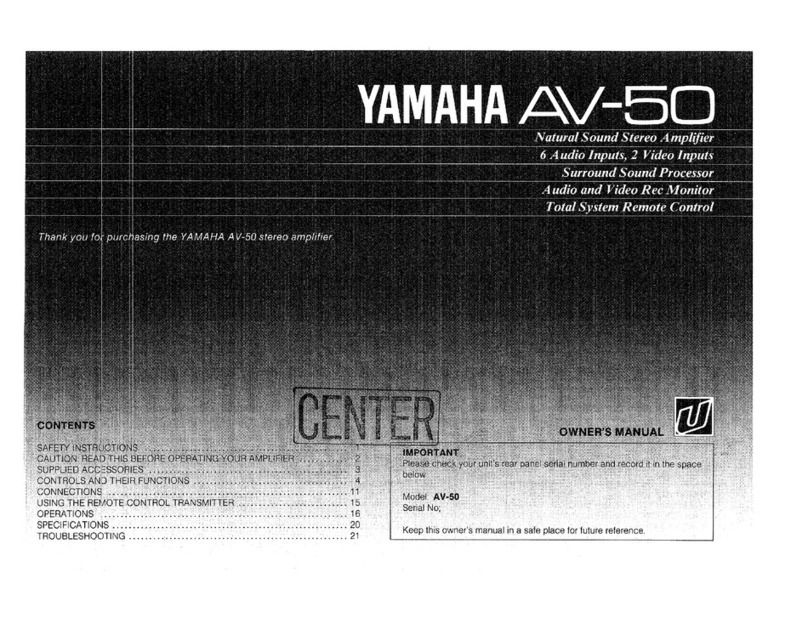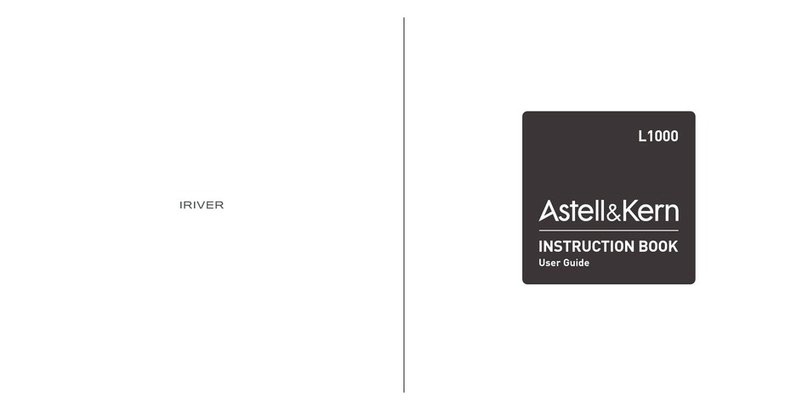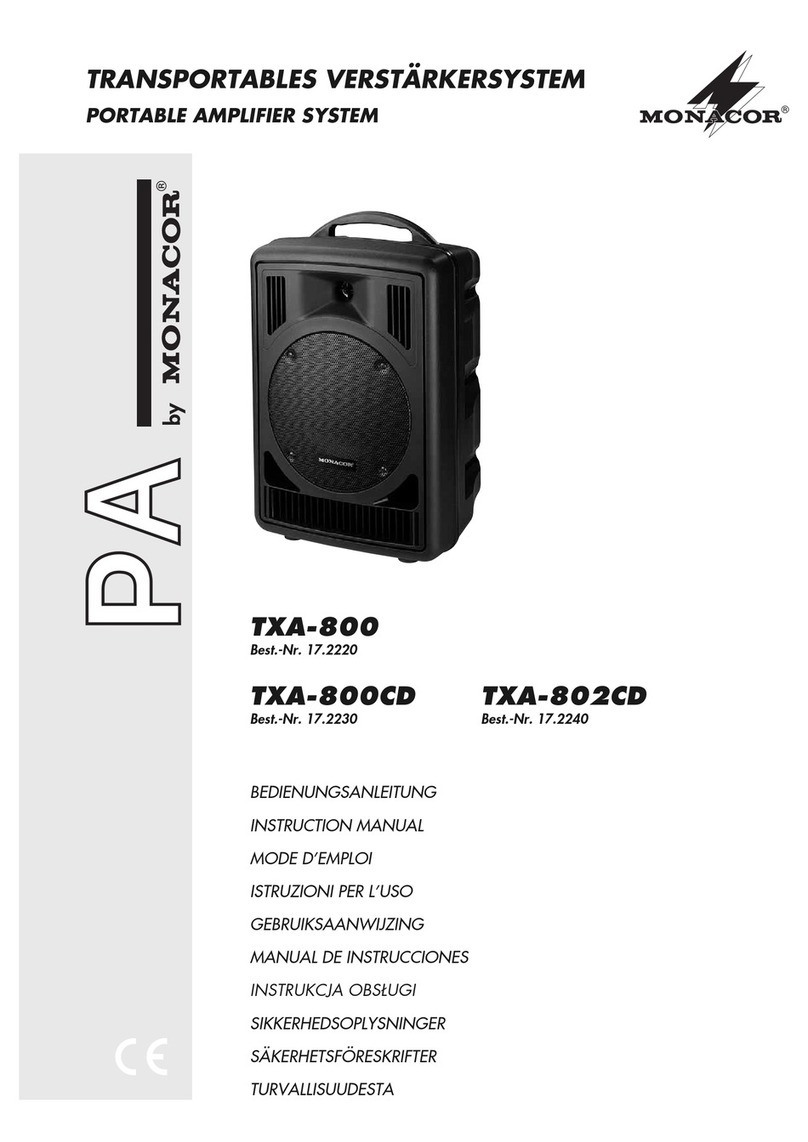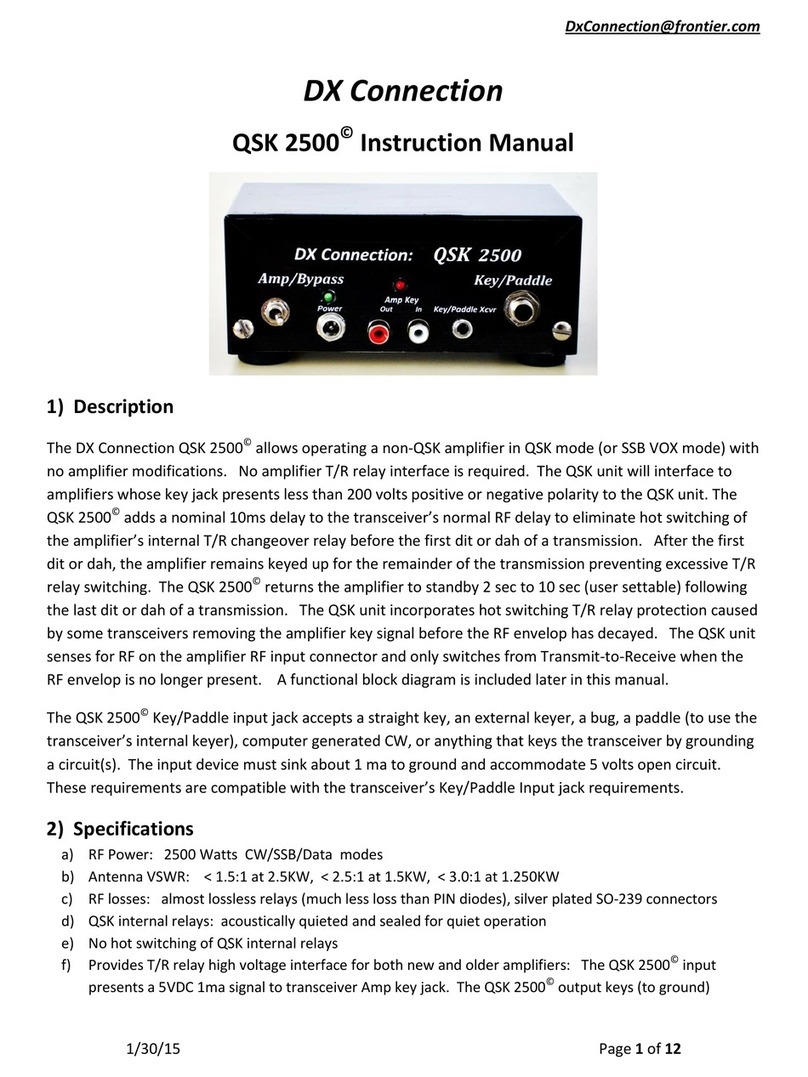Hello Direct 1580 User manual

Ace
Amplifier
USER GUIDE
A
CE
A
MPLIFIER
I
TEM
N
OS
. 1580 & 1625
SAVE THIS GUIDE!
Ultralight®Single headset,
Item No. 1504
Ultralight Dual headset,
Item No. 1505
Works with:
Solo®headset,
Item No. 1506
A
BOUT YOUR NEW
A
CE
A
MPLIFIER
When removing the headset at
the quick-disconnect (QD) plug,
always grasp the plug itself. Never pull
on the strain relief or on the cord.
Pulling on the cord or strain relief will
cause wear, and eventually loosen the
connection, causing static or sound
loss. Twirling the QD cord can lead to
breakage, too. Don’t do it!
Your new Ace Amplifier works with 3 styles of
headsets, shown on the front cover. You can use
the amp with all phones that have a 2-prong
jack.
I
MPORTANT
! Y
OUR
A
CE
A
MPLIFIER
IS DESIGNED TO LAST A LIFETIME
–
IF YOU TAKE CARE OF IT
!
You’ve made a wise choice in selecting a Hello Direct headset with Ace
Amplifier. This is a high-quality, commercial-grade set, designed for heavy
everyday use. No other product on the market today comes close to match-
ing the Ace for design, construction, sound quality and features at such a
low price.
Your new headset should increase your telephone comfort and productivity
significantly. And it’s so lightweight you can comfortably wear it all day,
every day.
You’ll sound good to your callers. Because the is equipped with a noise-
cancelling microphone. The mic won’t pick up any background noise. It
transmits only your voice – clearly and naturally.

A
BOUT YOUR
N
EW
A
CE
A
MPLIFIER
(
CONTINUED
)
Your Ace includes a headset to
wear, and an amplifier that’s
compatible with all telephones
that have a 2-prong jack (also
known as a PJ-327). With
this connection, you simply
push a button on your phone
to access the phone line.
There’s no need to lift the
handset off-hook to use your
headset.
To install your amplifier,
simply plug it into your phone’s
jack. The hinged design makes
it easy to position it where it’s
most comfortable for you.
G
ENERAL
H
EADSET
T
IPS
H
EADSET COMFORT
If you’ve never used a headset, wearing
one may take getting used to. Like
wearing glasses for the first time, it will
feel different and perhaps awkward at
first. But once you’re used to it, you
won’t want to give it up.
Give yourself some time to gradually
get used to wearing your new headset.
Use it 30 to 60 minutes a day for the
first week, an hour or 2 a day for the
second week, and 3 to 4 hours a day
for the third week. By the end of the
fourth week, you’ll prefer using the
headset for all of your calls.
Guaranteed!
S
OUND QUALITY
Sound level in the headset is adjusted
from your amplifier. In the past, you
made this adjustment by changing the
position of your telephone handset in
relation to your ear. Now, simply touch
the dial on top of the amplifier to
adjust volume when necessary.
A
NSWERING AND PLACING CALLS
Because your headset simply replaces
your handset, not the complete phone,
you will continue to place and receive
calls using your telephone.
To place calls using your headset and Ace
Amplifier, simply press the appropriate
button on your phone to access the
phone line and dial as usual.
To answer calls, press that same button
– and greet your caller.
The button that allows you to use the
headset will vary from one phone to
another, but most often it is the
SPEAKERPHONE or LINE
button. If you’re not sure, check your
telephone’s manual for details.

I
NSTALLING
Y
OUR
A
CE
A
MPLIFIER
To use your headset, simply
plug the amplifier into your
phone’s 2-prong outlet.
Then, plug the headset into
the amplifier.
To make or answer calls
using your headset and Ace
Amplifier, simply press the
appropriate button on your
phone to access the phone
line. (The button is different
on different phones. Most
often it is the SPEAKER-
PHONE or LINE button. If
you’re not sure, check your
telephone’s manual for
details.)
This indicator light will blink
when you’re on a call, so others
can see you’re busy.
When you activate the mute or
hang up, the light goes out.
Plug your
headset in here.
Mute the microphone by pushing
the mute button. Click it to lock it
in the mute position. Click it again
to turn the mic back on.
Turn the knob up or down
to adjust listening volume.
The person on the other
end won’t be able to tell.
Use the Quick-Disconnect feature
on the cord (it has a headphone-
type jack) to unplug your headset
when you want to leave the
phone without removing it.
The amplifier is hinged so you can
flex it where you want it.
Just plug it into your phone’s 2-prong outlet.
No batteries or AC power required!
T
ROUBLESHOOTING
A
UDIO PROBLEMS
Callers can’t hear me and I can’t hear
my callers.
Check the installation. Be sure all cords
are properly connected.
Caller’s voice is low or distorted.
Adjust the Listening Volume Control
on the amplifier.
Callers can’t hear me, but I can
hear them.
Be sure the microphone is properly
positioned near your mouth. Ideal
microphone placement is about one
inch from the corner of your mouth
and level with your chin.
I
FYOU
’
RE STILL NOT SATISFIED WITH
YOUR HEADSET
’
S PERFORMANCE
,
CALL OUR
C
USTOMER
C
ARE
T
EAM AT
1-800-444-3556
FOR ASSISTANCE
.
The people I’m talking to say I sound
unclear or too far away.
Adjust the position of your
microphone.
The ideal place for the microphone is
not directly in front of your mouth.
It should be near the corner of your
mouth – and about one inch away
from your face – similar to the way
you position the telephone handset.
In this position it’s able to pick up the
sound waves from your speech, but
not the air moving from your mouth
and nose.
2
3
4
1

FCC I
NFORMATION
Your new Ace Amplifier complies with
Part 68 of the FCC Rules. Your local
telephone company may need to know
the compliance information, which
may include the Registration Number,
Ringer Equivalence Number (REN),
USOC phone jack type, and other
information. This information may be
found on the bottom of your new
Ace amplifier.
Telephone problems: If you experience
problems with your amplifier, discon-
nect it from the phone jack. If the
trouble disappears, your unit may need
repair or adjustment. In this case, the
FCC requires that the product not be
used, and remain unplugged from the
telephone line until the problem has
been corrected. If after disconnecting
your unit from the phone jack, the
trouble still exists, contact your tele-
phone company’s repair department.
OUR TEAM OF CUSTOMER CARE
REPRESENTATIVES ARE STANDING BY, READY
TO ASSIST YOU. MON.-FRI. 5 A.M. TO 5 P.M.
SAT. 7 A.M. TO 2 P.M. PACIFIC TIME.
N
EED
H
ELP
?
Call 1.800.HI.HELLO
1-800-444-3556
© H
ELLO
D
IRECT
, I
NC
.
L
IMITED
L
IFETIME
W
ARRANTY
H
ELLO
D
IRECT
, I
NC
.
75Northeastern Blvd.
N
ashua, New Hampshire 03062
T
EL
: 800.435-5634
F
AX
: 800.456-2566
U
RL
:www.hellodirect.com
E-
MAIL
(
GENERAL SUPPORT
)
(
TECHNICAL SUPPORT
)
NEED HELP?
OUR TEAM OF CUSTOMER CARE REPRESENTATIVES
ARE STANDING BY, READY TO ASSIST YOU.
MON.-FRI. 5 A.M. TO 5 P.M.SAT. 7 A.M. TO 2 P.M.
PACIFIC TIME. OR, CALL TO PLACE AN ORDER,
USING THE SAME NUMBER.
Call 1.800.HI.HELLO
1-800-444-3556
1. Hello Direct warrants this product to be free from
defects in materials or workmanship, under normal
use and service, for as long as the original owner
owns it, subject to the limitations set forth below.
This warranty extends only to the original owner.
This warranty is void if service is performed by
anyone other than Hello Direct.
2. This warranty gives you specific legal rights and you
may also have other rights which vary from state to
state. Hello Direct’s obligations under this warranty
are limited to repair or replacement, at Hello
Direct’s sole option, of the product or parts found to
be defective, as diagnosed by an authorized Hello
Direct customer service representative. Hello Direct
reserves the right to make such inspections as may
be necessary in order to determine the cause of the
defect. Hello Direct will not charge for labor or
parts in connection with any repairs or replacements
covered in this warranty.
3. This warranty does not apply to: (a) product failure
resulting from accidents, improper care or operation,
or negligence (where Hello Direct is not at fault),
or from normal wear and tear. In these cases, repairs
or replacement will be made at a reasonable charge;
(b) consumable parts such as cords, ear cushions,
clothing clips, microphone screens or batteries;
(c) any product which has been subject to alteration
or modification, or which has been installed or used
in any manner contrary to this instruction manual.
4. To obtain warranty repair/replacement service under
this warranty, the owner must call Hello Direct at
1-800-444-3556 for an RMA number and full
return/replacement instructions.
5. This written limited warranty is the only warranty
made by Hello Direct. Repair or replacement as
provided under this warranty shall be the exclusive
remedy available to the purchaser. Hello Direct
shall not be responsible for loss of use of the
product or for any other incidental, special or
consequential damages or expenses incurred by
the purchaser or by any other party, even if Hello
Direct has been notified of the possibility of such
damages or expenses. Except to the extent prohib-
ited by applicable law, any implied warranties,
including those of merchantability or fitness for a
particular purpose, are hereby expressly excluded,
and, to the extent not excludable, are expressly
limited to the duration of this warranty. Some
states do not allow exclusion of implied war-
ranties, limitations on the duration of implied
warranties, or the exclusion or limitation of inci-
dental or consequential damages, so the above
limitation and exclusion may not apply to you.
This manual suits for next models
1
Other Hello Direct Amplifier manuals