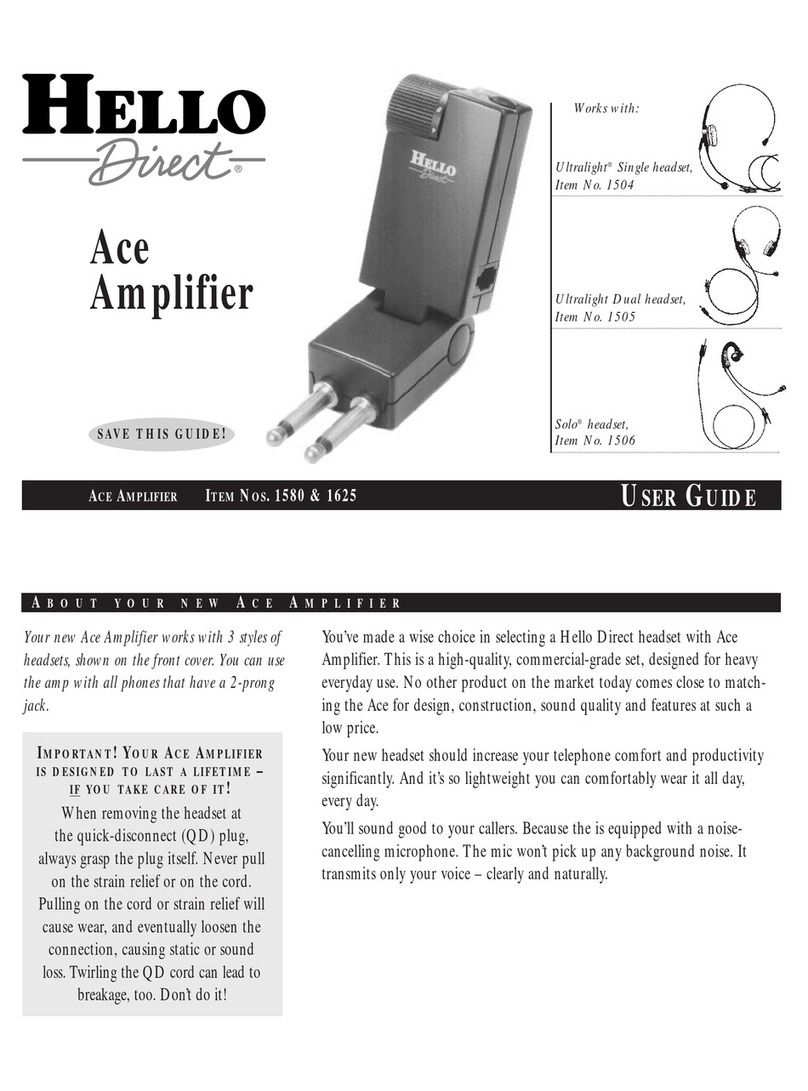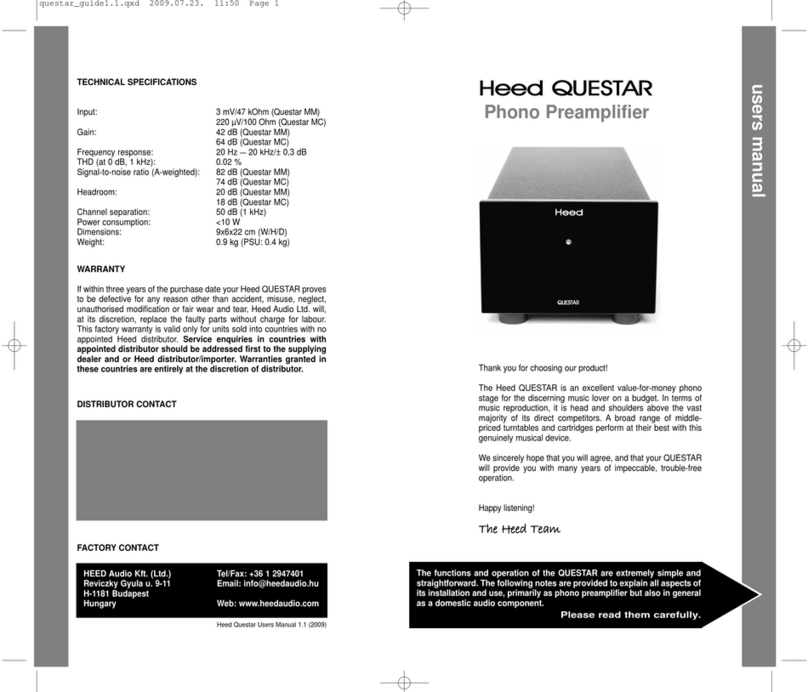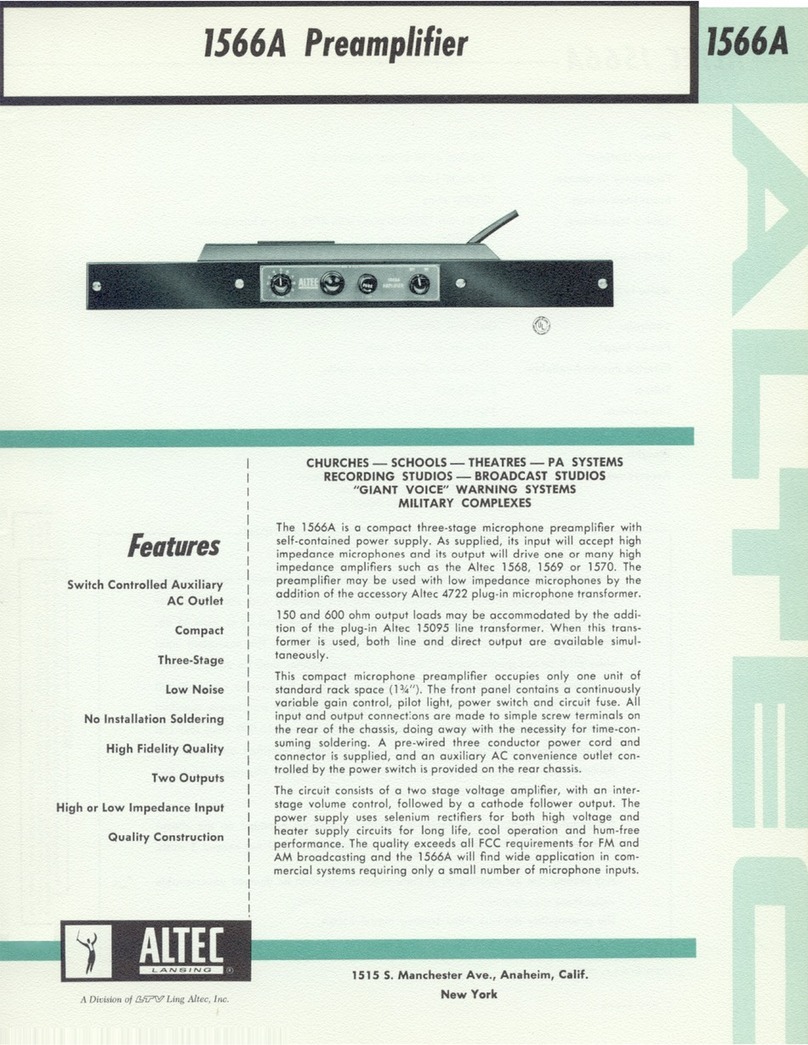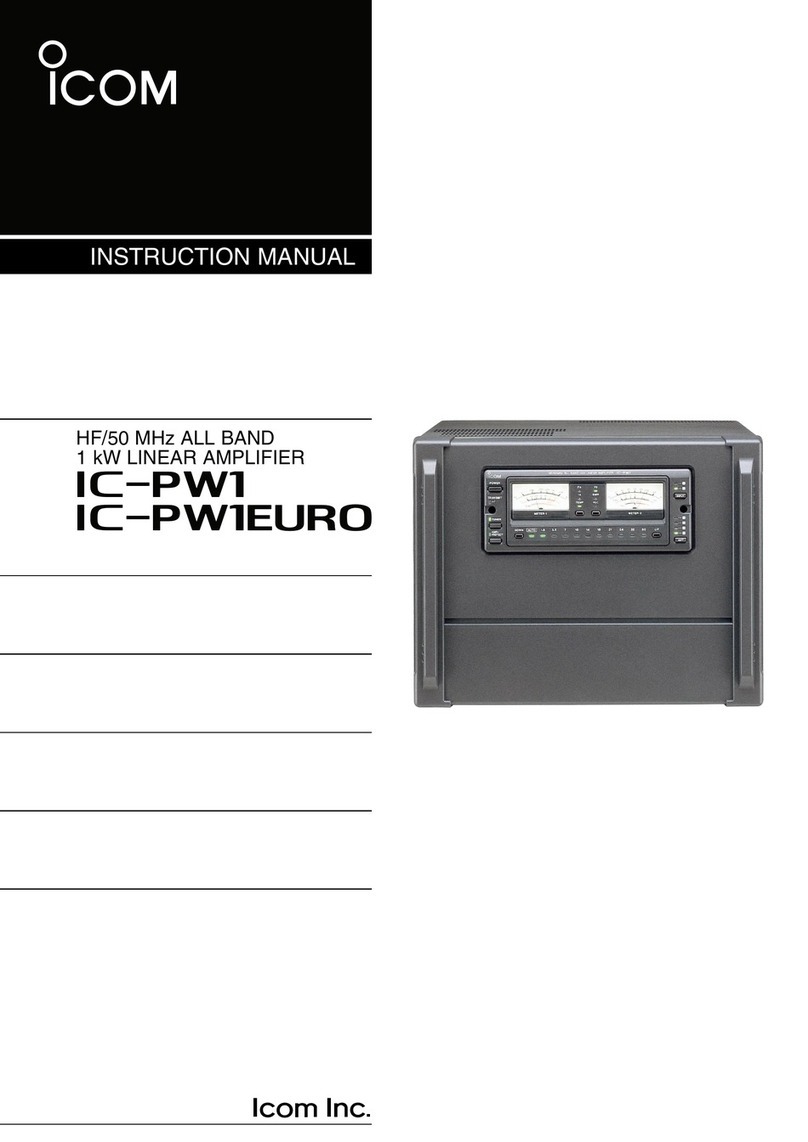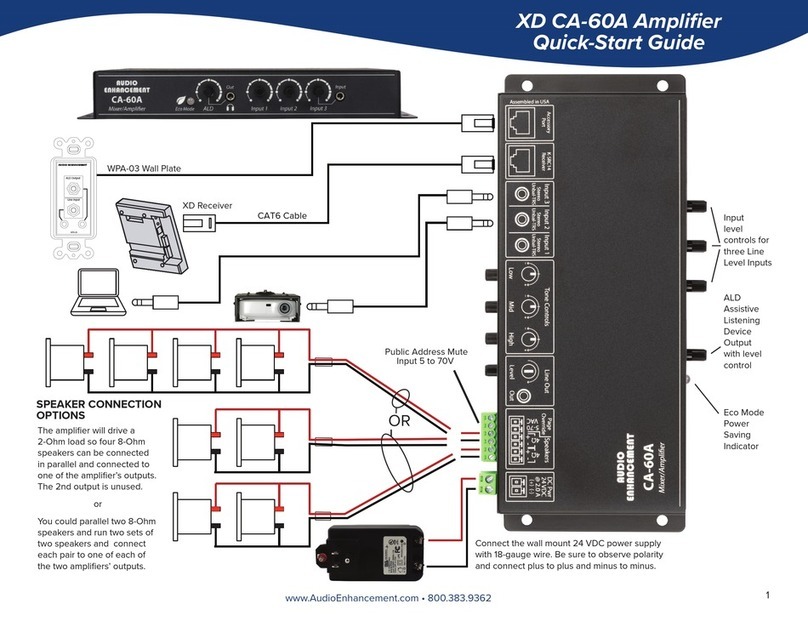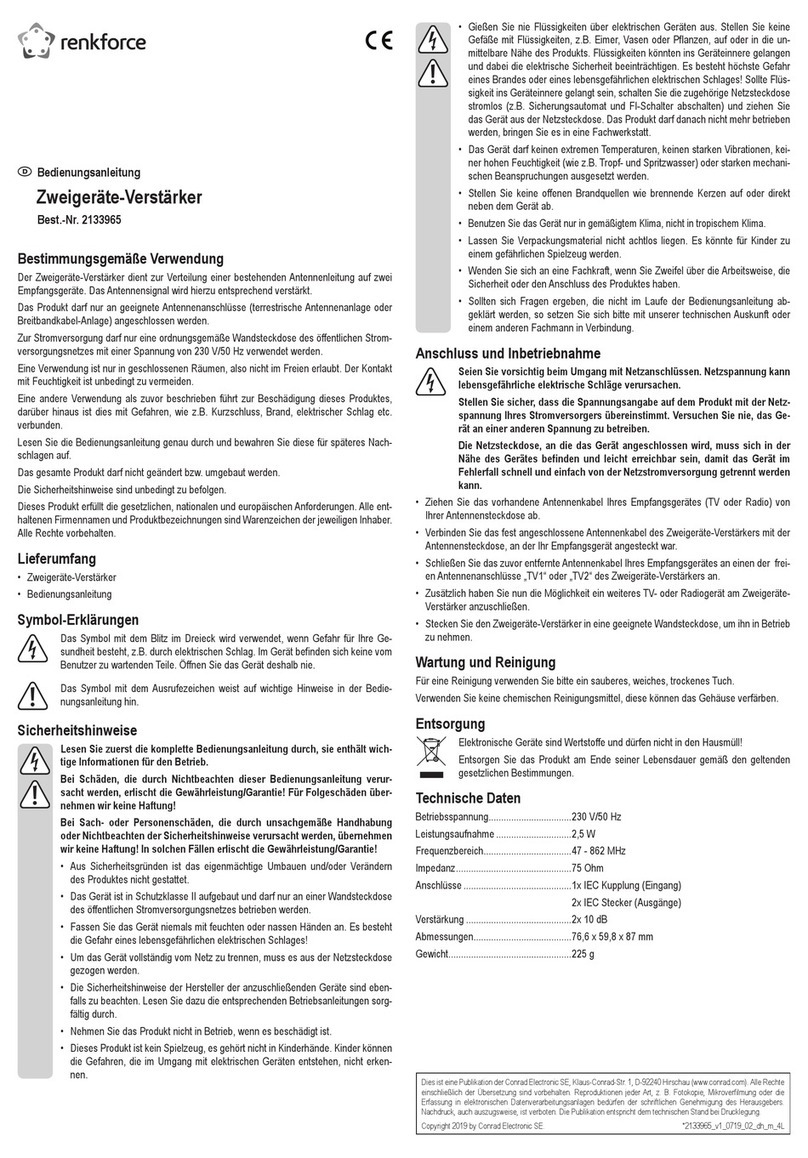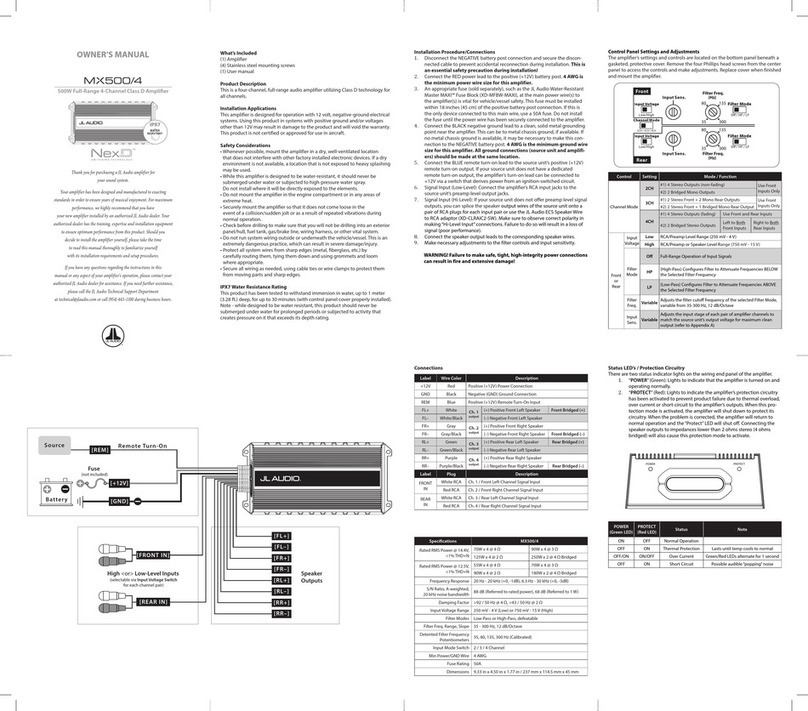Hello Direct 6560 User manual

PRO
AMPLIFIER
USER
GUIDE
# 6560

Thank you for ordering your Pro amplifier
from Hello Direct.
You’ve made a wise choice in selecting a Pro amplifier. This is a high
quality, commercial grade set designed for heavy everyday use.
Your new Pro amplifier works with all styles of Hello Direct brand head-
sets. You can use the amp with all phones that have a modular handset jack.
SETUP AND COMPATIBILITY
Secure your amp with the Velcro®adhesive that comes with it. This way you
won’t be constantly pulling the amp by the cord and knocking it about—or
worse, loosening its connections or breaking its wires.
Replace your batteries at least once a year. Please be careful when replacing the
batteries in your amp. Do not force them into place.
SOUND QUALITY
Sound level in the headset is adjusted via your amplifier. Please refer to the
Quick Setup Guide on page 4.
ANSWERING AND PLACING CALLS
For most phones, you’ll need to lift the handset off the cradle to begin your
call, and put it back when you’re through. (Our Touch-N-Talk, Item # 1275,
can help. Just pull the lever, and the Touch-N-Talk device raises the handset
off the cradle.)
If your phone has a “Headset” jack or switch, you won’t need to take the
handset off the cradle. Simply press a button to start and end your calls.
(Usually this is the SPEAKERPHONE or LINE button. Check your telephone’s
manual for details.)
If your phone has a 2 prong (PBX) handset jack, our modular to PBX adapter
(Item # 1343) also lets you start and end calls with the press of a button.
TELEPHONE COMPATIBILITY
Important! Switches on your amplifier let you set up your Pro headset for
compatibility with your phone or phone system. Refer to the Quick Setup
Guide (page after next) for instructions.

MIC
C E
MIC
C E
MIC
C E
For trouble-free operation and best sound qual-
ity, follow these steps:
FIRST Locate your phone type, install the bat-
teries (included) in the rear of your amp, and
set the switches on the bottom of your amp.
I
NSTALL
B
ATTERIES
I
NSTALL
B
ATTERIES
AT&T Merlin
AT&T 7000 Series
Voice Terminals
MIC
C E
COMPATIBILITY SENSITIVITY
ON ON
123456789101112 1234
I
NSTALL
B
ATTERIES
Northern Telecom
“Centrex” Phones
Models M5009,
M5209, M5112,
M5312, M5317
MIC
C E
COMPATIBILITY SENSITIVITY
ON ON
123456789101112 1234
Siemens Dyad,
Siemens Jr. Dyad,
Siemens Digit 260
Consoles
I
NSTALL
B
ATTERIES
All installations
using a PBX
two prong adapter
B
ATTERIES
N
OT
R
EQUIRED
Most phones
F
OR MAXIMUM COMFORT
AND EFFICIENCY
,
READ
ALL
THE INFORMATION
PROVIDED IN THIS GUIDE BEFORE
USING YOUR NEW AMPLIFIER
.
Quick Setup Guide
☎
COMPATIBILITY SENSITIVITY
ON ON
123456789101112 1234
COMPATIBILITY SENSITIVITY
ON ON
123456789101112 1234
COMPATIBILITY SENSITIVITY
ON ON
123456789101112 1234

THIRD Lift your handset or touch the line key on your phone to get a dial tone.
If you have NO DIAL TONE through your headset, make sure. . .
–Handset-headset switch is set correctly to headset
–Batteries are installed correctly
–All switches are set correctly for your phone
–Cords are connected correctly
SECOND Connect your headset system to your telephone or console.
H E L L O S E T

1. Headset cord with
quick disconnect
2. Handset-headset switch
3. Locking mute switch
4. Telephone compatibility
and sensitivity switches
(under amp)
5. Speaking volume
slide control (under amp)
QUICK DISCONNECT
The quick disconnect feature lets you leave your phone without removing the
headset. Reconnect, and the conversation can be resumed.
When removing the headset at the quick disconnect (QD) plug, always grasp
the plug itself. Never pull on the strain relief or on the cord. Pulling on the
cord or strain relief will cause wear, and eventually loosen the connection,
causing static or sound loss. Twirling the QD cord can lead to breakage, too.
Don’t do it!
MUTE
Press to temporarily cut off the microphone, and engage in private “asides,”
or side conversations. Light on switch will blink. Press the switch again to
resume communication with your caller.
6. Handset jack
7. Telephone cord
8. Batteries
9. Listening
volume
control

Once you have a dial tone, fine-tune
your amplifier by calling a friend.
If you sound as good as your hand-
set, your amplifier is properly
adjusted.
1. If your voice is faint:
a. First, try moving the slide con-
trol on the bottom of your amp
toward “+”
b. If your voice is still faint, set
sensitivity switch 2 to OFF and
move the slide control to the
middle
c. Bend the boom to position the
microphone closer to your
mouth
2. If your friend cannot hear you
at all:
a. Set switch settings to match
those to the right
b. Remove the batteries
3. If you sound like you’re in a
tunnel:
a. Move the slide control
toward “–”
4. If your friend’s voice is low:
a. First try rotating the listening
volume control toward “9”
b. If your friend’s voice is still low,
turn down the listening volume
and set sensitivity switch 1
to OFF
2
SENSITIVITY
ON
1234
13
4
MIC
C E
COMPATIBILITY SENSITIVITY
ON ON
123456789101112 1234
ab
a
H E L L O S E T
Fine-Tuning
SENSITIVITY
ON
1234
b

Your new Pro amplifier complies
with Part 68 of the FCC Rules. Your
local telephone company may need
to know the compliance informa-
tion, which may include the
Registration Number, Ringer
Equivalence Number (REN), USOC
phone jack type, and other informa-
tion. This information may be
found on the bottom of your new
amplifier.
Callers can’t hear me and I can’t
hear my callers.
1. Check installation. Be sure all
cords are properly connected.
2. Check the Handset-Headset
switch. Push the switch forward
for headset use, and slide it back
for handset use.
Caller’s voice is low or distorted.
1. Adjust the listening volume
control.
2. Set sensitivity switch 1 to OFF.
3. Replace your batteries.
Callers can’t hear me, but I can
hear them.
1. Be sure the microphone is prop-
erly positioned—about one inch
from the corner of your mouth,
but not directly in front of your
lips.
2. Adjust Speaking Volume slide
control under your amp.
The people I’m talking to say I
sound unclear or too far away.
Adjust your microphone’s posi-
tion. It should not be directly in
front of your mouth, but near the
corner of it. In this position it’s
able to pick up your speech, but
not the air moving from your
mouth and nose.
My voice echoes or I sound like
I’m in a tunnel.
The Speaking Volume slide con-
trol under the amp is set too loud.
Move it toward the “–”.
TELEPHONE PROBLEMS: If you experi-
ence problems with your amplifier,
disconnect it from the phone jack.
If the trouble disappears, your unit
may need repair or adjustment. In
this case, the FCC requires that the
product not be used, and remain
unplugged from the telephone line
until the problem has been corrected.
If after disconnecting your unit
from the phone jack, the trouble still
exists, contact your telephone com-
pany’s repair department.
Troubleshooting
FCC Information

Hello Direct, Inc.
75 Northeastern Blvd.
Nashua, New Hampshire 03062 www.HelloDirect.com
Tel: 1-800-435-5634 email: [email protected] (general support)
© Hello Direct, Inc. 2001 Printed on recycled and recyclable paper. Rev. 10/01 50-0038-02
Hello Direct 30 day unconditional money
back guarantee
If,for any reason, you’re not 100% satisfied with any product you’ve received from us,
simply contact Hello Direct within 30 days of your invoice date. If our Technical Support
Specialists are unable to resolve the problem, we’ll gladly arrange for an exchange,
company credit, or refund.
HELLO DIRECT BRAND 2 YEAR UNCONDITIONAL PRODUCT WARRANTY
All new Hello Direct brand corded headset products are warranted to you, the original
owner, for two years from date of purchase, and subject to all terms, conditions, and
limitations set forth in this standard Hello Direct Product Warranty, which is included
with each product shipped.
If a Hello Direct brand product fails, as diagnosed by an authorized Hello Direct
Customer Service Representative, we will repair the product without charge or replace
it without charge with an identical product, if available, or a product of equal or
greater function and value, at our option.
The Hello Direct Warranty does not apply to any product that has been altered or
modified, or used in any manner contrary to written instructions provided by Hello
Direct. Consumable parts such as cords, ear cushions, clothing clips, microphone
screens, and batteries are not covered by this warranty. In no event shall Hello Direct
be responsible for any incidental, special or consequential damages, even if it has been
notified of the possibility of such damages.
Table of contents
Other Hello Direct Amplifier manuals