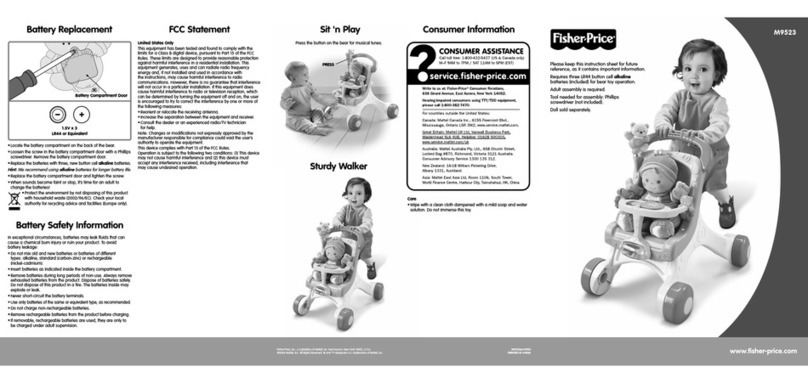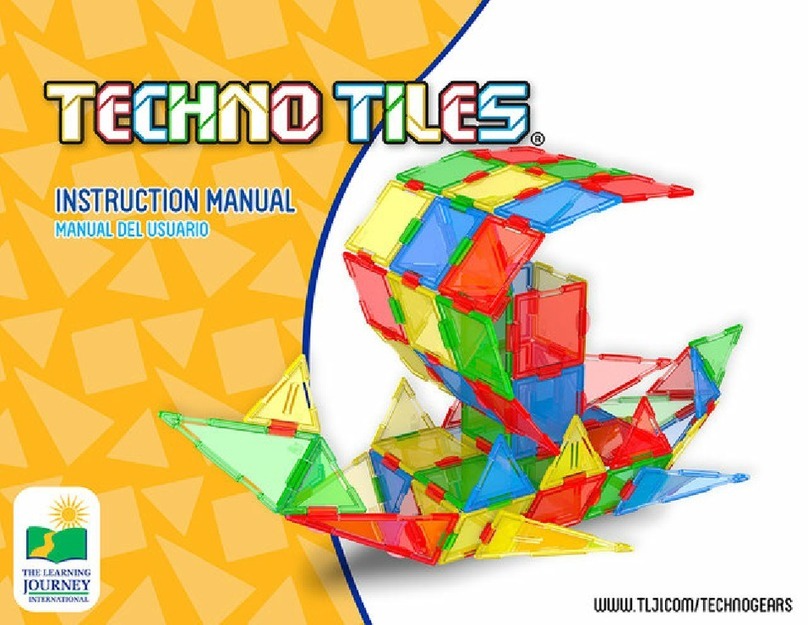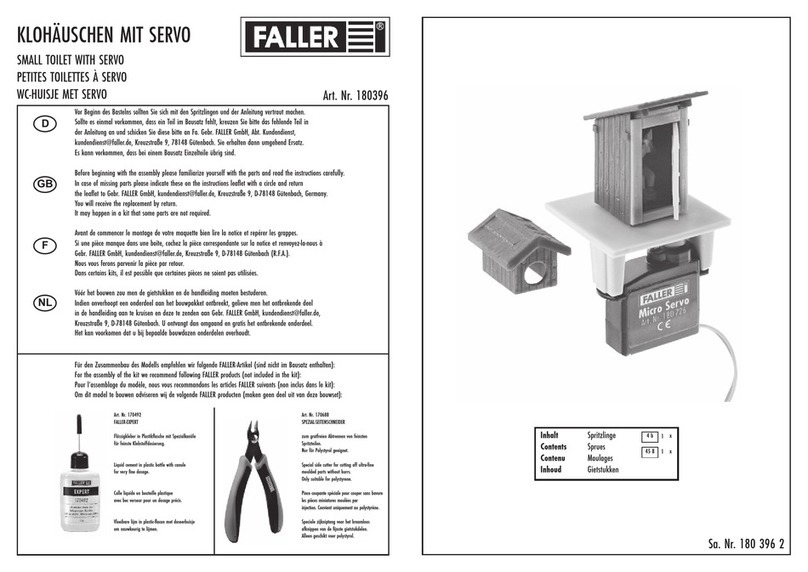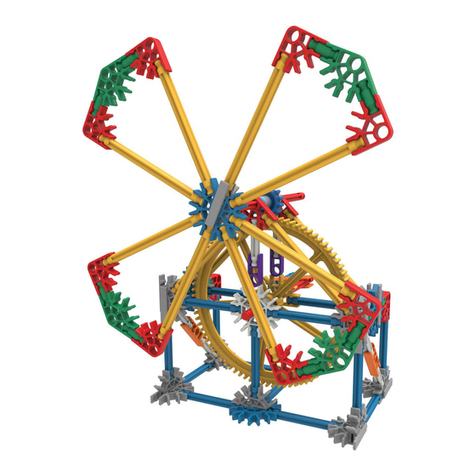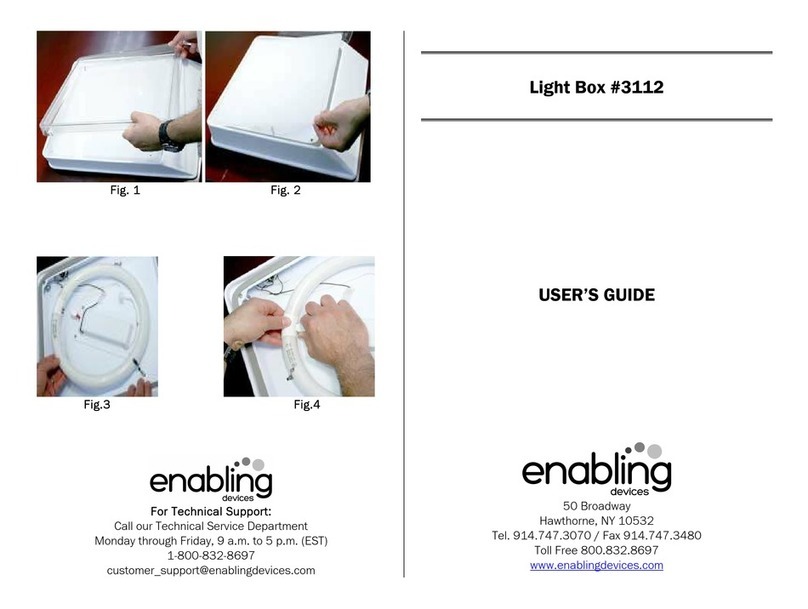Hello Modern Toys Electronic Twins-Fusion User manual
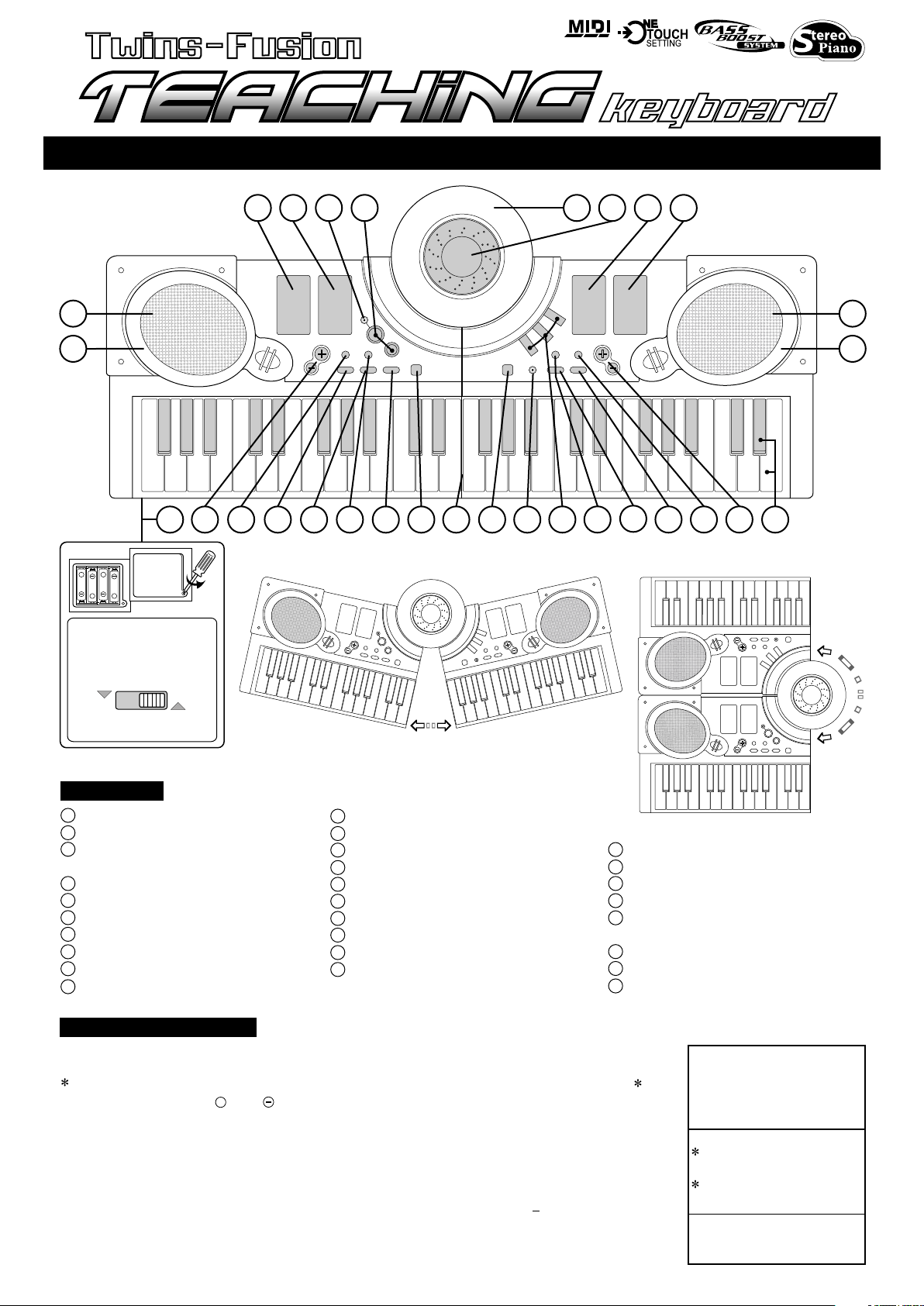
HMP-211 INSTRUCTIONS
For ages 3 and up
Figure 1 Figure 2
Battery Power ON/OFF
Switch at Rear
Power Completely
Cut OFF
Battery Power
ON
ON OFF
= = = = = = = = = = = = = = = = = = =
+
+
+
+
1
1
2
2
3
456
8
9 7
10
1112131415161718
21
20
22 23 24 25 26 27 28
19
KEYBOARD
1
2
3
4
5
6
7
8
9
10
SPEAKER
LED BULBS
BLACK & WHITE 48 KEYS
(White 28 keys with red LED bulbs )
VOLUME CONTROL
ECHO
RECORD
REPLAY
CHORD
SOUND EFFECT
LED BULB
11
12
13
14
15
16
17
18
19
20
STOP
GAP ( Figure 1 and Figure 2 )
BEAT MODE
DRUM / CYMBAL
LESSON
SPEAKER LIGHTS
KEY LIGHTS
ONE KEY ONE NOTE
TEMPO
BATTERY COMPARTMENT ( at rear )
BATTERY POWER ON/OFF ( at rear )
21
22
23
24
25
26
27
28
INSTRUMENTS I SELECT BUTTON
INSTRUMENTS II SELECT BUTTON
LED BULB
POWER " ON " " OFF "
DRUM PAD WITH MULTI-COLOR
FLASHING
MULTI-FUNCTION SCRATCH PAD
8 RHYTHM SELECT BUTTON
8 DEMO SELECT BUTTON
WARNING :
Contains the glass light bulbs
which could cause an injury if the
toy is broken !
Made in China
(The packaging has to be kept since it contains important information)
- 1 -
INSTALLING BATTERIES
Battery must be replaced by an adult.
Uses 4 "AA" batteries (INCLUDED)
Follow these steps to install batteries.
1. Set "OFF" mode at rear position.
2. Use a screwdriver to loosen the screw on the battery compartment cover.
3. Install the batteries in the compartment as indicated by the polarity symbols ( + and ) as marked inside.
4. Close the cover, then tighten the screw.
5. When the volume weakens or the keyboard stops operating properly, replace the batteries.
Notes : Watch carefully the + and ends of batteries.
If you don't install batteries correctly the keyboard will not work.
Remove batteries if unit is not to be used for a long period of time. (about 30 days or more)
To prevent battery leakage and possible damage to the unit. CAUTIONS :
If you do not plan to use the
Guitar for 4 or more weeks,
remove the batteries.
Dispose of old batteries promptly
and properly. Do not burn or
bury them.
For the Guitar best performance and longest life, we recommend same type of New Alkaline Batteries
PRECAUTION :
Do not mix old and new batteries.
Do not mix alkaline, standard
(Carbon-zinc), or rechargeable
(Nickel-cadmium) batteries.
Do not use rechargeable batteries.
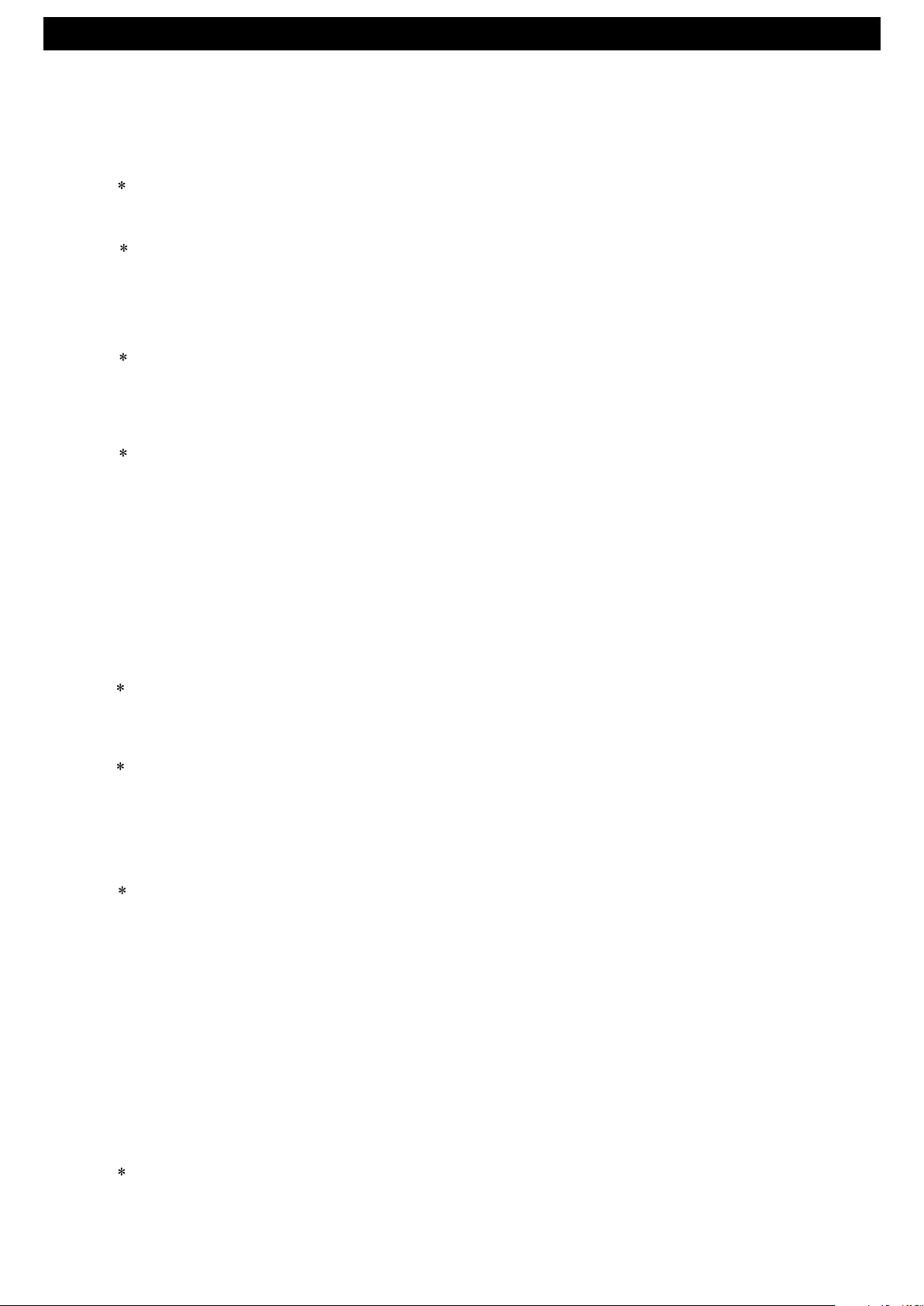
1. Speaker : Left and right speakers.
2. LED Bulbs : Sounds are lighting system with changeable running flash-lights.
3. Black & White Keys : You can create your own melodies on the keyboard. Just play the 48 Black and White keys. Press the
keys have not over 8 keys on synchronize.
4. Volume Control : The Volume control has several levels. The keyboard automatically selects the regular levels for each time
you turn it on. To adjust the volume repeated press the Up to increase the volume and Down to decrease.
5. Echo : Black & White keys with echo effect. (Press once select long echo effect, press again select short echo effect and
again to normally.) Press Stop key to turn off this function.
Echo + Key Lights + Drum & Cymbal : Press once select white key lights and again without key lights. When echo on
air + press Drum & Cymbal have hearing one time sound effect. Press Stop key to turn off this function.
6. Record : Press Record when Red LED Bulb light up and produce background music. Just play the Black & White keys to
create your own tune.
Record + 10 Instruments : Press any Instrument sound to create your own tune.
7. Replay : Press Replay to hear it your record music at about 62 keys and final Instruments sound. Press Replay again will play
once each time. The Replay button is pressed until the Red LED bulb light-up. Press Stop key to turn off this
function. (Press White key with light-up to record, meanwhile the replay can light up on White keys only. If press
Black keys to record, when replay cannot lighting on the Black keys.)
8. Chord : Press CHORD are melodies sound to switch the any to the 8 Rhythms. Press once to switch Off single beat & press
again to resume. The wholly lighting system changeable running flash-lights. Press Stop key to turn off this function.
OKON + Chord + 10 Instruments + Tempo : Press OKON have demo song + Press Chord to choose beat + press to
choose any 10 Instruments. Just playing the indicated White keys or any Black & White keys unit the end of playing
and with lighting system changeable running flash-light on 2 speakers and Drum Pad + adjust the Tempo press Up to
speed up or Down to slow. Press Stop key to turn off this function.
9. Sound Effect : Press the button to hear 9 different sound have a few seconds sound and lighting system changeable running
flash-lights on 2 Speakers and Drum Pad.
Beat Mode + Tempo + Sound Effect + 10 Instruments + Black & White keys : Press Beat Mode of music + any Sound
Effect with wholly lighting system changeable running flash-lights + Adjust the Tempo press Up to speed up or Down
to slow. You can select any 10 Instruments sound to create your own melodies on the keyboard. Just play the Black &
White keys. Press Stop key to turn off this function.
10. LED Bulbs : RECORD and REPLAY the LED light up signal is ON.
11. Stop : Exit any mode by pressing the Stop key.
12. Gap : The keyboard can be turned at the rotating point.
13. Beat Mode : Press the key of sound and the wholly lighting system changeable running flash-lights. Press Stop key to turn off
this function.
14. Drums & Cymbal : Press the button (Bass Drum, Snare, Close Hi-Hat, Crash Cymbal I, Cymbal, High Timbale, Low
Timbale, Timpani) to hear 8 different sound have a few seconds sound and lighting system changeable running
flash-lights on 2 Speakers and Drum Pad. Press any Drum & Cymbal button to hear it.
15. Lesson : Press lesson once to choose first demo song, press again to choose the next song. Meanwhile, the background
music start demo sound continuously play the indicated light-up white keys unit the end of playing and with the
lighting system changeable running flash-lights on 2 Speakers & Drum Pad. Press Stop key to turn off this function.
Lesson + Key Light : Press Lesson once demo song. Press Key Light On/Off for the 28 White keys on the keyboard.
(When Off the indicated light-up and you pass incorrect key the follow music will waiting a few seconds you may pass
correct key.) Press Stop key to turn off this function.
(When Off the indicated light-up and you pass incorrect key again and again. Press On the indicated light-up to follow
the music. But you need pass the correct key then indicated should be light-up.) Press Stop key to turn off this function.
Lesson + Tempo + Key Light : Press Lesson once demo song + adjust the Tempo press Up to speed up or Down to
slow + Press Key Light On/Off for the 28 White keys on the keyboard. Press Stop key to turn off this function.
16. Speaker Lights : The lighting system changeable running flash-lights on 2 Speakers. Press once to switch Off again to resume.
17. Key Light : The keyboard of 28 White keys with lights. Press once to switch Off again to resume.
18. One Key One Note : Press OKON once to choose first demo song, press again to choose the next song. Meanwhile, the
background music start demo sound continuously play the indicated light-up White keys or any Black & White keys
to until the end of playing and with the wholly lighting system changeable running flash-lights. Press STOP key to
turn off this function.
OKON + 10 Instruments + Tempo : Press OKON have demo song + press to choose any 10 Instruments. Just playing
the indicated White keys or any Black & White keys unit the end of playing & with lighting system changeable running
flash-light on 2 speakers and Drum Pad + adjust the Tempo press Up to speed up or Down to slow. Press Stop key to
turn off this function.
19. Tempo : You can adjust the Tempo of the background rhythm with the two Tempo Buttons. Press Up button to speed up the
tempo and press Down button to slow the tempo down.
20. Batteries Compartment : See install batteries as shown as above.
21. Instruments I : Press once to choose from the 5 percussion instruments sound key available. You can create your own
melodies on the keyboards. Just the Black and White keys. (Press White keys with light-up) The keyboard auto-
matically selects the piano sound each time you turn it on. To select a different instrument sound, press the desired
sound's button.
22. Instruments II : As same as no.21
23. LED bulb : When power switch On, the keyboard is default setting & LED light up.
24. On / Off : On/Off switch (Auto sleep function : The Keyboard shut-off automatically. If you do not press any key for about 20
seconds. Please press any key to restart.)
25. Drum Pad : Press any no.9 and no.14 of sound effect to hear different sound have a few seconds sound and lighting system
changeable running flash-lights on 2 Speakers and Drum Pad.
26. Scratch Pad : Turn clock-wise or anti-clockwise.
Sound Effect + Drum & Cymbal : Select any sound effect to hear different sound have a few seconds sound & lighting
system changeable running flash-lights on 2 Speakers and Drum Pad.
27. Rhythm : Press once to choose the 8 rhythm keys background music available, press again to choose different styles of best &
wholly lighting system changeable running flash-lights. You can create your own melodies on the keyboard.
28. Demo : Press once to choose first demo song, press again to choose the next song. When start the demo song until the end
of music and the lighting system changeable running flash-lights. Press Stop key to turn off this function.
(The packaging has to be kept since it contains important information)
- 2 -
HMP-211 OPERATION
For ages 3 and up
This manual suits for next models
1
Other Hello Modern Toys Electronic Toy manuals