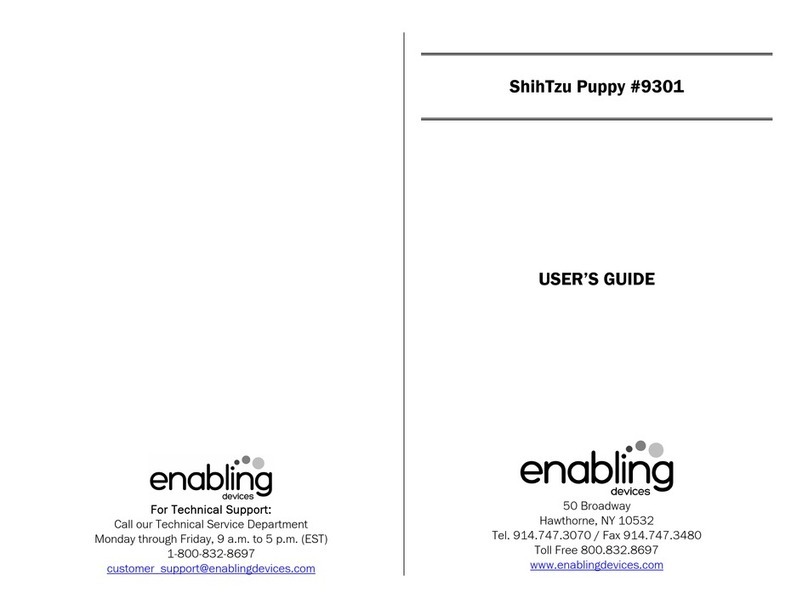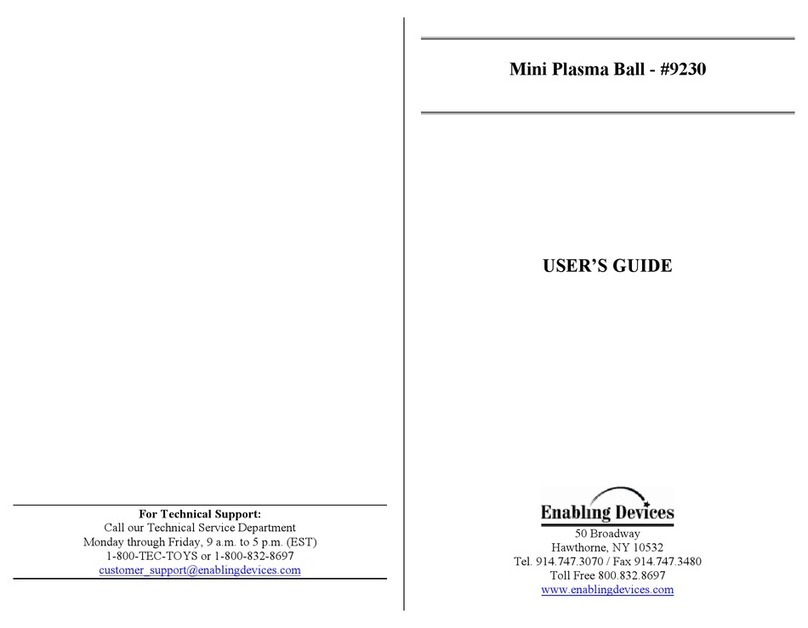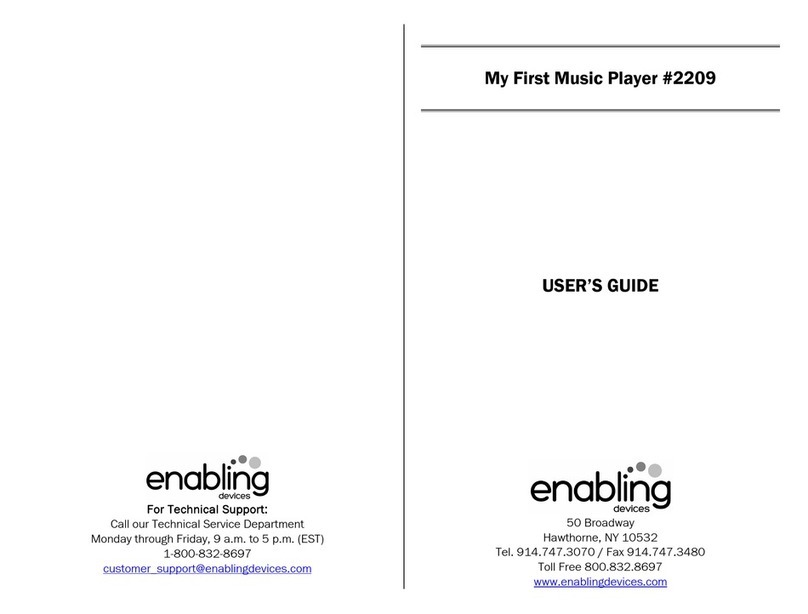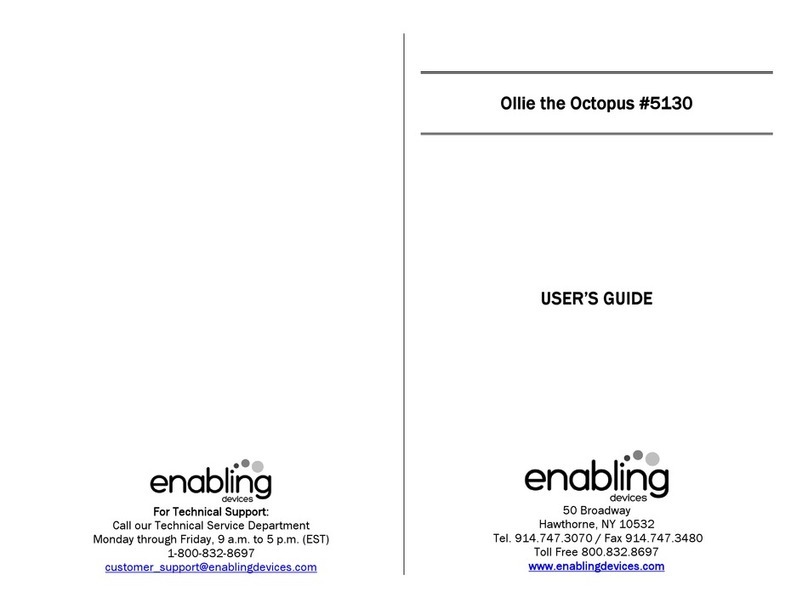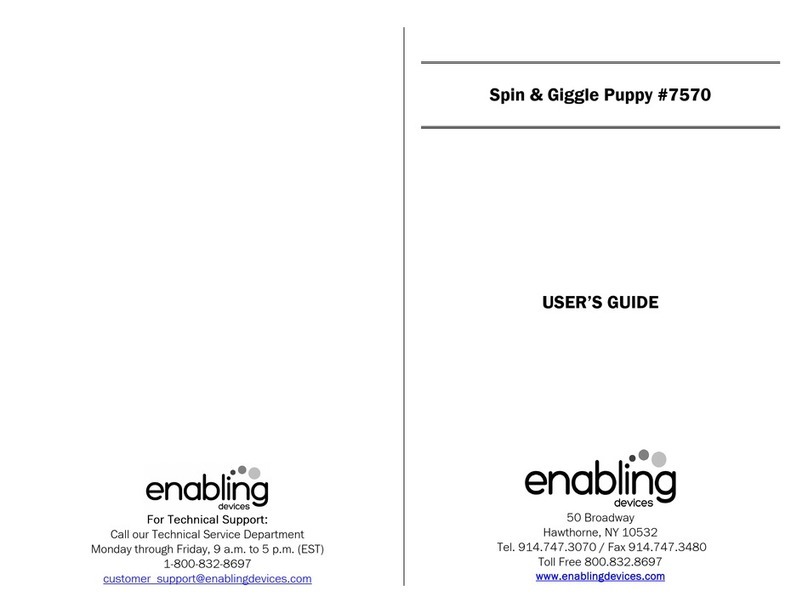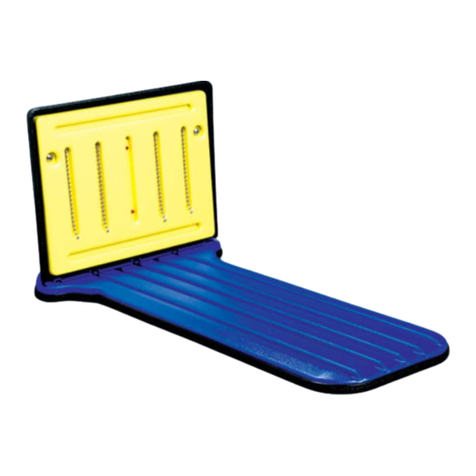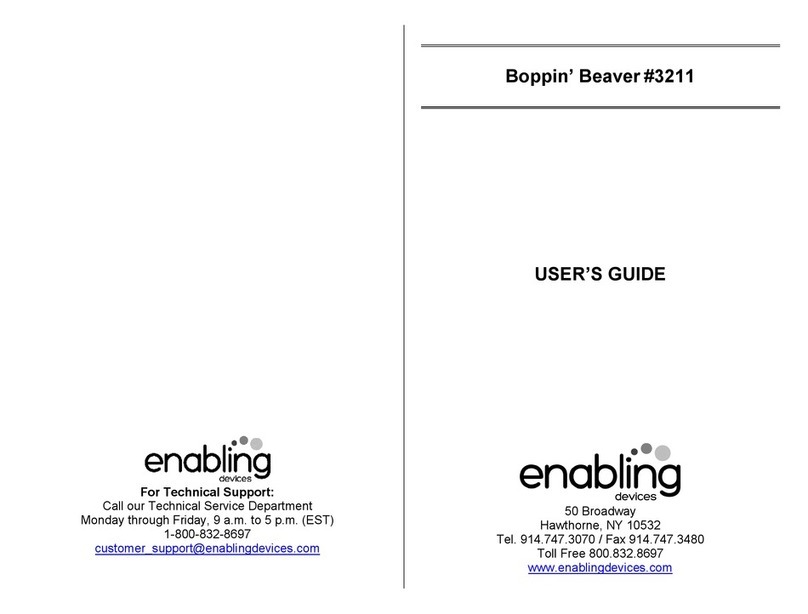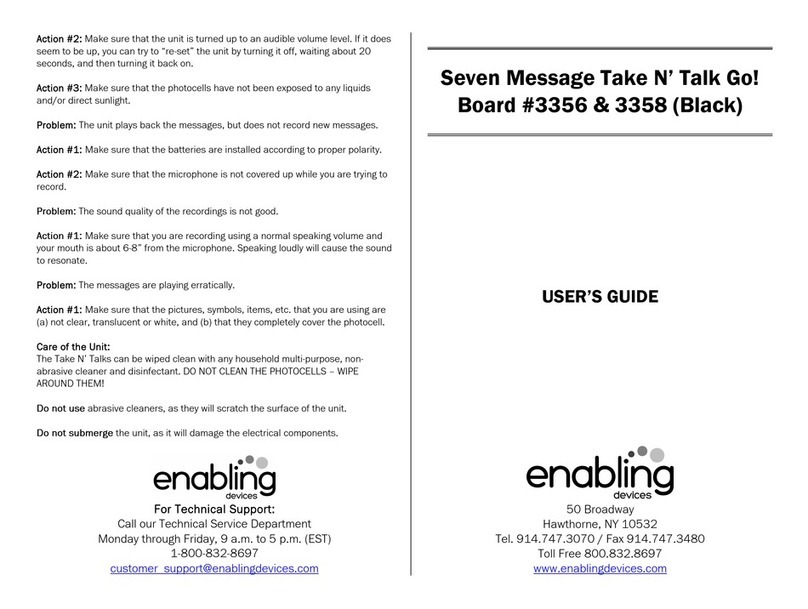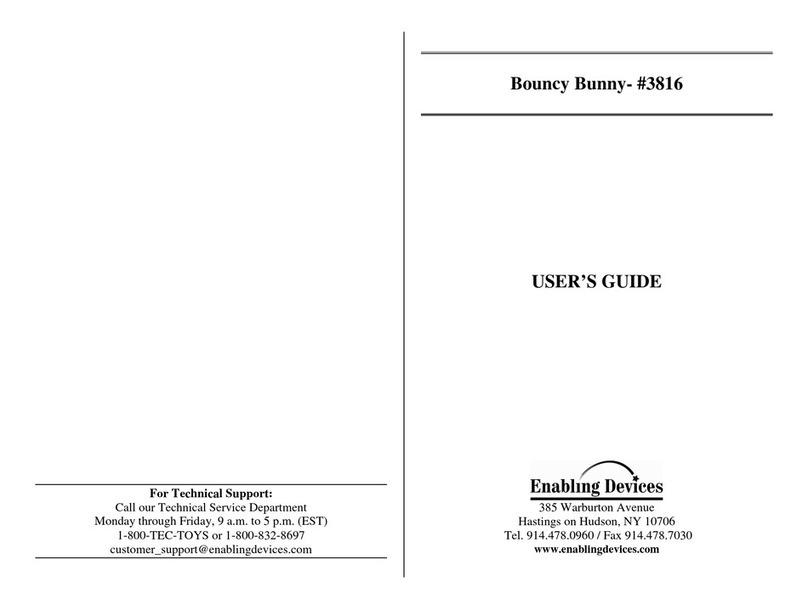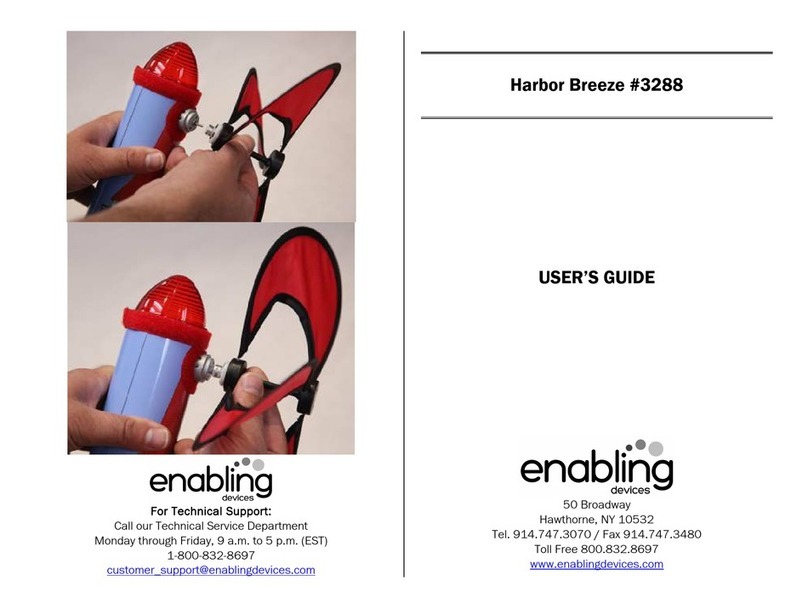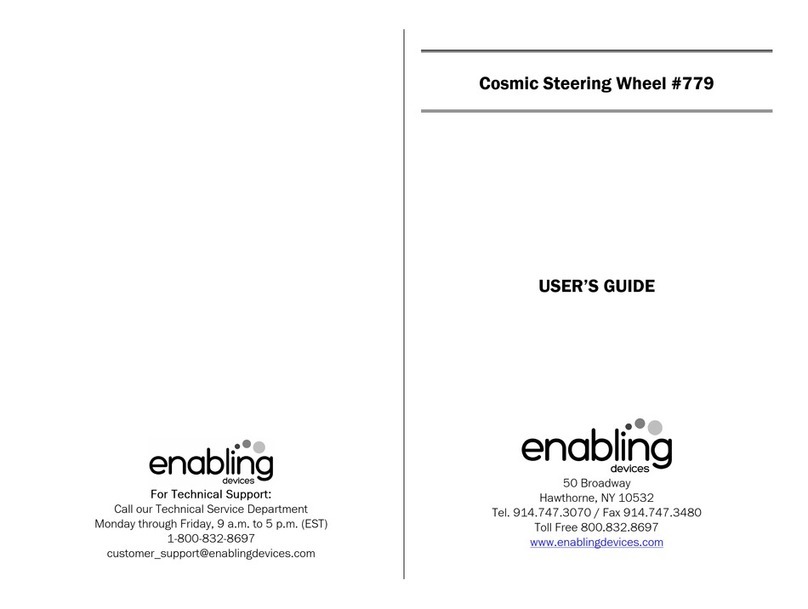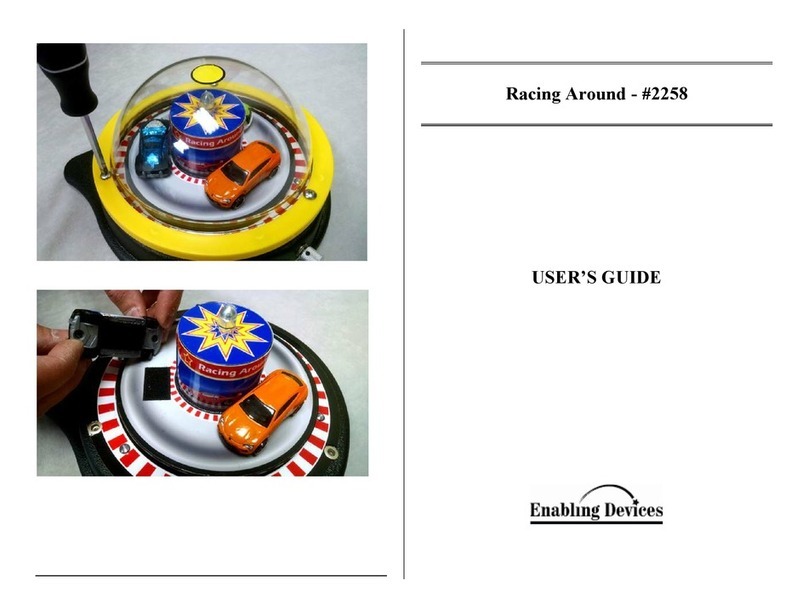Fantastic illumination!
Fantastic illumination!Fantastic illumination!
Fantastic illumination!
Our light box is great for teaching people who are visually impaired
object and shape identification, writing, and arts and crafts. A raised
front edge helps to keep objects in a confined area. The box has
adjustable feet to enable you to change its angle and a handle for
easy transportation. Jelly pads sold separately. Size: 17"L x 1 "W x
4"H. Power: 12 Volt Wall Transformer (included). AC power use only.
Weight: 6¾ lbs.
Operation:
Operation:Operation:
Operation:
1. Set the rear leg height for the desired angle, by turning the
adjustable legs clockwise or counter-clockwise. Next plug the
end of the AC power adapter into the back of the Light Box and
then plug the other end into your wall outlet. Set the On/Off
power switch to ON.
2. The clear plastic tray top is great for teaching object and shape
identification, writing, and arts and crafts. A ½ inch front edge
helps to keep objects in a confined area.
3. If the florescent light bulb needs changing, you must remove the
4 Phillips screws from the clear top using a screwdriver (see fig.
1). Next lift the clear top off. There is a white plastic plate that
needs to be lifted up and also removed (see Fig. 2). Take care
not to scratch the white plate. Now the florescent light bulb will
be visible. Disconnect the wire harness from the bulb (see Fig.
3), and then lift the metal tabs holding the bulb in place away
from the bulb as you lift the bulb out (see Fig. 4).
4. Replace the bulb with a round 32 Watt bright florescent light
NFC12T /CW which can be purchased at any hardware or home
improvement store. E.G. Home Depot.
Warning
WarningWarning
Warning
of Electric Shock
of Electric Shockof Electric Shock
of Electric Shock:
::
: Do not place any type of liquid in the
clear tray or place any container or glass filled with liquid of any kind
in the tray.
Troubleshooting:
Troubleshooting:Troubleshooting:
Troubleshooting:
Problem:
Problem:Problem:
Problem:
The Light Box does not work.
Action #1:
Action #1: Action #1:
Action #1: Make sure the Light Box is turned On.
Action #2
Action #2Action #2
Action #2:
: :
: Make sure that the connection between the AC wall
transformer and the Light Box is plugged in all the way. There should
be
no
no no
no
gaps. This is a common error and an easy fix.
Action #3
Action #3Action #3
Action #3:
: :
: Make sure you are using a working wall outlet.
Action #4
Action #4Action #4
Action #4:
: :
: Check the connection to the light bulb inside the Light
Box is connected and that the bulb is good and not burned out.
Care of Unit:
Care of Unit:Care of Unit:
Care of Unit:
The Light Box can be wiped clean with any household multi-purpose
cleaner and disinfectant. We recommend Simple Green, which is a
non toxic biodegradable all-purpose cleaner.
Do not submerge
Do not submergeDo not submerge
Do not submerge the unit, as it will damage the contents and the
electrical components.
Do not use abrasive cleaners,
Do not use abrasive cleaners,Do not use abrasive cleaners,
Do not use abrasive cleaners, as they will scratch the surface of
the unit.
Rev
Rev Rev
Rev 5
55
5/1
/1/1
/1/17
/17/17
/17