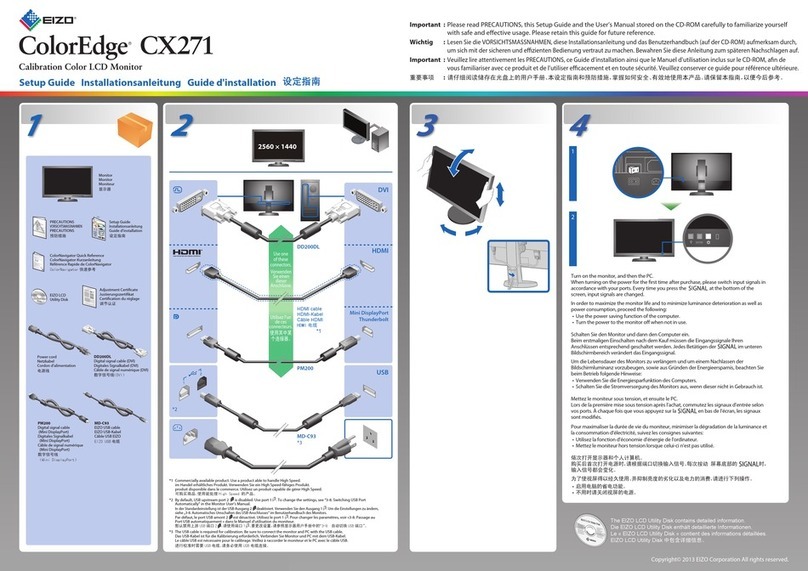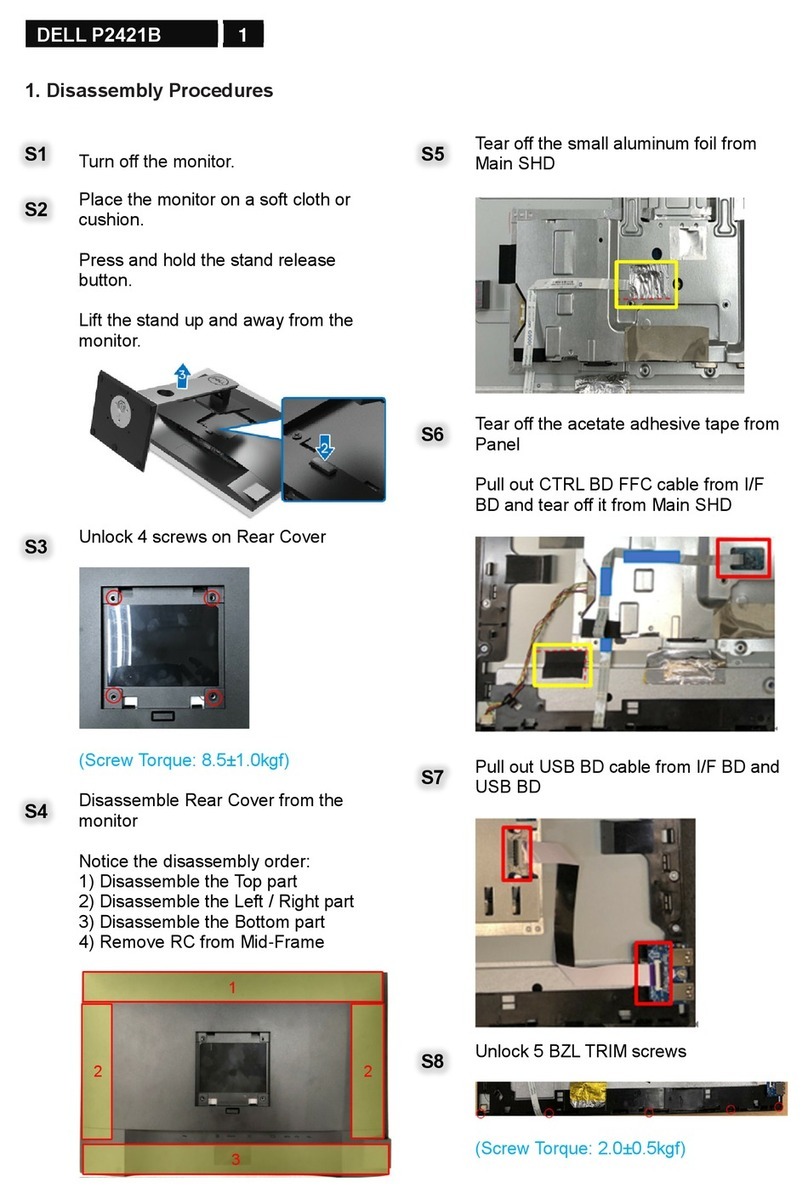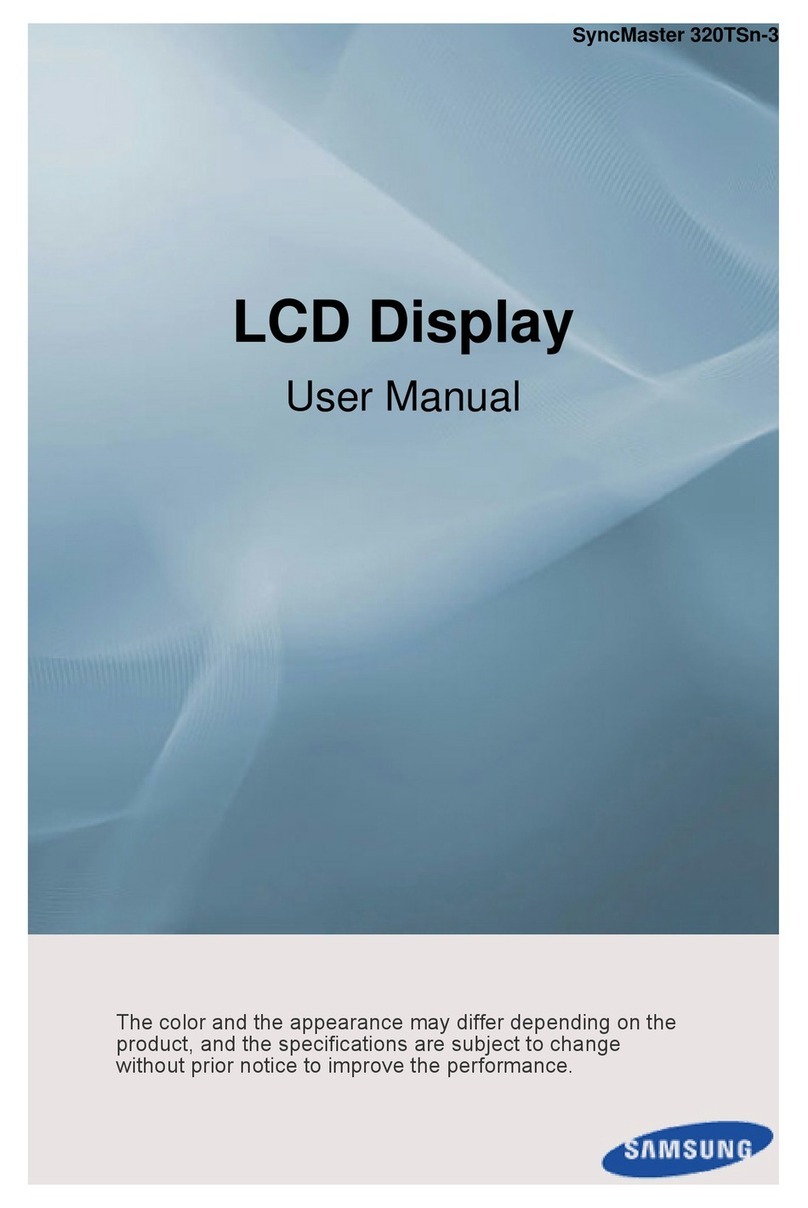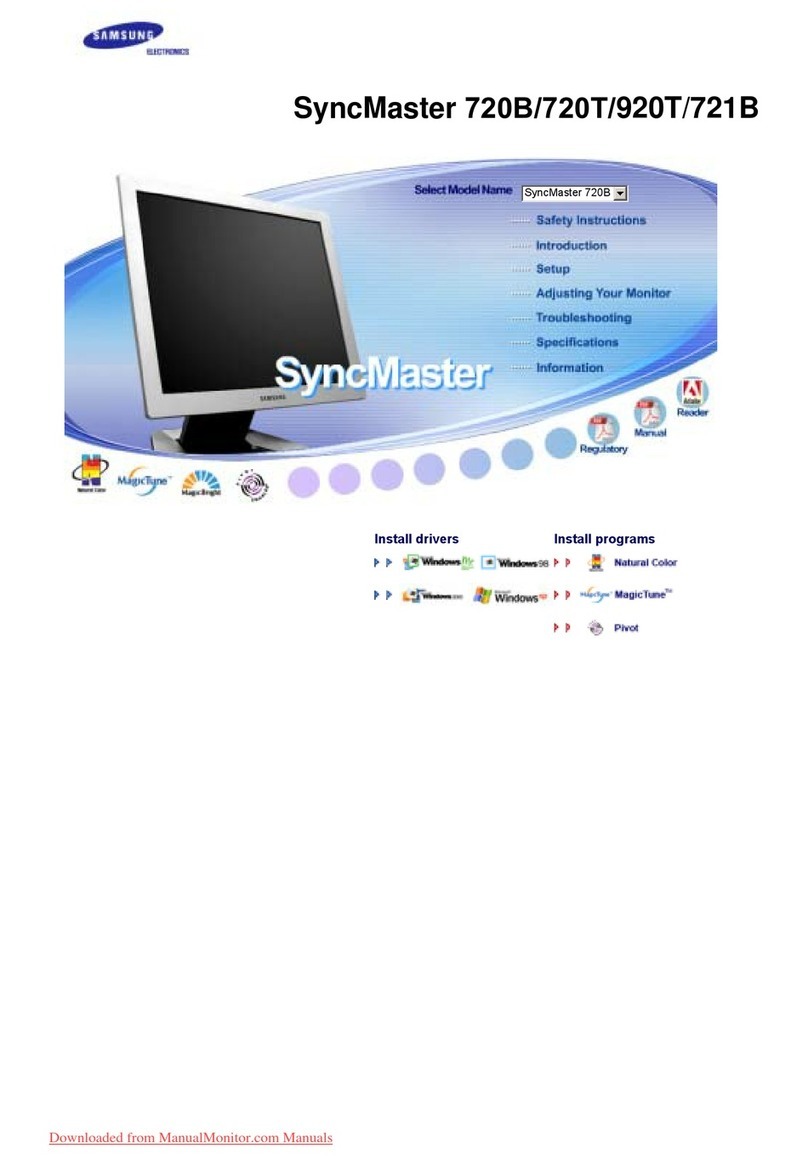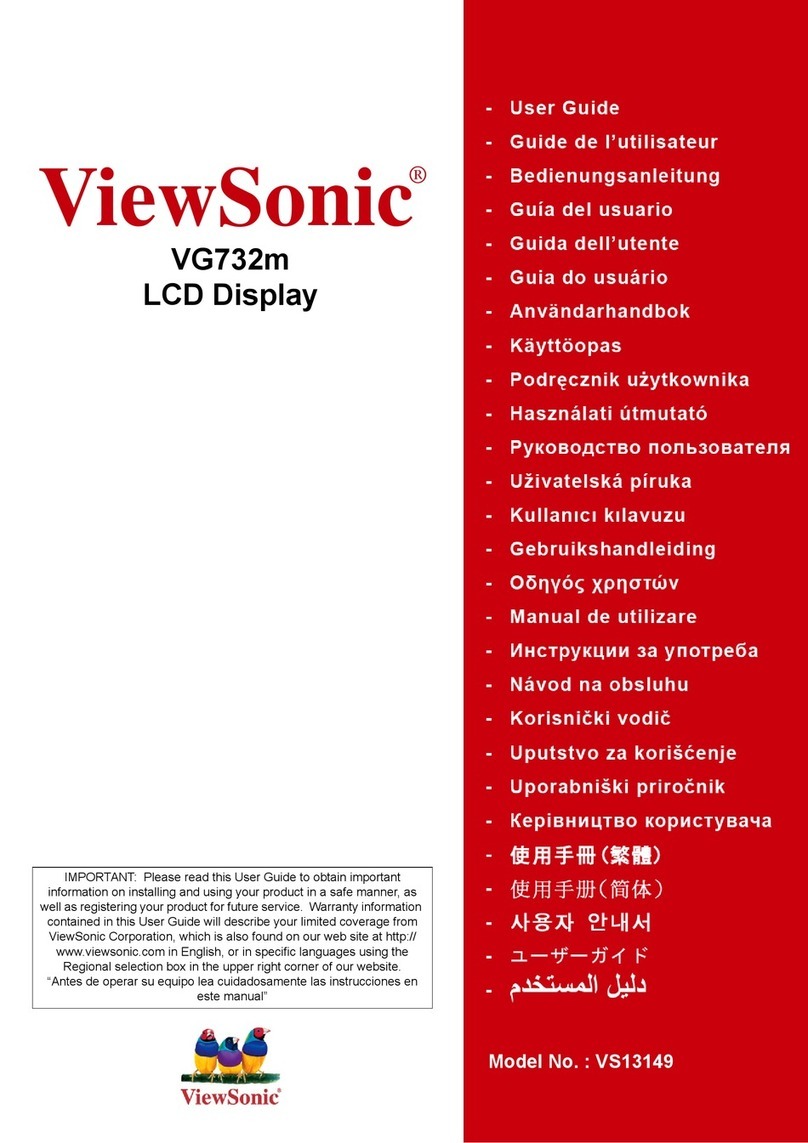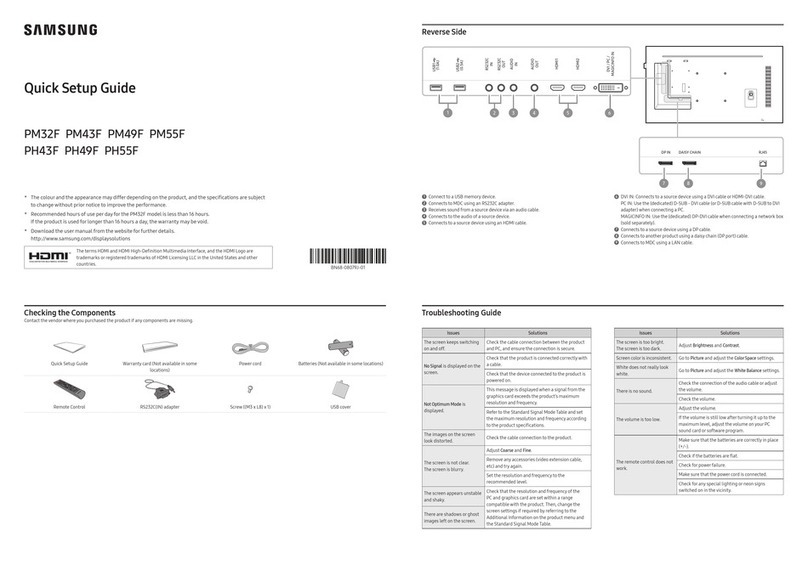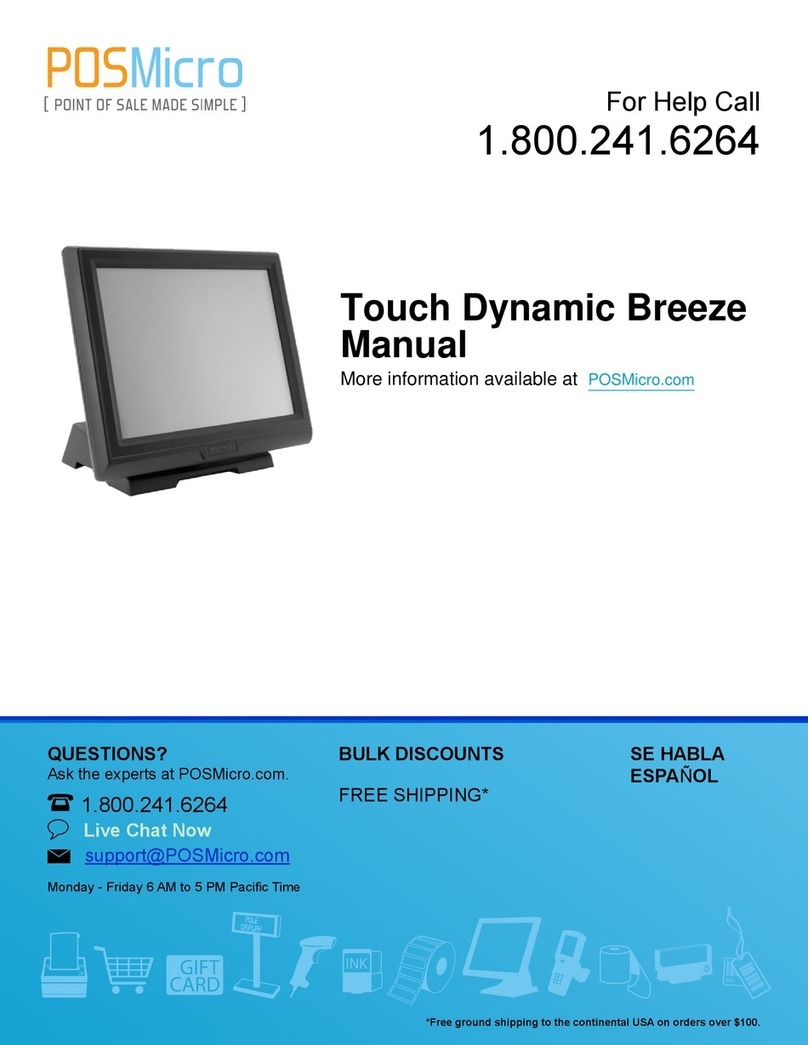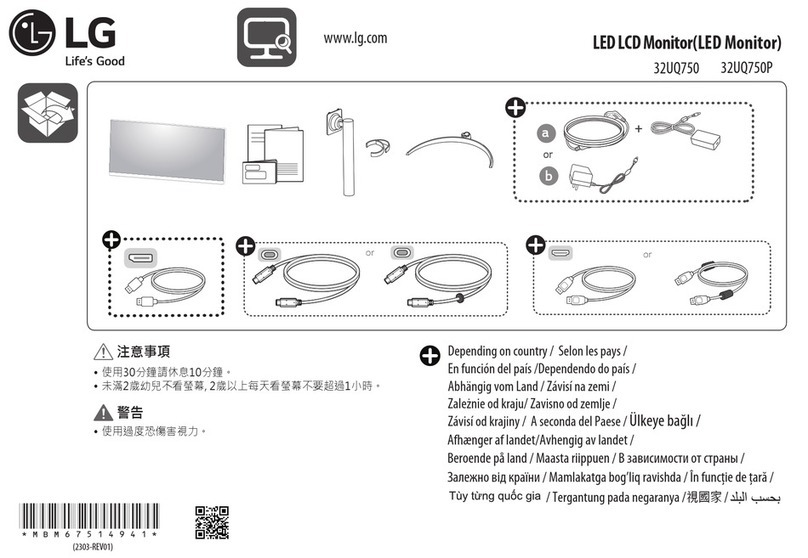Heltec Automation HTE029A1 Manual

TECHNICAL
SPECIFICATION
Model Number : HTE029A1
Description: Screen Size: 2.9"
Color: Black and White
Display Resolution: 296*128
Chengdu Heltec Automation technology CO., LTD.

HTE029A1
www.heltec.cn
3/30
CONTENTS
1
GeneralDescription.......................................................................................................... 4
2
Features...................................................................................................................................4
3
Application..............................................................................................................................4
4
MechanicalSpecification..................................................................................................4
5
Mechanical Drawing ofEPD module..............................................................................5
6
Input/OutputTerminals..........................................................................................................6
6.1
PinoutList...........................................................................................................6
6.2
MCUInterface......................................................................................................8
6.2.1
MCUSerial Peripheral Interface (4-wireSPI). ...........................8
6.2.2
MCUSerial Peripheral Interface (3-wire SPI). ...........................9
6.3
External TemperatureSensoroperation.........................................................10
7
CommandTable.........................................................................................................................11
8
ReferenceCircuit.................................................................................................................16
9
MAXIMUMRATINGS........................................................................................................ 18
10
DC CHARACTERISTICS............................................................................................ 18
11
Serial PeripheralInterfaceTiming........................................................................................19
12
PowerConsumption...........................................................................................................19
13
TypicalOperatingSequence.............................................................................................20
13.1
NormalOperationFlow........................................................................................20
13.2
ReferenceProgramCode.............................................................................21
14
Opticalcharacteristics.................................................................................................................22
14.1
Specifications......................................................................................................22
14.2
Definition ofcontrastratio..............................................................................23
14.3
ReflectionRatio...............................................................................................23
15
Handling, Safety, andEnvironment Requirements...............................................24
16
Reliabilitytest................................................................................................................ 26
17
BlockDiagram..................................................................................................................27
18
PartA/PartBspecification...................................................................................................27
19
Point andlinestandard.........................................................................................................28
20
Packing....................................................................................................................30

HTE029A1
www.heltec.cn
4/30
1
General Description
GDE029A1 is an Active Matrix Electrophoretic Display(AMEPD) , with interface and a reference system
design. The 2.9'' active area contains 128×296 pixels, and has 1 -bit B/W full display capabilities. An integrated
circuit contains gate buffer, source buffer, interface, timing control logic, oscillator, DC-DC. SRAM.
LUT ,VCOM,and border are supplied with each panel.
2
Features
128×296 pixels display
White reflectance above 35%
Contrast ratio 10:1
Ultra wide viewing angle
Ultra low power consumption
Pure reflective mode
Bi-stable display
Commercial temperature range
Landscape, portrait modes
Hard-coat antiglare displaysurface
Ultra Low current deep sleepmode
On chip displayRAM
Waveform stored in On-chipOTP
Serial peripheral interface available
On-chip oscillator
On-chip booster and regulator control for generating VCOM, Gate and Source drivingvoltage
I2C signal master interface to read external temperature sensor
3
Application
Electronic Shelf Label System
4
Mechanical Specifications
Parameter
Specifications
Unit
Remark
Screen Size
2.9
Inch
Display Resolution
128(H)×296(V)
Pixel
dpi:112
Active Area
29.1×66.85
mm
Pixel Pitch
0.226×0.227
mm
Pixel Configuration
Rectangle
Outline Dimension
36.7(H)×79.0 (V) ×1.05(D)
mm
Weight
6.5 ±0.2
g

ConfirmedDrawing
Signature:
Date:
: DESCRIPTION
DATE
NAME
X Z P
X Z P
X Z P
TFT OD36.70±0.1
TFT AA 29.10±0.1 3.80
SIDE VIEW BOTTOM VIEW
NOTES:
14.19 12.34
11.53
1 24
0.15±0.03
0.50±0.03
11.50±0.05
12.50±0.2
Total 1.05±0.1
Rubbe r sealing side
RTV
0.10±0.03
FPC+PIS tiffener
T ot al ?Thickness 0.30MM±0.03
?Bending Positon ,
make it f ilex able
Printing white mark line
PI Stiffener T=0.2MM
SIGNAL
NC
GDR
RESE
VGL
VGH
TSCL
TSDA
BS1
BUSY
RES#
D/C#
CS#
D0
D1
VDDIO
VCI
VSS
VDD
VPP
VSH
PREVGH
VSL
PREVGL
VCOM
1. DISPALY MODE 2.9" ARREY FOR EPD;
2. DRIVE IC: IL3820;
3. RESOLUTION:128gate X 296source;
4.pixel pitch:0.226mm X 0.227mm;
5.Unspecified Tolerance:±0.20;
6.Material conform to the ROHS standard
.
:
CHK:
APP:
P/N PROJECTION
HTE029A1
5
Mechanical Drawing of EPD module
TFT OD 79.00±0.1
TFT AA 66.85±0.1
3.00
3.50±0.1
15.32
14.10
6.00
3.20
www.heltec.cn
5/30
A1
Change PAD and FPC shape
14.09.12
A2
Change PAD and FPC,EPLshape and IC
15.1.6
A3
Change PAD and FPC,EPL shape and IC position
15.1.10
PIN
1
2
3
4
5
6
7
8
9
10
11
12
13
14
15
16
17
18
19
20
21
22
23
24
ALL UNITS: mm
DATE
MODEL NUMBER :
GDE029A1
CUSTOMER NO.:

HTE029A1
www.heltec.cn
6/30
6
Input/OutputTerminals
6.1
Pin outList
Pin #
Single
Description
Remark
1
NC
No connection and do not connect with other NC pins
Keep Open
2
GDR
N-Channel MOSFET Gate Drive Control
3
RESE
Current Sense Input for the Control Loop
4
VGL
Negative Gate driving voltage
5
VGH
Positive Gate driving voltage
6
TSCL
I2C Interface to digital temperature sensor Clock pin
7
TSDA
I2C Interface to digital temperature sensor Date pin
8
BS1
Bus selection pin
Note 6-5
9
BUSY
Busy state output pin
Note 6-4
10
RES #
Reset
Note 6-3
11
D/C #
Data /Command control pin
Note 6-2
12
CS #
Chip Select input pin
Note 6-1
13
D0
serial clock pin (SPI)
14
D1
serial data pin (SPI)
15
VDDIO
Power for interface logic pins
16
VCI
Power Supply pin for the chip
17
VSS
Ground
18
VDD
Core logic power pin
19
VPP
Power Supply for OTP Programming
20
VSH
Positive Source driving voltage
21
PREVGH
Power Supply pin for VGH and VSH
22
VSL
Negative Source driving voltage
23
PREVGL
Power Supply pin for VCOM, VGL and VSL
24
VCOM
VCOM driving voltage

HTE029A1
www.heltec.cn
7/30
Note 6-1: This pin (CS#) is the chip select input connecting to the MCU. The chip is enabled for MCU
communication:only when CS# is pulled LOW.
Note 6-2: This pin (D/C#) is Data/Command control pin connecting to the MCU. When the pin is pulled HIGH,the
data will be interpreted as data. When the pin is pulled LOW, the data will be interpreted as command.
Note 6-3: This pin (RES#) is resetsignal input. The Reset is active low.
Note 6-4: This pin (BUSY) is Busy state output pin. When Busy is high the operation of chip should not be
interrupted and any commands should not be issued to the module. The driver IC will put Busy pin high when the
driver IC is working such as:
-Outputting display waveform; or
-Communicating with digital temperature sensor
Note 6-5: This pin (BS1) is for 3-line SPI or 4-line SPI selection. When it is “Low”, 4-line SPI is selected.
When it is “High”, 3-line SPI (9 bits SPI) is selected. Please refer to below Table.
Table: Bus interface selection
BS1
MPU Interface
L
4-lines serial peripheral interface (SPI)
H
3-lines serial peripheral interface (SPI) - 9 bits SPI

www.heltec.cn
8/30
HTE029A1
6.2
MCU Interface
6.2.1
MCU Serial Peripheral Interface (4-wireSPI)
The 4-wire SPI consists of SCLK (serial clock), SDIN (serial data), D/C# and CS#. D0 acts as SCLK and D1 acts as
SDIN.
Table -1 : Control pins of 4-wire Serial Peripheral interface
Function
CS# pin
D/C# pin
SCLK pin
Write command
L
L
↑
Write data
L
H
↑
Note: ↑ stands for rising edge of signal
SDIN is shifted into an 8-bit shift register in the order of D7, D6, ... D0. The data byte in the shift register is written to
the Graphic Display Data RAM (RAM) or command register in the same clock. Under serial mode, only write
operations are allowed.
Figure 6-1 : Write procedure in 4-wire Serial Peripheral Interface mode
CS#
D/C#
SDIN/
SCLK
SCLK(D0)
SDIN(D1)
D7
D6
D5
D4
D3
D2
D1
D0
DB1
DB2
DBn

www.heltec.cn
9/30
HTE029A1
6.2.2
MCU Serial Peripheral Interface (3-wire SPI)
The 3-wire serial interface consists of SCLK (serial clock), SDIN (serial data) and CS#. In SPI mode, D0 acts as
SCLK and D1 acts as SDIN. The operation is similar to 4-wire serial interface while D/C# pin is not used. There are
altogether 9-bits will be shifted into the shift register in sequence: D/C# bit, D7 to D0 bit. The D/C# bit (first bit of the
sequential data) will determine the following data byte in the shift register is written to the Display Data RAM (D/C#
bit = 1) or the command register (D/C# bit = 0). Under serial mode, only write operations areallowed.
Table -2 : Control pins of 3-wire Serial Peripheral interface
Function
CS# pin
D/C# pin
SCLK pin
Write command
L
Tie LOW
↑
Write data
L
Tie LOW
↑
Note: ↑ stands for rising edge of signal
Figure 6-1 : Write procedure in 3-wire Serial Peripheral Interface mode
D0
D1
D2
D3
D4
D5
D6
D7
D/C#
SDIN(D1)
SCLK
DBn
DB2
DB1
CS#
SDIN/
SCLK

www.heltec.cn
10/30
HTE029A1
6.3
External Temperature Sensoroperation
There are two ways to let the module get the ambient temperature,
1)
use the external temperature sensor interface, The module provides two I/O lines [TSDA and TSCL] for
connecting digital temperature sensor for temperature reading sensing. TSDA will be treated as SDA line and
TSCL will be treated as SCL line. They are required connecting with the external pull-up resistors when they
are used to connect to the temperature sensor,then the module will check the temperatureautomatically.
2)
use any kinds of external temperature sensor to get the temperature value then converted to hex format,then use the
spi interface send command 0x1A and the temperature value into the module.The temperature value how to
converted to hex as thefollow:
1. When the Temperature value MSByte bit D11 = 0, the temperature is positive and value (DegC) = +
(Temperature value)/16
2. When the Temperature value MSByte bit D11 = 1, the temperature is negative and value (DegC) = ~ (2’s
complement of Temperature value)/16
12-bit binary
(2's complement)
Hexadecimal
Value
Decimal
Value
Value
[DegC]
0111 1111 0000
7F0
2032
127
0111 1110 1110
7EE
2030
126.875
0111 1110 0010
7E2
2018
126.125
0111 1101 0000
7D0
2000
125
0001 1001 0000
190
400
25
0000 0000 0010
002
2
0.125
0000 0000 0000
000
0
0
1111 1111 1110
FFE
-2
-0.125
1110 0111 0000
E70
-400
-25
1100 1001 0010
C92
-878
-54.875
1100 1001 0000
C90
-880
-55

www.heltec.cn
11/30
HTE029A1
7
Command Table
R/W#
D/C#
Hex
D7
D6
D5
D4
D3
D2
D1
D0
Command
Description
0
0
01
0
0
0
0
0
0
0
1
Driver Output control
Gate setting
Set A[8:0] = 0C7h
Set B[2:0] = 0h
0
1
A7
A6
A5
A4
A3
A2
A1
A0
0
1
0
0
0
0
0
0
0
A8
0
1
0
0
0
0
0
B2
B1
B0
0
0
0C
0
0
0
0
1
1
0
0
Booster Soft start
Control
Set A[7:0] = CFh
Set B[7:0] = CEh
Set C[7:0] = 8Dh
0
1
1
A6
A5
A4
A3
A2
A1
A0
0
1
1
B6
B5
B4
B3
B2
B1
B0
0
1
1
C6
C5
C4
C3
C2
C1
C0
0
0
10
0
0
0
1
0
0
0
0
Deep Sleep mode
Deep Sleep mode Control
0
1
0
0
0
0
0
0
0
A0
A[0] :
Description
0
Normal Mode [POR]
1
Enter Deep Sleep Mode
0
0
11
0
0
0
1
0
0
0
1
Data Entry mode setting
Define data entry sequence
A [1:0] = ID[1:0]
Address automatic increment /
decrement setting
The setting of incrementing or
decrementing of the address counter
can be made independently in each
upper and lower bit of the address.
00 –Y decrement, X decrement,
01 –Y decrement, X increment,
10 –Y increment, X decrement,
11 –Y increment, X increment [POR]
A[2] = AM
Set the direction in which the address
counter is updated automatically after
data are written to the RAM.
AM= 0, the address counter is updated
in the X direction. [POR]
AM = 1, the address counter isupdated
in the Y direction.
0
1
0
0
0
0
0
A2
A1
A0
0
0
12
0
0
0
1
0
0
1
0
SWRESET
It resets the commands and parameters
to their S/W Reset default values
except R10h-Deep Sleep Mode
Note: RAM are unaffected by this
command.

www.heltec.cn
12/30
HTE029A1
R/W#
D/C#
Hex
D7
D6
D5
D4
D3
D2
D1
D0
Command
Description
0
0
1A
0
0
0
1
1
0
1
0
Temperature Sensor
Control (Write to
temperature register)
Write to temperature register.
A[7:0] –MSByte 01111111[POR]
B[7:0] –LSByte 11110000[POR]
0
1
A7
A6
A5
A4
A3
A2
A1
A0
0
1
B7
B6
B5
B4
0
0
0
0
0
0
20
0
0
1
0
0
0
0
0
Master Activation
Activate Display Update Sequence
The Display Update Sequence Option
is located at R22h
User should not interrupt this operation
to avoid corruption of panel images.
0
0
21
0
0
1
0
0
0
0
1
Display Update Control
1
Option for Display Update
Bypass Option used for Pattern
Display, which is used for display the
RAM content into the Display
OLD RAM Bypass option
A [7]
A[7] = 1: Enable bypass
A[7] = 0: Disable bypass [POR]
A[4] value will be used as for bypass.
A[4] = 0 [POR]
A[1:0] Initial Update Option - Source
Control
0
1
A7
0
0
A4
A3
A2
A1
A0
A[1:0]
GSC
GSD
01 [POR]
GS0
GS1

www.heltec.cn
13/30
HTE029A1
R/W#
D/C#
Hex
D7
D6
D5
D4
D3
D2
D1
D0
Command
Description
0
0
22
0
0
1
0
0
0
1
0
Display Update
Control 2
Display Update Sequence Option:
Enable the stage for Master Activation
0
1
A7
A6
A5
A4
A3
A2
A1
A0
Paramete
(in Hex)
Enable Clock Signal,
Then Enable CP
Then Load Temperature
value
Then Load LUT
Then INIITIAL DISPLAY
Then PATTERN DISPLAY
Then Disable CP
Then Disable OSC
FF
[POR]
To Enable Clock Signal
(CLKEN=1)
80
To Enable Clock Signal,
then Enable CP
(CLKEN=1, CPEN=1)
C0
To INITIAL DISPLAY +
PATTEN DISPLAY
0C
To INITIAL DISPLAY
08
To DISPLAY PATTEN
04
To Disable CP,
then Disable Clock Signal
(CLKEN=1, CPEN=1)
03
To Disable Clock Signal
(CLKEN=1)
01
Remark:
CLKEN=1:
If CLS=VDDIO then Enable OSC
If CLS=VSS then Enable External
Clock
CLKEN=0:
If CLS=VDDIO then Disable OSC
AND
INTERNAL CLOCK Signal = VSS,
0
0
24
0
0
1
0
0
1
0
0
Write RAM
After this command, data entries will
be written into the RAM until another
command is written. Address pointers
will advance accordingly.
0
0
2C
0
0
1
0
1
0
1
1
Write VCOM register
Write VCOM register from MCU
interface
0
1
A7
A6
A5
A4
A3
A2
A1
A0

www.heltec.cn
14/30
HTE029A1
R/W#
D/C#
Hex
D7
D6
D5
D4
D3
D2
D1
D0
Command
Description
0
0
32
0
0
1
1
0
0
1
0
Write LUT register
Write LUT register from MCU [240
bits],
(excluding the VSH/VSL and Dummy
bit)
0
0
0
…
0
0
1
1
1
…
1
1
LUT
[30 bytes]
0
0
3A
0
0
1
1
1
0
1
0
Set dummy line period
Set A[7:0] = 1Bh
0
1
0
A6
A5
A4
A3
A2
A1
A0
0
0
3B
0
0
1
1
1
0
1
1
Set Gate line width
Set B[3:0] = Bh
0
1
0
0
0
0
A3
A2
A1
A0
0
0
3C
0
0
1
1
1
1
0
0
Border Waveform
Control
Select border waveform for VBD
A [7] Follow Source at Initial Update
Display
A [7]=0: [POR]
A [7]=1: Follow Source at Initial
Update Display for VBD, A [6:0]
setting are being overridden at Initial
Display STAGE.
A [6] Select GS Transition/ Fix Level
for VBD
A [6]=0: Select GS Transition A[3:0]
for VBD
A [6]=1: Select FIX levelSetting
A[5:4] for VBD [POR]
A [5:4] Fix Level Setting for VBD
A [1:0] GS transition setting for VBD
(Select waveform like data A[3:2] to
data A[1:0])
0
1
A7
A6
A5
A4
0
0
A1
A0
A[5:4]
VBD level
00
VSS
01
VSH
10
VSL
11[POR]
HiZ
A[1:0]
GSA
GSB
01 [POR]
GS0
GS1

www.heltec.cn
15/30
HTE029A1
R/W#
D/C#
Hex
D7
D6
D5
D4
D3
D2
D1
D0
Command
Description
0
0
44
0
1
0
0
0
1
0
0
Set RAM X - address
Start / End position
Specify the start/end positions of the
window address in the X direction by
an address unit
A[4:0]: XSA[4:0], XStart, POR = 00h
B[4:0]: XEA[4:0], XEnd, POR =
1Dh
0
1
0
0
0
A4
A3
A2
A1
A0
0
1
0
0
0
B4
B3
B2
B1
B0
0
0
45
0
1
0
0
0
1
0
1
Set Ram Y- address
Start / End position
Specify the start/end positions of the
window address in the Y direction by
an address unit
A[8:0]: YSA[8:0], YStart, POR =
000h
B[8:0]: YEA[8:0], YEnd, POR =
13Fh
0
1
A7
A6
A5
A4
A3
A2
A1
A0
0
1
0
0
0
0
0
0
0
A8
0
1
B7
B6
B5
B4
B3
B2
B1
B0
0
1
0
0
0
0
0
0
0
B8
0
0
4E
0
1
0
0
1
1
1
0
Set RAM X address
counter
Make initial settings for the RAM X
address in the address counter (AC)
A[4:0]: XAD[4:0], POR is 00h
0
1
0
0
0
A4
A3
A2
A1
A0
0
0
4F
0
1
0
0
1
1
1
1
Set RAM Y address
counter
Make initial settings for the RAM Y
address in the address counter (AC)
A[8:0]: YAD8:0], POR is 000h
0
1
A7
A6
A5
A4
A3
A2
A1
A0
0
1
0
0
0
0
0
0
0
A8
0
1
FF
1
1
1
1
1
1
1
1
NOP
This command is an empty command;
it does not have any effect on the
display module.
However it can be used to terminate
Frame Memory Write or Read
Commands.

www.heltec.cn
18/30
HTE029A1
9
MAXIMUM RATINGS
Table 9-1: Maximum Ratings
Symbol
Parameter
Rating
Unit
VCI
Logic supply voltage
-0.5 to +4.0
V
TOPR
Operation temperature range
0~50
°C
TSTG
Storage temperature range
-25~60
°C
10
DC CHARACTERISTICS
The following specifications apply for: VSS=0V, VCI=3.3V, TOPR=25℃.
Table 10-1: DC Characteristics
Symbol
Parameter
Test Condition
Applicable pin
Min.
Typ.
Max.
Unit
VCI
VCI operation voltage
-
VCI
2.4
3.3
3.7
V
VIH
High level input voltage
-
D1 (SDIN), D0 (SCLK),
CS#, D/C#, RES#, BS1,
0.8VDDIO
-
-
V
VIL
Low level input voltage
-
-
-
0.2VDDI
O
V
VOH
High level output voltage
IOH = -100uA
BUSY, TSDA, TSCL
0.9VDDIO
-
-
V
VOL
Low level output voltage
IOL = 100uA
-
-
0.1VDDI
O
V
Iupdate
Module operating current
-
-
-
6.5
-
mA
Isleep
Deep sleep mode
VCI=3.3V
-
-
0.6
1
uA
-The Typical power consumption is measured using associated 25℃ waveform with following
pattern transition: from horizontal scan pattern to vertical scan pattern. (Note 10-1)
-The listed electrical/optical characteristics are only guaranteed under the controller &
waveform provided by QiyunDisplay.
-Vcom value will be OTP before in factory or present on the labelsticker.
Note 10-1
The Typical power consumption

www.heltec.cn
19/30
HTE029A1
11
Serial Peripheral InterfaceTiming
The following specifications apply for: VSS=0V, VCI=2.4V to 3.7V, TOPR=25℃
Symbol
Parameter
Min
Typ
Max
Unit
tcycle
Clock Cycle Time
250
-
-
ns
tAS
Address Setup Time
150
-
-
ns
tAH
Address Hold Time
150
-
-
ns
tCSS
Chip Select Setup Time
120
-
-
ns
tCSH
Chip Select Hold Time
60
-
-
ns
tDSW
Write Data Setup Time
50
-
-
ns
tDHW
Write Data Hold Time
15
-
-
ns
tCLKL
Clock Low Time
100
-
-
ns
tCLKH
Clock High Time
100
-
-
ns
tR
Rise Time [20% ~ 80%]
-
-
15
ns
tF
Fall Time [20% ~ 80%]
-
-
15
ns
D/C#
CS#
SCLK(D 0)
SDIN(D 1)
CS#
SCLK(D0)
SDIN(D1)
12
Power Consumption
Parameter
Symbol
Conditions
TYP
Max
Unit
Remark
Panel power consumption during update
-
25℃
13
-
mAs
-
Deep sleep mode
-
25℃
0.6
-
uA
-
tAS
t AH
tCSS
t CSH
t
tcycle
CLKL
tCLKH
tF
tR
tDS tDHW
Valid Data
D7
D
D5
D4
D3
D2
D1
D

www.heltec.cn
20/30
HTE029A1
Load image data and Display
the image on EPD
Clear the EPD
Read temperature from external
temperature sensor, then, load a
waveform from OTP to LUT.
Enter into deep
sleep mode
Power down
Confidential
13
Typical Operating Sequence
13.1
Normal Operation Flow
Power On
(Apply VCI)
Turn off oscillator clock and
DC/DC & regulator
Turn on oscillator clock and
DC/DC & regulator to
generate the driving voltage
Define the display size and
the RAM address
Reset the EPD driver IC
Table of contents