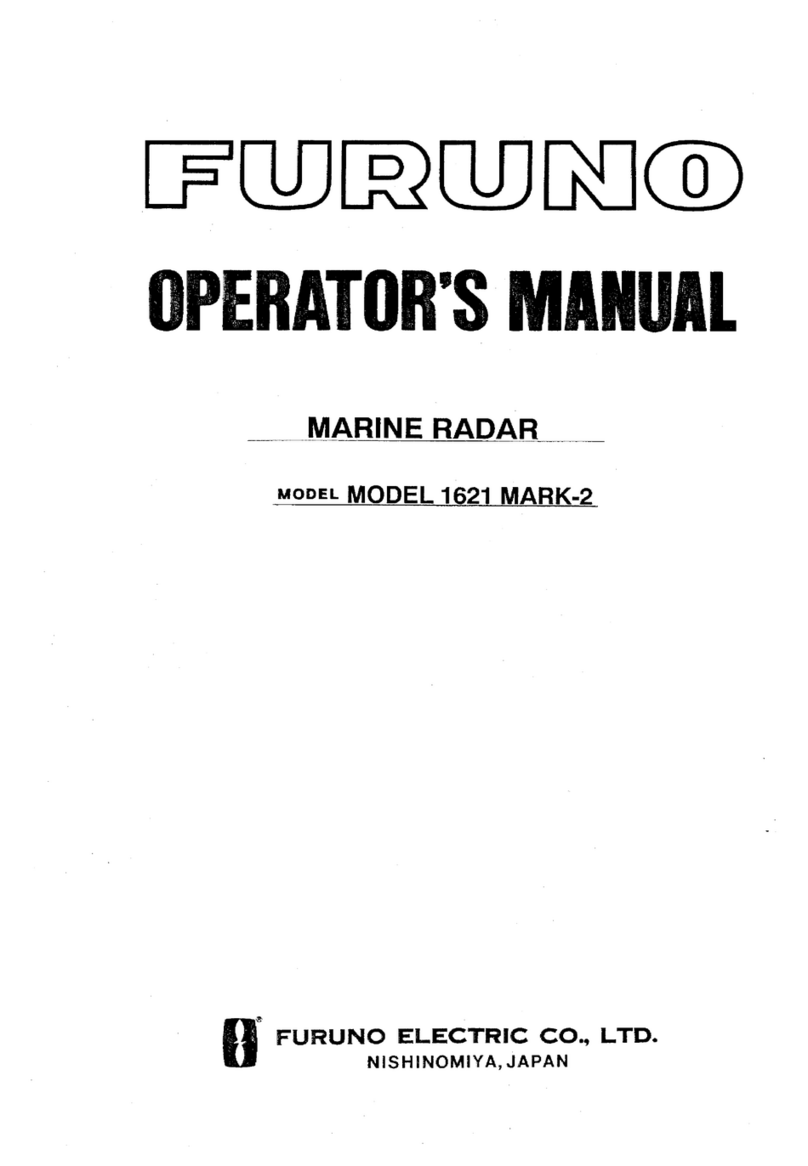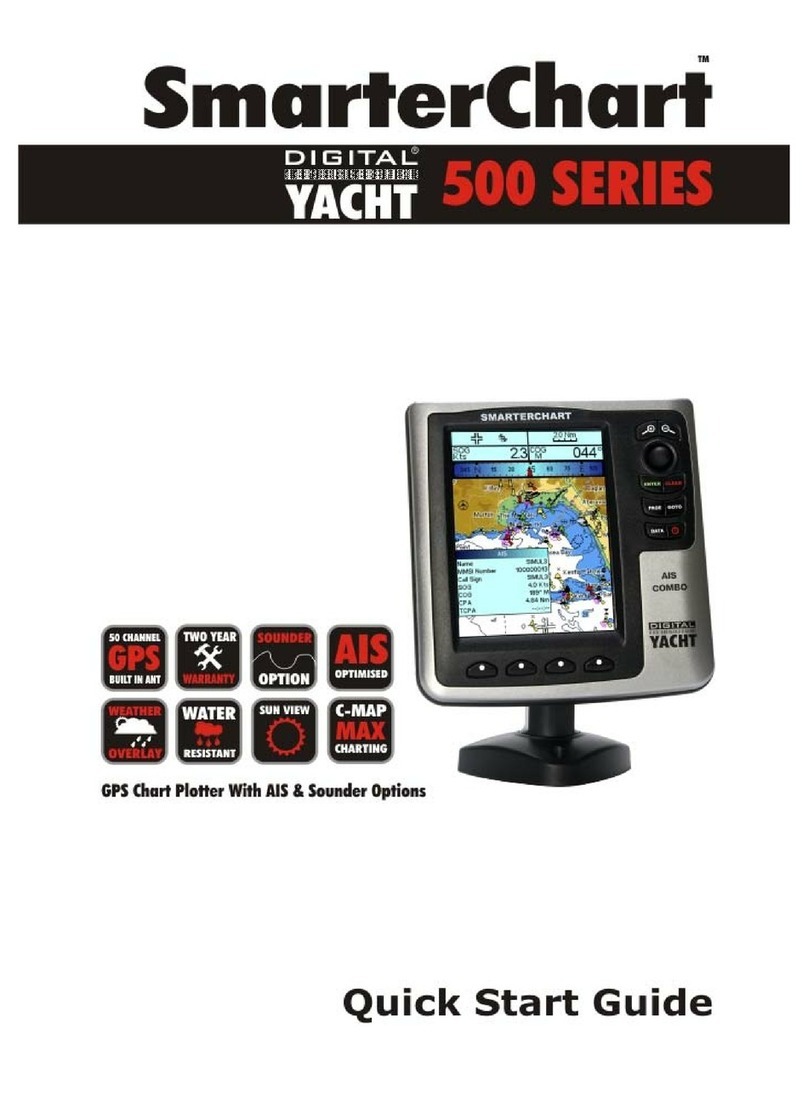HELZEL Messtechnik WERA User manual

Quick Installation Guide
Document
WERA4-Quick-US-200917
Page 1 of 73
Quick Installation Guide
Version 1.2 September 2020
HELZEL Messtechnik GmbH
Carl-Benz-Strasse 9
24568 Kaltenkirchen, Germany
www.helzel.com
e-mail: wera@helzel.com
Tel.: +49 (0) 4191 - 95 20 –0
Fax: + 49 (0) 4191 - 95 20 –40

Quick Installation Guide
Document
WERA4-Quick-US-200917
Page 2 of 73
1.1 Intended Use and Safety Instructions
The WERA system is a short wave radar device for oceanographic applications.
To run the system the user has to get an official permission from the local
authorities to operate radio wave transmitting systems.
This system complies with part 15 of the FCC rules. Operation is subject to the
condition that this system does not cause harmful interference.
The WERA system is designed for radar measurements at the ocean coast line. The
transmitter antennae array will transmit a continuous RF signal with a power less than
10 Watts per antenna. Even if this low power won’t generate any harmful voltage or
radiation, it is required to take care that the installation of the transmit antenna system
complies with the FCC requirements.
Depending on the radar operation frequency, the antenna gain and the cable loss
between power amplifier and Tx antenna system the minimum distance “D” can be
calculated:
D=√P
4∗π∗PD
P=Pout+Gant-Attcable
PD=900/f2
where
D: minimum distance in cm between human and
antenna
P: radiated power in mW,
Pout: Output power of Power amplifier in dBm
Gant : Antenna gain of transmit antenna system in dB
Attcable: Cable attenuation in dB for cable from power
amplifier output to transmit antenna
PD: Power Density in mW/cm2
f: Radar operating frequency in MHz
The formulary to calculate the value of the power
density is given in the FCC document “Radiofrequency
radiation exposure limit” 47CFR § 1.1310
Caution: It is required to apply adequate precautions, e.g. fences with warnings signs,
to prevent that humans enter the area around the transmit antenna system
which is closer than the minimum distance as calculated above.

Quick Installation Guide
Document
WERA4-Quick-US-200917
Page 3 of 73
The system must be installed by skilled personnel using calibrated HF test instruments.
The radiated HF power must be kept below the defined maximum radiation power for
Ocean Radar of 50 WERIP (47 dBm). Please note that the WERA power amplifier is
capable to provide up to 49 dBm to compensate for cable losses for cases with the Tx
antenna system installed in a distance of several 100 Meters.
PA output level = max radiation –antenna gain + cable loss
If the radiation can’t be measured in the field, the antenna gain should be assumed as
best case which is 6 dB. The output power can be set in steps of 2 dB and must always
be adjusted to be below the permitted radiation level.
The WERA system may only be operated in rooms with an electrical installation
complying with the regulations for the use of outdoor equipment.
The WERA system is only to be maintained or repaired by appropriately qualified
personnel. Any modification of the system which is not explicitly defined in the user
manual will void the authorisation to operate the system.
This equipment has been tested and found to comply with the limits as defined for a
Class “A” device in part 15 of the FCC Rules. These limits are designed to provide
reasonable protection against harmful interference when the equipment is operated in
a commercial environment. This equipment generates, uses, and can radiate radio
frequency energy and, if not installed and used in accordance with the instruction
manual, may cause harmful interference to radio communications. Operation of this
equipment in a residential area is likely to cause harmful interference in which
case the user will be required to correct the interference at his own expense.
Caution: Never use the WERA system without training or reading these instructions.
2. Introduction
For information about the radar principle and the technical specifications, please refer
to the WERA user manual chapter 2.
3. Site Survey
For information about site survey, please refer to the Manual chapter 3 or the template
“WERA site planning form and instructions”.
Please note this document is an extract of the complete user manual. The chapter and figure numbers
are used from this manual, for this reason some chapter and figure numbers are missing is this quick
guide. The WERA manual and other related documents can be found on the WERA PC at:
/home/wera/Documents/

Quick Installation Guide
Document
WERA4-Quick-US-200917
Page 4 of 73
4. WERA Hardware
0.0 –User Interface PC
1.0 –Frequency Control Rack
1.1 –CLK
1.2 –SRX
1.3 –STX
1.4 –SDU
1.5 –STM
1.6 –ADC
1.7 –ADU
2.0 –REceiver Rack
2.1 –REC 1 to 12
3.0 –Power Amplifier
3.1 –Manual Gain Control
Figure 1: Front view, WERA 12-Channel System

Quick Installation Guide
Document
WERA4-Quick-US-200917
Page 5 of 73
1.0 –Frequency Control Rack
1.8 –Main AC input & Switch
1.9 –DIO72
1.10 –RTU CPCI computer
1.11 –Voltage Status Display
1.12 –Ethernet Connection
1.13 –Control I/O
1.14 –Data I/O
1.15 –Test, I/O (for test only)
1.16 –RF-Driver (RFD)
1.17 –Control Unit (CTU)
1.18 –Control-Status (RSC-Logic)
1.19 –Control Power (RSC-230V)
Figure 2: Back view, WERA FCR
2.0 –REceiver Rack
2.7 –Status RER
2.1 –RER power control
2.2 –RER control input
2.3 –Cal input
2.4 –LoD input
2.5 –Antenna input 1 .. 8
2.6 –AC input
Figure 3.1: Back view, WERA RER internal Filters (8 channels)
2.0 –REceiver Rack
2.7 –Status RER
2.1 –RER power control
2.2 –RER control input
2.3 –Cal input
2.4 –LoD input
2.5 –Antenna input 1 .. 12
2.6 –AC input
Figure 3.2: Back view, WERA RER (12 channels) –Version with internal Filters (RIN6)

Quick Installation Guide
Document
WERA4-Quick-US-200917
Page 6 of 73
2.0 –REceiver Rack
2.7 –Status RER
2.1 –RER power control
2.2 –RER control input
2.3 –LO input
2.4 –20 V output
2.5 –Antenna input 1 .. 12
2.6 –AC input
Figure 3.3: Back view, WERA RER (12 channels) –Version with external Filters (on AIP)
4.1 WERA-FCR FrequencyControlRack
Figure 4: FCR Block Diagram
The frequency control rack generates all required rf signals (clock and sweep) and provide
the Tx and Lo signals. In addition to that it contains the state machine (process control unit
- STM) and the ADCs. The ADC output is clocked via a digital i/o-card into the memory of
a CPCI module (RTU). It holds the following main modules:
CLK, STX, SRX, SDU, STM, ADC, RTU, CTU.
For more information about these modules read the following pages.

Quick Installation Guide
Document
WERA4-Quick-US-200917
Page 7 of 73
4.2 Clock - CLK
1.1.0 –SYNC antenna,
for clock only. CLK
1.1.1 –Clock signal out,
to be connected to STM
1.1.2 –Trigger signal out,
to be connected to STM
Figure 5: Clock Module
Master clock for the whole WERA system
The standard module has got one clock and trigger output only. The third connector is for
the SYNC antenna only (option).
4.3 Sweep-RX - SRX / 4.4 Sweep-TX - STX
1.2.1 –LEDs
-> indicates
signal generation
Figure 6: Sweep Module

Quick Installation Guide
Document
WERA4-Quick-US-200917
Page 8 of 73
The sweep modules generate the transmit (TX) and receive (RX) signals for the
measurement. Normally their output is a linearly swept frequency sweep.
In the newer WERA versions (since 2009) just the Rx sweep is active during acquisition.
The Tx is used for calibration only and can be used as a “spare part” in case of a failure of
the Rx sweep.
The sweep dummy is an empty housing in an unused sweep module slot of the FCR. Its
purpose is to keep the correct airflow and thus the proper cooling of the other modules
.
4.4 State-Machine - STM
1.5.1 –Clock signal in
1.5.2 –Trigger signal in
1.5.3 –LED
indicates successful
programming
Figure 7: State Machine Module
The state machine synchronises data acquisition.
After a restart of the system the illuminated LED indicates that the system is operational.
To turn on the LED the RTU needs to mount directories on the user pc.

Quick Installation Guide
Document
WERA4-Quick-US-200917
Page 9 of 73
4.5 A/D converter - ADC
1.6.4 –Analog signal in, N+3
1.6.3 –Analog signal in, N+2
1.6.2 –Analog signal in, N+1
1.6.1 –Analog signal in, N
1.6.5 –LED
indicates sampling
Figure 8: ADC Module
Each ADC module samples I and Q information of four receive channels.

Quick Installation Guide
Document
WERA4-Quick-US-200917
Page 10 of 73
4.6 WERA-RTU - WERA Real-Time-Unit
On newer versions:
DVI instead of VGA
For visual troubleshooting
information connect
monitor here.
Ethernet connection
To user interface pc
Figure 9: RTU Module
The real time unit controls data acquisition and stores measurement data on the user
interface pc. It communicates with the user interface pc and forwards all needed
parameters to the control unit.
4.7 WERA-CTU - WERA Control-Unit
The WERA control unit is programmed via an I2C Bus driven from the DIO 72. This unit
programs the sweep modules with the parameters received from the real time unit and
controls the receive and transmit signals. There are no front panel connections for this
unit.

Quick Installation Guide
Document
WERA4-Quick-US-200917
Page 11 of 73
4.8 WERA-RSC - WERA Remote & Status Control
1.11 –Control-Status (RSC-Logic)
Connection to Power Amp.
Connection to RER
Connection to user PC
Optional connection to 2nd RER
Control Power (RSC-230V)
1.12 –Control Power (RSC-230V)
Figure 10: Remote & Status Control Modules (RSC 230 & RSC Logic)
The RSC Logic module is connected to the WERA Interface PC via the LPT port. Through
this connection system settings are programmed and system status can be monitored.
The RSC 230 module is used to remotely switch on and off individual parts of the WERA
system, e.g. to save power at sites that produce their own energy.
4.9 WERA-RFD - WERA RF-Driver
Connection to Cal-Splitter on Lightning Protection Plate
Connection to Power Amplifier (PA)
Connection to Receiver Rack (RER)
Figure 11: RF-Driver Module - RFD (figure shows version to drive one Receiver Rack)
The RFD module provides the RF signals for acquisition and calibration modes.
For 16 Channel operation (2xRER), secondary CAL and LO outputs can be mounted.

Quick Installation Guide
Document
WERA4-Quick-US-200917
Page 12 of 73
4.10.1 WERA-RER - Receiver Rack (12 channels) –external filter
Figure 12: RER Block Diagram for 12 channels (external filter)
The receiver rack holds the input filters and receiver modules of up to 12 channels.
For this version the Receiver Input Filters (RIN filters, chapter 4.11) and the Calibration
Splitter Unit (Cal-Splitter, chapter 4.12) are mounted on the Antenna Interface Plate (AIP).
4.10.2 WERA-RER - Receiver Rack (12 channels) –internal filter
Figure 13: RER Block Diagram for 12 channels (external filter)

Quick Installation Guide
Document
WERA4-Quick-US-200917
Page 13 of 73
4.10.3WERA-RER - Receiver Rack (8 channels)
Figure 14: RER Block Diagram for 8 channels
The receiver rack holds the input filters and receiver modules of up to 8 channels.
For a system with 16 receive channel you always need two receiver racks, each containing
8 receiver.
4.11.1 Receive-Input-Filter - RIN (for 12 channels) –external Filter Version
20V supply voltage
cal signal for
internal calibration
antenna input
Figure 15: RIN Module
Each RIN module contains a band-pass input filter as well as the relays for the internal
calibration. The filter is designed for a specific frequency and bandwidth to provide
optimum noise reduction.
In addition to that these modules contain two lightning protection stages. The first stage is
a 350 V surge protector and the second stage consists of 4 switching diodes which get
conducive in case of an overload at the filter output. The system will operate even with
burned fuses but with reduced signal levels at these channels.
If a different operating frequency is needed, the RIN modules have to be exchanged.
+9 ±1dBm

Quick Installation Guide
Document
WERA4-Quick-US-200917
Page 14 of 73
4.11.2 Receive-Input-Filter - RIN6 (for 12 channels) –internal Filter Version
Figure 16: RIN Module
Each RIN module contains band-pass input filters for six receive channels as well as the
relays for the internal calibration. The filter is designed for a specific frequency and
bandwidth to provide optimum noise reduction.
In addition to that these modules contain the last lightning protection fuses. These fuses
consist of 4 switching diodes which get conducive in case of an overload at the filter
output. The system will operate even with burned fuses but with reduced signal levels at
these channels.
If a different operating frequency is needed, the RIN modules have to be exchanged. In
older WERA versions the lid of the RER unit need to be removed to get access to the SMA
connectors.
4.11.3 Receive-Input-Filter - RIN (for 8 channels)
Figure 17: RIN Module
Each RIN module contains band-pass input filters for four receive channels as well as the
relays for the internal calibration. The filter is designed for a specific frequency and
bandwidth to provide optimum noise reduction.
In addition to that these modules contain the last lightning protection fuses. These fuses
consist of 4 switching diodes which get conducive in case of an overload at the filter
output. The system will operate even with burned fuses but with reduced signal levels at
these channels.
If a different operating frequency is needed, the RIN modules have to be exchanged. In
older WERA versions the lid of the RER unit need to be removed to get access to the SMA
connectors.

Quick Installation Guide
Document
WERA4-Quick-US-200917
Page 15 of 73
4.11.4 Dual-Receive-Input-Filter - DRIN (for 8 channels)
Each RIN module contains band-pass input filters for four receive channels as well as the
relays for the internal calibration and switching filters. Each of the two filters per channel is
designed for a specific frequency and bandwidth to provide optimum noise reduction.
From the outside, the DRIN is mechanically and optically identical to a normal RIN module
and is also connected in the same way. If a DRIN Filter is used in a non-dual frequency
environment (no Software updates, no modified PA) then it can be used as a normal RIN
(default Filter path is active).
4.11.5 Supply for Active Rx Antennas
All Receiver-Input Filters can supply the dc-voltage which is required to use active Rx
antennas. This dc-supply needs to be activated by means of an internal jumper for each
antenna. The RIN module needs to be un-plugged and opened to access these jumpers.
4.12 Calibration –Splitter (for 12 channel versions only, refer to 4.11.1)
Distribution of
cal signal
to RIN
distribution of supply
voltage to RIN
20V supply voltage
From RER
cal signal for
internal calibration
from RFD
Figure 18: Cal-Splitter Module
This module distributes the 20 V supply voltage and the calibration signals to the 12
Receiver-Input-Filters modules (RIN)

Quick Installation Guide
Document
WERA4-Quick-US-200917
Page 16 of 73
4.13 Receiver - REC
2.1.1 –trimmer for i/q phase
-> fine-adjustment
2.1.2 –Analog signal out
to ADC
Figure 19: Receiver Module
The receiver modules receive the antenna signal over the receiver input filters, mix it down
in frequency and amplify it for the ADC modules.
Note:
The thinner 12 Channel REC have a pre-mounted ADC-cable instead of a detachable one.

Quick Installation Guide
Document
WERA4-Quick-US-200917
Page 17 of 73
4.14 WERA-PA - Power Amplifier (Rack Version)
The standard version of the power amplifier is housed in 19” rack, 3 HU, see figure 21.
This version can provide up to 80 Watts output power to compensate cable loss. The
antennas should be connected via an external 1:4 power splitter with two pairs of “phase
cables”, the longer cables are always used to connect those antennas which are located
closer to the water front.
Figure 20: Power Amplifier –Rack Version Block Diagram
Figure 21: Power Amplifier –Rack Version

Quick Installation Guide
Document
WERA4-Quick-US-200917
Page 18 of 73
4.1 –PA-Rack rear
4.3 –Transmit signal TX in
4.4–Voltage selector
For new versions this
function is disabled
4.5 –AC in
4.6 –Transmit signal out
(4 identical signals) newer WERA versions will only have 1 transmit signal out
as the signal will be splitted at the power splitter at the TX area
4.7 –Dual Frequency Feature
Not shown in picture or functional diagram:
- A dual frequency PA provides one TX input and two separate TX-Outputs (one for each frequency).
Internally they are connected to two separate low pass filters.
- Via an additional Dsub connector the switch frequency signal is carried from the FCR (Control I/O -
> aux connector) to the PA.
Figure 22: Power Amplifier –Rack Version –rear view with 4 outputs
4.15 WERA-IPC - User-Interface-PC
The User Interface PC is used to control the WERA system. Measured data are stored on
(removable) hard disks and can also be send to a central processing station over a data
link. There are tools to process and visualize the data.
Figure 23: Typical User Interface PC (in this case with 3 height units, newer ones with 2 HU)

Quick Installation Guide
Document
WERA4-Quick-US-200917
Page 19 of 73
4.16 Block Diagrams and Table of Interconnecting Cable
Cable Id
Quant.
Connect to
Connect to
Description
1511
1
1.21
3.2
PA Control (15 poles male-female)
310
1
Line
UPS
AC Power of the whole WERA System
1511
1 (2)
2.7
3.7/8
Status control RER
1653
1
UPS
3.4
AC power cable 1 m for FCR
1653
1 (2)
2.6
3.4
AC power cable 1 m for RER
1938
1 (2)
1.20
2.2
RER Control (9 poles male-female)
1965
1
1.17
keyboard
Y-cable for keyboard and mouse
2173
1
1.25
Interface PC
Ethernet, cross-over
2528
3
AC input
3.4
AC power cable 1,8 m, FCR, PA, Monitor
2528
1
PC
UPS
AC power cable 1.8 m, monitor & PC
2870
1
SYNC
SYNC-Ant
PS2/RS232 special cable
9100
4 to 12
RF
RIN
RF cables to lightning protection, 3 m
3325
1
UPS
Interface PC
RS232 special cable
9007
1 (2)
1.23
2.4
Local oscillator signal to RER
With one RER only, 50 Ohms at 1.23
9139
1
2.3
4.12
Internal Cal. signal to Cal-Splitter
9155
1
2.4
4.12
20 V to Cal-Splitter
9008
1
1.1.1
1.5.1
Clock signal
9008
1
1.1.2
1.5.2
Trigger signal
9014
1
4.3
4.6.8
PA RF in to board (in-side PA)
9025
1
Line
4.4
AC Power PA (out-door version only)
4 to 12
2.1.2
1.6.1
to 1.6.4
Analog data signal, REC to ADC
1 pig-tail cable at each receiver
9034
1
2.1.2
Scope
Test cable Receiver to Oscilloscope
9058
1
1.16
1.19
Digital i/o port (DIO)
9073
1
PC-LPT
3.9
LPT cable, 1.8 m
9117
1
Test - Out
Cal-Box
Option: for dynamic test purpose only
9118
1
Test –In
Test –Out
Normal connection for operation
9137
1
Tx-out
PA Input
H155 coax, 1.5 m
Table 1: Cable Connections

Quick Installation Guide
Document
WERA4-Quick-US-200917
Page 20 of 73
Figure 24: Block Diagram WERA IV 12 Channel with AIP (external Filters) Part 1 of 2
Other manuals for WERA
1
Other HELZEL Messtechnik Marine Radar manuals
Popular Marine Radar manuals by other brands

Piotronics
Piotronics PY-RS0012 manual
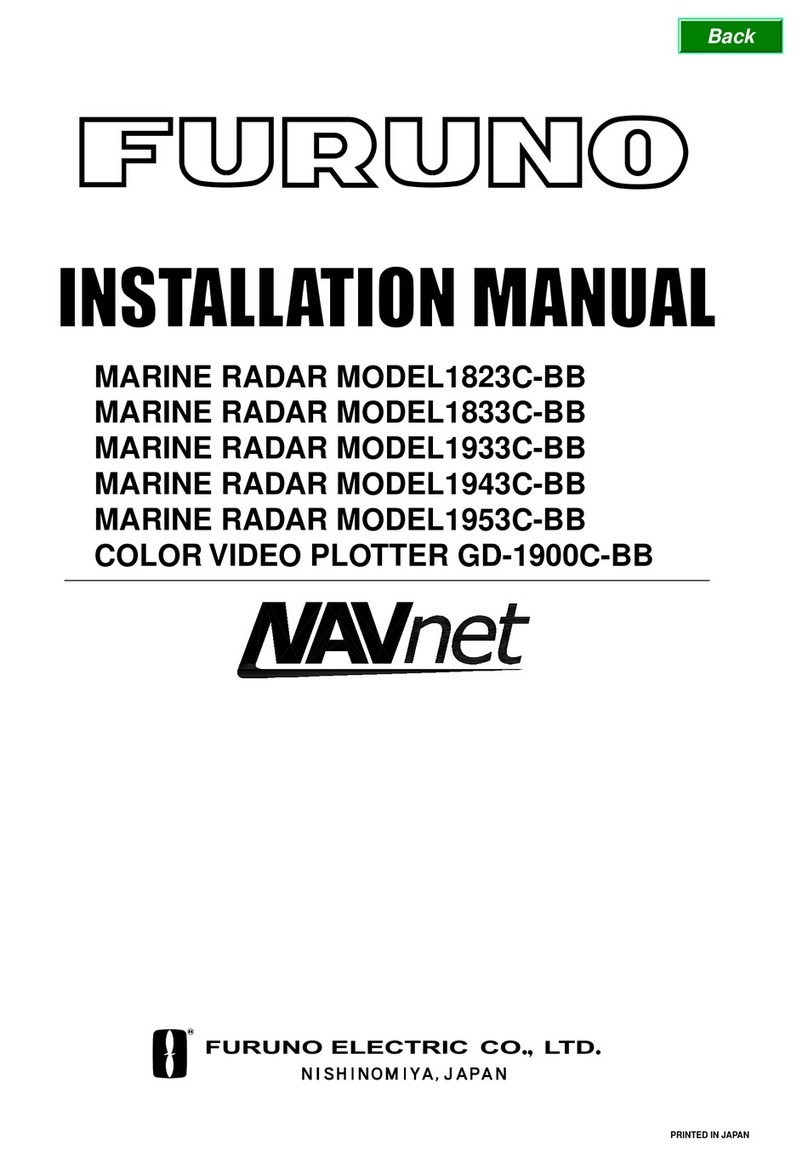
Furuno
Furuno 1823C-BB installation manual
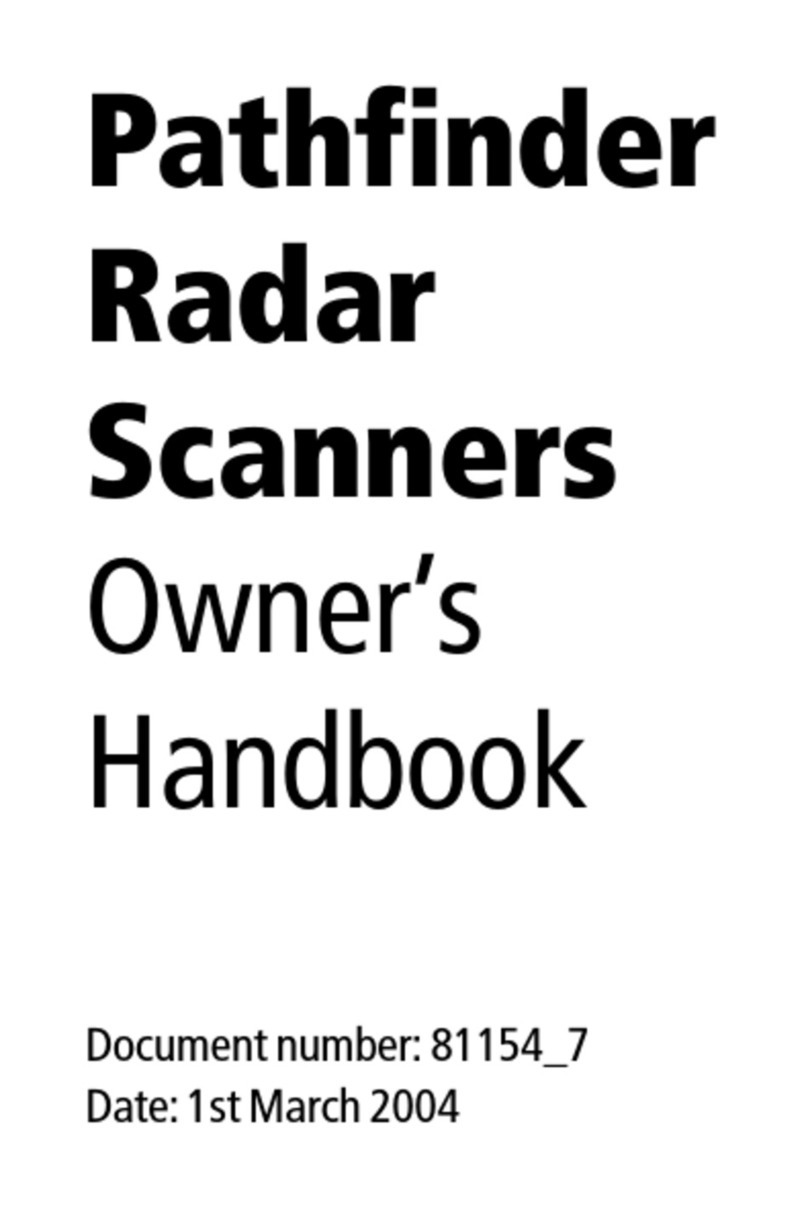
Raymarine
Raymarine Pathfinder Radar Owner's handbook

Onwa
Onwa KR-1338 Service manual

Thrane&Thrane
Thrane&Thrane SAILOR 900 VSAT System Installation & service manual
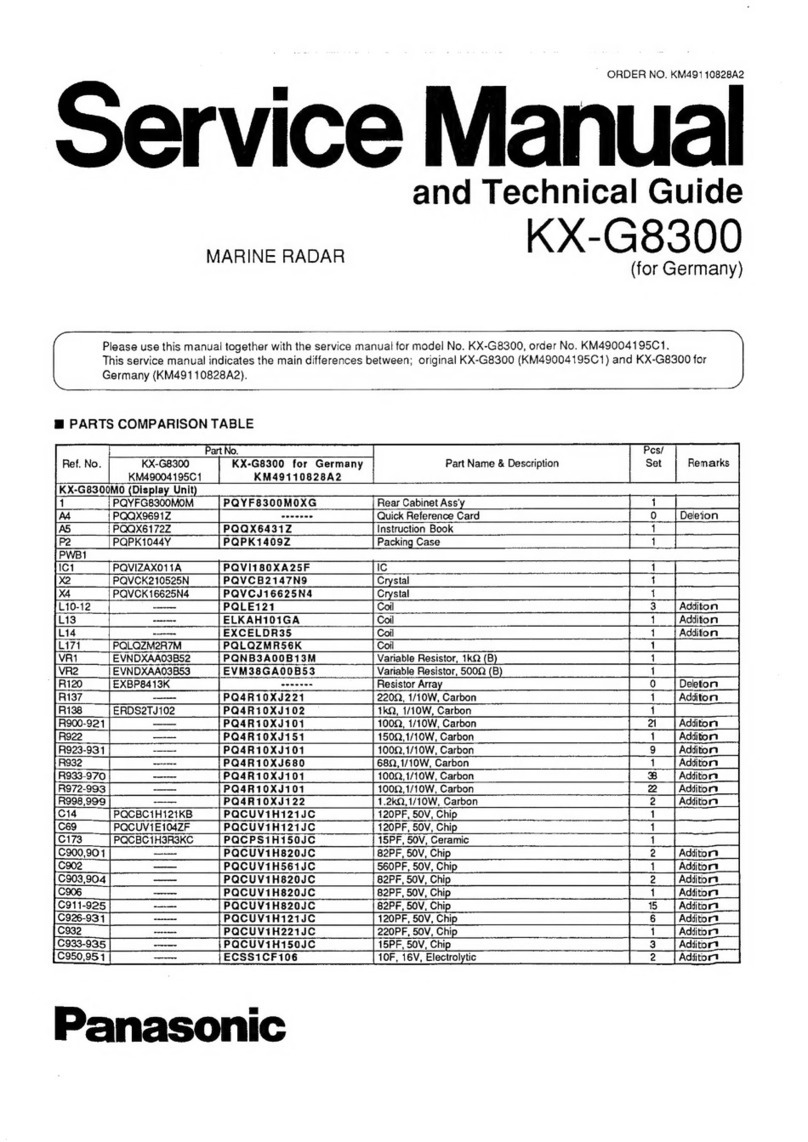
Panasonic
Panasonic KX-G8300 Service manual and technical guide