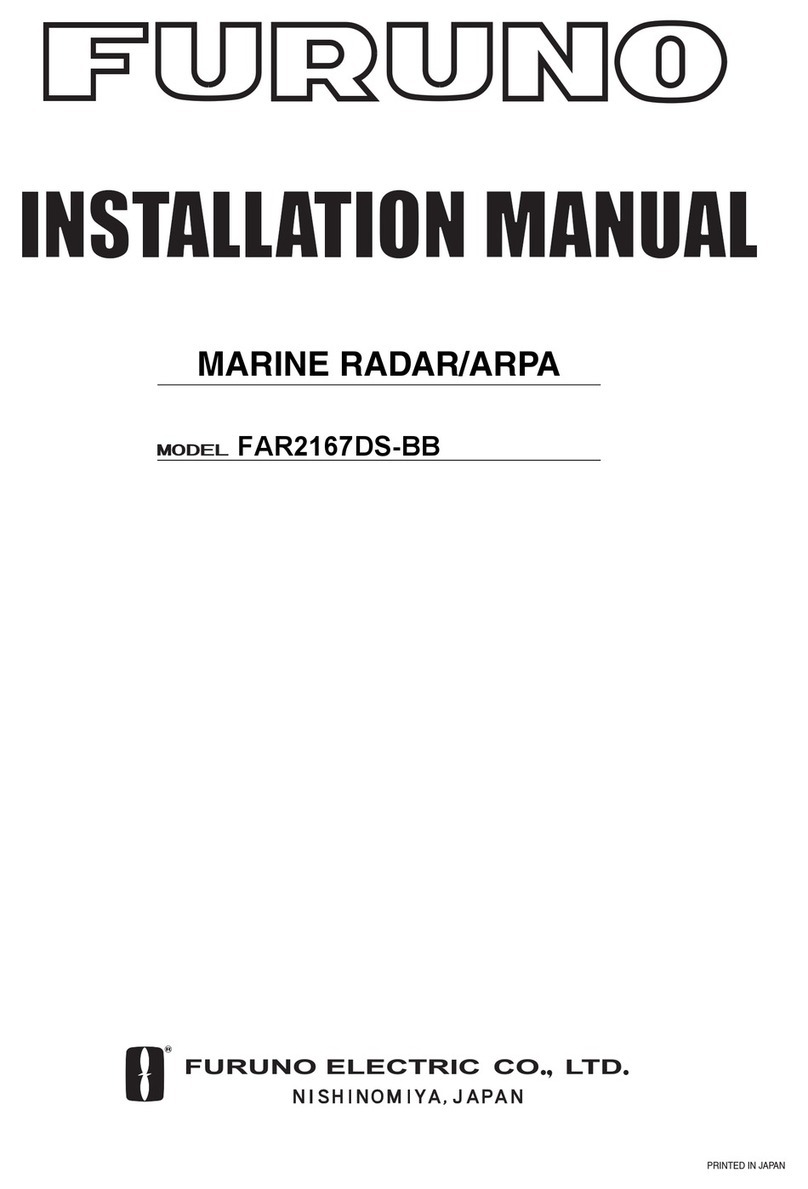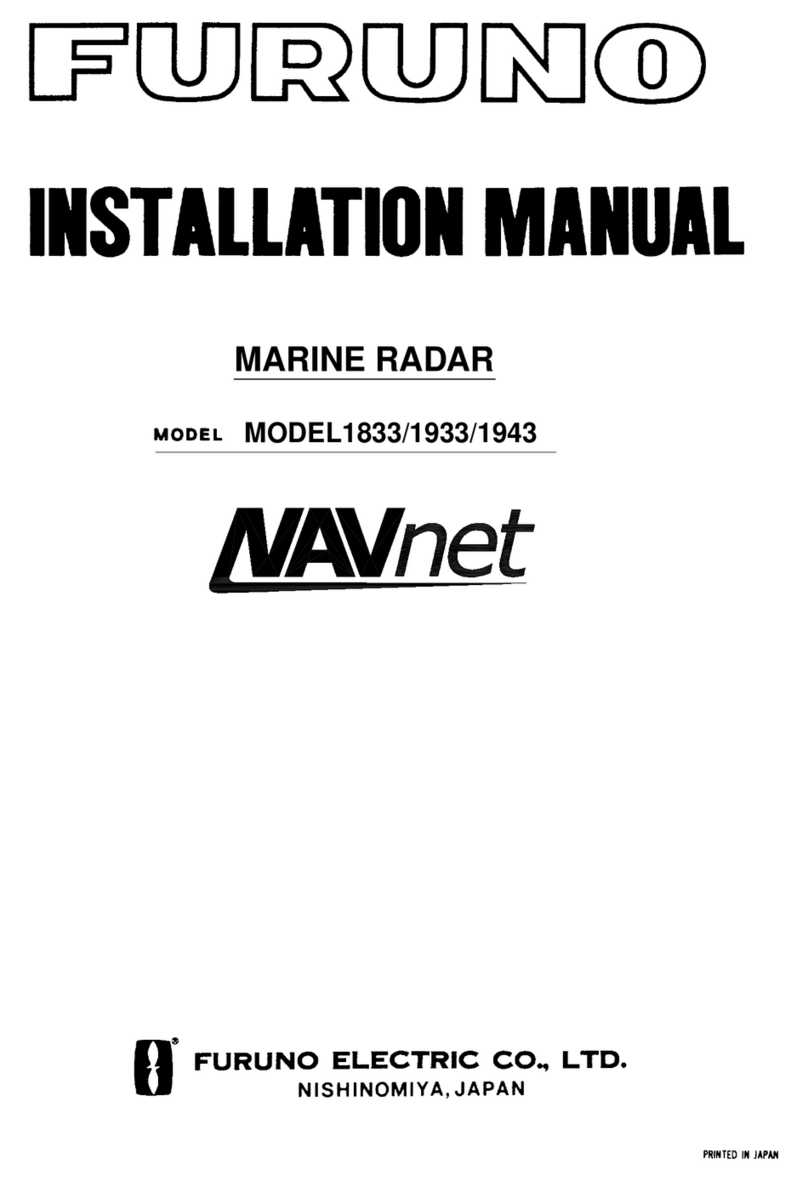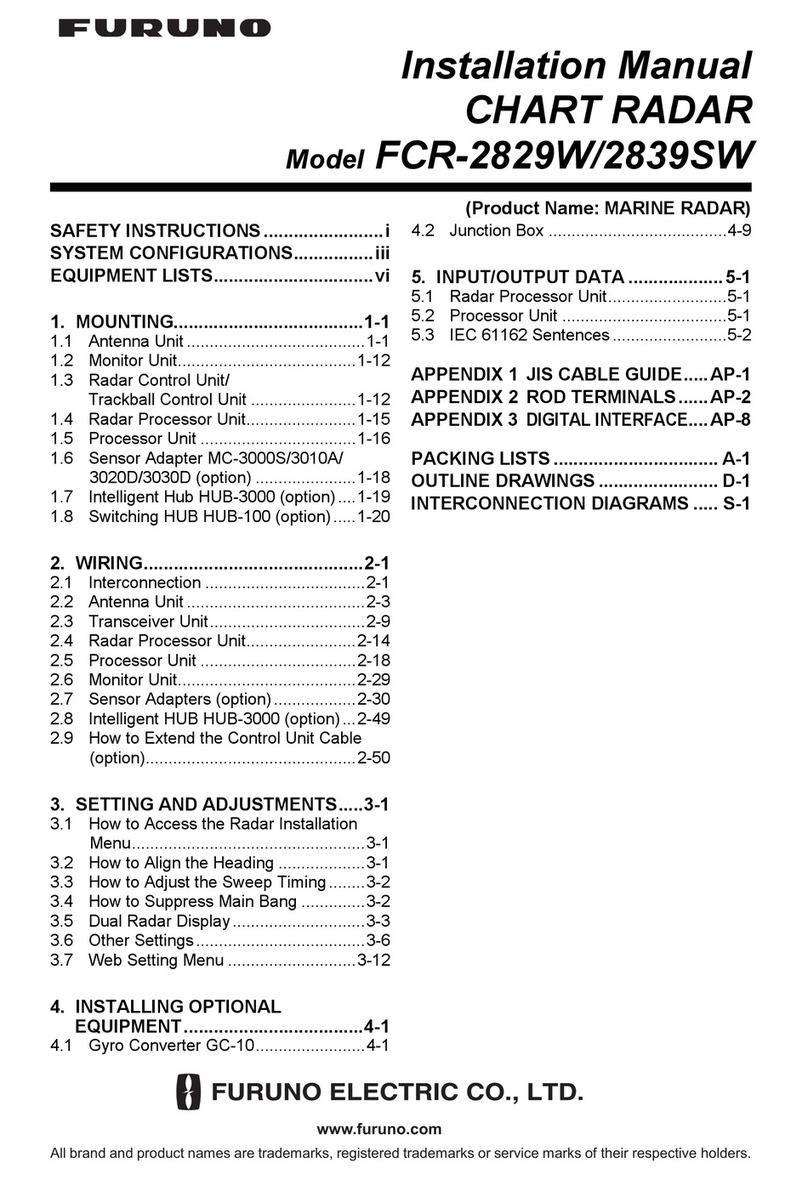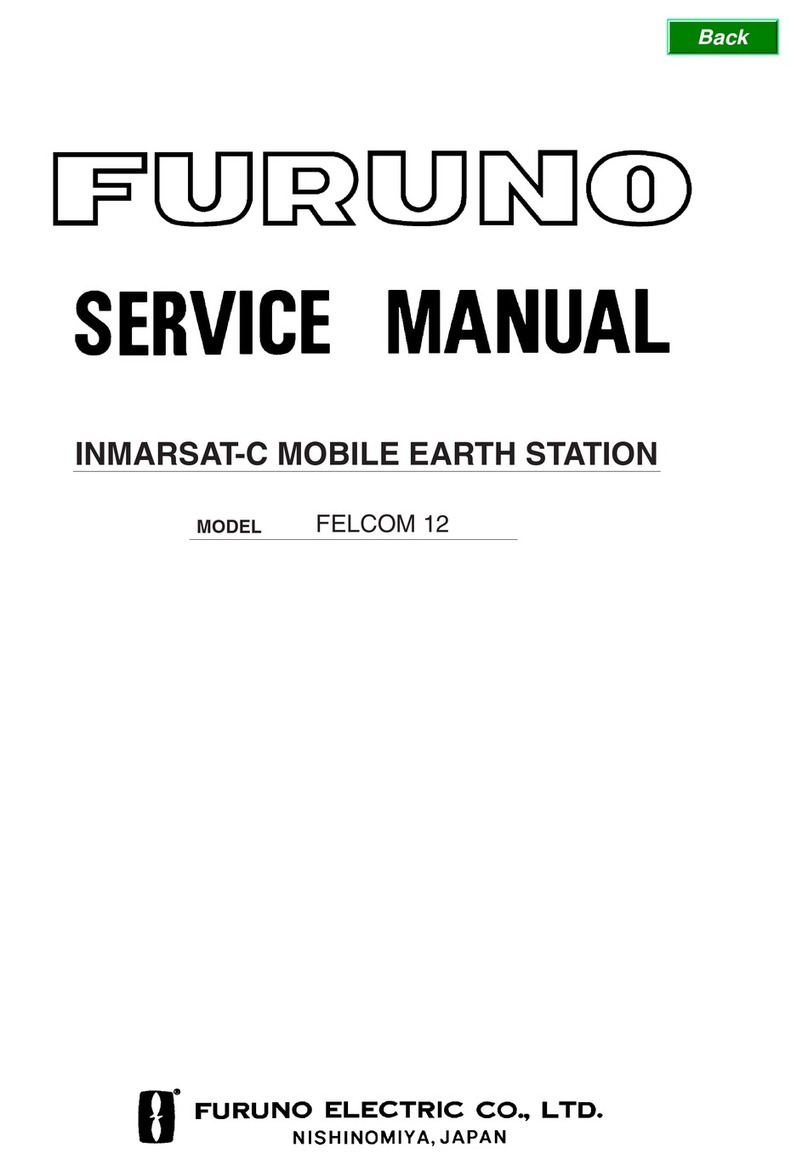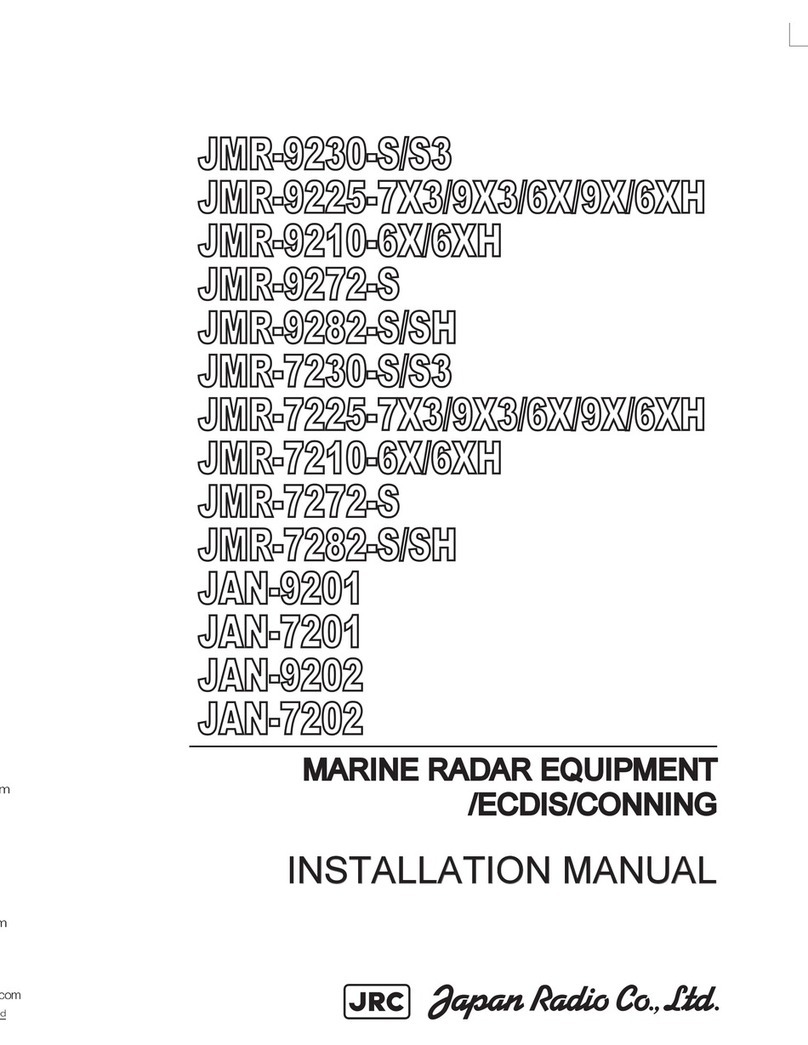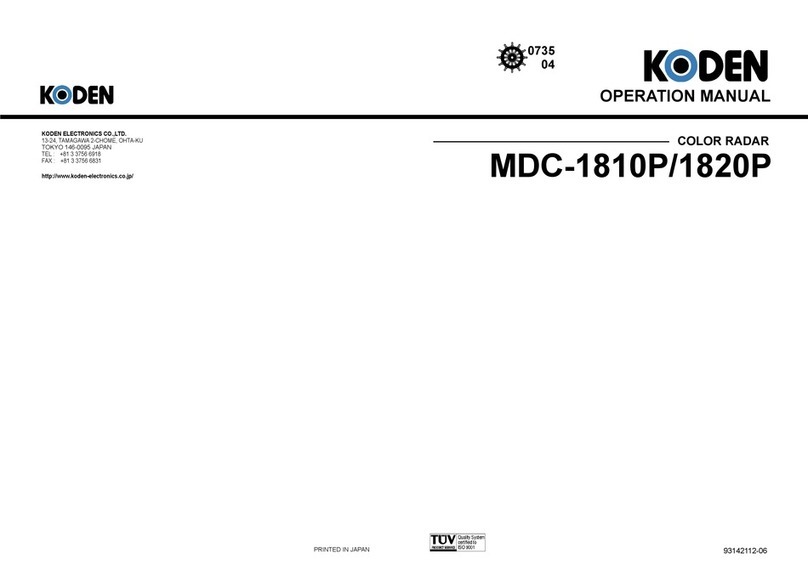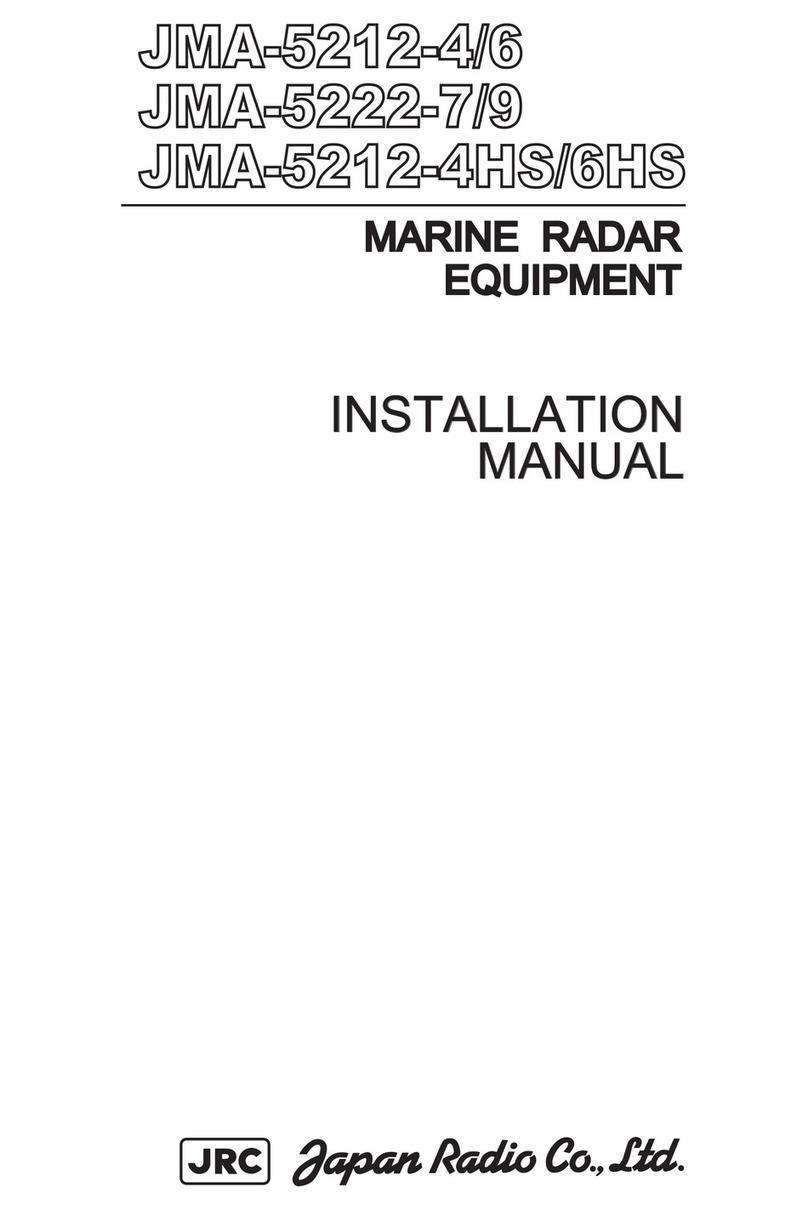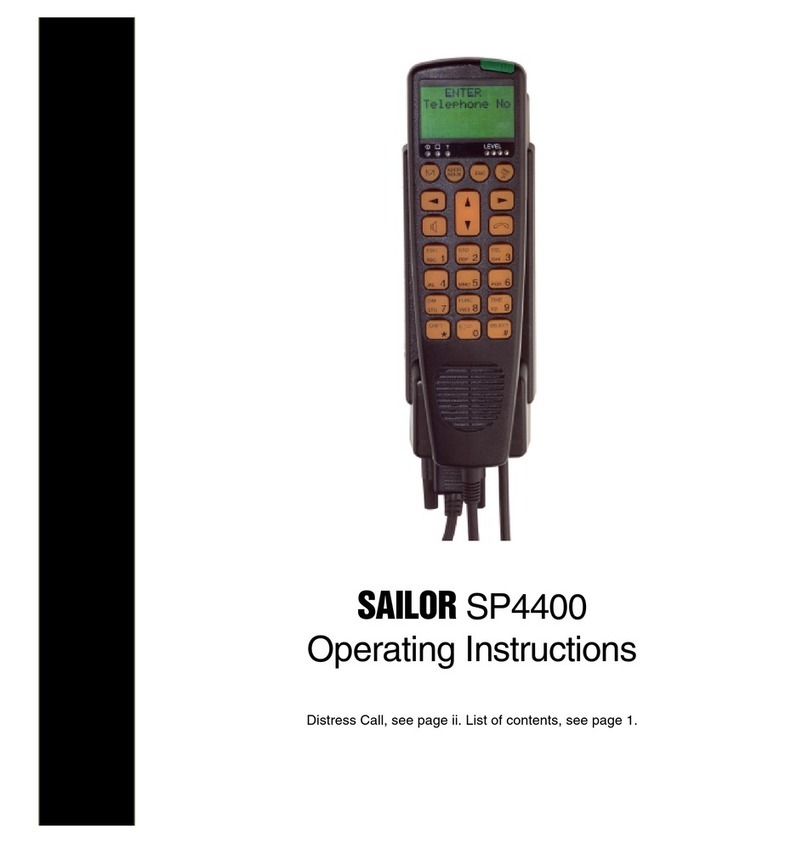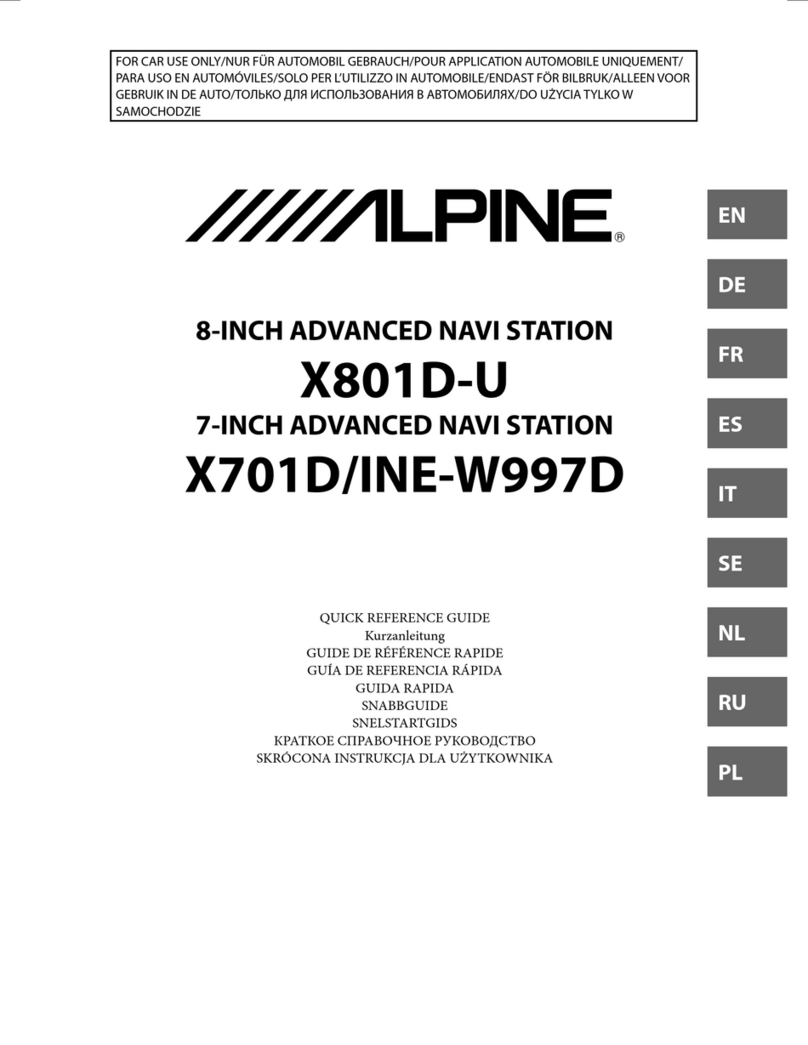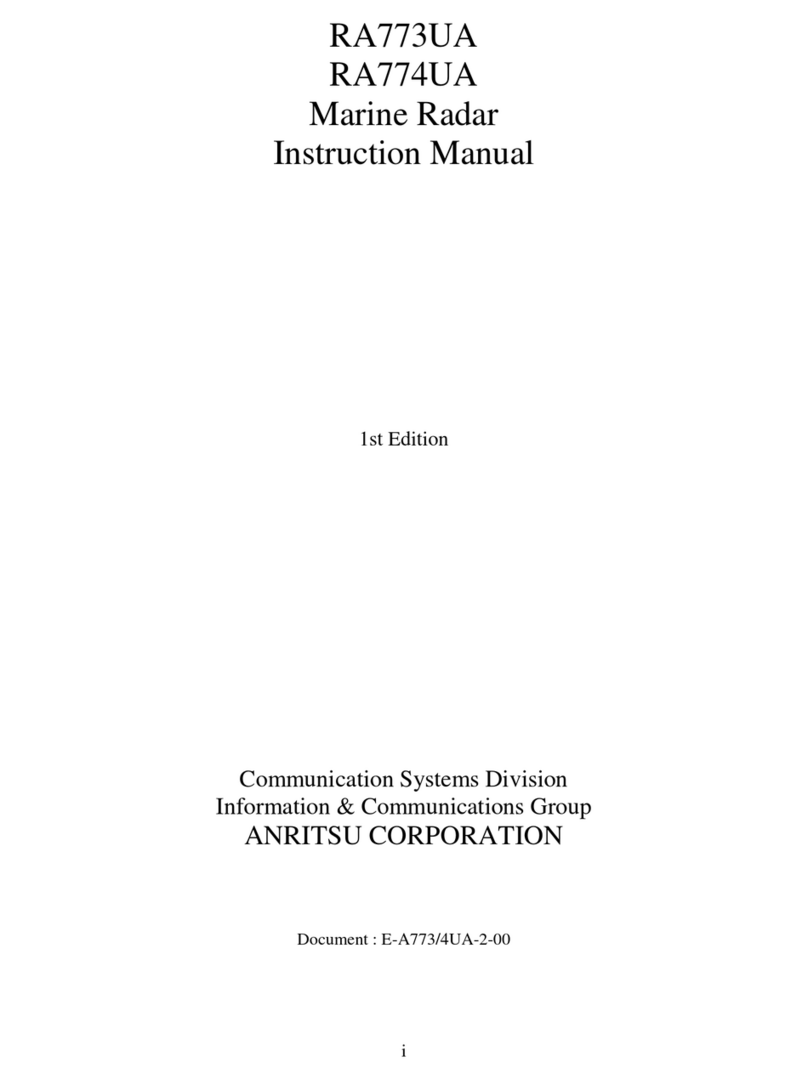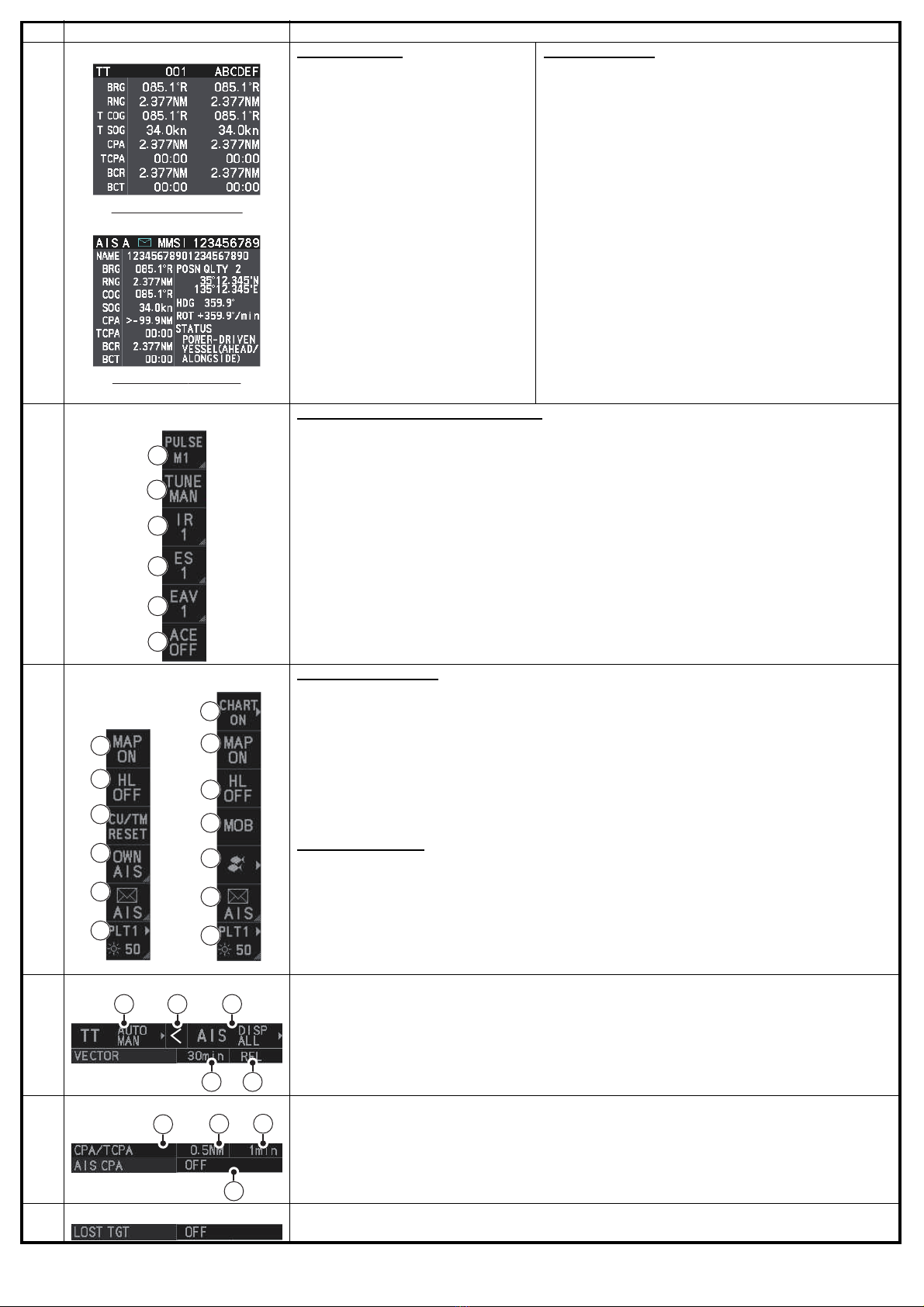6
3 Information box
TT details display
Selected target’s data is displayed on the
right-hand side of the screen.
The data displayed is as follows:
[BRG]: Bearing from own ship.
[RNG]: Range from own ship.
[T COG]: COG of target.
[T SOG]: SOG of target.
[CPA]: Closest Point of Approach of target
to own ship.
[TCPA]: Time to Closest Point of Ap-
proach of target to own ship.
[BCR]: Target’s Bow Cross Range.
[BCT]: Target’s Bow Cross Time.
Note
: For C-types, you can display the
target’s latitude/longitude instead of CPA,
TCPA, BCR and BCT.
AIS details display
Selected target’s data is displayed on the right-hand side of the
screen.
The data displayed is as follows:
[MMSI]: Target’s unique MMSI ID.
NAME]: Target vessel’s name (call sign).
[NAV-STATUS]: Target’s navigational status.
[BRG]: Bearing from own ship.
[RNG]: Range from own ship.
[COG]: COG of target.
[SOG]: SOG of target.
[CPA]: CPA of target to own ship.
[TCPA]: TCPA of target to own ship.
[BCR]: Target’s BCR.
[BCT]: Target’s BCT.
[POSN QUALITY]: Overall accuracy of positioning data.
[HDG]: Heading of target.
[ROT]: Target’s rate of turn.
[STATUS]: Navigation status of target.
Note
: The data displayed on-screen is dependent on equipment
configuration and AIS settings.
4InstantAccess barTM (Top Half)
Top half - Shared between all radar types
A
: Pulselength button: Selects the pulselength.
B
: Tune button: Toggles between automatic and manual tuning.
Note
: For SSD antennas, this button appears as "TX CH x". (“x” denotes the channel used for transmis-
sion).
C
: Interference Rejection button: Activates/deactivates the interference rejection feature.
D
: Echo Stretch button: Activates/deactivates the echo stretch function.
E
: Echo Average button: Activates/deactivates the echo average function.
F
: ACE button: Activates/deactivates the ACE (Auto Clutter Elimination) function.
4InstantAccess barTM (Bottom Half)
Bottom half - IMO-types
A
: Radar Map button: Shows/hides the radar map marks.
B
: Heading Line button: Temporarily hides the heading line.
C
: CU/TM RESET button: Puts the ship’s heading at the top of the screen in course-up mode the moment
this button is pressed; Resets the ship's position to a point of 75% radius opposite to the extension of the
heading line passing through the display center in true motion modes.
D
: Own Ship AIS button: Shows the AIS VOYAGE DATA for AIS data setup.
E
: AIS Message button: Displays received AIS messages; Opens the [AIS Message] menu.
F
: Brilliance button: Adjusts the screen brilliance; Opens the [BRILLIANCE] menu.
Bottom half - C-types
G
: Chart button: Shows/hides the chart.
H
: Radar Map button: Shows/hides the radar map marks.
I
: Heading Line button: Temporarily hides the heading line.
J
: MOB button: Inserts an MOB mark at the current OS location.
K
: Waypoint/Mark button: Selects the mark to be inserted.
L
: AIS Message button: Displays received AIS messages; Opens the [AIS Message] menu.
M
: Brilliance button: Adjusts the screen brilliance; Opens the [BRILLIANCE] menu.
5 TT/AIS operations
A
: Selects the TT mode, hides TT targets.
B
: Selects the display priority for associated targets’ data. Appears as “<“ or “>”.
C
: Shows/hides AIS targets, or filters which targets to display.
D
: Sets the vector time.
E
: Sets the vector mode (reference).
6 CPA/TCPA box
A
: Enable/disable CPA/TCPA alerts.
B
: Set the CPA range.
C
: Set the TCPA time.
D
: Enable/disable the automatic AIS activation function.
7 Lost target filter Shows/hides lost targets, or filters which lost targets are shown on the screen.
No. Name Description
TT details example
AIS
details
example
I
J
K
L
M
A
B
C
D
E
F
G
H