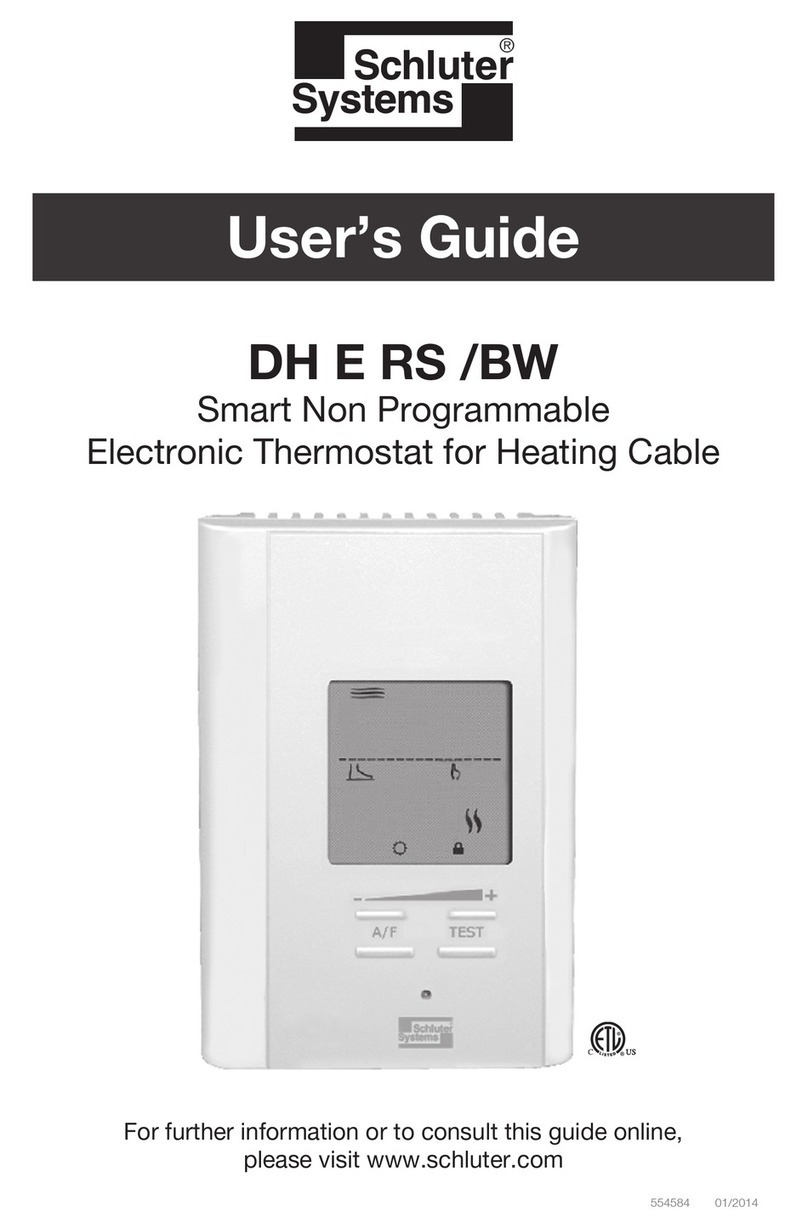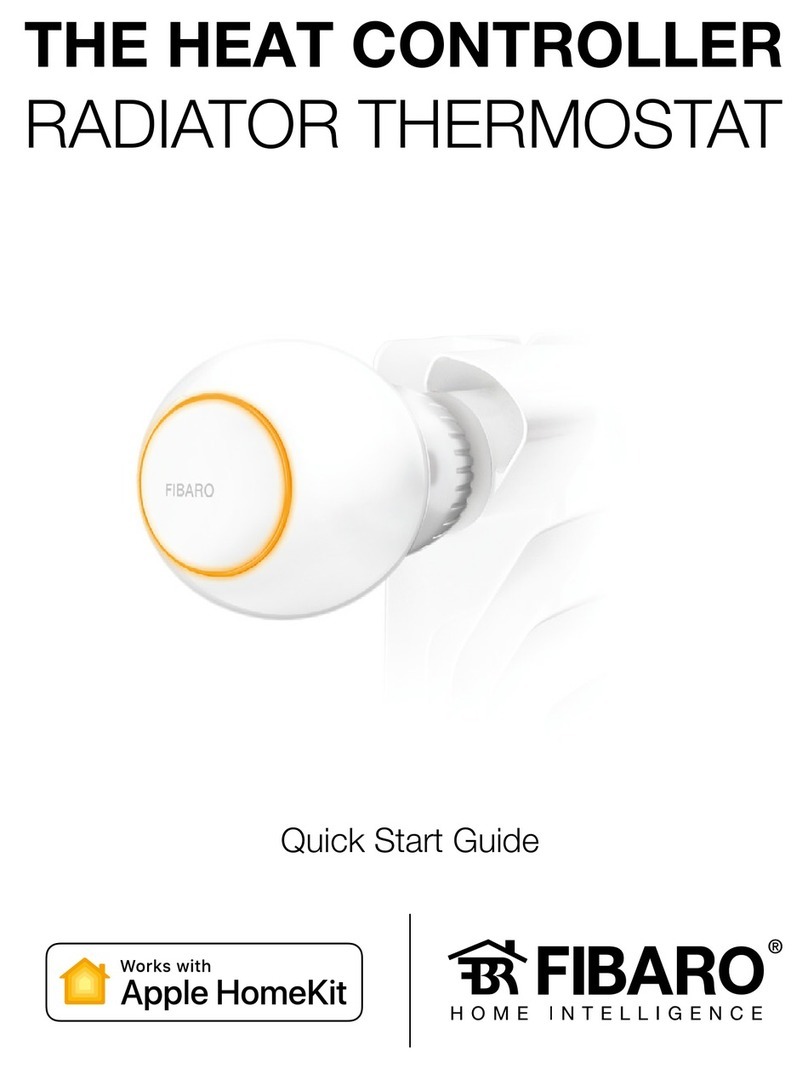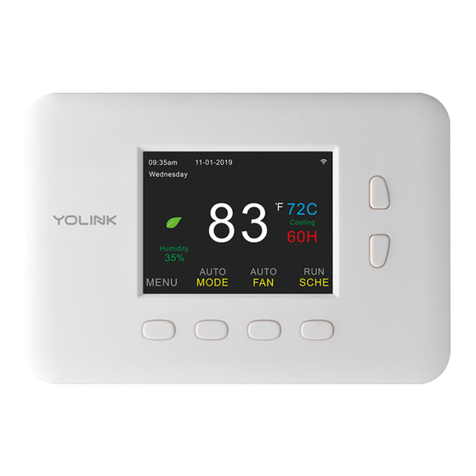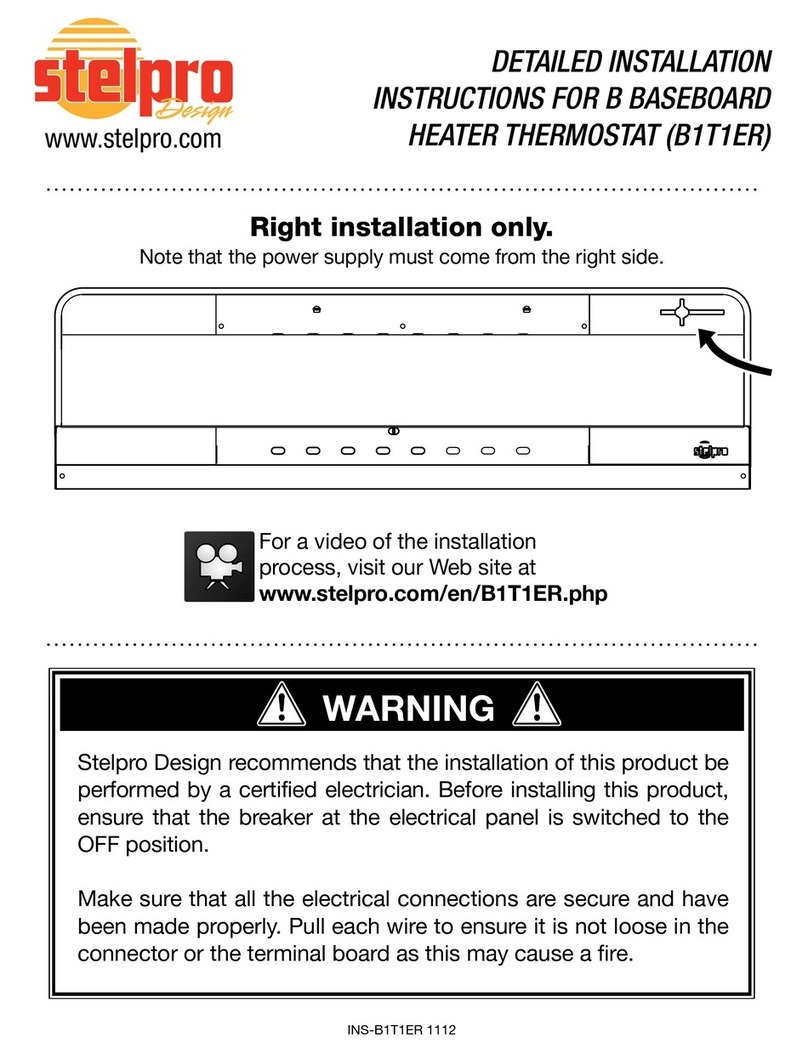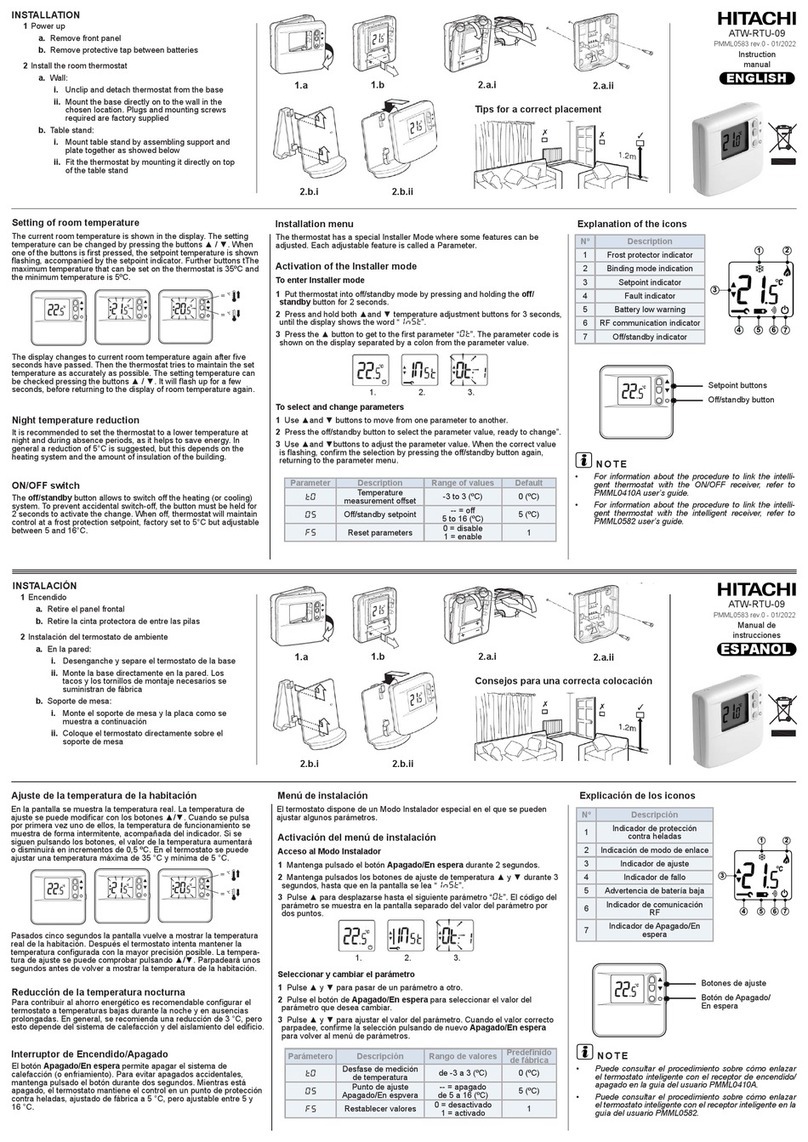Herpstat Intro User manual

Herpstat Intro
User’s Manual
www.spyderrobotics.com
Thank you for choosing the Herpstat Intro digital proportional thermostat. This
product offers the following features:
•Proportional heating constantly monitors and adjusts amount of heat necessary to maintain a target
temperature (usable range from 40˚F to 150˚F or 4˚C to 65˚C . Can also be used in non-
proportional (on/off mode.
•User selectable temperature ramping.
•Sensor Matching allows the user to digitally calibrate the sensor output to match other equipment.
•Auto Power Matching constantly adjusts the power output curve to match the enclosures efficiency.
•Selectable day/night schedules with nighttime temperature setting.
•High/Low temperature tracking helps monitor heating system and enclosure efficiency.
•High/Low temperature threshold alarms.
•Precision temperature sensor with an internal resolution of .1125 ˚F and are accurate to ± .9 ˚F
•Display and setting in tenths of a degree.
•Settings are retained in memory even if power is lost. *
•Power Outage detection/tracking.
•Temperature can be set/displayed in Fahrenheit or Celsius.
•Easy to read backlit LCD display.
•12ft removable sensor allow for easy replacement if necessary.
•Audible alarm system.
• Internal error detection shuts off heat if sensor fails or is disconnected.
•Dual mounting options as a desktop or flanged mount.
•Handles up to 350 watts of heating equipment.
•Resettable fuse.
•5.5ft input electrical cord. 6" two prong (non-grounded output cord.
•1 year limited warranty
* Software clock is reset and features requiring the clock are disabled on power loss.
Hardware Installation
WARNING: FIRE OR ELECTRICAL SHOCK MAY RESULT FROM MISUSE. FOR INDOOR USE ONLY!
Do not exceed 350 watts.
1. Insert the tem erature robe lug into jack on the back of the Her stat Intro.
2. Attach the Her stat's ower cable to a standard 120V electrical outlet.
3. Attach the heating device to the Her stat's AC outlet. These devices may include heat ta e, heat
coils, mats or other resistive load heating devices. Not recommended for use with rock heating
devices or other devices that come in direct contact with the animal. Not com atible with metal
rack systems or other setu s that require grounded 3 rong cords.
Installation Tips:
Do not use aluminum tape on the probe tip. This can cause false readings and oor regulation.
If ossible, route the robe wires so that they are not in direct contact with the 120vac cables going to the
heating devices. Preferably leave at least a few inches between the robe wires and the AC lines to avoid cross
talk/electrical interference issues.
The vent holes on the back of the Her stat rovide ro er cooling. Mount the Her stat in a dry location. During
o eration it is normal for the Her stat's enclosure to be warm to the touch.
Electrical surges can often damage a thermostat. Use a good quality surge su ressor connected to the wall
outlet and lug the Her stat into it when ossible.
Setup Procedure
Note: The Enter button is used to select options while the Plus and Minus buttons are used to alter
the options or na igate the menu. If no selection is made after a period of time the unit will return
to operation automatically. While in the menu system the AC power to the output is turned off for
safety.
Press the Enter button to dis lay the initial menu screen. This menu allows you to select the daytime
tem erature, the alarm setu , o tional nighttime settings, and the system setu .
Day Temp:
The Daytime Tem erature setting is the tem erature the device will try to maintain during the Day Cycle. If the
Nite Cycle is disabled then the Daytime Tem erature setting will be used for the full 24hrs.
Alarm Setup:
Enter this menu to enable the safety alarms.
HL Alarm=OFF/ON
To Enable/Disable the High/Low Alarms ress the Enter button while on this dis lay.
HighTemp Alarm:
This setting is the highest tem erature at which the audible alarm triggers if breached.
LowTemp Alarm:
This setting is the lowest tem erature at which the audible alarm triggers if breached for the selected out ut.
Timeout=OFF/ON (HL Alarm must be ON for this option to be enabled)
To Enable/Disable the Low Alarm Safety Timeout ress the Enter button while on this dis lay. This o tion is
used to add an additional safety measure should the tem erature robe be dislodged from its normal osition
which ty ically results in a "run away" heating scenario.
During initial ower or after exiting the menu:
If enabled the timeout waits a 30 minute eriod. During this time any low alarms will not be triggered. At the
end of the timeout if the tem erature has not exceeded the LowTem Alarm setting the Her stat will shut ower
off to the heating device and dis lay an alert message as well as bee . Pressing the Plus button will reset the
timeout for another 30 minutes. If the tem erature exceeds the LowTem Alarm setting the timeout will
automatically disable and the LowTem alarm will function as normal.

During normal operation:
If the temperature drops below the LowTemp Alarm setting the timeout is triggered. The LowTemp alert is still
active during this scenario. Pressing the Plus button while on the temperature readout display will temporarily
mute the alarm. After the 30 minutes if the temp has not returned and exceeded the LowTemp Alarm setting
the Herpstat will shut power off to the heating device and display an alert message as well as beep. Pressing
the Plus button will reset the timeout for another 30 minutes.
Nite Cycle:
Enter this menu to enable the night time temperature options. The System Clock must be set before this menu
is selectable.
IMPORTANT: This device uses a software based clock. Instead of a hardware based clock chip this
devices uses a software based clock. This works the same as most alarm clocks by counting the pulses on your
households electrical line which is regulated by your power company. In most cases this provides a very stable
method of keeping time. However, when power is disconnected the thermostat will not continue to keep track
of time. On power up the device reverts to the Day Temp and the Nite Cycle options are disabled until the
system clock is set. This method allows the Herpstat Intro cost to remain low while still providing some
additional advanced features which would not be otherwise possible.
Enable NC OFF/ON
To Enable/Disable the Nite Cycle press the Enter button while on this display.
Nite Temp:
This setting is the temperature the device will maintain during the Nite Cycle.
NC Start Time:
This setting adjusts what time the Nite Cycle starts.
NC End Time:
This setting adjusts what time the Nite Cycle ends.
Ramping:
This setting adjusts how long it will take to switch between the DayTemp and NiteTemp settings allowing a
smooth transition up to 10 hours.
System Setup
Note: Adjust the System Clock if using Nite Cycle options.
System Mode:
Select the System Mode option and set it to either Proportional, Non-Proportional. Proportional control allows
the unit to adjust the amount of power to the output. Non-Proportional provides full power until the
temperature setting is reached and then allows the temperature to drop a half degree before turning power back
on.
System Clock:
This setting adjusts the system clock's time. While setting the time the Plus button increments the hour and the
Minus button increments the minute.
Sensor Adjust:
The Sensor Adjust setting is used to alter the temperature read by the temperature probe to match other
equipment. Note: he sensor used in the Herpstat Probes are typically more accurate than most other
equipment. Adjustments to this setting are usually not necessary.
Display Mode:
This setting adjusts whether to display temperature in Celsius or Fahrenheit.
Master Reset:
Selecting this will reset all settings in the device to factory defaults.
The Display
In normal operation the Minus button will toggle between the available displays while the Plus button will
activate special features of that display. The Enter button will activate the menu system.
Temperature:
This dis lay shows the current tem erature from the attached robe. If an error occurs a descri tion will be
shown instead of the out ut information. The tem erature the device is trying to achieve is in arentheses.
When ram ing is enabled the value in arentheses will change according to the time based curve.
S ecial Symbols:
An arrow symbol will a ear if it is currently in a ram ing session. A right arrow (
→
) will a ear if the ram is
increasing. A left arrow (
←
) will a ear if the ram is decreasing. A minus sign (
-
) will a ear if a Low Alarm
has been breached. A lus sign (
+
) will a ear if a High Alarm has been breached. A asterisk (*) will a ear if
the night cycle has been enabled but the clock has not been set due to a ower failure.
Power:
The ercentage of ower the Her stat is a lying to the heating device.
Recorded High / Low Temperatures:
This dis lay indicates the highest and lowest tem erature recorded for the robe. Pressing the + button will
reset the High/Low to the current reading.
System Information:
This dis lay indicates the internal clock time and indicates the current time schedule which the Her stat is
adhering to. If the Nite Cycle is disabled this dis lay will not show.
Power Outage Monitor:
Each time the Her stat is owered on it increments the Power Outage Monitor. To reset the monitor to zero
ress the + button.
Getting the most out of your Herpstat
(Troubleshooting)
When setting u a new environment allow a minimum of one hour for the tem erature to stabilize. Kee in
mind that all items in the enclosure are warming u including the enclosure walls. Probe lacement will require
ex erimentation to achieve ro er tem erature regulation.
If after an hour of initial regulation the tem erature does not reach within a degree of the target tem erature
then this is an indication of insufficient heating source. Add an additional heat device to the enclosure or switch
to a higher wattage heat device. Do not exceed the maximum watts per output.
Should the device not work as ex ected it's ossible one of the menu settings was set incorrectly. It may be
easier to reset the device to its factory default settings than to figure out which setting is causing the issue. To
do this enter the menu and erform the Master Reset o tion under the System Settings menu.
Do not use aluminum tape on the probe tip. This can cause false readings and oor regulation.
If ossible route the robe wires so that they are not in direct contact with the 120vac cables going to the
heating devices. Preferably leave at least a few inches between the robe wires and the AC lines to avoid cross
talk/electrical interference issues.
Getting Help
Questions or comments can be e-mailed to:
su ort@her stat.com
To urchase accessories lease visit us on the web at:
htt ://www.s yderrobotics.com
1 Year Limited Warranty
Spyder Robotics LLC warrants this product to be free from defects in workmanship and material for a period of one year from the date
of purchase by the original purchaser. The warranty period shall not extend beyond 2 years from the date Spyder Robotics LLC
shipped the product. During this warranty period Spyder Robotics LLC will repair or replace at its option any component parts that in
its opinion prove to be defective. Replacement parts may be new or serviceable used parts at Spyder Robotics LLC option of equal or
better quality to those being replaced. This warranty does not extend and shall not apply to products that have been subjected to
misuse neglect accident or improper installation.
THIS LIMITED WARRANTY AND REMEDY ARE EXCLUSIVE AND EXPRESSLY IN LIEU OF ALL OTHER WARRANTIES EXPRESSED OR
IMPLIED INCLUDING BUT NOT LIMITED TO ANY IMPLIED WARRANTIES OF MECHANTABILITY AND FITNESS FOR A PARTICULAR
PURPOSE. IN NO EVENT SHALL SPYDER ROBOTICS BE LIABLE FOR LOST PROFITS LOSS OF GOODWILL OR ANY OTHER INCIDENTAL
OR CONSEQUENTIAL DAMAGES.
If you return your product to Spyder Robotics LLC for warranty service proof of purchase may be required. A Return Material
Authorization (RMA) number must be obtained prior to the return. Spyder Robotics LLC is not responsible for material returned
without the RMA number clearly printed on the outside of the shipping container. To request an RMA number contact Spyder Robotics
LLC with the description of failure serial number of device and date of purchase via e-mail at returns@spyderrobotics.com.
Products to be returned to Spyder Robotics LLC must be returned shipping and insurance prepaid by the original purchaser to the
address below.
Spyder Robotics LLC
Attn: RMA# _______
634 S. 1
st
ST.
Rochelle IL 61068
Other Herpstat Thermostat manuals
Popular Thermostat manuals by other brands

dixell
dixell WING XW60L Installing and operating instructions

AFRISO
AFRISO RT 10 D 230 Installation and operating instructions

Neomitis
Neomitis RTE0RFA installation instructions
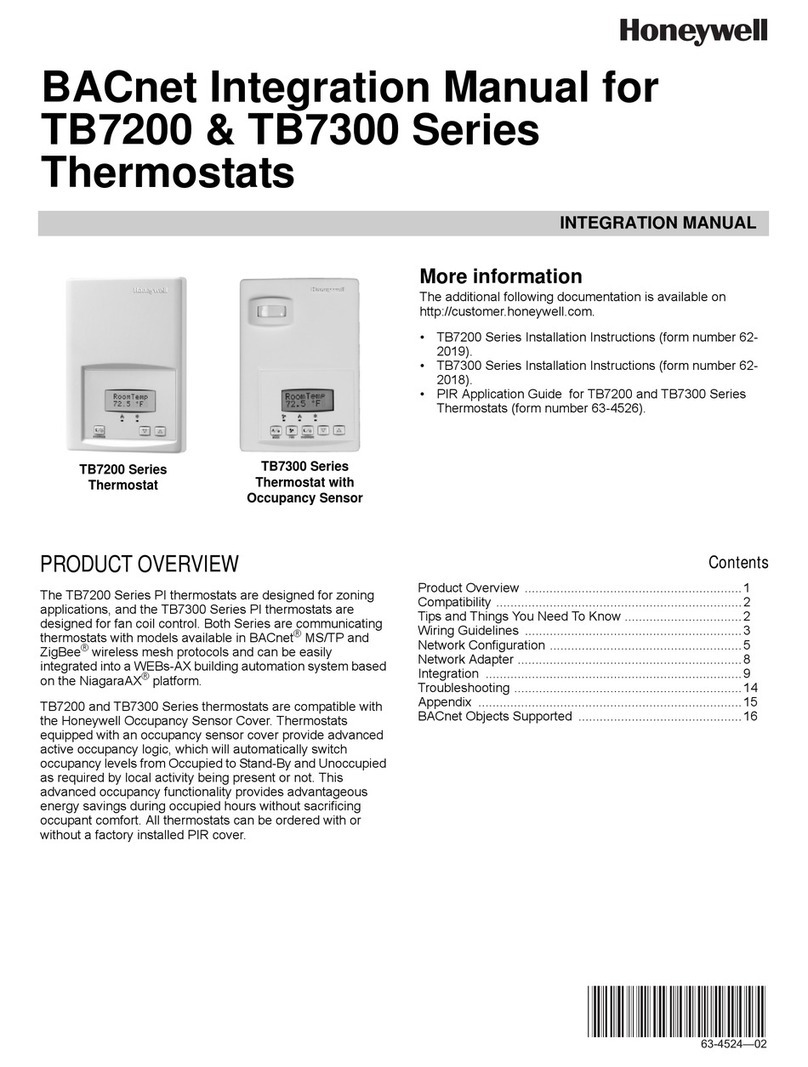
Honeywell
Honeywell TB7200 Series Integration manual
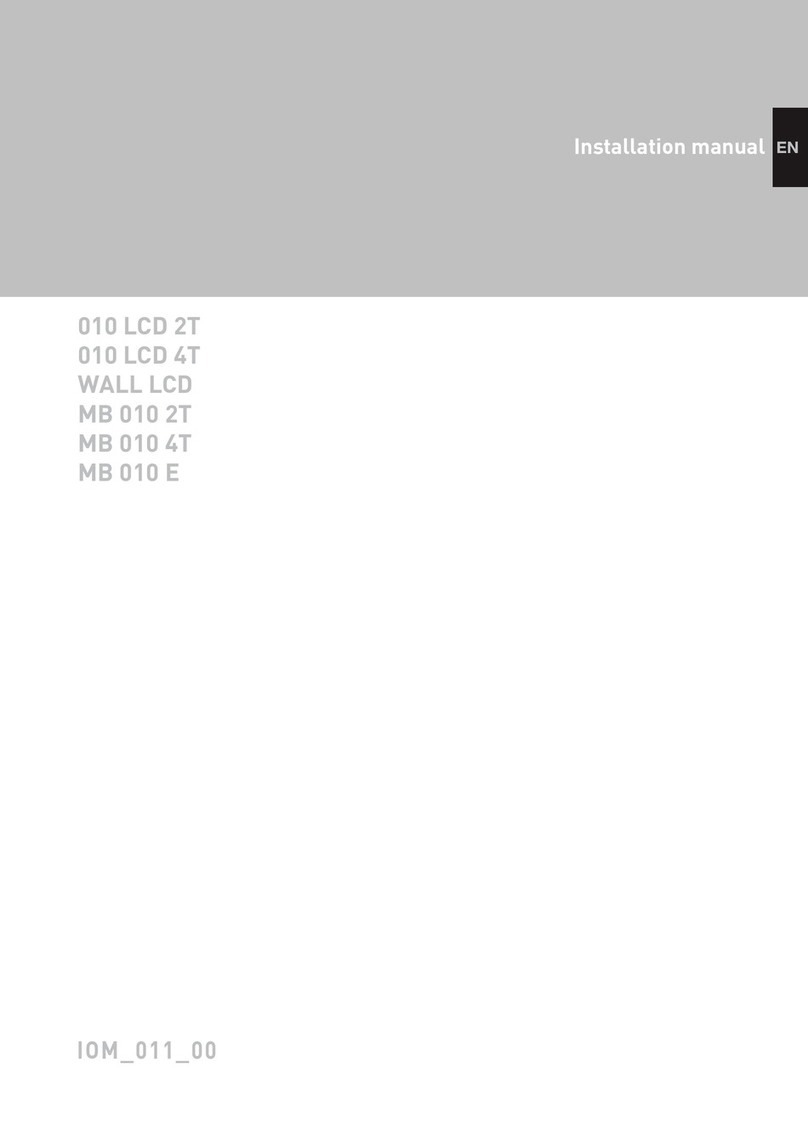
Cairox
Cairox 010 LCD 2T installation manual
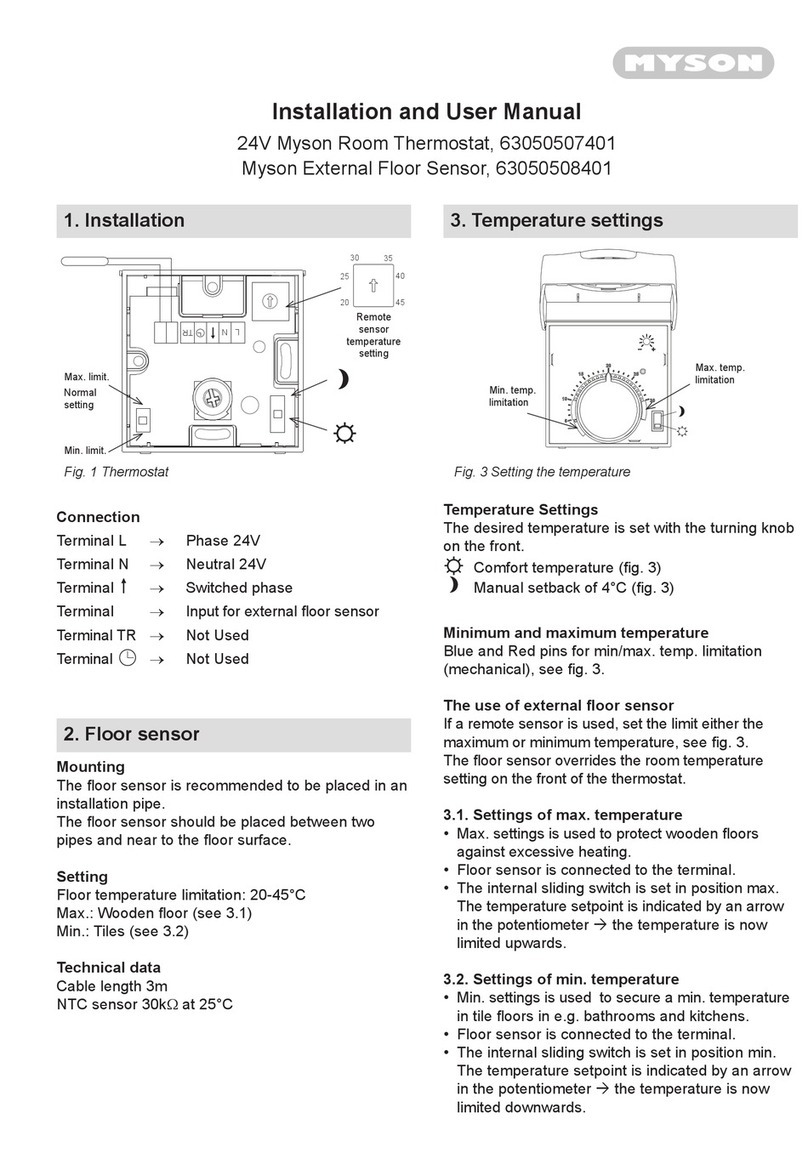
Myson
Myson 63050507401 Installation and user manual