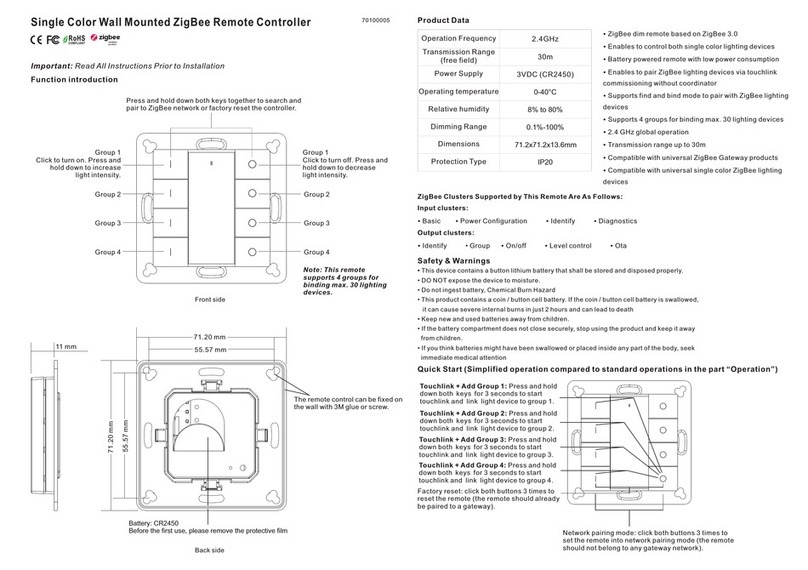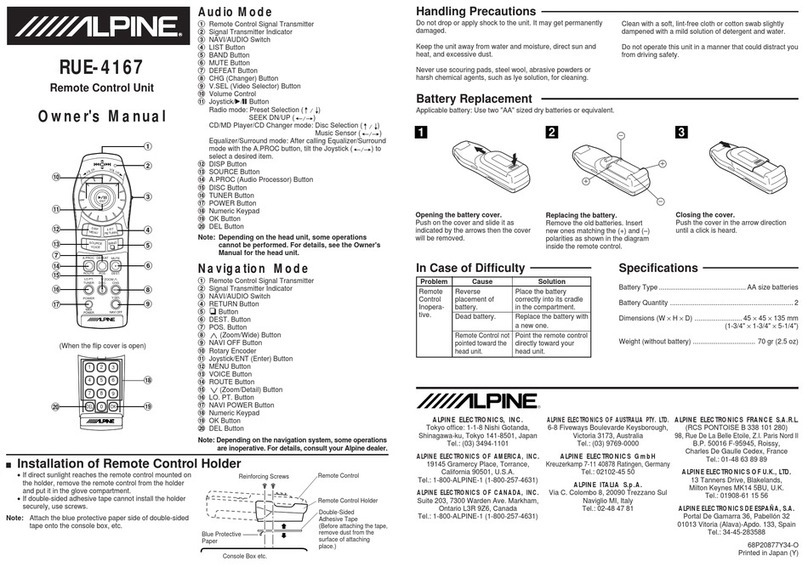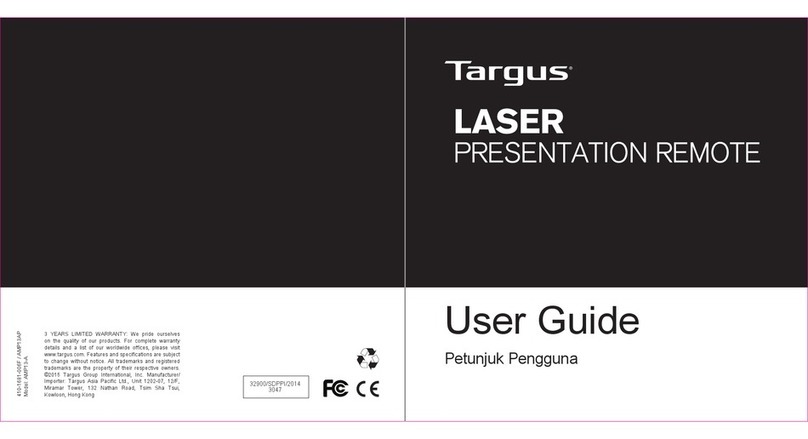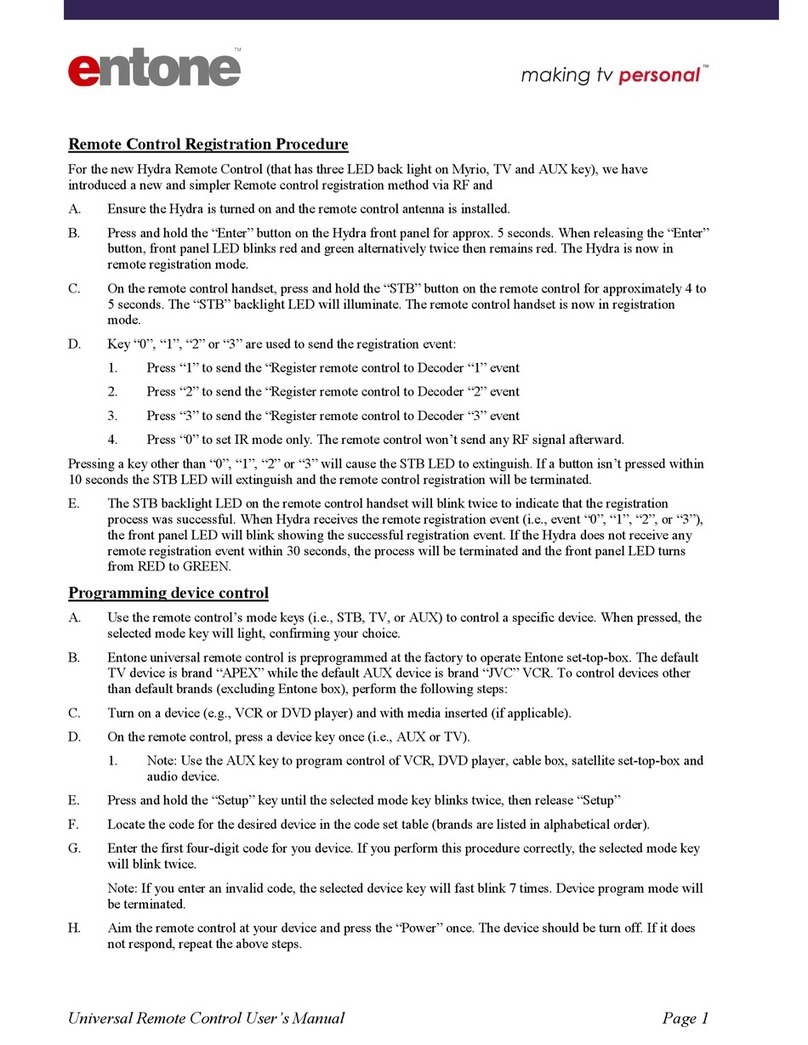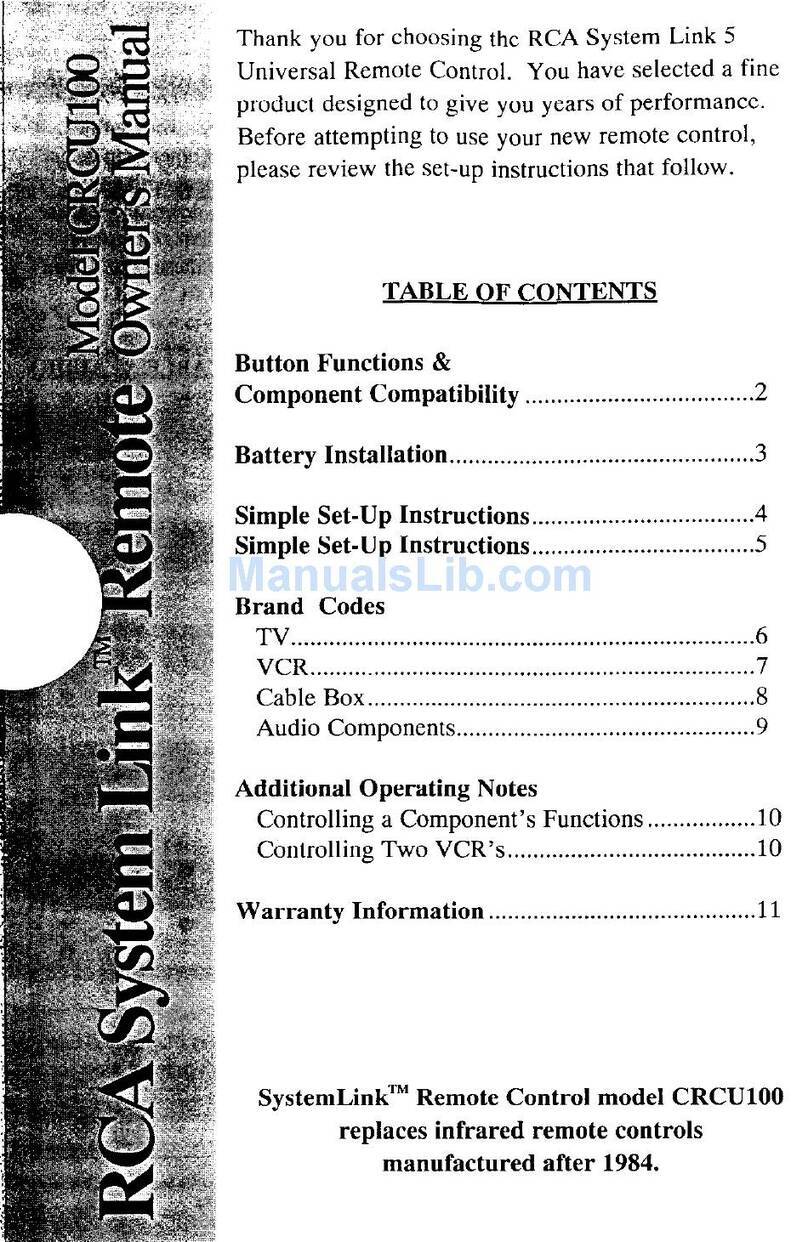Hetronic Locomotive Nova XL User manual

OOPMN_LNO__009
April 2015
LOCOMOTIVE
OPERATING INSTRUCTIONS
LOCOMOTIVE SYSTEM
www.hetronic.com
LOCAL BUT GLOBAL

1
TABLE OF CONTENTS
SAFETY................................................................................................................................................................ 4
SAFETY ALERTS ............................................................................................................................................ 4
NOTATIONS .................................................................................................................................................... 4
PRACTICES AND LAWS................................................................................................................................. 4
REQUIRED OPERATOR TRAINING............................................................................................................... 4
POSSIBLE SOURCES OF DANGER..............................................................................................................4
PROTECTIVE FEATURES..............................................................................................................................4
TO STOP IN AN EMERGENCY ...................................................................................................................... 4
MAINTENANCE...............................................................................................................................................4
DRAWINGS AND OPERATION GUIDE..........................................................................................................4
INTRODUCTION.................................................................................................................................................. 5
YOUR MANUALS ............................................................................................................................................ 5
PRODUCTION AND SYSTEM NUMBERS .....................................................................................................5
BEFORE OPERATING YOUR SYSTEM......................................................................................................... 5
INSTALLATION CONSIDERATIONS .................................................................................................................. 6
COMPONENTS.................................................................................................................................................... 7
LOCOMOTIVE PNEUMATIC PANEL (H0-00133)........................................................................................... 7
LOCOMOTIVE LCD PANEL (H0-00133).........................................................................................................7
LOCOMOTIVE ISOLATION PANEL (H0-00132).............................................................................................8
ISOLATION CONNECTION............................................................................................................................. 8
JUMPER CABLE (H9-00769) ..........................................................................................................................8
ESTOP JUMPER (H9-00644)..........................................................................................................................8
MU MOUNTING EQUIPMENT.........................................................................................................................8
MU Cable (H9-00734).................................................................................................................................. 8
Main Reservoir (K18009) –L Gladhand...................................................................................................... 8
Train Brake (K18019) –F Gladhand............................................................................................................ 8
Independent & AP Brake (K18008) –H Gladhand......................................................................................9
Pneumatic Horn (K18010)................................................................................................................................9
Electric Bell (K18138)....................................................................................................................................... 9
REMOTE ESTOPS (HL0001).......................................................................................................................... 9
REMOTE SPEED SENSOR (HL0004) ............................................................................................................ 9
MAST (HL0002) ............................................................................................................................................... 9
UPRIGHT ANTENNAS (K18064)...................................................................................................................... 9
OPTIONAL EXTERNAL ANTENNAS (K18125) .............................................................................................. 9

2
CHANGING YOUR BATTERY...........................................................................................................................11
DISPOSABLE BATTERIES:...................................................................................................................... 11
RECHARGEABLE BATTERIES (68108580.A):........................................................................................11
RECHARGING YOUR BATTERIES (OPTIONAL).........................................................................................11
FAST CHARGE .........................................................................................................................................11
BATTERY DISPOSAL....................................................................................................................................12
OPERATING YOUR TRANSMITTER ................................................................................................................ 13
TRANSMITTER..............................................................................................................................................13
READ THIS FIRST.........................................................................................................................................13
YOUR OPERATING RANGE......................................................................................................................... 13
HOLDING YOUR TRANSMITTER.................................................................................................................13
VISUALLY CHECKING YOUR TRANSMITTER............................................................................................13
CHECKING HOSES AND THE CONNECTION ............................................................................................13
STARTING YOUR TRANSMITTER...............................................................................................................14
STOPPING YOUR TRANSMITTER .............................................................................................................. 14
SAFETY FEATURES.....................................................................................................................................14
LOW BATTERY INDICATOR....................................................................................................................14
VIGILANCE (RADIO CONTROL SYSTEM or RCS) S2 and S3 ...............................................................14
TILT ALARM..............................................................................................................................................15
PUSH TO OPERATE THROTTLE (PTO) - Optional.................................................................................15
OPERATING THE TRAIN.............................................................................................................................. 15
RELEASING THE BRAKES ...................................................................................................................... 15
SELECTING DIRECTION..........................................................................................................................15
SAFE MODE CONSIDERATIONS ................................................................................................................15
AUTOMATIC SAFE MODE ACTIONS ......................................................................................................15
EXITING SAFE MODE ..............................................................................................................................15
ENGAGING THE THROTTLE (S12) .........................................................................................................15
OPERATING THE TRAIN BRAKES..........................................................................................................16
OPERATING THE INDEPENDENT BRAKES (LOCOMOTIVE) ............................................................... 16
CHANGING DIRECTION...........................................................................................................................16
ADDITIONAL FUNCTIONS (OPTIONAL)......................................................................................................16
SAND FUNCTION (S4) .............................................................................................................................16
BELL FUNCTION (S7)............................................................................................................................... 16
HORN FUNCTION (S5).............................................................................................................................16
PITCH and CATCH....................................................................................................................................16
SPEED CONTROL....................................................................................................................................16
INCREASE SPEED ...................................................................................................................................16

3
INCREASE SPEED AGAIN.......................................................................................................................16
REDUCE SPEED ......................................................................................................................................16
COAST.......................................................................................................................................................17
ROLL BACK PROTECTION ..........................................................................................................................18
DATA LOGGING (option)............................................................................................................................... 18
GPS and/or GSM (option)..............................................................................................................................18
VIDEO (option)...............................................................................................................................................18
LCD, LED AND OPTIONAL RECEIVER DISPLAY INDICATOR MEANINGS..............................................19
Table 1: LCD Indicators and Meanings .....................................................................................................19
Table 2: Typical LED Indicator Meanings..................................................................................................19
Table 3: Receiver Graphic Display ............................................................................................................20
TROUBLESHOOTING ....................................................................................................................................... 22
MAINTENANCE .................................................................................................................................................23
PNEUMATIC FILTERS..............................................................................................................................23
MAIN RESERVOIR FILTER (AFF-EL11B)................................................................................................23
MIST REMOVER FILTER (AF30P-060S) ................................................................................................23
PILOT FILTER (AFM30P-060AS)..............................................................................................................23
Changing Filters.............................................................................................................................................23
SPECIFICATIONS..............................................................................................................................................23
SPECIFICATIONS FOR ALL MODELS.........................................................................................................23
WEIGHT, DIMENSIONS AND TRANSMITTER OPTIONS PER MODEL.....................................................24

4
SAFETY
SAFETY ALERTS
The safety alert symbol is used in decals on the unit
and with proper operation procedures in this manual.
Understand the safety message. It contains
important information about personal safety on or
near the unit.
DANGER: IMMINENTLY HAZARDOUS
SITUATION! If not avoided, WILL RESULT
in death or serious injury.
DANGER: POTENTIALLY HAZARDOUS
SITUATION! If not avoided, COULD
RESULT in death or serious injury.
DANGER: POTENTIALLY HAZARDOUS
SITUATION! If not avoided, MAY RESULT
in minor or moderate injury. It may also be
used to alert against unsafe practices.
NOTATIONS
NOTE: General reference information for proper
operation and maintenance practices.
IMPORTANT: Specific procedures or information
required to prevent damage to unit or attachment.
PRACTICES AND LAWS
Practice usual and customary safe working
precautions for the benefit of yourself and others.
Be alert to unsafe conditions and the possibility of
minor, moderate, or serious injury or death. Learn
applicable rules and laws in your area.
REQUIRED OPERATOR TRAINING
Original purchaser of this unit was instructed by the
seller on safe and proper operation. If unit is to be
used by someone other than original purchaser;
loaned, rented or sold, ALWAYS provide this manual
and any needed safety training before operation.
ALWAYS read and understand the documentation
for any machine to be controlled by radio remote
control.
POSSIBLE SOURCES OF DANGER
This device is part of a system that makes remote
control via radio signals possible. However, the
transmission of control commands can take place
around obstacles and out of the operator’s direct
sight. Take the following precautions to prevent
accidental start-up and possible injury or damage:
1. Switch “OFF” the transmitter when it is not in
use. If equipped, remove the key if the unit is
placed any distance away from the operator.
2. Disconnect the power supply from the
receiver before any assembly, maintenance
or repair work is done.
IMPORTANT: AVOID SYSTEM DAMAGE -
ALWAYS disconnect receiver power
supply and control wiring before
welding on any part of the machine.
3. NEVER remove or alter any of the safety
features.
4. ALWAYS confirm that the machine and
radio remote control Stop functions work
properly BEFORE beginning any machine
operation.
PROTECTIVE FEATURES
This system is equipped with electronic and
mechanical safety features. Control signals from
other transmitters cannot be processed because
transmission coding is unique to each system
TO STOP IN AN EMERGENCY
Push the emergency stop on the machine.
MAINTENANCE
ALWAYS shut off power to the machine, transmitter
and receiver before any assembly, maintenance or
repair.
DRAWINGS AND OPERATION GUIDE
ALWAYS refer to your system drawing and
Operational Guide if you have specific questions on
how your system should operate. This manual is
intended only as a supplement to your system
drawings for reference. Your system may be
customized for your specific application.

5
INTRODUCTION
Thank you for purchasing the Hetronic radio remote
control system. Hetronic radio remote controls
provide outstanding remote control value, quality,
performance, and safety.
YOUR MANUALS
Before operating your machine and radio remote
control system, review your drawings and read and
understand the manuals for all of your system
components.
PRODUCTION AND SYSTEM NUMBERS
Before contacting your dealer or Hetronic about
service, repair or replacement parts, note the
equipment Production and System numbers. These
numbers are located on the label affixed to the unit.
BEFORE OPERATING YOUR SYSTEM
Confirm that installation of all your system
components has been properly completed.
Before start up, ALWAYS confirm that the machine
and radio remote control Stop functions work
properly.
Understand all Safety Precautions provided in the
manuals and review control functions and operation
of the machine and this radio remote control system.
When not in use, turn the transmitter off and store in
a safe place to prevent unauthorized use.
If the machine does not respond properly,
immediately stop operation, turn off the transmitter
and report the condition to your supervisor.
Turn off the transmitter and remove the key (if so
equipped) before any maintenance work is done.
Always have fresh batteries on hand or an optional
rechargeable battery pack in the battery charger to
ensure the availability of a fully charged battery.
Installation, setup and service must be performed by
authorized and qualified personnel only.

6
INSTALLATION CONSIDERATIONS
Read and understand the following considerations
to ensure the proper installation of your system:
•Isolate the radio control system from the
locomotive when operating in manual
mode.
•The relays in the radio control system are
rated for up to 5 amps unless otherwise
specified. We have an optional relay
intended to operate (turn on) the lights.
Please check your drawings to ensure this
was included on your order.
•When installing the antennas always touch
the ends of the antenna and connector at
the same time with your fingers to remove
any static charge.
•The system must have the antennas
installed on the receiver and transmitter
prior to turning the system on. Operating
the system without antennas will damage
the system over time.
•Depending on the locomotive condition,
please determine the need for isolation
(surge suppression) to protect our radio
control system. If necessary, please
contact the factory for parts.

7
COMPONENTS
Use the following as guidelines; always refer to your drawings for your specific system. The components
described in this section pertain to an MU installation system with isolation and a mast antenna. We are using
this system as a reference. Other systems may have different components and/or configurations. Again,
please refer to your drawings for your specific system as it may be different.
LOCOMOTIVE PNEUMATIC PANEL (H0-00133)
This is not applicable for all other versions of locomotive panels. This panel provides all pneumatic control for
the locomotive. There is a program (diagnostic) port (X3) for remote connection, programming updates and
troubleshooting.
LOCOMOTIVE LCD PANEL (H0-00133)
This is not applicable for all other versions of locomotive panels. This panel provides the electrical connection
to the locomotive.

8
LOCOMOTIVE ISOLATION PANEL (H0-00132)
This is not applicable for all other versions of locomotive panels. The isolation panel provides fusing for all
external voltages from the locomotive. If a fuse or breaker has been overloaded, the locomotive LCD panel will
display the error “FUSE”.
ISOLATION CONNECTION
This connects X12 to the locomotive LCD panel X5.
It also connects X11 to the locomotive pneumatic
panel’s X2. The ESTOP jumper (H9-00644) is
connected to X1. The MU cable (H9-00734) is
connected to X6.
JUMPER CABLE (H9-00769)
This connects the locomotive pneumatic panel X1
with the locomotive LCD panel X4.
ESTOP JUMPER (H9-00644)
This is connected to the Isolation panel’s X1.
MU MOUNTING EQUIPMENT
The Hetronic mounting equipment described is for
H12-00344 only. Locomotives vary widely and
Hetronic cannot guaranty the locomotive’s
configuration. All locomotive documentation and
procedures supersede information in this document.
MU CABLE (H9-00734)
This cable connects to the isolation panel’s X6
connector and the locomotive’s MU plug.
MAIN RESERVOIR (K18009) –LGLADHAND
Connects to locomotive pneumatic panel’s “MAIN”
and the locomotive main reservoir.
TRAIN BRAKE (K18019) –FGLADHAND
Connects to locomotive pneumatic panel’s “TRAIN
BK”and the locomotive train brake

9
INDEPENDENT &AP BRAKE (K18008) –HGLADHAND
This Connects to locomotive pneumatic panel
connection “IND BK” & “ACTUATING PIPE” and the
corresponding independent brake and actuating
pipe.
PNEUMATIC HORN (K18010)
The horn is utilized when a man-down is present or
when it is manually activated by the operator. It
connects to the locomotive pneumatic panel’s
pneumatic connection “HORN”.
ELECTRIC BELL (K18138)
The bell is activated when locomotive motion is
commanded or when it is manually activated by the
operator. It connects to the locomotive pneumatic
panel electrical connection X4.
REMOTE ESTOPS (HL0001)
The remote estops provide a junction for the remote
speed sensor, Estop and direction selection. The
estops connect to the locomotive LCD panel at X1 &
X2. The direction switch should always be switched
to the direction of the locomotive pneumatic panel.
REMOTE SPEED SENSOR (HL0004)
The remote speed sensor provides closed loop
feedback to the locomotive LCD panel. X2. The
direction switch should always be switched to the
direction of the locomotive pneumatic panel.
MAST (HL0002)
This is not applicable for all other versions. The
mast provides additional range and clearance of
antenna cables on the locomotive. The system
requires external antennas for operation. Please
refer to your drawing for assembly.
UPRIGHT ANTENNAS (K18064)
These are upright antennas that mount on the mast.
They connect to the locomotive pneumatic panel at
W1 and W2. The antennas are interchangeable. For
a picture, see mast (HL0002).
OPTIONAL EXTERNAL ANTENNAS
(K18125)
These are magnetic mount antennas that should be
placed a minimum of five feet apart and as high as
possible. The two antennas connect to the
locomotive pneumatic panel at W1 and W2. The
antennas are interchangeable.

10

11
CHANGING YOUR BATTERY
You may power your transmitter with disposable or
rechargeable batteries. Both types use adapter
cases that are inserted into the back of the
transmitter.
Follow the instructions below for your battery type.
DISPOSABLE BATTERIES:
1. Insert 3 AA batteries into the back of the
Standard Battery Adapter Case
(11243600).
NOTE: Battery positions are shown in the battery
slots on the back of the Standard Battery
Adapter Case housing.
2. Slide the loaded Standard Battery Adapter
Case into the battery compartment on the back
of the transmitter housing and snap into place.
RECHARGEABLE BATTERIES (68108580.A):
1. Confirm that your batteries are fully-charged.
See “Recharging Your Batteries (Optional)” on
page 11.
2. Slide a fully-charged battery into the battery
compartment on the back of the transmitter as
shown, and snap it into place.
RECHARGING YOUR BATTERIES
(OPTIONAL)
DANGER:EXPLOSIVE GASES AND FLYING
DEBRIS can cause death or serious injury.
Use only Hetronic replacement rechargeable
batteries. Use of unauthorized replacement
batteries can cause a battery explosion,
resulting in injury or death of the operator or
other people in the work area.
1. Insert the spent optional rechargeable battery
adapter case into the battery charger and snap
into place as shown.
The LED labeled “CHARGE” flashes for two
seconds, then stays lit during the charging process.
When the battery is fully charged, the “READY”
LED lights up and the “CHARGE” LED goes off.
NOTE: Charging time could take up to 5 hours,
depending on the condition of the battery.
Leave the battery in the charger until it is needed.
The charger supplies a “trickle” charge but will not
over-charge the battery.
FAST CHARGE
Insert the battery into the charger as described
above. The LED labeled “CHARGE” flashes for two
seconds, then stays lit.
Press the “FAST CHARGE” button. The FAST
CHARGE LED lights also and stays lit during the
charge process.
When the battery is fully charged, the “READY” LED
lights up and the “CHARGE” and “FAST CHARGE”
LEDs turn off.

12
BATTERY DISPOSAL
AVOID ENVIRONMENTAL POLLUTION.
Recycle your rechargeable batteries according to
local recycling rules and regulations.
If you have questions or problems operating your
battery charger, please contact your dealer or
Hetronic.
Standard Hetronic rechargeable batteries are the
nickel metal hydride type. These batteries have no
“memory effect” when charging a battery that is not
fully discharged.

13
OPERATING YOUR TRANSMITTER
TRANSMITTER
Use the following as guidelines; always refer to your drawings for your specific system.
READ THIS FIRST
Understand the following safety considerations and
take the appropriate actions:
•Always store your transmitter key in a safe
location to avoid unauthorized use
•Do not allow your transmitter batteries to
completely run down. Your transmitter is
programmed to notify you when there are 10
minutes of remaining battery life.
•The transmitter sends STOP messages
when battery power has 30 seconds or less
battery life.
•When the battery is removed, the transmitter
enters STOP mode, brakes are applied and
all functions are disabled.
YOUR OPERATING RANGE
The standard system range is 3,000 feet (line of
sight) in an interference free environment. More
range is available upon request.
HOLDING YOUR TRANSMITTER
Hold your transmitter upright with the front facing
you. Confirm that you are able to easily read and
understand any operation text or symbols.
Complete the following procedures once a day,
before the start of an operation and at shift changes.
WARNING: Test the stop function as
described in the locomotive manufacturer’s
documentation prior to operation.
VISUALLY CHECKING YOUR
TRANSMITTER
Always check the transmitter for any physical
damage before any operation.
Check equipment for wear or damage and confirm
that you can read and understand all of the safety
labels.
Never operate with worn or damaged parts.
CHECKING HOSES AND THE
CONNECTION
Before starting the transmitter, ensure that all hoses
and the MU connection is properly seated.

14
STARTING YOUR TRANSMITTER
WARNING: To avoid accidental start-up,
always press STOP when not in use.
NEVER operate the locomotive if the stop
function does not work properly.
NOTE: When the transmitter is not in use, store the
transmitter in a secure place.
WARNING: Improper operation,
maintenance or adjustment may cause
serious injury or equipment damage, and
may void the warranty.
1. Confirm that all safety measures required by
the equipment manufacturer were followed.
2. Insert a battery adapter with fresh ‘AA’
batteries into the battery compartment.
NOTE: If using rechargeable batteries, confirm
that they are fully charged.
3. Verify that all switches, levers and joysticks
are turned OFF or neutral position.
4. Follow the equipment manufacture
guidelines and testing for switching the
locomotive from manual mode to trail mode.
The receiver powers ON and Isolation is set
to RUN, engages STOP, sets any applicable
brakes and disengages any set functions.
5. Rotate the KEY SWITCH (Q1) to the ON
position.
A buzzer sounds, the transmitter LEDs flash
and the antenna icon appears on the LCD
display.
On the receiver, a radio link and safe mode
message appears.
6. Press the green START button (S1).
Main reservoir and preset brake pressures
are verified. See the LEDs light green.
7. Wait for the system to complete the following
checks:
NOTE: If pressures are out of range, the STOP
command will be transmitted.
•Main reservoir pressure check—if the
pressure is in range (default 90 psi), the Main
Reservoir LED lights green.
•Locomotive independent brake fully applied
check—if the pressure is in range (default 45
psi), the Loco Brake Fully Applied LED lights
green.
•Train brake fully applied check—if the
pressure is in range (55 psi is the default,
your application may vary from 0 to 70psi),
the Train Brake Fully Applied LED lights
green.
8. Press the START button (S1) again if
needed.
9. The safe mode indicator disappears and
brake pressure readings appear on the
transmitter display.
10. The word ACTIVE appears on the
receiver display and the safe mode
message disappears. You are now in
radio remote control of the locomotive.
NOTE: The independent brake must be fully applied
(S9) before activating the reverser switch
(S10) or the system will enter safe mode.
NOTE: See “Safety Features” on page 15 to
understand the safety features designed to
shut down the system if it is not activated in a
specified amount of time.
DANGER: If the locomotive does not operate
as expected. Shut down the system and
contact your supervisor for next steps.
STOPPING YOUR TRANSMITTER
Press STOP (S0).
The following actions automatically occur:
•Locomotive throttle is set to idle.
•Locomotive brake pressure is adjusted to
the preset level (typically above 45 psi).
•Train brake pressure is adjusted to preset
level (typically 55 psi or below).
SAFETY FEATURES
LOW BATTERY INDICATOR
When the low battery indicator LED lights red, insert
fresh batteries. The battery compartment is located
on the back of the transmitter.
NOTE: The low battery indicator LED lights red when
there is about 10 minutes of remaining
battery life.
VIGILANCE (RADIO CONTROL SYSTEM OR RCS)
S2 AND S3
For safety reasons, if the throttle, brakes, horn, sand
or bell functions are not used within a specified
amount of time (default-50 seconds, some
applications require a longer time), a warning buzzer
will sound for up to a specified amount of time
(default-10 seconds) before system shutdown.
To avoid system shutdown, touch handle S2 or S3
(optional RCS buttons are available). The touch
sensors are looking for a change in state. So you
may have to let go of the handles. Please see your
system drawings if you have any questions.

15
TILT ALARM
For safety reasons, if the transmitter is tilted at an
angle of 45 degrees or more for a specified amount
of time (default -2 seconds), the tilt alarm will sound
for a specified amount of time (default- 10 seconds).
If the transmitter is not tilted back to an acceptable
angle within a specified amount of time, the system
will shutdown (some models may have the optional
audio out to the walky-talky system).
** Cellular Man Down Feature
1) This should not be considered as a
PRIMARY SAFETY feature.
2) SUPPLIER DOES NOT GUARANTEE YOU
UNINTERRUPTED SERVICE OR COVERAGE.
3) SUPPLIER MAKES NO WARRANTY,
EXPRESS OR IMPLIED, FOR THE SUITABILITY,
ACCURACY, SECURITY, TIMING, OR
PERFORMANCE REGARDING THE “MAN DOWN”
ALERT, AND IN NO EVENT SHALL SUPPLIER BE
LIABLE, WHETHER OR NOT DUE TO THEIR OWN
NEGLIGENCE, FOR DAMAGE OR INJURY
CAUSED BY FAILURE OR DELAY IN
TRANSMITTING THE “MAN DOWN” ALERT.
PUSH TO OPERATE THROTTLE (PTO) -OPTIONAL
The touch sensor (S2 and S3) in the handle may
also be used as a type of PTO. Please refer to
your drawings if you have any questions on
operating your specific system.
OPERATING THE TRAIN
RELEASING THE BRAKES
Always follow the manufacture
recommendation for testing brakes.
1. Hold the Independent (Locomotive) Brake lever
or joystick (S9) in the release position until the
brakes are fully released (pressures vary per
application).
2. Any time the Independent brake is released,
you systems will automatically put 90 psi to the
actuating pipe. If this is not necessary, please
plug this port.
3. Hold the Train Brake lever or joystick (S8) in
the full release position. As a standard, the
system puts 90 psi to the train brake line
(pressures may vary per application).
SELECTING DIRECTION
With the independent brakes applied, place the
Reverser switch (S10) in the desired position. As a
standard, the independent brakes are automatically
applied if the operator fails to set the brake prior to a
direction change. Refer to you drawings for more
details.
SAFE MODE CONSIDERATIONS
If a fault is detected, the system will automatically
enter safe mode. Faults include, but may not be
limited to, the following conditions:
•Main reservoir below preset level;
•Communication has not taken place in the
preset amount of time (transmitter is turned
off, battery is removed from the transmitter,
and the transmitter goes out of range);
•Train brake pressure below preset level
•Change of direction without the independent
brake set.
AUTOMATIC SAFE MODE ACTIONS
The following actions automatically occur in safe
mode:
•The preset brakes are applied (typically the
independent brake);
•Directional outputs are disabled;
•The transmitter LCD will alternately display
the “!!” symbol and brake pressure numbers.
EXITING SAFE MODE
To exit safe mode, confirm that the following
conditions have been met:
•Main reservoir LED is ON;
•The train brake BELOW 45 PSI LED is OFF
(if applicable);
•The INDEPENDENT BRAKE LED is ON;
•The TRAIN BRAKE LED is ON;
•The throttle (S12) is set to the IDLE position;
•The FORWARD/REVERSE (S10) toggle
switch is in the CENTER or NEUTRAL
position.
ENGAGING THE THROTTLE (S12)
Refer to your drawing to determine the type of
throttle used with your application and take
the appropriate steps to engage the throttle:
•Non-push to Operate—press the joystick or
lever in the desired direction.
•Push to Operate—Touch handle S2 or S3
and then press the joystick or lever in the
desired direction. (S12).

16
OPERATING THE TRAIN BRAKES
Use the following as guidelines; always refer to
your drawing for your specific system.
•Releasing the Train Brakes: Hold the Train
Brake lever (S8) in the full release position.
As a standard 90 psi will be put into the train
brake line.
•Applying the Train Brakes: Move the Train
Brake lever (S8) to the desired train brake
position and release it when the desired
pressure is reached.
NOTE: Refer to your locomotive manufacture
recommendations for applying and
releasing train brakes.
OPERATING THE INDEPENDENT BRAKES
(LOCOMOTIVE)
Use the following as guidelines; always refer to
your drawings for your specific system.
NOTE: Independent brake pressures increase and
decrease as the locomotive brake lever (S9)
is held in the desired position.
•Applying the Independent Brakes: Hold the
Independent Brake lever (S9) toward
Independent Brake, and release it when the
desired pressure is reached.
•Releasing the Independent Brakes: Hold the
Locomotive Brake lever (S9) in the Release
position, and release it when the desired
pressure is reached.
CHANGING DIRECTION
WARNING: Failure to bring the locomotive to a
complete stop before changing direction may
result in damage to the locomotive.
Take the following steps to change direction:
1. Bring the locomotive to a complete stop.
2. Fully apply the independent brake (S9) if this
was not already completed
3. Place the Reverser switch (S10) in the
desired position.
4. Release the independent brake (S9) as
needed
ADDITIONAL FUNCTIONS (OPTIONAL)
SAND FUNCTION (S4)
Press the Sand button to release sand onto the
track.
BELL FUNCTION (S7)
Press the Bell button or toggle to sound the bell.
HORN FUNCTION (S5)
Press the Horn button or toggle to sound the horn.
PITCH AND CATCH
Note: Both Transmitters must be in the same state.
The locomotive must be stopped and the reverse
switch (S10) be in the neutral position
1. Operator 2 requests control of the locomotive
by pressing S1 for five seconds. Both
transmitters will flash 1/2 to indicate P&C
mode.
2. Operator 1 (identified as transmitter 1 on the
transmitter) releases control of the
locomotive (S1 for five seconds).
3. Operator 2 now has control of the
locomotive. Operators 2’s transmitter will
now be identified as transmitter 1.
SPEED CONTROL
Use the following as guidelines; always refer to your
drawings for your specific system. Also, not all
locomotive MU plugs are equipped for excitation. Please
refer to your locomotive’s manual.
INCREASE SPEED
1. Move S6 to the desired position for your
application
a. Yard (left) –Speed Control using
notch for flat grade
b. Manual (center) - Manual control like
the cab
c. Hump (right) –Speed Control using
excitation for a track with a grade
2. Follow you locomotive manufacture
recommendation for releasing the train
brakes and independent brake (see
Operating the Train Brake and Operating the
Independent Brake sections in this manual)
3. Touch the transmitter handles (S2/3) see the
blue vigilance LED turn on
4. Move the throttle joystick (S12) into the
desired speed position
INCREASE SPEED AGAIN
1. Touch the transmitter handles (S2/3) see the
blue vigilance LED turn on
2. Move the throttle joystick S12) into the new
speed position.
REDUCE SPEED
Use the following as guidelines; always refer to your
drawings for your specific system.
1. Move the throttle (S12) back to the new
desired speed position.
2. As a standard, it is not necessary to touch
the RCS (if applicable) or the transmitter

17
handles (S2/3) to reduce speed.
COAST
Use the following as guidelines; always refer to your
drawings for your specific system.
1. Move the throttle (S12) back to the coast
position.
2. As long as the locomotive is not exceeding 5
mph, the locomotive will coast to a stop and
the brakes will apply after 20 seconds of no
movement.
3. If the locomotive is exceeding 5 mph, the
brakes will apply in a set amount of time at a
set rate until the locomotive goes below
5mph, at which time the brakes will release
and coasting can proceed.

18
ROLL BACK PROTECTION
Use the following as guidelines; always refer to
your drawings for your specific system.
1. If applicable, please confirm that the
direction switches on the remote Estop
(HL0001) point toward the locomotive
system.
2. If the wheel sensors detect the locomotive
rolling the opposite direction than what is
selected, the independent brakes will be
applied to stop the roll back.
DATALOGGING (OPTION)
Check your drawings to confirm you system
includes this option.
Your locomotive system has the capability of
working with a data logger. The data logger
captures all the inputs and outputs of the system.
It also captures any status information.
The information is stored on a removable card.
The information can also be remotely accessed.
Please see your drawings for more information.
GPS AND/OR GSM (OPTION)
Check your drawings to confirm you system
includes this option.
Your locomotive system has the capability of
working with a GPS/GSM for speed control,
tracking, fencing, area restriction (3 set points),
and communication. Please check your drawings
for more information.
VIDEO(OPTION)
Check your drawings to confirm you system
includes this option.
Your locomotive system has the capability of
working with up to four video cameras. These
cameras are able to send a signal back to some of
our displays. Please check your drawings for more
information.

19
LCD, LED AND OPTIONAL RECEIVER DISPLAY INDICATOR MEANINGS
The following icons appear on your transmitter LCD.
See the meanings listed below:
TABLE 1: LCD INDICATORS AND MEANINGS
!!
Safe Mode
**
Return the throttle to NEUTRAL
Antenna icon
Transmitter is not receiving
with a line
feedback and is in control of the
through it
locomotive.
NOTE: Unless specified by the customer, LCD
screens are not backlit. Optional
backlighting features are available.
TABLE 2: TYPICAL LED INDICATOR MEANINGS
LED
Color
State
Meaning
Main Reservoir
Green
ON
Pressure above 90 psi
OFF
Pressure below 90 psi
Independent Brake
Red
ON
Actuating pipe pressure above 30 psi, Ind. brake applied
OFF
Independent brake pressure below 30 psi
Train Brake
Green
ON
Train brake pressure below 55 psi (may vary per your specs)
Fully Applied
OFF
Train brake pressure above 55 psi
Independent Brake
Green
ON
Independent (locomotive) brake pressure above 45 psi
Fully Applied
OFF
Independent (locomotive) brake pressure below 45 psi
Low Oil Pressure
Red
ON
Receiving low oil pressure signal from locomotive (72 VDC)
OFF
Not Receiving low oil pressure signal from loco. (72 VDC)
Hot Engine
Red
ON
Receiving Hot Engine signal from locomotive (72 VDC)
OFF
Not Receiving Hot Engine signal from locomotive (72 VDC)
Wheel Slip
Red
ON
Receiving Wheel Slip signal from locomotive (72 VDC)
OFF
Not Receiving Wheel Slip signal from locomotive (72 VDC)
Table of contents