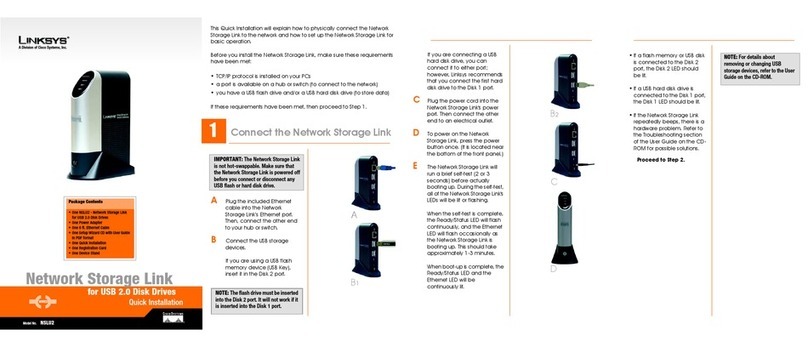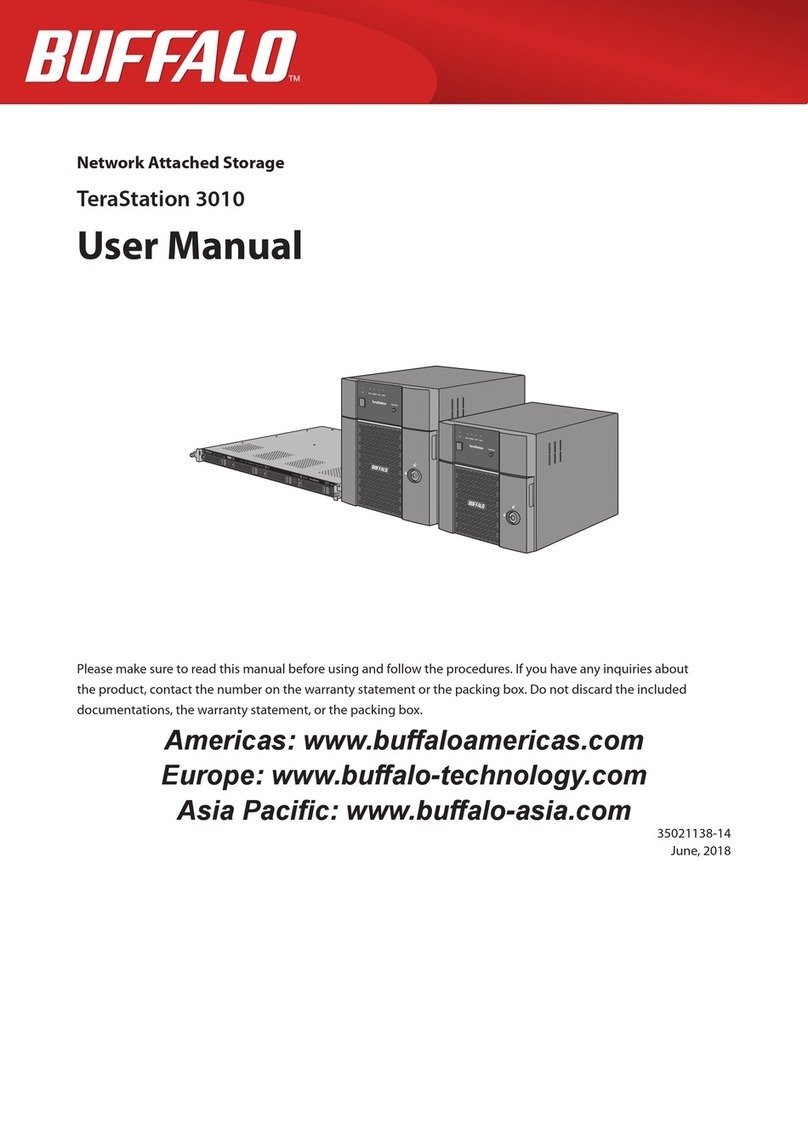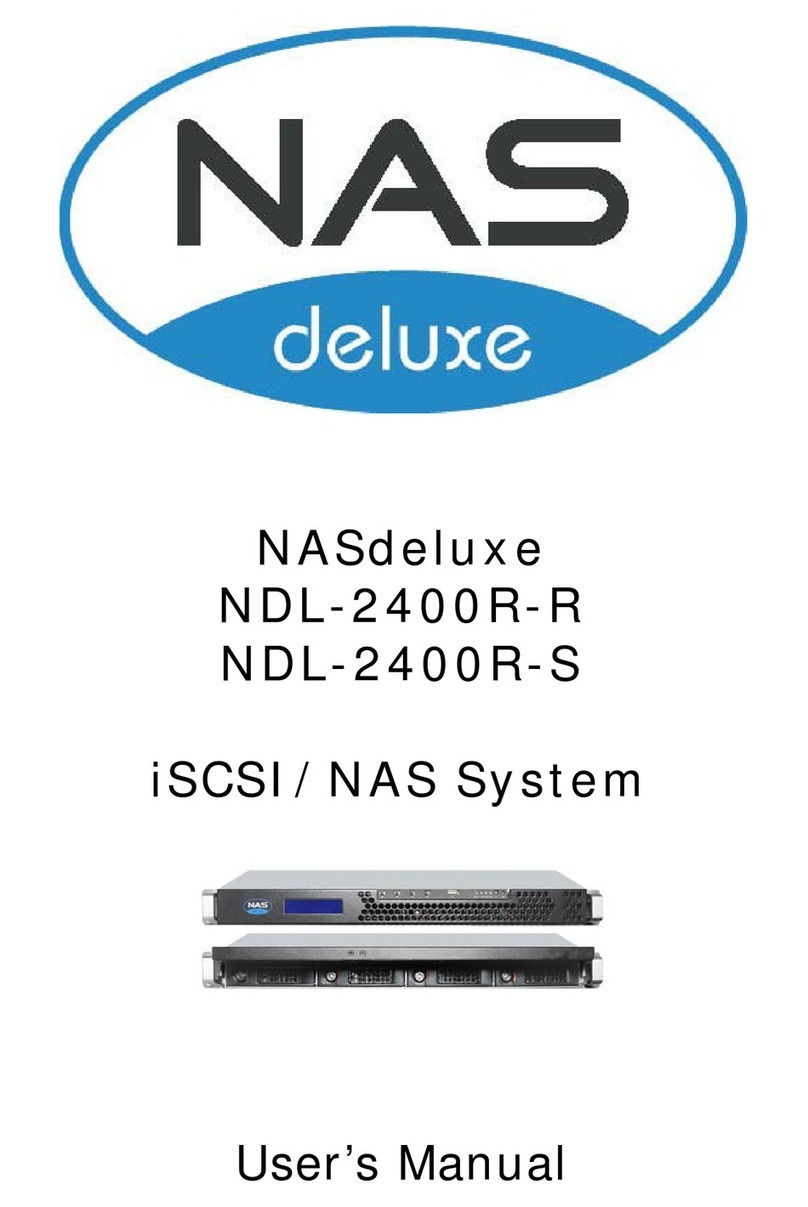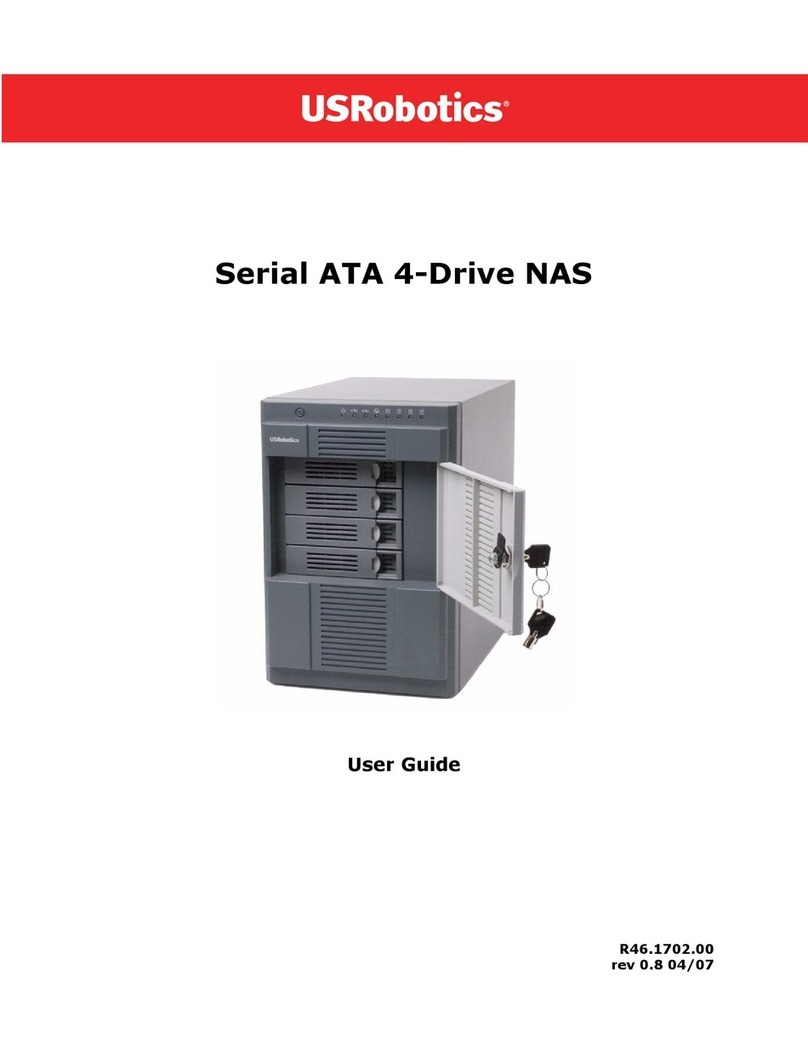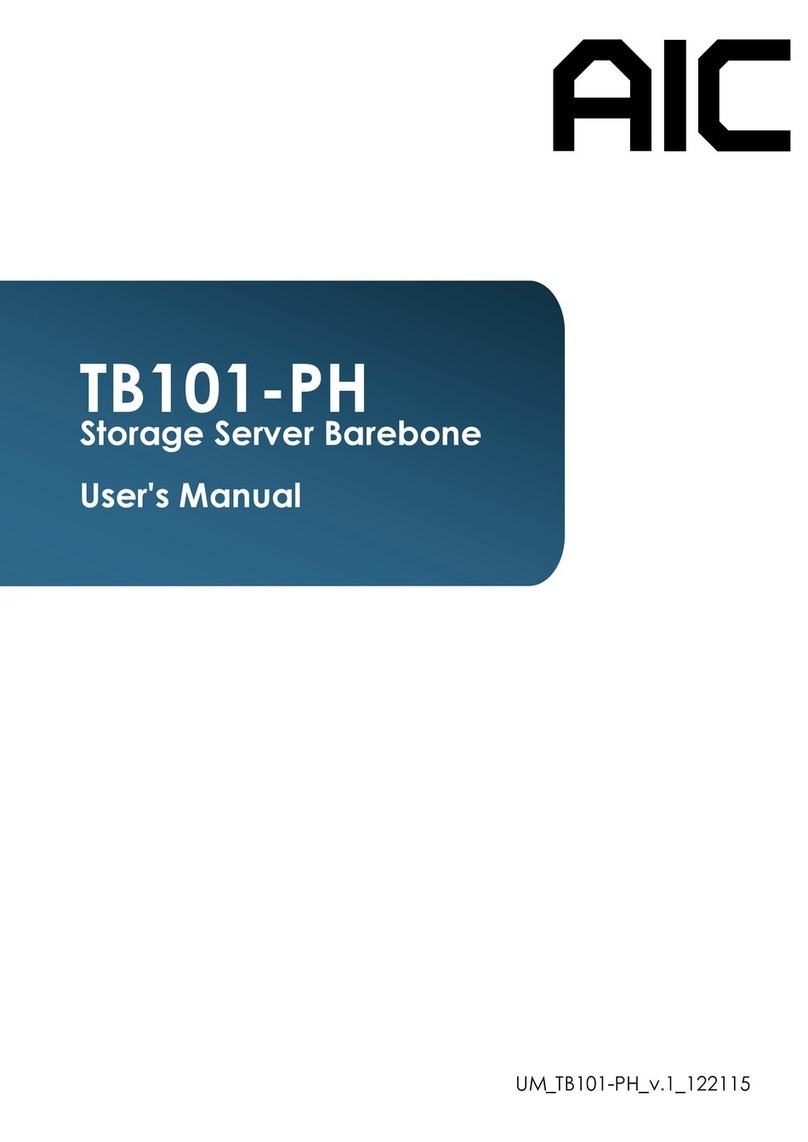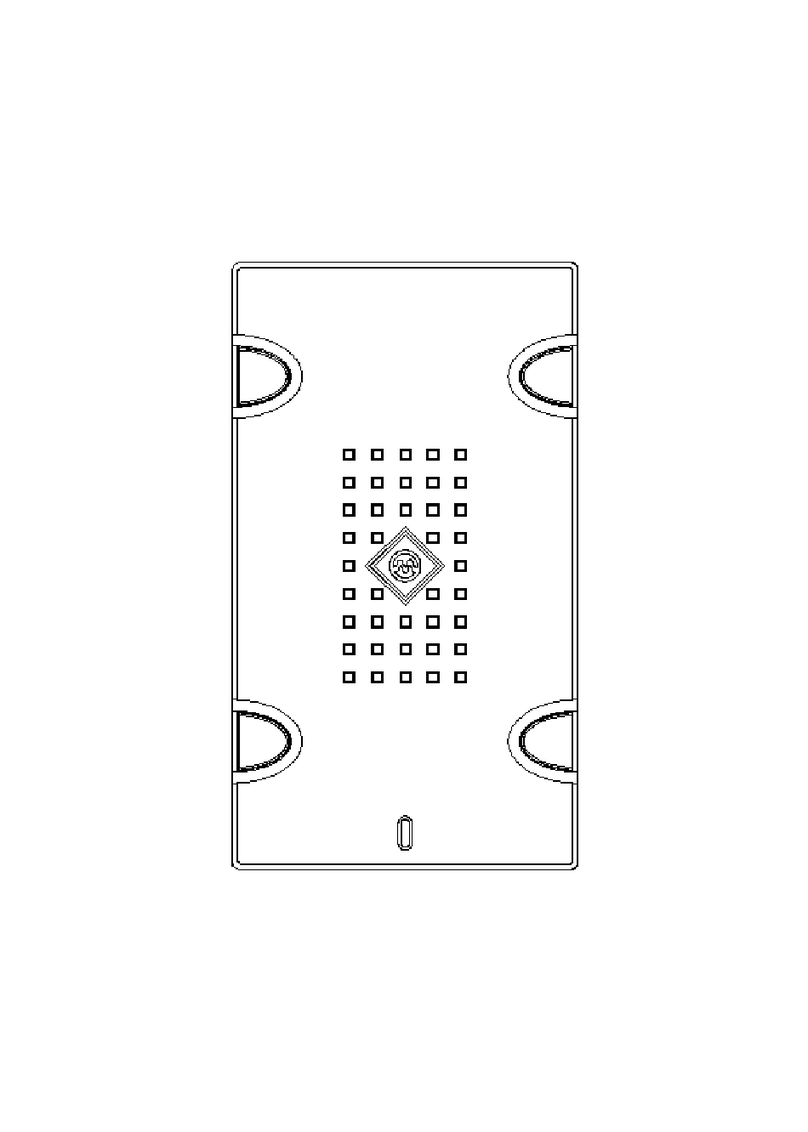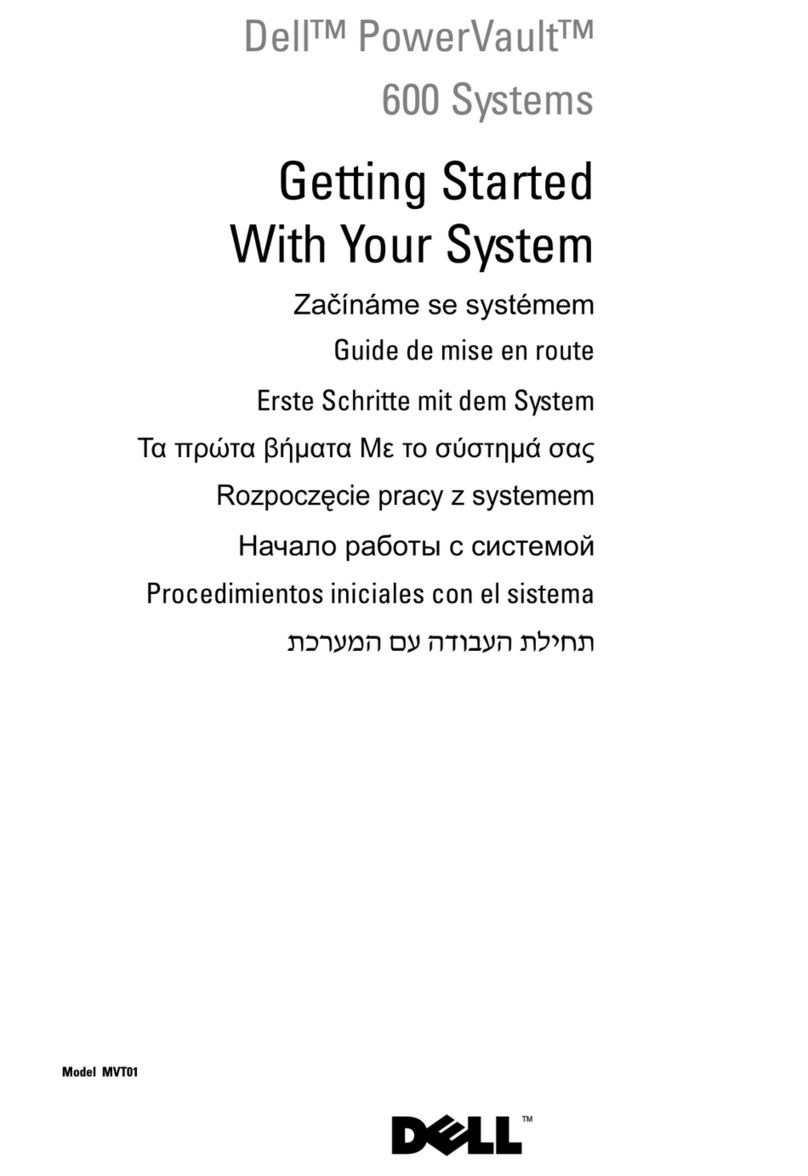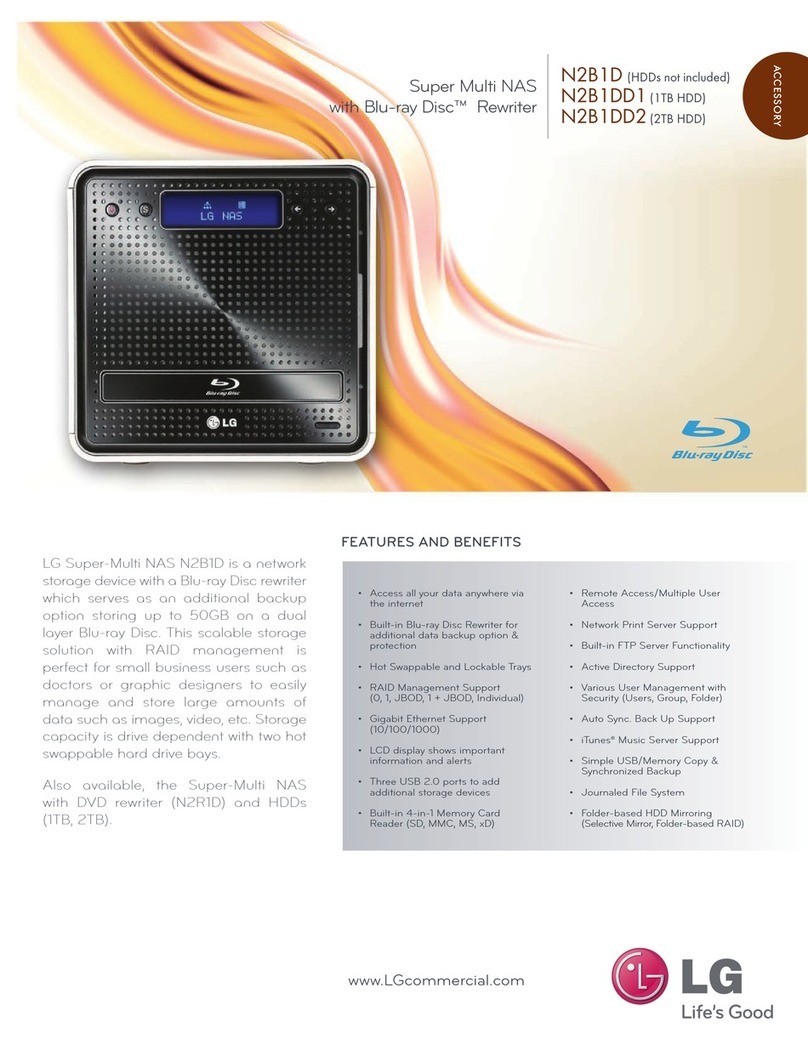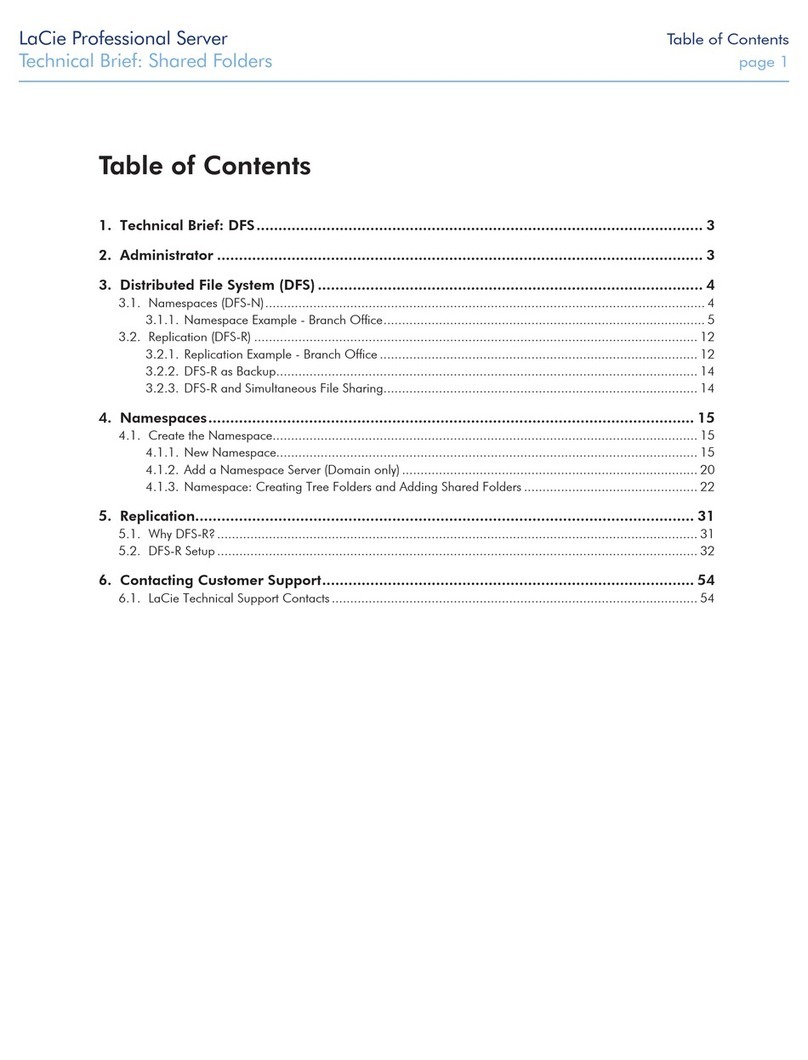HGST Ultrastar Serv24 S2122-N24-4 User manual

Contents
Revision History..............................................................................................4
Points of Contact.............................................................................................5
Copyright........................................................................................................6
Chapter 1 Ultrastar Serv24 Overview.......................................................7
1.1 Ultrastar®Serv24 Description............................................................7
1.2 Block Diagrams..................................................................................9
1.3 Ultrastar Serv24 Specification Summary.........................................11
1.4 Ultrastar Serv24 Layout...................................................................13
1.5 Ultrastar Serv24 Rack Requirements...............................................14
1.6 List of Replaceable Components.....................................................14
1.7 Supported SKUs..............................................................................15
1.8 List of Compatible Drives.................................................................15
Chapter 2 Safety.......................................................................................16
2.1 Electrostatic Discharge....................................................................16
2.2 Optimizing Location..........................................................................16
2.3 Power Connections..........................................................................16
2.4 Power Cords.....................................................................................17
2.5 Rackmountable Systems.................................................................17
2.6 Safety and Service...........................................................................17
2.7 Safety Warnings and Cautions.........................................................18
Chapter 3 Packaging................................................................................19
3.1 Ultrastar Serv24 Packaging Overview..............................................19
3.2 Ultrastar Serv24 Unpacking Procedure............................................19
ii
Contents
Installation Guide

Chapter 4 Installation...............................................................................20
4.1 Ultrastar Serv24 Installation Overview.............................................20
4.2 Ultrastar Serv24 Installation Procedure...........................................20
Chapter 5 Initial Bringup..........................................................................31
5.1 Bringing Up the Enclosure...............................................................31
Appendix A System Operations Appendices..............................................35
A.1 ESD.................................................................................................35
A.2 System Cooling................................................................................35
A.3 Power Requirements.......................................................................35
A.4 Host Connectivity.............................................................................36
iii
Contents
Installation Guide

Revision History
CommentRevisionDate
Initial ReleaseRevision 1.0November2017
• Updated the Supported SKUs on page 15
• Updated the List of Compatible Drives on page 15
Revision 1.1December2017
Updated the Ultrastar Serv24 Installation Procedure on page 20Revision 1.2February 2018
Updated the following:
•List of Replaceable Components on page 14
Revision 1.3August 2018
4
Revision History
Installation Guide

Points of Contact
For further assistance with an HGST product, contact Platform Engineering technical support. Please be
prepared to provide the following information: Serial Number (S/N), product name, model number, and a brief
description of the issue.
Email:
Website:
http://support.hgst.com
5
Points of Contact
Installation Guide

Copyright
The following paragraph does not apply to the United Kingdom or any country where such provisions
are inconsistent with local law: HGST a Western Digital company PROVIDES THIS PUBLICATION "AS
IS" WITHOUT WARRANTY OF ANY KIND, EITHER EXPRESS OR IMPLIED, INCLUDING, BUT NOT
LIMITED TO, THE IMPLIED WARRANTIES OF MERCHANTABILITY OR FITNESS FOR A PARTICULAR
PURPOSE. Some states do not allow disclaimer or express or implied warranties in certain transactions,
therefore, this statement may not apply to you.
This publication could include technical inaccuracies or typographical errors. Changes are periodically made
to the information herein; these changes will be incorporated in new editions of the publication. HGST may
make improvements or changes in any products or programs described in this publication at any time.
It is possible that this publication may contain reference to, or information about, HGST products (machines
andprograms),programming,orservices that are not announced in your country.Suchreferences or information
must not be construed to mean that HGST intends to announce such HGST products, programming, or
services in your country.
Technical information about this product is available by contacting your local HGST representative or on the
Internet at: support.hgst.com
HGST may have patents or pending patent applications covering subject matter in this document. The furnishing
of this document does not give you any license to these patents.
Copyright ©2017-2018 Western Digital Corporation or its affiliates.
Western Digital
5601 Great Oaks Parkway
San Jose, CA 95119
Long Live Data™is a trademark of HGST, Inc. and its affiliates in the United States and/or other countries.
HGST trademarks are authorized for use in countries and jurisdictions in which HGST has the right to use,
market and advertise the brands.
Other product names are trademarks or registered trademarks of their respective owners.
One MB is equal to one million bytes, one GB is equal to one billion bytes, one TB equals 1,000GB (one trillion
bytes) and one PB equals 1,000TB when referring to storage capacity. Usable capacity will vary from the raw
capacity due to object storage methodologies and other factors.
References in this publication to HGST products, programs or services do not imply that HGST intends to
make these available in all countries in which HGST operates.
Product information is provided for information purposes only and does not constitute a warranty.
Information is true as of the date of publication and is subject to change. Actual results may vary. This publication
is for general guidance only. Photographs may show design models.
6
Copyright
Installation Guide

Chapter
1
1 Ultrastar Serv24 Overview
1.1 Ultrastar®Serv24 Description
Figure 1: Ultrastar Serv24
Front
Rear
The Ultrastar®Serv24 is a 2U, 24 bay, single node storage server. The maximum data storage capacity of
the Ultrastar Serv24 is 184.32 TB using HGST Ultrastar®SN200, SanDisk®Skyhawk™, and SanDisk®
Skyhawk™Ultra drives. For a full list of compatible drives and total storage capacities, see the List of
Compatible Drives on page 15. The enclosure runs on a high line input voltage of 200-240VAC (high line)
and provides 1200W under maximum load conditions. The maximum Ultrastar Serv24 power cannot exceed
1000W (100-127VAC (low line)) for low line input operation. Not all of the Ultrastar Serv24 configurations can
operate using Lowline input power. The maximum power draw of the enclosure is determined by the specific
configuration of CPUs, DIMMs, PCIe add-in cards, and compatible NVMe drives. It is designed to fit within a
2U rack space and requires a minimum of See EIA-310 Rack Standard.
• 2U Storage Server
• 24 NVMe drives
• Contains an Intel Purely platform motherboard
• Supports up to 24 DIMMs
• Three open PCIe generation 3 slots
• One NIC card
• Two M.2 boot drives
• Redundant 1200W PSUs
• One VGA port
• One Serial port
• Four USB 3.0 ports
7
1 Ultrastar Serv24 Overview
Installation Guide 1.1 Ultrastar®Serv24 Description

• One dedicated 1 GbE port for IPMI
8
1 Ultrastar Serv24 Overview
Installation Guide 1.1 Ultrastar®Serv24 Description

1.2 Block Diagrams
Figure 2: System Block Diagram
Figure 3: CPU/PCIe Switch/NVMe Drive Interface Block Diagram
9
1 Ultrastar Serv24 Overview
Installation Guide 1.2 Block Diagrams

Figure 4: I2C Block Diagram
10
1 Ultrastar Serv24 Overview
Installation Guide 1.2 Block Diagrams

1.3 Ultrastar Serv24 Specification Summary
Table 1: Environmental Specification Summary
OperationalNon-OperationalSpecification
5°C to 35°C-40°C to 60°CTemperature
20°C per hour max30°C per hour maxTemperature Gradient
1°C per 300m above 950m1°C per 300m above 12000mTemperature De-rating
8-85% Non-Condensing8-93% Non-CondensingRelative Humidity
30% per hour maximum30% per hour maximumRelative Humidity Gradient
11
1 Ultrastar Serv24 Overview
Installation Guide 1.3 Ultrastar Serv24 Specification Summary

OperationalNon-OperationalSpecification
950m to 3048m950m to 12000mAltitude
Table 2: Electrical Specifications
ValueSpecification
1000W (low line) / 1200W (high line)Maximum Power Consumption
100-127VAC (low line) / 200-240VAC (high line)Input Voltage
C14PSU Connector Type
AC line inrush current shall not exceed 30A peak,
for up to one-quarter of the AC cycle, after which,
Inrush Current Maximum (per PSU)
the input current should be no more than the
specified maximum input current.
80 Plus™PlatinumPSU Efficiency
Table 3: Mechanical Specifications
OperationalNon-OperationalSpecification
10G - 5 ms duration; 5 shocks
positive and 5 negative in each of
3 axes. 30 total shocks
35G - 152 in/sec trapezoid waveShock
0.278G - Random 5-500 Hz 30
minutes per axis, 3 axes (X, Y, Z)
1.04G - 2~200Hz, 15
minutes/faces, six product faces
Vibration
33.47 kg / 73.8 lbsWeight
39.23 kg / 86.5 lbsWeight w/ Rails and CMA
W: 481.8 mm x L: 768.2 mm x H:87mm/W: 18.8in. x L: 30.2in. x
H: 3.4in.
Dimensions
W: 481.8 mm x L: 1021.3 mm x H:87mm/W: 18.8in. x L: 40.2in. x
H: 3.4in.
Dimensions w/ CMA
796.2 mm / 31.3in.Rack Mounted Rails Travel
Note: Measured from the rack posts to the front of the
enclosure.
482.6 mm / 19 in.Required Rack Width
See EIA-310 Rack StandardRequired Rack Depth
12
1 Ultrastar Serv24 Overview
Installation Guide 1.3 Ultrastar Serv24 Specification Summary

OperationalNon-OperationalSpecification
2URack Units (U)
Table 4: Data Capacity Specifications
ValueSpecification
24Number of Drive Slots
184.32 TBMax Raw Data Storage Capacity
1.4 Ultrastar Serv24 Layout
Figure 5: Ultrastar Serv24 Layout
1
3
4
2
5
6
Table 5: Ultrastar Serv24 Layout
ComponentNumber
Rails1
Drive Bay2
CMA3
PSU Bay4
Chassis Cover w/ latch5
Chassis6
13
1 Ultrastar Serv24 Overview
Installation Guide 1.4 Ultrastar Serv24 Layout

1.5 Ultrastar Serv24 Rack Requirements
The Ultrastar Serv24 is designed to be installed into a rack that meets the EIA-310 standard at a minimum.
SeeEIA-310RackStandardofusable space measured from front rackframe to the rear rackframe. It requires
2U of rackspace, and it should be installed into the rack at the lowest possible U height to keep the load on
the rack balanced.
1.6 List of Replaceable Components
Table 6: List of Replaceable Components
HGST Part NumberComponent
1EX1036L6 Enclosure
• Chassis
• Redundant PSUs (1200W)
• NIC (Dual 10 GbE (SPF+) OCP Card)
• CMA
• Rails
• Full set of fan modules
1EX1027AC Power Cord (2.5m)
1EX1134Drive Blank
1EX1028PSU (1200W)
1EX1038CMA
1EX1037Rails
1EX1035Fan module
1EX1177Intel®VROC Premium Hardware Key
1EX1026SanDisk®X400 SSD M.2 2280 Boot Drive (256GB)
1EX1674Heat Sink
1EX1030Intel®Xeon CPU, 5120 w/ heat sink
1EX1031Intel®Xeon CPU, 6140 w/ heat sink
1EX1032Intel®Xeon CPU, 8160 w/ heat sink
1EX1034Celestica™NIC (Dual 10 GbE (SPF+) OCP Card)
1EX1033Samsung®DIMM (32GB DDR4 - 2400MHz)
1EX1033Samsung®DIMM (32GB DDR4 - 2666MHz)
14
1 Ultrastar Serv24 Overview
Installation Guide 1.5 Ultrastar Serv24 Rack Requirements

1.7 Supported SKUs
The following table lists the versions of this HGST product that are supported by this document.
SKUs
1ES10051ES10041ES04151ES0412
1ES10091ES10081ES10071ES1006
1ES10131ES10121ES10111ES1010
1ES10171ES10161ES10151ES1014
1ES10211ES10201ES10191ES1018
1ES10251ES10241ES10231ES1022
1ES10931ES10281ES10271ES1026
1ES1403
1.8 List of Compatible Drives
Table 7: Compatible Drives
Part NumberVolumeDrive
1EX10181.6 TBSanDisk®Skyhawk™Ultra 1.7DW/D ISE
1EX10221.6 TBSanDisk®Skyhawk™Ultra 1.7DW/D SE
1EX10161.92 TBSanDisk®Skyhawk™0.6DW/D ISE
1EX10201.92 TBSanDisk®Skyhawk™0.6DW/D SE
1EX10193.2 TBSanDisk®Skyhawk™Ultra 1.2DW/D ISE
1EX10233.2 TBSanDisk®Skyhawk™Ultra 1.2DW/D SE
1EX10173.84 TBSanDisk®Skyhawk™0.5DW/D ISE
1EX10213.84 TBSanDisk®Skyhawk™0.5DW/D SE
1EX10256.4 TBHGST Ultrastar®SN200 3DW/D SE
1EX10247.68 TBHGST Ultrastar®SN200 1DW/D SE
1EX1026256 GBSanDisk®X400 SSD M.2 2280 Boot Drive (256GB)
15
1 Ultrastar Serv24 Overview
Installation Guide 1.7 Supported SKUs

Chapter
2
2 Safety
The following chapter provides safety and regulatory information for the Ultrastar Serv24.
2.1 Electrostatic Discharge
CAUTION
Electrostatic discharge can harm delicate components inside HGST products.
Electrostatic discharge (ESD) is a discharge of stored static electricity that can damage equipment and impair
electrical circuitry. It occurs when electronic components are improperly handled and can result in complete
or intermittent failures.
Wear an ESD wrist strap for installation, service and maintenance to prevent damage to components in the
product. Ensure the antistatic wrist strap is attached to a chassis ground (any unpainted metal surface). If
possible, keep one hand on the frame when you install or remove an ESD-sensitive part.
Before moving ESD-sensitive parts place them in ESD static-protective bags until you are ready to install the
part.
2.2 Optimizing Location
Failure to recognize the importance of optimally locating your product and failure to protect against electrostatic
discharge (ESD) when handling your product can result in lowered system performance or system failure.
Do not position the unit in an environment that has extreme high temperatures or extreme low temperatures.
Be aware of the proximity of the unit to heaters, radiators, and air conditioners.
Position the unit so that there is adequate space around it for proper cooling and ventilation. Consult the
product documentation for spacing information.
Keep the unit away from direct strong magnetic fields, excessive dust, and electronic/electrical equipment
that generate electrical noise.
2.3 Power Connections
Be aware of the ampere limit on any power supply or extension cables being used. The total ampere rating
being pulled on a circuit by all devices combined should not exceed 80% of the maximum limit for the circuit.
CAUTION The power outlet must be easily accessible close to the unit.
Always use properly grounded, unmodified electrical outlets and cables. Ensure all outlets and
cables are rated to supply the proper voltage and current.
This unit has more than one power supply connection; both power cords must be removed from the
power supplies to completely remove power from the unit. There is no switch or other disconnect device.
16
2 Safety
Installation Guide 2.1 Electrostatic Discharge

2.4 Power Cords
Use only tested and approved power cords to connect to properly grounded power outlets or insulated
sockets of the rack's internal power supply.
If an AC power cord was not provided with your product, purchase one that is approved for use in your country
or region.
CAUTION To avoid electrical shock or fire, check the power cord(s) that will be used with the product as
follows:
•The power cord must have an electrical rating that is greater than that of the electrical current rating marked
on the product.
• Do not attempt to modify or use the AC power cord(s) if they are not the exact type required to fit into the
grounded electrical outlets.
• The power supply cord(s) must be plugged into socket-outlet(s) that is /are provided with a suitable earth
ground.
• The power supply cord(s) is / are the main disconnect device to AC power. The socket outlet(s) must be
near the equipment and readily accessible for disconnection.
2.5 Rackmountable Systems
CAUTION
Always install rack rails and storage enclosure according to Ultrastar Serv24 product documentation.
Follow all cautions, warnings, labels, and instructions provided within the rackmount instructions.
Reliable grounding of rack-mounted equipment should be maintained.
If installed in a closed or multi-unit rack assembly, the operating ambient temperature of the rack environment
may be greater than room ambient. Therefore, consideration should be given to installing the equipment in
an environment compatible with the maximum ambient temperature (Tma) specified by the manufacturer.
Observe the maximum rated ambient temperature, which is specified in the product documentation.
For safe operation of the equipment, installation of the equipment in a rack should be such that the
amount of air flow is not impeded so that the safe operation of the equipment is not compromised.
2.6 Safety and Service
All maintenance and service actions appropriate to the end-users are described in the product
documentation. All other servicing should be referred to a HGST-authorized service technician.
To avoid shock hazard, turn off power to the unit by unplugging both power cords before
servicing the unit. Use extreme caution around the chassis because potentially harmful voltages are present.
When replacing a hot-plug power supply, unplug the power cord to the power supply being replaced
before removing it from the Ultrastar Serv24.
17
2 Safety
Installation Guide 2.4 Power Cords

The power supply in this product contains no user-serviceable parts. Do not open the power supply.
Hazardous voltage, current and energy levels are present inside the power supply. Return to manufacturer
for servicing.
Use caution when accessing part of the product that are labeled as potential shock
hazards, hazardous access to moving parts such as fan blades or caution labels.
2.7 Safety Warnings and Cautions
To avoid personal injury or property damage, before you begin installing the product, read, observe, and
adhere to all of the following safety instructions and information. The following safety symbols may be used
throughout the documentation and may be marked on the product and/or the product packaging.
CAUTION Indicates the presence of a hazard that may cause minor personal injury or property damage
if the CAUTION is ignored.
WARNING Indicates the presence of a hazard that may result in serious personal injury if the WARNING
is ignored.
Indicates potential hazard if indicated information is ignored.
Indicates shock hazards that result in serious injury or death if safety instructions are not followed.
Indicates do not touch fan blades, may result in injury.
Indicates disconnect all power sources before servicing.
18
2 Safety
Installation Guide 2.7 Safety Warnings and Cautions

Chapter
3
3 Packaging
3.1 Ultrastar Serv24 Packaging Overview
The main box of the Ultrastar Serv24 packaging consists of two layers of packaging totaling 39.5 kg / 87.2
lbs: The first layer contains the Rail Kit, CMA box, and foam protection. The chassis is on the second layer
of the box. The rail kit and CMA are each packed in their own box. The chassis is packed in foam and ESD
safe bag and contains the drives and PSUs pre-installed. The power cables are tucked into the foam that
protects the chassis.
Table 8: Box Contents
ContentsContainer
1 CMA arm and 1 cable tieCMA Box
2 Rails
• four screws
• four washers
Rails Box
Chassis with PSUs and Drives pre-installed.Chassis (in ESD safe bag and foam cushions)
2 Power CablesPower Cables (in foam cushion)
3.2 Ultrastar Serv24 Unpacking Procedure
1. Cut the plastic wrap that surrounds the outer box with a box cutter.
2. Cut the secure straps that hold the box together.
3. Cut the tape that is holding the box shut with a box cutter.
4. Open the outer box and remove the CMA box and Rail Kit Box. Set them aside.
5. Remove the protective foam from the top of the chassis and remove the chassis from the ESD safe bag.
6. Open the CMA box and remove the CMA arm. Set it aside.
7. Open the Rail Kit box and remove the rails. Set them aside.
8. Remove the chassis from the outer box.
19
3 Packaging
Installation Guide 3.1 Ultrastar Serv24 Packaging Overview

Chapter
4
4 Installation
4.1 Ultrastar Serv24 Installation Overview
Table 9: Require Equipment
NotesNumber NeededEquipment
The #2 Phillips Screwdriver is
used to install the provided screws
into the rack mounted rails.
1#2 Phillips Screwdriver
Once the entire contents of the system are unpacked and accounted for, the installation process for the
Ultrastar Serv24 can begin. Start by installing the rails into the rack, followed by the in installation of the chassis
that contains the PSUs and drives pre-installed. Finally, the CMA, power cables, and other cabling should be
connected to the rear of the enclosure.
4.2 Ultrastar Serv24 Installation Procedure
1. Remove the inner rail.
a) Extend the inner portion of the rails until they lock in place.
Figure 6: Inner Rail Removal
20
4 Installation
Installation Guide 4.1 Ultrastar Serv24 Installation Overview
Table of contents