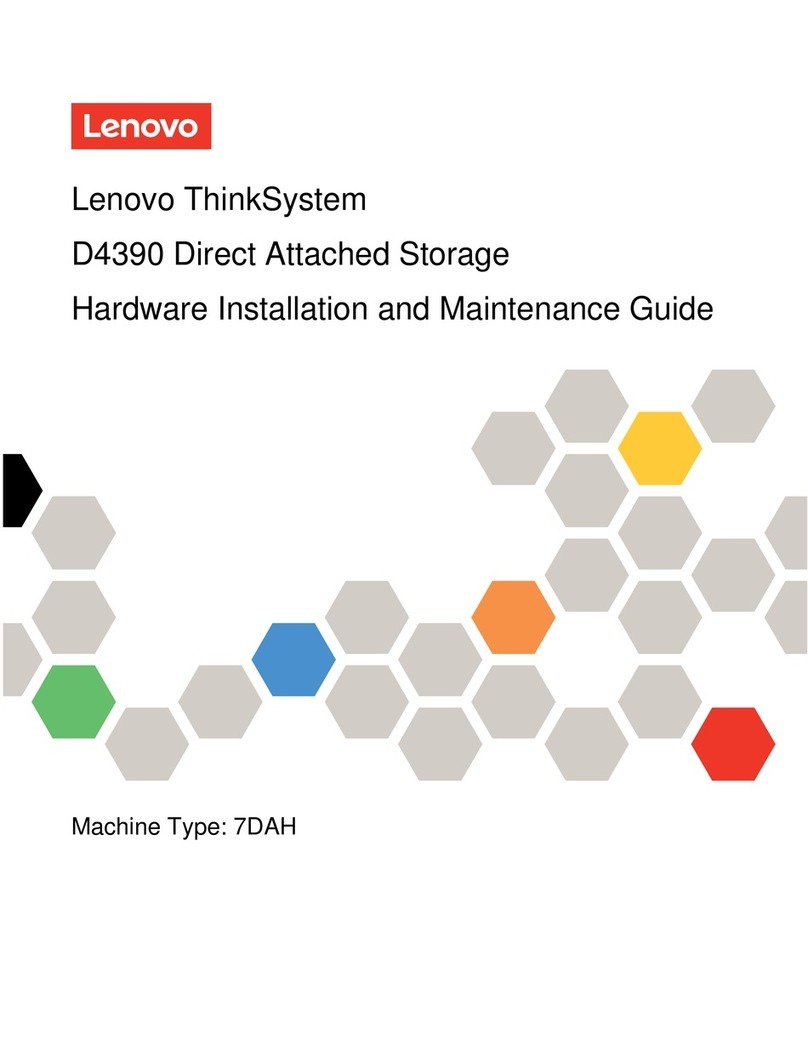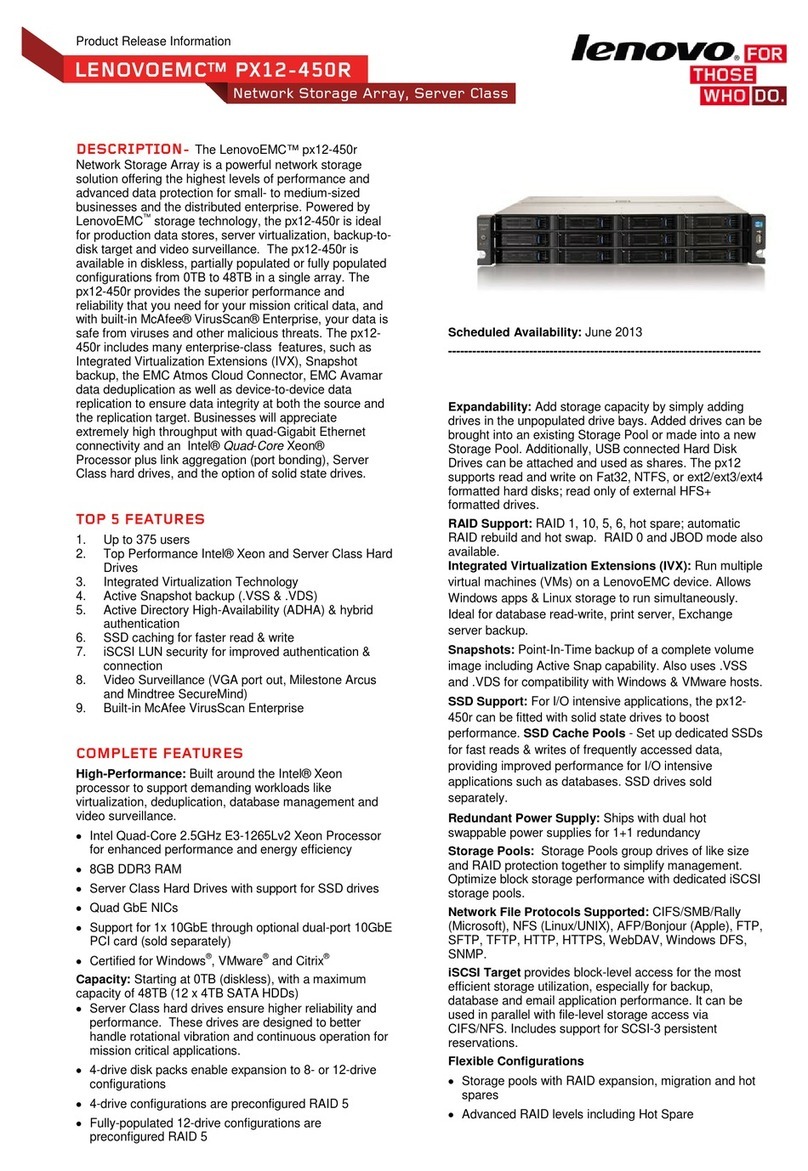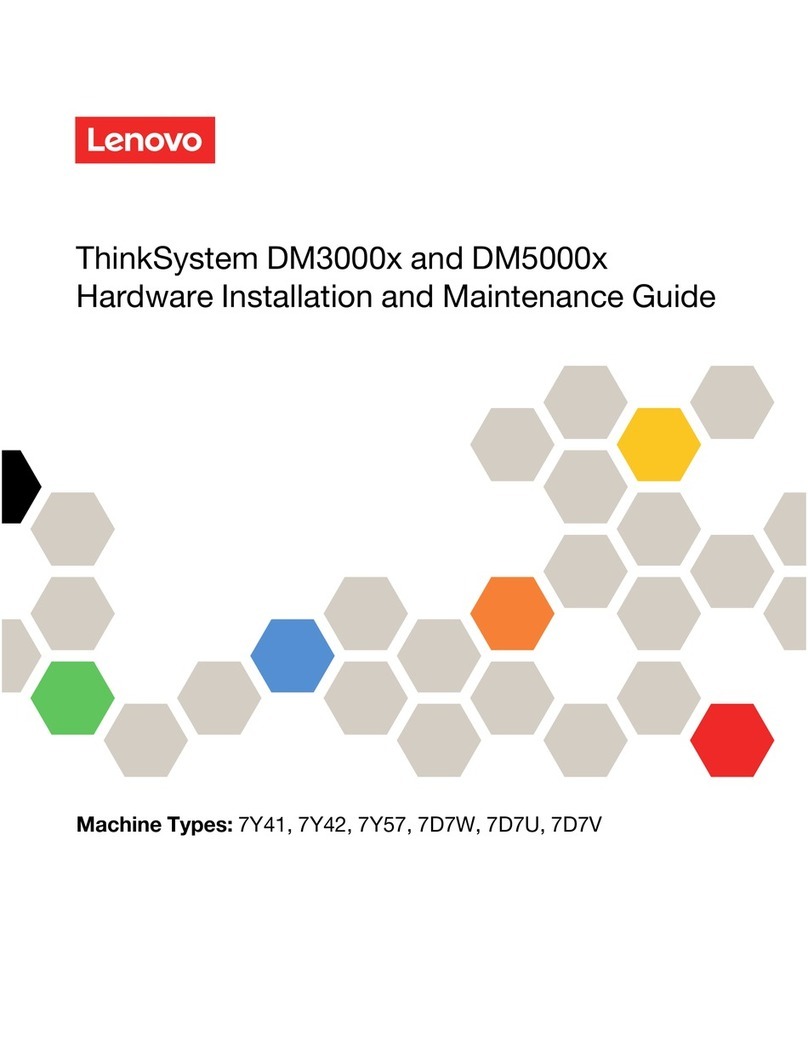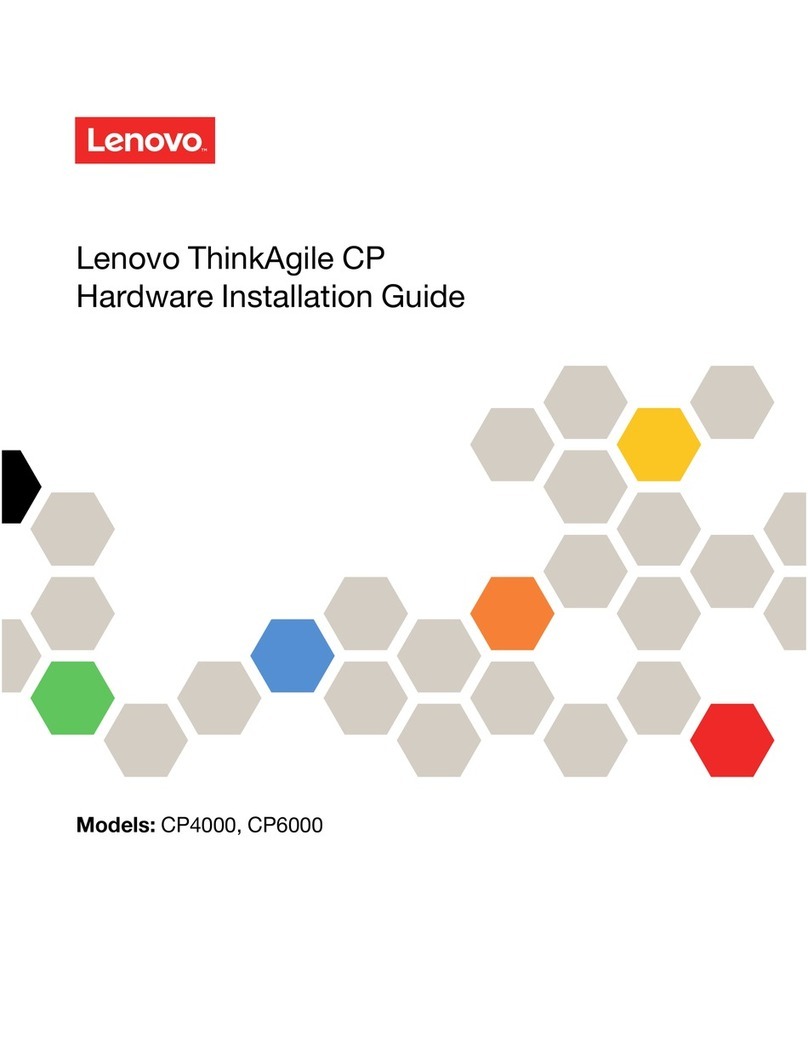Contents
Safetyinformation..........iii
Productsthatarenotassessed.........x
Safetyinsectionguide............x
Groundingrequirements............xi
Chapter1.Generalinformation.....1
Introduction.................1
Documentation...............2
Chapter2.Storageproductsetup
roadmap................5
Chapter3.Productoeriew......7
Storageroductackage...........7
Features..................7
Secifications...............11
Software.................13
BIOSandTSMudateutilities.......13
LenovoThinkServerDeloymentManager..13
LenovoThinkServerSystemManager....14
LenovoThinkServerSystemManager
Premium...............14
Locations.................14
Machinetye,model,andserialnumber
label.................14
Frontviewofthestorageroduct.....15
Frontanel..............16
Rearviewofthestorageroduct......18
Storageroductcomonents.......20
AnyRAIDadaterandHostBusAdater...23
Hot-swa-drivebacklane........24
Systemboardcomonents........26
Systemboardjumers..........29
SystemfanfaultLEDs..........31
Hot-swa-drivestatusLEDs.......32
PowersulystatusLEDs........33
Connectingcables...........33
Chapter4.Turningonandturningoff
thestorageproduct..........35
Turningonthestorageroduct........35
Turningoffthestorageroduct........35
Chapter5.Configuringthestorage
product................37
UsingtheSetuUtilityrogram........37
StartingtheSetuUtilityrogram.....37
ViewinginformationintheSetuUtility
rogram...............37
SetuUtilityrograminterface......37
Settingthesystemdateandtime.....40
Usingasswords............40
Selectingastartudevice........41
SettinganEthernetconnectorforsystem
management.............42
ExitingtheSetuUtilityrogram......42
UdatingorrecoveringtheBIOS......42
ConfiguringRAID..............44
AboutRAID..............44
ConfiguringRAIDusingtheLenovo
ThinkServerDeloymentManagerrogram.46
ConfiguringtheadvancedSATAorSAS
hardwareRAID.............46
Udatingthefirmware............46
Chapter6.Replacinghardware....49
Guidelines................49
Precautions..............49
Handlingstatic-sensitivedevices.....50
Systemreliabilityguidelines........50
Workinginsidethestorageroductwiththe
oweron...............51
Removingorextendingthestorageroductfrom
therackcabinet..............51
Removingthecover............51
Installing,removing,orrelacinghardware...53
Removingandreinstallingtherackhandles.53
Removingandreinstallingthecooling
shroud................54
Installingorrelacingasystemfan.....56
Removingandreinstallingthesystemfan
cage.................59
Installingorremovingamemorymodule...60
Relacingtherisercard.........68
InstallingorremovingaPCIExresscard:
Ethernetcard,HostBusAdater,andother
suortedtyesofPCIExresscards...72
RelacingtheAnyRAIDadater......83
Installingorremovingtheflashmodule...85
InstallingorremovingtheThinkServerSystem
ManagerPremiummodule........88
InstallingorremovingtheAnyFabricadater.90
Installingorrelacingahot-swaredundant
owersuly.............93
Installingorrelacingaheatsink......95
Installingorrelacingthemicrorocessor..97
©CoyrightLenovo2015i