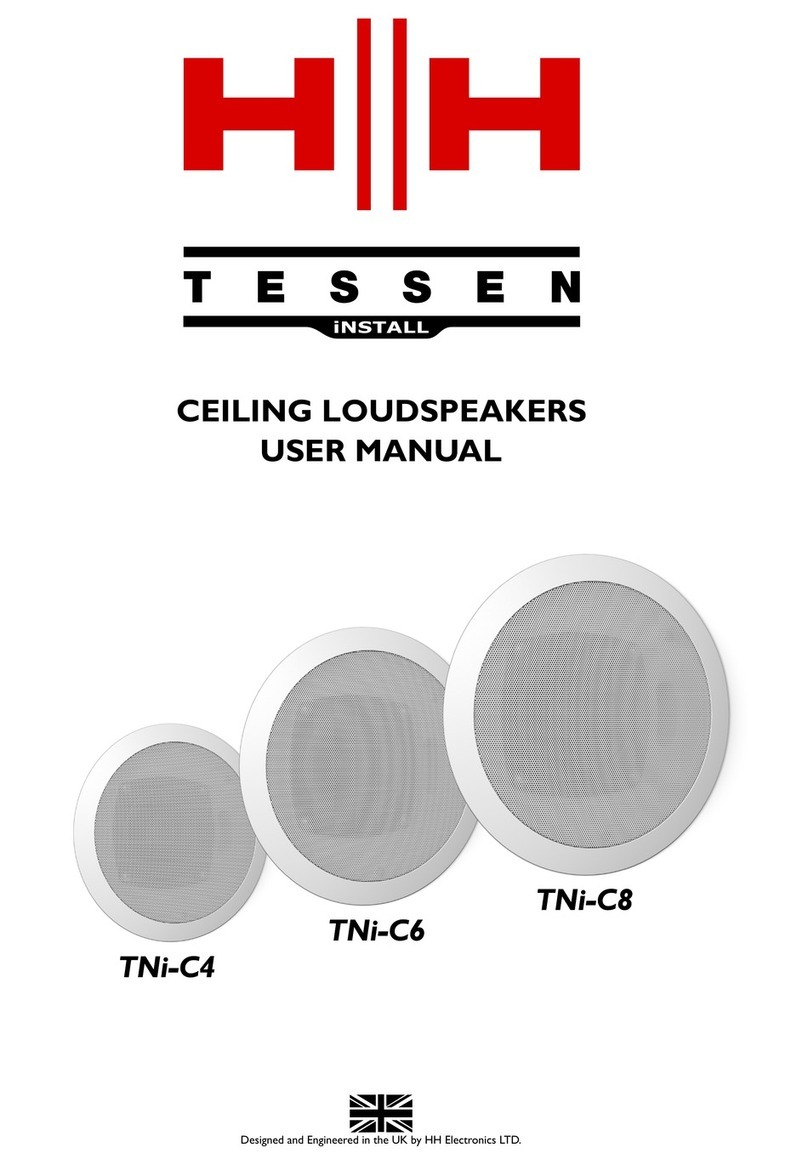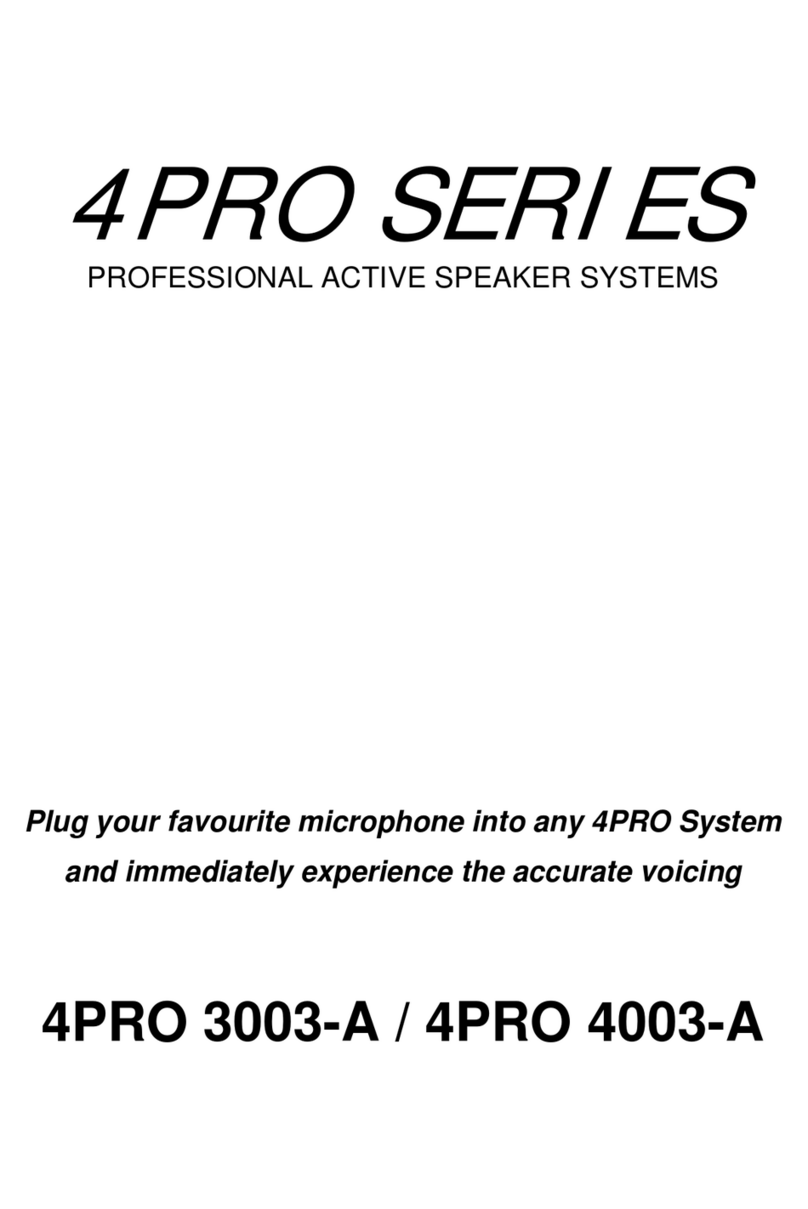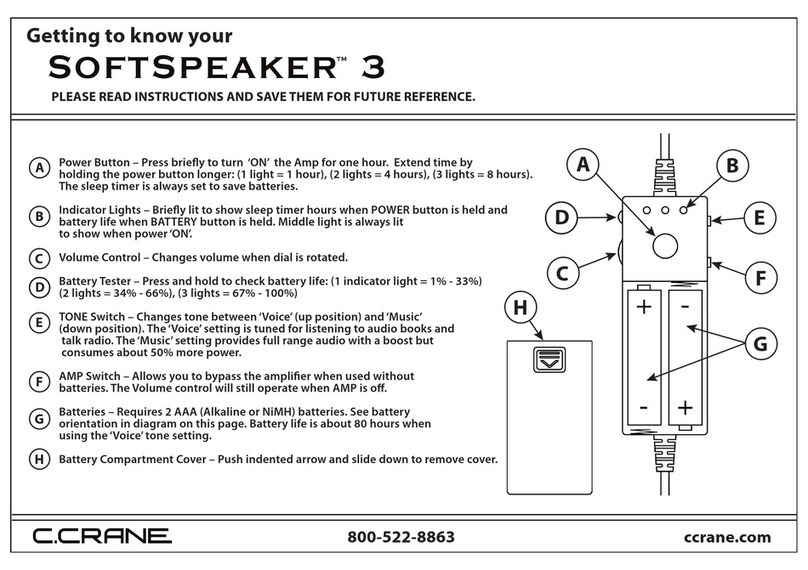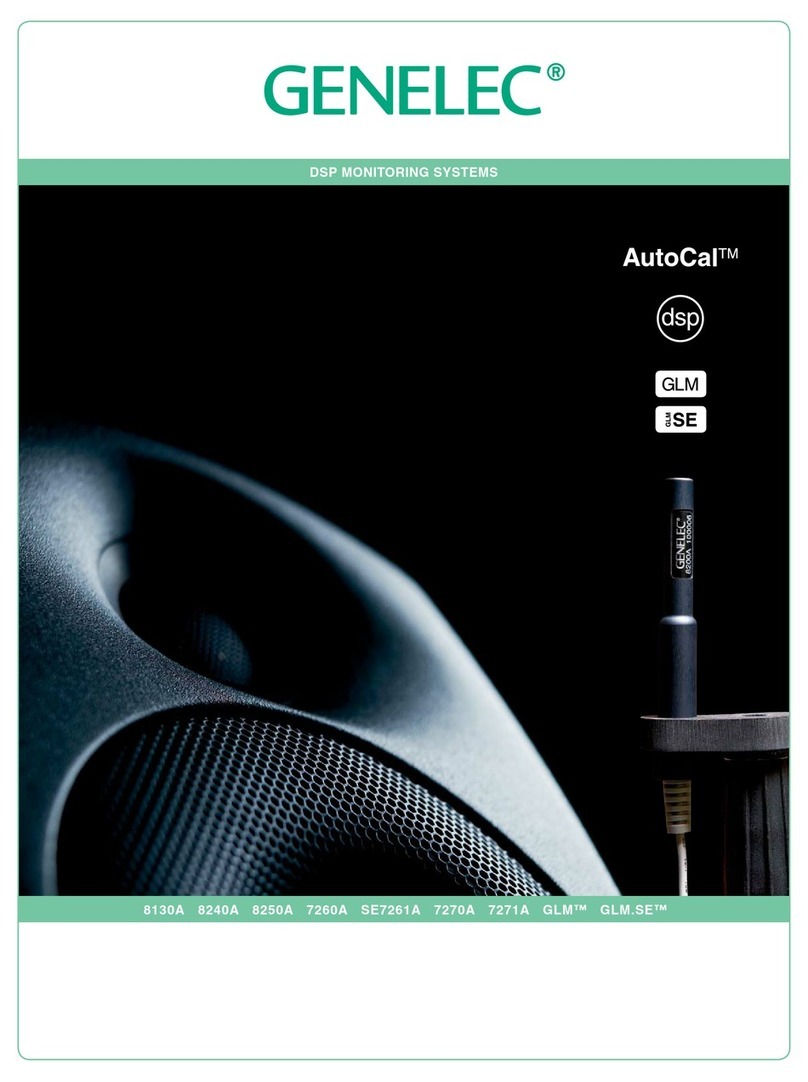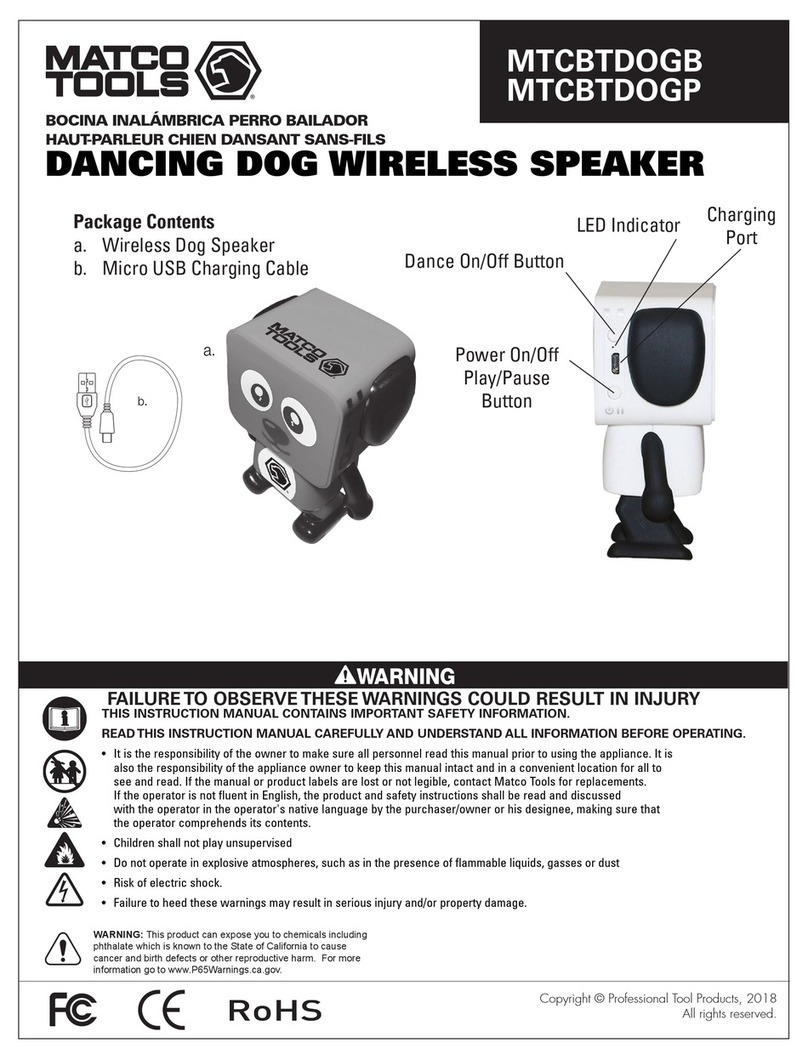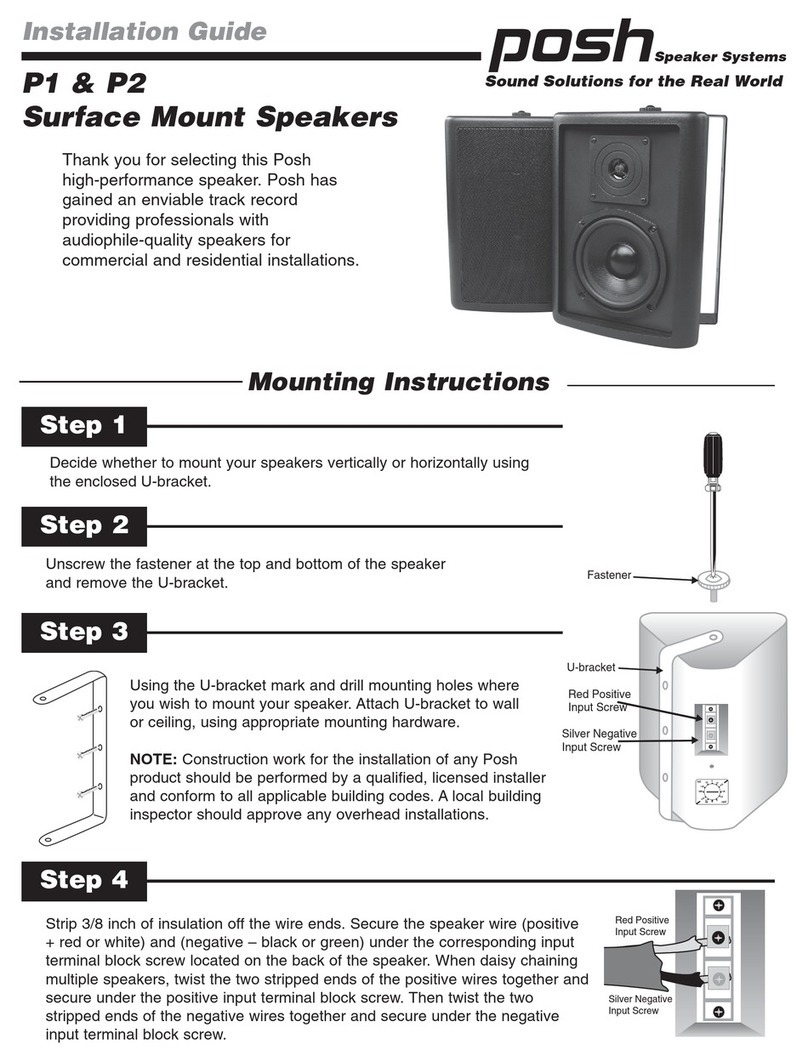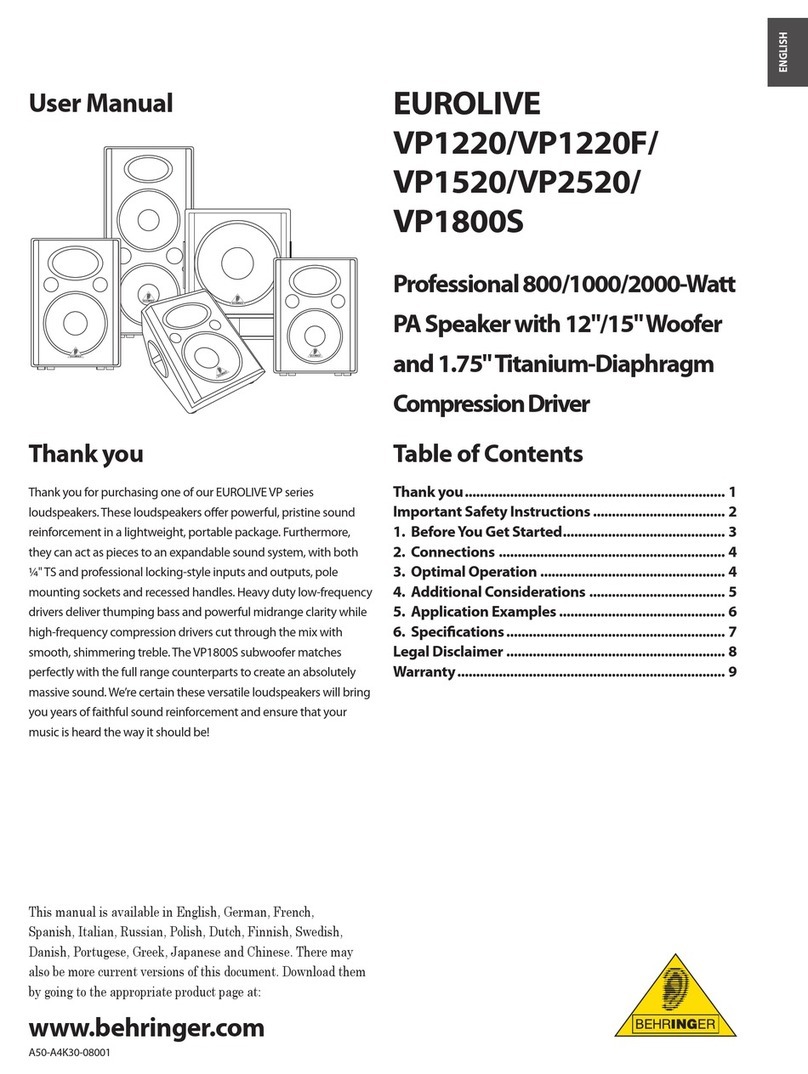HH TENSOR TRE-1201 User manual

USER MANUAL
TRE-1501TRE-1201
DESIGNED AND ENGINEERED IN THE UK
WWW.HHELECTRONICS.COM
ACTIVE LOUDSPEAKERS

WWW.HHELECTRONICS.COM
INTRODUCTION
2
intelligent on-board DSP provides real time audio enhancements and comprehensive protection.
The high-grade Class-D Bi-Amplifier delivers an impressive output without restrictions and the
The Tensor TRE-1201 and TRE-1501 have been engineered to deliver unparalleled performance.
The HH Tensor – delivering performance and reliability.
With four audio modes, the Tensor TRE-1201 and TRE-1501 cabinets provide user flexibility for
multi-angle enclosure that includes moulded carry handles, pole mount socket and three four M8
suspension points.
use in a multitude of situations. Whether that's for a DJ, live band, monitoring or announcements,
the Tensor has it covered with the press of a button. The integrated two channel mixer ensures
that your devices are connected without constraints. All this contained in an ultra lightweight,

WWW.HHELECTRONICS.COM
USER INTERFACE
3
LOGO
MIX OUT
VOLUME
LIMIT
MUSIC
LIVE
MONITOR
VOCAL
MODE
MODE
GAIN GAIN
LINE MIC
0
LINE MIC
0
INPUT 2
INPUT 1
INPUT 1 INPUT 2 MAIN
OPTION
123
4
5
6
DESIGNED AND ENGINEERED IN THE UK
WWW.HHELECTRONICS.COM
1 & 2. INPUTS: A Multicon Input allows
for the use of both XLR and 1/4" Jacks and
accepts balanced and unbalanced signals.
Note: a stereo signal on TRS lead cannot be
connected directly, and must be split to two
mono connectors.
4. MIX OUT: A signal feed which can be
used to connect a second Tensor cab (daisy
chained - see page 7), active wedge monitor, house PA or recording console for example. The Mix Out
signal level is not affected by the Main Volume Control.
MUSIC: A bass lift with a flat mid to high response.
Note: Set the Gain control to minimum before
connecting an audio signal.
Note: Set this control to minimum when
switching the unit ON or OFF.
LIMIT: The Tensor cabinets are equipped
with an onboard limiter to prevent overload
of the power amplifiers or loudspeakers. The
Limit led will illuminate when the Limiter is
active. Occasional blinking of the Limit led is
acceptable, but in the event of frequent or
continuous illumination, turn down the Gain
or Volume control.
MONITOR: A LF and HF roll-off with a cut around
900Hz.
VOCAL: A bass roll-off with flat mid and upper
frequencies.
3. MASTER VOLUME: Controls the
overall level of your Tensor system.
5. EQUALISATION: Four presets are included to
optimise the response of the cabinet to suit your needs.
The Mode button is used to Cycle through the EQ
presets.
GAIN: Use to set the channel level.
LIVE: Similar to the ‘Music’ response with the LF
lift frequency shifted.
The EQ setting is stored and recalled, so it will be as you
left it following a power cycle. Please note the unit is
shipped with the EQ mode set to MUSIC.
6. OPTION: A Ground lift has been provided to reduce the potential problem of earth loops when
connecting to other equipment. This control is to be used in conjunction with the Mix Out.
The Cabinets’ front logo illumination can be turned ON/Off with the Logo control.
43
Vocal
Monitor
Live
Music

WWW.HHELECTRONICS.COM
4
MODEL: TRE-1201
230V
115V
DESIGNED AND ENGINEERED IN THE UK
WWW.HHELECTRONICS.COM
7 8
9
10
11
8. MAINS SWITCH: Turns the system
on and off. Ensure the Volume control is
set to minimum when switching ON and
OFF.
9. VOLTAGE SELECT SWITCH:
Although every effort has been made to
select the correct voltage for the region of
use, please check before powering up for
the first time. Damage could occur if
the voltage is incorrectly set. See below
for more information.
7. MAINS INLET SOCKET AND FUSE:
IEC input for connection of an appropriate
mains lead. Only replace the fuse with the
type indicated on the rear panel.
10. INFORMATION: Area relating to
the amplifier: Serial Number, operational
information, power rating, etc.
11. AIR VENTS: These are critical for the
longevity and reliability of the amplifier - DO
NOT BLOCK. The same applies to the vents
at the top of the control panel.
Switch off and disconnect the power cord before proceeding.
1. Slide out the fuse holder tray.
2. Only replace fuse with the same
type and power rating as specified
on the rear panel.
FUSE REPLACEMENT VOLTAGE SELECTION
110-120V setting
220-240V setting
Using a suitable tool, slide the voltage
selector switch to the required operating
voltage.
230V

WWW.HHELECTRONICS.COM
5
LOGO
MIX OUT
VOLUME
LIMIT
MUSIC
LIVE
MONITOR
VOCAL
MODE
MODE
LINE MIC
0
LINE MIC
0
INPUT 2
INPUT 1
INPUT 1 INPUT 2 MAIN
OPTION
LOGO
MIX OUT
VOLUME
LIMIT
MUSIC
LIVE
MONITOR
MODE
MODE
GAIN GAIN
LINE MIC
0
LINE MIC
0
INPUT 2
INPUT 1
INPUT 1 INPUT 2 MAIN
OPTION
VOCAL
An example set up utilising Mic and Line Inputs with a secondary cabinet ‘daisy chained’ to the Primary.
This is achieved by routing the Mix Output to the Line Input.
Further examples are shown over the following pages.
SECONDARY CABINET
PRIMARY CABINET
EXAMPLE 1
LIVE
LIVE
GAIN GAIN

WWW.HHELECTRONICS.COM
A DJ setup:
A mono PA setup:
6
EXAMPLE 2
EXAMPLE 3
R
L
GAIN
LINE MIC
0
INPUT 1
INPUT 1
GAIN
LINE MIC
0
INPUT 1
INPUT 1
MUSIC
LIVE
MONITOR
VOCAL
MODE
MODE
GAIN
LINE MIC
0
INPUT 1
INPUT 1
MUSIC
LIVE
MONITOR
VOCAL
MODE
MODE
VOCAL
MUSIC

WWW.HHELECTRONICS.COM
GAIN
LINE MIC
0
INPUT 1
INPUT 1
GAIN
LINE MIC
0
INPUT 1
INPUT 1
GAIN
LINE MIC
0
INPUT 1
INPUT 1
Master R
Master M
Master L
Front of House PA system with on-stage monitor system:
MUSIC
LIVE
MONITOR
VOCAL
MODE
MODE
MUSIC
LIVE
MONITOR
VOCAL
MODE
MODE
SETUP EXAMPLE 4
7
LIVE
MONITOR

WWW.HHELECTRONICS.COM
A: Tripod/pole mounting - via the 35mm pole socket.
E: Freestanding - on the ground.
B: Pole on sub.
The intuitive design of the Tensor cabinets provide user flexibility and a product that will serve in
many situations:
D: Flown horizontally.
C: Flown vertically.
F: Monitor mode - the cabinets shape allows for horizontal/angled position on stage.
CONFIGURATIONS
IMPORTANT
POLE MOUNT: Don't over-extend poles/tripods; ensure at least 4 x the pole diameter is still inside
the outer pole. Make sure the legs have a good splay on tripods, but do not obstruct doorways or
other access-ways. Make sure that the thumb screw on the cabinet is tight.
The rigging or suspended mounting of these speakers can expose members of the public to serious health
risks or even death. Under no circumstances attempt to rig, suspend or otherwise mount this system unless
you are fully qualified and certified to do so by relevant local, state and national authorities. All relevant
safety regulations must be followed. If you are not properly qualified or do not know of pertinent
regulations, consult qualified personnel for advice and assistance.
If you are not qualified, leave it to somebody who is. Failure to do so could result in serious injury or
death!
SUSPENDED: Tensor cabinets are fitted with M8 flying points for installation and suspended use.
Note: the suspension or 'flying' of cabinets should be performed only by properly qualified persons, in
compliance with all local laws and using approved hardware.
A
F
B
C
D
E
8
(Stand not included)

WWW.HHELECTRONICS.COM
A: To fit the eye bolts, first locate and
remove the four protective rubber caps
(positions shown below).
1
2
3
4
Note that eye bolts for flying systems must be cast,
shouldered fittings rated for the purpose.
Forged steel eye bolts of the type typically
available from DIY suppliers are NOT suitable
and should not be used under any
circumstances.
B: Replace with a suitable eye bolt. Ensure thread is
fully engaged into the insert.
20mm minimum thread length
M8 thread
ŸQUICK TIPS
ŸAvoid very high onstage levels from back-line amps.
ŸAvoid damp environments and extremes of temperature for storage and use of all audio
equipment.
ŸUse input gain to set maximum signal level without distortion.
ŸKeep lights away from speakers; heat can cause fires/speaker damage.
ŸDon't run cables across access-ways; if you have to, run them above doors or use approved
cable covers.
ŸUse electronic safety devices such as circuit breakers.
ŸMaster volume should be at zero for switch on and off.
ŸLook after your cables. Do not stand equipment on, or run cases over them, do not tie knots in
them and always use them for the correct application (a signal lead is NOT a speaker lead). Coil
and secure with cable ties before storing.
ŸEnsure your equipment is properly loaded and cannot move around during transit.
ŸBe aware of total power usage. Overloading a mains socket is potentially dangerous, and likely
to cause a power out during use.
ŸKeep power and signal cables apart.
ŸSet up microphone levels first, and adjust other equipment to match.
FITTING EYE BOLT
9

WWW.HHELECTRONICS.COM
10
GAIN
MIC/LINE
INPUT
CH1
GAIN
GND
LINK
MODE
MIC/LINE
INPUT
CH2
GAIN
MASTER
VOLUME
TWEETER
WOOFER
MIX OUT
DSP
LF
AMP
HF
AMP
MUSIC
LIVE
MONITOR
VOCAL
1/O CONNECTOR WIRING
BLOCK DIAGRAM
1: GROUND
2: HOT
3: COLD
12
3
1
2
3
MALE
FEMALE
(FRONT VIEW)
(FRONT VIEW)
1
2
3
(REAR VIEW)
MALE
12
3
(REAR VIEW)
FEMALE
GND
6.35MM (1/4") UNBALANCED JACK
+(HOT)
6.35MM (1/4") BALANCED JACK
GND +(HOT)-(COLD)

WWW.HHELECTRONICS.COM
SPECIFICATIONS
In the interest of continued development, HH Electronics reserves the right to amend product specification without prior notification.
11
Model : TRE-1201
System type : 2 way active 12" loudspeaker, Bass reflex
Power Rating : 1400W Peak, 700W Continuous
Frequency response : 45Hz-20KHz
Max SPL (1M) (Peak) : 130 dB SPL
Speaker
LF Driver : 12" HH designed professional low mid driver featuring imported glass reinforced cone
HF Driver : 1" Compression Driver
Coverage : 90°H X 90°V
Crossover Frequency : 2.5KHz
Features :
Input Connectors : 2x Balanced Combi XLR/1/4" Jack connectors
Output Connectors : 1x Balanced XLR Mix Output
Indicators : Power, Clip Indicator, EQ Mode, Front illuminated logo
EQ : User selectable performance presets for Music, Live, Monitor, Vocal
DSP : Crossover, EQ, Dual Band Limiters, Phase and Time Optimisation
Protection : Comprehensive protection and clip free limiting + clip indicator
Controls : 2x channel gain, Master Volume, logo on/off, Ground Lift, EQ Mode
AC Power : User Switcheable 100-120 or 220-240V~ 50/60HZ
AC Power Consumption : 300W Typical
Enclosure
Cabinet : Robust polypropylene cabinet with three handles and monitor angle
Finish : Black
Grille : Heavy Gauge powder-coated steel, Black with acoustic foam backing
Other : 35mm Distance Pole Socket
Flying points : 4 x M8 Mounting Points
Unit dimensions (HWD) : 610 x 357 x 356 mm
24" x 14.1" x 14"
Unit weight : 14.4Kg, 31.7 lbs
Carton dimensions (HWD) : 685 x 440 x 440 mm
27" x 17.3" x 17.3"
Packed weight : 16.8Kg, 37 lbs
Accessories
SC-TRE12 - Transport cover for TRE-1201
Model : TRE-1501
System type : 2 way active 15" loudspeaker, Bass reflex
Power Rating : 1400W Peak, 700W Continuous
Frequency response : 41Hz-20kHz
Max SPL (1M) (Peak) : 131 dB SPL
Speaker
LF Driver : 15" HH designed professional low mid driver featuring imported glass reinforced cone
HF Driver : 1" Compression Driver
Coverage : 90°H X 90°V
Crossover Frequency : 2.5kHz
Features :
Input Connectors : 2x Balanced Combi XLR/1/4" Jack connectors
Output Connectors : 1x Balanced XLR Mix Output
Indicators : Power, Clip Indicator, EQ Mode, Front illuminated logo
EQ : User selectable performance presets for Music, Live, Monitor, Vocal
DSP : Crossover, EQ, Dual Band Limiters, Phase and Time Optimisation
Protection : Comprehensive protection and clip free limiting + clip indicator
Controls : 2x channel gain, Master Volume, logo on/off, Ground Lift, EQ Mode
AC Power : User Switcheable 100-120 or 220-240V~ 50/60HZ
AC Power Consumption : 300W Typical
Enclosure
Cabinet : Robust polypropylene cabinet with three handles and monitor angle
Finish : Black
Grille : Heavy Gauge powder-coated steel, Black with acoustic foam backing
Other : 35mm Distance Pole Socket
Flying points : 4 x M8 Mounting Points
Unit dimensions (HWD) : 694 x 420 x 385 mm
27.3" x 16.5" x 15.2"
Unit weight : 18Kg, 39.7 lbs
Carton dimensions (HWD) : 775 x 500 x 465 mm
30.5" x 19.7" x 18.3"
Packed weight : 21.4Kg, 47.2 lbs
Accessories
SC-TRE15 - Transport cover for TRE-1501

WWW.HHELECTRONICS.COM
FREQUENCY RESPONSE
DIMENSIONS (mm)
TRE-1201 TRE-1501
12
610
356
694
420
385
357

WWW.HHELECTRONICS.COM
TRANSLATIONS
13

WWW.HHELECTRONICS.COM
PANNEAU DE CONTRÔLE
LOGO
MIX OUT
VOLUME
LIMIT
MUSIC
LIVE
MONITOR
VOCAL
MODE
MODE
GAIN GAIN
LINE MIC
0
LINE MIC
0
INPUT 2
INPUT 1
INPUT 1 INPUT 2 MAIN
OPTION
123
4
5
6
DESIGNED AND ENGINEERED IN THE UK
WWW.HHELECTRONICS.COM
MONITOR: Diminution des graves et aigus avec une fréquence de coupure autour de 900Hz.
.
Note: Tournez le contrôle du gain au minimum
avant de brancher un signal audio.
LIVE: Identique à MUSIC mais avec une augmentation décalée des graves.
5. ÉGALISATION: Quatre préréglages sont prévus
pour optimiser la réponse de l'enceinte active et
correspondre à vos besoins. Le bouton "MODE" permet
de passer d'un réglage à l'autre.
VOCAL: Diminution des graves et des aigus avec une réponse plate dans les médiums
Le réglage d'égalisation est mémorisé et est rappelé lorsque vous rallumez l'enceinte.
Note : L'enceinte est livrée avec le réglage en position MUSIC.
MUSIC: Augmentation des graves avec une réponse plate pour les médiums et aigus.
3. VOLUME GÉNÉRAL: Contrôle le niveau
général de votre système Tensor.
LIMITEUR: Les enceintes Tensor sont équipées
d'un limiteur interne empêchant une surcharge
de l'ampli de puissance ou des haut-parleurs. Le
voyant "LIMIT" s'allume lorsque le limiteur est
actif. Un clignotement occasionnel du voyant
"LIMIT" est acceptable mais s'il s'allume en
permanence ou très souvent, il faut diminuer le
Gain ou le Volume.
Note : Tournez le contrôle du volume général au
minimum avant de mettre en marche et d'arrêter
l'appareil.
Note : Une fiche TRS avec signal stéréo ne peut
pas être branchée directement mais doit être
séparée en deux fiches mono.
1 & 2. ENTRÉES: Ces entrées polyvalentes
permettent de brancher soit une fiche XLR, soit
une fiche Jack 6,35mm et acceptent des signaux
symétriques ou asymétriques.
GAIN: Contrôle le niveau du canal.
4. SORTIE: Cette sortie permet d'envoyer le signal mélangé vers une autre enceinte Tensor, un moniteur
actif, un sono ou une table de mixage par exemple. Le
niveau "MIX OUT" est indépendant du volume général.
6. OPTION: Un interrupteur de terre permet de
réduire les problèmes potentiels de boucle de masse
lorsque vous reliez l'enceinte à d'autres appareils. Il peut
être utile avec la sortie "MIX OUT".
Le voyant avant de l'enceinte peut être allumé ou éteint
avec le bouton "LOGO".
Vocal
Monitor
Live
Music
FR
14

WWW.HHELECTRONICS.COM
MODEL: TRE-1201
230V
115V
DESIGNED AND ENGINEERED IN THE UK
WWW.HHELECTRONICS.COM
7 8
9
10
11
8. INTERRUPTEUR PRINCIPAL: Permet
de mettre en marche et d'arrêter votre
appareil. Assurez-vous que le volume général
est au minimum avant de mettre en marche
ou d'arrêter l'enceinte.
7. PRISE D'ALIMENTATION &
FUSIBLE: Prise standard IEC pour brancher
le câble d'alimentation. Ne remplacer le
fusible qu'avec le type indiqué sur le panneau
arrière.
11. FENTES DE VENTILATION: Ces ouvertures sont critiques pour la longévité et la fiabilité de
l'ampli – NE PAS LES OBSTRUER. Cette consigne est identique pour les fentes au sommet du panneau de
contrôle.
10. INFORMATION: Plaquette
d'information de l'ampli : numéro de série,
information de fonctionnement, puissance,
etc.
9. SÉLECTEUR DE TENSION: Bien que
nous ayons fait le maximum pour faire
correspondre la tension de service à votre
région, veuillez la vérifier avant la première
mise en marche. Des dégâts peuvent être
occasionnés si la tension n'est pas correcte.
Veuillez consulter la section suivante pour
plus d'information.
1. Sortez le tiroir du porte-fusible
2. Remplacez le fusible par un fusible de même
type et de même calibre comme indiqué
sur le panneau arrière.
REMPLACEMENT DU FUSIBLE SÉLECTEUR DE TENSION
Réglage pour une tension d'alimentation de 220 à 240V
A l'aide d'un outil adéquat, glissez le
sélecteur de tension vers la position
appropriée.
230V
Arrêtez l'enceinte et débranchez le câble d'alimentation avant de continuer.
Tension d'alimentation et calibre du fusible
Réglage pour une tension d'alimentation de 110 à 120V
FR
15

WWW.HHELECTRONICS.COM
IMPORTANT
MONTAGE SUR PIED: Ne pas trop surélever le support ou trépied ; assurez-vous qu'il y ait
toujours au minimum 4 fois le diamètre du pied à l'intérieur du support inférieur.
Vérifiez que les trépieds soient bien écartés mais n'obstruez jamais les passages d'entrée ou autres
accès. Contrôlez le bon serrage de la molette de l'enceinte.
SUSPENSION: L'enceinte Tensor est équipée de points de fixation M8 pour une installation en
suspension.
Note: Le montage en suspension de l'enceinte ne doit être effectué que par du personnel qualifié, en
accord avec la législation locale et avec du matériel approprié.
Si vous n'êtes pas qualifié, confiez ce montage aux personnes compétentes. Un mauvais montage peut
entraîner des blessures, voire la mort !
Le montage en suspension de ces enceintes peut exposer le public à de graves dangers de blessure,
voire de mort. N'essayez, en aucun cas, de faire le montage si vous n'êtes pas entièrement qualifié et
certifié par une autorité locale ou nationale. Toutes les règles de sécurité en cours doivent être suivies.
Si vous n'êtes pas suffisamment qualifié ou si vous ne connaissez pas la législation en vigueur, veuillez
consulter du personnel qualifié pour avoir de l'aide et des conseils.
A: : Pour monter les pitons, enlevez au
préalable les 4 capuchons en caoutchouc de
protection (les positions sont indiquées ci-
dessous). 1
2
3
4
Veuillez noter que les pitons filetés pour les
suspensions doivent être moulés avec un épaulement
et prévus pour cet usage.
B: Remplacez chaque capuchon par un piton fileté.
Assurez-vous que la partie filetée est bien engagée
dans l'insert.
MONTAGE DES PITONS FILETÉS
Longueur minimale de filetage de 20mm
Filetage M8
Les pitons filetés similaires, de contre-façon,
disponibles dans les magasins de bricolage, ne sont
PAS conformes et ne doivent être utilisés en aucun
cas.
FR
16

WWW.HHELECTRONICS.COM
Benutzeroberfläche
LOGO
MIX OUT
VOLUME
LIMIT
MUSIC
LIVE
MONITOR
VOCAL
MODE
MODE
GAIN GAIN
LINE MIC
0
LINE MIC
0
INPUT 2
INPUT 1
INPUT 1 INPUT 2 MAIN
OPTION
123
4
5
6
DESIGNED AND ENGINEERED IN THE UK
WWW.HHELECTRONICS.COM
1 & 2. INPUTS: Ein Multicon-Eingang
ermöglicht die Verwendung von XLR- und 1/4"-
Buchsen und akzeptiert symmetrische und
unsymmetrische Signale.
VOCAL: Ein Bass-Roll-off mit flachen mittleren und oberen
Frequenzen.
Hinweis: Stellen Sie die Gain-Steuerung auf ein
Minimum ein, bevor Sie ein Audiosignal
anschließen.
Hinweis: Stellen Sie dieses Steuerelement beim
Schalten des Geräts ON oder OFF auf ein
Minimum.
5. EQUALISATION: Vier Voreinstellungen sind enthalten, um
die Reaktion des Lautsprechers auf Ihre Bedürfnisse zu
optimieren. Die Schaltfläche Modus wird verwendet, um durch
die EQ-Presets zu fahren.
GAIN: Verwenden Sie diese, um die Kanalebene
festzulegen.
MUSIK: Ein Basslift mit einer flachen mittleren bis hohen
Reaktion.
3. MASTER VOLUME: Steuert die
Gesamtebene Ihres Tensor-Systems.
Die EQ-Einstellung wird gespeichert und abgerufen, so dass es
so sein wird, wie Sie es nach einem Energiezyklus verlassen
haben. Bitte beachten Sie, dass das Gerät mit dem EQ-Modus auf MUSIC ausgeliefert wird.
Hinweis: Ein Stereosignal an TRS-Leitung kann
nicht direkt angeschlossen werden und muss in
zwei Mono-Anschlüsse aufgeteilt werden.
LIMIT: Die Tensor-Lautsprecher sind mit
einemOn-Board-Limiterausgestattet, um eine
Überlastung der Leistungsverstärker oder
Lautsprecher zu verhindern. Die Begrenzungs-
LED leuchtet, wenn der Limiter aktiv ist.
Gelegentliches Blinken der Grenze led ist
akzeptabel,aber im Falle einer häufigen oder
kontinuierlichen Beleuchtung, schalten Sie die
Gain oder Volume-Steuerung.
6. OPTION: Es wurde ein Groundlift bereitgestellt, um das potenzielle Problem von Erdschleifen beim
Anschluss an andere Geräte zu reduzieren. Dieses Steuerelement ist in Verbindung mit dem Mix Out zu
verwenden.
Die Vorder-Logo-Beleuchtung der Lautsprecher kann mit der Logo-Steuerung ein-/ausgeschaltet werden.
4. MIX OUT: Ein Signal, das z.B. zum Anschluss einer zweitenTen-Sor, eines aktiven monitors, einer Haus-PA
oder einer Aufnahmekonsole verwendet wird. Der Mix Out-Signalpegel wird von der Hauptlautstärkeregelung
nicht beeinflusst.
LIVE: Similar to the 'Music' response with the LF lift frequency
shifted.
MONITOR: A LF and HF roll-off with a cut around 900Hz.
Vocal
Monitor
Live
Music
DE
17

WWW.HHELECTRONICS.COM
MODEL: TRE-1201
230V
115V
DESIGNED AND ENGINEERED IN THE UK
WWW.HHELECTRONICS.COM
7 8
9
10
11
7. MAINS INLET SOCKET AND FUSE:
IEC-Eingang zum Anschluss eines geeigneten
Netzleiters. Ersetzen Sie die Sicherung nur
durch den auf der Rückseite angegebenen Typ.
9. VOLTAGE SELECT SWITCH: Obwohl
alle Anstrengungen unternommen wurden,
um die richtige Spannung für den
Einsatzbereich auszuwählen, überprüfen Sie
bitte, bevor Sie sich zum ersten Mal
einschalten. Schäden können auftreten, wenn
die Spannung falsch eingestellt ist. Weitere
Informationen finden Sie weiter unten.
8. MAINS SWITCH: Schaltet das System
ein und aus. Stellen Sie sicher, dass die
Lautstärkeregelung beim Ein- und
Ausschalten auf ein Minimum eingestellt ist.
10. INFORMATION: Bereich, der sich auf
den Verstärker bezieht: Seriennummer,
Betriebsinformationen, Nennleistung usw.
11. AIR VENTS: Diese sind entscheidend
für die Langlebigkeit und Zuverlässigkeit des
Verstärkers - NICHT BLOCK. Dasselbe gilt
für die Belüftungsöffnungen oben im Bedienfeld.
1. Schieben Sie das Sicherungshalterfach heraus.
2. Ersetzen Sie die Sicherung nur durch den gleichen
Typ und die gleiche Nennleistung, wie auf
der Rückseite angegeben.
SICHERUNG AUSTAUSCHEN SPANNUNGSAUSWAHL
220-240V Einstellung
Schieben Sie den Spannungswahlschalter
mit einem geeigneten Werkzeug auf die
gewünschte Betriebsspannung.
230V
SUPPLY VOLTAGE UND FUSE RATING
110-120V Einstellung
Schalten Sie das Netzkabel aus, und trennen Sie es, bevor Sie fortfahren.
DE
18

WWW.HHELECTRONICS.COM
WICHTIG
POLE MOUNT: Überdehnen Sie die Pole/Stative nicht; stellen Sie sicher, dass sich mindestens 4 x der
Poldurchmesser noch im äußeren Pol befindet. Stellen Sie sicher, dass die Beine ein gutes Splay auf
Stativen haben, aber nicht Türen oder andere Zugänge versperren. Stellen Sie sicher, dass die
Daumenschraube am Schrank fest ist.
SUSPENDED: Tensorschränke sind mit M8-Flugpunkten für den Einbau und den Schwebeeinsatz
ausgestattet.
Hinweis: Die Aussetzung oder das "Fliegen" von Schränken sollte nur von entsprechend qualifizierten
Personen durchgeführt werden, in Übereinstimmung mit allen lokalen Gesetzen und mit zugelassener
Hardware.
Si vous n'êtes pas qualifié, confiez ce montage aux personnes compétentes. Un mauvais montage peut
entraîner des blessures, voire la mort !
Die Manipulation oder aufgehängte Montage dieser Lautsprecher kann die Öffentlichkeit ernsthaften
Gesundheitsrisiken oder sogar dem Tod aussetzen. Unter keinen Umständen versuchen Sie, dieses
System zu manipulieren, auszusetzen oder anderweitig zu montieren, es sei denn, Sie sind voll
qualifiziert und zertifiziert, dies von den zuständigen lokalen, staatlichen und nationalen Behörden zu
tun. Alle einschlägigen Sicherheitsvorschriften müssen eingehalten werden. Wenn Sie nicht ausreichend
qualifiziert sind oder keine einschlägigen Vorschriften kennen, wenden Sie sich an qualifiziertes Personal,
um Rat und Unterstützung zu erhalten conseils.
A: : Um die Augenschrauben zu montieren,
lokalisieren und entfernen Sie zuerst die vier
schützenden Gummikappen (Positionen
unten). 1
2
3
4
Beachten Sie, dass Augenschrauben für fliegende
Systeme gegossen werden müssen, Schulterbeschläge
für den Zweck bewertet werden.
B: Ersetzen Sie dies durch eine geeignete
Augenschraube. Stellen Sie sicher, dass der Thread
vollständig in den Einsatz eingebunden ist.
FITTING EYE BOLT
20mm minimale Gewindelänge
M8-Gewinde
Geschmiedete Stahl-Augenschrauben der Art, die
typischerweise von DIY-Lieferanten erhältlich sind,
sind NICHT geeignet und sollten unter keinen
Umständen verwendet werden.
DE
19

WWW.HHELECTRONICS.COM
PANEL DE CONTROL
LOGO
MIX OUT
VOLUME
LIMIT
MUSIC
LIVE
MONITOR
VOCAL
MODE
MODE
GAIN GAIN
LINE MIC
0
LINE MIC
0
INPUT 2
INPUT 1
INPUT 1 INPUT 2 MAIN
OPTION
123
4
5
6
DESIGNED AND ENGINEERED IN THE UK
WWW.HHELECTRONICS.COM
3. VOLUMEN MASTER: Controla el volumen
general de su sistema Tensor.
6. OPTION: Un selector de aterramiento se encuentra disponible para reducción del problema potencial con
realimentación de tierra al conectarse con otros equipos. Este botón debe ser usado en conjunto con la salida
Mix Out.
La iluminación frontal de la caja puede ser prendida o apagada con el botón LOGO.
GANANCIA: Use para ajusta el nivel del canal.
Nota: Ajuste este control al mínimo siempre al
prender o al apagar este producto.
LIMIT: Las cajas Tensor se encuentran equipadas
con un Limitador que previene la sobrecarga del
amplificador o altavoces. El indicador LED se
ilumina cuando el Limitador se encuentra activo.
Un parpadeo ocasional del indicador LED es
aceptable, pero caso se prenda constantemente o
de manera continua, baje el ajuste del control de
Ganancia o el Volumen.
4. SALIDA MIX OUT: Esta es una salida de señal para alimentar una segunda caja Tensor, un monitor activo,
una consola de PA o de grabación u otro amplificador de PA. La señal de la salida Mix Out no es afectada por el
control de Volumen.
ENTRADAS 1 & 2: Las entradas tipo Multicon
permiten el uso de conectores XLR y de 1/4" y
acepta señales balanceados y no balanceados.
Nota: una señal estéreo en un conector TRS no
puede ser conectada de forma directa. Es
necesario dividirla en dos cables con conectores
tipo mono.
5. ECUALIZACIÓN: Cuatro ajustes fijos se encuentran
incluidos para la mejor respuesta de la caja a sus necesidades.
El botón de MODE es utilizado para circular por los ajustes de
EQ.
LIVE: Ajuste para música en vivo - Similar al ajuste de
'Music' pero con el aumento de bajas alternado.
MONITOR: Un comienzo gradual, caída al plano y
aumento con nueva caída y corte cerca de 900Hz.
Nota: Ajuste el control de Ganancia al mínimo
antes de conectar una señal de audio.
MUSIC: Ideal para Musica – Un poco más de bajas con las
medias y altas planas.
VOCAL: Un aumento gradual de bajas con medias y
altas planas.
Los ajustes de EQ son almacenados y recargados, entonces al prender el equipo nuevamente tras apagar, el
ajuste seleccionado antes es cargado. Por favor, note que el equipo sale de fabrica con el ajuste en MUSIC.
Vocal
Monitor
Live
Music
ES
20
This manual suits for next models
2
Table of contents
Languages:
Other HH Speakers manuals