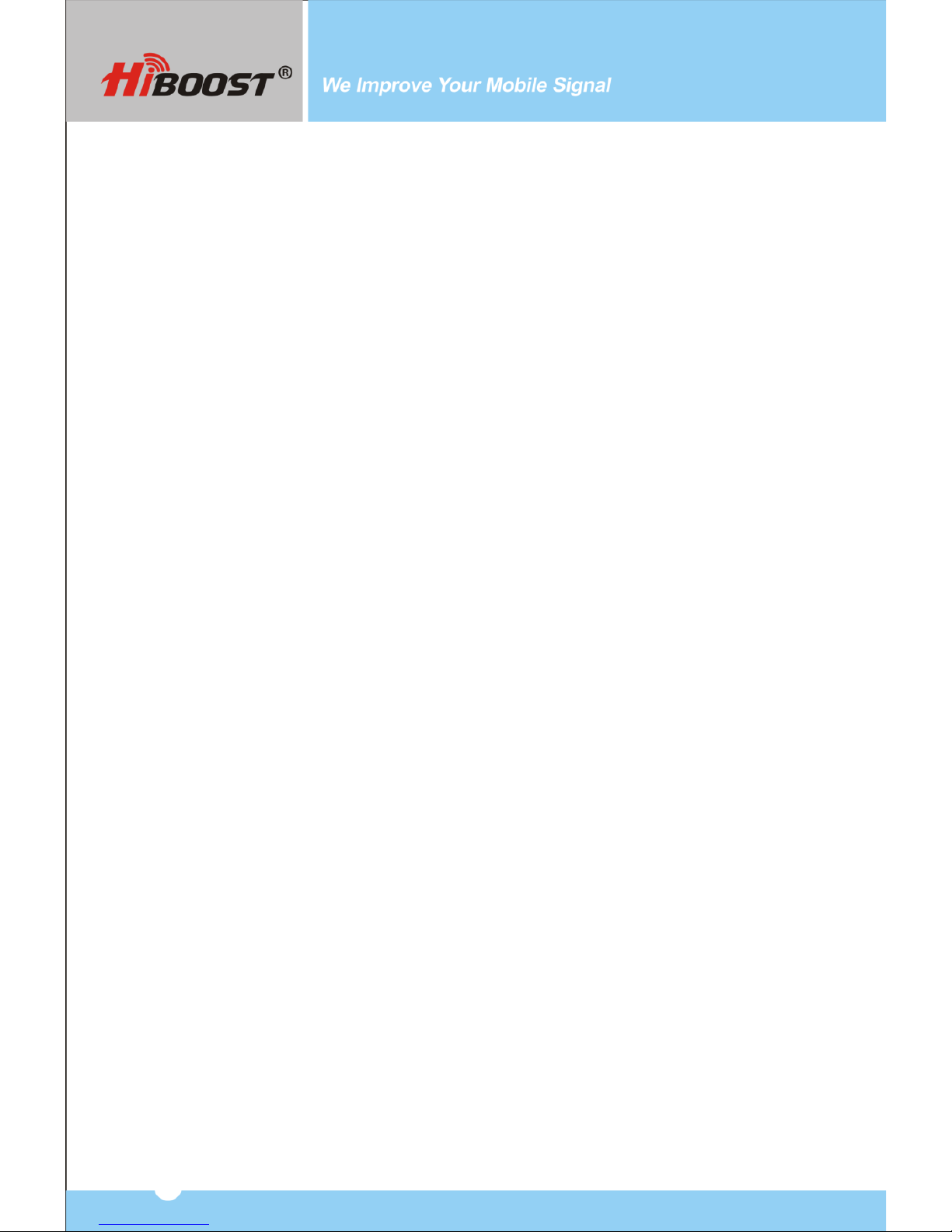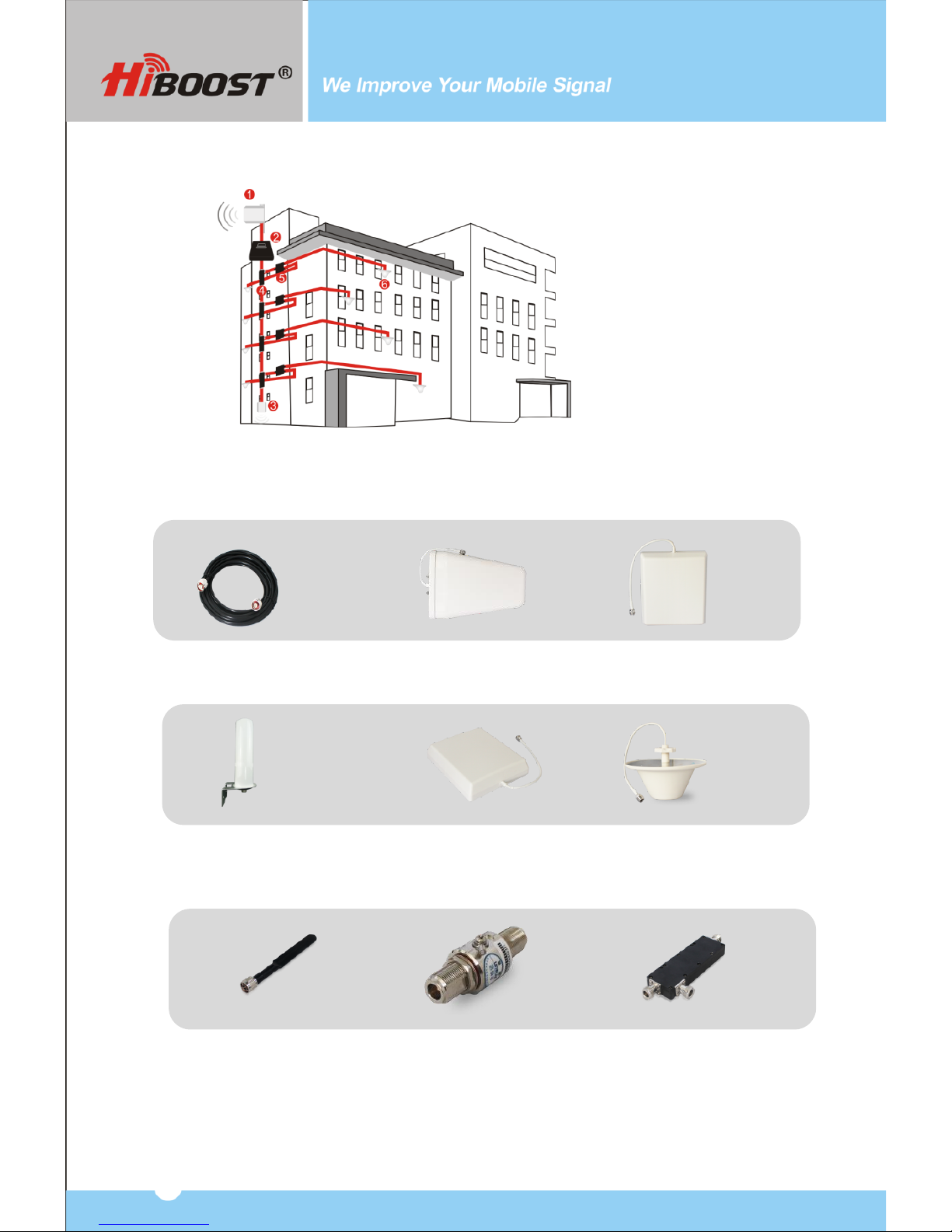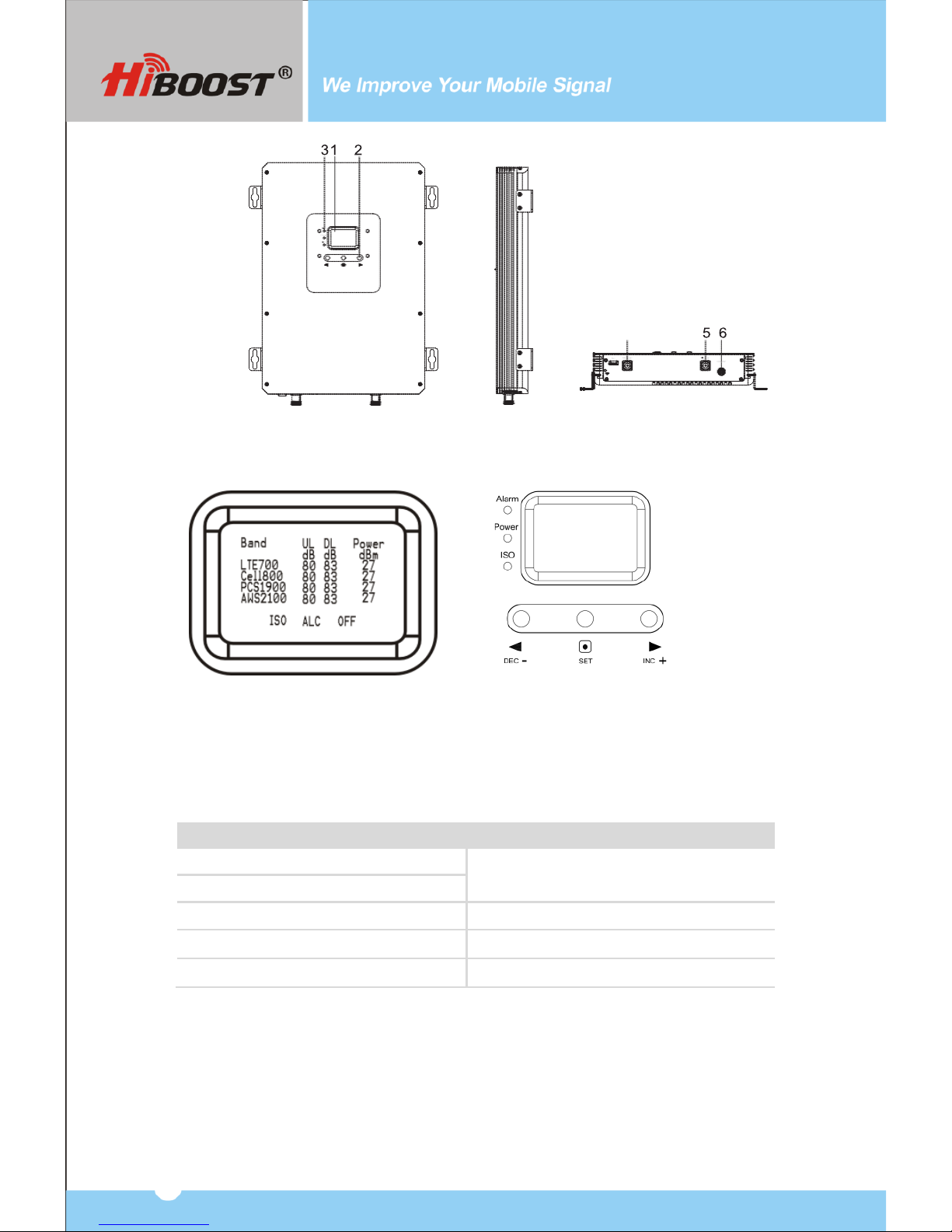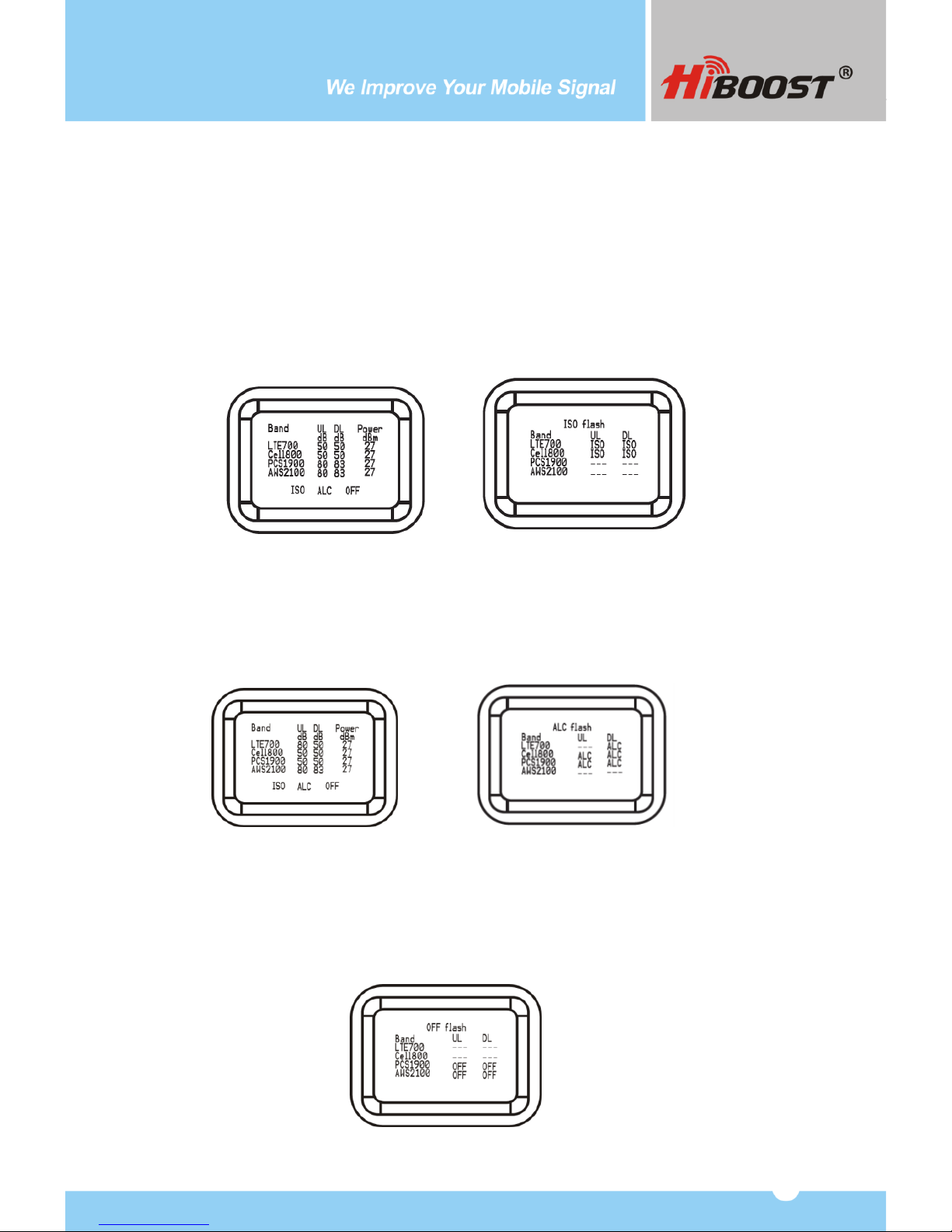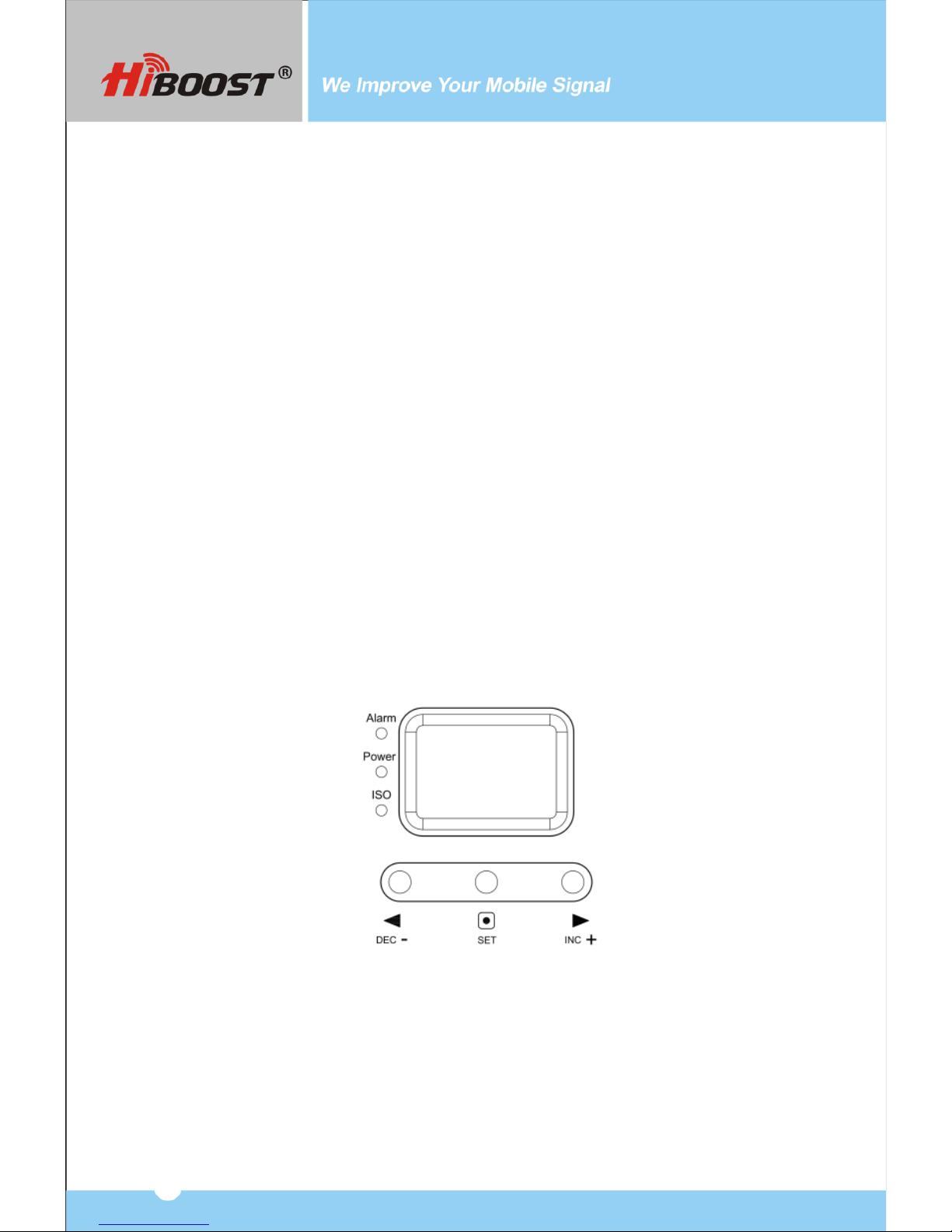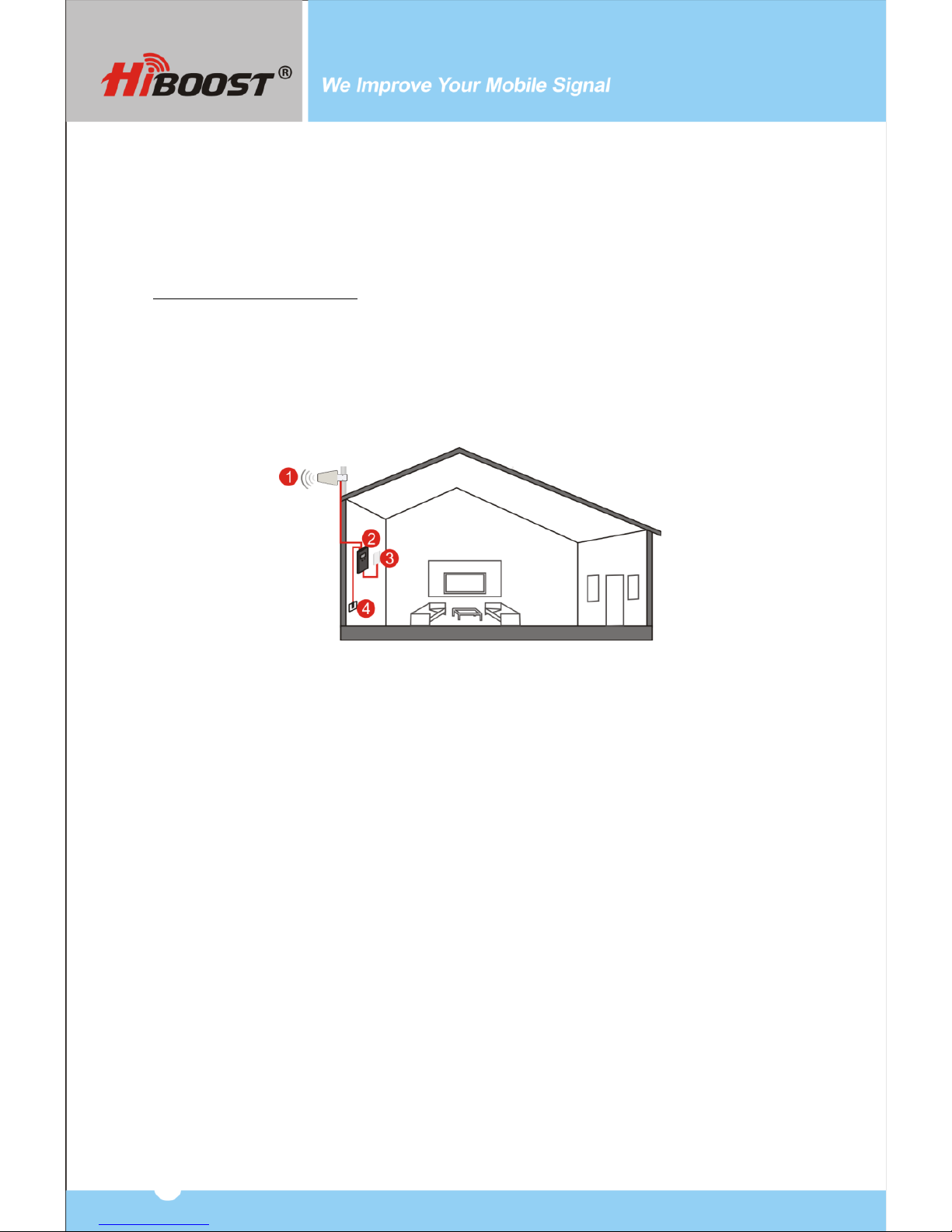TableofContents
Tableof Contents ..............................................................................................2
Operation .........................................................................................................3
Package Contents............................................................................................3
Key Features.....................................................................................................5
Key Components..............................................................................................5
LCD Features ....................................................................................................6
Manual Gain Control Operation ....................................................................8
Manual Gain Control (MGC)..........................................................................9
System Installation...........................................................................................9
Before You Install ......................................................................................9
Installation Overview..............................................................................10
1.Installation of Outdoor Antenna .........................................................10
2.Installation of Indoor Antenna.............................................................13
3.Install the signal booster ....................................................................14
4.Booster Commissioning ..................................................................... 14
Trouble Shooting ............................................................................................21
Specifications ................................................................................................22
Product Warranty ...........................................................................................22
FCC RF Exposure Statement .........................................................................23
IC RF Exposure Statement .............................................................................23
Warnings.........................................................................................................24
ABBREVIATIONS and PHRASES USED IN THIS MANUAL
ALC: Automatic Level Control
DL: Downlink (Signal transmitted from local cell site tower to phone)
UL: Uplink (Signal transmitted from phone to cell site tower)
MGC: Manual Gain Control
dBm: The power ratio in decibels (dB) of the measured power
referenced to one milliwatt (mW).
YAGI: A type of narrow-beam directional antenna
‘Slow Flashing’: Less than one flash per second
‘Fast Flashing’: More than one flash per second