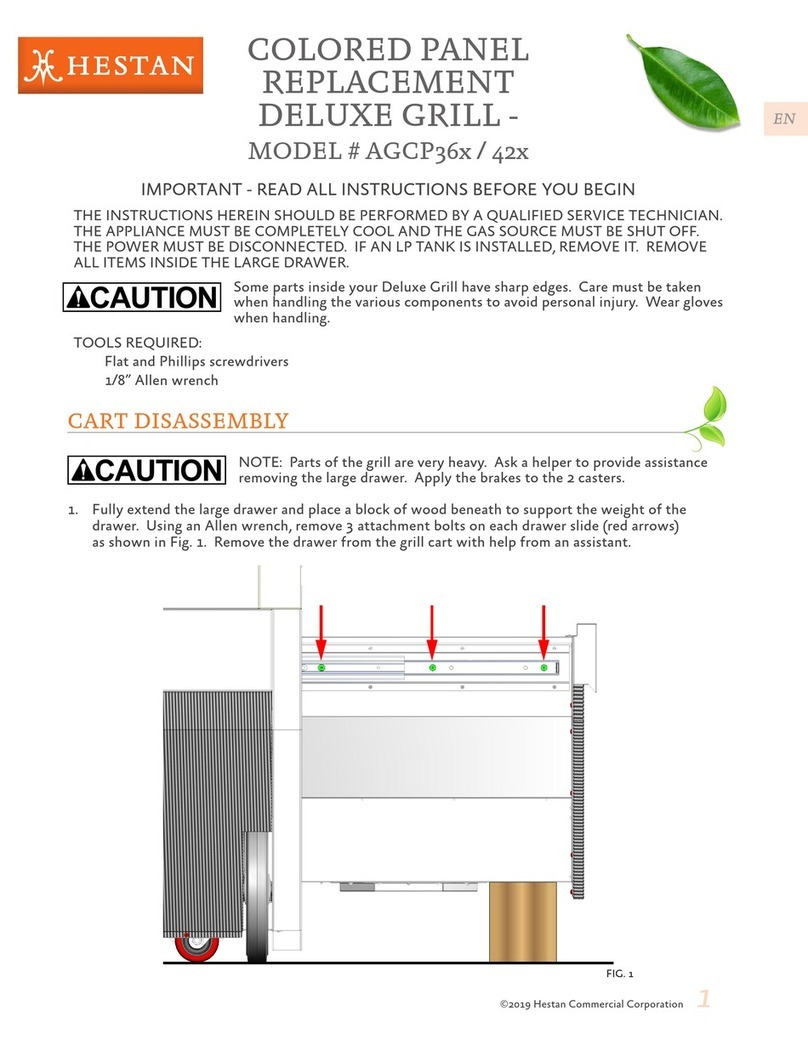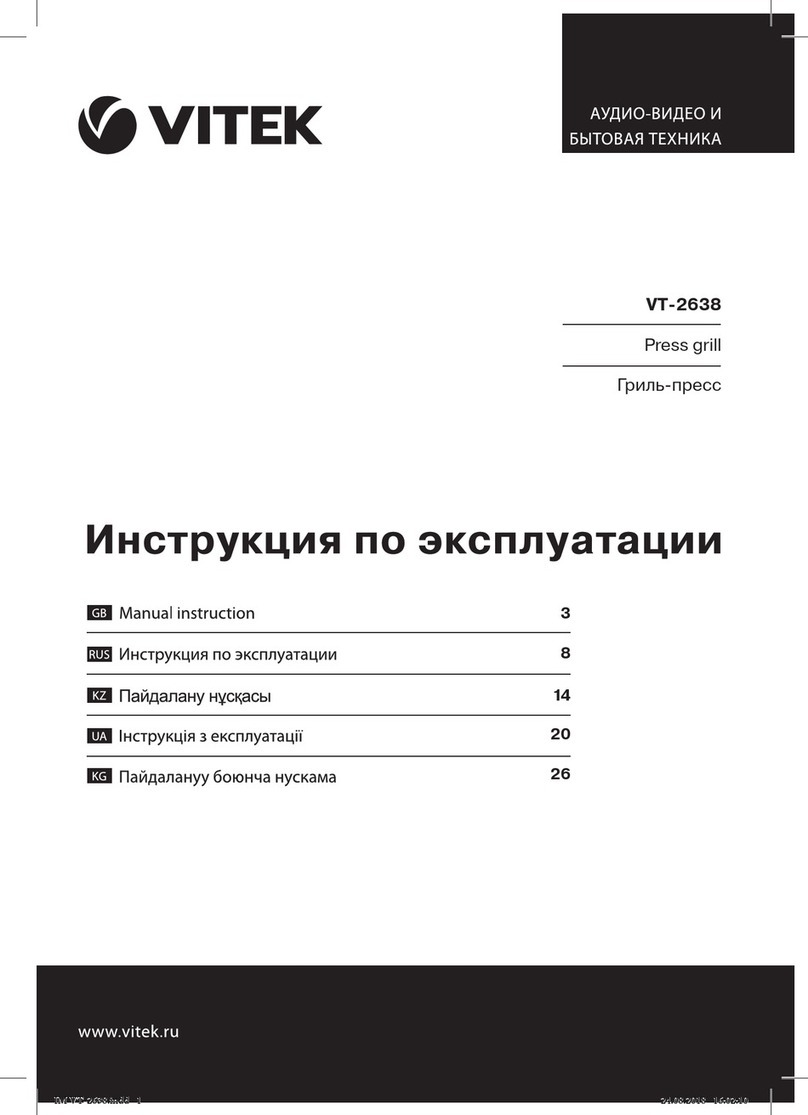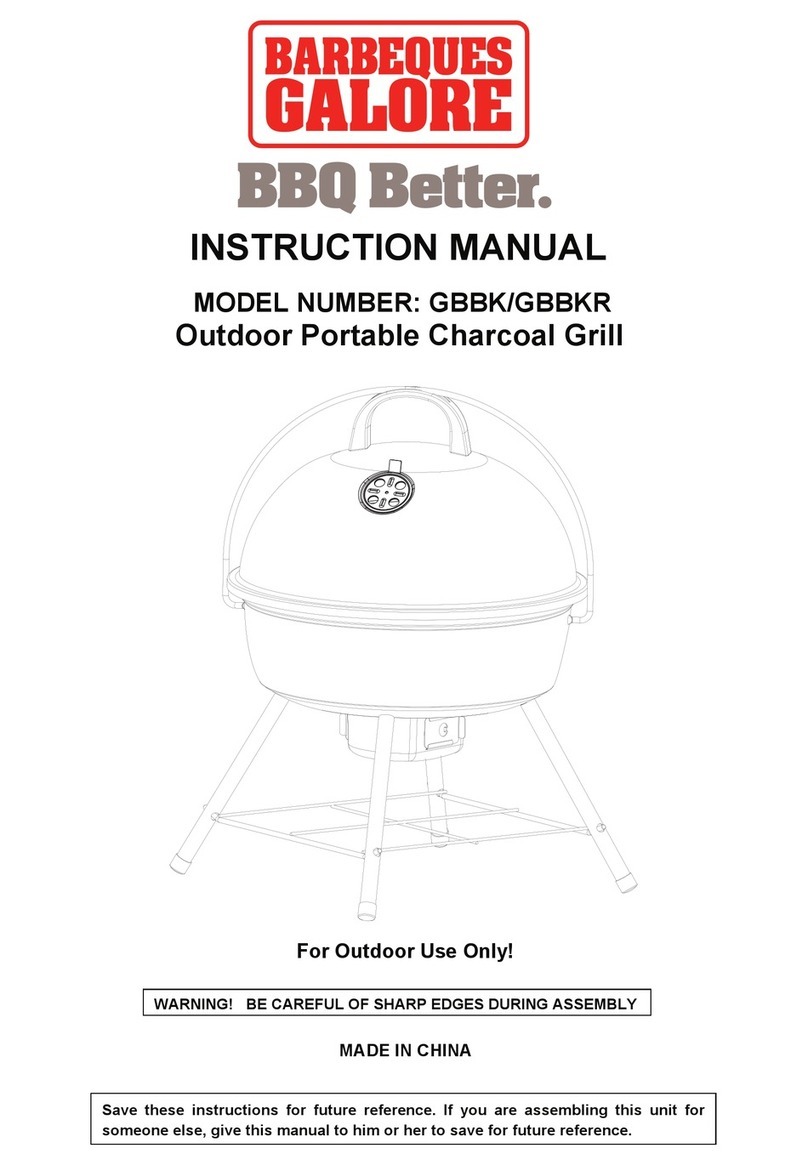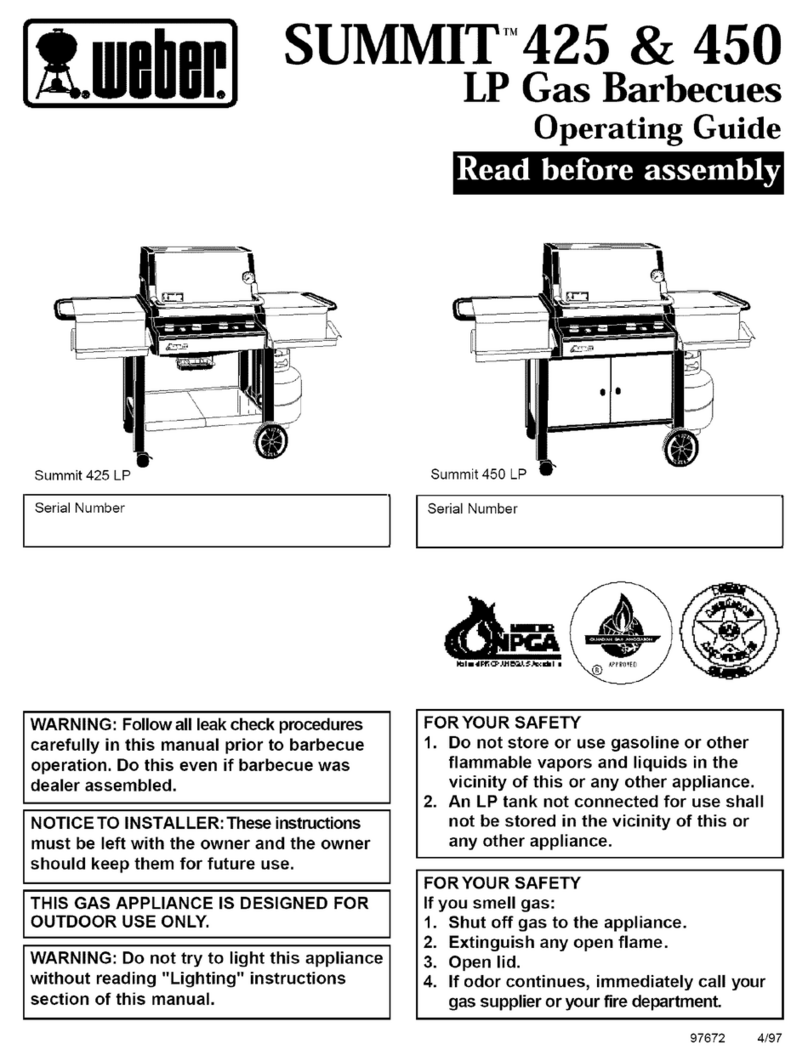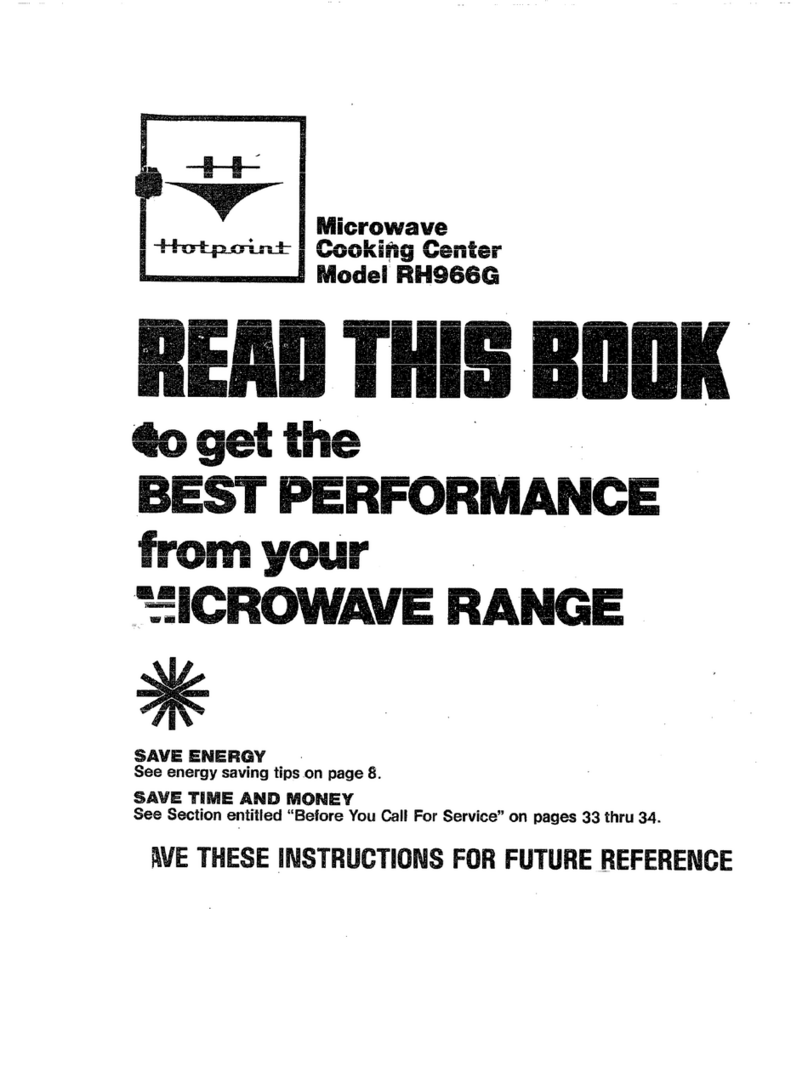Hickory Industries Rotisseries N/1.9E Operation manual

Hickory Industries, Inc.
4900 Westside Avenue, North Bergen, New Jersey 07047
Tel: [201] 223-0050 Fax: [201] 223-0950 Page 1 of 14
1.9 Manual 10/97
Hickory Rotisseries
USA
Installation Manual
Owner's Operating Manual
Models: N/1.9E
Total Power Rating
Elements / Spits
Elec. Connection
Temp. Regulation
Delivery Date:
Machine Type N / 1.9E
5 kW
2 Heating Elem. with 9 Spits
208 - 240 V, 1 Ph. or 3 Ph.
Manual or Computer
Final Inspection:

Hickory Industries, Inc.
4900 Westside Avenue, North Bergen, New Jersey 07047
Tel: [201] 223-0050 Fax: [201] 223-0950 Page 2 of 14
1.9 Manual 10/97
DearCustomer,
You have received the WORLD'S FINEST COMMERCIAL BARBECUE MACHINE. It is the end
product of 50 years of experienceanddevelopment. Thismachine has been designed for limited production
needswithmaximumendproductqualityandmerchandisinginmind. Givenminimumcareand maintenancethis
machinecan, for the amount investedand space occupied, return far greaterprofits than any other applianceor
fixtureon your premises.
HICKORY INDUSTRIES, INC.
StevenMaroti
President

Hickory Industries, Inc.
4900 Westside Avenue, North Bergen, New Jersey 07047
Tel: [201] 223-0050 Fax: [201] 223-0950 Page 3 of 14
1.9 Manual 10/97
INSTALLATION INSTRUCTIONS
Barbecue products are often bought on impulse. The 1.9E been designed for maximum viewing by both
the customers, as well as the operator. The unit has glass surfaces, on top, front and on both sides. It should
be placed where it will get the best and most exposure. Wherever the unit is placed, remember that the
operator will need continual access through the hinged glass door. If placed on a counter, table, or case,
care should be taken to secure the unit so that it cannot be dislodged. The N/1.9e has been designed for
wall mounting and an additional kit is available for that purpose.
WARNING: THIS MACHINE IS AN OVEN AND SHOULD NEVER BE PLACED WITHIN
PUBLIC ACCESS. FOLLOW MINIMUM CLEARANCE REQUIREMENTS
FOR ALL UNITS AS PER SPECIFICATION GUIDES.
ASSEMBLING THE MACHINE:
The 1.9E needs minimal assembly. The glass panels are all packed separately and must be properly
positioned prior to use. The spits are individually packed. Check all parts and accessories and compare it
to your packing list. Remove all tape on glass, and vinyl coating on stainless steel.
ELECTRICAL HOOK UP:
The N/1.9e must be electrically connected to a hard wired circuit by a licensed electrician. Your
machine is wired single phase or three phase, 208V/220V or 240V, depending on how it was ordered. The
electrical power connections are made in the junction box which can be found by removing the operating
side panel. Each junction position is marked as 1, 2, 3, N and G.
WARNING: IF CONNECTIONS ARE MADE INCORRECTLY, IT IS POSSIBLE TO
BURN OUT DRIVE MOTORS, FAN MOTORS AND COMPUTER CONTROL
CIRCUITS.
The electrical components on the N/1.9e require less than 20amps at 208v.
VENTING:
Follow all local codes and requirements and/or ANSI standards

Hickory Industries, Inc.
4900 Westside Avenue, North Bergen, New Jersey 07047
Tel: [201] 223-0050 Fax: [201] 223-0950 Page 4 of 14
1.9 Manual 10/97
OPERATING INSTRUCTIONS
SWITCHES:
There are two switches on the front panel of the unit:
1. The motor switch will activate the 9 individual spits and the 2 fan motors.
2. The temperature switch will activate the computer controller and the heating elements.
In addition to the two switches, there is a computer controller or a manual temperature controller.
GENERAL INFORMATION:
Fill the drip pan 1/2full with water and replenish as required. The water evaporates and creates a moist
environment for your product to cook in. Allow all models to preheat for 5 - 10 minutes.
USING THE SPIT FOR CHICKENS:
Each spit will accommodate one 2 1/2lb. to 31/2 lb. chicken. Load the spits with product as shown in the
following section. Place the spits in the rotisserie. The spits use a "bayonet" type mount for locking onto
each motor drive shaft. Slide the spit into place until the pin extending from the shaft is locking with the
spit. Turn the spit counter-clockwise and pull back gently until the spit is in the locked position.
When cooking incomplete loads, it is importatn to load from the top down. This allows for raw product
to be loaded on the lower spit positions without the danger of cross-contamination.
WARNING: NEVER LOAD RAW PRODUCT ABOVE PARTIALLY COOKED
PRODUCT! THIS PREVENTS RAW JUICES FROM DRIPPING ONTO
AND CONTAMINATING COOKED OR PARTIALLY COOKED
PRODUCT.
The most important part in getting started with a rotisserie is knowing how to properly spit the product.
This is quite easy, but it must be learned! As an operator, you will become an expert in spitting chickens
within half an hour! The following section describes and shows how to properly tie and spit chickens.

Hickory Industries, Inc.
4900 Westside Avenue, North Bergen, New Jersey 07047
Tel: [201] 223-0050 Fax: [201] 223-0950 Page 5 of 14
1.9 Manual 10/97
Figure 1. Chickens Ties
When using a “V” or angle spit, it is very important
to tie or truss the product being cooked. This pre-
vents the product from moving around the spit and
also prevents damage by preventing the legs and
wings from flopping. In this section, we will show
how to properly truss a chicken. It is important to use
a tie to fit the size of the product. In this case, we are
tieing a 2 3/4lb. chicken with a 6” tie.
Figure 2. Trussing Wings
With the back of the chicken facing up, take the tie
and wrap it around the breast, making sure to tuck the
wings against the breast. Pull on the tie as pictured.
You will also need to hold the chicken with your
other hand.
Figure 3. Trussing Accross Back
While pulling on the tie, cross the strings so that you
make an “X” across the back of the chicken. With
the “loop” in your hand, you will now need to tie the
legs of the chicken.

Hickory Industries, Inc.
4900 Westside Avenue, North Bergen, New Jersey 07047
Tel: [201] 223-0050 Fax: [201] 223-0950 Page 6 of 14
1.9 Manual 10/97
Figure 4. Trussing Legs
While pulling on the tie, loop the strings over the legs
of the chicken.
Figure 5. Trussed Legs
Make sure that both legs are securely held by the tie.
Figure 6. Trussed wings
Make sure that both wings are securely held by the tie
against the breast of the chicken.

Hickory Industries, Inc.
4900 Westside Avenue, North Bergen, New Jersey 07047
Tel: [201] 223-0050 Fax: [201] 223-0950 Page 7 of 14
1.9 Manual 10/97
Figure 7. Pop-up Thermometer
The only way to tell if a chicken is done is take the
intermal temperature. Since it can be difficult to
probe the chickens while they are in the rotisserie, we
recommend the use of pop-up thermometer. These
inexpensive items should be place in the thickest part
of the chicken, which is the breast. The thermostat
will “pop-out” when the internal temperature reaches
185º F.
Figure 8. Chicken Ready to Spit
With the chicken trussed and the pop-up thermometer
in place, the chicken is ready to be spitted with an
angle spit.
Figure 9. Angle Spit
The N/1.9e is only supplied with angle spits or “v”
spits. These are designed to hold one bird each.

Hickory Industries, Inc.
4900 Westside Avenue, North Bergen, New Jersey 07047
Tel: [201] 223-0050 Fax: [201] 223-0950 Page 8 of 14
1.9 Manual 10/97
Figure 11. Chicken Position on Spit
When spitting the chicken, make sure that the breast
is sitting on the flat, exterior side of the spit. Notice
on the picture how the breast is not directly on the
rounded corner of the spit, but above one of the flat
parts of the “V”. It is also important to note that the
legs (and the tie) must sit on the same flat side of the
spit. This picture shows exactly how the chicken
should look when spitted.
Figure 10. Spitting a Chicken
Spit the chicken through the cavity. The chicken
should be inserted through the “head” (or at least
where the head used to be) first.

Hickory Industries, Inc.
4900 Westside Avenue, North Bergen, New Jersey 07047
Tel: [201] 223-0050 Fax: [201] 223-0950 Page 9 of 14
1.9 Manual 10/97
LOADING AND UNLOADING:
With the chickens properly tied and spitted, slide each loaded spit onto a drive shaft. Repeat the process
for all the spits you intend to use. When you are finished loading, the unit is ready to cook. To remove the
cooked product, use a barbecue forked to loosen the chicken form the spit and just slide toward you. Repeat
the process for all the other spits and the unit is ready for the next batch.
CHECKING CHICKENS FOR DONENESS:
A 2 1/2lb. chicken will take approximately 75 minutes to cook in a preheated oven when the thermostat
is set for 400°F. By using a stem type thermometer, the operator should determine the interior temperature
to test for doneness. Chicken is done at 185°F.
CLEANING:
The machine should be thoroughly cleaned after each day's use. Any commercial grade grill and oven
cleaner may be used. The operator should follow the cleaner manufacturer's instructions. Avoid steel wool
or abrasives. If carbon has built up, use a nylon "Scotch Brite" pad to repolish the surface. (Do not use
Scotch Brite on any control panel surface because lettering may be removed). For polishing the exterior
surface use a commercial grade stainless cleaner and polisher. For the glass panels, use a glass cleaner and
dilute it with up to 20% ammonia. The rear panel can be removed by loosing the thumb nuts and removing
the panel. Before doing so please power down the unit so that the heating element and fans cannot be turned
on. The panel can be soaked or placed in a dishwasher to eliminate most grime and carbonization. With
the rear panel out the fan blades are accessible for cleaning. The more dirt and grime on the fans the less
efficient they are.
WARNING: BE CAREFUL, GLASS MARRING, CHIPPING OR BREAKAGE
OCCURS PREDOMINANTLY WHEN GLASS IS REMOVED
FROM MACHINES. IF CHIPPING OCCURS, DO NOT PLACE IT
BACK IN THE MACHINE. ONCE GLASS IS CHIPPED OR
SCRATCHED, IT CAN AND WILL BREAK. REMEMBER, IF
YOU KEEP YOUR ROTISSERIE CLEAN YOUR CUSTOMERS
MAY NOT NOTICE, BUT THEY WILL NOTICE IF YOU KEEP IT
DIRTY!

Hickory Industries, Inc.
4900 Westside Avenue, North Bergen, New Jersey 07047
Tel: [201] 223-0050 Fax: [201] 223-0950 Page 10 of 14
1.9 Manual 10/97
Computer Controller Programming Instructions
1. After the 1.9e has been plugged in, the display on the computer controller will be powered up and
will show [HLd]. The computer (thermostat/timer) controller is used to set and control cooking
temperature, hold temperature and a timed cooking cycle.
2. In addition to the display, there are four button on the controller {t}, {s}, {SET}, and {START}.
3. With [HLd] appearing on the display, press {SET} button once to enter the programming mode:
Press Display Result
HLd
SET SPC Computer indicates that you are in the programming mode and the Set
Point Cooking (SPC) temperature can be set next.
SET ### By pressing {SET} again, a cooking temperature value will appear on
the display.
st 400 Press the arrow up (or arrow down) buttons until the desired value
appears on the display. As in this example, we recommend a value of
400 which means that the Set Point Cooking (SPC) temperature is
400ºF.
SET SPH By pressing set again, the computer indicates that the Set Point Hold
temperature can be entered next.
SET ### By pressing {SET} again, a hold temperature value will appear on the
display.
st 200 Press the arrow up (or arrow down) buttons until the desired value
appears on the display. As in this example, we recommend a value of
200 which means that the Set Point Hold (SPH) temperature is 200ºF.
SET t1 By pressing {SET} again, the computer indicates that the cooking time
(in hours and minutes) can be entered next.
SET ### By pressing {SET} again, a cooking time value will appear on the
display.
st 130 Press the arrow up (or arrow down) buttons until the desired value
appears on the display. In this example, we use a value of 130 which
means that the set cooking Time (t1) is one hour and 30 minutes.
NOTE: When setting the cooking time, the display will jump from [59] to [100], which mean
one hour. Thus
a display of [130] means one hour and 30 minutes, not 130 minutes!

Hickory Industries, Inc.
4900 Westside Avenue, North Bergen, New Jersey 07047
Tel: [201] 223-0050 Fax: [201] 223-0950 Page 11 of 14
1.9 Manual 10/97
WARNING! When setting a cooking time, it is only an estimate of when the product being cooked
will be done! The only way to be certain that a product (such as chicken) is cooked is
by taking the internal temperature of the product (for chicken, it is 185ºF). A load of 9
chickens, with an average weight of 3 lbs. each will take about 90 minutes to cook.
SET . Once the desired cooking time is entered, press {SET} again and a
blank display with a single dot will appear. This means that all the
values have been entered.
HLd The computer will then automatically display [HLd] indicating that the
computer is not longer in a programming mode.
4. Once programmed, the contoller will store and save the set points.
Computer Controller Operating Instructions
1. After the N/1.9e computer controller has been programmed, [HLd]will again appear on the display.
2. In addition to the display, there are four buttons on the controller {t}, {s}, {SET}, and {START}.
3. With [HLd] appearing on the display, press the {START} button once to start pre-heating the unit:
Press Display Result
HLd
START HLd After pressing {START}, [HLd} will blink, indicating that the unit is
attempting to reach the Set Point Cooking (SPC) temperature. At this
point, the unit can not reach the SPC since the fans nor the heating
elements are on yet
NOTE: Press the TEMPERATURE and MOTOR switches to the ON position (the top half of
the switches should be flat or down) in order to activate the fans, the heating elements,
and the computer controller.
At this point
HLd With the motors and the heating elements on, [HLd] will continue to
blink until the Set Point Cooking (SPC) temperature is reached (in this
example, 400ºF).
s### To view the actual temperature in the rotisserie, press the {s} button
and the actual temperature inside the cooking chamber will appear on
the display. When the button is realeased, a blinking [HLd] will again
appear on the display.

Hickory Industries, Inc.
4900 Westside Avenue, North Bergen, New Jersey 07047
Tel: [201] 223-0050 Fax: [201] 223-0950 Page 12 of 14
1.9 Manual 10/97
130 Once the set point of 400ºF is reached (which will take about 20
minutes), there will be a 5 second audible alarm and the dispaly will
show the cooking time (t1), which in this case has been programmed to
one hour and 30 minutes.
NOTE: Once the blinking [HLd] is replaced by the cooking time on the display, the product
(chickens) can be loaded into the rotisserie. The unit will maintain this temperature
indefinitely unless the next step is taken!
START 1:30 By pressing start, the display will show the count down from the set
cooking time (t1) to zero. A blinking colon will appear, separting the
hours from minutes, indicating that the timer is counting down.
000 When the set time expires, there will be a 5 sec. audible alarm and the
controller will automatically go into the hold mode.
HLd In the hold mode, the unit will maintain the Set Point Hold (SPH)
temperature until the unit is shut off manually or another cooking cycle
is initiated.
NOTE: If the TEMPERATURE and MOTOR switches are pressed to the ON position while a
steady [HLd] appears on the controller display (which means that the {START} button
has not been pressed or a cooking cycle has just ended), the unit will automatically heat
up (or cool down) to the SPH or Set Point Hold temperature. The unit will not ramp up
to the Set Point Cooking (SPC) temperature until {START} is pressed and [HLd]
begins to blink!
t### While the unit is in the hold mode (the display shows [HLd]) the length
of time that the unit has been in hold can be viewed by pressing the
arrow down button.
NOTE: When a pre-heat or cooking cycle has been started, the cycle can aborted. By pressing
the {SET}button for 3 seconds, the cycle will be terminated and unit will revert to the
hold mode [HLd].

Hickory Industries, Inc.
4900 Westside Avenue, North Bergen, New Jersey 07047
Tel: [201] 223-0050 Fax: [201] 223-0950 Page 13 of 14
1.9 Manual 10/97
POINTERS ON HOW TO CARE FOR BBQ GLASS PROPERLY
HICKORY ROTISSERIES USE ONLY HEAT RESISTANT TEMPERED GLASS that is
tempered and formed to size in the manufacturing process. All glass is fragile. The glass will require
continual care in handling to avoid breakage. Here are some pointers:
• Once the glass is chipped or scratched, the integrity of the heat resistant process is gone. When the
glass loses its ability to resist quick changes in temperature, it will break. It may happen in one week
or one year, but it will eventually break.
• The glass on the rotisserie exists so that the retailer can showcase and merchandise the product. If
the glass is dirty, then merchandising is hopeless which will eventually create lost sales. The glass
should be cleaned every day along with the machine. Clean the glass with a commercial glass
cleaner which will dissolve grease. Spray on the cleaner and follow directions accurately.
• When tempered glass breaks, it will shatter into tiny pieces. Untempered glass would generally
break into large jagged pieces which could cause serious injury. That is why tempered glass is
referred to as safety glass. If the glass breaks is important to check out if any exposed food has been
contaminated with glass shards.
• In an environment such as a deli department there is traffic and movement and incidents can happen
in a matter of seconds. Be careful.

Hickory Industries, Inc.
4900 Westside Avenue, North Bergen, New Jersey 07047
Tel: [201] 223-0050 Fax: [201] 223-0950 Page 14 of 14
1.9 Manual 10/97
CRITICAL CONTROL STEPS FOR PREPARATION AND COOKING OF
BARBECUE CHICKENS
1. Clean and sanitize product sink.
2. Clean and sanitize spits, skewers, and thumbscrews.
3. Use only authorized sink for raw product.
4. Rinse off chickens in product sink.
5. Follow product spit-up procedure in manual.
6. Load spited product into machine. Follow loading instructions in manual.
7. Thoroughly wash and sanitize hands before contacting switches and/or dials.
8. Follow operating instructions for oven operation.
9. Check product for doneness as per instruction manual.
10. Follow unloading procedures. Use an authorized surface for cooked product only.
Insure that no cross contamination occurs with any surface previously used for raw
product. Including employee hands.
11. If placing product in a display warmer, insure that the product temperature (NOT
WARMER TEMPERATURE) does not fall below 140 degrees. Warmer temperature
insures that the ambient air temperature in the warmer is correct and does not include
product temperature.
12. All cooked product should be sold daily. Product that is not sold should be either
cooled down and sold cold or used as chicken salad. Do not reheat day old product and
try to sell as a fresh product. Reheating product will be disastrous.
13. Advance preparation and storage for spited product should be in an authorized,
properly covered and maintained bin set aside for storing spited product in the walk-
in refrigeration unit.
14. THE MOST CRITICAL STEP IN THE PREVENTION OF CROSS
CONTAMINATION IS THE HUMAN HAND. THEREFORE HAN-
DLING RAW PRODUCT AND THE WASHING OF HANDS IS THE
MOST CRITICAL CONTROL STEP IN PREVENTING CROSS
CONTAMINATION.
Table of contents
Popular Grill manuals by other brands

NORDIC SEASON
NORDIC SEASON EG202801 owner's manual

MHP
MHP TJK Assembly manual

Char-Broil
Char-Broil 466611011 Product guide
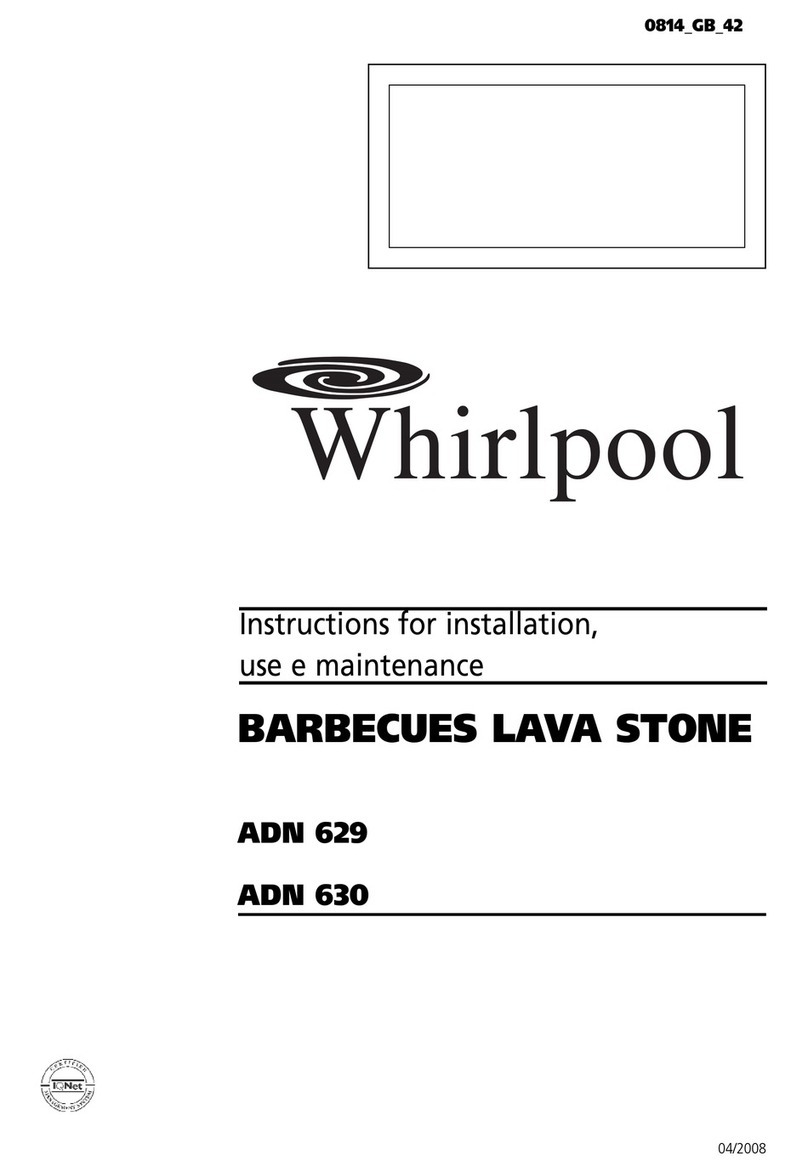
Whirlpool
Whirlpool ADN 630 Instructions for installation, use and maintenance

Bartscher
Bartscher e-8p-s2 Instructions for installation, use and maintenance
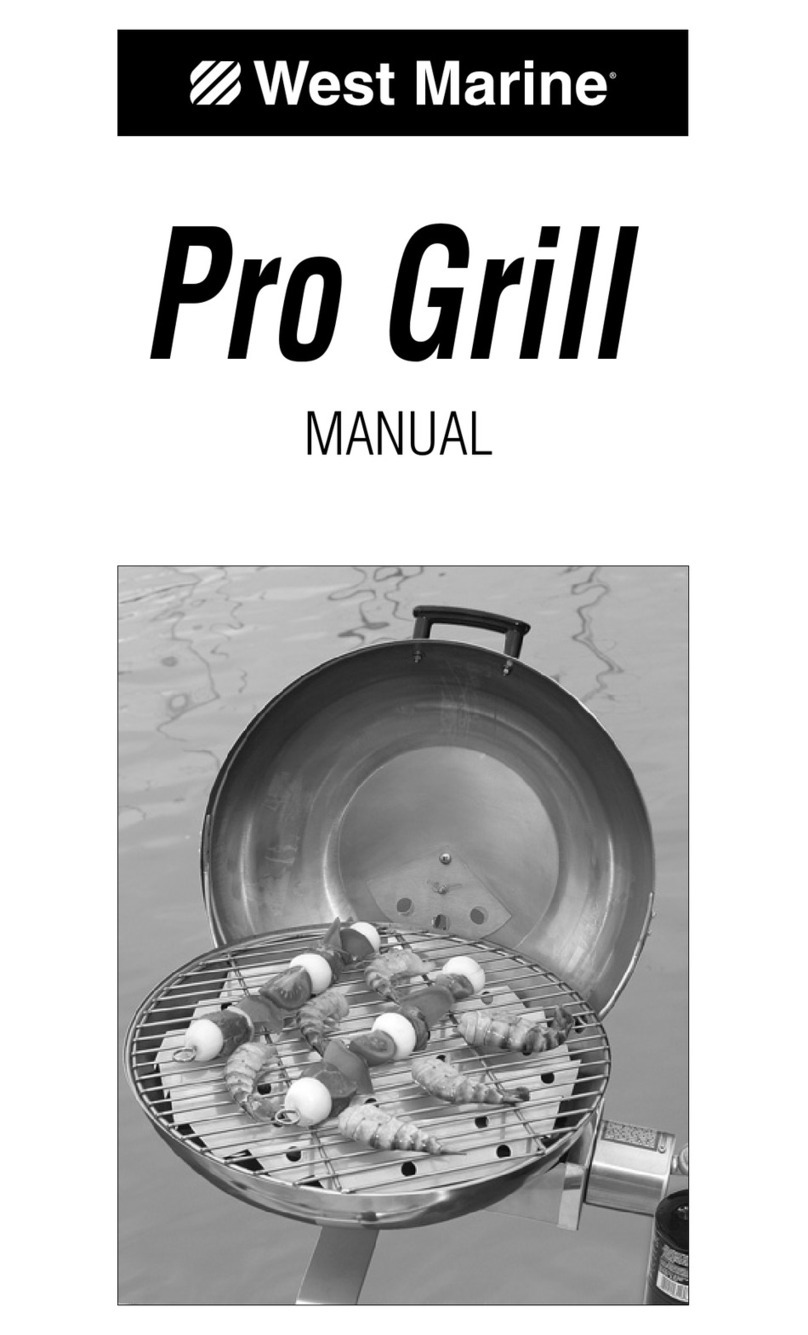
West Marine
West Marine Pro Grill manual

Kenmore
Kenmore PG-40406S0L Use & care guide

PERMASTEEL
PERMASTEEL PG-50601SRLA user manual
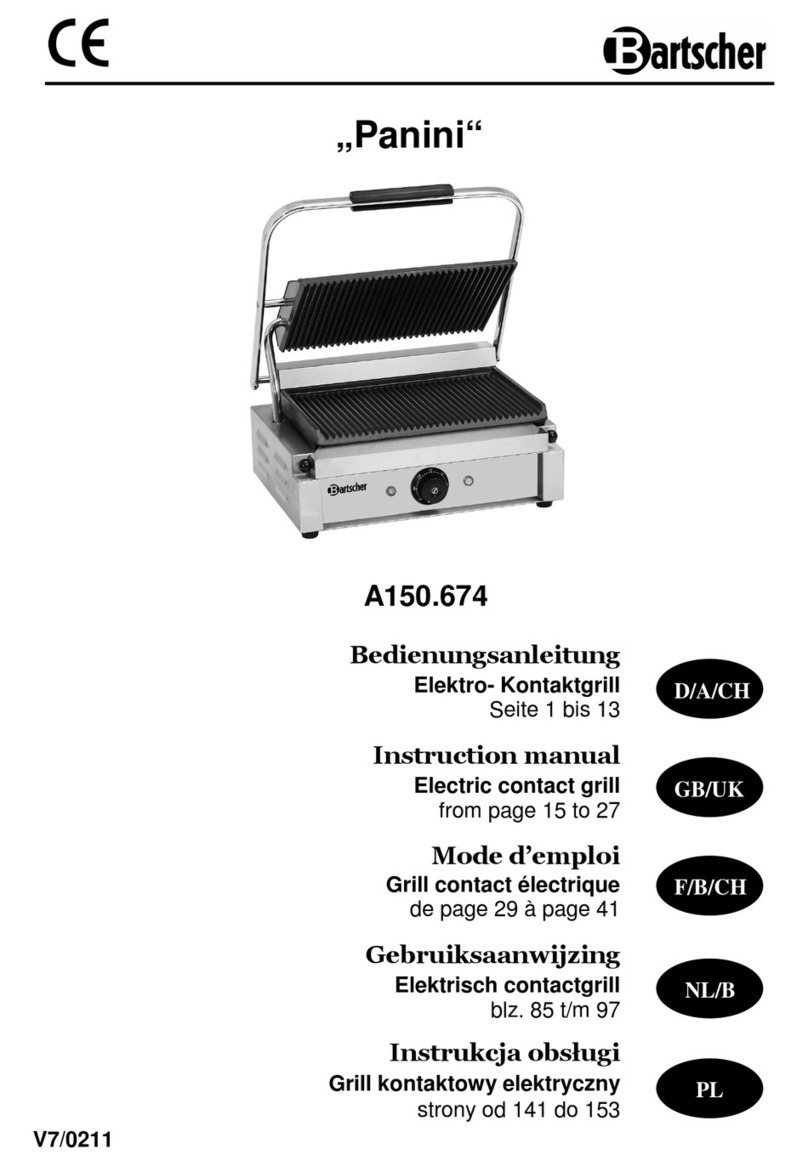
Bartscher
Bartscher A150674 instruction manual

Enders
Enders BOSTON BLACK 6 IKR TURBO instruction manual

Cuisinart
Cuisinart Griddler GC-17NC Instruction booklet

Lincat
Lincat OE8405 Installation, operating and servicing instructions