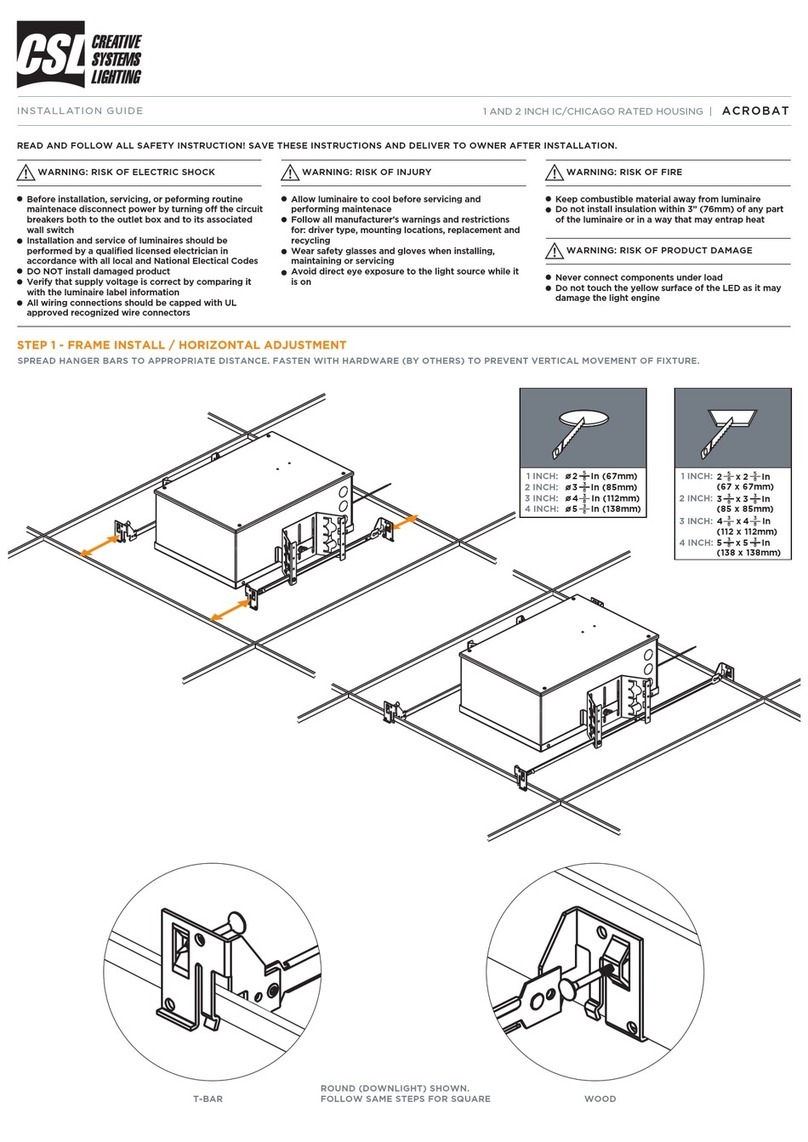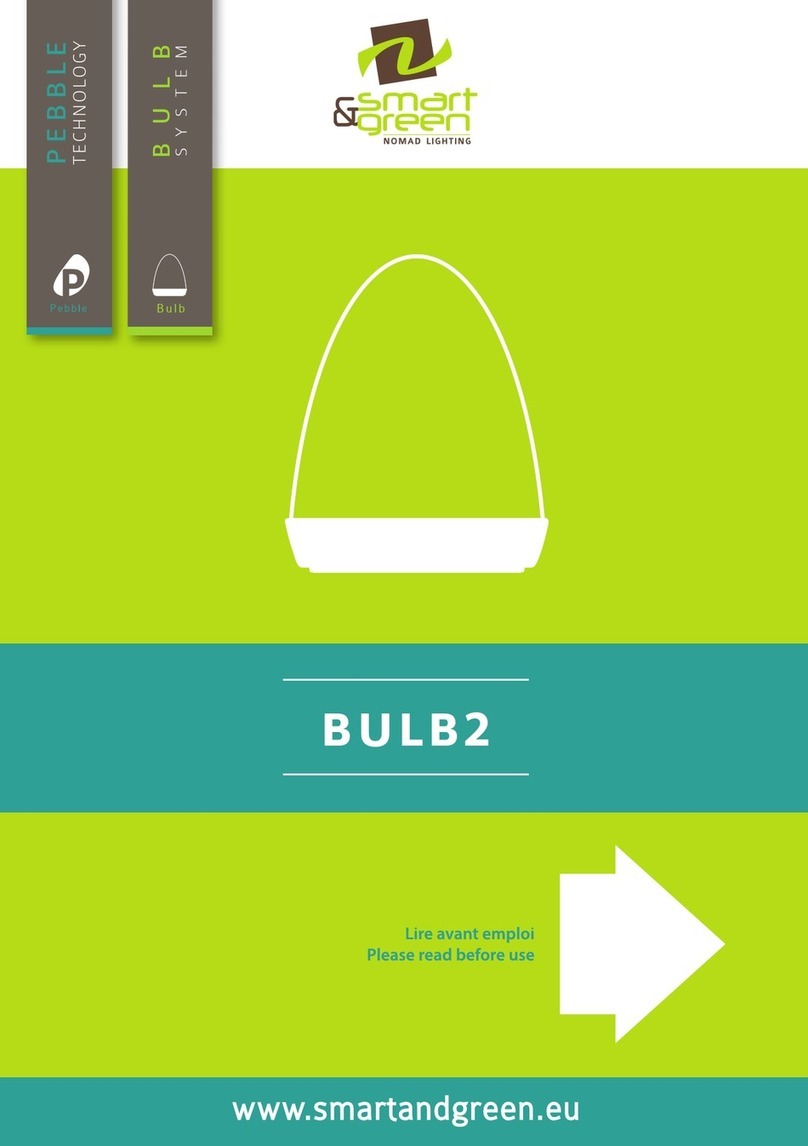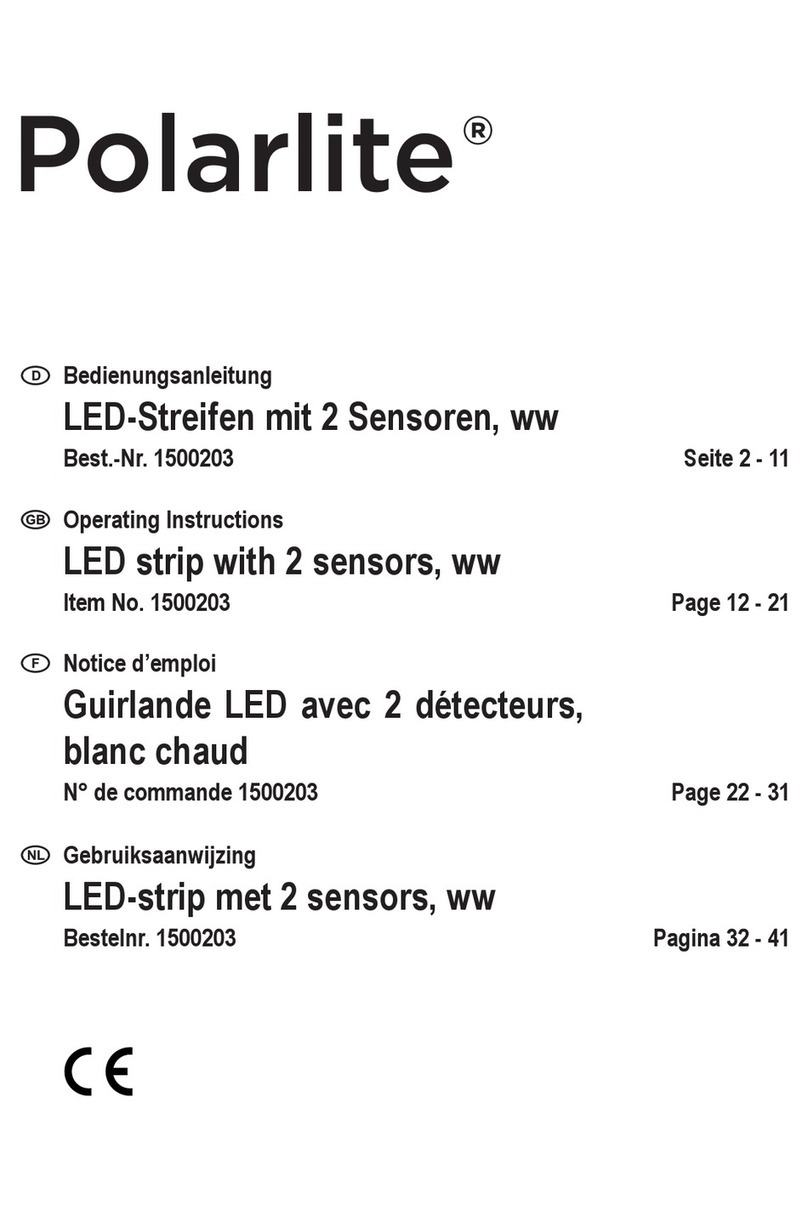Hikariya Lighting HL-DFL-F120 User manual

■保証書
型式:HL-DFL-F120
※保証期間内でも下記の場合は有料となります。
【1】使用上または操作上の過失により故障が生じた場合
【2】天災(火災、浸水など)による故障の場合
【3】分解、改造により初期状態から変化のある場合
【4】安全上の注意事項を無視された場合
愛知県刈谷市泉田町割田77-1
Woody3ビル 4F
電話 (0566)25-2050
FAX (0566)25-2764
◆◇◆保証内容◆◇◆
【販売店名】 【製造元】
■寸法図
2000
15.8
φ30
53


DefectReductionLightingSystem
HANDLINGMANUAL
Thankyouf orpurchasi ngLEDFl atLi ght of HI KARI YALI GHTI NGCo. , Ltd.
Bef ore usi ng thi sproduct, pl ease read thi si nstructi onmanual
careful l y and usethe product properl y.
■WARRANTYCERTI FI CATE
HL -DF L -F 1 2 0
Wari ta77-1 Woody3 Bl d. 4F, I zumi dacho, Kari ya-shi ,
Ai chi , 448-0004, JAPAN
TEL: ( 0566)25-2050 FAX: (0566)25-2764
LEDFLATLIGHT
◆◇◆Warrantyi nfomati on◆◇◆
【 vendor】 【 maker】
Whenaproductf ai l ureoccurred, pl ease request a repai r to the deal erwhereyou
purchased the productor HI KARI YALI GHTI NG.
Pl easepresenttheWarranty Certi f i cate, andtheproduct wi l l berepai red f or f ree.
The warranty peri odi soneyearaf ter thedate ofpurchase.
*I nthefol l owi ngcases, repai rwi l l notbe f reeeven wi thi nthewarranty peri od.
[1] Fai l ure due to negl i gence i nuseor operati on.
[2] Fai l ure due to natural di sasters( fi re, i nundati on).
[3] Whentheproduct changedf romthe i ni ti al statedue todi sassembl yor remodel i ng.
[4] Whensafety precauti ons were i gnored.
■OUTLI NE
2000
15.8
φ30
53
H L −D F L −F 1 2 0
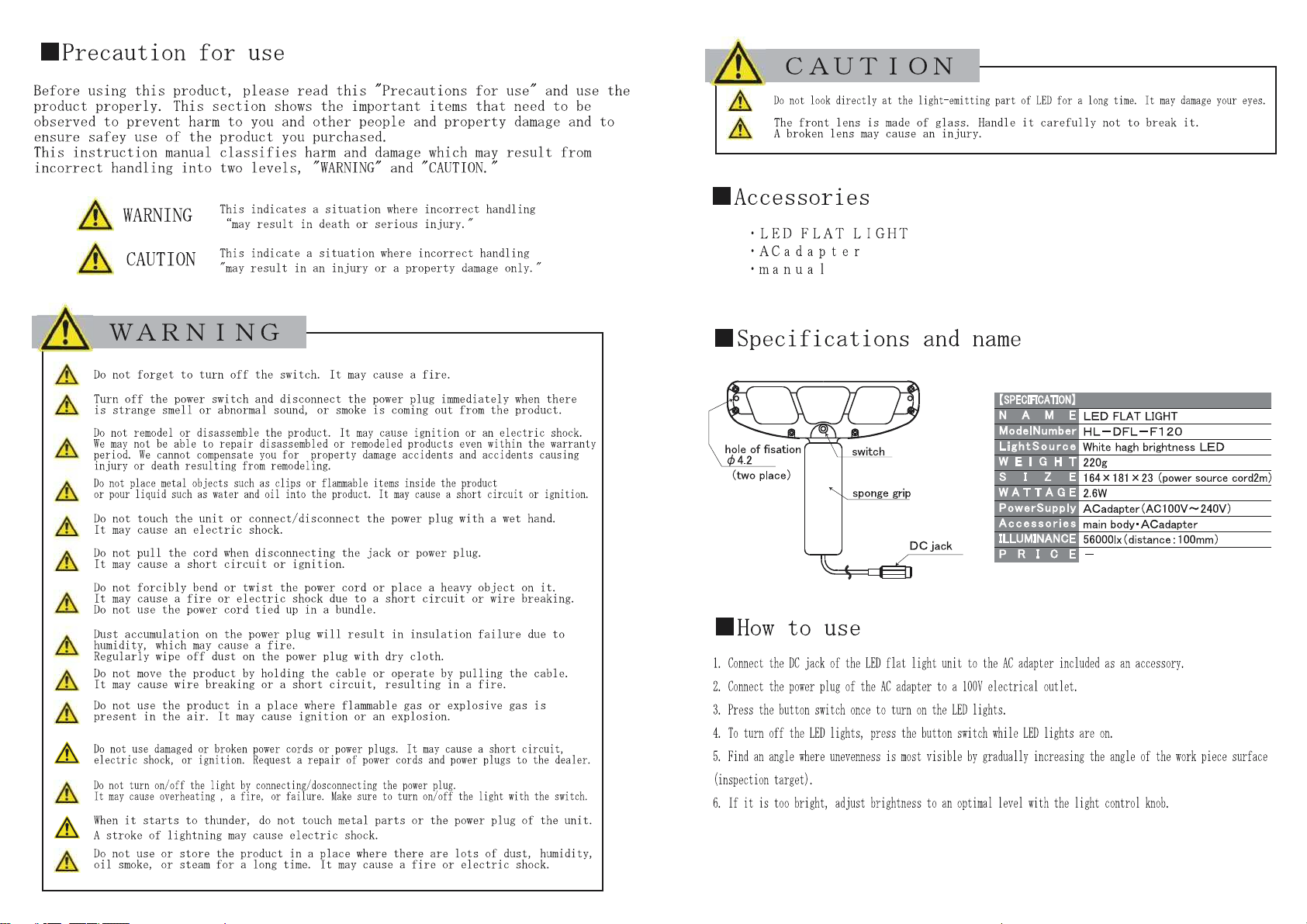
■Precauti onforuse
Beforeusi ngthi sproduct, pl ease readthi s"Precauti ons f or use" andusethe
productproperl y. Thi ssecti onshows the i mportant i tems thatneed tobe
observed topreventharm to youand other peopl eand property damage and to
ensure safeyuseoftheproductyoupurchased.
Thi si nstructi onmanual cl assi f i esharmand damagewhi chmayresul tfrom
i ncorrect handl i ng i nto twol evel s, "WARNI NG" and"CAUTI ON. "
【SPECIFICATION】
N A M E
ModelNumber
L i g h t S o ur c e
W E I G H T
S I Z E
W A T T A G E
PowerSupply
A c c es s or i es
ILLUMINANCE
P R I C E
LEDFLATLIGHT
HL−DFL−F120
WhitehaghbrightnessLED
220g
164×181×23(powersourcecord2m)
2.6W
ACadapter(AC100V〜240V)
mainbody・ACadapter
56000lx(distance:100mm)
−
■Speci fi cati ons andname
DCjack
switch
spongegrip
holeoffisation
φ4.2
■Howtouse
■Accessori es
1. Connect the DC j ack of the LED f l at l i ght uni t to the AC adapter i ncl uded as an accessory.
2. Connect the power pl ugof the AC adapter to a 100V el ectri cal outl et.
3. Pressthe button swi tch onceto turn on the LED l i ghts.
4. To turn of f the LED l i ghts, press t he button swi tch whi l e LED l i ghtsare on.
5. Fi nd an angl ewhereunevennessi s most vi si bl e by gradual l yi ncreasi ngthe angl e of the workpi ecesurface
(i nspecti on target) .
6. I f i t i stoo bri ght, adj ust bri ghtness toan opti mal l evel wi ththe l i ght control knob.
・ L E D F L A T L I GHT
・ A Ca d a p t e r
・ ma n u a l
WARNI NG
Thi si ndi cates asi tuati on wherei ncorrect handl i ng
may resul ti ndeathorseri ous i nj ury. "
CAUTI ON
Thi si ndi cateasi tuati onwherei ncorrecthandl i ng
"mayresul ti n ani nj ury or a property damageonl y. "
Do not forci bl ybend or twi stthepowercordor pl ace aheavyobj ect oni t.
I tmay cause a fi reorel ectri c shock due to ashortci rcui t or wi rebreaki ng.
Do not usethepower cordti ed up i na bundl e.
Dustaccumul ati on onthepower pl ug wi l l resul t i n i nsul ati onf ai l uredueto
humi di ty, whi ch maycauseaf i re.
Regul arl ywi peof f dust onthepower pl ug wi thdry cl oth.
WARNI NG
Do not forget toturnof ftheswi tch. I t may causeaf i re.
Turnoff the powerswi tchand di sconnect thepower pl ugi mmedi atel ywhenthere
i s strangesmel l orabnormal sound, or smokei s comi ng out fromtheproduct.
Do notremodel ordi sassembl ethe product. I t may causei gni ti on or an el ectri cshock.
We may notbe abl etorepai rdi sassembl ed or remodel ed productsevenwi thi nthewarranty
peri od. We cannotcompensate youf or propertydamageacci dentsand acci dentscausi ng
i nj ury ordeath resul ti ngf rom remodel i ng.
Do not pl ace metal obj ectssuch ascl i psorf l ammabl e i temsi nsi dethe product
or pourl i qui d such as waterand oi l i nto the product. I t may cause ashortci rcui tori gni ti on.
Do not touchthe uni torconnect/di sconnectthe power pl ugwi tha wethand.
I t maycause an el ectri cshock.
Do not pul l the cordwhendi sconnecti ngthej ackorpower pl ug.
I tmay cause a short ci rcui tor i gni ti on.
Do not move the productby hol di ngthe cabl e or operatebypul l i ngthe cabl e.
I tmay cause wi re breaki ng or a short ci rcui t, resul ti ngi n af i re.
Do not usetheproducti na pl ace wherefl ammabl egas or expl osi vegasi s
present i nthe ai r. I tmay causei gni ti on oran expl osi on.
Do notusedamagedorbroken power cordsor power pl ugs. I tmay causeashortci rcui t,
el ectri cshock, or i gni ti on. Requesta repai r of powercordsandpowerpl ugs to thedeal er.
Do not turn on/of f the l i ght by connecti ng/dosconnect i ng the power pl ug.
I t may cause overheat i ng, a f i r e, or f ai l ure. Make sure to turn on/of f the l i ght wi th the swi tch.
When i t starts to thunder, do nottouch metal partsor the powerpl ug of the uni t.
Astroke of l i ghtni ngmay cause el ectri c shock.
Do not useor store theproducti na pl acewhere there arel ots of dust, humi di ty,
oi l smoke, or steam f or a l ongti me. I tmaycause afi re orel ectri c shock.
Do notl ookdi rectl y atthe l i ght-emi tti ng part of LED f or a l ongti me. I t may damageyoureyes.
The front l ensi s made ofgl ass. Handl ei tcareful l y nottobreaki t.
Abrokenl ens may cause an i nj ury.
CA UT I ON
(twoplace)
Popular Light Fixture manuals by other brands
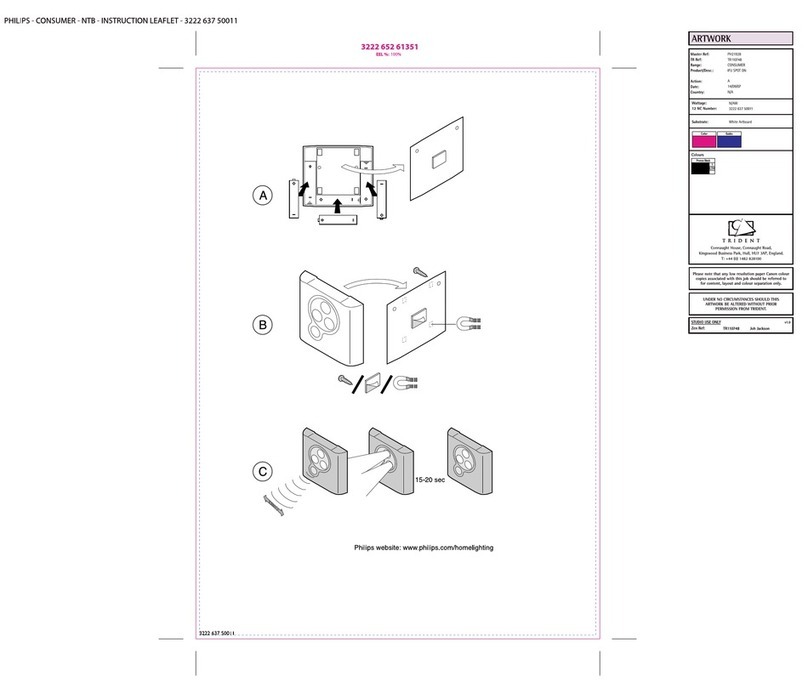
Philips
Philips 6910131PH Instruction leaflet
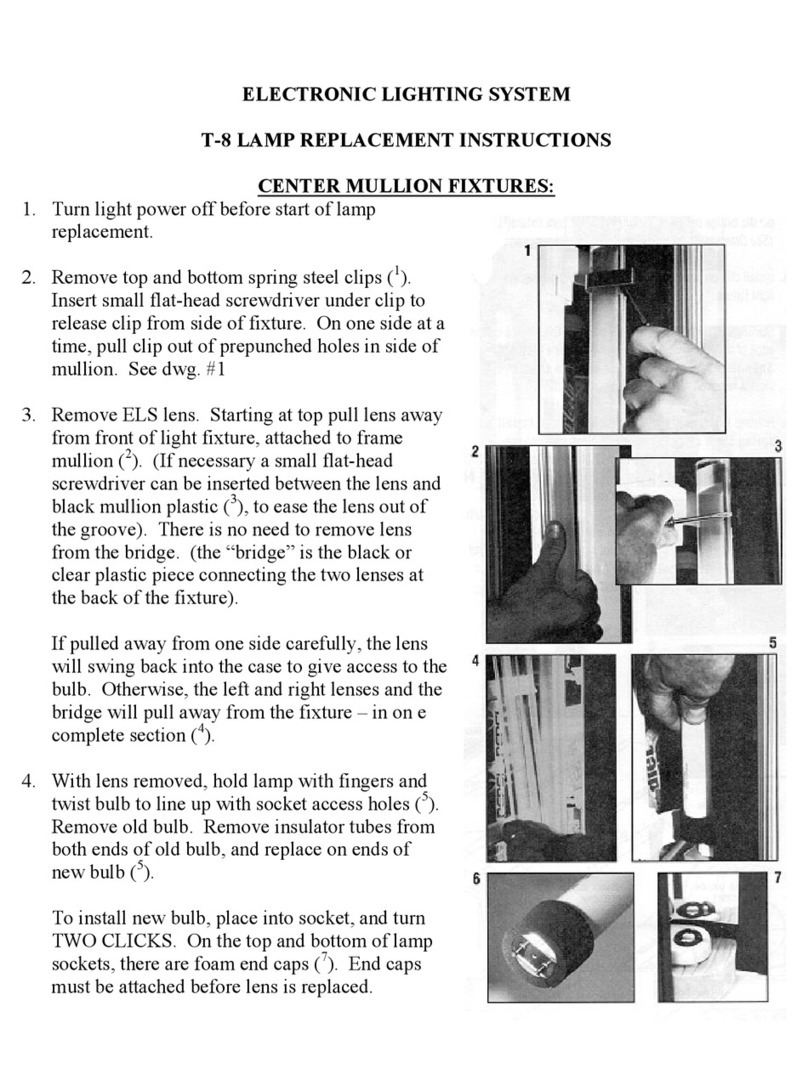
Hussmann
Hussmann T-8 Replacement instructions
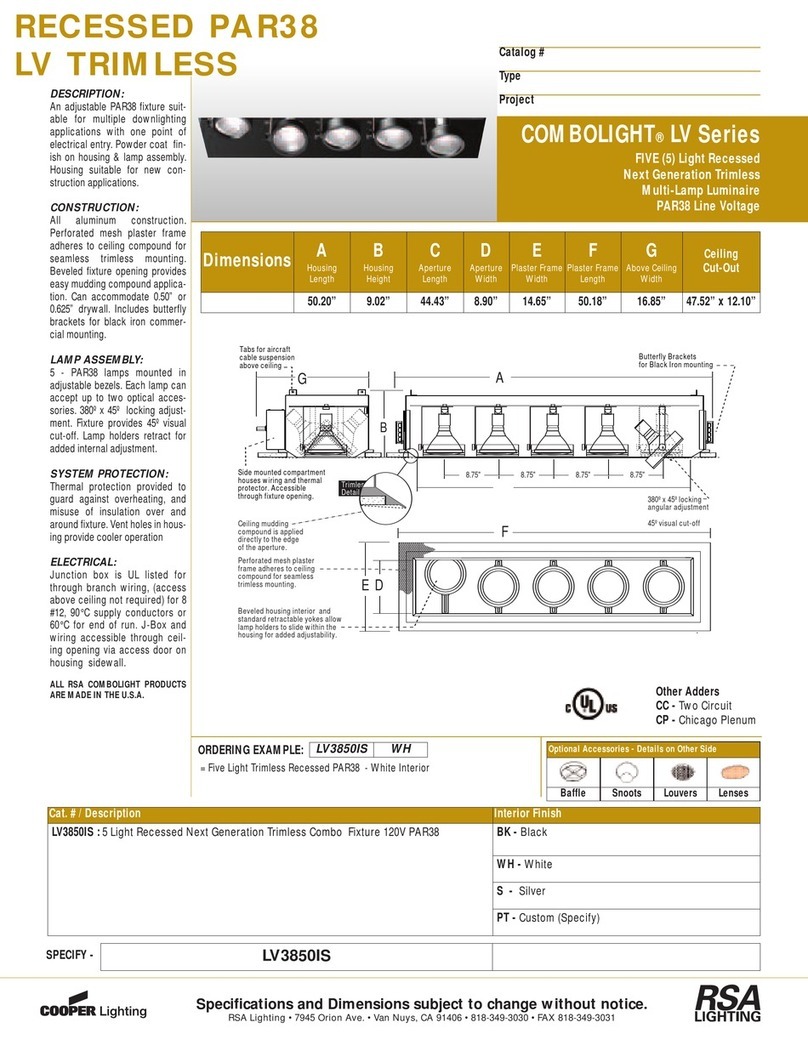
RSA Lighting
RSA Lighting Combolight LV Series LV3850IS Specifications
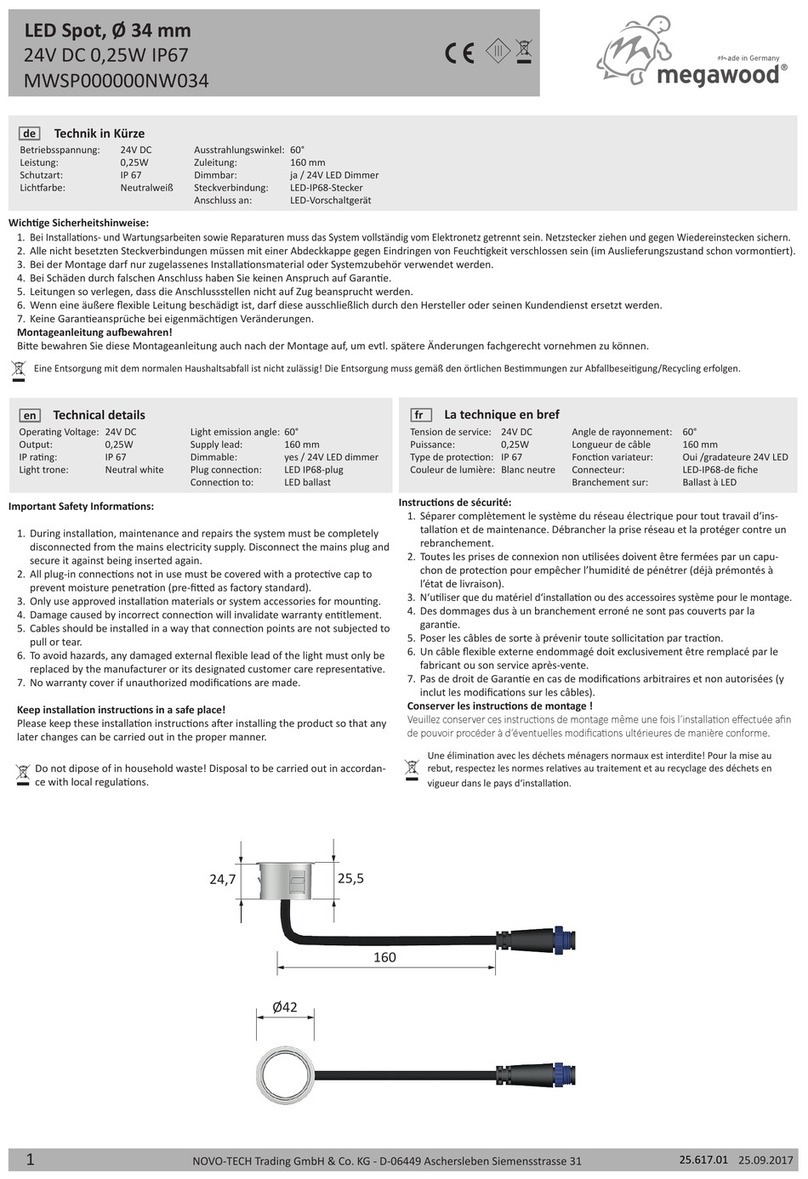
Megawood
Megawood MWSP000000NW034 quick start guide

Eaton
Eaton Portfolio DRT8B installation instructions
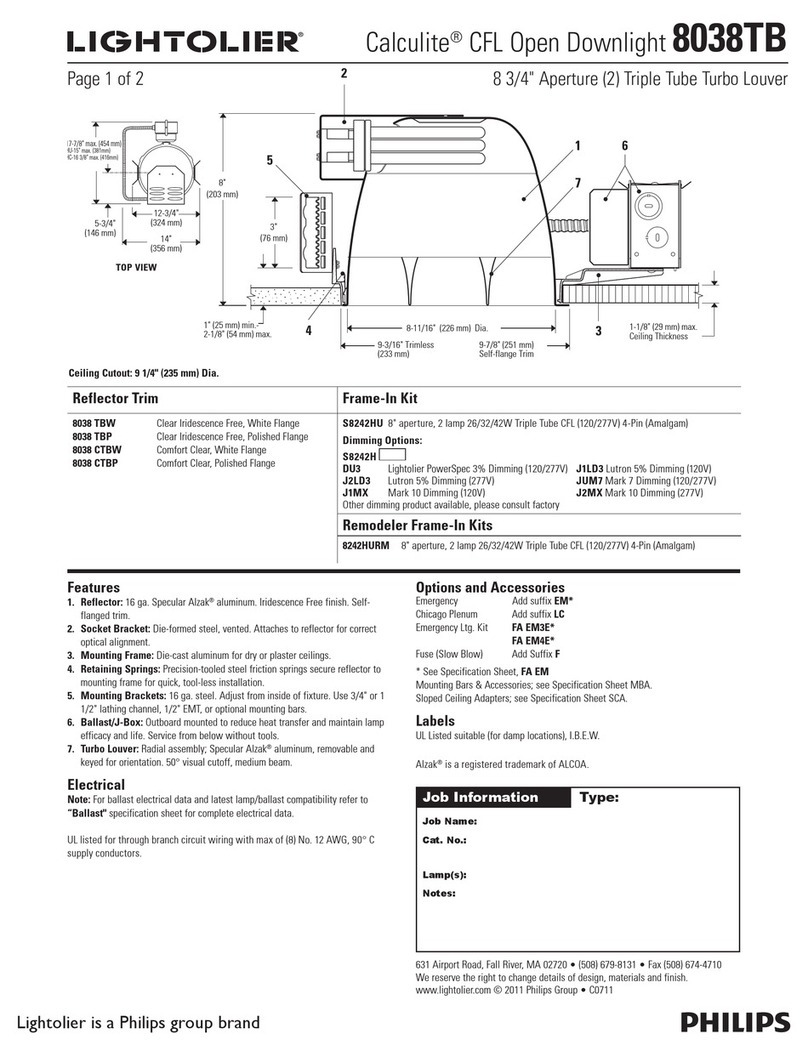
Lightolier
Lightolier Calculite 8038TB specification