HIMCEN 200 Instruction sheet

HIMCEN 200
Multi-functional Power Station with Mobile Energy Storage
Product Instructions
The purpose of this manual is to help you use the product correctly. For the detailed
configurations of the product, please contact info@himcenbattery.com. You may visit
to https://himcenbattery.com for more information. The pictures in this manual are only
for reference. Please refer to the actual product.
【1】Schematic Diagram of Product Function
【2】How to use this product for AC electrical appliances (Power consumption of the
appliances should not be more than 120W)
1. Double-click the switch. After 5 seconds, it will display AC output sign. When
the output is normal, the AC light will be green; otherwise, it will be red.
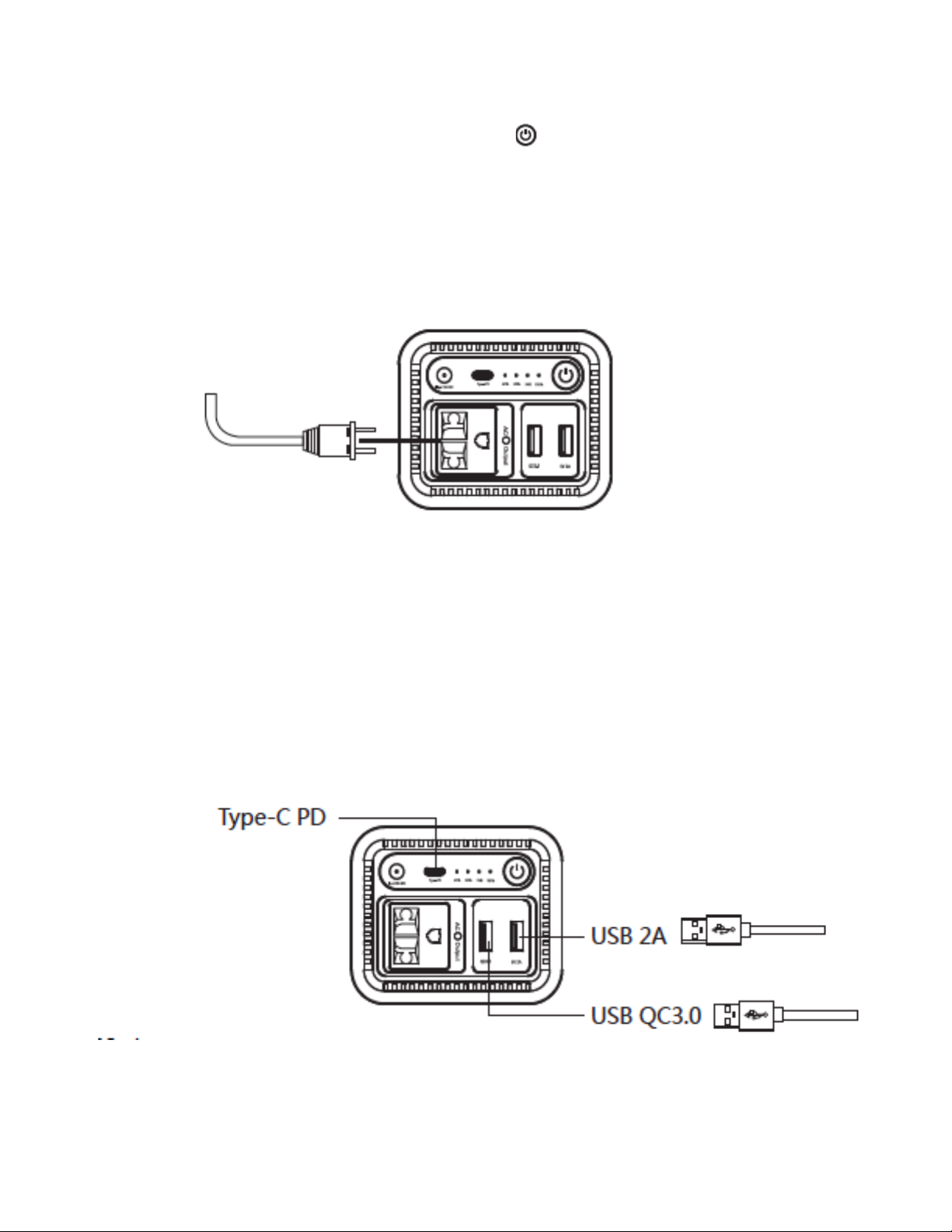
2. After using the product, please double click switch again and make sure that AC
light is turned off. Do NOT leave the product with AC light turned on when you do not
use the product.
3. Connect the plug of the power cord of the product to the AC socket. During the
process of AC output, the product will generate heat, which is normal. If the power
consumption of the appliances exceeds 120W, this product will stop functioning on its
own and result in a power failure.
Notice:
Electrical voltage standards vary. Before use, you must carefully check whether the
product specifications are consistent with those of the appliances. Otherwise, it may
lead to dangerous situations.
【3】How to use this product for DC electrical appliances
1. Insert the USB or Type-C plug into the corresponding socket to automatically power
on the device. You may also manually click the switch to turn on the DC power supply.
2. During the process of DC output, the product will generate heat, which is normal.

Notice:
Electrical voltage standards vary. Before use, you must carefully check whether the
product specifications are consistent with those of the appliance. Otherwise, it may lead
to dangerous situations. Please use the authorized charging cables for smart phones.
There are chances that the charging may stop if you do not use the authorized cables.
【4】How to use LED light (including three modes)
1. Press the switch for 3 seconds to turn on the LED light. A single-click switches
between the LED light modes, and a long press turns off the LED light.
2. Mode one is constant lighting; mode two is a flickering warning light; mode three is
an SOS light for emergency aid.
【5】How to charge the product
1. Insert the AC power supply plug of the product’s standard power charger into the
household AC socket, and then insert the DC connection head of standard power
charger into the “input port”, DC interface of the product.
2. This product also supports DC charging between the voltages of 12V-20V (charger
adapter, car charging with 12V, solar panel charging, Type C etc.) using the same
“input port”. Plug in the connector from the solar panel, car charger and Type C cable
when you want to charge the product.
3. The four grids of the LED light indicate the battery charging status of the product
(25% 50% 75% 100%), 100% being fully charged.
4. It is possible that the product is being charged by input port and discharged by output
ports at the same time. However only QC port does not have this pass through function.
When you use input port to charge the product, please do not use QC port for
discharging to other electronic devices. Use other output ports while you keep charging
the product.

【6】Product Specification Parameters
Capacity of Li-ion
Batteries
190Wh (3.7V/51,200mAh)
Batteries
Li-ion Battery Cells made by LG Chem
AC Output Power
220V/50Hz, 110V/60Hz power rating
120W with peak value 200W
Output Waveform
Pure Sine Wave
DC Output Power
USBA: 5V-2A 10W max
QC3.0: 5V-3A, 9V-2A, 12V-1.5A 20W max
(When you use it for an electrical input, turn off QC3. 0
output)
Type-C PD: Output PD 3.0, 5V-20V, 30W max compatible
with QC3.0
LED Lighting
White with 5W
Electric Display
LED light has four grids (20% 50% 75% 100%)
Battery Cycle Life
>500 times (with 80% residual capacity)
DC Input
12V-20V/70W max, Solar Panel 13.6-20V 40W-100W, Car
Charger
Charging Time
The charging time of the adapter with 19V/3A is about 5 hours
Storage Temperature
-20°C~60°C
Working Temperature
-10°C~50°C
Size
8.35 x 3.74 x 2.95” (212 x 95 x 75mm) (L x W x H)
Weight
3.2lbs (1.45kg)
Packaging accessories: Charging adapter with Type-C cable, 12V car charger, AC
adaptor
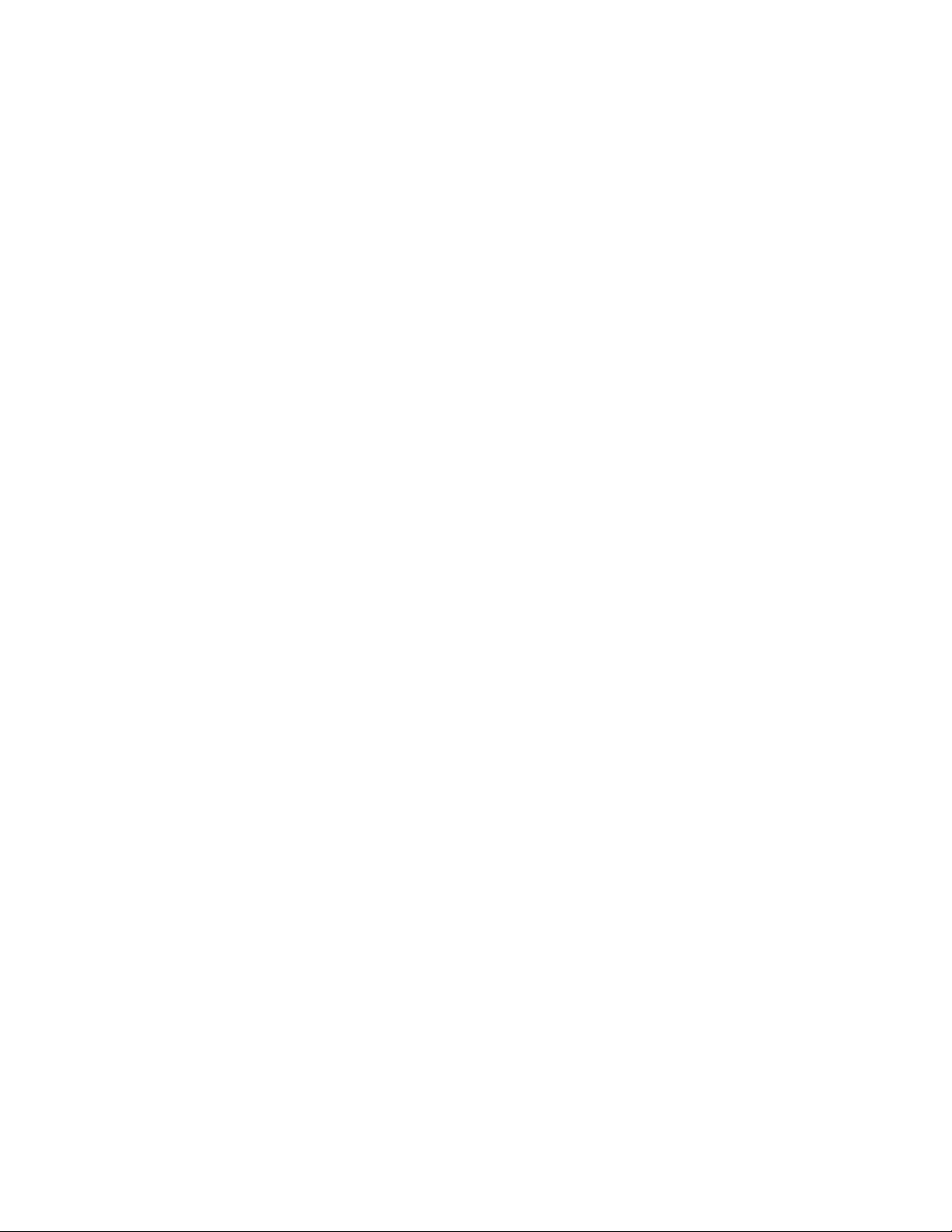
【7】Instructions and precautions
1. Before using this product, you should read the instructions carefully and be aware of
the precautions.
2. Charge this product correctly: use the specified charger, charge it by the constant
current and voltage, and prohibit reverse charging.
3. It’s normal for this product to generate heat when it is being charged.
4. This product is durable, has built-in Lithium-ion batteries with a large capacity, and
features a non-memory effect. (Recommended storage temperature: 10°C ~35°C)
5. Don’t try to remove the built-in Lithium-ion batteries to avoid damage to the
equipment.
6. If you do not plan to use the product for a long time, you may charge at least once for
3 – 6 months to extend the lithium-ion battery life. When you do not use the product,
please make sure that all switches are turned off. If any switch is turned on, the power
consumption will become higher even though you do not use the product and the
product will be fully drained in 1-3 days.
7. Please do not put this product in contact with fire, liquids, and direct sunlight.
8. Avoid storing this product near metal objects like coins, jewelry, and keys to prevent
short-circuiting.
9. The product is equipped with high-voltage electricity. It is expected to use with
caution in order to avoid any accident.
10. In the case of throwing this product away, please make sure to go to special
recycling points to avoid environmental damage.
Table of contents
Popular Camera Accessories manuals by other brands

Trojan
Trojan GC2 48V quick start guide

Calumet
Calumet 7100 Series CK7114 operating instructions

Ropox
Ropox 4Single Series User manual and installation instructions

Cambo
Cambo Wide DS Digital Series Main operating instructions

Samsung
Samsung SHG-120 Specification sheet

Ryobi
Ryobi BPL-1820 Owner's operating manual











