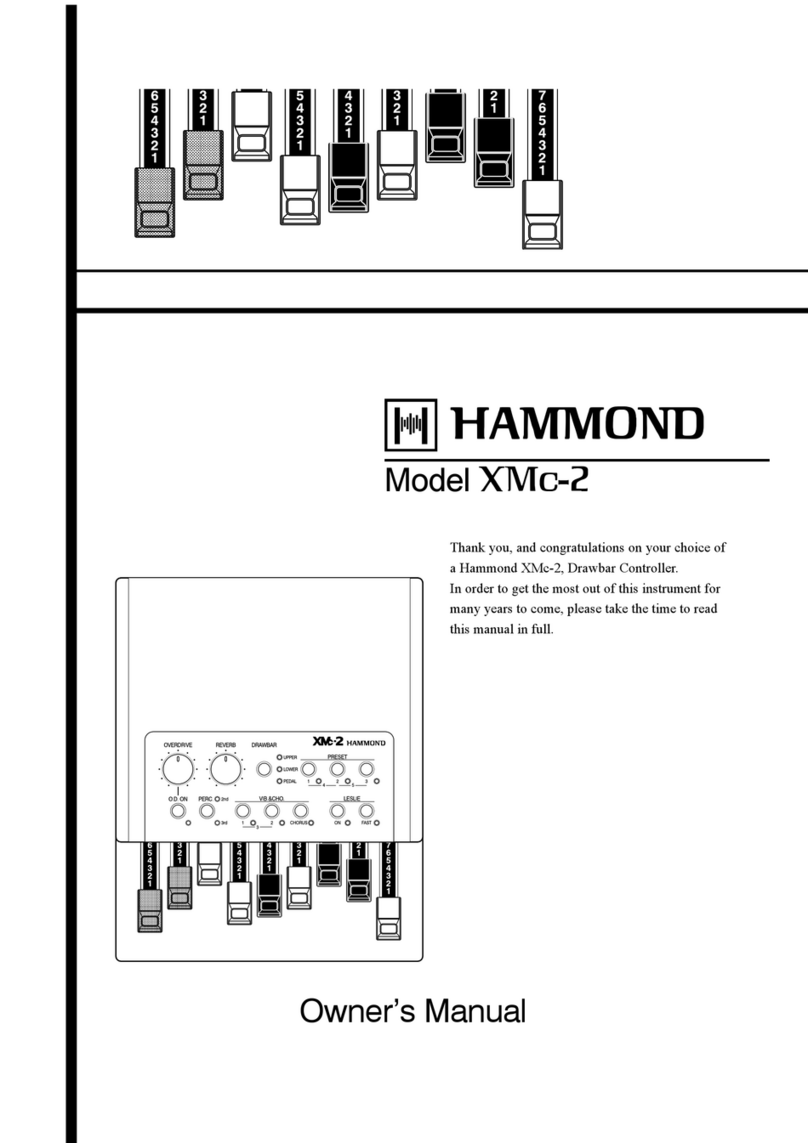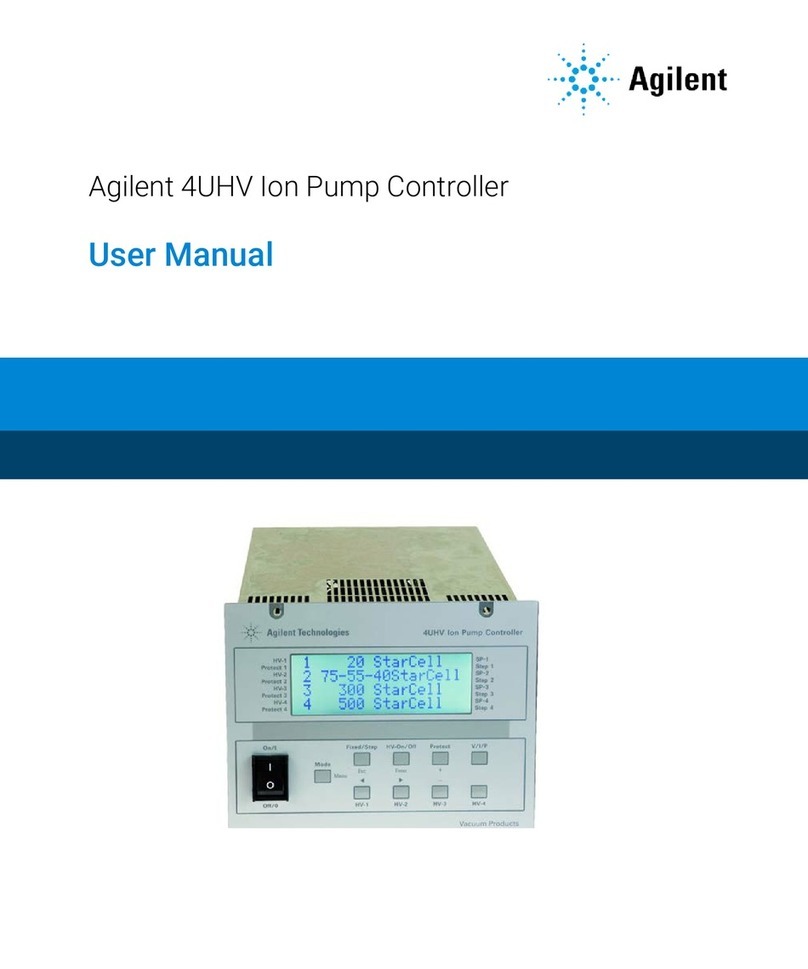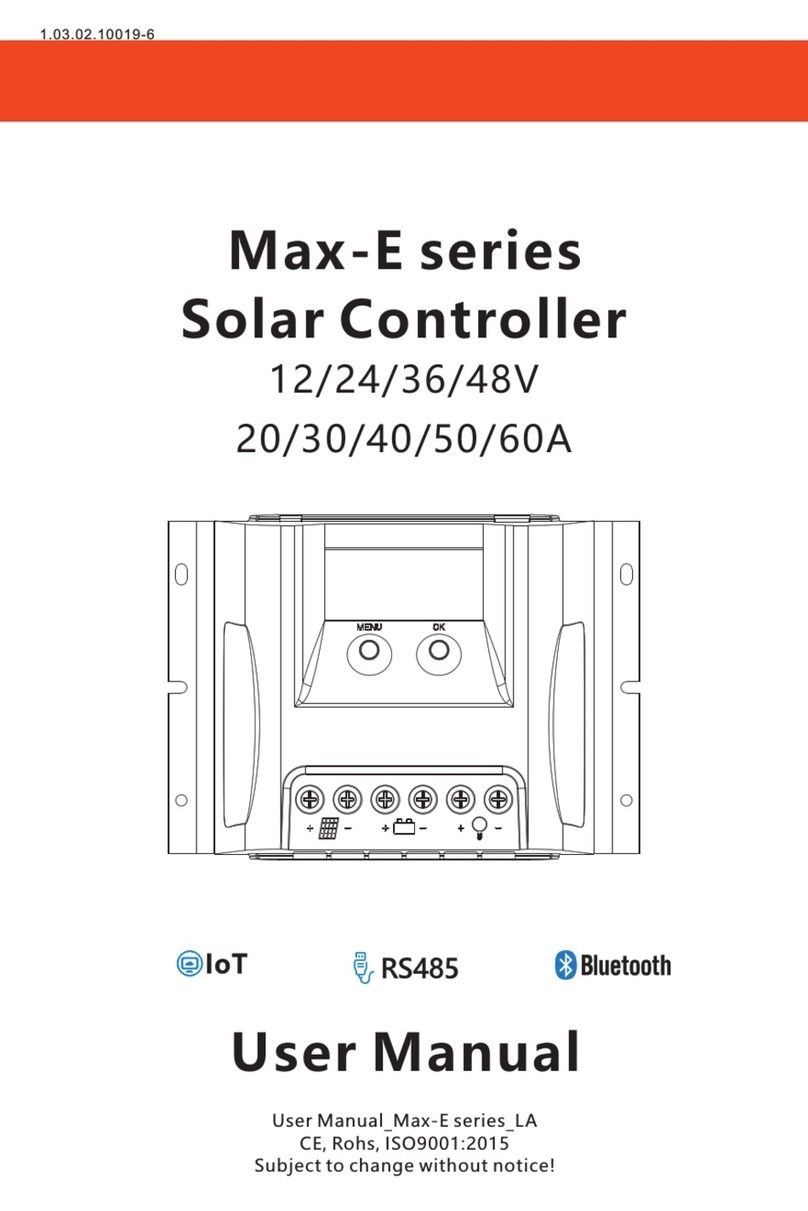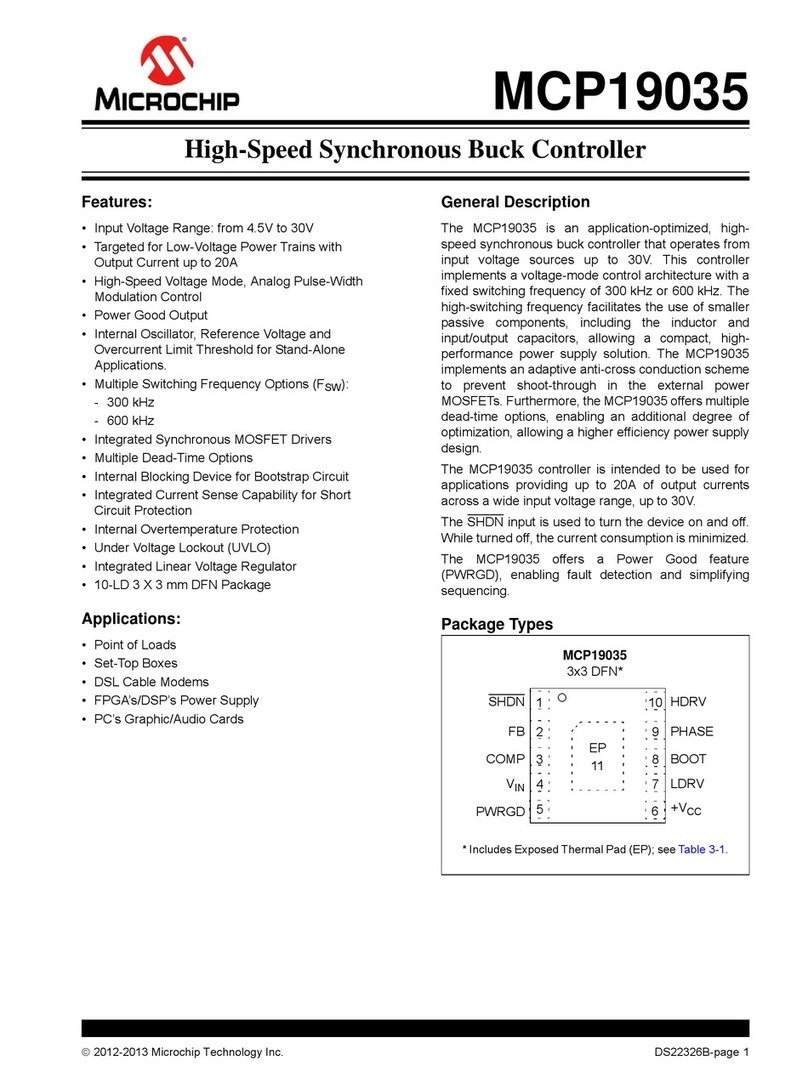HiModel ESC User manual

http://www.HiModel.com/
HiModel Brushless Speed
Controller User Guide
Thank you for purchasing the HIMODEL ESC (electronic speed controller), which is
a microprocessor controlled unit developed to be easy to use and configure.
The separate cable and software can also be purchased which allows
configuration via a PC as well.
The brushless speed controller is made using the best components and
workmanship found in China today.
We would once again like to thank you for purchasing the HIMODEL brushless
speed controller and wish you would enjoy using the product as much as we have
had designing it!
We strongly recommend that these safety instructions are read and
followed!

http://www.HiModel.com/
Contents
1.0 Safety and operating instructions 3
2.0 Limitation of liability 5
3.0 Features of HIMODEL ESC 6
4.0 Wiring your HIMODEL ESC 7
4.1 Servo Ratings with BEC Enabled 7
4.2 Adding the Battery Connector 7
4.3 Connecting the Motor 7
4.4 Reversing Rotation 8
4.5 Connecting the Receiver 8
5 Using your HIMODEL ESC for the first
time 9
6 Flying with the HIMODEL ESC 10
7 Using the Programming Features of
HIMODEL ESC 11
8 HIMODEL ESC Programming Features 12
9 Entering Programming Mode 13
10 Programming the HIMODEL ESC 14
11 Troubleshooting 16
12 Contact 16

http://www.HiModel.com/
1.0 Safety and operating instructions
Building and operating an R/C model aircraft requires experience and knowledge.
Incorrect assembly and careless use can result in significant property damage
and/or personal injuries. For these reasons please follow the instructions carefully.
The HIMODEL ESC is developed exclusively for R/C model applications.
The HIMODEL ESC is designed for operation with Ni-Cd, Ni-MH or Li-XX batteries.
Never use the unit by connecting to any other power supply. Never connect the
HIMODEL ESC unit directly or indirectly to the 110V/AC or 230V/AC current.
At all times keep your body and any other objects away from the path of a
propeller or other spinning motor parts, when connected to a battery as objects
can be projected and/or weaken the propeller and driver, causing mechanical or
electrical failure.
Although HIMODEL ESC has safety features, taking care is still important.
Never lean over a running system.
Keep anybody, especially small children and animals, at least 20 feet (about 6
meters) away, when operating and/or testing R/C equipment.
Protect the HIMODEL ESC against vibration, dust, moisture, impact or pressure.
Check the unit regularly for damage. Should the device become wet, only reuse it
after drying thoroughly in a warm place and after careful examination. Also check
the HIMODEL ESC unit completely after any model crash. Never use a damaged
HIMODEL ESC unit!
The HIMODEL ESC can operate at temperatures between 10℃(50˚F) and 50℃
(122˚F). Always ensure the ESC is well ventilated in an aircraft.
HIMODEL ESC can be damaged by electrostatic discharge, so please always
ensure the soldering iron is earthed when soldering connectors etc.
HIMODEL ESC unit is not protected against polarity reversal; therefore you must
be sure that polarity is correct when connecting the HIMODEL ESC unit. If the
connection is the wrong way round the device will be damaged. If you want to
reverse the motor rotation, bench test the motor connections, noting the rotation
of the motor. To change the rotation of the motor, simply swap any two wires
connections to the motor or by programming it. Never reverse the battery
connection leads. Never connect battery wires directly to the motor.
Never disconnect the battery from the HIMODEL ESC when the motor is running.
This can cause high current pulses, which can damage the ESC.
Some systems are fitted with a switch to turn off the receiver, if the batteries are
not disconnected from the HIMODEL ESC unit a low residual current flows, even if
the switch is OFF, this can cause deep discharge of the battery and can damage
Lion/Li-Poly cells! Therefore please disconnect the battery from the HIMODEL ESC
after the end of a run or storing the model.
Never connect a receiver battery in parallel when using the BEC feature of the
HIMODEL ESC. This will render the BEC device useless! If you want to use a
separate receiver battery, then disconnect the red wire from the receiver-lead.
The free connector should be insulated with a piece of electrical tape or heat

http://www.HiModel.com/
shrink tube to protect it from short-circuiting. Removing the red lead from the
receiver lead will remove the BEC facility and a receiver battery can be connected
without any danger. The permissible BEC load, which depends of the cells number
and type of the battery pack, is listed below.
Attention! Digital Micro servos have a very high current drain, that means that
the indicated number of Servos has, if necessary, to be decreased.
Mount your radio equipment, especially the receiver with its antenna, as far as
possible from HIMODEL ESC unit, battery and motor. Otherwise, high frequency
magnetic fields could affect the receiver. Always do a range test with the motor
running at low speed, to make sure of perfect functioning of your model.
For any connection you should use good quality plugs and sockets, which must be
soldered perfectly to the wires. Never use strip connectors, crimp connectors or
similar.
Connect the HIMODEL ESC lead to the throttle channel on your receiver. Don’t
operate the HIMODEL ESC with a servo tester; because it is possible the motor or
controller can be damaged due to incorrect “throttle pulses”. For this reason we,
also, strongly recommend only using receivers from reputable and reliable
manufacturers!
HIMODEL ESC units are equipped with an extensive protection device, which can
only protect when operating in a “normal” fashion. For example if you get a motor
winding short-circuiting, or connecting wire short circuit etc, the HIMODEL ESC
unit could be damaged or destroyed.

http://www.HiModel.com/
2.0 Limitation of liability
HIMODEL and its vendors have no control over the correct use, installation,
application, or maintenance of the HIMODEL ESC, no liability shall be assumed
nor accepted for any damages, losses or costs resulting from the use of the
product. Any claims arising from the operating, failure or malfunctioning etc. will
be denied. HIMODEL assumes no liability for personal injury, property damage or
consequential damages resulting from our product or our workmanship.

http://www.HiModel.com/
3.0 Features of the HIMODEL ESC
HIMODEL ESC unit is a highly developed electronic device, which can, through
setting be made compatible to various types of brushless motors. The compact
dimensions and low weight make it a good choice for small model aircraft.
For all the different types, which are individually described below, you will find the
correct programming for various applications.
The HIMODEL ESC has many powerful features, which include:
• Microprocessor controlled
• User Programmable
• High rate (10 KHz) switching (PWM)
• Six to twelve NiCad, Ni-MH cells or two to four Li-poly cells with receiver
• Up to ten NiCad, Ni-MH cells or three Li-poly cells with three micro servos
• Twelve NiCad, Ni-MH cells or four Li-poly cells MAX (with BEC disabled)
• Dynamic braking ensures prompt prop folding
• BEC (1.0A) provides power to receiver and servos - eliminates the
requirement of a separate receiver battery
• Over heat/temperature protection
• Low-voltage protection - the value of low-voltage cutoff can be set.
• Cutoff can be programmed for motor stop or reduced power
• Brake Type
• Throttle Range
• Timing Advance
• Safe “power on” arming program ensures motor will not accidentally turn
on
• Low torque “soft start” prevents damage to fragile gearboxes
• Auto shut down in 4sec after when signal is lost or radio interference
becomes severe
• Change of motor rotation.

http://www.HiModel.com/
4.0 Wiring Your HIMODEL ESC
Tools required
1. Wire cutters
2. Wire strippers
3. Soldering Iron
Parts required
1. Solder (rosin core “electronic” solder)
2. Battery connector
4.1 Servo Ratings with BEC Enabled
Servo Type 6 cells 7-8 cells 9-10 cells
11-12 cells
Standard (micro)
servos 4 4 3 3
High Torque
servos 4 3 2 2
4.2 Adding the Battery Connector
The battery connector is attached to the side of the controller that has only TWO
power wires (black and red), which also has the radio connector.
Cut the wires to the length you require.
Strip off of the wire insulation to expose just enough wire to attach the battery
connector. (Note: if you do not have a pair of wire strippers, you can use a
modeling knife to careful cut through the insulation around the wire.)
Attach the battery connector to the wires ENSURING THAT THE POLARITY (red
wire to battery red wire, black wire to battery black wire) IS CORRECT, following
the instructions for the battery connector.
IMPORTANT NOTE: YOU MUST BE SURE THAT THE POLARITY IS CORRECT WHEN
CONNECTING THE SPEED CONTROLLER. INCORRECT POLARITY COULD
PERMANENTLY DAMAGE THE CONTROLLER.
4.3 Connecting the Motor
The motor is connected to the side of the controller that has THREE power wires
(Red). Cut the wires to the length you require.
DO NOT CUT the wires leading from the motor.
Strip the wire insulation to expose just enough wire to solder the wires to the
motor leads.
There should be three wires extending from the motor.
Connect the three speed control wires to the three motor wires.
Align the wires carefully and solder to the motor wires.
Ensure that all connections are insulated.
Ensure that all connections (battery and motor) are correctly polarized.

http://www.HiModel.com/
4.4 Reversing Rotation
Bench test the motor connections noting the rotation of the motor. To change the
rotation of the motor, you can swap any two motor wire connections or via the
programmable the ESC directly or via a PC.
BL Motor HiModel ESC
Receiver
Battery
Fig: Motor, Battery and Receiver wiring diagram
Key to illustration:
Receiver cable 3-pin (Futaba J Type Connector) Black
• - = Negative Black or brown
• + = Positive Red
• p = pulse White or orange
Battery connection negative (-) Black
Battery connection positive (+) Red
Motor connection a Red or yellow
Motor connection b Red or yellow
Motor connection c Red or yellow
4.5 Connecting the Receiver
Connect the receiver lead (the three color twisted wires with a connector on the
end) to the throttle channel on your receiver. Do not connect a battery to the
receiver, as the HIMODEL ESC will supply power to the receiver and servos
through the receiver connector.
If you are using more than twelve cells, you must use a separate receiver battery.
See the section 7.0 (under the heading BEC) for instructions on disabling the BEC
to use a separate receiver battery.

http://www.HiModel.com/
5.0 Using your HIMODEL ESC in the first time
The HIMODEL ESC controller has been designed to be used with brushless motors.
This ESC can be adapted for many battery types, brushless motors, receivers and
propellers. It may not suit all types, so please check the specifications of the
controller and your choice of motor etc first.
The intelligent programming systems make the HIMODEL ESC very powerful and
flexible, such as the start-up procedure for example standard controllers can
make the propeller pulse the wrong way at first, then change, but the HIMODEL
ESC controller has a new program which would turn the propeller the correct way
from the start. If it starts rough, don't throttle up, wait for a second or two and
the ESC will calibrate itself.
A single beep mostly indicates that the controller is armed! When you next move
the throttle stick, the motor will start running. If the HIMODEL ESC beeps twice
when the transmitter stick is at the brake position, you must disconnect the
power to the controller and operate the servo reverse facility on your transmitter,
otherwise the controller would arm itself (single beep) at the full-throttle setting
of your transmitter and would run at full throttle with the stick at the “stopped”
position-the exact opposite of what is required.
We advise you to test your system before flying to make sure your system is safe
and effective.

http://www.HiModel.com/
6.0 Flying with the HIMODEL ESC
ALWAYS PERFORM A RANGE CHECK BEFORE FLYING WITH ANY NEW SPEED
CONTROLLER!
PERFORM A RANGE CHECK AT FULL THROTTLE, HALF THROTTLE AND NO
THROTTLE.
Initialization sequence:
6.1 Connect the speed controller receiver connector to the proper channel on your
receiver.
6.2 Turn on your transmitter, and set the throttle stick to closed or lowest
position.
6.3 Connect the main power battery to the speed controller, you should hear a
“beep”, and see the LED “flash” once.
6.4 The speed controller will remain disarmed (will not operate) until it sees more
than two seconds of “brake” throttle. Then you will hear a “beep” or double
“beep”, at the same time, the LED will “flash” once or twice.
One “beep” and one “flash” means no brake, double “beep” and two “flashes”
means braking is enabled.
6.5 Now your ESC is operational and you can fly after making sure all servos are
set up correctly and secure etc.
If the motor cuts off when you are flying, you must put the throttle to the lowest
position, and then you can restart the motor and use low throttle, land your
model as soon as you can.
Check your battery voltage, as the BEC will cutoff too if the voltage drops too low.

http://www.HiModel.com/
7.0 Using the Features of Your HIMODEL ESC
BEC - BEC power is supplied to the receiver and servos through the receiver
connector wires. If you wish to disable the BEC and use a separate receiver
battery, you must disconnect the red wire in the receiver wires. Simply use a
pair of wire cutters to remove a short section of the red wire near the receiver
connector or extract the metal pin from the plastic housing, be sure to insulate
the wire with a piece of electrical tape or heat shrink tube. Then you may safely
use a separate battery with your receiver.
Brake - moving the transmitter throttle stick to the bottom position enables the
prop brake if the program is set correctly.
Cutoff - Motor cutoff will occur when the input battery voltage drops below the
programmed cutoff voltage (factory preset at 5.6V) for more than one half
second. Once motor cutoff has occurred, moving the throttle to the braking
position (full off) can re-arm the controller. This will allow restart of the motor
after cutoff has occurred.
WARNING: Repeated restarting of the motor may drain the battery to a point
where the radio receiver will stop operating, resulting in a loss of control of the
model, and may damage the battery.
Loss of Transmitter Signal, or excessive radio noise - Motor cutoff will also occur
if the signal from the transmitter is lost or if radio interference becomes
excessive. After radio connection has been re-established, moving the throttle to
the brake position (full off) for four seconds will restart the motor.
Safe Power Up - The Safe Power up feature is a “finger saver”, designed to
prevent the motor from starting accidentally on power up. To arm the controller,
the transmitter stick must be held in the “Brake” position (all the way down) for
at least four seconds.
UNTIL THE CONTROLLER IS ARMED, IT WILL NOT PROVIDE ANY POWER
TO THE MOTOR, REGARDLESS OF WHERE THE THROTTLE STICK ON YOUR
TRANSMITTER IS POSITIONED.
Before flying your model, be sure to “blip” the throttle to ensure that the
controller is armed.
LED – The LED is used to provide an indication that the controller has reached
full throttle by lighting brightly when full throttle is reached.

http://www.HiModel.com/
8.0 HIMODEL ESC Programming
Features
Programming the HIMODEL ESC is as simple as answering a few questions. The
HIMODEL ESC asks questions by “beeping” a setting number, followed by the
possible setting values.
There are five settings that can be programmed in the HIMODEL ESC:
1. Cutoff voltage,
2. Brake Type,
3. Timing Advance,
4. Cutoff Type and
5. Change the rotation of motor.
As the programmer, you must make the choice of the setting values as presented
by the HIMODEL ESC. The setting values are “beeped” and "flashed" by the LED.
When answering a question, you will need to move the transmitter stick to the full
throttle position and keep it there for about 2 seconds. After that, the HIMODEL
ESC will return to the programming mode and ask the next question.
You are not required to continue through all five programming options. You can
choose what item you want to change in the programming mode and the change
will be retained when you leave the programming mode.

http://www.HiModel.com/
9.0 Entering Programming Mode
The HIMODEL ESC software is designed to make it difficult to accidentally enter
programming mode. This is to prevent entering programming mode while
preparing to fly or while in flight.
To enter programming mode, follow the steps below:
9.1 Verify Normal Operations
If this is the first time the HIMODEL ESC has been used, it is important to verify
that the HIMODEL ESC operates normally with your transmitter otherwise
programming may not function properly. Follow the instructions in section 6.0
Initialization Sequence (steps 1-4).
Once you have verified that the HIMODEL ESC operates normally, proceed to 9.2
below. If the HIMODEL ESC does not operate properly, see section 11.0,
Troubleshooting.
9.2 Enter Programming Modes
• Remove battery power from the HIMODEL ESC.
• Move the transmitter stick to the top position (normally full “On”).
• Reconnect battery power to the HIMODEL ESC.
• After approximately 2 seconds, the HIMODEL ESC will emit a short tone,
and the LED on the HIMODEL ESC will give a short flash, that means
power on. Then, after waiting for 5 seconds, you will hear four short
“beeps” and six long “beeps”, repeated. That means you have entered
programming mode.
• As the long “beeps” occur, move your transmitter stick to the lowest
position to select an option as in the table below show.
HIMODEL ESC
“beep” Operation Setting HIMODEL ESC
Responses
Four short “beeps”
First long “beep” Put stick to the lowest position Cutoff voltage One “beep”
Second long “beep” Put stick to the lowest position Brake Type Two “beeps”
Third long “beep” Put stick to the lowest position Timing Advance Three “beeps”
Fourth long “beep” Put stick to the lowest position Cutoff Type Four “beep”
Fifth long “beep” Put stick to the lowest position Change rotation Five “beeps”
Sixth long “beep” Put stick to the lowest position Leave programming
mode Wait 2 seconds for
one or two “beeps”
(section 8.0)

http://www.HiModel.com/
10.0 Programming the HIMODEL ESC
Important Note: When programming the ESC, to select an option you will need to
move the transmitter stick to Yes (full “On” throttle) position and keep it there for
about 2 seconds. When the HIMODEL ESC has accepted your answer, you will get
a response, accepting the change, and then you would be returned to the
programming mode.
10.1 Programming Setting 1 –Cutoff Voltage
★Factory default settings are indicated by an asterisk in the option listings below.
HIMODEL ESC
“beep” Setting Recommended
for use with Operation HIMODEL ESC
Responses
one short “beep”
First long “beep” 4.8V
cutoff voltage 6 cell Ni-MH packs
Put stick to the
top position One
“beep”
Second long “beep” ★5.6V cutoff
voltage
7 cell Ni-MH or 2
cell Li-poly packs
(per cell 2.8v)
Put stick to the
top position Two “beeps”
Third long “beep” 6.0V
cutoff voltage 8 cell Ni-MH or 2
cell Li-poly packs Put stick to the
top position Three “beeps”
Fourth long “beep” 7.2V
cutoff voltage 9 cell Ni-MH Put stick to the
top position Four “beeps”
Fifth long “beep” 8.4V
cutoff voltage
10 cell Ni-MH or 3
cell Li-poly packs
(per cell 2.8v)
Put stick to the
top position Five “beeps”
Sixth long “beep” 9.0V
cutoff voltage 12 cell Ni-MH or 3
cell Li-poly packs Put stick to the
top position Six “beeps”
Seventh long “beep” 11.2V
cutoff voltage 4 cell Li-poly packs
(per cell 2.8v) Put stick to the
top position Seven “beeps”
Eighth long “beep” 12V
cutoff voltage 4 cell Li-poly packs
Put stick to the
top position Eight “beeps”
10.2 Programming Setting 2 –Brake Type
HIMODEL ESC
“beep” Setting Recommended
for use with Operation HIMODEL ESC
Responses
two short “beeps”
First long “beep” ★No brake Put stick to the
top position One “beep”
Second long “beep” Brake Put stick to the
top position Two “beeps”

http://www.HiModel.com/
10.3 Programming Setting 3 –Electronic timing advance
HIMODEL ESC
“beep” Setting
Recommended
for use with Operation HIMODEL
ESC
Responses
Three short “beeps”
First long “beep” 4°~ 10°12 or more pole
motor and out
runner motor
Put stick to the
top position
One “beep”
Second long “beep” ★10°~ 20°
6 or 8 pole
motor Put stick to the
top position Two “beeps”
Third long “beep” 20°~ 30°2 or 4 pole
motor Put stick to the
top position Three “beeps”
10.4 Programming Setting 4 – Cutoff Type
HIMODEL ESC
“beep” Setting
Recommended
for use with: Operation HIMODEL
ESC
Responses
Four short “beeps”
First long “beep” Cut off Put stick to the
top position One “beep”
Second long “beep” Reduce power Put stick to the
top position Two “beeps”
10.5 Programming Setting 5 – Change the rotation of the motor
HIMODEL ESC
“beep” Setting
Recommended
for use with Operation HIMODEL
ESC
Responses
five short “beeps”
First long “beep” ★
Second long “beep” Change rotation
Put stick to the
top position Two “beeps”
10.6 Programming Setting 5 – Leave programming mode
Please refer to 9.2.5

http://www.HiModel.com/
11.0 Troubleshooting
If you still require further assistance please contact us via email or on the
numbers below.
12.0 Contact
If you have any questions, suggestions or comments please contact us at:
HiModel Co. Ltd
R1317 Science & Technology Plaza
236# Liaoning Rd.
Qingdao,
CHINA 266012
Tel: +86 532 83609069
Fax: +86 532 83841601
Website: www.HiModel.com
Operational times: 1am – 9am GMT
Table of contents
Other HiModel Controllers manuals
Popular Controllers manuals by other brands

Graco
Graco PrecisionFlo XL instructions

GYS
GYS BOOSTER LITHIUM NOMAD POWER PRO TRUCK manual
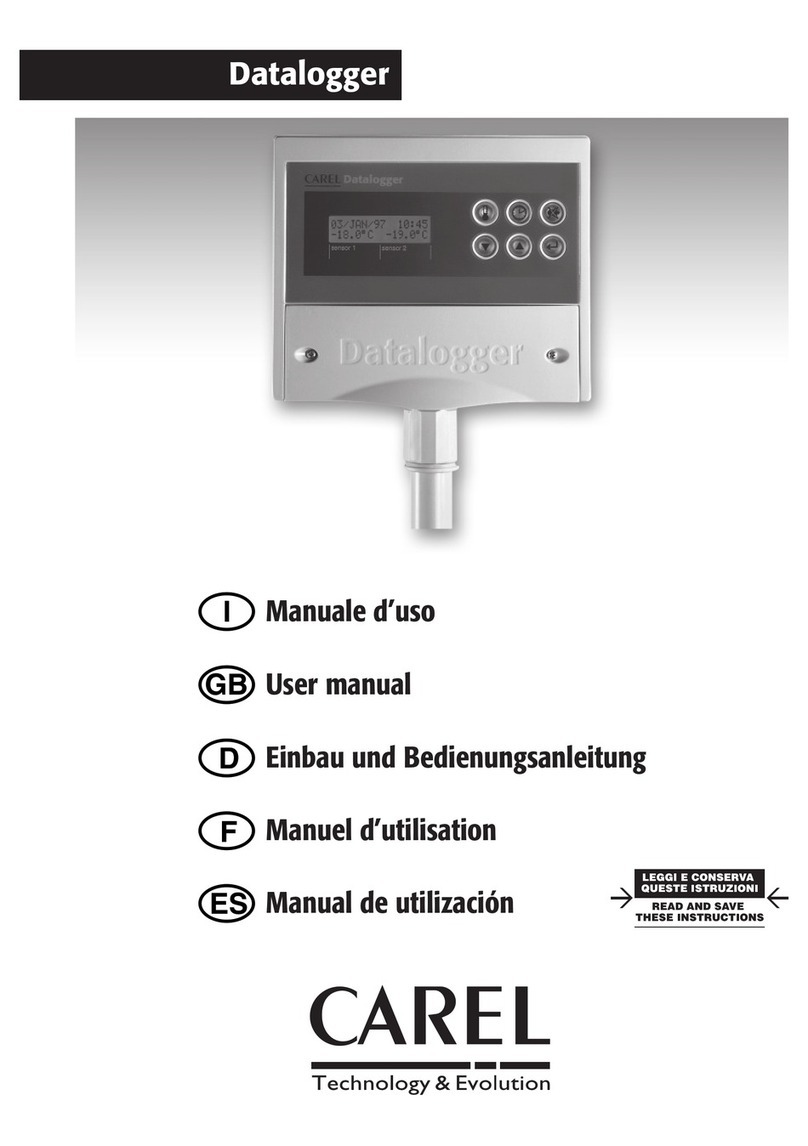
Carel
Carel Datalogger user manual

Busch-Jaeger
Busch-Jaeger Busch-Welcome H8304-03 product manual

3Ware
3Ware 7000-2 - Escalade RAID Controller Features

WEG
WEG GRT7TH4 R2 Installation, operation and maintenance manual
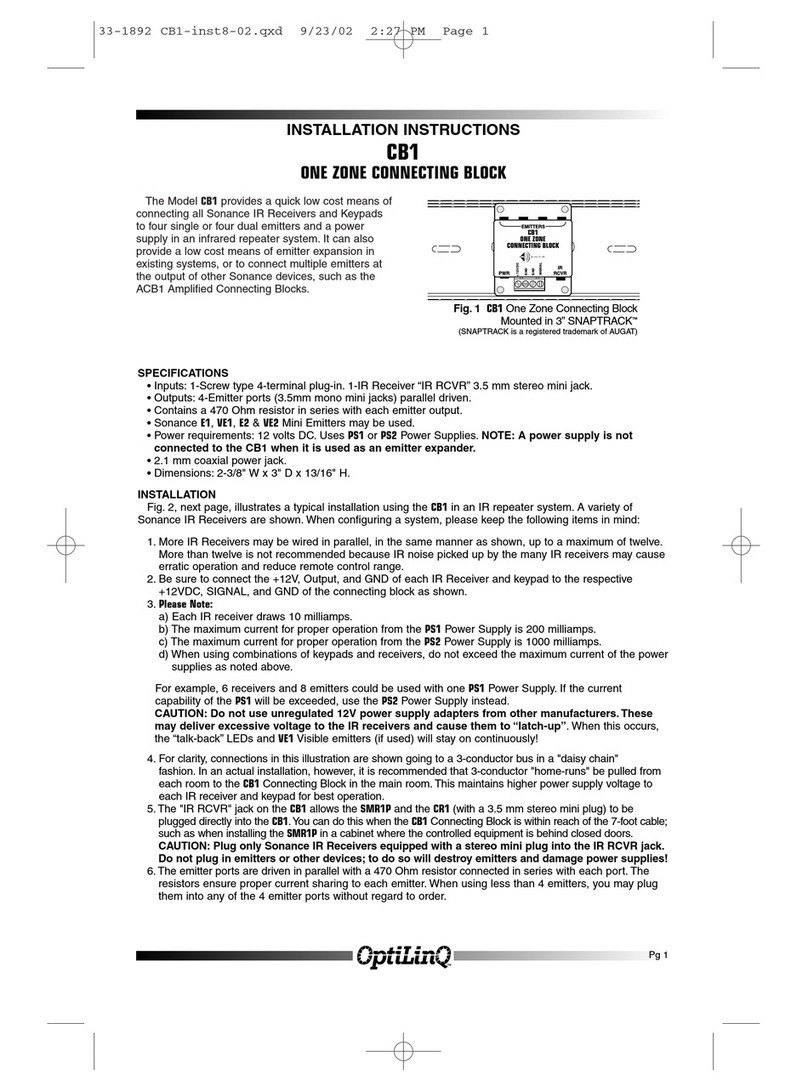
Sonance
Sonance One Zone Connecting Block CB1 installation instructions
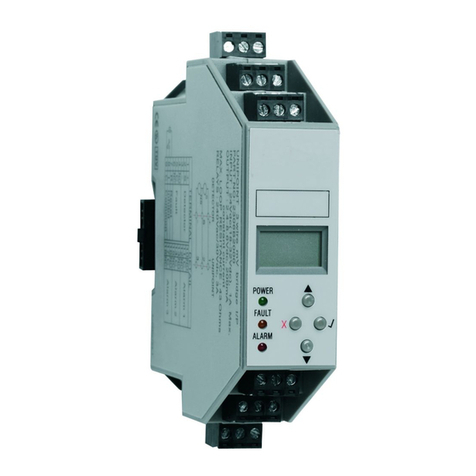
Honeywell
Honeywell Unipoint 2306B1000 operating instructions

Horizont
Horizont trapper AN45 instruction manual

RTZ
RTZ STC-1200 Owner's manual and user's guide

Centrometal
Centrometal EKO-CKS P UNIT controller Technical instructions
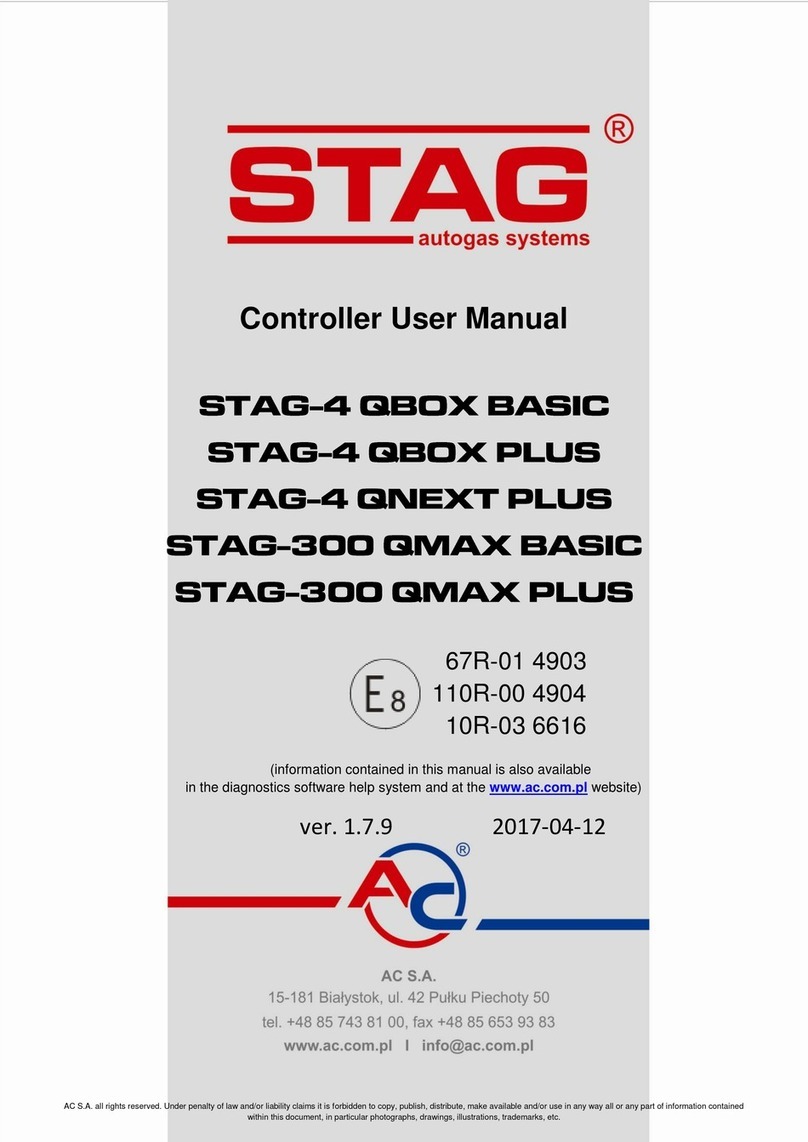
AC
AC STAG-4 QBOX BASIC user manual