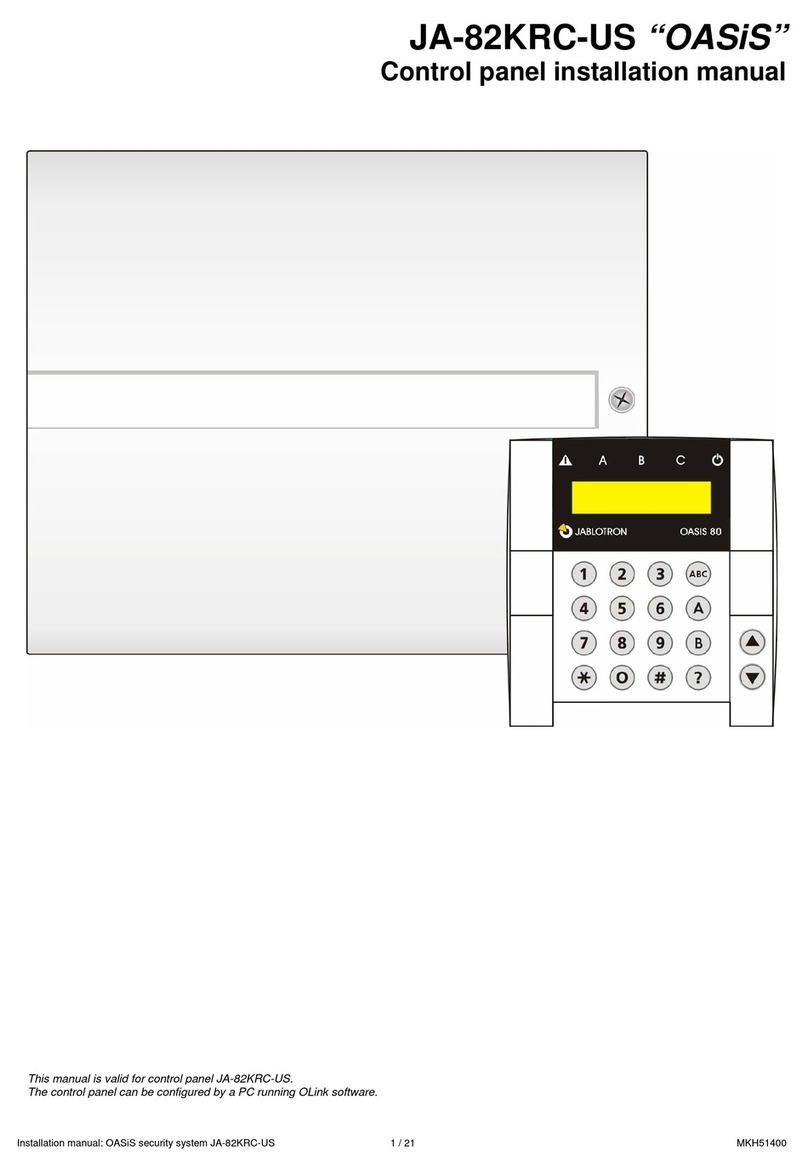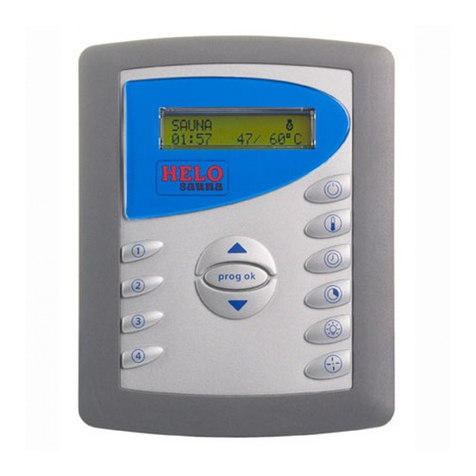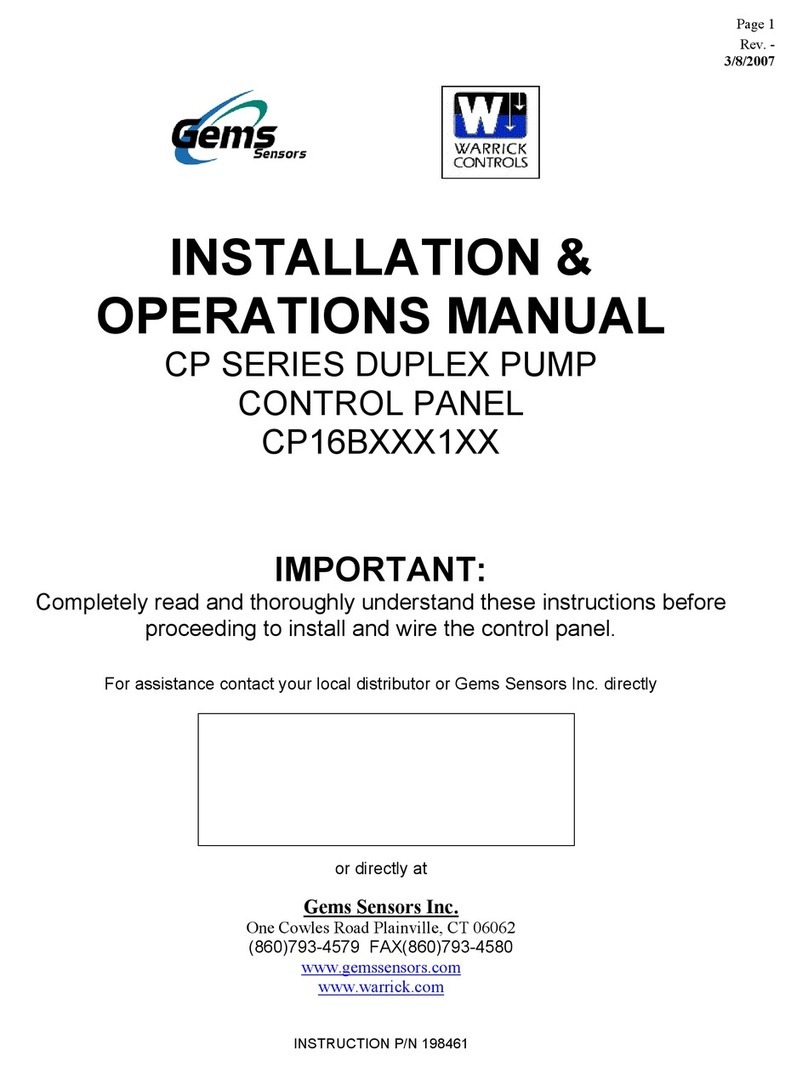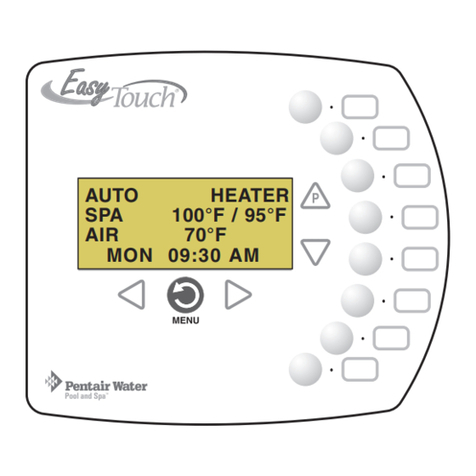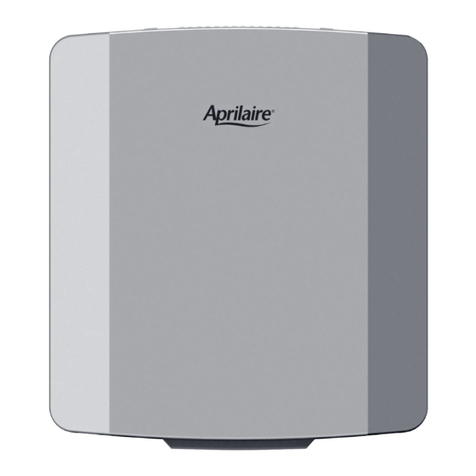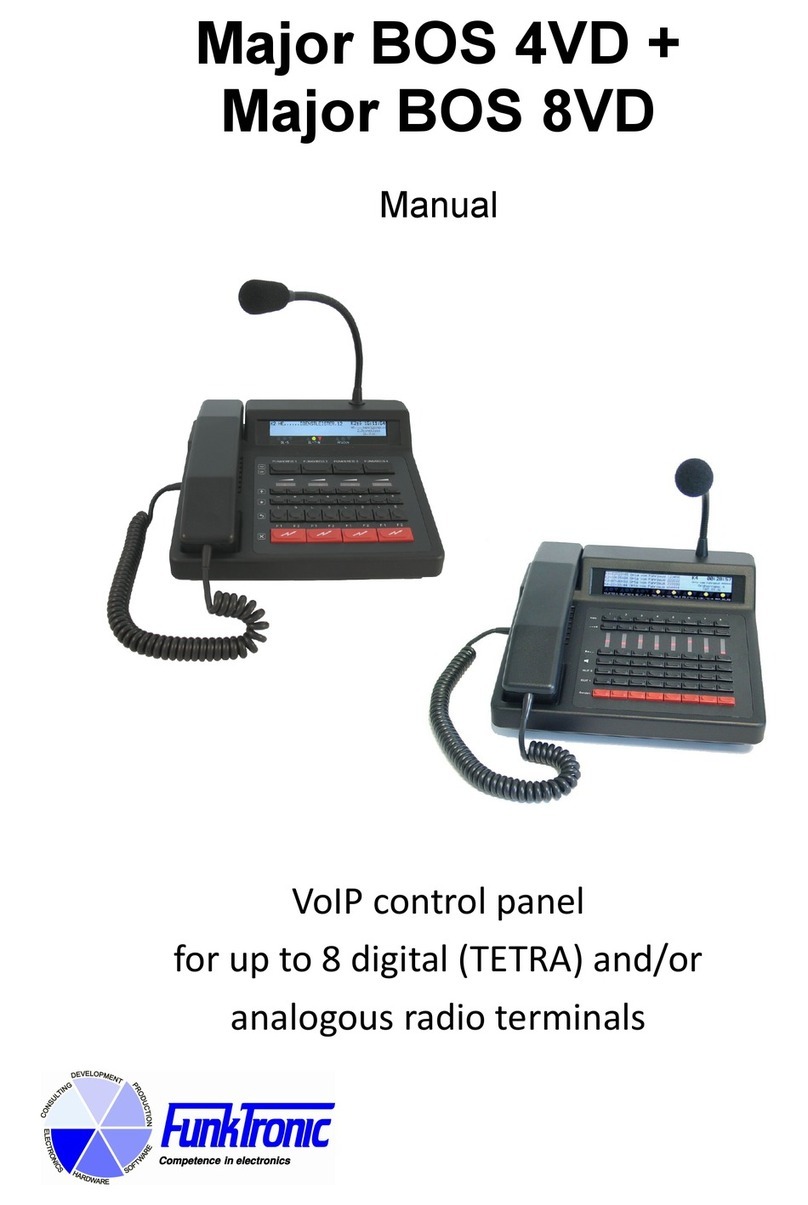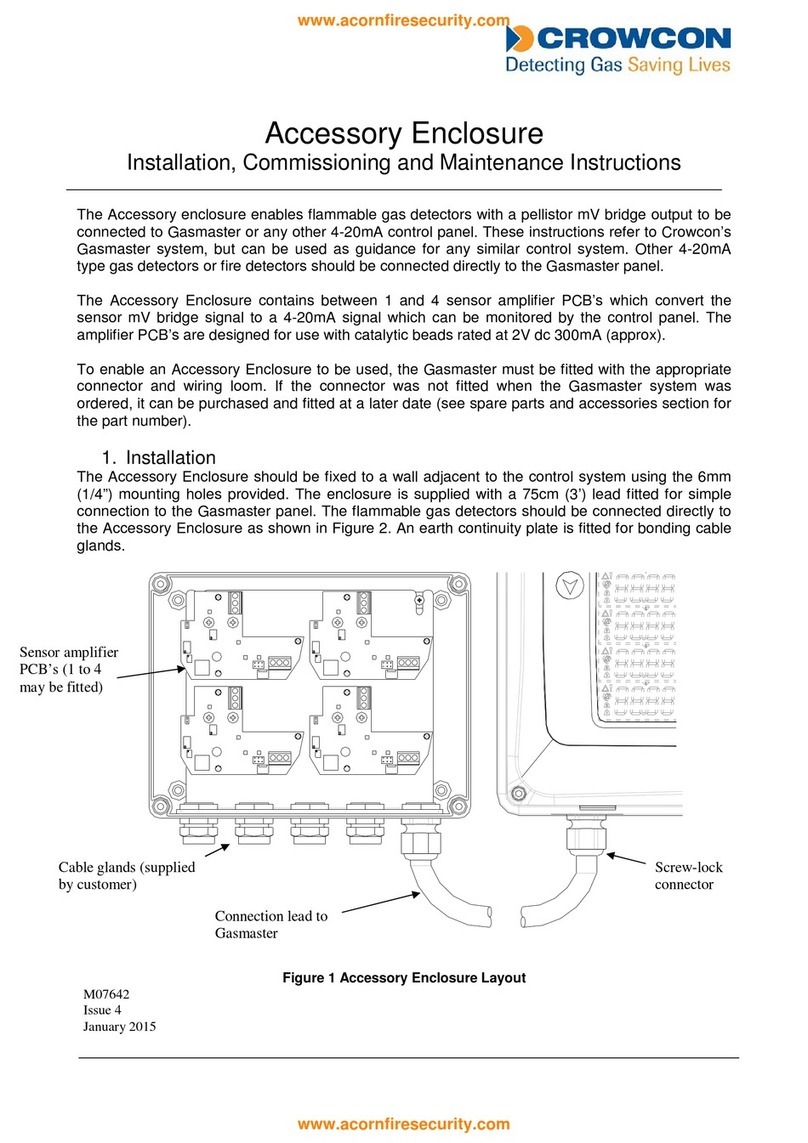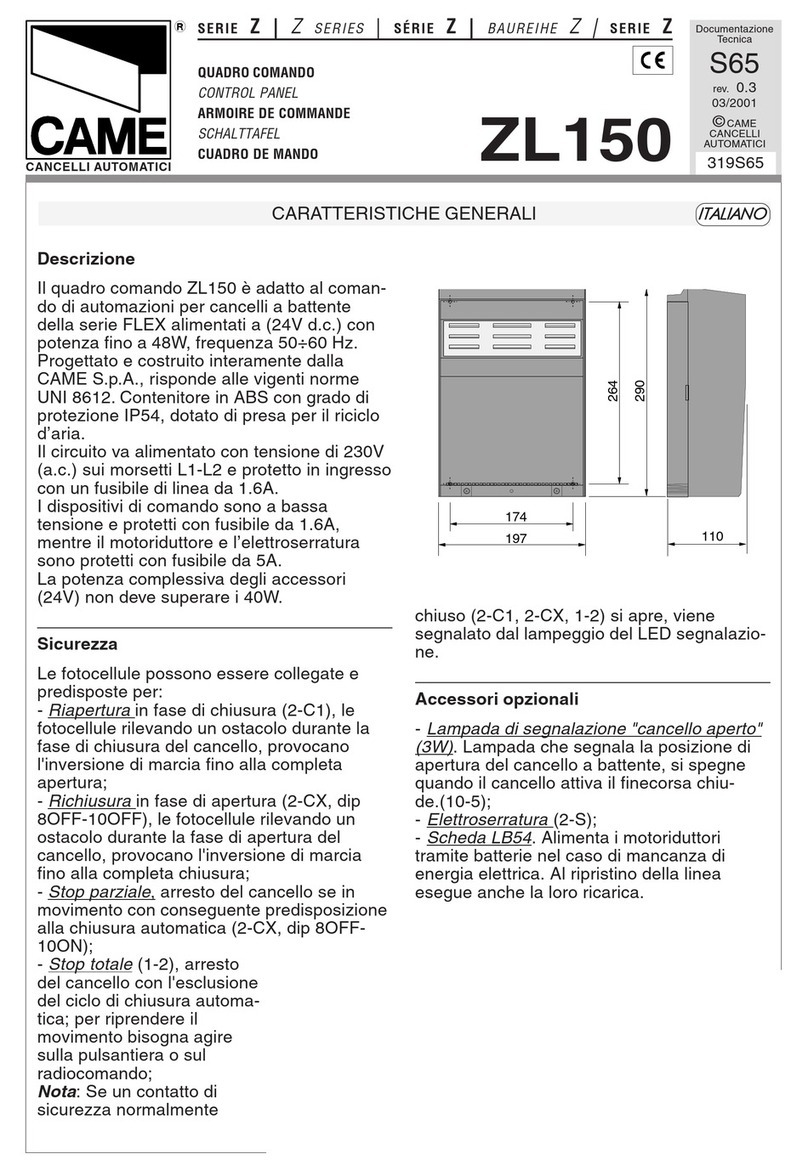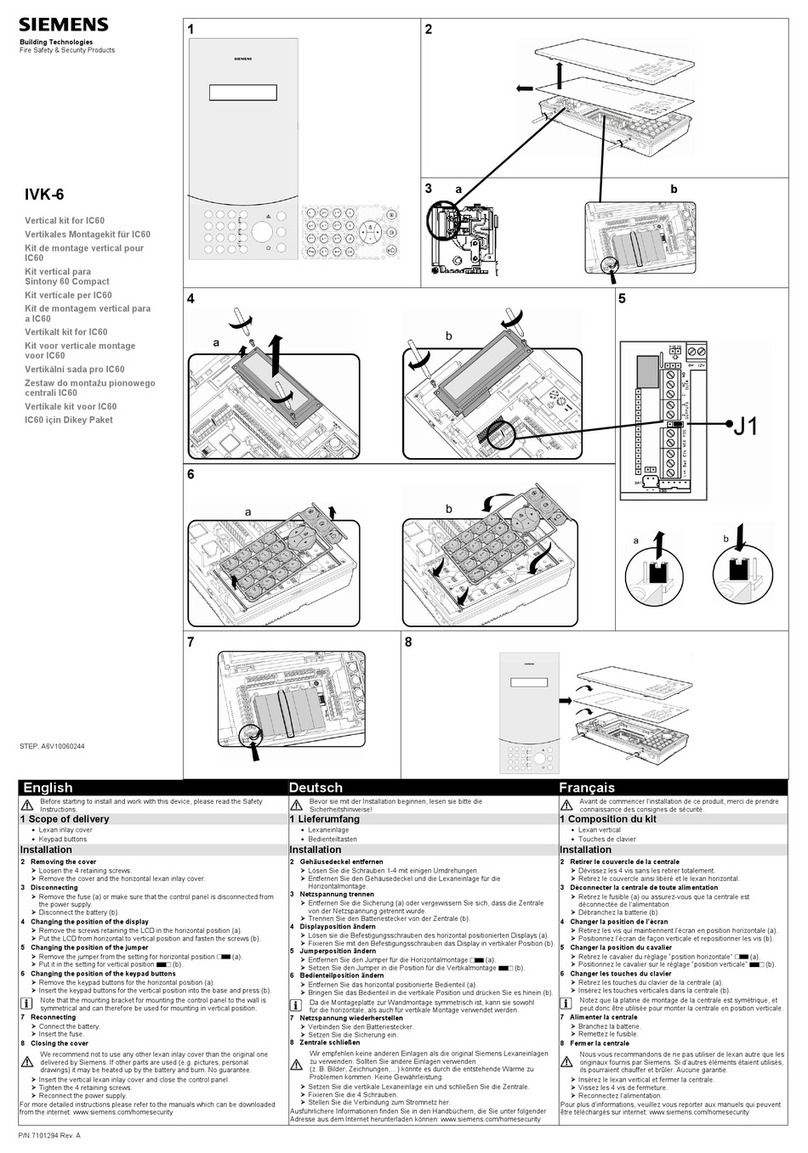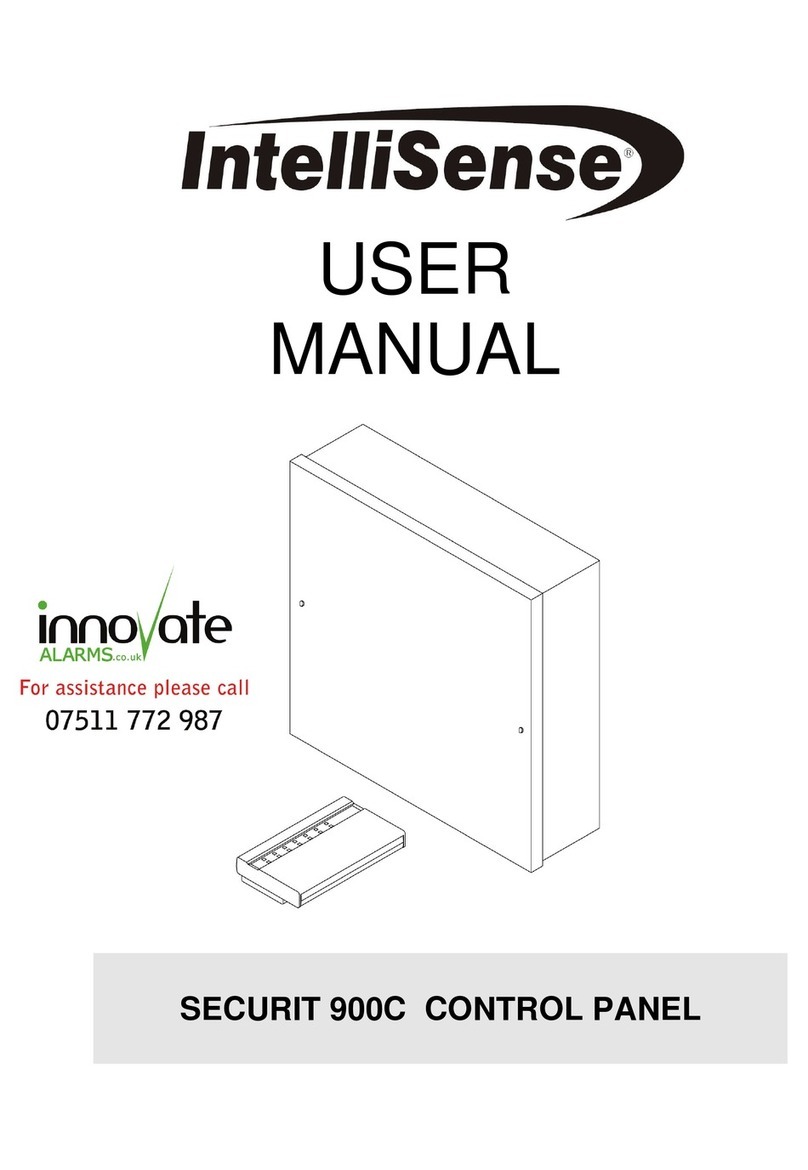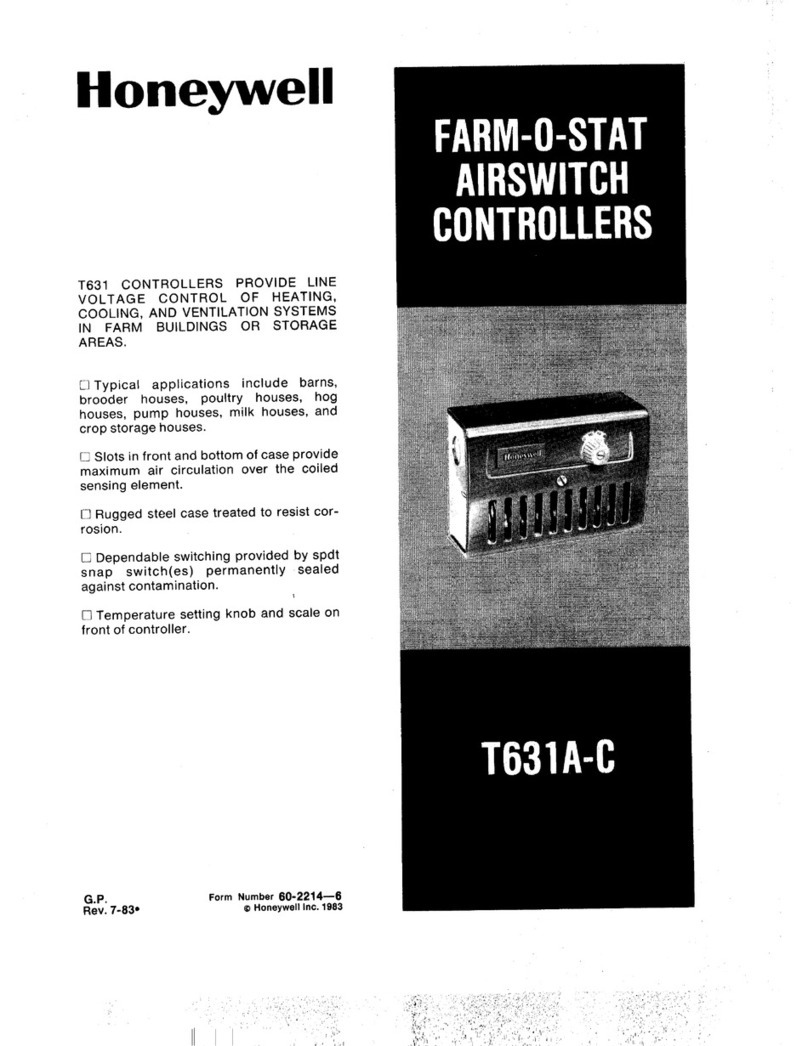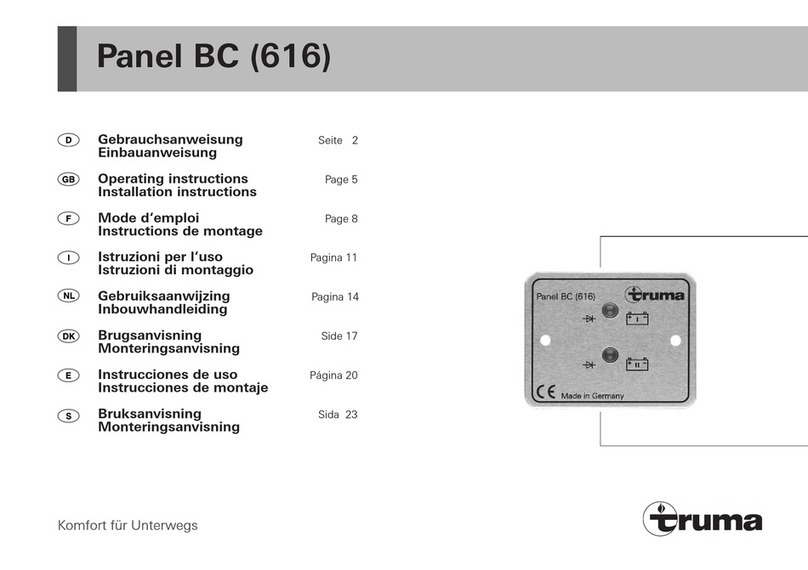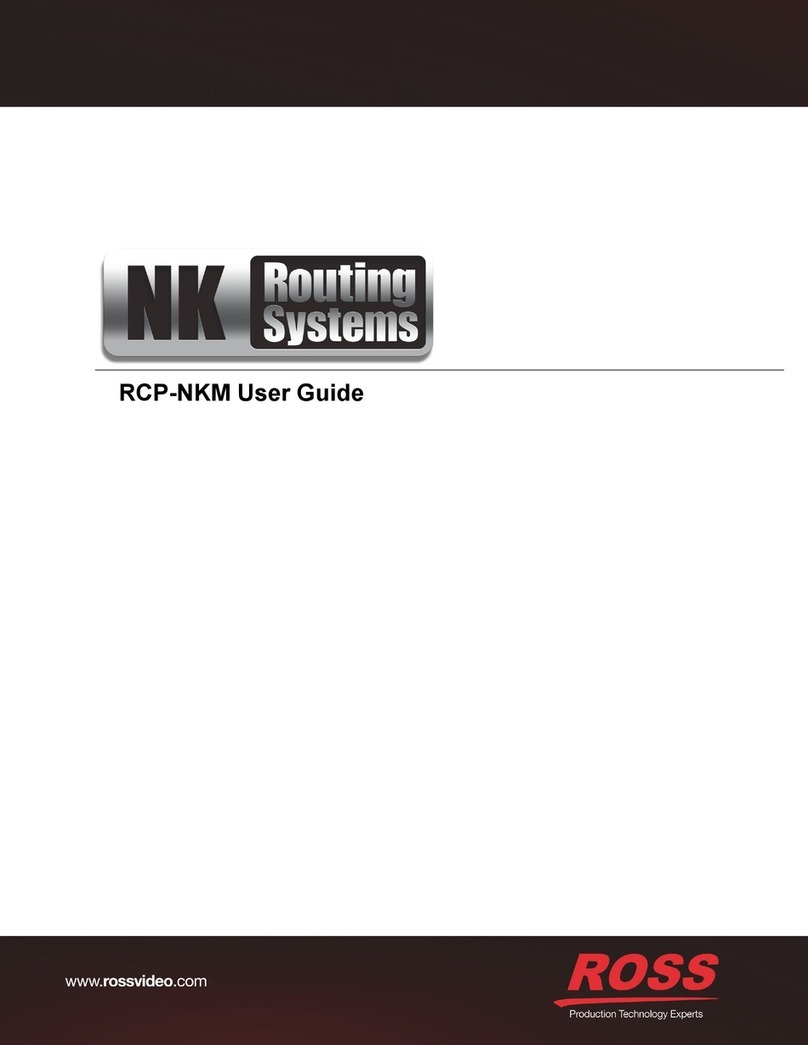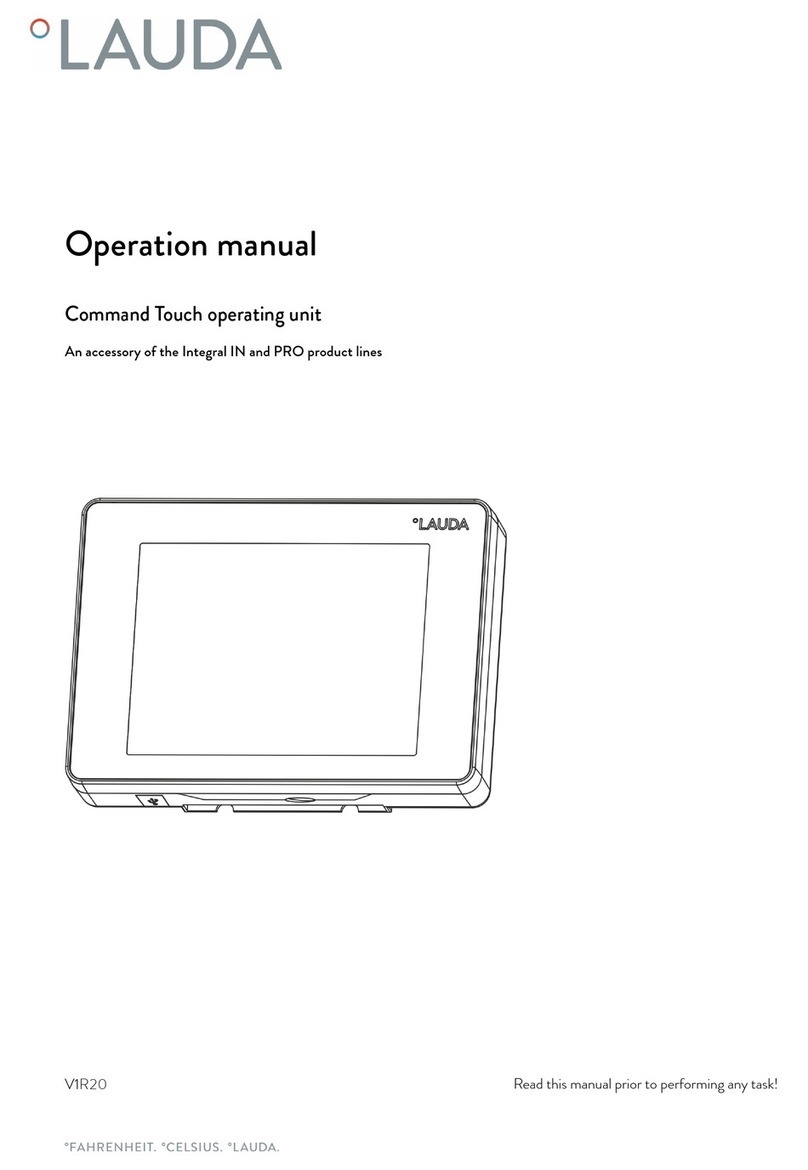Hirschmann PAT PRS 35 EZ User manual

HIRSCHMANN
P/N 031-300-190-164 Revision G 11/07/2008
PRS 35 EZ
OPERATOR’S / SERVICE MANUAL


Operator’s Manual PRS 35
© PAT PRS 35 EZ REV G 11/07/08 190164_G
NOTICE
Hirschmann, Inc. makes no warranty of any kind with regard to this material, including, but not limited
to, the implied warranties of merchantability and/or its fitness for a particular purpose.
Hirschmann, Inc. will not be liable for errors contained in this manual or for incidental or consequential
damages in connection with the furnishing, performance, or use of this manual. This document
contains proprietary information, which is protected by copyright, and all rights are reserved.
No part of this document may be photocopied, reproduced, or translated to another language without
the prior written consent of Hirschmann, Inc.
Hirschmann, Inc. reserves proprietary rights to all drawings, photos and the data contained therein.
The drawings, photos and data are confidential and cannot be used or reproduced without the written
consent of Hirschmann, Inc. The drawings and/or photos are subject to technical modification without
prior notice.
All information in this document is subject to change without notice.
MANUAL REVISIONS
REV DATE NAME DESCRIPTION
- 10/11/02 JR 02-161
A 11/6/02 JR 02-161
B 2/19/03 SB ECN 03-002
C 08/13/03 SB ECN 03-082
D 07/13/04 MS/SB ECN 04-118
E 04/25/05 SB ECN 05-072
F 06/17/05 SB ECN 05-109
G 11/07/08 WG ECN 08-176
© 2008 Hirschmann, Inc., Chambersburg, PA 17201, USA


© PAT PRS 35 EZ REV G 11/07/08 190164_G
5
TABLE OF CONTENTS
1GENERAL INFORMATION ........................................................................................................... 1
2WARNINGS .................................................................................................................................. 1
3FEATURES................................................................................................................................... 2
4SYSTEM DESCRIPTION .............................................................................................................. 2
4.1 C
ONSOLE
....................................................................................................................................2
4.1.1
Liquid Crystal Display ...........................................................................................................................2
4.1.2
Control Identification .............................................................................................................................3
4.2 O
PERATION
.................................................................................................................................4
4.2.1
MENU STRUCTURE ............................................................................................................................5
4.2.2
Installation.............................................................................................................................................6
5ANGLE.......................................................................................................................................... 7
5.1.1
Operation ..............................................................................................................................................7
5.1.2
Limits.....................................................................................................................................................7
5.1.3
Installation / Calibration Hardwired .......................................................................................................8
5.1.4
Calibration.............................................................................................................................................9
5.2 A
NGLE
......................................................................................................................................10
6A2B ............................................................................................................................................. 12
6.1.1
Operation ............................................................................................................................................12
6.1.2
A2B limit..............................................................................................................................................15
6.1.3
Installation...........................................................................................................................................15
6.1.4
A2B Setup...........................................................................................................................................17
7WIND .......................................................................................................................................... 18
7.1.1
Operation ............................................................................................................................................18
7.1.2
LIMITS ................................................................................................................................................19
7.1.3
Installation...........................................................................................................................................19
7.1.4
Wind Setup .........................................................................................................................................20
8LOADCELL ................................................................................................................................. 21
8.1.1
Operation ............................................................................................................................................21
8.1.2
LIMITS ................................................................................................................................................22
8.1.3
Installation...........................................................................................................................................23
8.1.4
Loadcell Setup ....................................................................................................................................24
8.1.5
Loadcell Calibration ............................................................................................................................24
9LINE RIDER................................................................................................................................ 26
9.1.1
Operation ............................................................................................................................................26
9.1.2
LIMITS ................................................................................................................................................27
9.1.3
Installation...........................................................................................................................................27
9.1.4
Linerider setup ....................................................................................................................................31
9.1.5
Linerider Calibration............................................................................................................................31
10 RADIO MODULE......................................................................................................................... 32
10.1I
NSTALLATION
............................................................................................................................32
11 ADDING SENSORS.................................................................................................................... 34
12 SERVICE / TROUBLE SHOOTING............................................................................................. 35
12.1S
CREENS
..................................................................................................................................36
12.1.1
To test the outputs: .............................................................................................................................36
12.1.2
To test the inputs: ...............................................................................................................................36
12.2T
ROUBLESHOOTING
...................................................................................................................37
12.3T
ROUBLESHOOTING
M
OISTURE
..................................................................................................38
12.3.1
Water Ingress .....................................................................................................................................38
13 MAINTENANCE .......................................................................................................................... 39
13.1B
ATTERY
R
EPLACEMENT
............................................................................................................39

Operator’s Manual PRS 35
© PAT PRS 35 EZ REV G 11/07/08 190164_G
6
14 PART NUMBERS ..................................................................................................................... 41
14.1CONSOLE ...............................................................................................................................41
14.2A2B..........................................................................................................................................42
14.3WIND.......................................................................................................................................44
14.4L
INERIDER
.................................................................................................................................46
14.5LOADCELL..............................................................................................................................47

General Information
© PAT PRS 35 EZ REV G 11/07/08 190164_G
1
1 GENERAL INFORMATION
The PAT PRS 35 EZ System has been designed to provide indication from various types of sensors,
i.e. A2B, Load, Wind and Angle.
The A2B system will warn the crane operator of a two-blocking condition of the crane. If a two-blocking
condition is approached, the system will warn the operator by sounding an audible alarm, flashing the
backlit LCD and locking out those functions which may aggravate the crane's condition, whenever
applicable.
If the system is set up for load, angle or wind, limits can be set by the user. When these limits are
exceeded the system will warn the operator by sounding an audible alarm, flashing the backlit LCD
and de-energize the lockout relay.
The system relay can be connected to the cranes lockout system. If so, the system will lock out when
exceeding any of the user limits.
NOTE: The term "two-block" is a crane term that refers to a condition when the load handling device
comes in contact with the boom head. This condition, if not prevented, may cause the wire rope to
break, allowing the load to fall. Either raising the load into the boom head, or telescoping the boom out
without paying attention to the hoist line can cause a "two- block" condition.
2 WARNINGS
The PAT PRS 35 EZ System is an operational aid, which warns a crane operator of approaching two-
block conditions, which could cause damage to equipment and personal injury.
This device is not, and must not be a substitute for good, sound operator judgment, experience and
use of accepted safe crane operating procedures.
The responsibility for the safe operation of the crane remains with the crane operator who must ensure
that all warnings and instructions supplied are fully understood and observed.
Prior to operating the crane, the operator must carefully and thoroughly read and understand the
information in this manual to ensure that the operation and limitations of the system and the crane are
known.
The system can only work correctly, if all sensors/transmitters have been properly set. For
correct setup, the operator has to answer thoroughly and correctly all questions asked
during the setup procedure in accordance with the real rigging state of the crane. To prevent
material damage and serious or even fatal accidents, the correct adjustment of the system
has to be ensured before starting the crane operation.
Always refer to operational instructions and load charts provided by the crane manufacturer
for specific crane operation and load limits.

Operator’s Manual PRS 35
© PAT PRS 35 EZ REV G 11/07/08 190164_G
2
3 FEATURES
The PAT PRS 35 EZ has the following features:
•Can be hardwired to most PAT sensors.
•Wireless operation option of multiple sensors.
•Easily and clearly shows the operator required information.
•Multi language. The system can be setup to display text in both English and Spanish.
•Multiple limits can be set.
•Minimum of 500 feet LOS.
•Can display in multiple units.
•Built in lockout relay. Rated at 5 amps
•Tare function.
•Low battery indication.
•Expandable
•Direct replacement for the EI33
4 SYSTEM DESCRIPTION
4.1 CONSOLE
The console has 2 functions:
•Accepts inputs from the crane operator (reeving, limits and setup)
•Displays important data and information from the sensors
The operator’s console should be mounted in the operator’s field of vision.
4.1.1 Liquid Crystal Display
The Liquid Crystal Display (LCD) used in the PAT PRS 35 EZ console is a wide temperature-range
graphic display with transflective characteristics that give it a high visibility in sunlight and during
backlit night operation. Due to the nature of any LCD, it works on the principle of polarization of light. It
should be noted that dual polarizations that are at a certain angle to each other can reduce the
amount of light up to completely eliminating it if that angle becomes perpendicular. This can have
significance if the operator is wearing polarized sunglasses that happen to be perpendicularly
polarized in relation to the LCD’s polarization. In this rare case, the operator has to work without
sunglasses or find different sunglasses that do not have this characteristic, in order to avoid having the
visibility of the display impaired.
The LCD contains an automatic temperature compensation that will adjust the LCD’s contrast
according to the surrounding temperature.

System Description
© PAT PRS 35 EZ REV G 11/07/08 190164_G
3
4.1.2 Control Identification
This unit contains a display and different controls that are described as follows:
Fig 2: Operator’s Console
Limit LED
LCD
Clear button
Select button
Up Button
Down Button
Button “SCROLL UP”
•Use this button to increase values or to scroll up.
•
Changes which sensors are displayed and how each is displayed.
Button "SCROLL DOWN"
•Use this button to decrease values or to scroll down.
•
Changes which sensors are displayed and how each is displayed
Button "SELECT"
•Use this button to enter the menu screen and to confirm selections.

Operator’s Manual PRS 35
© PAT PRS 35 EZ REV G 11/07/08 190164_G
4
Button "C"
•Generally used to back out of a selection and return to the previous
screen.
•
Pushing this button for more than 1 second will bypass the control
lever lockout function of the system.
•
Accesses the Tare function
Since button C can deactivate the lockout function of the system, the following instructions
must be obeyed:
•The by-pass function shall be used with discretion, as unwarranted use of it to override
the control lever lockout system can result in harm to the crane and danger to property
and persons.
•Never use the by-pass function to either overload or operate the crane in a non-
permissible range.
4.2 OPERATION
Upon switching on crane ignition switch, the system starts with an automatic test of the system, of
lamps and audible alarm. During the test, the LCD shows the console and system software version.
The PRS 35 EZ setup procedure allows the operator to input the sensors being used and the limits for
the sensors. The operator must complete the setup procedure for each sensor.

System Description
© PAT PRS 35 EZ REV G 11/07/08 190164_G
5
4.2.1 MENU STRUCTURE
SETUP SETUP CONT'
●REEVING
●SENSORS
●LIMITS
INSTALL / REMOVE
○ANGLE ○ANGLE
MIN NOT INSTALLED
SELECTION HARDWIRED
MAX HIRSCHMANN
SELECTION KRUEGER
○WINDSPEED RADIO
SELECTION ○A2B1
○LOAD NOT INSTALLED
MAX LOAD HARDWIRED
○LINERIDER
RADIO
SELECTION ○A2B2
●CALIBRATIONS
NOT INSTALLED
○ANGLE HARDWIRED
ZERO POINT RADIO
○LOAD 0-POINT ○WINDSPEED
○LOAD RANGE NOT INSTALLED
LOADCELL TYPE HARDWIRED
7.5 TON RADIO
10 TON ○LOADCELL
22.5 TON NOT INSTALLED
○LINERIDER 0 HARDWIRED
○LINERIDER ADJ RADIO
○LINERIDER
NOT INSTALLED
HARDWIRED
RADIO
●OPTIONS
○TEST SEQUENCE
○LB/MPH OR KG/KPH
○ENGLISH OR SPANISH
○CONTRAST
○ANALOG INPUT ma/volts

Operator’s Manual PRS 35
© PAT PRS 35 EZ REV G 11/07/08 190164_G
6
4.2.2 Installation
The console has a mount that allows the console to be swiveled into any direction and to be mounted
in a variety of locations and on nearly any surface.
Choose a location that is in view and within reach of the operator. If radio sensors are being used,
locate in line of site with the sensor. Securely attach the base of the mounting apparatus onto a solid
surface.
The power supply can be from 12- 24 volt DC. The lockout wire supplies power to operate external
solenoids, or relays. The rating of the lockout is 5 amp. An internal fuse protects against overloading
this circuit.
Power cable connections
Power
Hardwired
Sensor

Angle
© PAT PRS 35 EZ REV G 11/07/08 190164_G
7
5 ANGLE
5.1.1 Operation
When an angle sensor is installed either with radio or hardwired the function of the console is the
same. The angle is displayed in tenths of a degree
When other sensors are installed, they can be shown on other screens. These screens can be
accessed with the up/down arrows.
5.1.2 Limits
The limits are set by selecting
SETUP/ LIMITS/ ANGLE
There is then the choice to set the minimum angle limit or the maximum angle limit.
To set the limit:
•Select the desired limit to set.
•Move the boom to desired angle.
•Press enter.
The angle limits can be cleared without moving the boom to the desired angle. To clear the angle limit
without booming to the angle:
SETUP/ LIMITS/ ANGLE/ MINIMUM
Press and hold the down arrow, . The limits will change to -5 degrees.
SETUP/ LIMITS/ ANGLE/ MAXIMUM
Press and hold the up arrow, . The limits will change to 90 degrees.

Operator’s Manual PRS 35
© PAT PRS 35 EZ REV G 11/07/08 190164_G
8
5.1.3 Installation / Calibration Hardwired
Attach the supplied angle sensor mounting plate to the left side of the boom. Note the orientation of
the plate from the photo below. If you are going to weld the plate to the boom, remove the angle
sensor from the plate. Do not weld near the angle sensor. It will be damaged by welding.
Install the angle sensor to the plate with #6-32 screws and washers.
Clamp the cable with the supplied clamp and #6-32 screw and washers.
Route the cable from the boom to the console and insert the connector. Loop any extra cable length
and store in a safe location.
Hardwired (HIRSCHMANN)
This is the setup for the standard Hirschmann angle sensor. This angle sensor has a digital output.
The angle sensor must be previously installed.
Use the setup screens to add the angle sensor to the system.
Select the "HIRSCHMANN" from the following menu.
MENU/ SENSORS/ ANGLE/ HARDWIRED/ HIRSCHMANN
SETUP
●
SENSORS
●ANGLE
NOT INSTALLED
●HARDWIRED
●HIRSCHMANN
KRUEGER
RADIO

Angle
© PAT PRS 35 EZ REV G 11/07/08 190164_G
9
Hardwired (Kruger)
Note for older system updates, use the hardwired option. For example if replacing a Krueger AP
console and using the existing sensor, select the hardwired option.
Set the internal DIP switch to:
Voltage Angle sensor - SETUP 3
Select the "HARDWIRED" from the following menu.
MENU/ SENSORS/ ANGLE/ HARDWIRED/ KRUEGER
5.1.4 Calibration
Both the radio and the hardwired sensors are calibrated with the same procedure. The angle sensor
is pre-calibrated at the factory, but it still must be matched to the boom angle. A level, accurate to +/-
.2 degrees must be used to set the boom to a known angle.
Go to the menu for calibration of the angle:
MENU/ SETUP/ CALIBRATION/ ANGLE
1. Once the boom angle is determined and the sensor is securely mounted, enter the angle setting
screen. This screen is used to match the angle sensor to the angle of the boom.
2. Scroll to the correct angle and press OK.
The calibration and set up of the sensor is then complete.

Operator’s Manual PRS 35
© PAT PRS 35 EZ REV G 11/07/08 190164_G
10
5.2 ANGLE
This procedure describes how to install and setup a radio angle transmitter.
CONTACT CRANE MANUFACTURER FOR WELDING INSTRUCTION PRIOR TO WELDING ON
BOOM.
Angle sensor, transmitter, and mounting plate.
The angle sensor will be mounted on the side of
boom so as the boom angle changes, the angle
sensor can rotate as shown in the 0°(left) and 90°
(above) positions.
General information
The angle sensor total range is approximately 105° and the zero point is adjustable in the software in
the angle calibration menu. With no software adjustment, the angle range will allow a -15° to 90°
range, but if the angle sensor is zeroed at -5° (-5° becomes 0°) your angle range will be -10° to 95°.
Therefore, when affixing the mounting plate to the boom, make sure you will be able to get your
desired angle range for your application.

Angle
© PAT PRS 35 EZ REV G 11/07/08 190164_G
11
1. Locate an appropriated flat surface area on the boom base section or luffing jib root section. Avoid
the installation close to moving parts or parts that could interfere during boom hoist up and down.
Lower the boom into position that will allow you to safely install the angle sensor.
Notes: The antenna must point down and not up. Do not install angle sensor on hot mounting plate,
temperatures greater than 125°F (52°C) this could damage the angle sensor and/or transmitter.
2. Measure the boom angle by using a digital inclinometer (i.e. smart level) at the area selected in
step 1. Align the mounting plate as defined be the decal or so the mounting holes pointing down as
shown in the pictures above. Affix the mounting plate onto the area. Clean, prime, and paint the
mounting plate if necessary.
3. Remove the angle sensor cover by loosen the four screws in the cover. Check the gasket to insure
it is not damaged. Remove the batteries. Align the 4 holes with the mounting plate threaded holes
and screw the angle sensor onto the mounting plate by using the four screws supplied in the kit.
Attach the antenna to the connector by carefully rotating the antenna clockwise
4. On the console, setup the sensor by using the menu selection:
MENU SETUP/SENSORS/ANGLE 1 or 2. In the setup process you will be asked to insert the
batteries while the receiver searches for the transmitter. Install batteries correctly as shown on the
label in the battery compartment. When the sensor has been found, confirm the angle sensor has
been installed. Return angle sensor cover and tighten the four cover screws carefully.
5. On the console, calibrate the angle by using the menu selection:
MENU SETUP/SENSORS/ANGLE (1 or 2 as defined above)/ZERO POINT. After making this
selection, measure the boom angle by using a digital inclinometer (i.e. smart level), scroll to the
correct angle and press OK. The calibration and set up of the sensor is now complete.
6. Check the angle of the main boom at 0°, 40°, 60°, and 70°and compare it with the measure value.
It should be ±1°. If it is incorrect, repeat step 5, calibrate the angle sensor again, and verify the
actual angle and/or use a different/higher angle (50°) to scroll to and match the angle.

Operator’s Manual PRS 35
© PAT PRS 35 EZ REV G 11/07/08 190164_G
12
6 A2B
6.1.1 Operation
When an A2B switch has been installed, the status of the switch is always shown. If other sensors are
installed besides the A2B, the A2B status will be shown on the right side of the display.
A2B OK
6.1.1.A PRE-OPERATION INSPECTION
Before operating the crane, the following electrical connections must be checked to ensure that the
system is properly connected for the crane configuration.
With even parts of hoisting line, the weight shall be attached to the dead-end line. With odd parts of
hoisting line, the weight shall be attached to the line of lowest speed.
A separate A2B weight and transmitter must be used for each hoist that is in use. The Retainer flag, if
equipped, must be removed from each switch that is in use. Switches that are not in use should either
be removed from the system or must have the retainer flag installed.
Anti-Two-Block Retainers (optional)
Installation of Anti Two-Block Retainer in Locking Position Procedure (see Fig. 1 and 2):
1. Pull the cable out of the switch and bend back parallel to the boom and hold (1).
2. Slide the retainer from left side with its slot over the cable between the crimped stop and the switch
(2). Push it firmly straight onto the cable guide of the Anti Two-Block switch (3).

A2B
© PAT PRS 35 EZ REV G 11/07/08 190164_G
13
Fig. 1: Setting of Anti Two-Block Retainer in Locking
Position
Fig. 2: Retainer in Locking Position
3. Straighten the cable completely into the slot and release the cable (4).
4. Turn the flag of the retainer for best visibility for the operator (5).
Removal and Storage of the Anti Two-Block Retainer Procedure (see Fig. 3 and 4):
1. Pull the cable out of the switch (1) and bend back parallel to the boom and hold (2).
2. Move the retainer down (3) and then left (4) to remove it from the Anti Two-Block switch. Release
the cable.
3. For storage slide the retainer from right side (5) over the Anti Two-Block switch until the clips (A)
lock into the holes (B).
Fig. 3: Removal of the Anti Two-Block Retainer Fig. 4: Retainer in Storage Position
(WIRED APPLICATION)
After the electrical connections have been checked to insure that the system is properly connected for
the crane configuration, the following checks shall be made:
1. Check the electrical wiring connecting the various parts of the system for physical damage.
2. Check the anti two-block switches and weights for free movement.

Operator’s Manual PRS 35
© PAT PRS 35 EZ REV G 11/07/08 190164_G
14
The following tests shall be performed with care to prevent damage to the machine or injury
to personnel. Proper functioning of the system requires successful completion of these
tests before operating the machine.
If the operator cannot see the load-handling device approaching the boom nose, he shall have an
assistant (signal person) watch the load-handling device. The operator shall be prepared to stop the
machine immediately should the system not function properly as indicated by flashing the warning
symbol, sounding the audible alarm and locking the crane movements, hoist up, telescope out and
boom down. ( if lockout is installed)
Check the anti two-block alarm by performing one of the following tests:
a. By manually lifting the weight attached to the anti two-block switches. When the weight is lifted,
the audible alarm should sound, the anti two-block alarm display should flash.
b. Slowly raise the main boom load-handling device to create a potential two-block condition. When
the load-handling device lifts the weight, the audible alarm should sound, the anti two- block
alarm display should flash and the motion of the load-handling device should be stopped. Lower
the load-handling device slightly to eliminate this condition.
c. Slowly lower the boom to create a potential two-block condition. When the load-handling device
lifts the weight, the audible alarm should sound, the anti two-block display should flash and the
boom lowering function should be stopped. Lower the load-handling device slightly to eliminate
this condition.
If the A2B warning symbol fails to flash and audible alarm does not function as described
and the crane movements are not stopped, the system is not working properly. The
malfunction shall be corrected before operating the crane.
5. If the crane is equipped with a boom extension, repeat the test procedure for the boom extension
anti two-block switch.
Table of contents