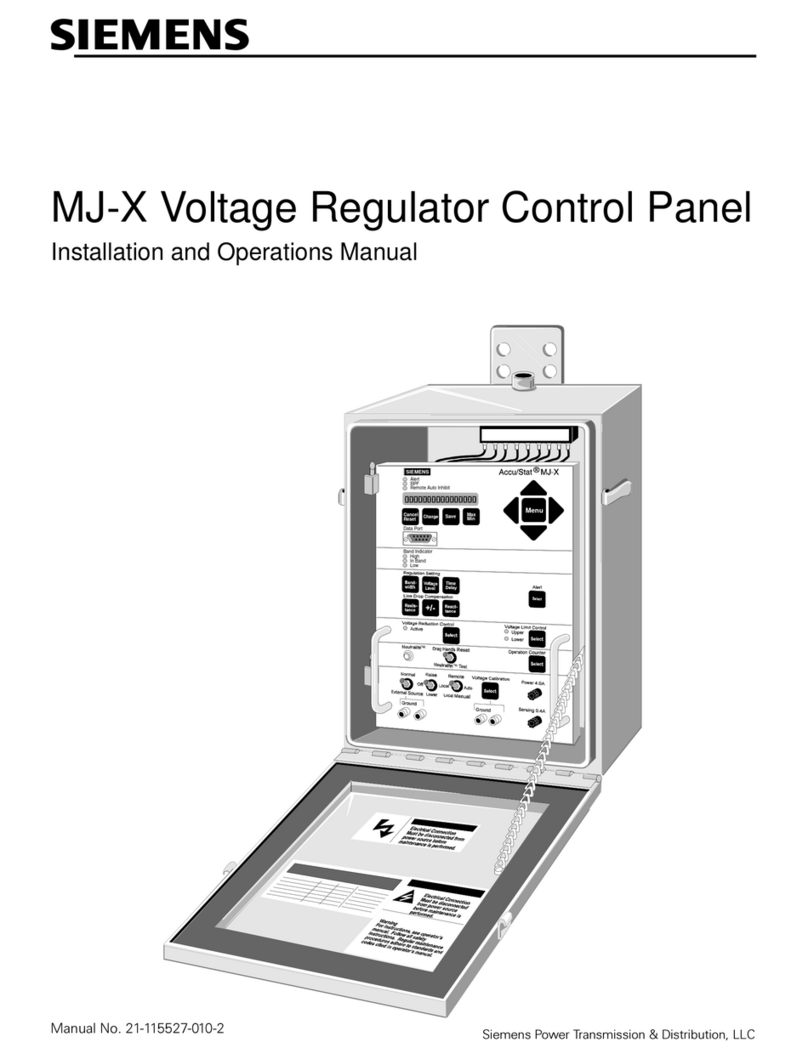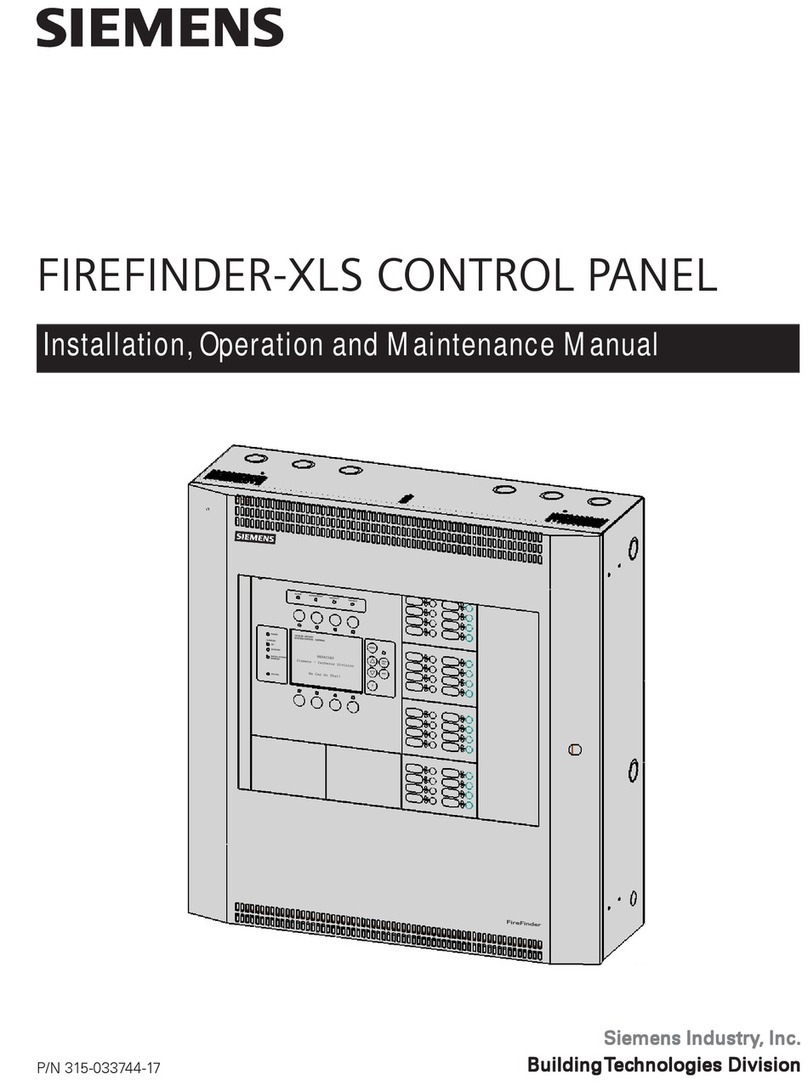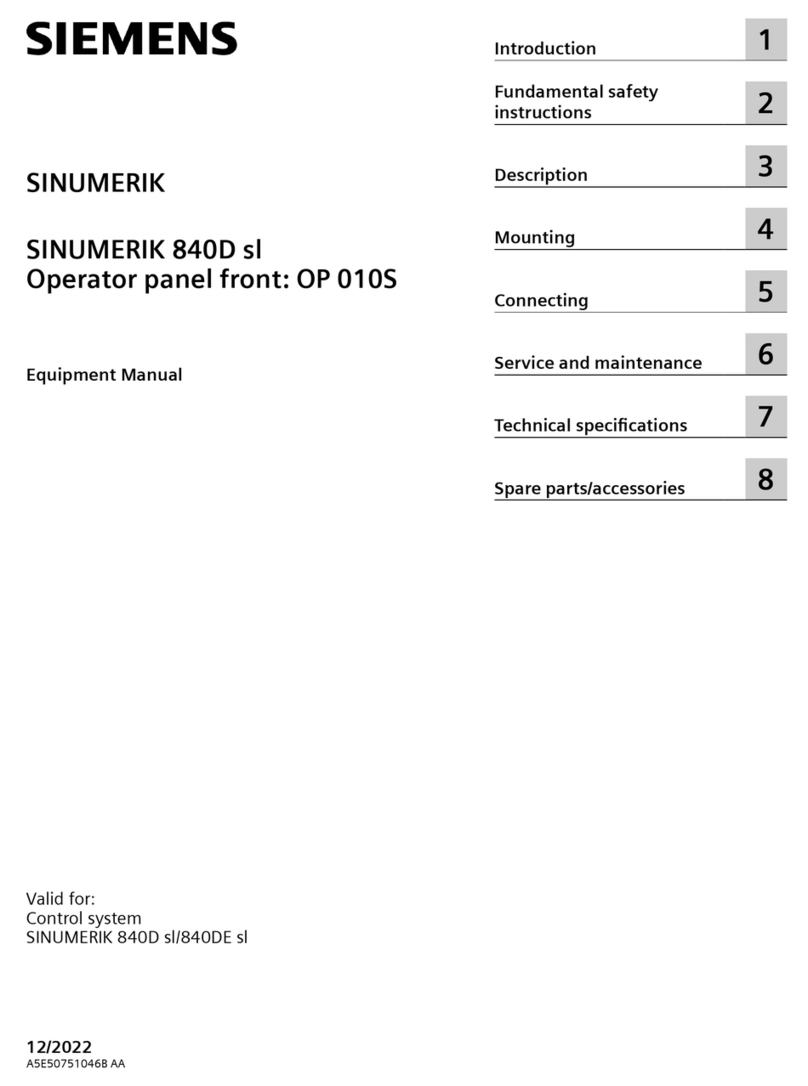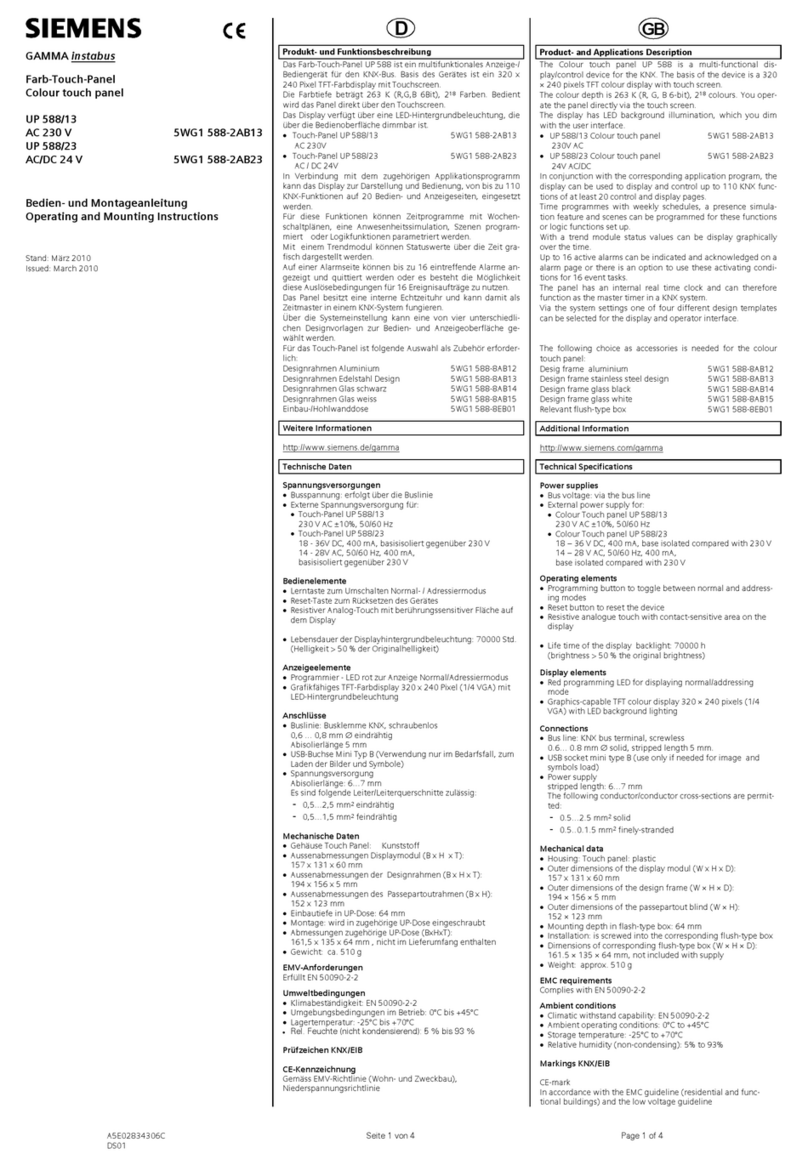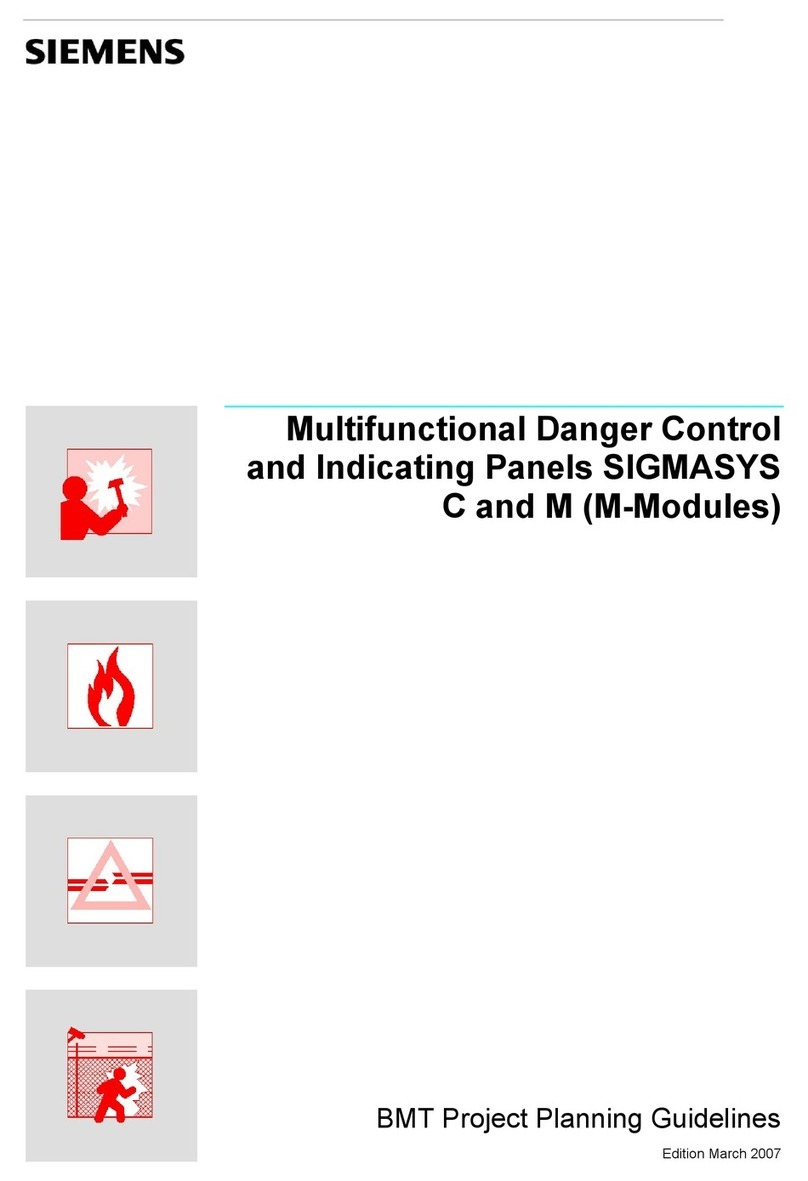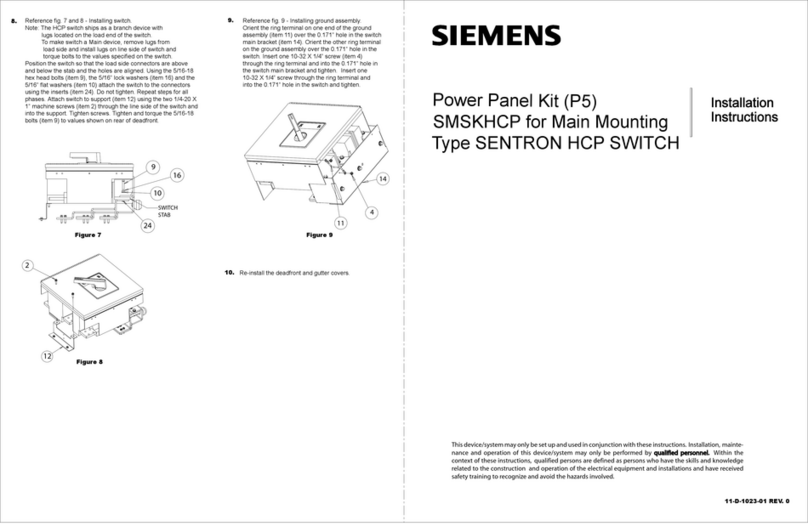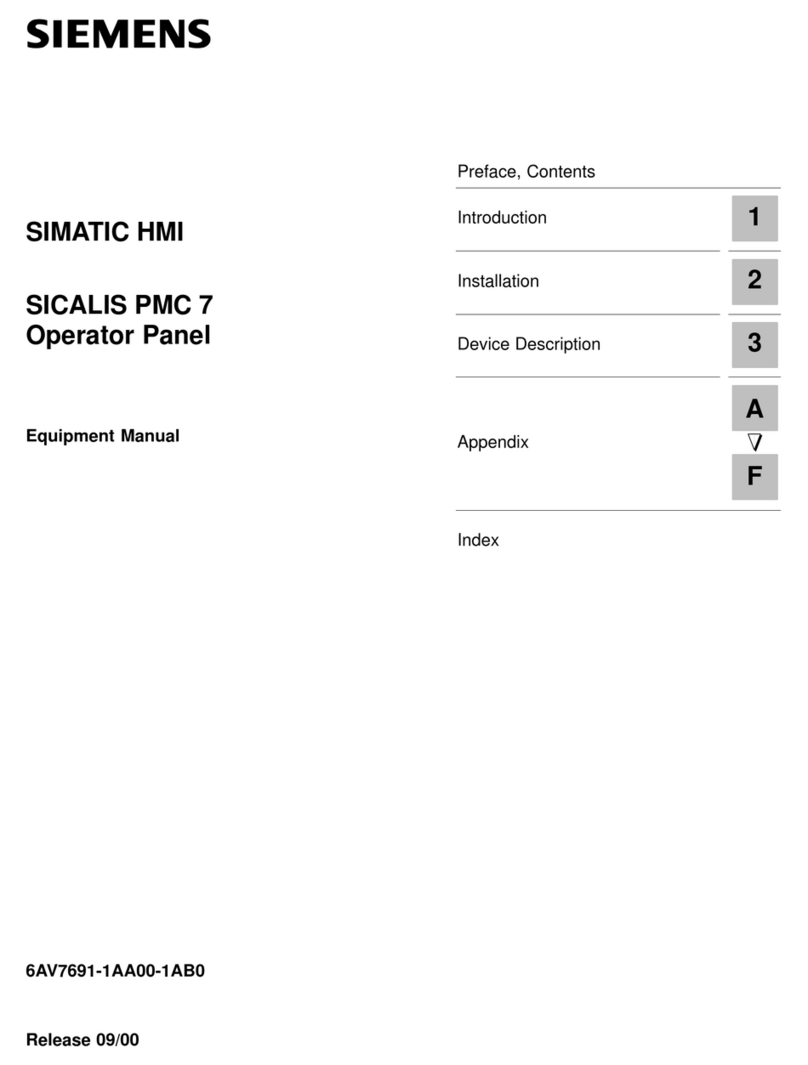Español - Castellano Italiano Português
Antes de instalar este producto, lea por favor atentamente las instrucciones
de seguridad.
1 Materiales del kit de montaje vertical
•Lámina frontal flexible
•Teclas
Montaje
2 Retirada la cubierta
¾Afloje los 4 tornillos laterales y retire la carátula transparente.
¾Quite la lámina flexible
3 Desconexión de la alimentación
¾Retire el fusible (a) o asegúrese de que el sistema está sin alimentación de c.a.
¾Desconecte la batería (b).
4 Cambio de la posición del display
¾Quite los tornillos de sujeción del LCD en posición horizontal (a).
¾Colóquelo en la posición vertical y fíjelo con los tornillos (b).
5 Cambio de la posición del Puente
¾Retire el puente situado en la posición “horizontal” (a).
¾Colóquelo en la posición “vertical” (b).
6 Cambio de la posición de las teclas
¾Retire el teclado original de su alojamiento (a).
¾Inserte el nuevo en la base y ajústelo (b).
Observe que el soporte trasero dotado de nivel puede girarse 90 º y
emplearse igualmente para el montaje vertical.
7 Reconexión
¾Reinserte la batería.
¾Reinserte el fusible.
8 Cierre del equipo
Recomendamos no emplear láminas que no hayan sido suministradas por
Siemens. La aplicación de serigrafías de logotipos o gráficos sobre la
lámina original ha de ser consultada previamente con el fabricante.
¾Sitúe la nueva lámina flexible ajustándola sobre las teclas y coloque
seguidamente la carátula transparente.
¾Fije los 4 tornillos laterales.
¾Reconecte la alimentación, de ser necesario.
Para instrucciones más detalladas, refiérase a los manuales que pueden ser
descargados de Internet en: www.siemens.com/homesecurity
Prima di iniziare ad operare sull’apparecchiatura consultare le Istruzioni
sulla Sicurezza.
1 Elenco dei materiali
•Foglio prestampato in Lexan
•Blocco tasti
Installazione
2 Rimozione pannello di chiusura
¾Allentare le 4 viti di fissaggio.
¾Rimuovere il pannello trasparente orizzontale e il relativo foglio prestampato in
lexan.
3 Disconnessione dell’alimentazione
¾Rimuovere il fusibile (a) o assicurarsi che la centrale sia scollegata
dall’alimentazione di rete.
¾Scollegare la batteria (b).
4 Sostituzione posizione del display
¾Rimuovere le viti di fissaggio della scheda LCD (a).
¾Spostare la scheda LCD dalla posizione orizzontale a quella verticale e fissarla
con le medesime viti (b).
5 Modifica della posizione del ponticello
¾Rimuovere il ponticello dalla posizione associata all’orientamento orizzontale
(a).
¾Inserire il ponticello nella posizione associata all’orientamento verticale (b).
6 Modifica dell’orientamento della tastiera
¾Rimuovere i tasti della tastiera ad orientamento orizzontale (a).
¾Inserire I tasti della tastiera ad orientamento verticale e premerli in posizione (b).
Notare che la flangia per il fissaggio della centrale alla parete è simmetrica
e può quindi essere utilizzata anche per il fissaggio in posizione verticale.
7 Ricollegamento
¾Collegare la batteria.
¾Inserire il fusibile.
8 Chiusura della centrale
Si raccomanda di non utilizzare fogli prestampati differenti dall’originale in
lexan fornito da Siemens. In caso di utilizzo di materiali diversi (ad es.
fotografie o altri fogli personalizzati), questi, data la vicinanza al blocco
batterie, possono surriscaldarsi e bruciare. Non è fornita alcuna garanzia.
¾Inserire il foglio verticale prestampato in lexan e richiudere la centrale.
¾Serrare le 4 viti di ritenuta.
¾Riconnettere l’alimentazione.
Per maggiori istruzioni fare riferimento ai manuali cui è possibile accedere tramite il sito
internet: www.siemens.com/homesecurity
Antes de instalar e trabalhar com este equipamento, leia primeiro
as instruções de segurança.
1 Scope of delivery
•Capa interna em Lexan
•Membrana do teclado
Instalação
2 Remover a tampa
¾Desaperte os 4 parafusos de suporte.
¾Retire a tampa e a capa interna em lexan da montagem horizontal.
3 Desligar
¾Retire o fusível (a) ou assegure-se que o painel de controlo esta
desligado da corrente.
¾Desligue a bateria (b).
4 Mudar a posição do ecrã
¾Retire os parafusos que seguram o ecrâ LCD na posição horizontal
(a).
¾Coloque o ecrâ LCD na posição vertical e aperte os parafusos (b).
5 Mudar a posição do “jumper”
¾Retire o “jumper” da configuração para posição horizontal (a).
¾Coloque-o na posição para configuração vertical (b).
6 Mudar a posição dos botões do teclado
¾Retire os botões do teclado para a posição horizontal (a).
¾Insira os botões de teclado para a posição vertical na base e
pressione (b).
De Notar que o suporte para montagem do painel de controlo na
parede é simétrico e pode por isso ser usado para montagem na
posição vertical.
7 Voltar a ligar
¾Volte a ligar a bateria.
¾Volte a pôr o fusível.
8 Fechar a tamper
Recomendamos que não use outra capa interior em lexan, que
não seja a original fornecida pela Siemens. Se forem utilizados
outras peças (exemp. Imagens, desenho pessoais) estes podem
aquecer devido à baetria e arder. Sem garantia.
¾Introduza a capa interna vertical em lexan e feche o painel de
controlo.
¾Aperte os 4 parafusos de fecho.
¾Volte a ligar a central à corrente.
Para intrucções mais detalhadas, pode encontrá-las em manuais que
pode descarregar da internet: www.siemens.com/homesecurity
Norsk Nederlands Česky
Avant d'installer et d'utiliser ce dispositif, veuillez lire le Consignes de
sécurité.
1 Contenu de l’emballage
•Dekal
•Betjeningspanel
Installasjon
2 Fjern dekselet
¾Skru ut de 4 festeskruene.
¾Fjern dekselet og den horisontale dekalen.
3 Frakobling
¾Ta ut sikringen (a) eller påse at betjeningspanelet er frakoblet strømforsyningen.
¾Frakoble batteriet (b).
4 Endre posisjon på displayet
¾Fjern skuene som holder LCD displayet i horisontal stilling (a).
¾Endre LCD displayet fra horisontal til vertikal stilling og fest skruene (b).
5 Endre posisjon på jumper
¾Fjern jumper fra innstilling for horisontal montering (a).
¾Flytt til innstilling for vertikal montering (b).
6 Endre posisjon på betjeningspanelets tastatur:
¾Fjern betjeningspanelets taster for horisontal stilling (a).
¾Sett inn betjeningspanelet taster for vertikal stilling inn i basen og trykk (b).
NB! Festebraketten for montering av betjeningspanel på veggen er
symmetrisk, og kan derfor benyttes til vertikal montering.
7 Tilkobling
¾Sett på plass batteriet.
¾Sett på plass sikringen.
8 Lukk dekselet
Det anbefales ikke å bruke andre dekaler enn den originale levert av
Siemens. Dersom andre deler benyttes (f.eks. bilder, personlige tegninger)
kan disse varmes opp av batteri eller brenne opp. Ingen garanti.
¾Sett inn det vertikale dekalen og lukk betjeningspanelet.
¾Skru til de 4 festeskruene.
¾Tilkoble strømforsyningen.
For mer detaljerte instruksjoner henvises det til manualene som kan lastes ned fra:
www.siemens.com/homesecurity
Voor de installatie en inbedrijfstelling aub eerst de veiligheidsinstructies
lezen.
1 Omvang van levering
•De inlegdeksel (cover) van Lexan
•Toetsenbord met knoppen
Installatie
2 Het verwijderen van de cover
¾Maak de 4 schroeven los
¾Verwijder de cover en de horizontale lexan cover.
3 Het spanningsloos maken van de centrale
¾Verwijder de zekering (a) of zorg ervoor dat het controlepaneel van de energie
toevoer is losgemaakt.
¾Maak de batterij los (b).
4 Het veranderen van de positie van het display
¾Verwijder de schroeven waar mee het LCD scherm horizontal is gemonteerd(a).
¾Verander het LCD –scherm, van horizontaal, naar verticale positie en maak de
schroeven (b) vast.
5 Het veranderen van de verbindingsdraad
¾Verwijder de jumper J1 van de instelling voor de horizontale positie (a).
¾Stop het in de instelling voor de verticale positie (b).
6 Het veranderen van de positie van de toetsenbord knoppen
¾Verwijder de knoppen van het toetsenbord van horizontale positie(a).
¾Leg de knoppen van het toetsenbord, voor de verticale positie, aan de onderkant
en druk erop (b).
Let op dat het gemonteerde haakje voor het gemonteerde controlepaneel
symmetrisch is en kan gebruikt worden voor het monteren in de verticale positie.
7 Het opnieuw aansluiten
¾Plaats de batterij.
¾Plaats de zekering.
8 Het dichtmaken van de cover
We raden aan om niet een andere Lexan cover te gebruiken dan de originele
van Siemens. Als andere delen gebruikt zijn (voorbeeld afbeeldingen,
persoonlijke tekeningen), kan het zijn dat de batterij oververhit raakt en daardoor
verbrand. Geen garantie.
¾Plaats de verticale Lexican cover en sluit het controlepaneel.
¾Draai de 4 schroeven vast.
¾Sluit de stroom opnieuw aan.
Voor meer gedetailleerde instructies kan gekeken worden op:
www.siemens.com/homesecurity. Hier kunnen de instructies gedownload worden.
Před zahájením instalace a použití tohoto zařízení si přečtěte
Bezpečnostní pokyny.
1 Obsah dodávky
•Vnitřní folie Lexan
•Sada tlačítek klávesnice
Instalace
2 Otevření krytu
¾Povolte všechny 4 přídržné šrouby.
¾Odejměte vrchní kryt a horizontální vnitřní folii lexan.
3 Odpojení
¾Vyjměte pojistku (a) nebo se ujistěte že ústředna je odpojena od
síťového napájení.
¾Odpojte baterii (b).
4 Změna pozice LCD displeje
¾Odšroubujte přídržné šrouby LCD displeje v horizontální pozici (a).
¾Přendejte LCD z horizontální do vertikální pozice a opět
přišroubujte (b).
5 Změna pozice propojky
¾Vyjměte propojku z pozice pro horizontální montáž (a).
¾Vložte do pozice pro vertikální montáž (b).
6 Výměna sady tlačítek klávesnice
¾Vyjměte sadu tlačítek klávesnice pro horizontální montáž (a).
¾Vložte a přimáčkněte sadu pro vertikální montáž do těla
ústředny(b).
Poznámka. Montážní deska pro montáž ústředny na zeďje
souměrná a proto může být použita pro vertikální montáž beze
změny pozice na zdi.
7 Zapojení
¾Vložte baterii.
¾Vložte pojistku.
8 Uzavřete kryt
Doporučujeme nepoužívat jinou vnitřní folii, než tu která je
dodávána společností Siemens. Při použití jiné krycí folie
(nebo obrázků, fotografií) může při dobíjení baterie dojít k jejich
ohřátí a vznícení. Ztráta záruky.
¾Vložte vertikální vnitřní folii Lexan a uzavřete kryt ústředny.
¾Dotáhněte všechny 4 přídržné šrouby.
¾Připojte síťové napájení.
Podrobnější pokyny naleznete v příručkách, které si můžete stáhnout z
Internetu: www.siemens.com/homesecurity
Polski
Vlaams Türkçe
Przed instalacjąi uruchomieniem urządzenia przeczytaj instrukcję
dotyczącąbezpieczeństwa.
1 Skład zestawu
•Pokrywa centrali z tworzywa Lexan
•Przyciski klawiatury
Instalacja
2 Usuńpokrywęcentrali
¾Poluzuj 4 śruby mocujące.
¾Usuńpokrywęi wkładkępokrywy.
3 Odłączenie zasilania
¾Usuńbezpiecznik (a) lub upewnij się, że centrala jest odłączona od zasilania.
¾Odłącz akumulator (b).
4 Zmiana pozycji wyświetlacza
¾Odkręć wkręty mocujące wyświetlacz LCD w pozycji poziomej (a).
¾Zmieńpozycjęwyświetlacza LCD z poziomej na pionowąi przymocuj wkrętami
(b).
5 Zmiana pozycji zworki
¾Usuńzworkęustawionądla pozycji poziomej (a).
¾Włóżzworkędla pozycji pionowej (b).
6 Zmiana pozycji przycisków klawiatury
¾Usuńprzyciski klawiatury dla centrali w wersji poziomej (a).
¾Wstaw przyciski klawiatury dla wersji pionowej do podstawy obudowy i wciśnij je.
(b).
Uwaga: Podstawka mocująca, służąca do mocowania centrali do ściany
jest symetryczna i dlatego może byćużyta do montażu pionowego.
7 Przywrócenie połączeń
¾Włóżakumulator.
¾Włóżbezpiecznik.
8 Zamknięcie pokrywy
Zaleca sięstosowanie jedynie oryginalnej wkładki pokrywy z tworzywa
Lexan, dostarczonej przez firmęSiemens. Użycie innej wkładki (np. zdjęć,
rysunków…) może spowodowaćniebezpieczeństwo zapalenia się,
spowodowanego podgrzaniem przez akumulator. Spowoduje to również
utratęgwarancji.
¾WłóżpionowąwkładkęLexan i zamknij centralkę.
¾Wkręć 4 mocujące śruby.
¾Podłącz napięcie zasilające.
Więcej szczegółowych informacji znajdziesz w instrukcjach dostępnych na stronie
internetowej: www.siemens.com/homesecurity i www.siemens.pl/buildingtechnologies
Lees vooraleer van start te gaan met de installatie de veiligheidsinstructies.
1 Inhoud van de levering
•Lexan inleg cover
•Toetsenbord
Installatie
2 Verwijder de cover
¾Draai de 4 schroeven los.
¾Verwijder de cover en de horizontale lexan inleg cover.
3 Zonder spanning zetten
¾Verwijder de zekering in de centrale (a) en controleer of er geen aansluiting is
van de centrale op de netspanning.
¾Koppel de batterij los (b).
4 Wijzig de positie van de display
¾Draai de schroeven waarmee het display in horizontale positie vast zit los (a).
¾Plaats de display van de horizontale positie naar de verticale positie en zet de
display mbv de eerder losgedraaide schroeven terug vast. (b).
5 Wijzig de positie van de draadbrug
¾Verwijder de draadbrug van de horizontale positie (a).
¾Plaats de draadbrug terug in de verticale positie (b).
6 Wijzig de positie van het toetsenbord
¾Verwijder het horizontaal georiënteerde toetsenbord (a).
¾Plaats het vertikaal georiënteerde toetsenbord in de basis en clips deze vast. (b).
De meegeleverde montageplaat is symmetrisch. Hierdoor kan de montageplaat
zowel gebruikt worden voor horizontale en verticale montage.
7 Aansluiten
¾Sluit de batterij opnieuw aan.
¾Plaats de zekering terug.
8 Sluiten van de behuizing
We raden aan geen andere lexan inleg covers dan deze geleverd door Siemens
te gebruiken. Indien andere niet originele materialen zoals foto’s of tekeningen
geplaatst worden, kunnen deze door de batterij opgewarmd worden en kunnen
deze bv. brand veroorzaken. Geen garantie.
¾Plaats de lexan inleg cover en de doorzichtige cover op de behuizing.
¾Schroef het front vast mbv de 4 schroeven.
¾Sluit de netspanning opnieuw aan.
Meer gedetailleerde handleidingen kunnen gedownload worden via het
internet:www.siemens.com/homesecurity
Cihazıkurmadan ve çalışmadan önce lütfen Güvenlik Talimatlarını
okuyunuz.
1 Teslimat İçeriği
•Leksan iç kapak
•Tuştakımıtuşları
Kurulum
2 KapağıÇıkarma
¾4 adet vidayıgevşetiniz.
¾Kapağıve yatay leksan iç kapağıçıkarınız.
3 Çıkarma Disconnecting
¾Sigortayı(a) çıkarınız veya kontrol panelinin güç kaynağına bağlı
olmadığından emin olunuz.
¾Batarya (Pil) bağlantısınıkesiniz (b).
4 Göstergenin pozisyonunu değiştirmek.
¾Yatay pozisyonda LCD’yi tutan vidalarıçıkarınız (a).
¾LCD’yi yataydan dikey pozisyona getiriniz ve vidalarısıkınız (b).
5 Jumper’ın pozisyonunu değiştirme.
¾Jumper’i yatay pozisyon ayarından çıkarınız (a).
¾Yatay poziyon ayarına getiriniz (b).
6 Tuştakımıtuşlarının pozisyonunu değiştirme
¾Tuştakımıbutonlarınıyatay pozisyon ayarından çıkarınız (a).
¾Tuştakımıbutonlarınıdikey pozisyona ayarlayınız ve (b)’ye basınız.
Kontrol panelini duvara monte etme plakasının simetrik olduğuna,
dolayısıyla da dikey pozisyonda montaj için de kullanılabileceğine
dikkat ediniz.
7 Tekrar Bağlama
¾Batarya (Pili) ekleyiniz.
¾Sigortayıekleyiniz.
8 KapağıKapatma
Siemens tarafından verilen original leksan iç kapak dışında başka
bir kapak kullanmamanızıöneririz. Eğer farklıparçalar kullanılırsa
(örneğin resimler, kişisel çizimler) pil tarafından ısınabilir ve
yanabilirler. Garantisi yoktur.
¾Dikey leksan iç kapağıekleyiniz ve kontrol panelini kapatınız.
¾4 tutan vidayısıkınız.
¾Güç kaynağınıtekrar bağlayınız.
Daha detaylıtalimatlar için lütfen www.siemens.com/homesecurity
internet adresinden indirilebilecek kitapçıklardan yararlanınız.