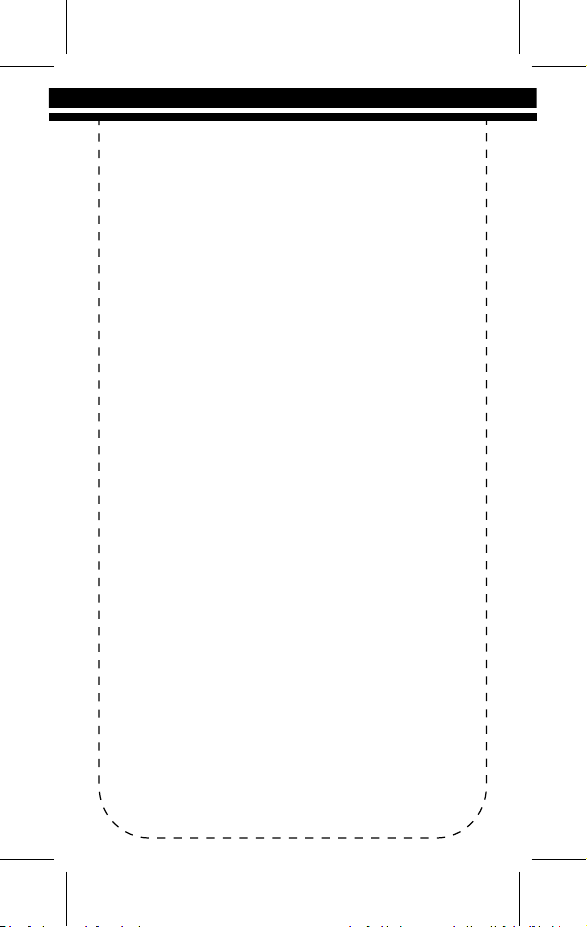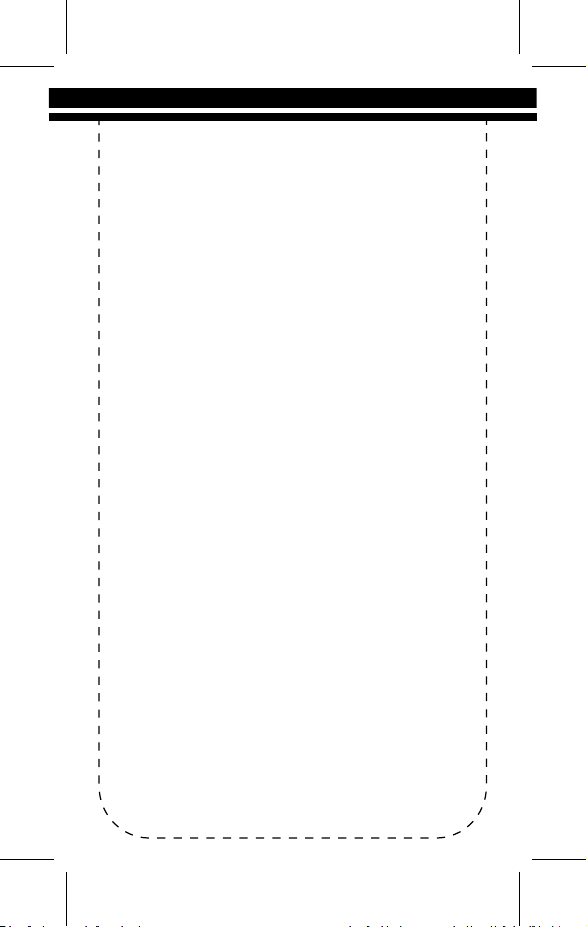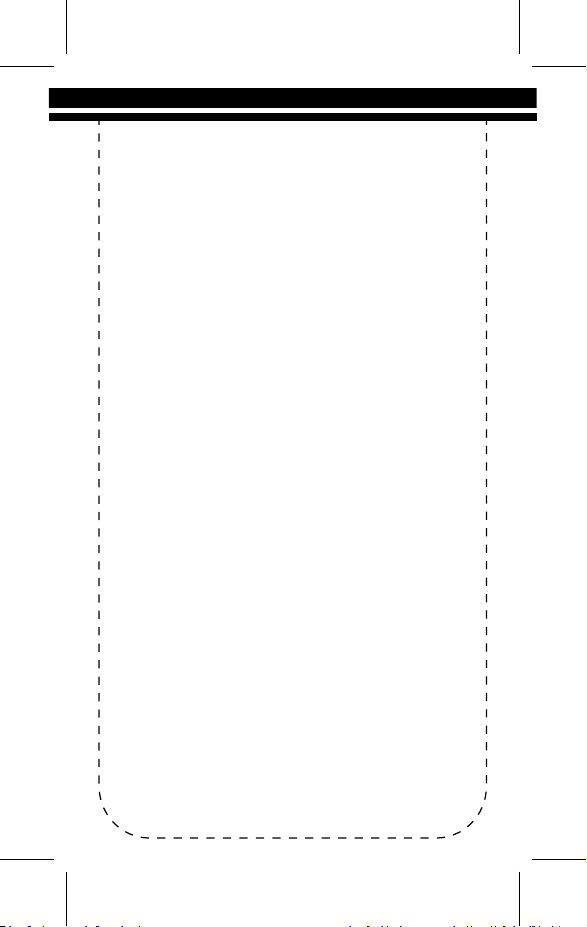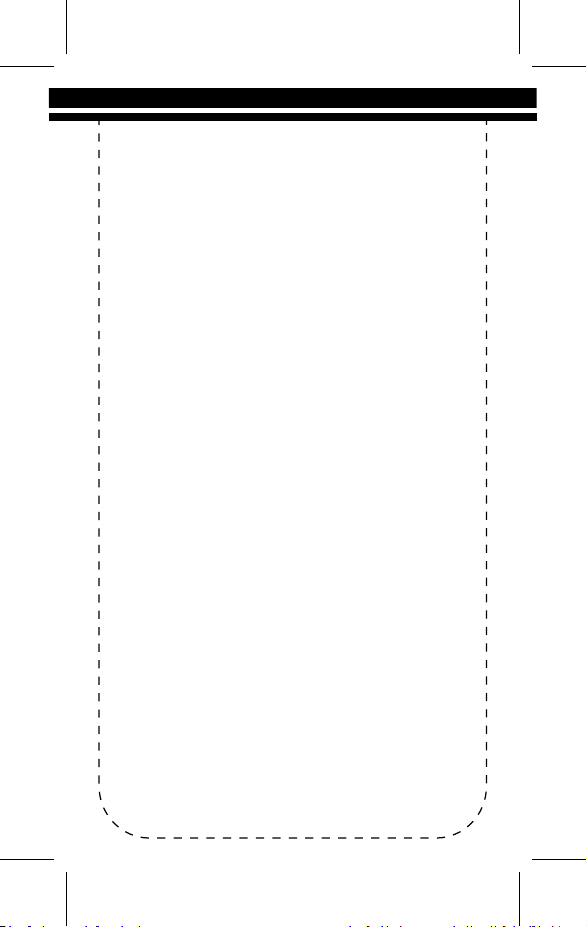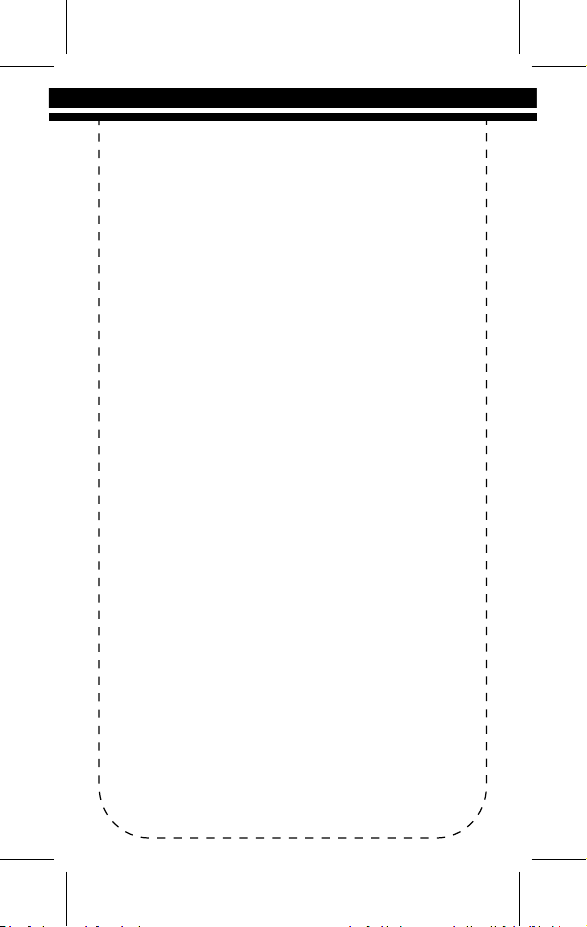WATER AND MOISTURE:
THIS PRODUCT CANNOT REPLACE RESPONSIBLE
ADULT SUPERVISION:
POWER SOURCE:
VENTILATION:
THIS PRODUCT IS NOT A TOY:
KEEP AWAY FROM SOURCES OF HEAT: This unit
BATTERY:
INSTALLATION LOCATION:
RANGE:
3