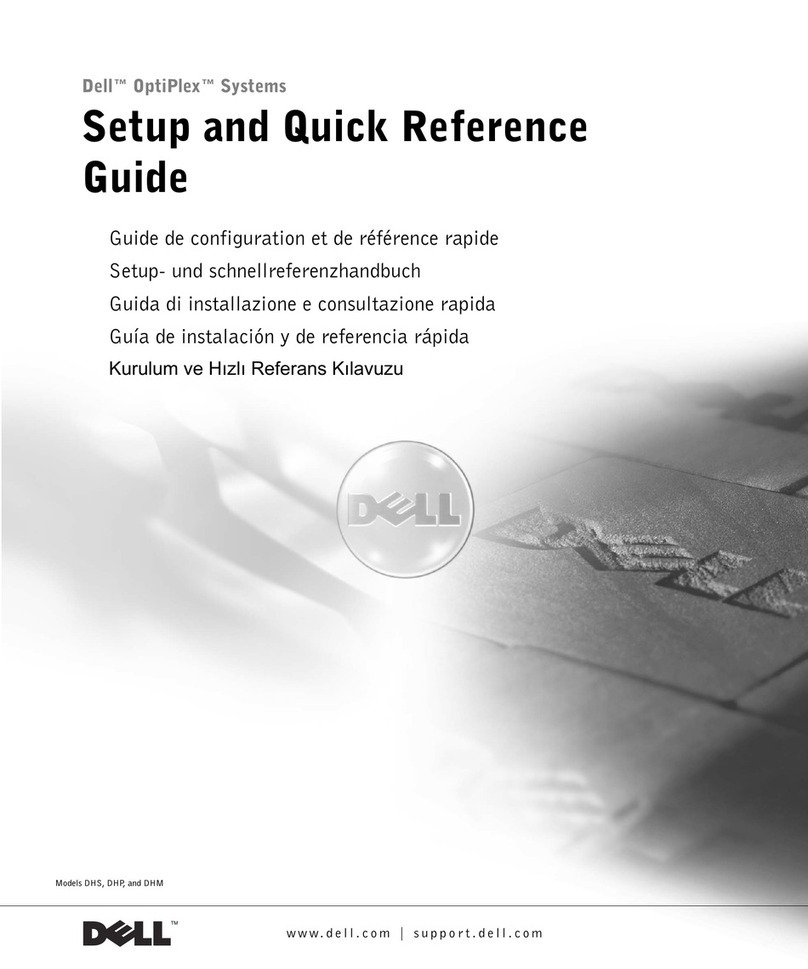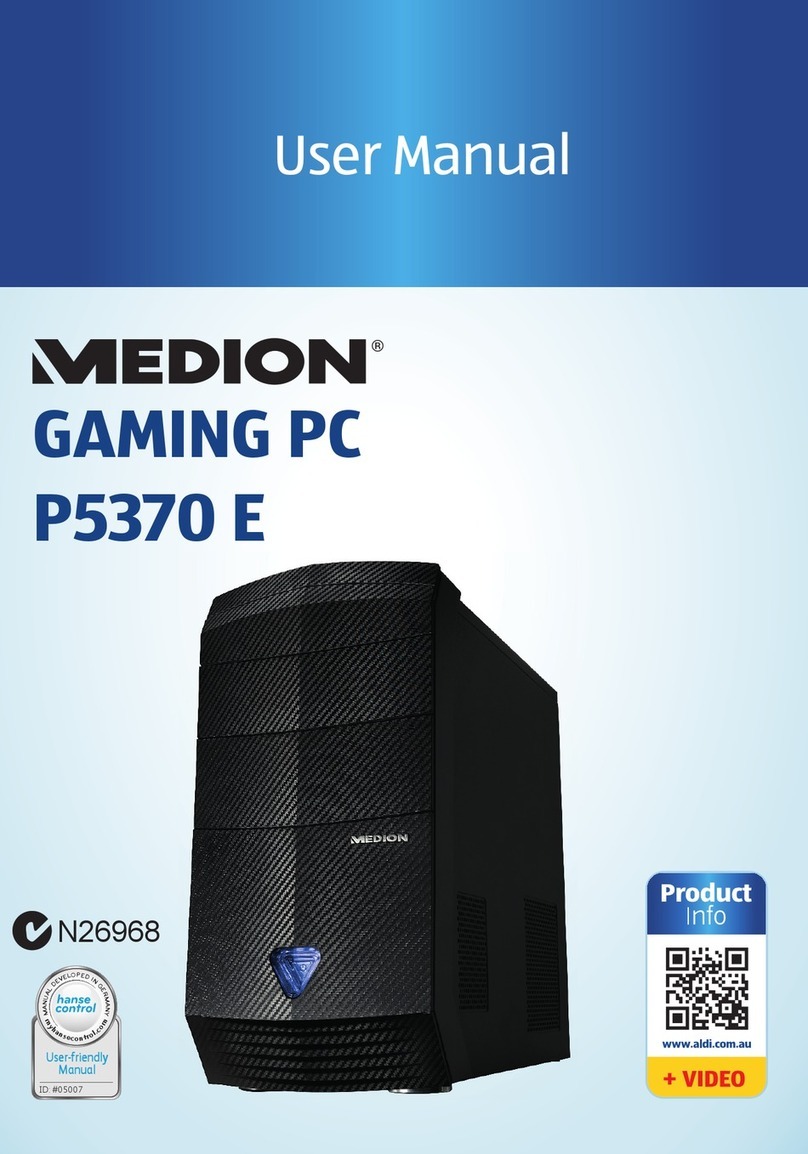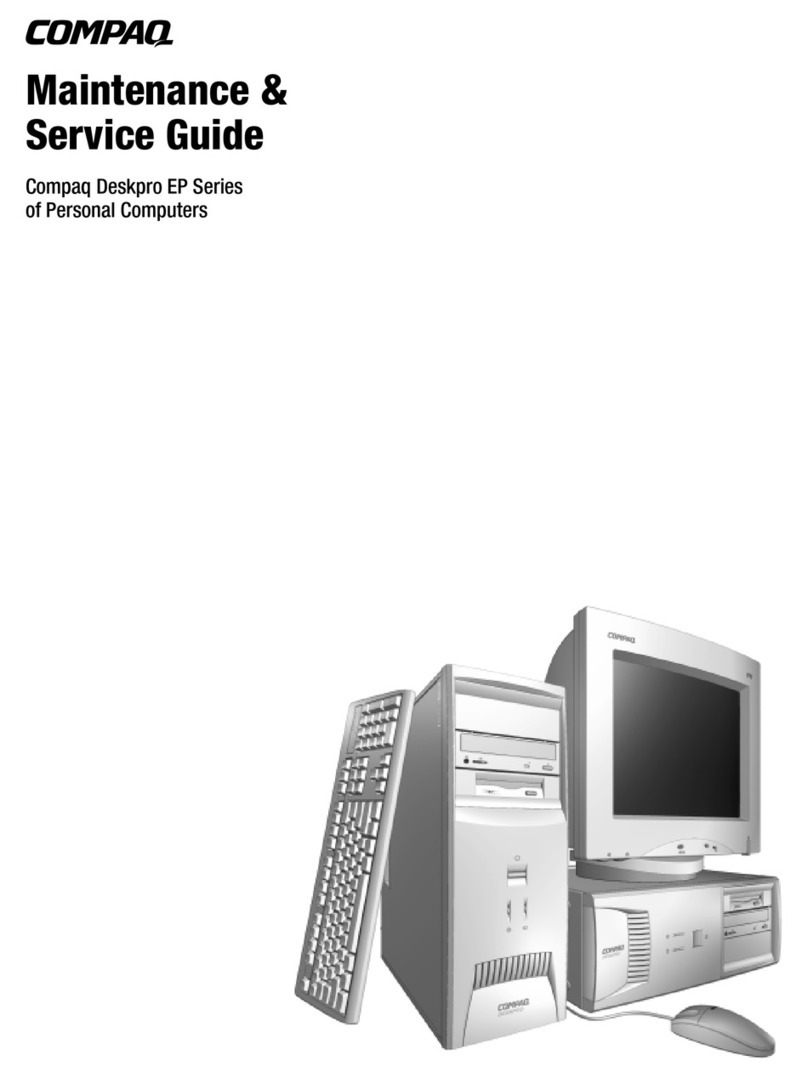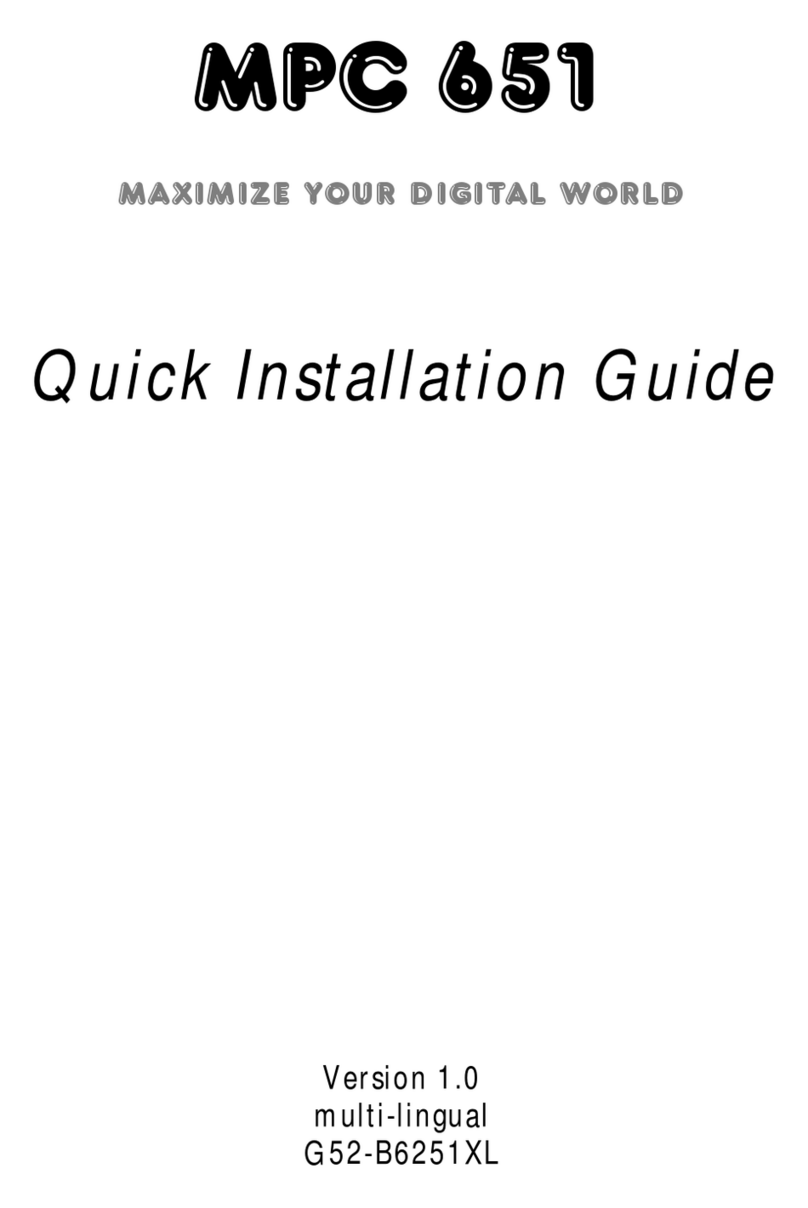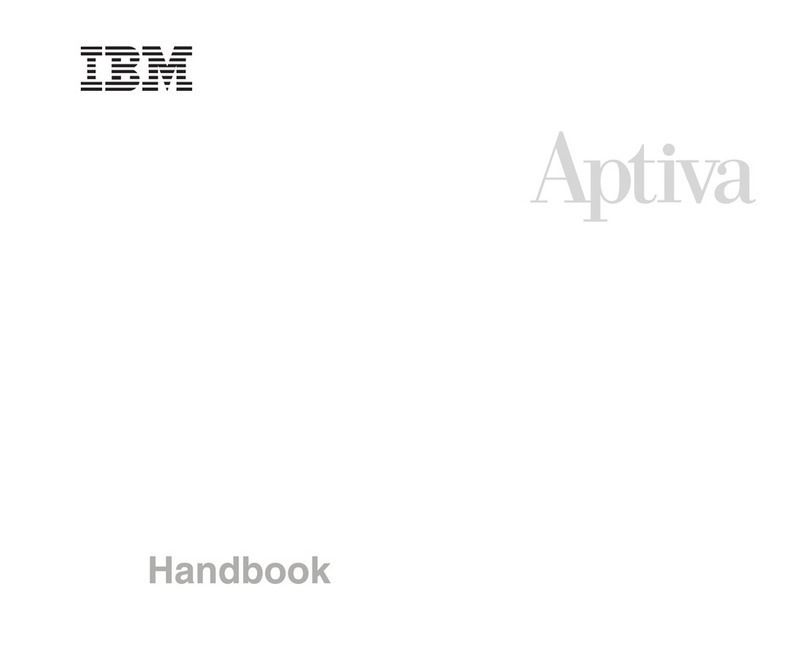HIT HMS3350/NAS User manual

!
1of 54!
_______HMS 3350/NAS + 3560/NAS Library User Manual
http://www.hit*archive.com!
!
!
!
!
!
!
!
!
!
!
!
!
!
!
!
!
!
!
!
!
!
!
!
!
!
!
!
!
!

!
2of 54!
!"#$%&'(&)'*+%*+,&
-*+.'/01+2'* 33333333333333333333333333333333333333333333333333333333333333333333333333333333333333333333333333333333333333 4!
"#$%!&'(!)*+%,%-......................................................................................................................................................../!
5%*%."$&2*('.6"+2'* 33333333333333333333333333333333333333333333333333333333333333333333333333333333333333333333333333 7!
0#12,32!*14#%5,2*#1................................................................................................................................................6!
ASIA$+$CHINA............................................................................................................................................................. 5!
EUROPE ........................................................................................................................................................................ 5!
USA ................................................................................................................................................................................. 5!
7,482-.............................................................................................................................................................................9!
'5:#%2,12!;-5+#);!,1<!28%5;............................................................................................................................9!
'1281<8<!$;8 ..............................................................................................................................................................9!
8,%.&,"(%+9 3333333333333333333333333333333333333333333333333333333333333333333333333333333333333333333333333333333333333333 :!
=*%8!,1<!8)832%*3!;>#3?...........................................................................................................................................@!
A:81*1B!2>8!$1*2.......................................................................................................................................................@!
C8:,*%;!,1<!3>,1B8;...............................................................................................................................................@!
D,2,!;83$%*2-..............................................................................................................................................................E!
F1G*%#15812 ..............................................................................................................................................................E!
H8<*,.............................................................................................................................................................................I!
H,*1281,138...............................................................................................................................................................I!
(%,1;:#%2,2*#1..........................................................................................................................................................I!
J#K8%!3,+)8!3#11832*#1.....................................................................................................................................LM!
;.'/01+&/%,1.2<+2'* 3333333333333333333333333333333333333333333333333333333333333333333333333333333333333333333333333==!
(-:8!#4!$1*2..............................................................................................................................................................LL!
&H7!NN6M!O!N69M .................................................................................................................................................LP!
A:8%,2*#1!:%*13*:)8;............................................................................................................................................LP!
0#55,1<!2%,1;48%................................................................................................................................................LP!
F)85812!;2,2$;........................................................................................................................................................LN!
'5:#%2*1BO8Q:#%2*1B!58<*, .............................................................................................................................LN!
D%*G8;R!D,2,!2%,1;48%!8)85812; .......................................................................................................................LN!
S::)*3,2*#1!%,1B8..................................................................................................................................................L/!
H,B,T*18...................................................................................................................................................................L6!
J*3?8%!583>,1*;5 ................................................................................................................................................L6!
D%*G8!3#14*B$%,2*#1..............................................................................................................................................LE!
D8G*38!<,2,...............................................................................................................................................................LI!
!%1>*21"$&?%"+0.%, 333333333333333333333333333333333333333333333333333333333333333333333333333333333333333333333333333 @A!
D*581;*#1; ..............................................................................................................................................................PM!
F)832%*3,)!;:83*4*3,2*#1;......................................................................................................................................PM!
'128%4,38....................................................................................................................................................................PM!
J%#2#3#);...................................................................................................................................................................PM!
BC%*19&B<<.'D"$, 3333333333333333333333333333333333333333333333333333333333333333333333333333333333333333333333333333 @=!
S::)*8<!;2,1<,%<;.................................................................................................................................................PL!
=00!<83),%,2*#1......................................................................................................................................................PL!
D83),%,2*#1!#4!3#14#%5*2- .................................................................................................................................PP!
E%+0< 33333333333333333333333333333333333333333333333333333333333333333333333333333333333333333333333333333333333333333333333 @F!
J),3*1B.......................................................................................................................................................................PN!

!
3of 54!
0#12812!#4!:,3?,B8 ...............................................................................................................................................PN!
H,B,T*18!*1;2,)),2*#1 ..........................................................................................................................................PN!
0#11832!2>8!)*+%,%-!2#!2>8!&A7(!3#5:$28% ...............................................................................................P/!
Direct$attached$libraries.....................................................................................................................................24!
NAS$type$libraries ..................................................................................................................................................24!
0#11832!2>8!)*+%,%-!,1<!&A7(!3#5:$28%!2#!J#K8% ...............................................................................P/!
A:8%,2*#1 .................................................................................................................................................................P6!
Power$on ....................................................................................................................................................................25!
Power$off....................................................................................................................................................................25!
Library$controller$reset.......................................................................................................................................25!
U;8%!'128%4,38!,428%!;$338;;4$)!:#K8%!$:...................................................................................................P6!
U;8%!'128%4,38.........................................................................................................................................................P9!
H,*1!V!783$%*2- .......................................................................................................................................................P9!
Main$–$Security,$available$menu$items:........................................................................................................26!
782!2>8!'J!,<<%8;;!#4!2>8!)*+%,%-!3#12%#))8% ...............................................................................................P9!
E%.D21%&6%*0&G&H%*0&,+.01+0.% 33333333333333333333333333333333333333333333333333333333333333333333333333333333 @I!
Access$rights .............................................................................................................................................................28!
H81$!#G8%G*8K ......................................................................................................................................................PE!
&H7N69M!581$!2%88............................................................................................................................................PI!
'1:$2!+$22#1;..........................................................................................................................................................NM!
Display$during$startup.........................................................................................................................................31!
'128%58<*,28!58;;,B8;!#G8%G*8K..................................................................................................................NN!
H"2*&H%*033333333333333333333333333333333333333333333333333333333333333333333333333333333333333333333333333333333333333 F7!
W##<!*1*2*,)*T,2*#1 ................................................................................................................................................N6!
HS'X!HFXU!Y!,G,*),+)8!581$!*285; ...........................................................................................................N6!
HS'X!Y!'HJAC(OFZJAC(.................................................................................................................................N9!
HS'X!Y!7"7(FH!'X=A.........................................................................................................................................N@!
HS'X!V!7F0UC'(" .................................................................................................................................................NI!
=*%5K,%8!$:<,28 ................................................................................................................................................../M!
HS'X!V!7FC['0F7 ................................................................................................................................................../P!
HS'X!V!(F7(!JCAWCSH...................................................................................................................................../6!
TEST$MODE$1$–$SENSORS ..................................................................................................................................46!
TEST$MODE$2$–$DRIVES ......................................................................................................................................49!
TEST$MODE$3$–$PROGRAMS..............................................................................................................................50!
B/62*2,+."+2'*&+''$&J2#K!%,+333333333333333333333333333333333333333333333333333333333333333333333333333333333333 7@!
\*+](8;2!4$132*#1; ................................................................................................................................................6N!
!.'0#$%,>''+2*C3333333333333333333333333333333333333333333333333333333333333333333333333333333333333333333333333333333 74!
Contact$your$HIT$service$partner ...................................................................................................................54!
Keep$media$statuses$synchronized.................................................................................................................54!
Error$log$information ..........................................................................................................................................54!
Remote$diagnostics ...............................................................................................................................................54!
Correct$drive$assignment$in$your$library$management$software ....................................................54!
!
&&

!
4of 54!
&
-*+.'/01+2'*&
Your HIT library
Thank you for purchasing a HIT product! Libraries provide high quality
data handling and are manufactured to meet a wide range of Applications.
Optical storage in NETZON media changer devices is one of the most effective
methods for offline and near line storage. Please read the following manual thoroughly
to learn about their usage and to avoid usage errors.
We assume you know the information provided here before you contact NETZON
service.
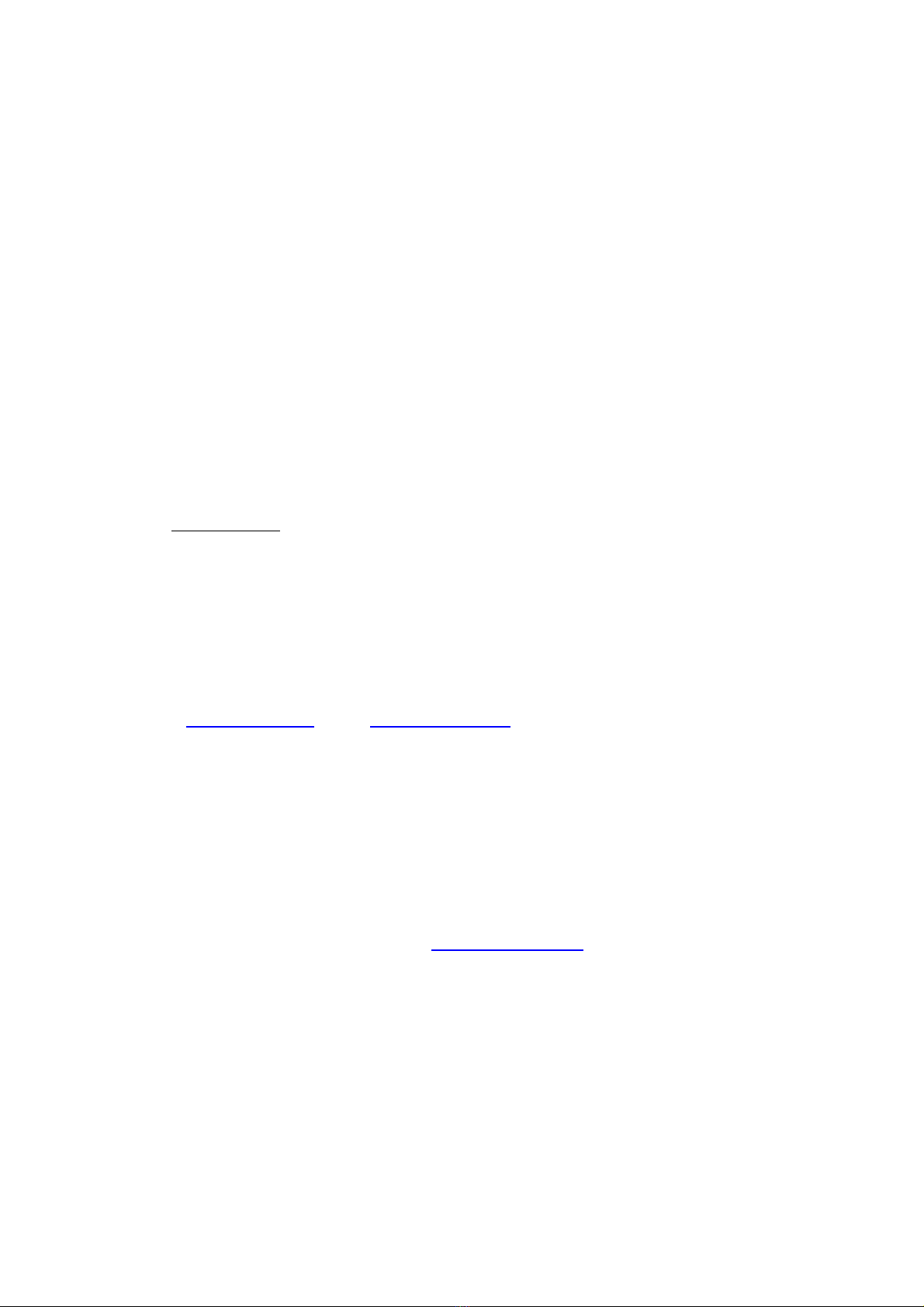
!
5of 54!
5%*%."$&2*('.6"+2'*&
Contact information
ASIA + CHINA
Suzhou Netzon Information Storage Technology Co.,Ltd. M2-102,Microsystem Park,
No.2, Peiyuan Road,SND TEL: 0512-67685723
EUROPE
Human Interactive Technologies GmbH Ostendstr. 100
90482 Nürnberg
Germany
Voice Mail & Fax: +49 - 3212 - 12 66 83 6
Web:$www.netzon.eu$Y$email:$info@netzon.eu$
INCOM Storage GmbH
Bachstr. 32
D-53115 Bonn
Germany
Phone: +49 228 97977-0, Fax: +49 228 257077
e-mail: office@incom.eu - web: www.hit-storage.de
USA
HIT Archive Corporation
10910 Santa Teresa Drive
Cupertino, CA 95014
USA
Phone: 408 727 0620, Fax: 408 727 0630
e-mail: support@hit-archive.com - web: www.hit-archive.com
Copyright*
All rights reserved. © 2010 Human Interactive Technologies GmbH. No part of this documentation may be reproduced in
any form by any electronic or mechanical means without permission in writing from the publisher, except for reading and
browsing via the World Wide Web. Users are not permitted to mount this file on any network servers.
Changes
All performance data, features and descriptions included in this included in this HMS library user manual can be modified
without previousnotice at any time.

!
6of 54!
Safety
Important symbols and terms
DANGER:
Indicates a hazardous situation which, if not avoided, could result in
·
death or serious injury.
WARNING:
Indicates a hazardous situation which, if not avoided, could result in
·
minor or moderate injury
·
serious damage to the unit
·
irreversible loss of data.
CAUTION:
Indicates a situation which, if not avoided, could result in
·
minor damage to the unit
·
loss of temporary data.
NOTICE:
Is the preferred signal word to address practices not related to
personal injury.
Notices give you valuable hints how to use the unit effectively.
Intended use
media changers are intended for bulk handling of optical 120mm bare
media like CD, DVD and BD.
Performance criteria are in accordance with the drive type used.
Depending on type and version, the media changer can be attached by either
LAN/SAS cables (direct attached) or TCIP/IP (NAS versions). Being a SCSI/iSCSI
device on the command level, the units need an internal or external host computer
·
providing at least one appropriate interface to the Library controller and
·
running software capable to control the media changer and
·
handle the data from and to the built in drives.
media changers are NOT intended for any other than the use
mentioned above. Improper use may result in unpredictable risks. Every user should
read and understand the user manual, in particular the safety instructions included.
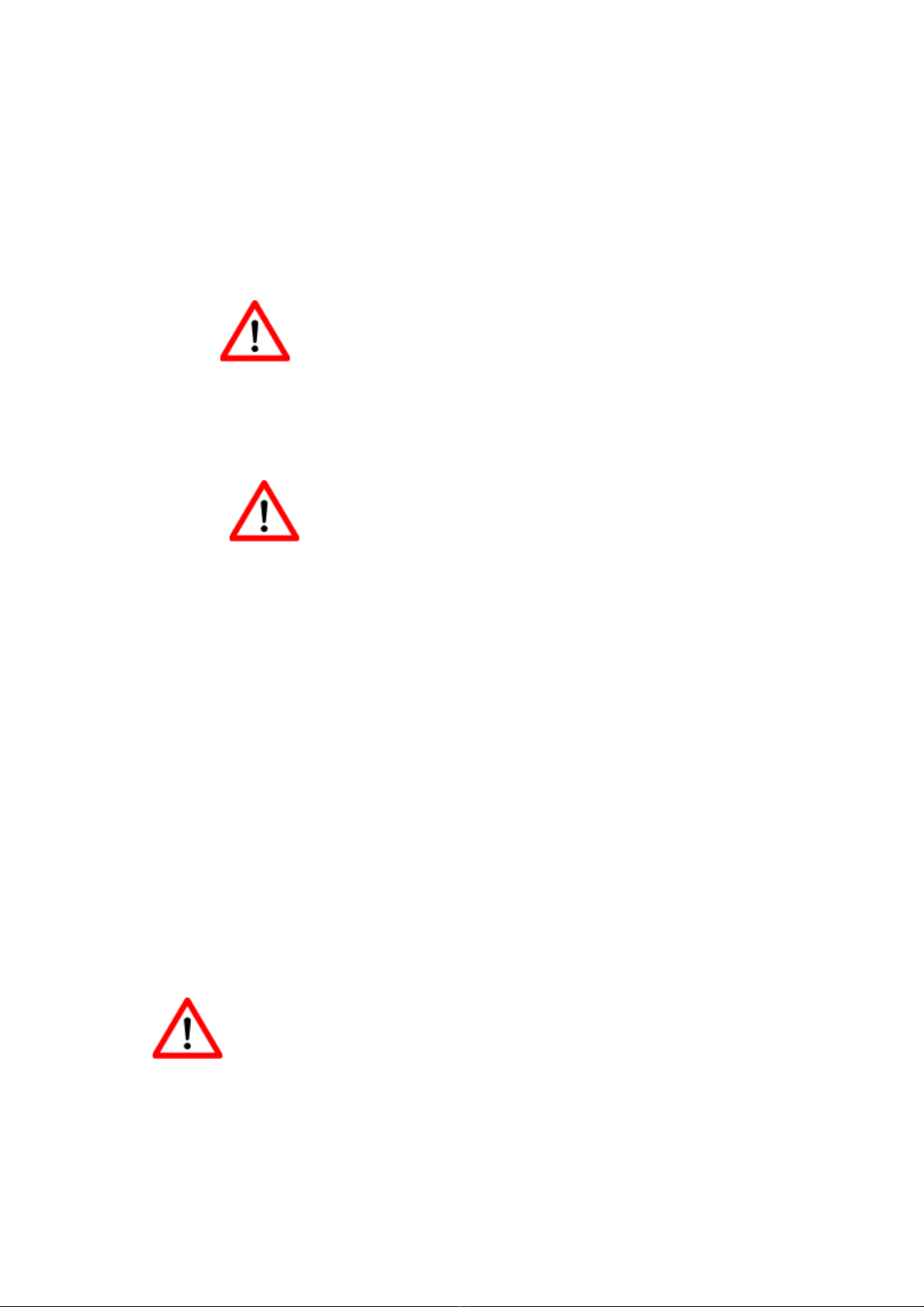
!
7of 54!
&
8,%.&,"(%+9&
Fire and electric shock
DANGER/WARNING:
The unit must not be exposed to rain or moisture to avoid fire and electric shock
Opening the unit
DSXWFCO^SCX'XW_!
To prevent electric shock, remove the power cord before you open the unit. The media
changer uses light barriers in its robotic and contains moving parts and electric devices
connected to mains power, never use it with open housing.
NETZON Libraries have no user serviceable parts inside.
Please refer to an authorized service technician if you think a problem cannot get
resolved withoutopening the device.
Repairs and changes
The unit in original condition is tested and meets several standards and regulations in
different countries.
CAUTION:
To assure continuous compliance with those standards repairs must be carried out by
qualified and authorized personal. Unauthorized repairs may void your warranty. HIT is
not liable for any damage caused by unauthorized service.
WARNING:
Exclusively safety parts provided by the manufacturer or parts of the same type and
quality must replace defective safety parts.
Repairs must meet the same safety standardsas the unit.

!
8of 54!
Data security
Environment
Components connected to the Library can interfere with its function. Being a data-
handling device, a functional error may lead to data loss. The Library environment
consists of the place of location, the mains power provided, the host computer and
cables.
·
The place of location must be dust free and meet the requirements of
temperature and humidity mentioned in the technical specification of the unit.
·
Mains power must be stable in the range mentioned in the technical
specification of the unit. The electrical grounding must meet the regulations of
your county.
·
the host computer must provide the appropriate interface for the Library. The
physical interface of the library is TCP/IP (RJ45) or TCP/IP (RJ45) and SAS
(SFF-8088 mini-SAS).
For direct attached systems the host computer must be equipped with a SAS Host Bus
Adapter (HBA):
For PCI-E systems: LSI SAS 3801e
For PCI-X systems: LSI SAS 3801x
The host computer must meet the requirements of the operation system it runs, its
Library control software and all driver applications both base upon.
Further it must provide the data transfer capacity for the Library drives.
·
All cables used for the Library and the host PC must be state of the art.
For reliable usage you must also keep to the following rules.
0SU('AX_!
Avoid connecting the Library to a different mains power circuit than the host PC.
Potential differences and interference can reduce software stability and data security.
CAUTION:
Never plug cables onor off a running system.
Connecting or disconnecting power cables during operation results in crashing software.
Changes to data cable connections in a running system can further damage the Library
or host PC data interfaces.
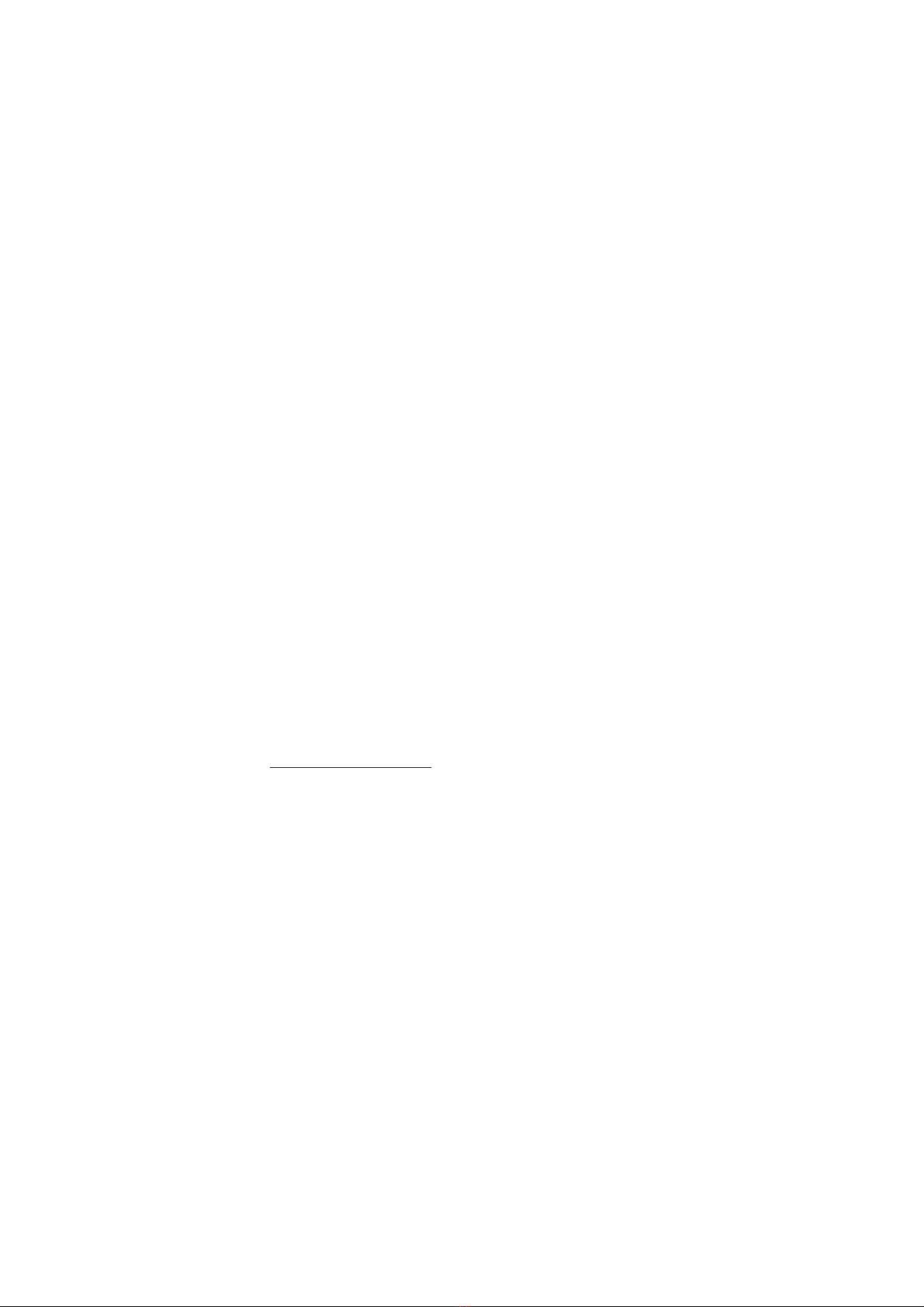
!
9of 54!
Media
It is strongly recommended to use media specified in the media compatibility list of the
drive manufacturer. If unsure which drives are equipped in your Library, you can read
out the drive information by your host computers operation system tools.
For the most current information regarding media compatibility, reliability and pricing
please contact your HIT sales partner or the HIT office in your country.
Maintenance
HIT libraries are designed for use in office environments without excessive dust. In
such environments HIT libraries have no need for scheduled maintenance. For setups
under deviating conditions and recommended measures please contact your HIT office.
Unit safety requirement
Transportation
CAUTION:
Whenever the unit has to be transported, the magazines must be removed. Leaving the
magazine inside the Library during transport could lead to displaced slots, which can
block sensors.
If the unit was transported with mounted magazine(s) anyway, you should check all
slots before you start up.
See also chapter!“Magazine!installation”.!
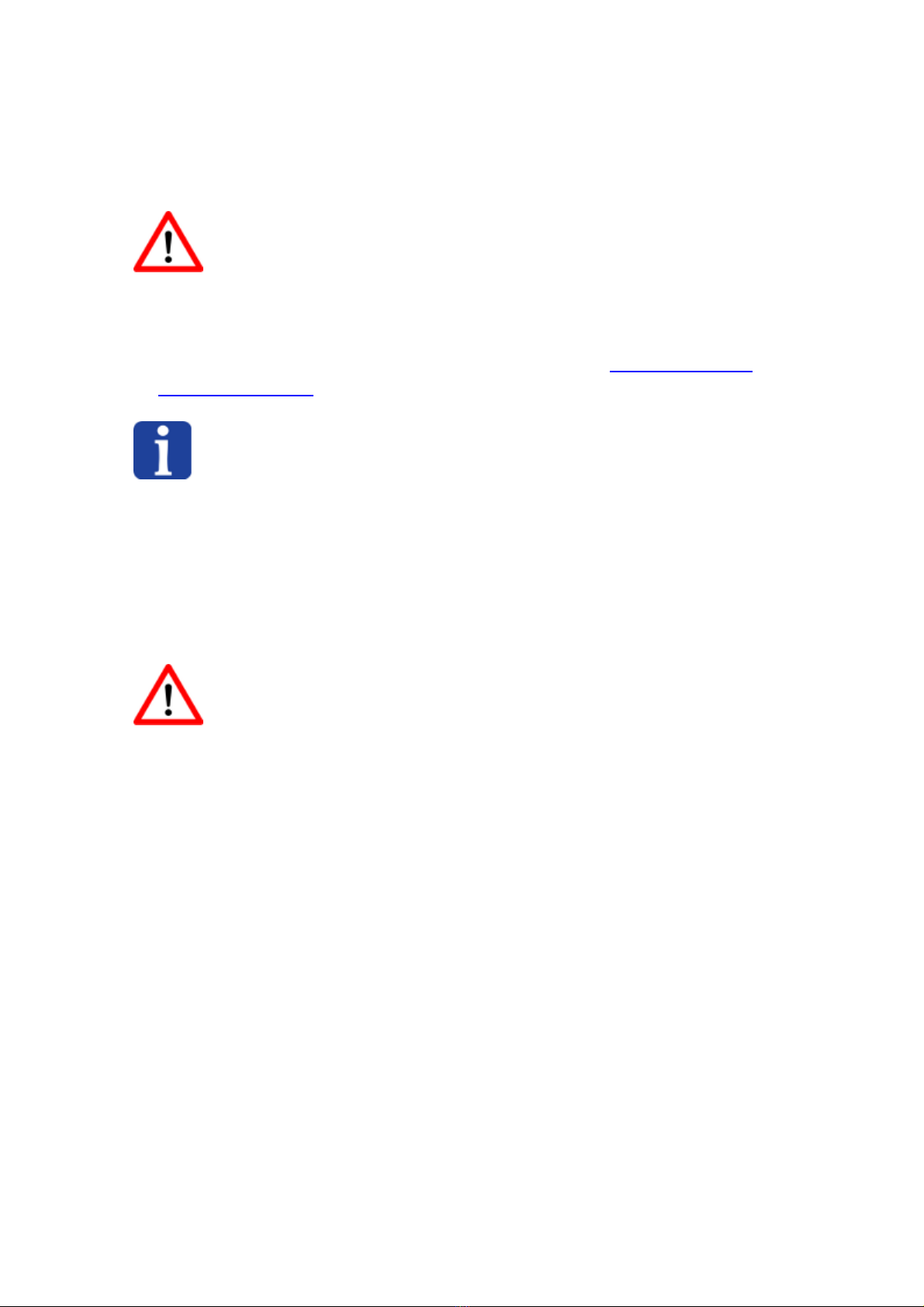
!
10 of 54!
Power cable connection
WARNING:
·
Make sure, the unit is switched off at its main power switch near the built
in power plug (not just the standby switch on the front panel).
·
To prevent a diversion ofpotentials, the unit should be connected to the
same power circuit as the host PC.
!!
If the Library is connected to a different power circuit with different electrical ground
potential, an equalizing current can flow trough your data cable. Interface devices can
be damaged in the host PC and the Library. If the potential difference has alternating or
high frequency elements, the data transfer can be affected, resulting in unstable
operation.
Data cable connection
WARNING:
Data cables should never be connected to working devices. There is an increased risk
to damage one or both interfaces at the end of the connection cable, if the unit is
powered on.
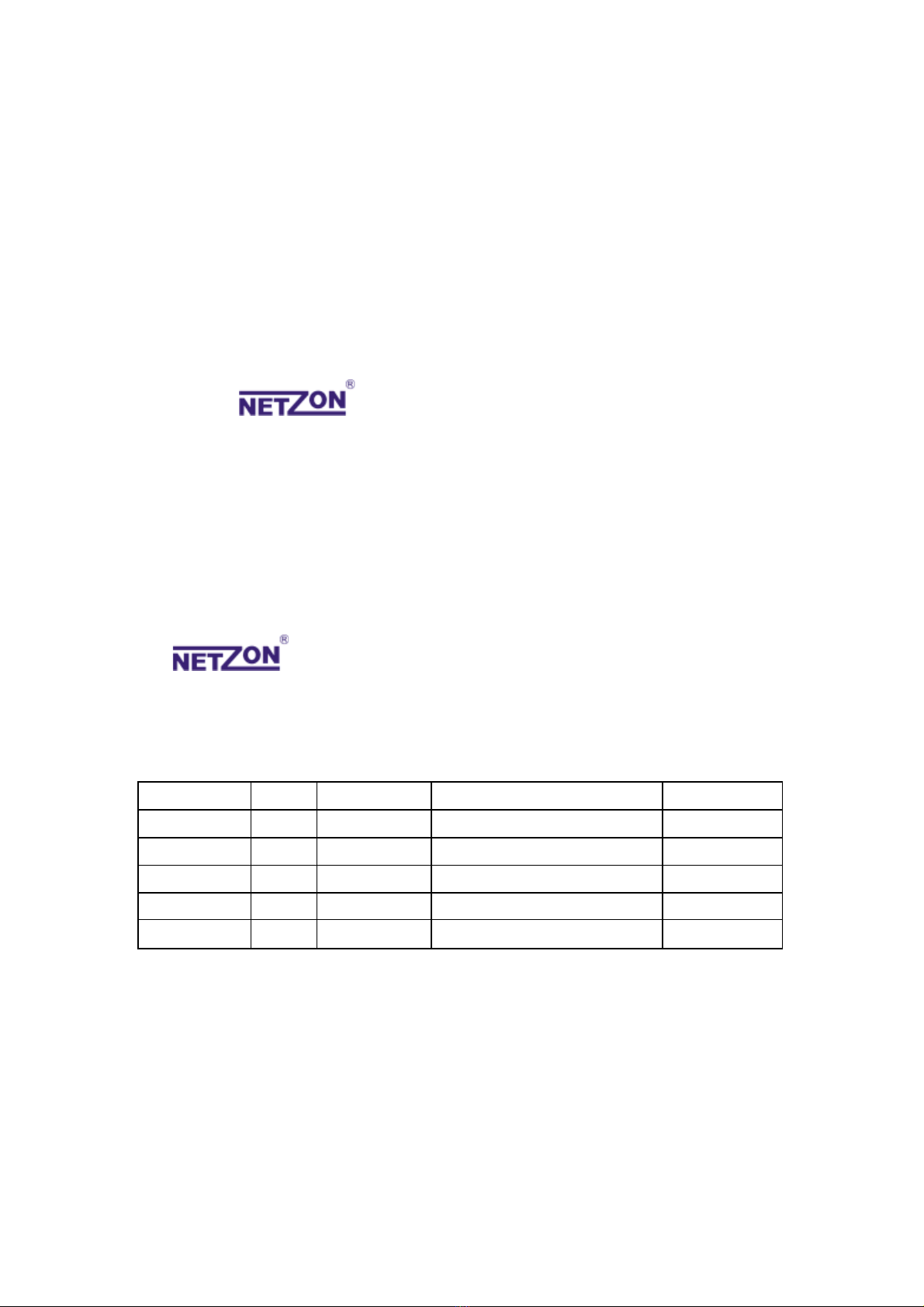
!
11 of 54!
;.'/01+&/%,1.2<+2'*&
Type of unit
General
All NETZON libraries are standard SCSI media changer devices.
The SCSI standard describes a set of standardized elements and commands for the
operation of changer units.
The mechanical main features are the
·
picker system: the mechanism for handling 120mm optical media
·
the 35-slot magazine, which allows bulk handling of media
inside and outside of the Library.
Technology
NETZON libraries use point-to-point SATA/SAS cabling with an external or internal host
PC. Libraries provide a combined data transfer rate of the drives installed.
NETZON libraries transfer host PC commands to the robotics controller by iSCSI. This
means, the SCSI commands for the robotics and its answers are encapsulated in
TCP/IP packets and sent on a separate LAN connection.
Naming
The HMS media changer type designation consists of the form factor of
the device and the maximum number of media it can handle.
The total media number is a multiple of the slot number of a single magazine.
The Library typesare
Type
Slots
Magazines
Connectivity
max. drives
HMS 1035
35
1
SAS/LAN
2
HMS 2105
105
3
SAS/LAN
4
HMS 3350
350
10
SAS/LAN
6
HMS 3560
560
16
SAS/LAN
8
HMS 8-Off
3360
96
LAN
0

!
12 of 54!
HMS 3350 / 3560
HMS3350–a 10 magazine library: 350 slots, up to 8 drives, NAS option
HMS3560 – a 16 magazine library: 560 slots, up to 8 drives, NAS option
!
!
Operation principles
SCSI elements
Netzon HMS media changers comply with the SCSI standard. The SCSI standard
describes the standard elements of a media changer:
SCSI standard element
Library element
storage elements
magazine slots
transport elements
lift and picker
import/export element
mail slot
data transfer elements
optical drives for 120mm media
A standard SCSI media changer like the NETZON libraries has two or more status
options for every element. The most important ones in normal operation are full and
empty - each element position in the Library may or may not hold a medium. Thus
certain moves inside the Library are allowed: the content of a full element can be taken
to an empty element.
The changers internal control provides the basic logic to handle media, it can prevent
wrong moves instructed by the host PC and quit them with an error message. It cannot
correct them or initialize own moves apart from very few exceptions.
Command transfer
Robotics: command transfer through LAN interface
Drives: command and data transfer through S-ATA/SAS interface
Compared with the data transfer rate from/to the drives during read/write, minimal
transfer capacities are used for the control of the media changer.

!
13 of 54!
Element status
0SU('AX_!
This chapter is important to understand the function of your media changer system.
There are three element status situations to consider:
·
the physical media status in the Library
·
the media status in the memory of the Library controller
·
the media status in the memory of the host computer software
Your system runs flawlessly as long as these three statuses are synchronous. As soon
as there any differences, inevitably trouble will occur.
A library must rescan each of its elements after each uncontrolled condition.
Uncontrolled conditions are:
·
uncontrolled power off
·
removed magazine
·
manual interaction
Recovery from an uncontrolled state requires a full library rescan initialized by the PC
software. The rescan will synchronizes both, the library and the host PC software
memory. It is strongly recommended not to cancel such an element rescan.
Importing/exporting media
XA('0F_!
During full operation media added to or removed from the library should utilize the mail
slot. The mail slot has sensors to recognize the presence of a medium. It communicates
with Library controller the medium status and keeps the element status of the Library
controller memory current.
libraries have additional sensors for the magazinesand the front door to
allow a managed magazine import/export. If the door is opened, the lift will move the
picker mechanism to its home position immediately. On multi magazine Libraries the
exchange of multiple magazines at one time is supported. After inserting a magazine
again and closing the door a rescan of the affected magazine(s) will be performed.
Libraries are operational with partial population of magazines
Drives, Data transfer elements
A major advantage of media changers is the wide range of supported
drive types. libraries must be operated only with drives certified by
Netzon. For a complete list of certified drives and compatible media please contact your

!
14 of 54!
HIT office.
On customers demandnew drives can be certified. HIT can adopt most standard form
factor PC drives to their media changers. The drives must meet quality requirements
regarding tray construction, interface type and reliability.
!
XA('0F_!
Application range
There are several main purposes for a HIT media changer system; the usable features
depend largely on the library management software.
The most important are:
- Support of secure long-term data storage on industry standard media written in
standard UDF file format utilizing standard optical drives.
- Network based archiving and file sharing
- direct access to data stored on 120mm media
- support of offline data storage in 35 slot media magazines with RFID identifier
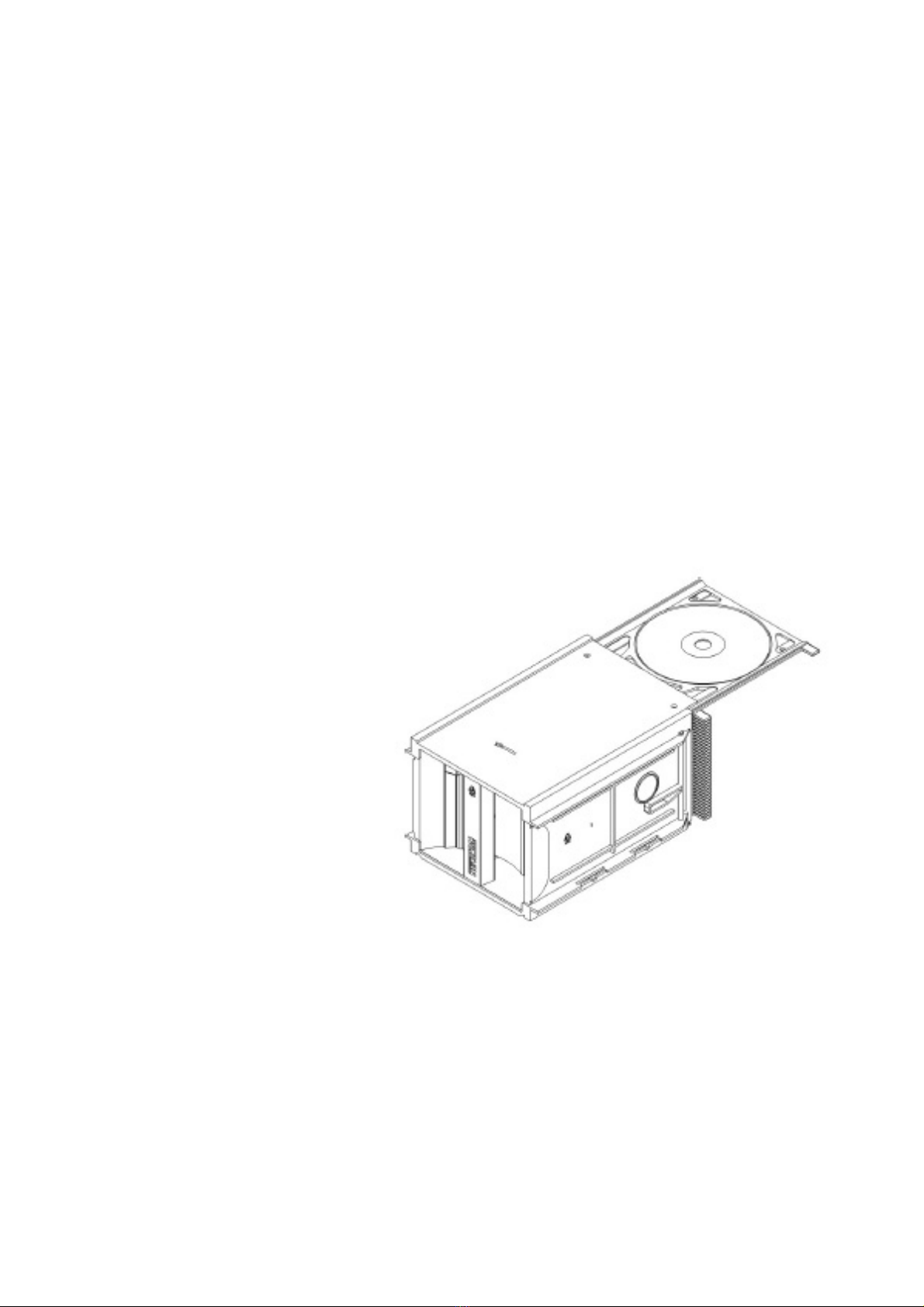
!
15 of 54!
Magazine
The magazine is a central elementof HIT libraries; it integrates 35 slots of the library.
Mounted in the library it providesdirect media access for the media changer mechanism.
It can be locked andremoved from the library as a whole, providing safe storage of
media in unchanged sort order. Having a RFID labelfor immediate re-recognition in the
library, the HIT magazine can expand the storage capacity of a library system by large
amounts of database managed offline media.
Picker mechanism
The HIT media changer mechanism is structured in three basic functional units:
- the lift mechanism for vertical transport in the 1035/2105 type libraries and for
vertical and horizontal transport in the 3xxx type libraries.
- the picker mechanism for opening the magazine slot and positioning the catch
mechanism.
- the catch mechanism, that can hold and release media for transportation.
The picker mechanism is the central element of the media transport, connecting the
libraries storage-, catch- and lift elements. During vertical lift movements the tab for the
horizontal slot movement travels behind the individual slot tabs. According to software
commands it can be positioned at each magazine slot and pull it out. After media
exchange a slot is pushed back into the magazine. The tab for the horizontal movement
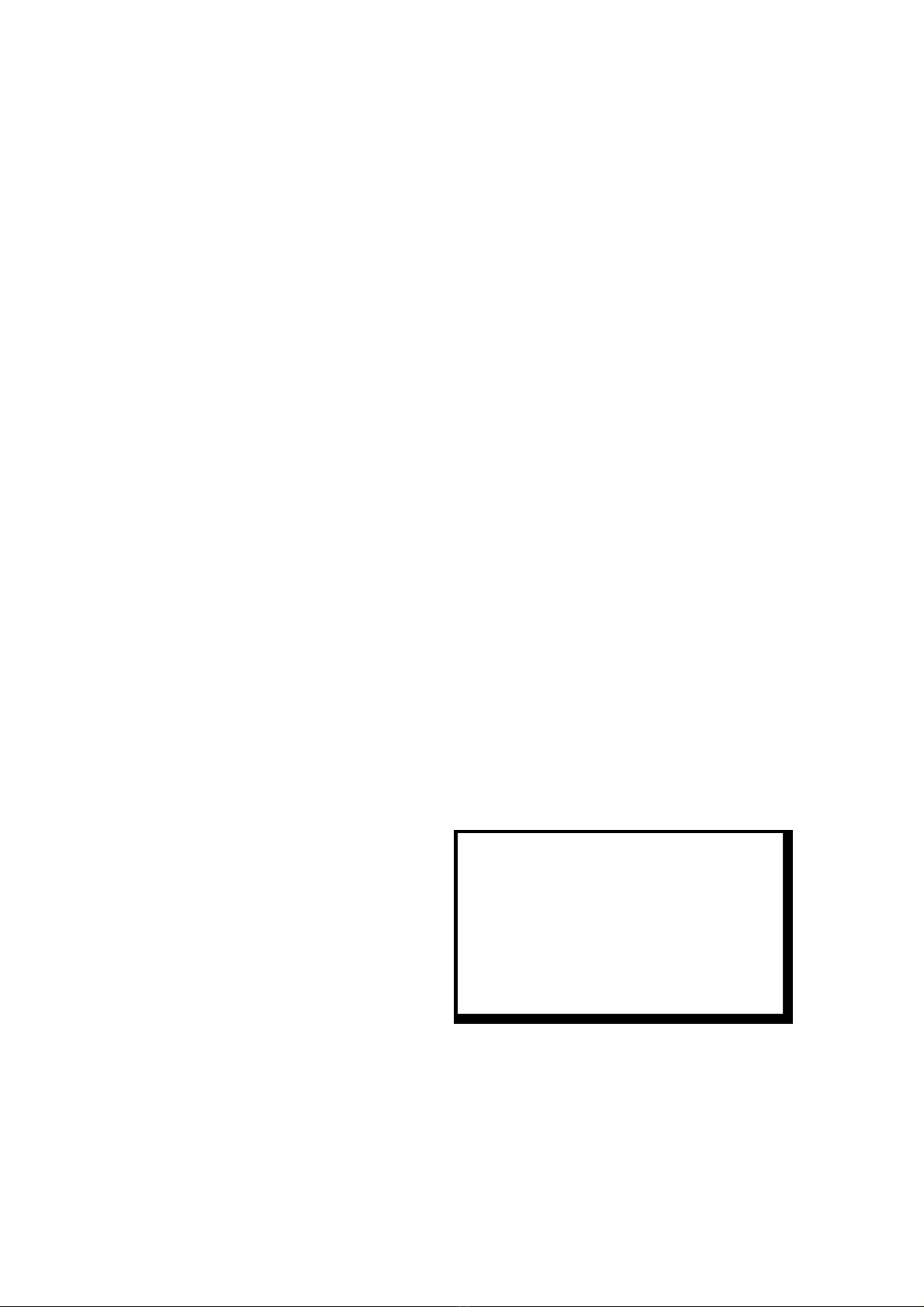
!
16 of 54!
then is back in a position to allow vertical movement of the lift.
The picture shows a magazine slot partly pulled out by the picker.
With the slot open, the whole Picker unit including the catch mechanism is lowered,
diving the catcher into the open medium center.
The left picture shows the picker attached to the horizontal and vertical actuators, the
right hand detail picture shows the picker with the catch holding a medium, The catch
can pick/release amedium.

!
17 of 54!
The picture shows the vertical lift mechanism with the attached horizontal actuator and
picker mechanism.
Steppermotor
Steppermotor
Picker with horizontal
actuator mechanism
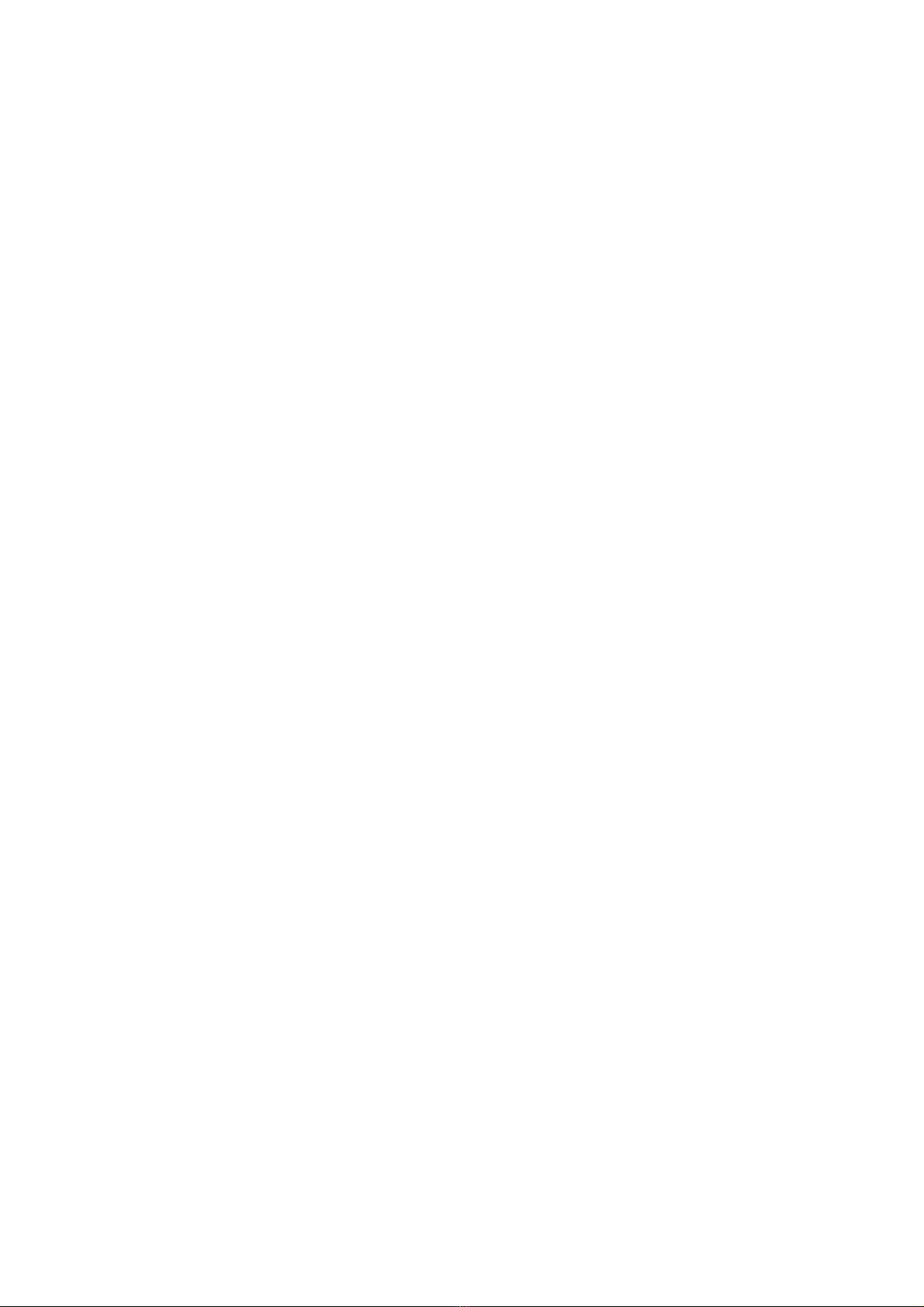
!
18 of 54!
Host software
A HIT library is operated by SCSI commands. Library management software presents a
user interface for library administration and a client interface for file access.
The library management software defines the usable features of a library. There are 2
concepts for presenting the library to a user:
- File system presentation
The library is presented as a drive letter or network share. Media or groups of media
are presented as data volumes with transparent read/write access.
- Tiered file system (HSM type)
The library is part of a tiered file system structure with rule based file migration
between storage devices. The client will have no actual view of the library the library
is rather presented as a transparent extension of a primary storage device.
Drive configuration
Your HIT library is shipped to order with variousoptical drives.
The only inevitable feature of these drives is the 120mm media form factor and the
necessity of a tray that must comply with the usage of the HIT catch mechanism.
HIT libraries ship with certified drives only. For integration of specific drives please
contact your HIT sales office. HIT will provide a list of certified drives on request.
The type and number of drives in a library should be defined according to their purpose,
the libraries user access frequency, the designated data throughput and its limitations by
the host PC.
HIT libraries are available with the following drive configurations:
- HMS1035: 1 or 2 drives
- HMS2105: 2 or 4 drives
- HMS3350: 2, 4 or 6 drives, 8 drive option for units without NAS or printer
- HMS3560: 2, 4, 6 or 8 drives
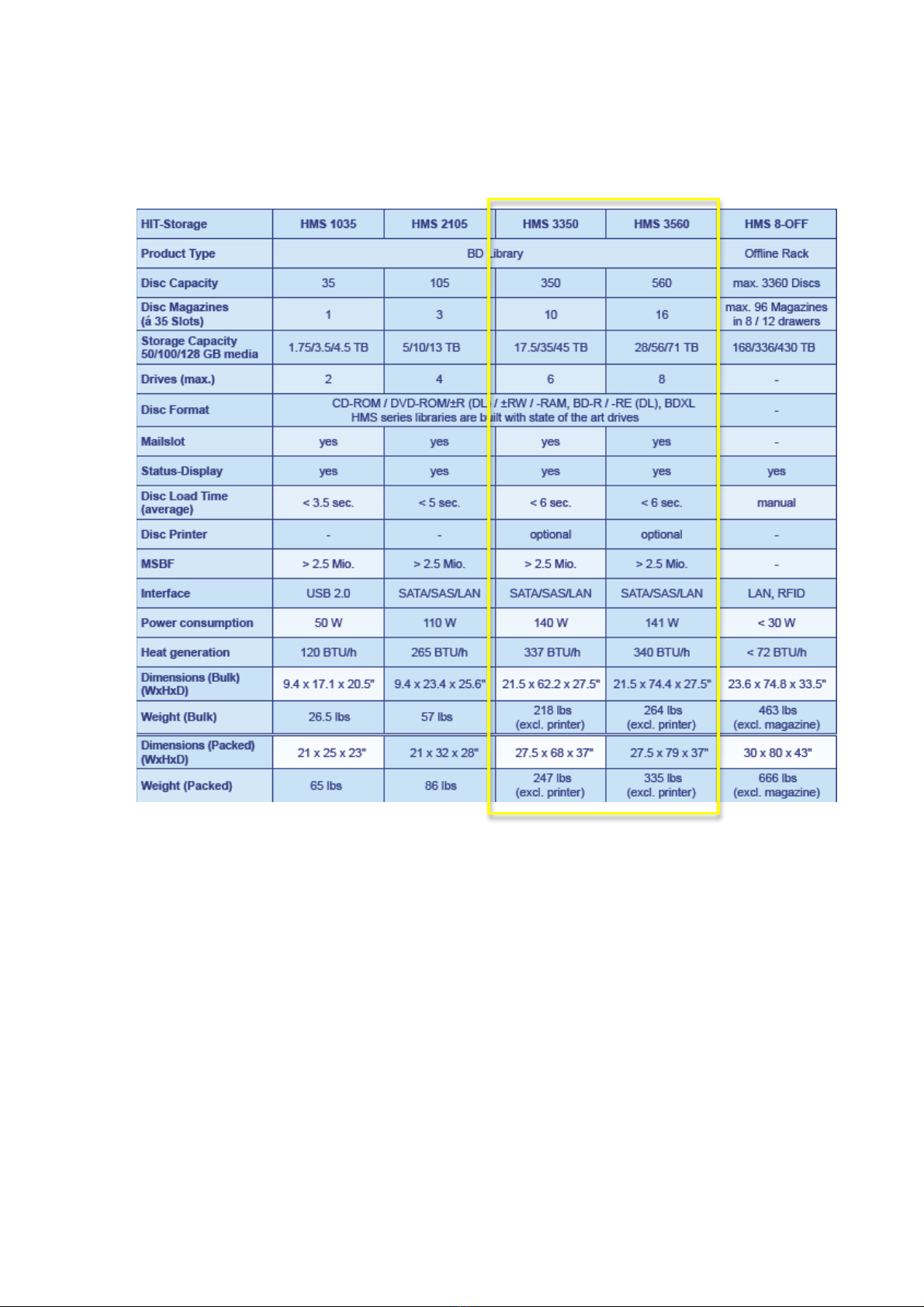
!
19 of 54!
Device data
!
!

!
20 of 54!
!%1>*21"$&?%"+0.%,&
Dimensions
The HMS 3350 / 3560 is a rack size unit
For physical dimensions, power consumption and heat generation please see chapter
‘Device data’
Electrical specifications
All HIT units use wide voltage range switch mode power supplies, the HMS3560 has a
redundant power supply.
The mains voltage range is from 110V to 240V.
The inlet power connectors allow the usage of exchangeable power cables, please use
the cable shipped with your unit.
Interface
Direct attached models:
The HMS3350 / 3560 data interface is a MiniSAS SFF-8088. The cable shipped with
the jukebox is a standardType A plug to Type B plug cable.
All other standard compliant high quality cable with a fitting type B plug at the jukebox
end will also work.
NAS models:
RJ45 connector
Protocols
Data Protocols involved in jukebox operation are:
·
Robotics: an iSCSI variation encapsulated with TCP/IP over Ethernet
·
Drives: SATA, the physical external library interface is SAS.
Optional: TCP/IP (RJ45 connector) for NAS models
This manual suits for next models
1
Table of contents
Popular Desktop manuals by other brands

PCE Health and Fitness
PCE Health and Fitness PCE-322A user manual
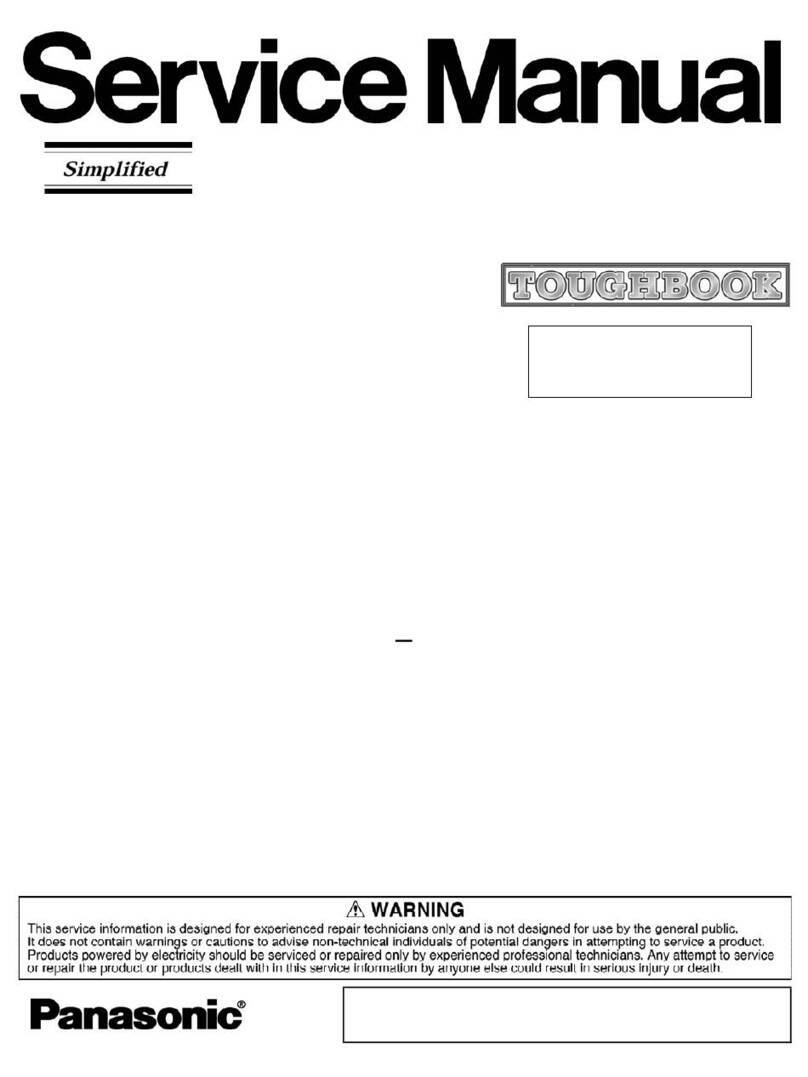
Panasonic
Panasonic TOUGHBOOK CF-19FHGAX M Series Service manual

Lenovo
Lenovo ThinkCentre M72e Guía del usuario
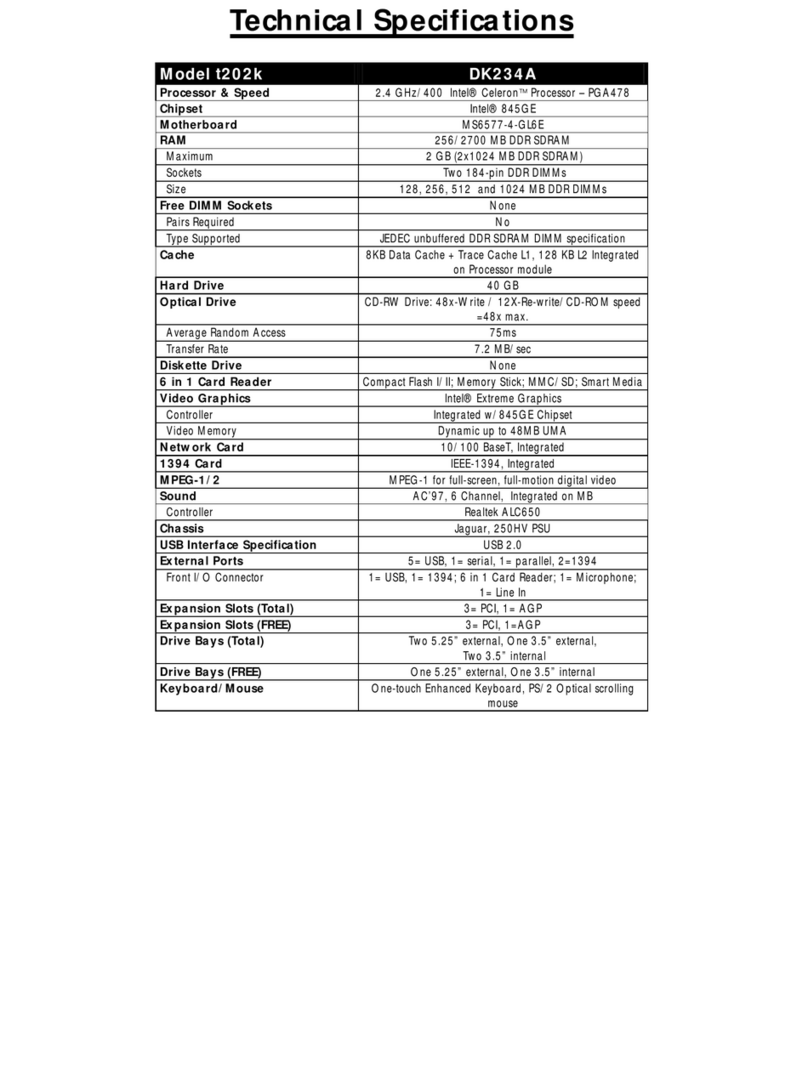
HP
HP DF300A - Portable Digital Picture Frame Technical specifications
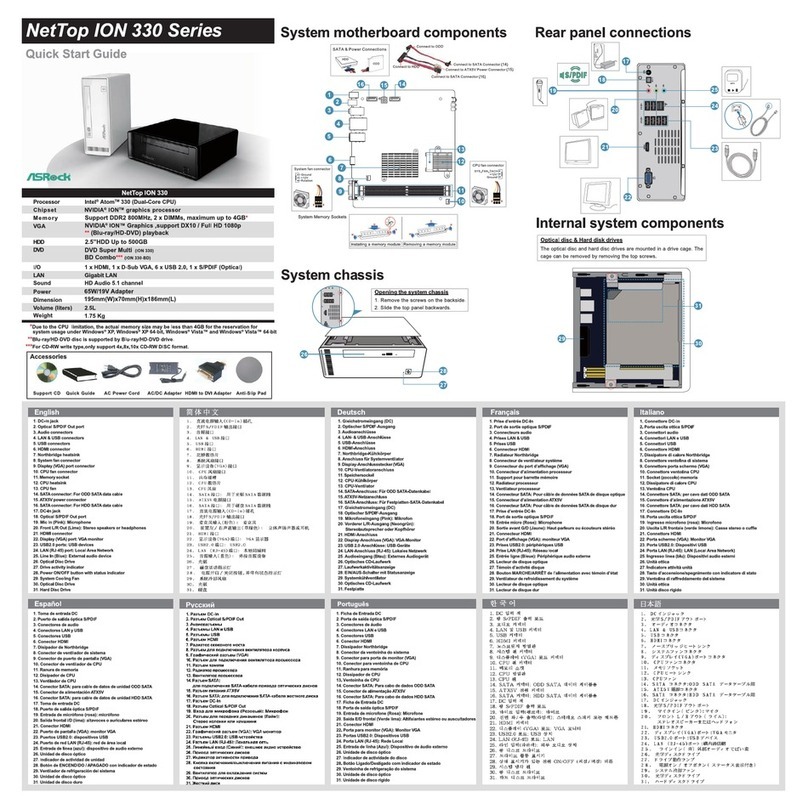
ASROCK
ASROCK ET TOP ION 330 SERIES - quick start guide
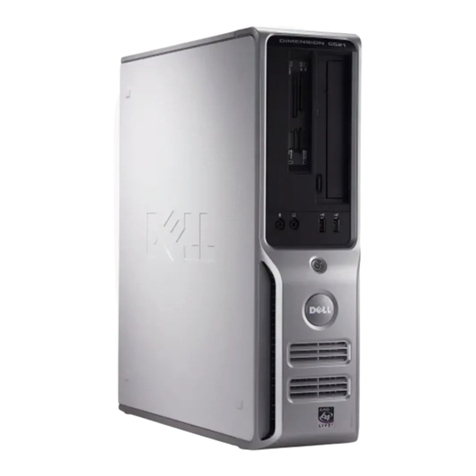
Dell
Dell Dimension C521 Service manual