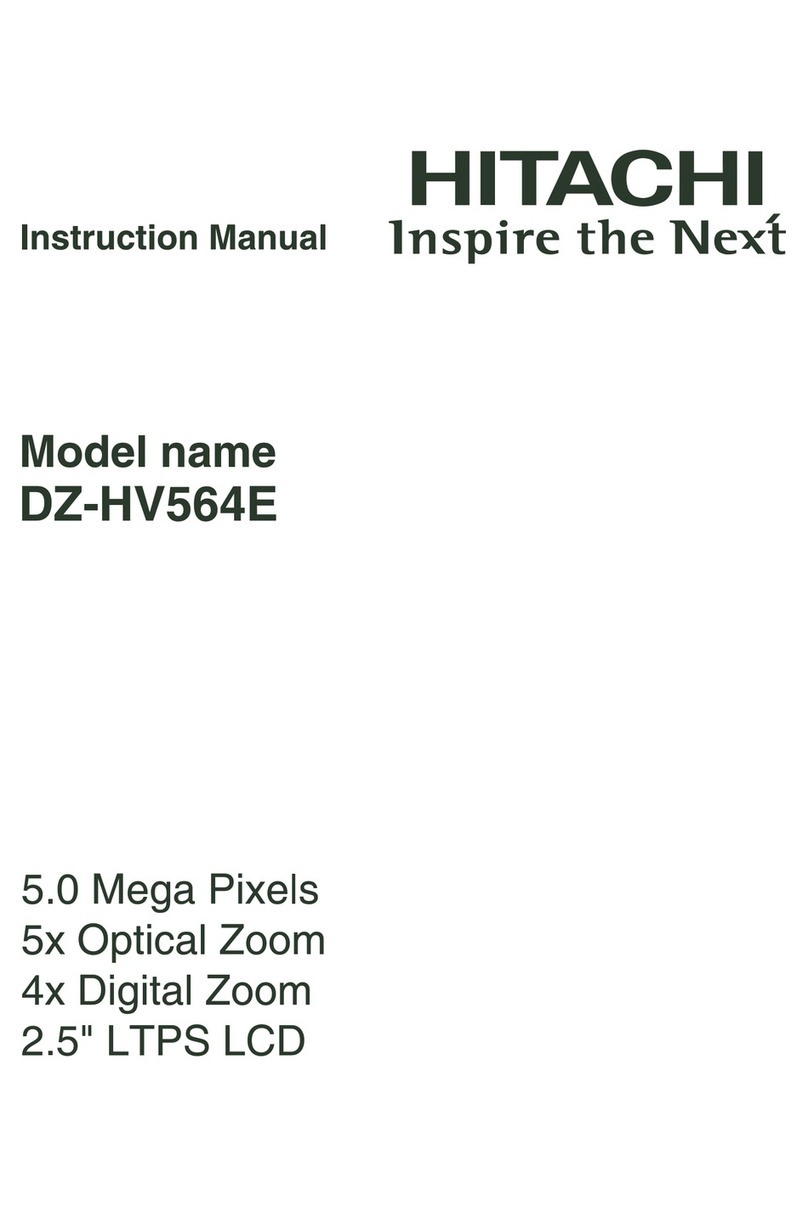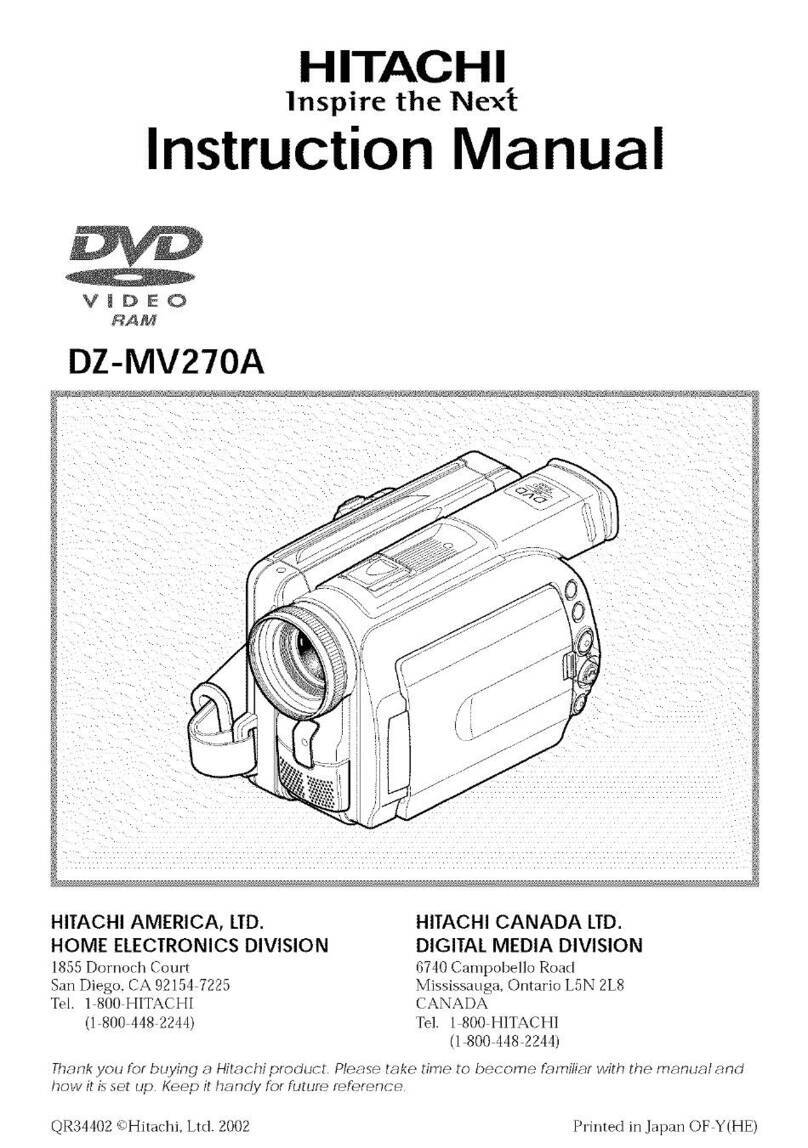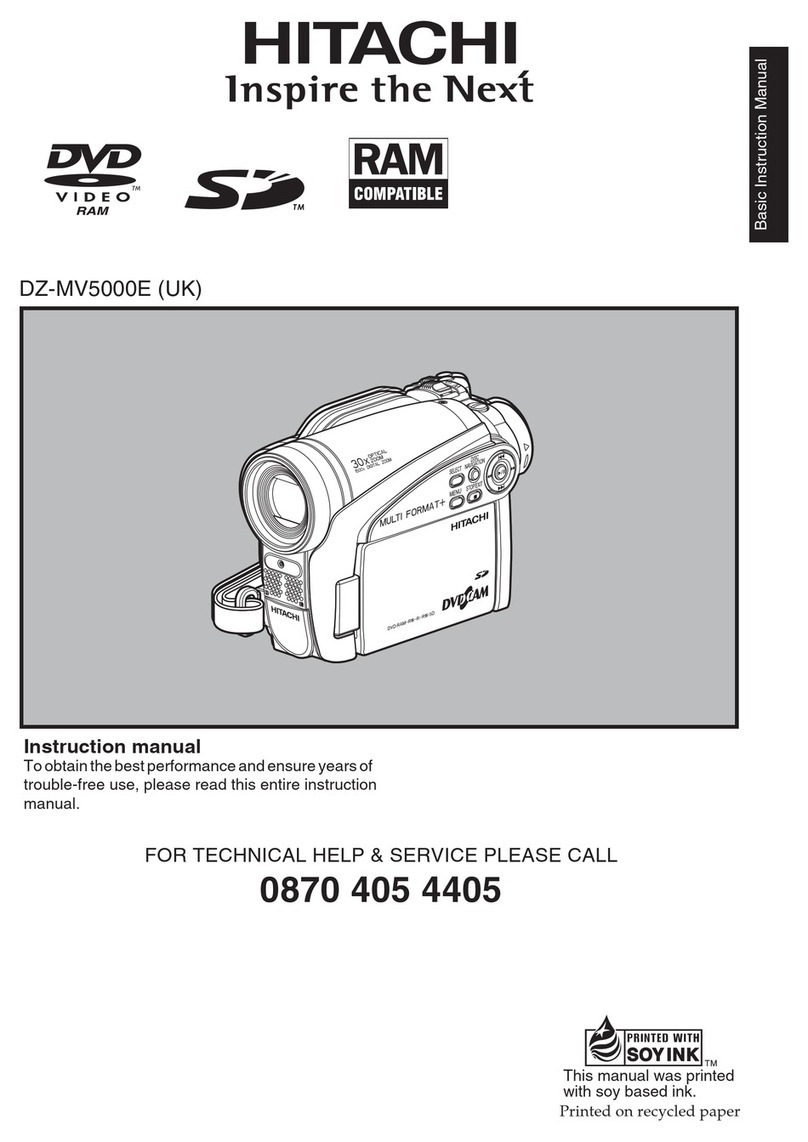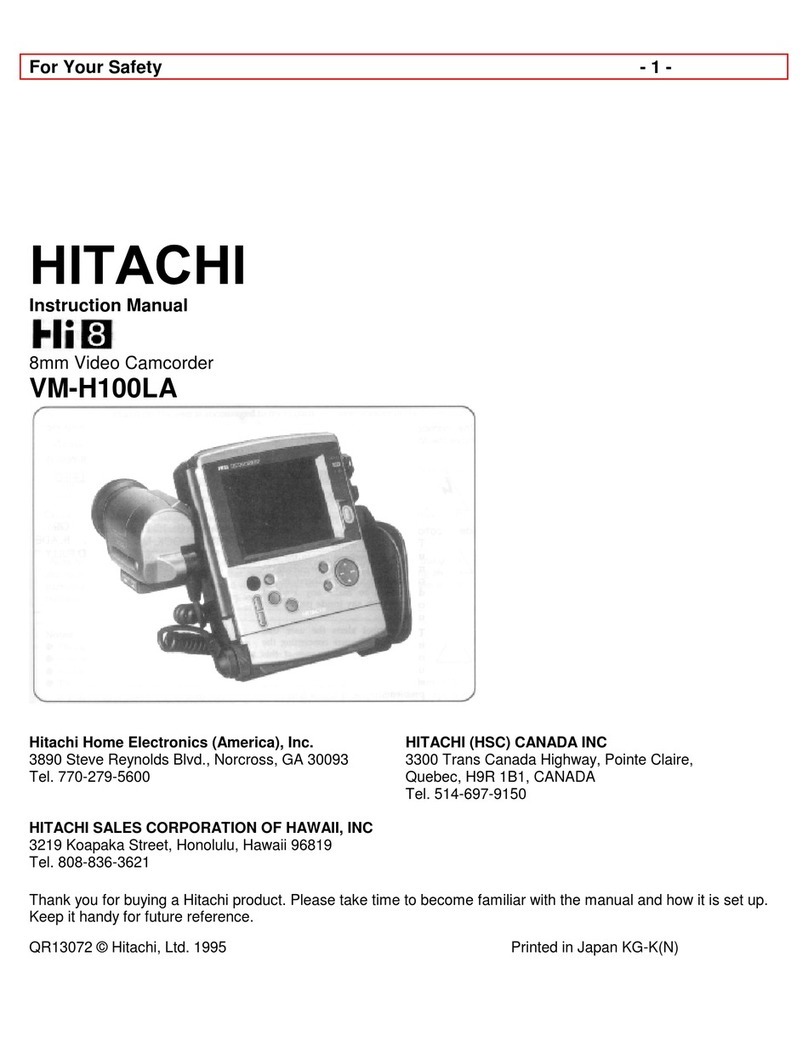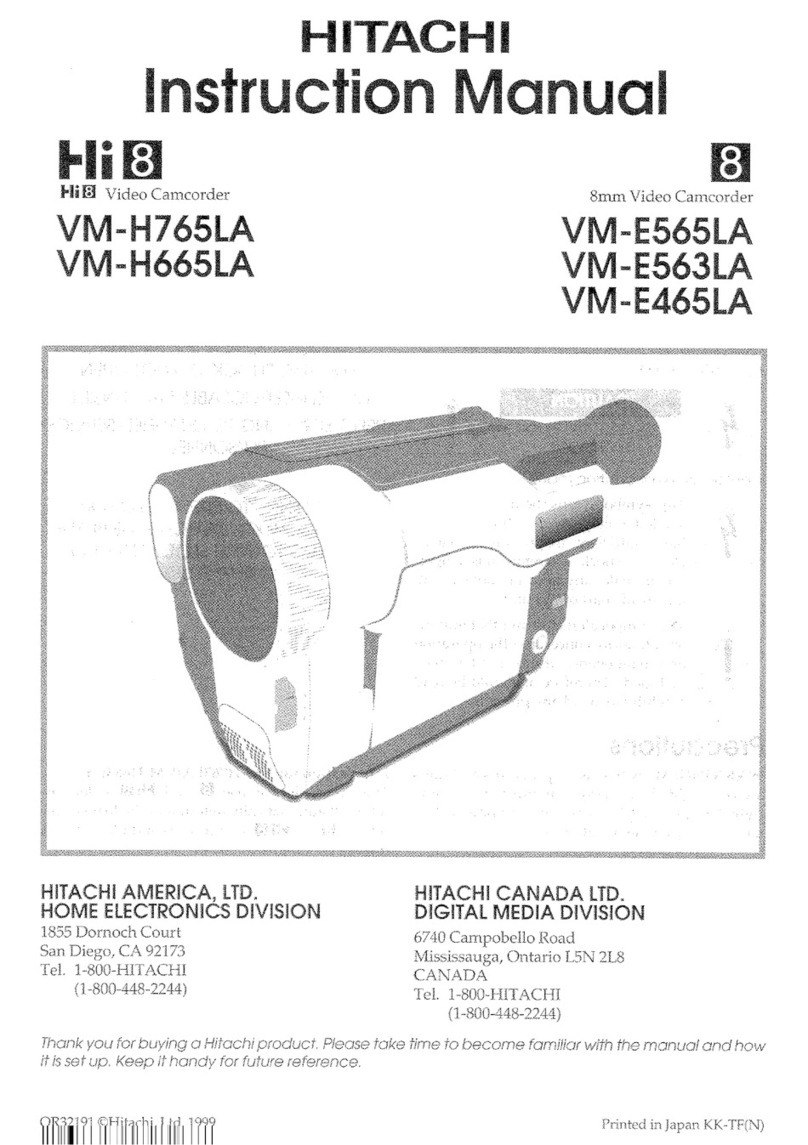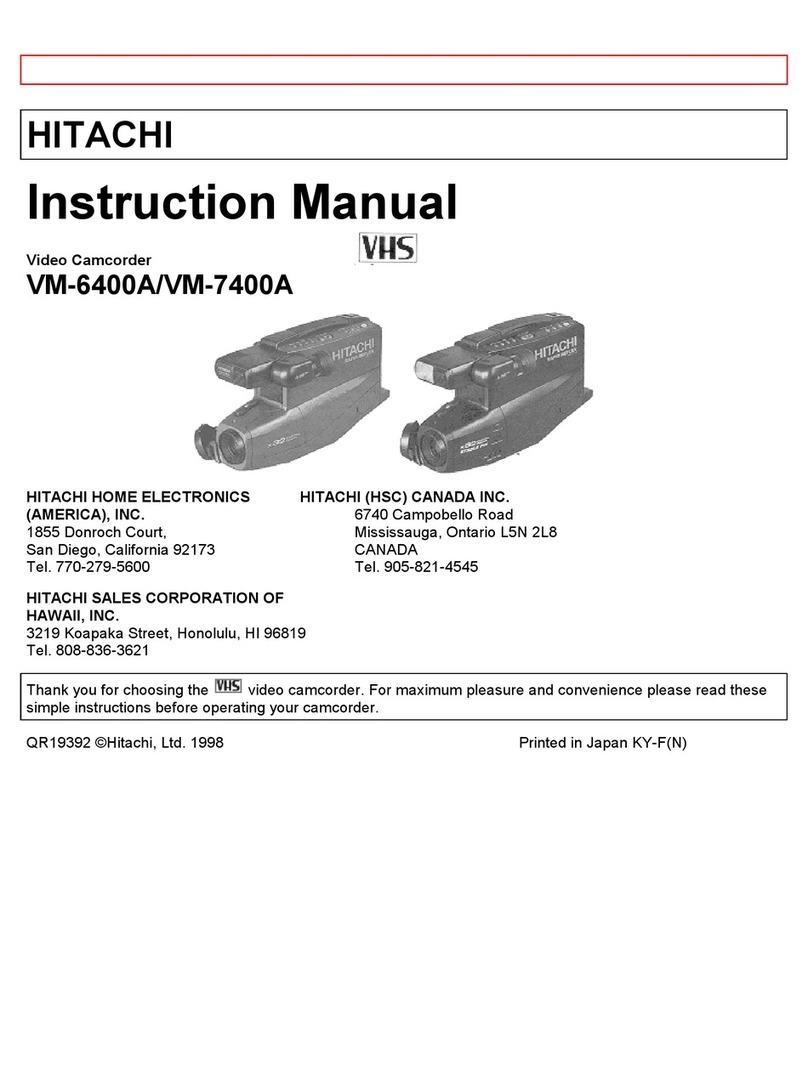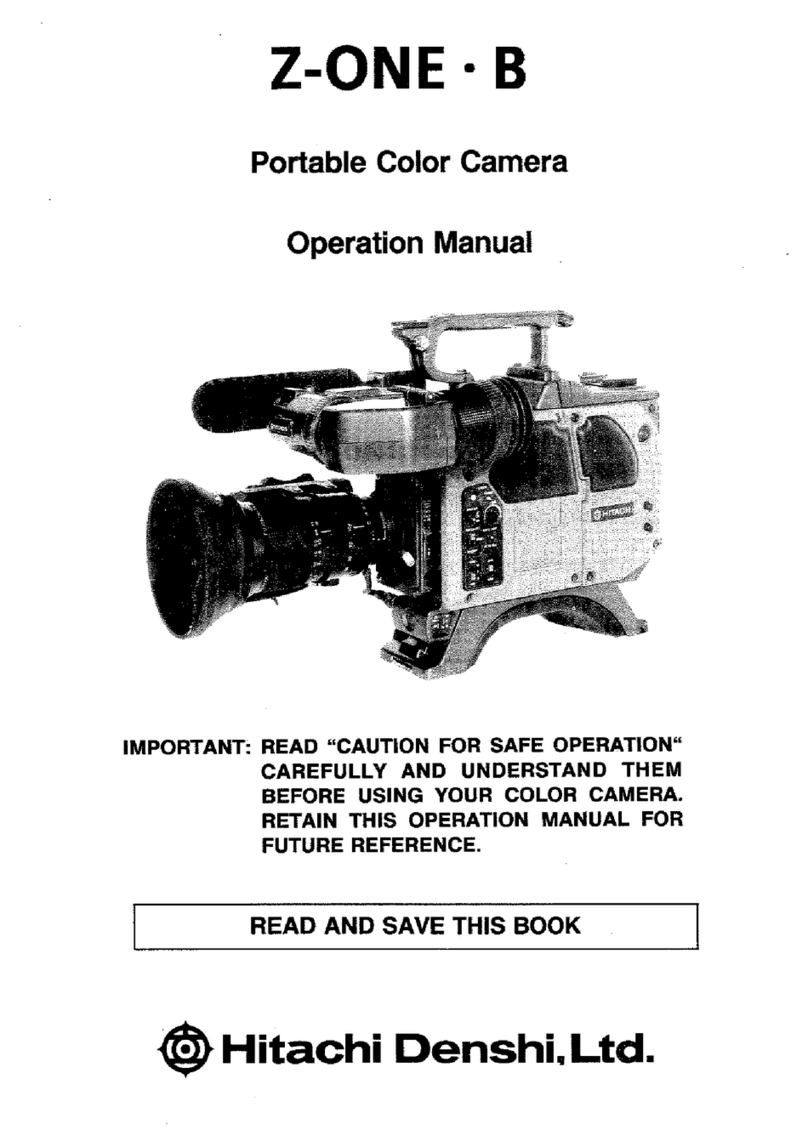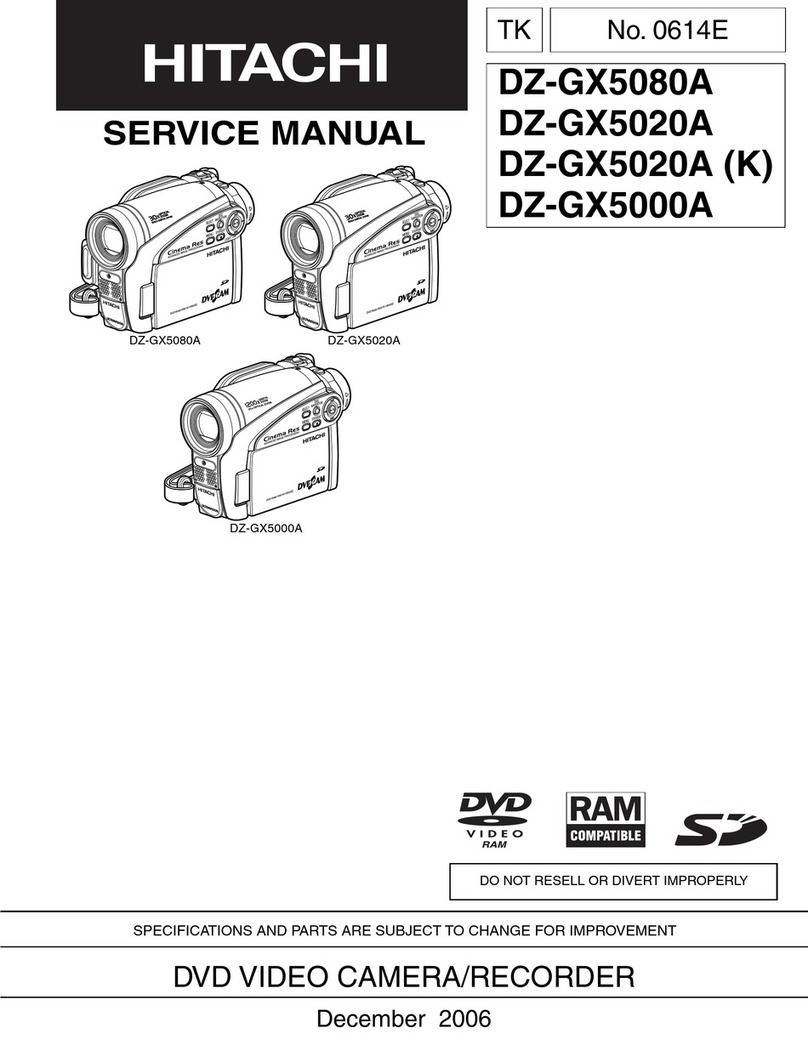Integrated 8 GB HDD
Our Hybrid Camcorders use
Hitachi’s own 8 GB hard disk
drives to deliver outstanding
recording times and unbeatable
reliability. As one of the leaders in hard drive
technology, Hitachi has squeezed all this
into a drive just one inch across. Simply,
this means you get the capacity you need
without the bulk you don’t.
Easy dubbing
Hybrid Camcorders make
creating the DVDs you want
simple. Our one touch easy
dubbing feature means you can quickly burn
entire movies saved on the HDD to DVD.
Just press the button and the camcorder
will do the rest. Alternatively you can
create your own director’s cut by selecting
scenes with the thumbnail interface. It’sas
easy as that.
Multiformat+ compatibility
Whatever the DVD format, the Hybrid
Camcorders probably burn it. The
Multiformat+ drive will burn DVD-R, DVD-
RAM, DVD-RW and DVD+RW.So not only
will DVDs play on your home DVD player,
they are also compatible with your friends’
and family’splayers too.
1-Second quick start
Life doesn’t wait to be filmed. That’s why
our Hybrid Camcorders feature 1-Second
Quick Start from standby – the fastest
start-up time on the market. It means you
need never worry about missing the
moment again.
Photo capture from DVD
Why do people always blink in
photographs? Fortunately that’s now history
with our Hybrid Camcorders. You can now
select any frame from your movies and turn
it into a still digital photograph. Simply save
the photo to an SD card and then print or
share by email.
True 16:9 widescreen
Not only do Hybrid Camcorders record in
true 16:9 widescreen, their own on-board
2.7" widescreen LCD screen is true 16:9
too. It means that what you see is exactly
what you’ll get, no cropping, no
compromise.
Advanced drop-proofing
Accidents happen. That's why hybrid
camcorders have their own (ESP) extra
sensory protection drop proofing system to
protect the HDD. Their Zero G sensors
automatically detect falls of 10 cm or more,
suspending read-write activity and
cushioning the hard drive for impact. The
result is data loss reduced by up to 50%.
More features
Other features you’ll find as standard on our
innovative new Hybrid Camcorders and range
of DVD CAMs:
MOVIE MASTER ensures pictures always
look well defined and sounds are crystal clear
by minimising distracting audio and
background visual clutter.
USB 2.0 connection enables you to connect
to your PC with high speed data transfer and
produce professional movies at home with
supplied editing software.
The SD card reader slot allows you to save
photos straight onto an SD memory card for
easy processing.
Electronic Image Stabilisation (EIS) is an
advanced feature that will ensure recording
results are smooth and steady.
Shoot for hours. Edit in minutes. Share in seconds.
Hybrid DVD/HDD Camcorder
DZ-HS303E
Hybrid DVD/HDD Camcorder
DZ-HS301E
The original inventor and champion pioneer of the DVD camcorder, Hitachi is now the first to launch two
Hybrid DVD/HDD Camcorders - an entirely new category of camcorder device that allows users to shoot longer
and share faster.
Combining the convenience of the DVD format - for easy sharing and archiving - with the capacity of an 8 GB
(gigabyte) Hard Disk Drive (HDD), the revolutionary design simplifies and speeds up the home movie making
process. Users can now shoot more footage, select required scenes stored on the HDD and burn DVDs to share
with friends and family all from the camcorder - without any additional DVD burning hardware or PC connection.