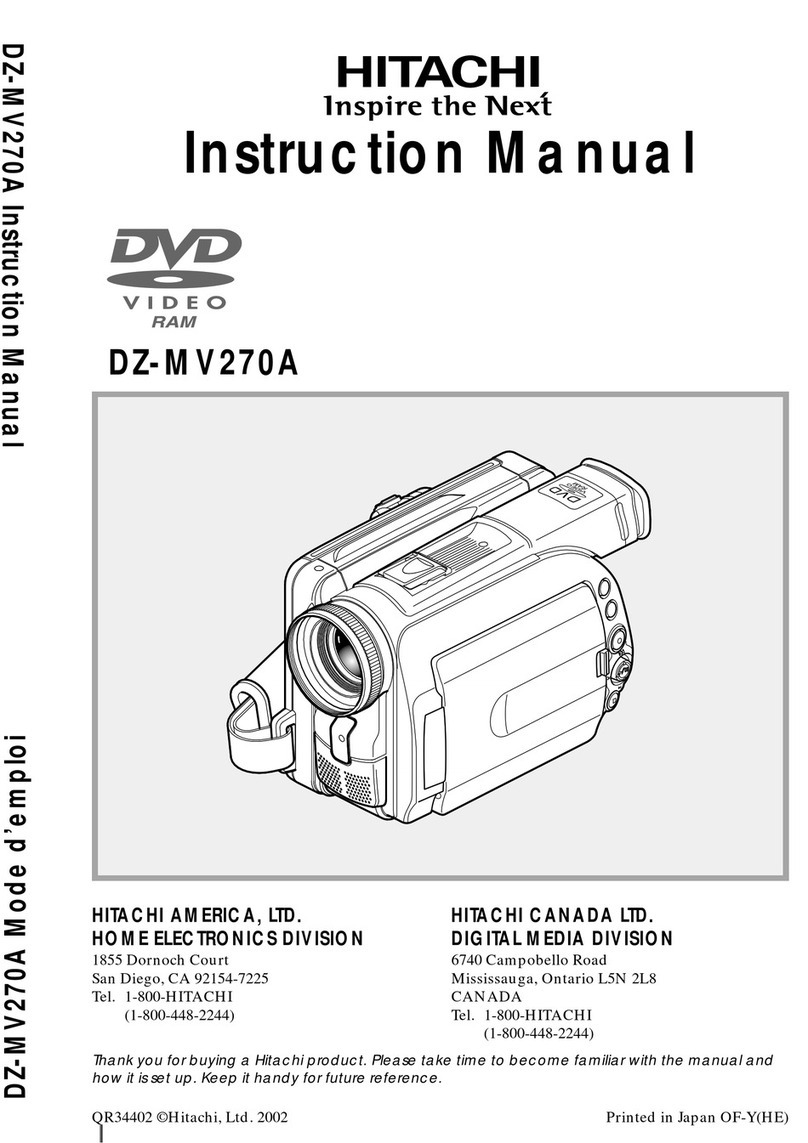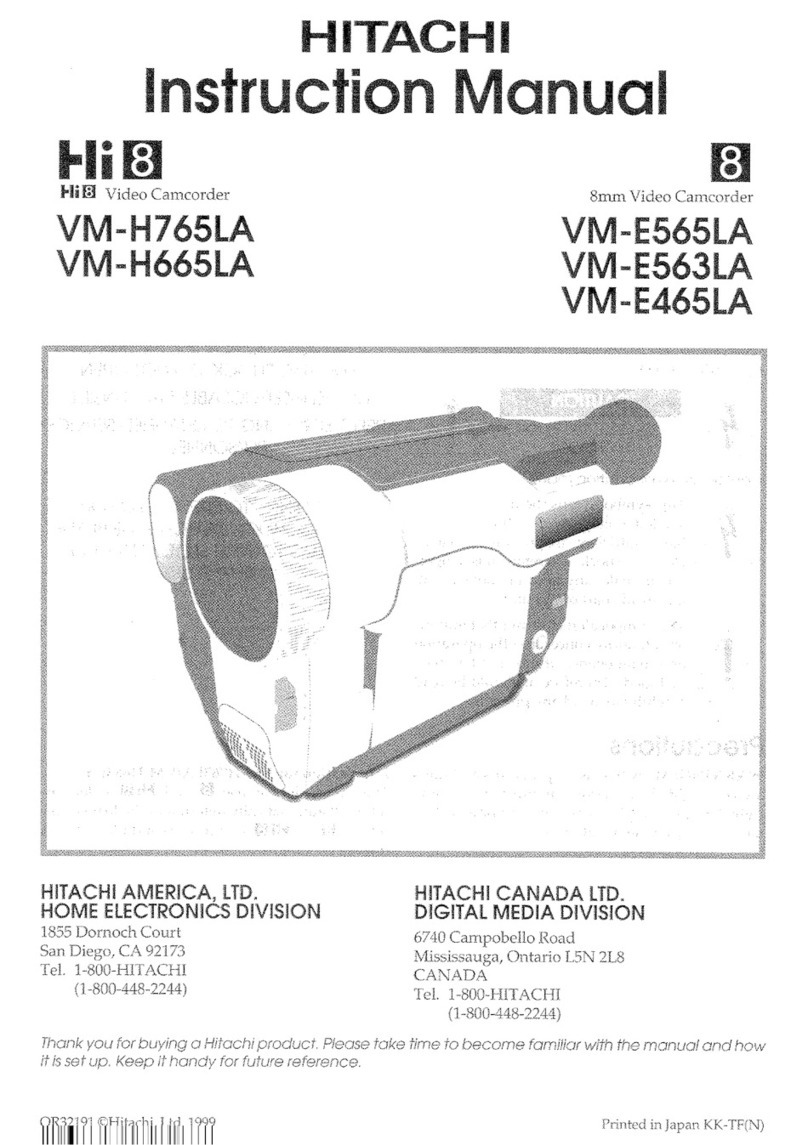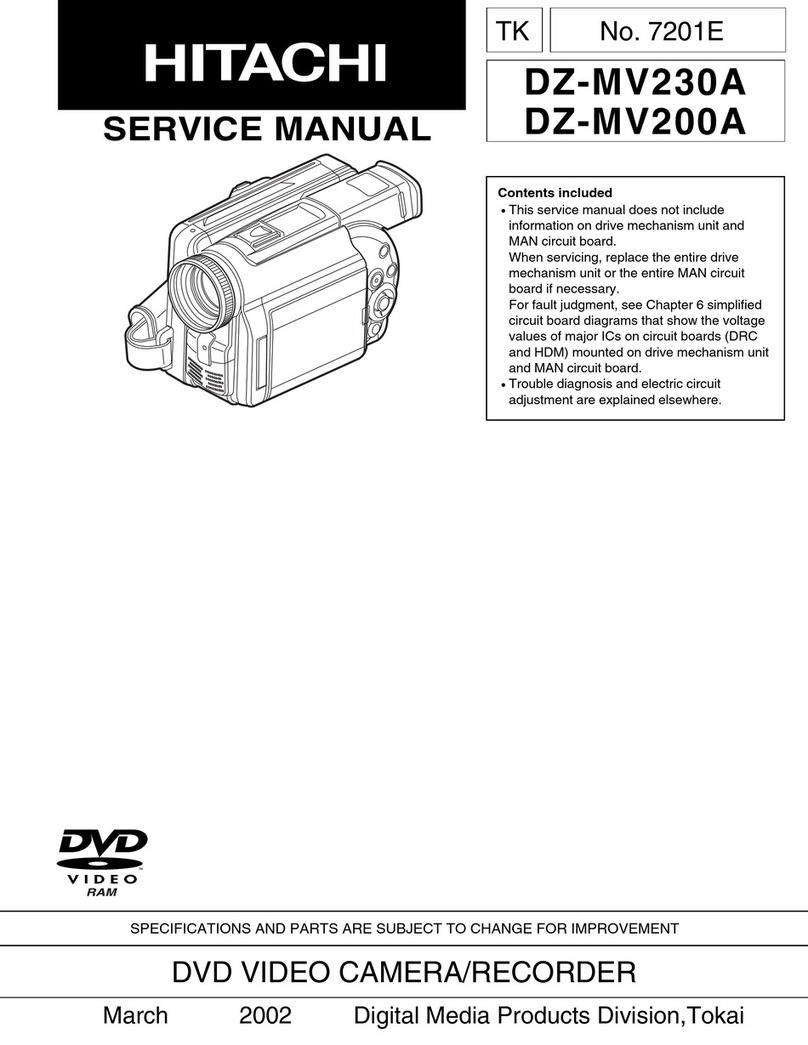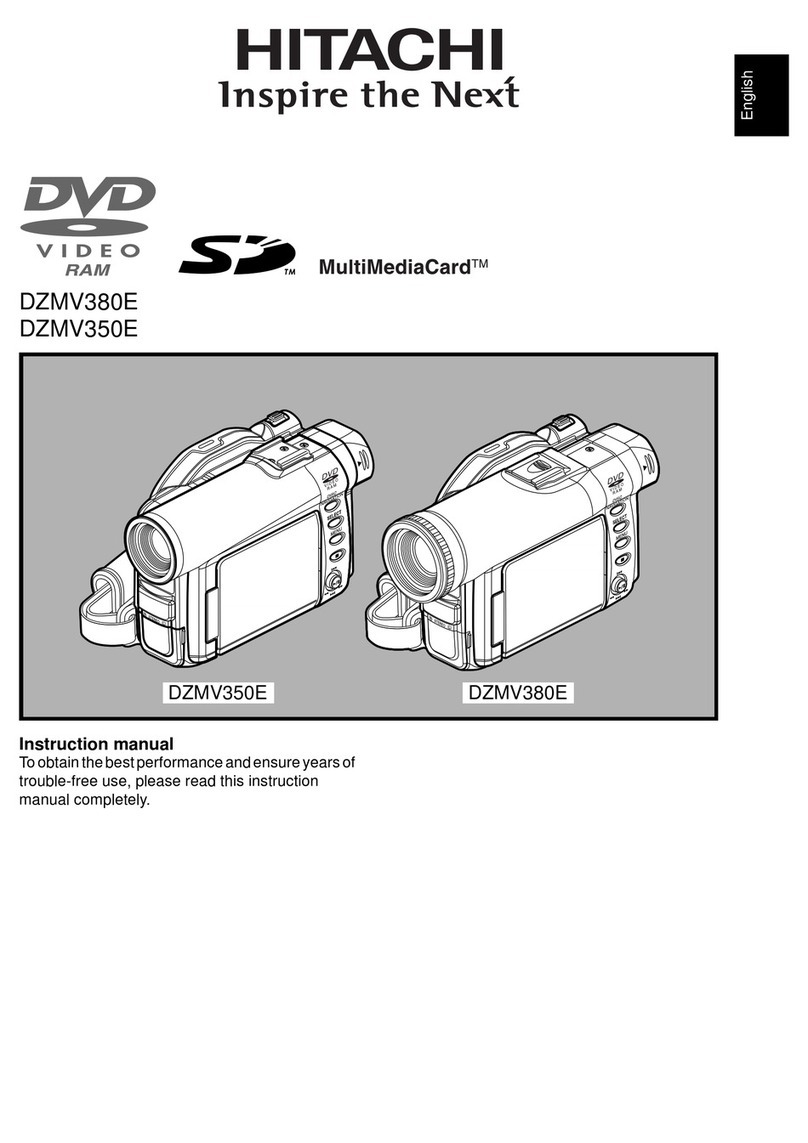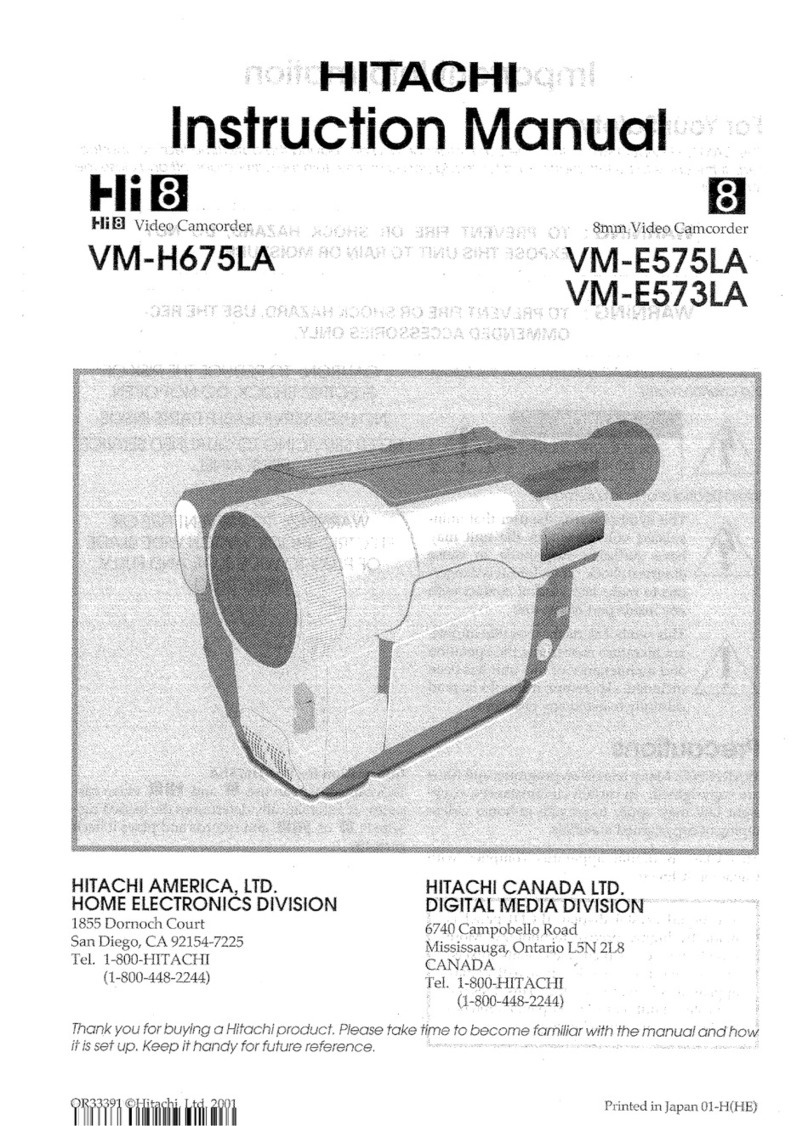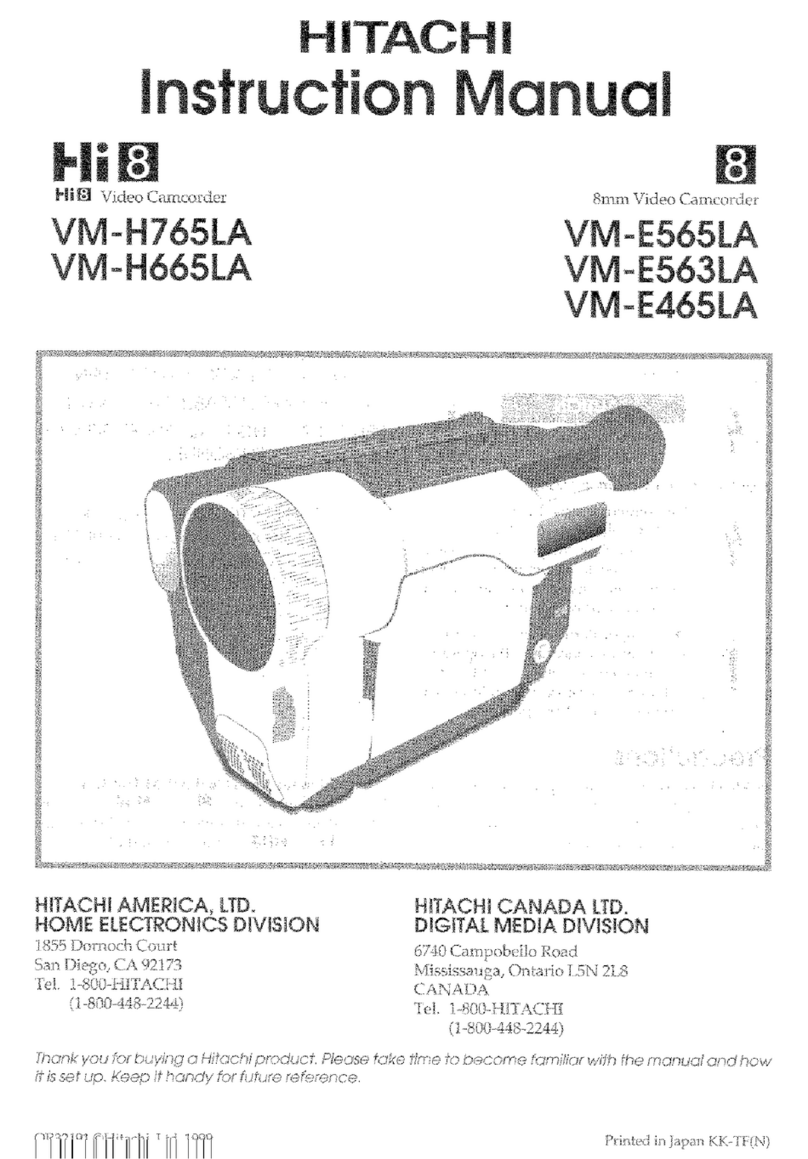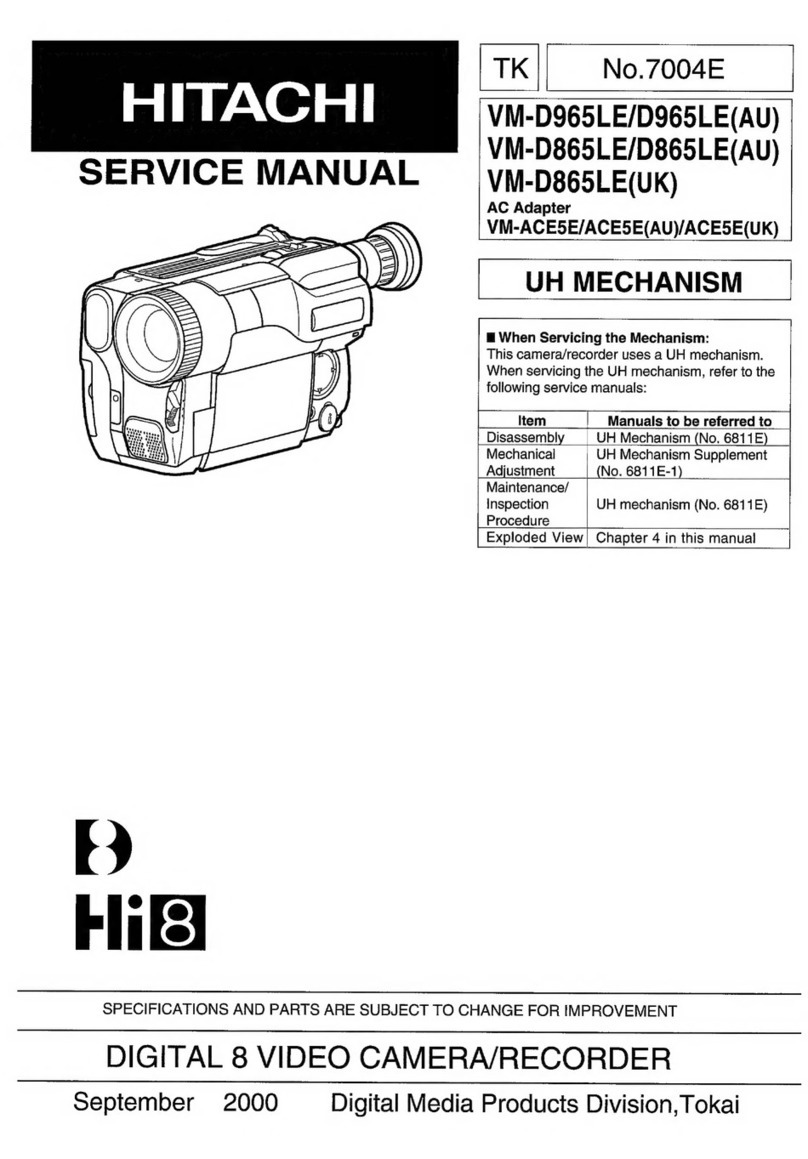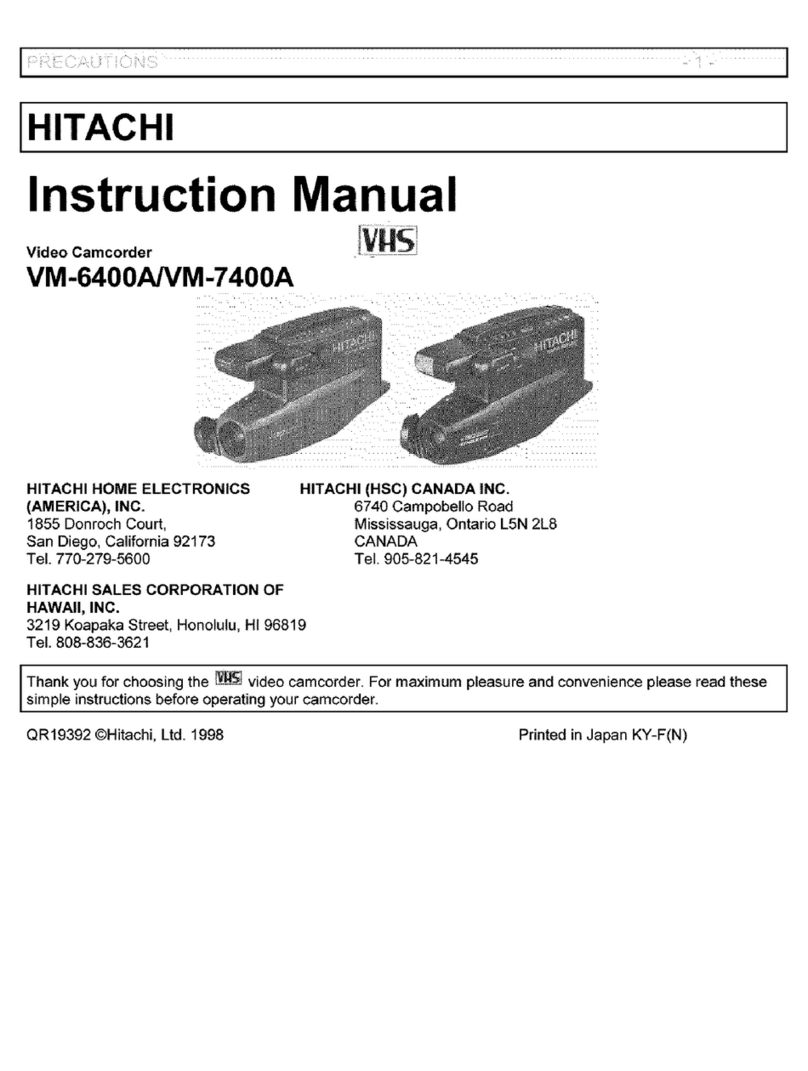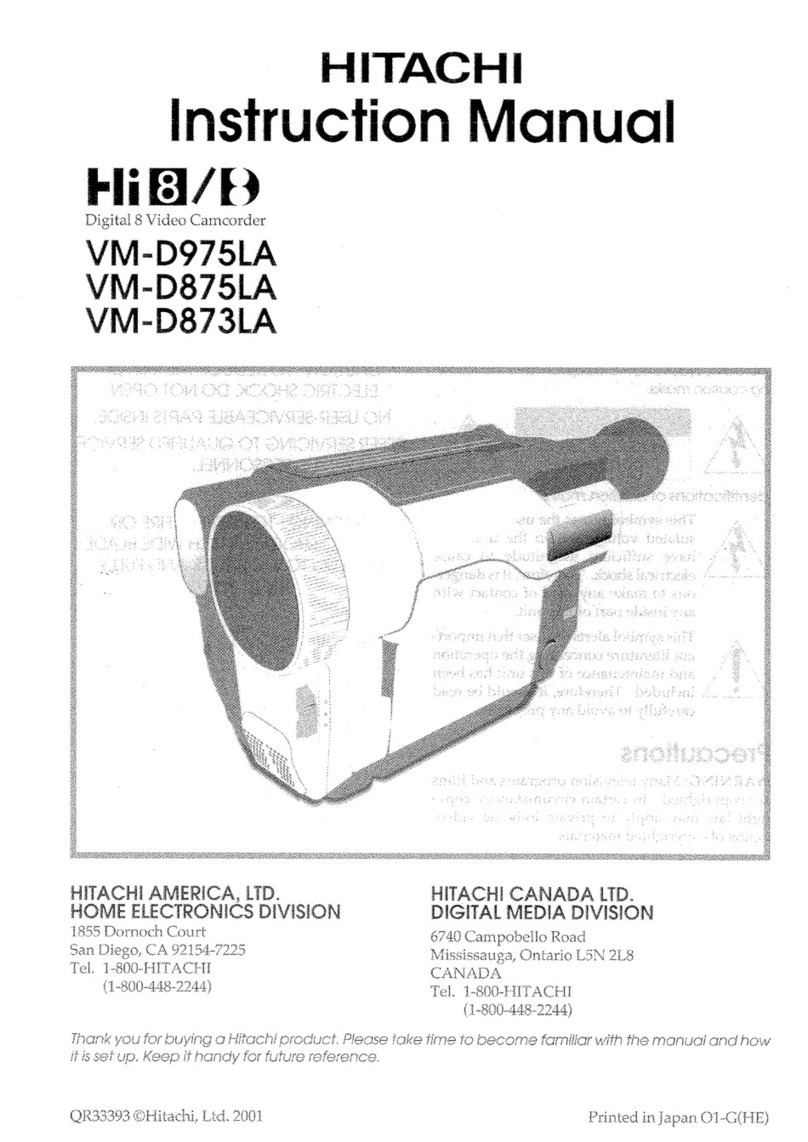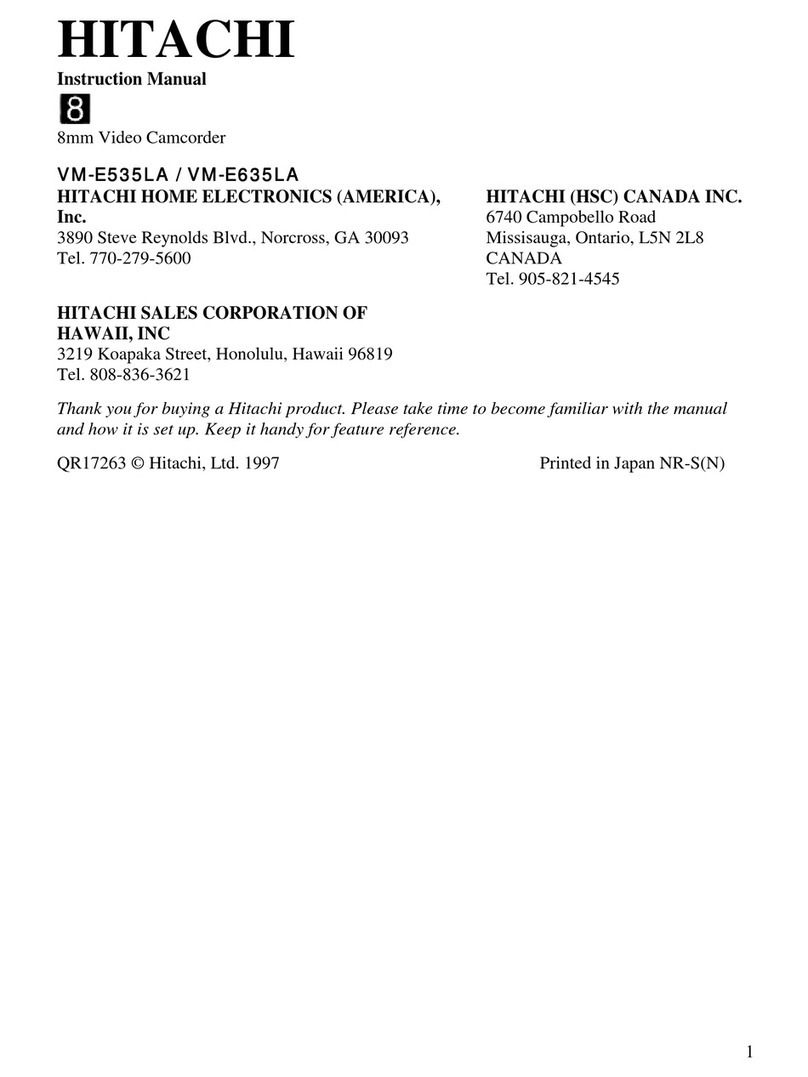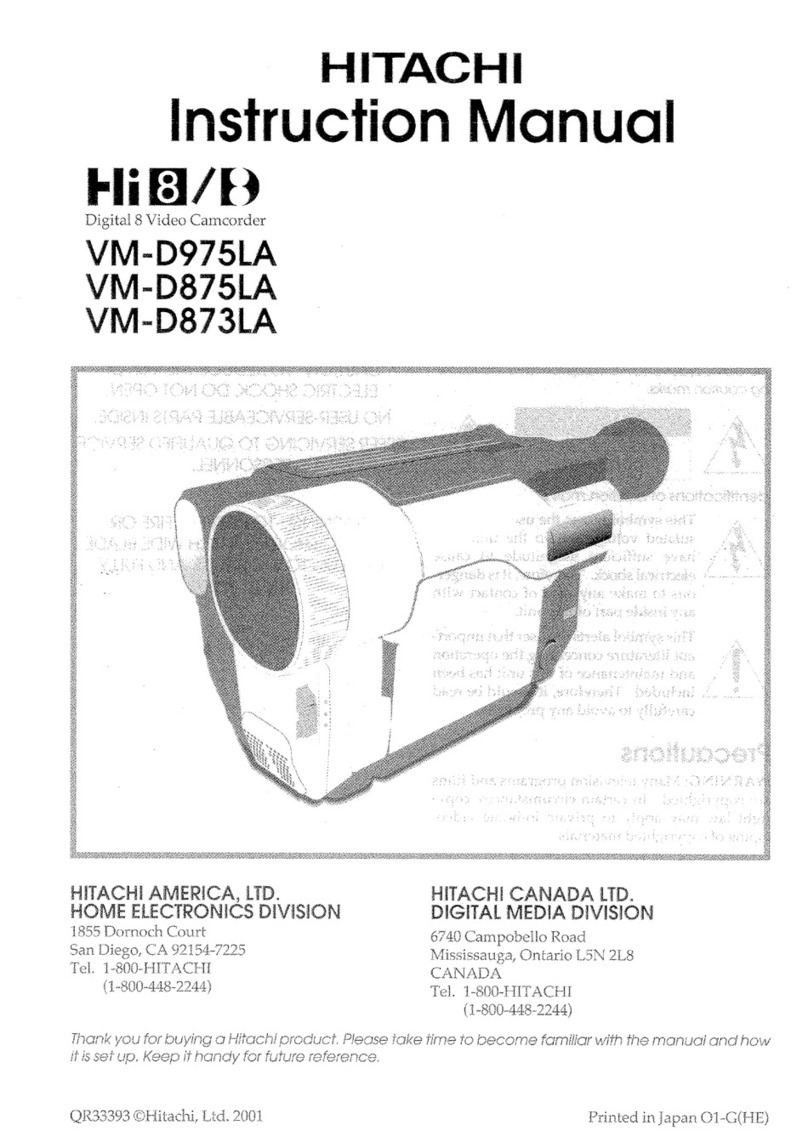ERRES
Table
of
Contents
#2
Important
Information
..ssseserssrerireererrenererenre
2
For
Your
Safely
eroieriari
inni
rnini
2
Important
Safeguards
essesrererrerereererrerers
4
Before
YOU
Be@Gin........::ccccsccsessensessneneessaserees
6
Read
This
PSE
ern
opterei
taeda
E
a
E
AEAEE
6
POO
COG
ici
enra
e
ira
7
Getting
Started
Components
and
AcCESSOMIES
...cceceeeeeteeeeee
9
identifying
COntrOlS.s..sessesseerrsserirrurueerenrrenns
10
Loading
Clock
and
Remote
Control
Bateries
eira
iaei
Eaei
Ena
iE
15
Clock
Battery
i
rn
ceeds
aaie
15
Remote
Control
Batteries......cccsccessceeseceecees
15
Charging
the
Battery
........ccccseeccsceseseneeeeees
16
Removing
the
Battery
Pack........
a17
-Reference
of
Charged
tevek
aF
Charging
Time
esssseserressersrrererrens
i
Operating
TIME
...ssssersserrnrrreerrurenerirrernerenerrers
17
Checking
the
Battery’s
Charge
ssassn
18
Camcorder
Power
SOUICES.....cccccssesscceseees
19
Using
Battery
PaCK..ssessssessrrrerrreerraereannenre
19
Using
the
AC
Adaptor
....ccccccssccecsserecenereees
19
Using
a
Cat
Battery
ac
iec
tea
ye
aendecs
19
Inserting
and
Removing
Cassettes
nase.
20
Inserting
a
CaSSette......cccccccccseccreseereeseres
20
Removing
a
Cassette
......:ccccsecceceseeseessers
20
Protecting
Recorded
Material
........ccc0:
20
LECO
MONTO
ae
he
cederet
nu
dee
badd
dete
21
Opening
the
LCD
Monitor
........:cccseeceee
21
Adjusting
the
Brightness
of
the
ECD
SOLOS
cs
than
aeaee
r
e
21
Range
in
which
the
LCD
Monitor
can
be
PROVED
oereide
ayei
ee
EE
21
Range
in
which
the
LCD
Monitor
can
bë
moved
orn
ae
eae
ce
sat
asir
a
aiiis
21
Active
SCreeN
.esssersrsuriresreetrerrrreererarernnareransee
22
Adjusting
the
Electronic
Viewfinder
..........
22
Eyepiece
Adjustment
........::cccssccessssesesnees
22
Adjusting
the
Hand
Strap
sassercecrerne
23
Attaching
the
Shoulder
Strapaese
23
Remaining
Tape
cat
sti
saci
aA
A
24
Using
the
Linear
Time
Counter
nascesse
24
Display
in
Viewfinder
or
on
LCD
MONRNON
nenas
cteaeiedalabedivaaeess
24
Switching
the
Display
........cccesscseeseecsers
2D
Setting
the
Date
and
TIME
ssessceccereen
26
Basic
Techniques
Making
a
Basic
Recording
.......cccceeceerss
28
Using
Instant
REVIOW
....c:cccccccccssceerseeserecsers
28
Using
Auto
FOCUS
.e..essserserreeresssrnersurirersorensra
29
Using
Manual
Focus
.asssseersrerrrrereerrererereers
30
Using
the
Power
ZOOM
..eesesssrerereensrrererrresrs
30
Using
the
Digital
ZOOM
...........csscccssserecerrees
30
Using
the
INST.
ZOOM
(instant
Zoom)
BEE
EE
eae
eric
tanh
iy
cs
cers
cheer
E
dite
31
Using
Macra
orea
tacos
e
oieee
itita
ian
31
E8
Playback
ecen
tie
aie
Gielen
32
EISHAG
Stl
aradr
a
aoe
Using
Forward
and
Reverse
Search...
33
Playing
Back
Your
Recording
ön
Your
TN
aeiaaeeo
34
Connecting
to
a
Television
with
a
VCR
Attache
adii
oora
r
a
a
34
Connecting
to
a
Television
with
Audio
In
and
Video
In
Jacks
sessen
36
Connecting
to
a
Television
without
Audio
In
and
Video
In
Jacks
wee
38
Video
Effects
in
Playback
Mode
..........005
39
Multi
PI
AY
Dd
Gaus
cavvaesenetystvixcsicnccn.stasse
ileus
AO
Advanced
Techniques
Changing
the
Angle
of
the
LCD
Monitor
when
Recording
..eessssrsrrrrsrsrssrersrreerrernsenenne
42
-Date
Recording
...ssessesssrerseesenrecornsnennrnrrennere
43
Using
the
PROGRAM
AE
Dial
{only
for
VM-HI55
LAJ
erriren
ar
iia
44
Recording
by
Selecting
Recording
5106
[6
IEEE
TTA
44
Adjusting
Playback
Pictures
sesser
45
Digital
Effects
Recording
......--cceccceeereees
46
Activating
Digital
Effects
Recording.........
47
Using
Digital
Fade
...ssssesesserrrurenrerrserrnserersenns
48
Using
the
Electronic
Image
Stabilizer........
50
Using-
Quick
Ed
eee
danke
catatonia
deseo)
50
Attaching
the
Optional
Wide
or
Tele
Converter
LenS
iia
cer
eon
50
Date
SCA
Oki
csdoecdic
hee
ania
Oo)
USING
MENIONY
ecni
nrnna
tana
51
Using
the
Wireless
Remote
Control
T,
52
Creating
and
Recording
a
Title
sesser
52
Selecting
Stored
Title
(Prememo)
...........
53
Creating
a
TG
secesssisardeedlavsseisascasdeqataseanacs
54
Recording
Title
on
a
Tape
in
the
CamiCOROGT
aene
ees
eer
OS
Recording
a
Title
while
Transferring
a
TAOS
cata
r
E
I
aiina
55
Dubbing
from
the
Camcorder
to
a
VCR.....
56
Simple
Programmable
Edit
.......c:eeeeeeeee
58
Programming
the
Remote
Control
PORTA
VCR
marane
er
ee
ene
(IGT
AON
sees
oroesi
eir
iyi
eiiiai
60
Using
Audio/Video
Dubbing...
ere
63
Using
the
Active
Light
(only
for
VM-H855LA/VM-H955LA)..........
64
Demonstration
Mode
..sessssserrrenrererrenresrrerenes
64
General
Maintenance
Cleaning
the
Camcorder
Heads
asese
65
Cleaning
the
Lens
and
Picture
Tube
of
the
Electronic
Viewfinder
....ccccccccsen
65
Periodic
Maintenance
.......ccccceccscnertecenereees
66
Troubleshooting
erarnan
aedis
66
Specifications
...s.ssserrrererrerernnrerernnerenerrrranerens
68
Accessories
Add
Exci
tement
P
EAE
E
70
HITACHI