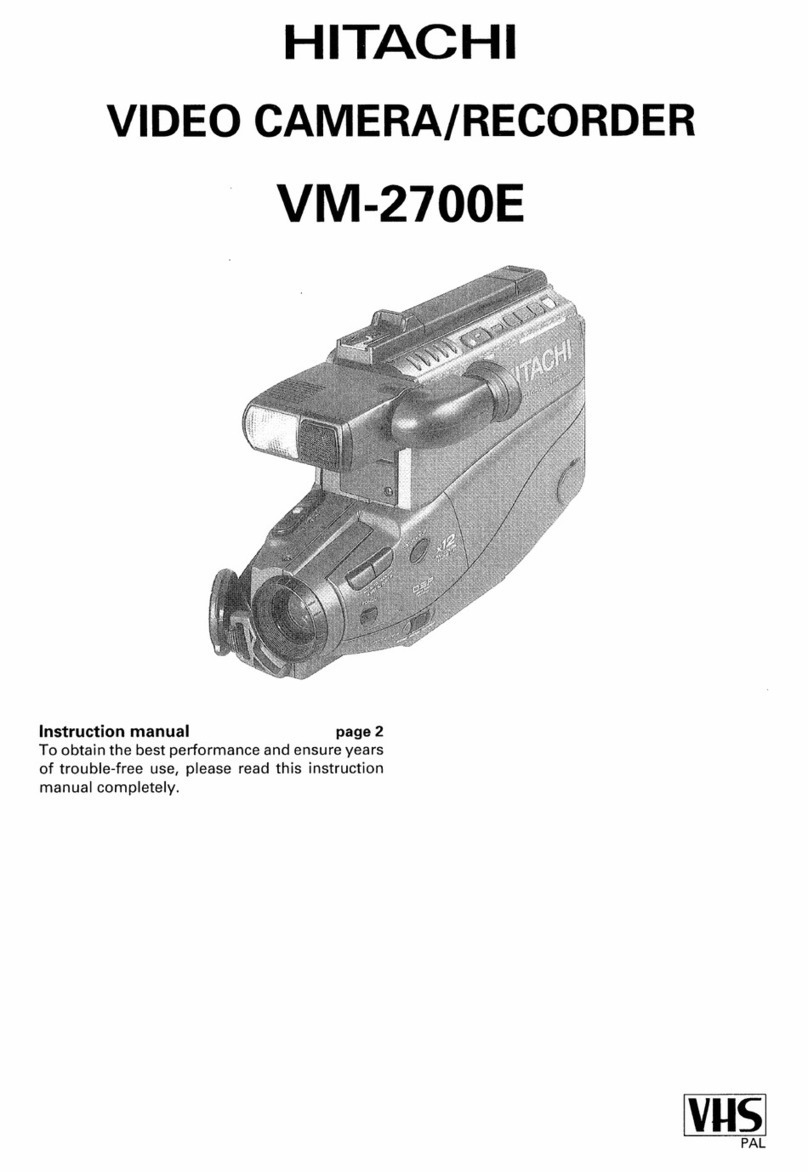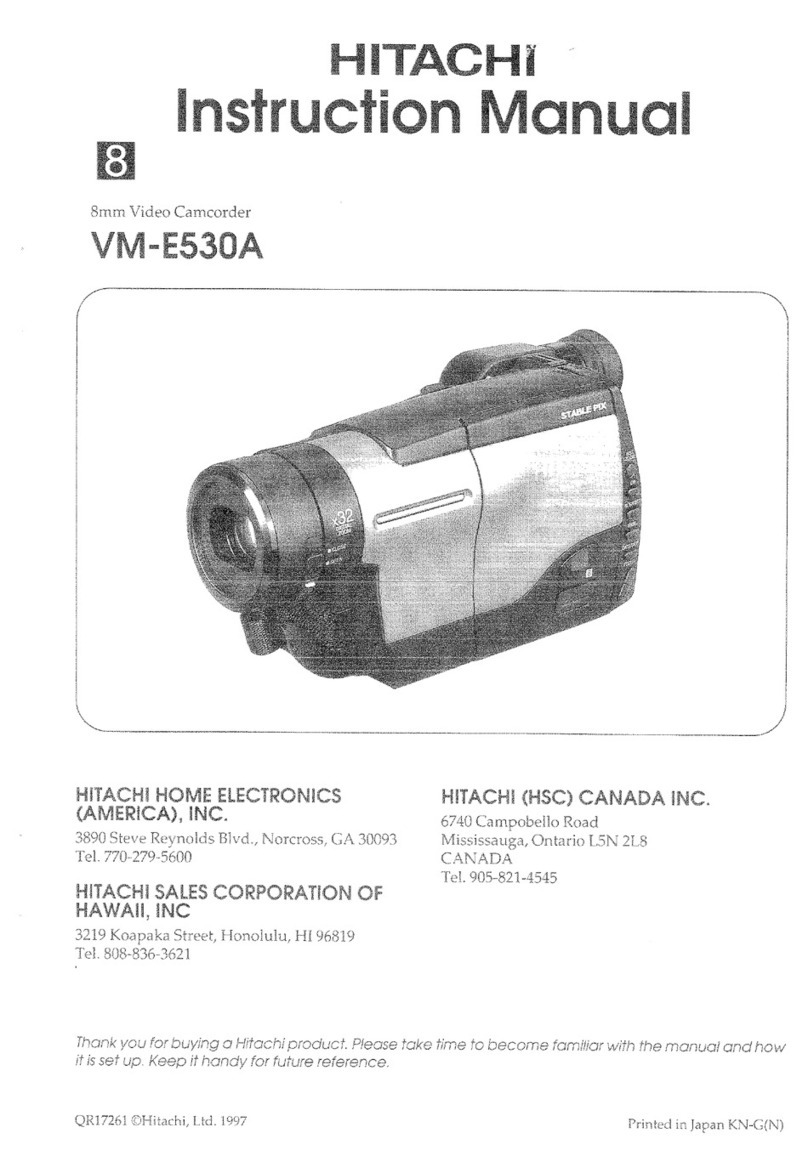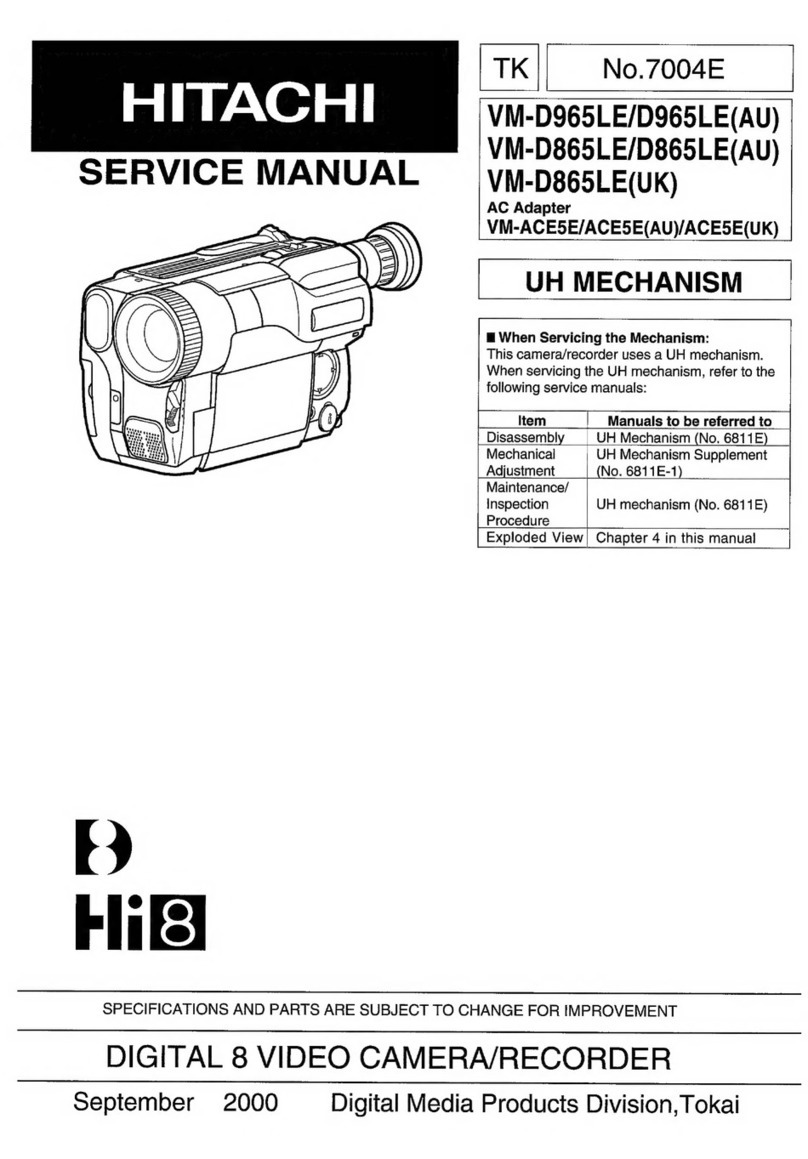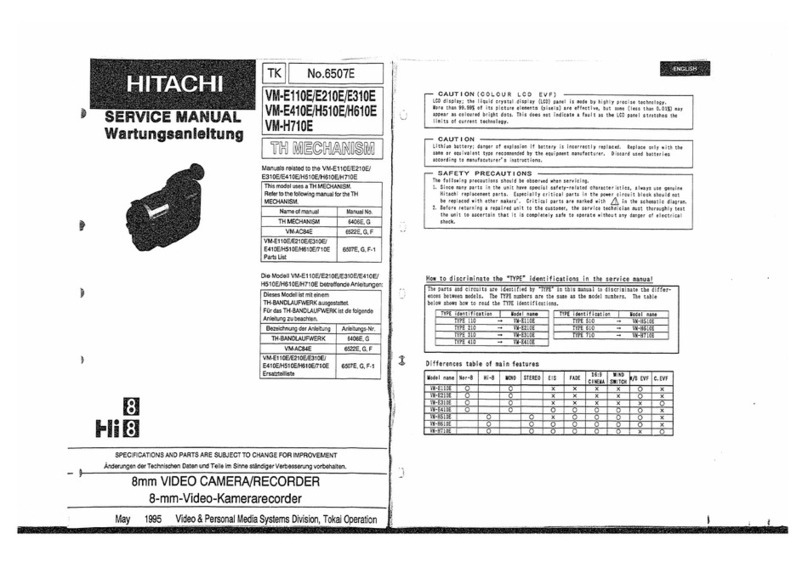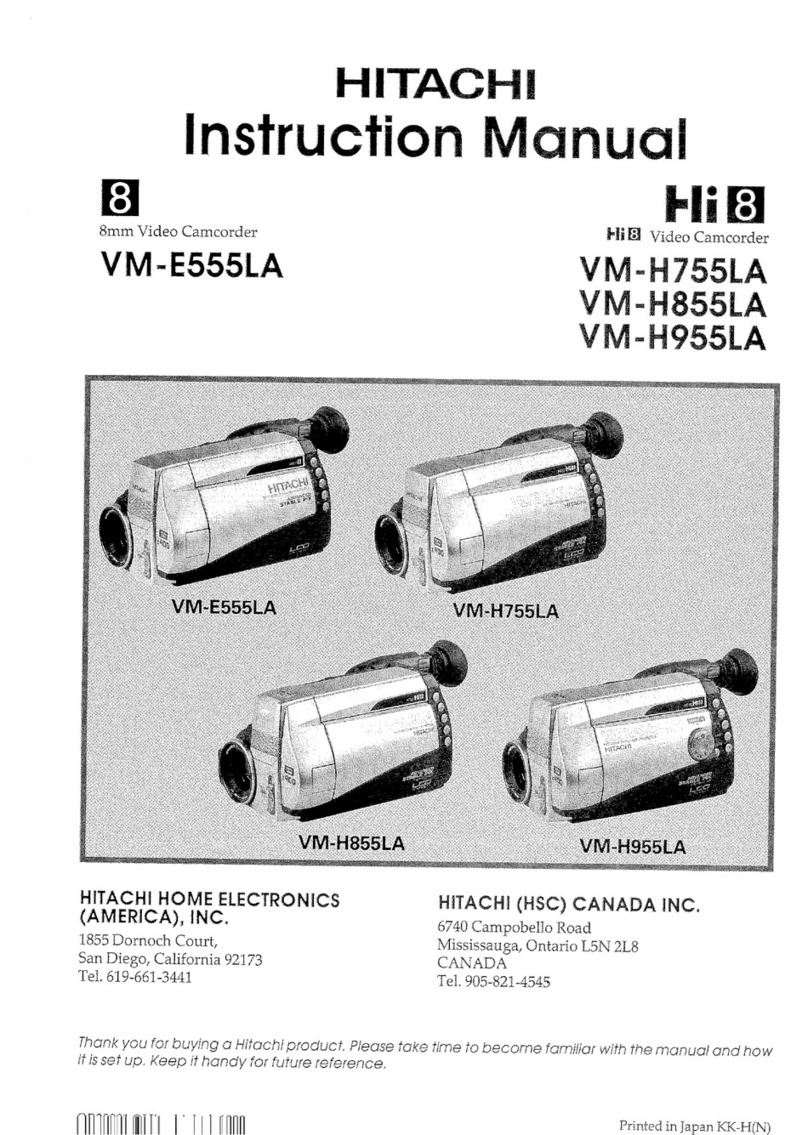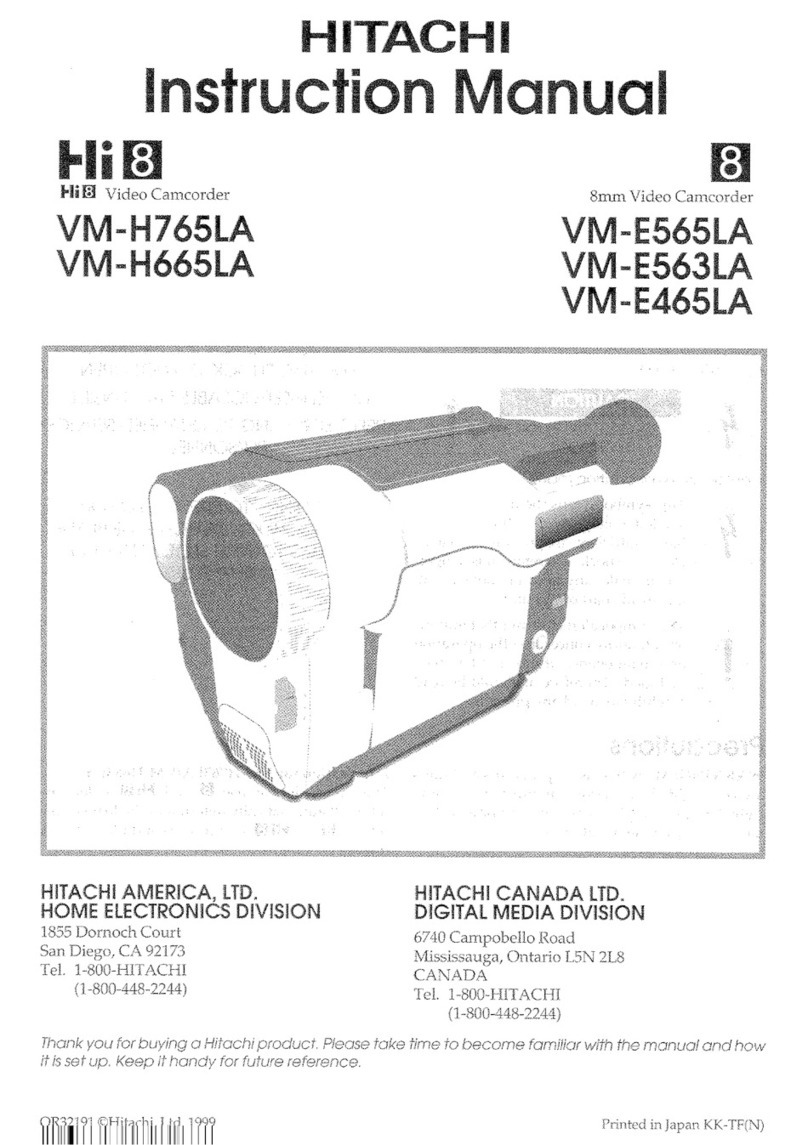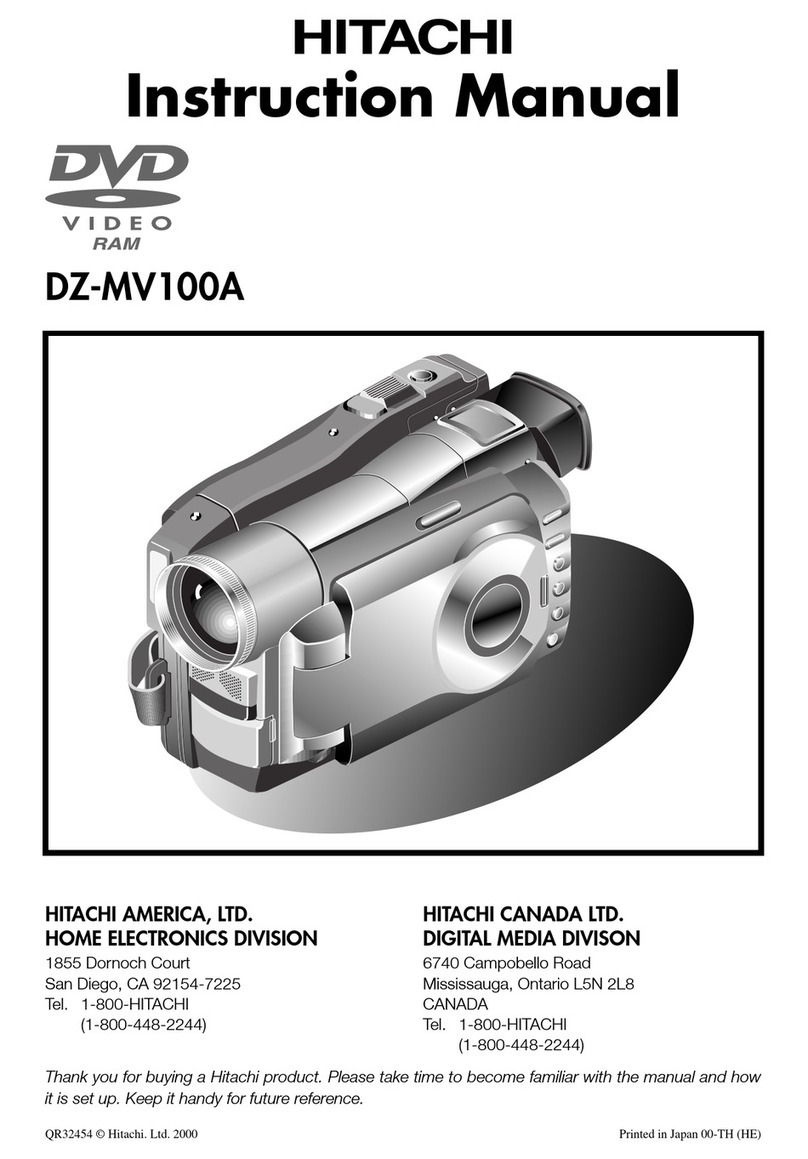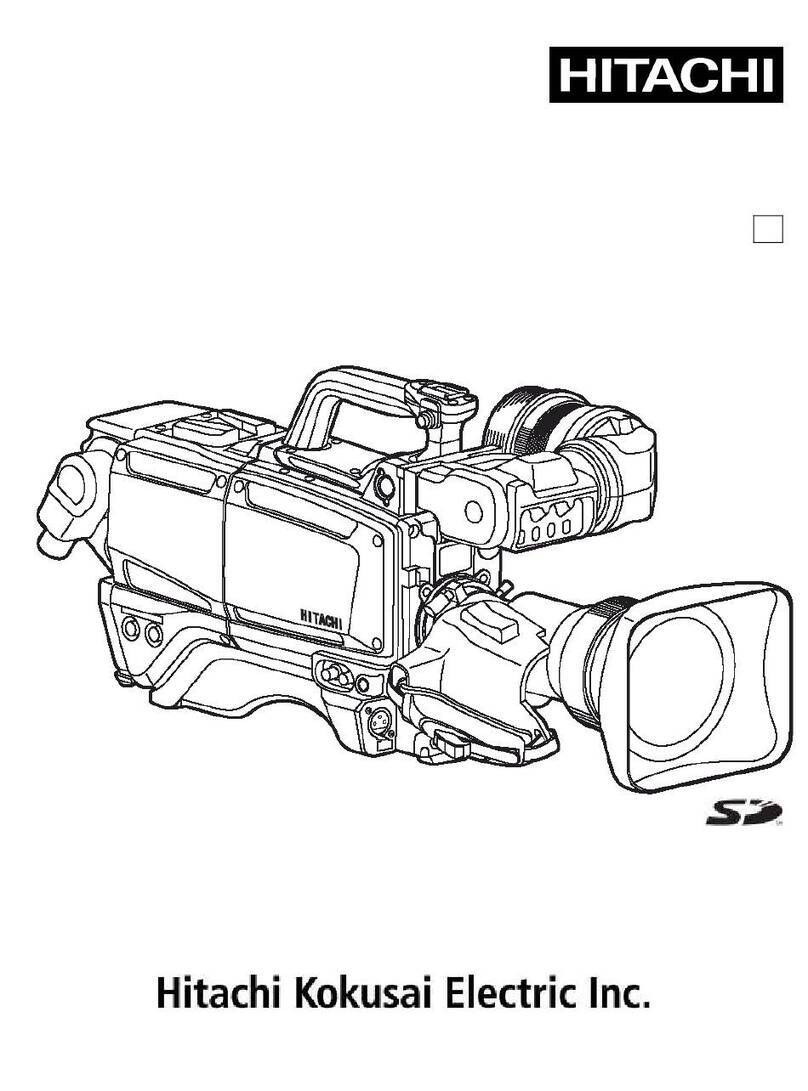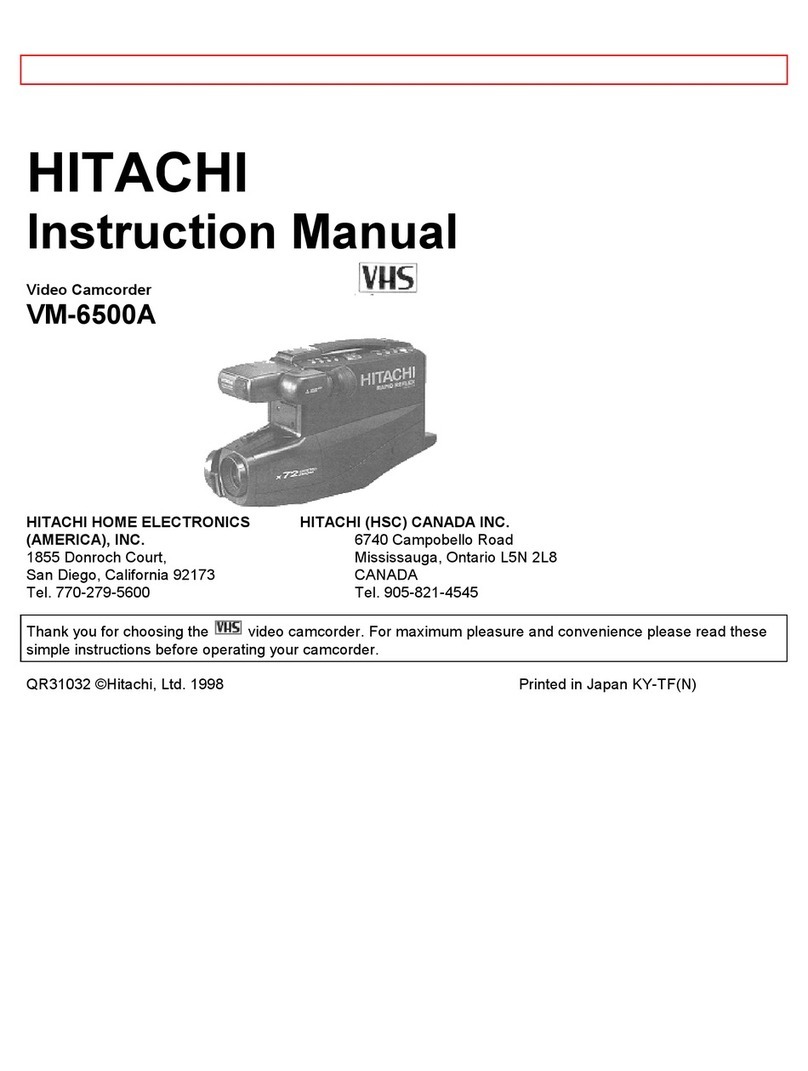DZ-HS500E Technical Specifications
KEY FEATURES
● Hybrid DVD+HDD CAM
● One Touch Easy Dubbing Button
● 30GB High Capacity Hitachi HDD
● 2x Speed Dubbing*1
● Multiformat+ DVD RAM/-RW/-R/+RW (& SD Card)
● 1-Second Quick Start
A
CAMERA
Lens type High quality multi coated video lens
LCD 2.7" (16:9 Widescreen) (123k Pixels)
EVF Colour (200k Pixels)
Optical/Digital zoom 30x/1500x
CCD Image Sensor (Pixels) Total 0.8 M, Movie 410K, Still 410K
CCD size 1/6
Lens F No. F2.0 – 4.1
Optical zoom focal length (equivalent 35mm) Movie (4:3) 40.7 – 1221mm
Movie (16:9) 39.5 – 1184mm
Still 40.7 – 1221mm
Filter diameter 34mm
LCD Video light ●
Built-in flash –
Accessory shoe –
EIS (Electronic Image Stabilisation) ●
ESP®HDD Shock Protection ●
Minimum illumination 0.3 Lux w/Low light mode
Focus Auto/Manual
White balance Auto/Set/Outdoor/Indoor
Iris Auto/Manual
Recording scene modes Auto/Sport/Portrait/Spotlight/Sand & Snow/Low Light
RECORDING CAPACITY
Recording Media HDD 30GB HDD Built in Hitachi HDD
DVD DVD-RAM/-RW/-R/+RW
Movie Formats/Recording Times Maximum recording time (HDD)
XTRA: 7hrs./FINE: 11hrs./STD: 23hrs.
Maximum recording time (DVD dual sided)
XTRA: 36min./FINE: 60min./STD: 120min.
HDD TO DVD BURNING FUNCTION
Compatible DVD media DVD-RAM/-RW/-R/+RW
One touch dubbing button ●
2x Speed dubbing ●
Dubbing modes Auto/Select/New/Date
GENERAL
Audio Format 2ch Stereo Dolby Digital
Still Image (Picture size) JPEG 640 x 480
DCF ●
Digital still photo mode & ●
photo capture from DVD or HDD
Start-up time 1-Second Quick Start (1 sec*)
Start-up ** (4 sec)
Connectivity AV/S output ●/●(multi connector)
AV input –
USB 2.0 output ●
Finalise button ●
Quick Menu (Easy Menu System) ●
Full Auto Button ●
Memory card slot SD
Display language text English/French/Spanish/Italy/German/Chinese
Scene Transitions White/Wipe/Mono
PC software Windows/Macintosh
Battery life*** (w/o LCD) 100min (HDD)
85min (DVD)
Power consumption (w/o LCD) 2.8W (HDD)
3.2W (DVD)
Supplied battery DZ-BP07P
ACCESSORIES
Battery pack Li-ion 680mAh (1hr)
AC adaptor AC adaptor/charger
USB PC Cable ●
PC software CD-ROM for Windows/Macintosh
Shoulder strap ●
AC power cord ●
DC power cord ●
AV cable Multi connector W/S terminal
Lens cap ●
Instruction manual ●
Quick guide ●
Battery for remote –
Remote controller –
PHYSICAL
Dimensions (W x H x D) 69 x 91 x 132mm
Weight (w/o battery) 505g
HITACHI DIGITAL MEDIA, Hitachi Europe Ltd, Whitebrook Park, Lower Cookham Road, Maidenhead, Berkshire SL6 8YA UNITED KINGDOM
Tel: +44 (0)1628 585 000 Fax:+44 (0)1628 585 500 www.hitachidigitalmedia.com
The specification above and photography is for reference only and may be subject to change.
*Using restart mode **Turn on after initialised ***FINE mode recording
Windows®98, ME, 2000, XP is a trademark of Microsoft Corporation. Pentium®. Celeron®is a trademark of Intel Corporation. The USB - IF Logos are Trademarks of Universal Serial Bus Implementers Forum, Inc.
SD logo is a trademark. All other company and product names are trademarks of their respective corporations. The specification above and photography is for reference only and may be subject to change.
04/07
DZ-HS500E