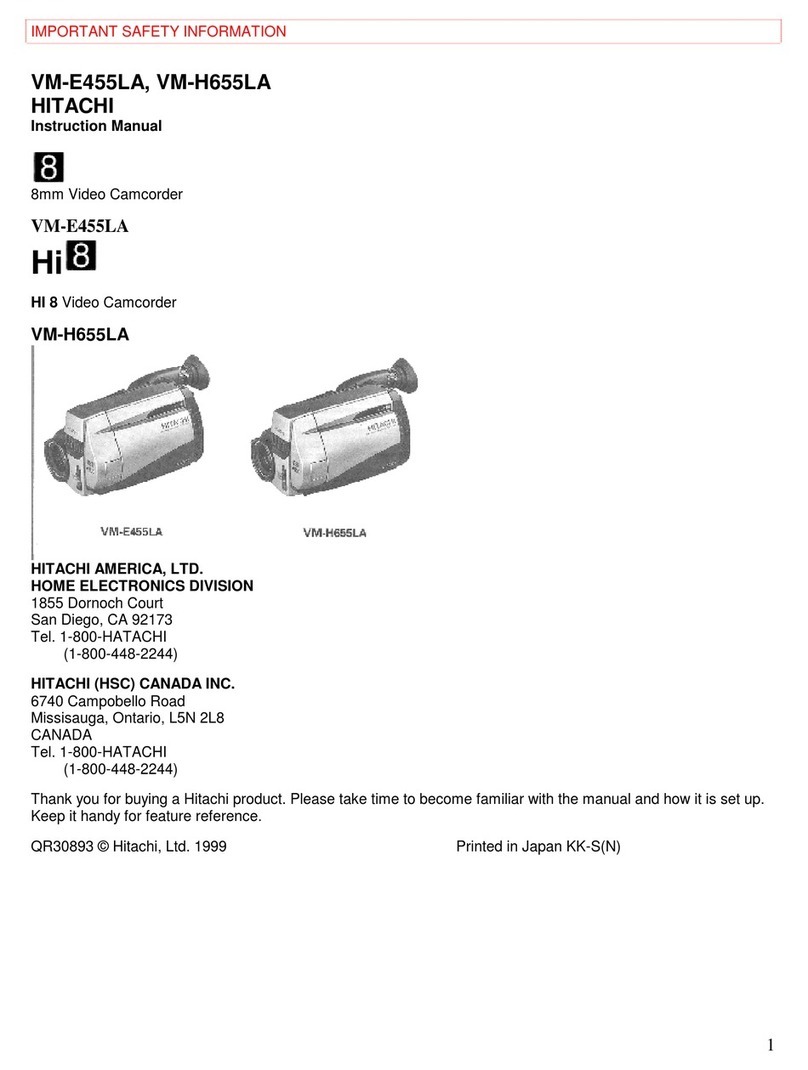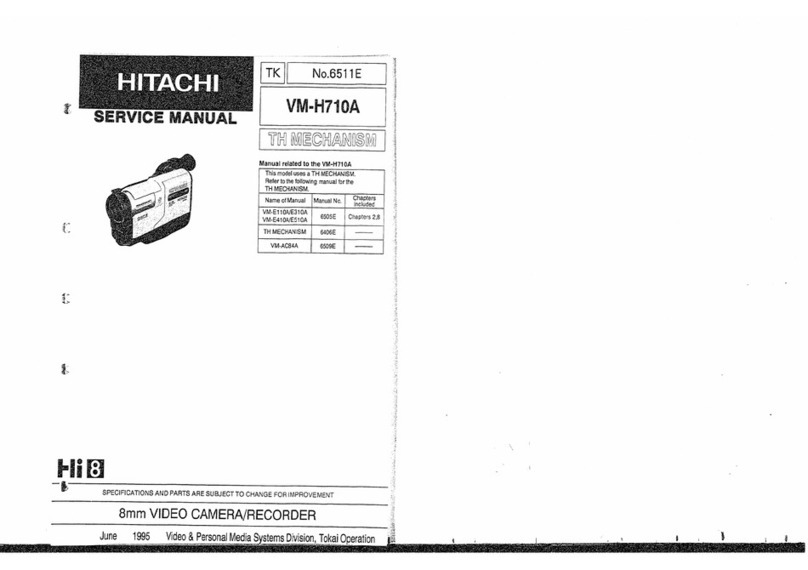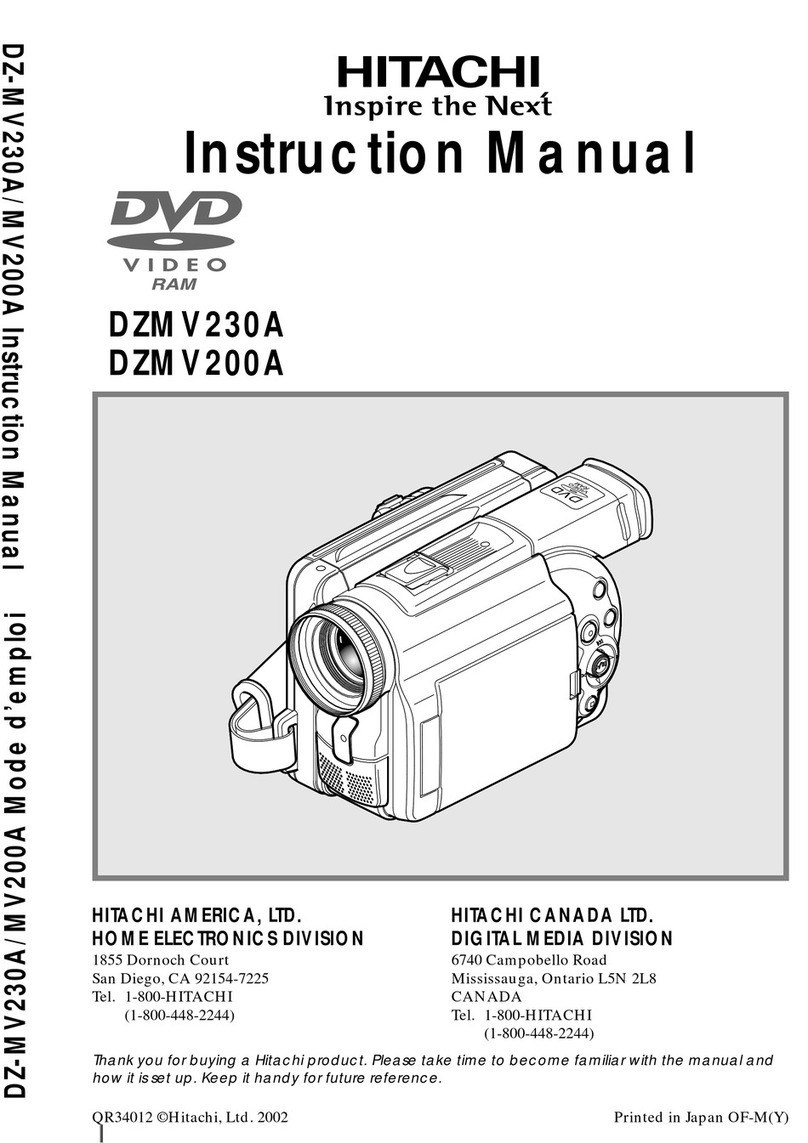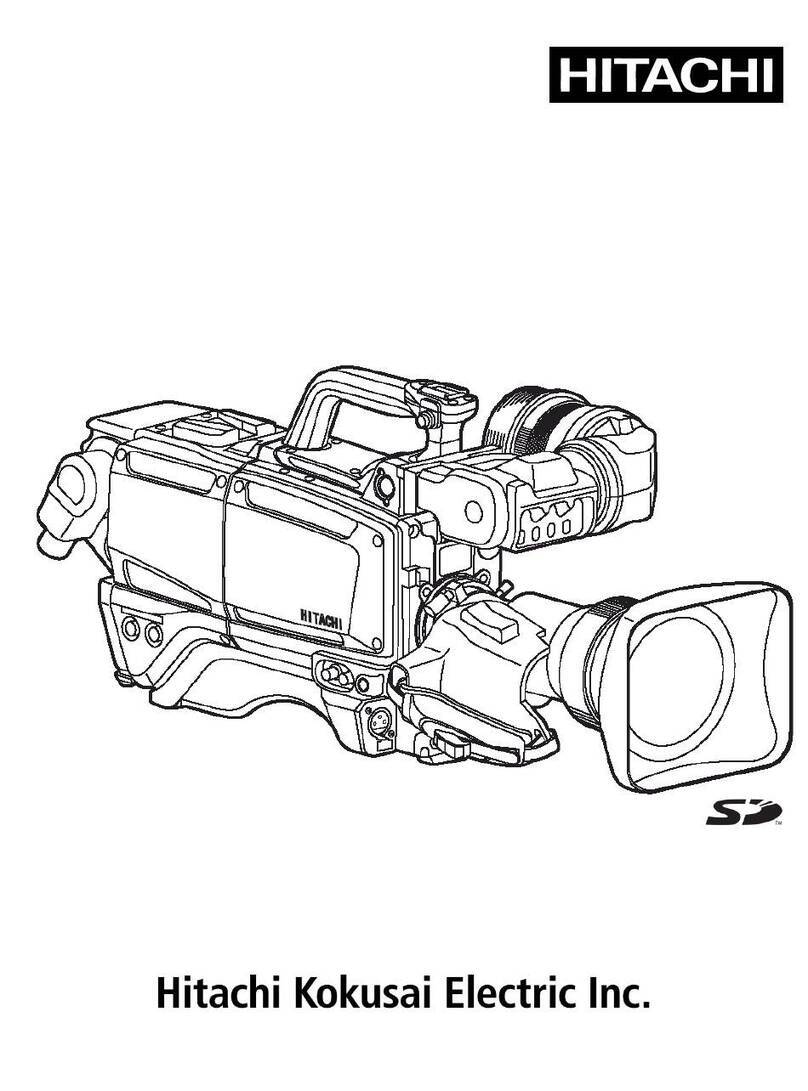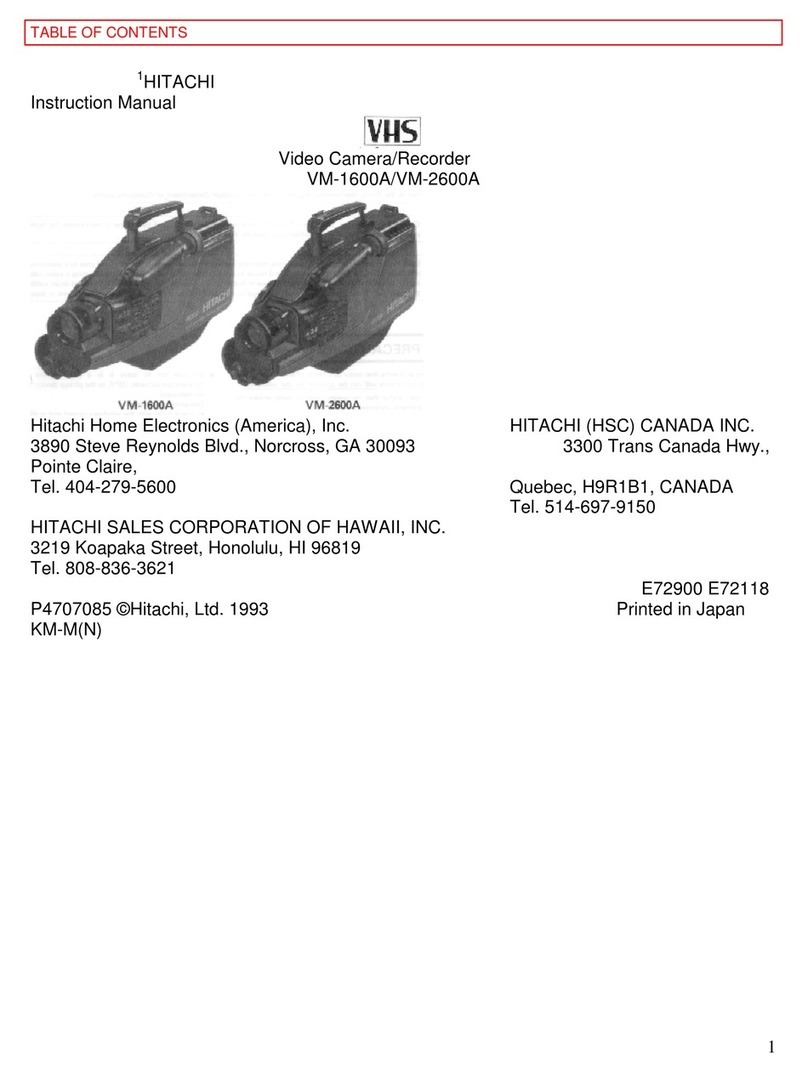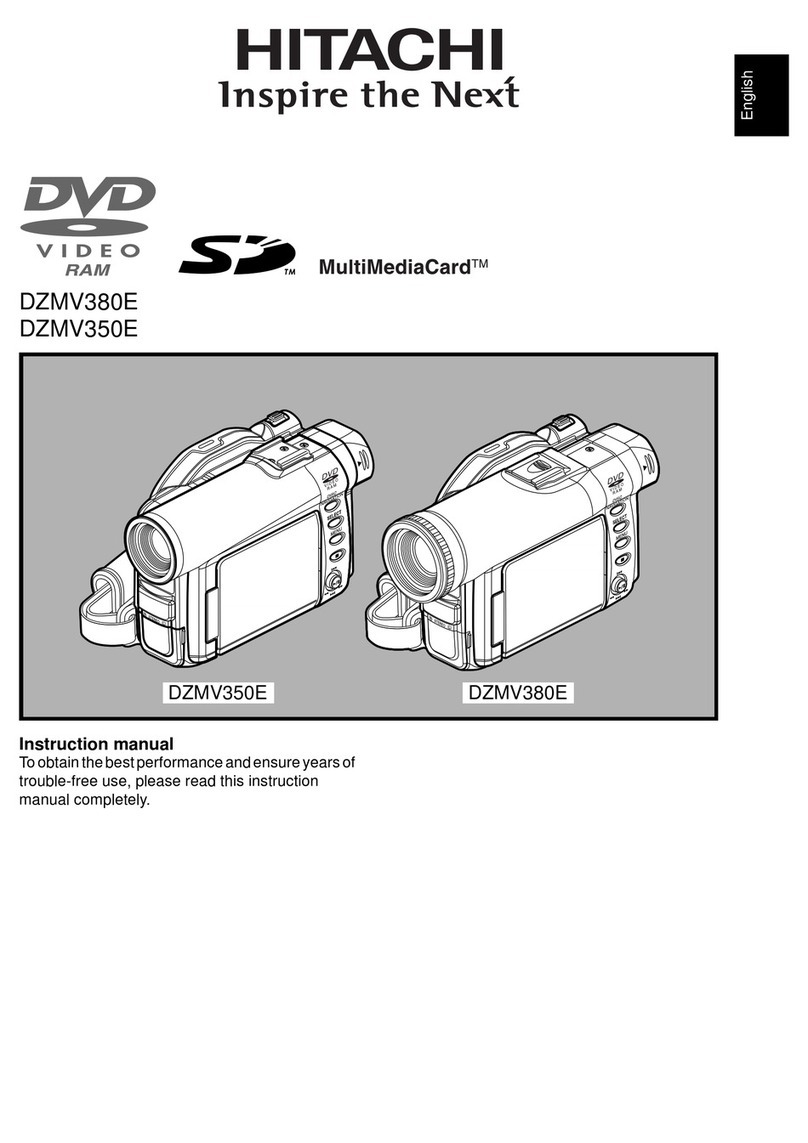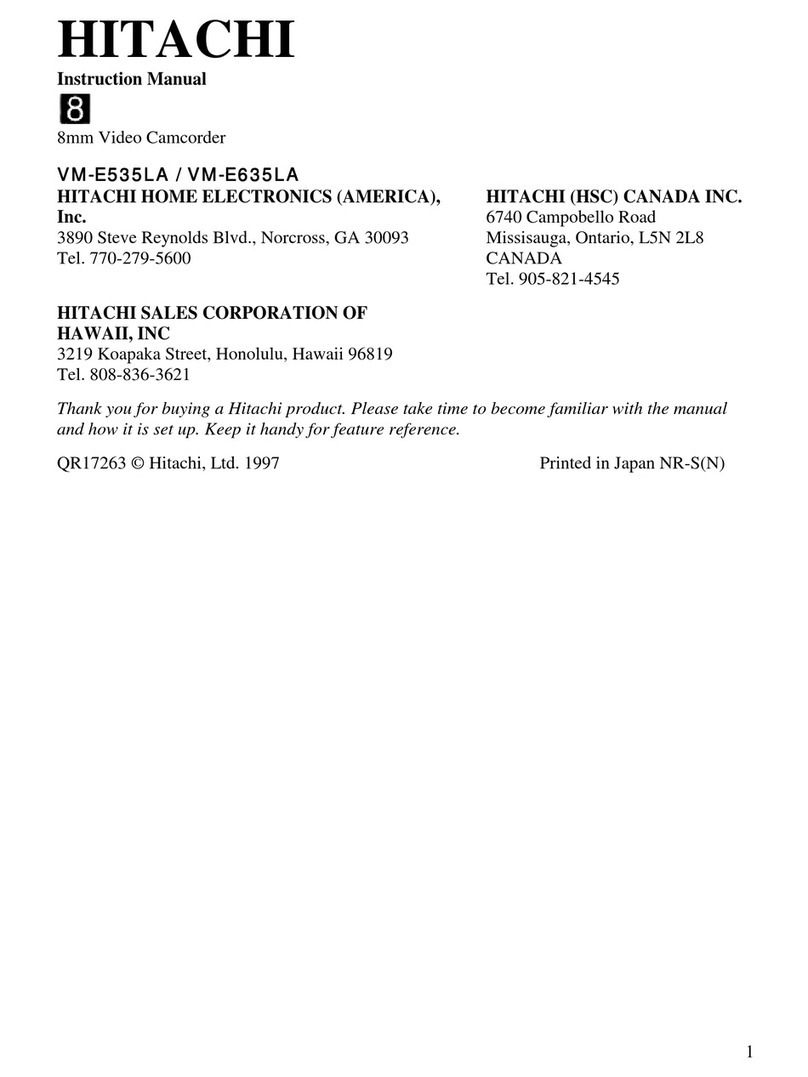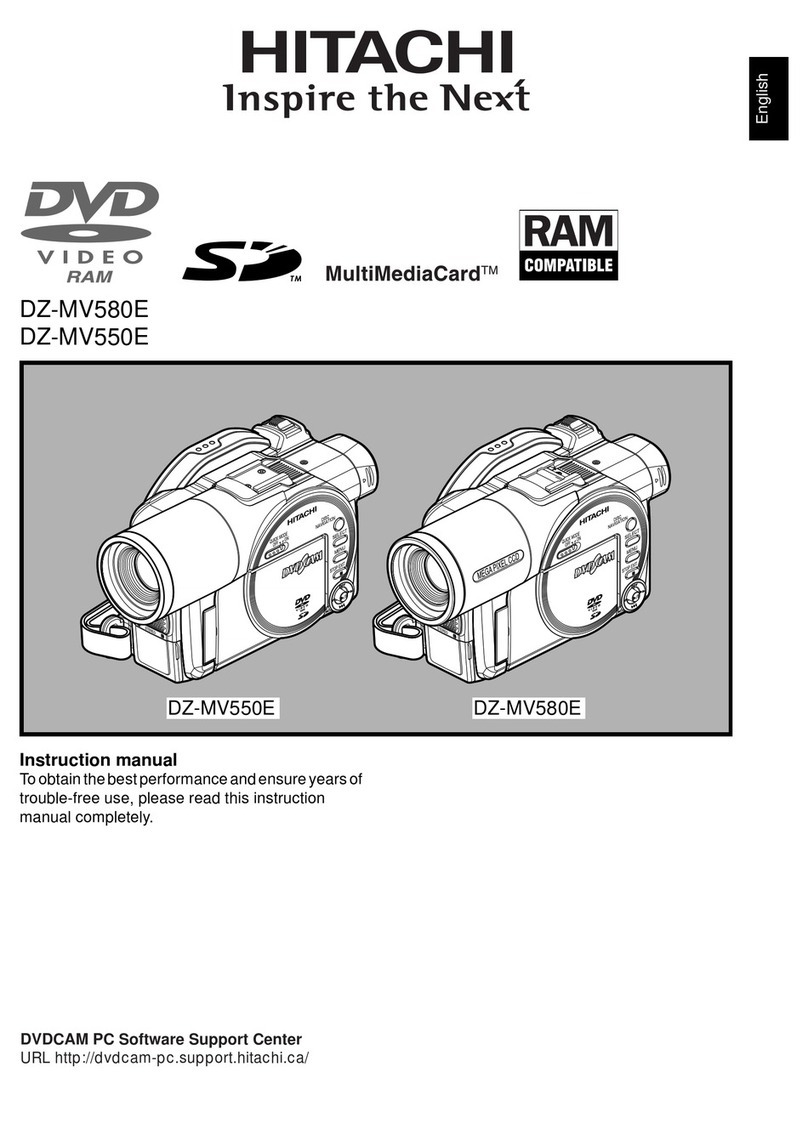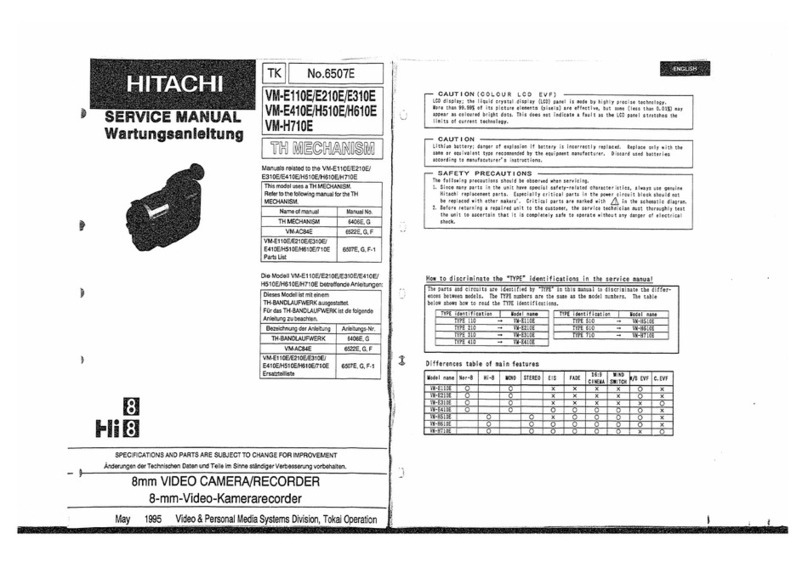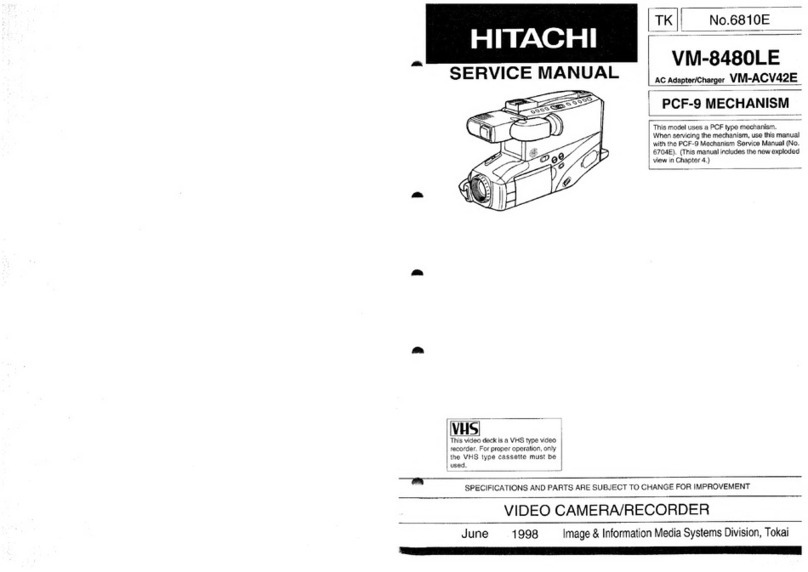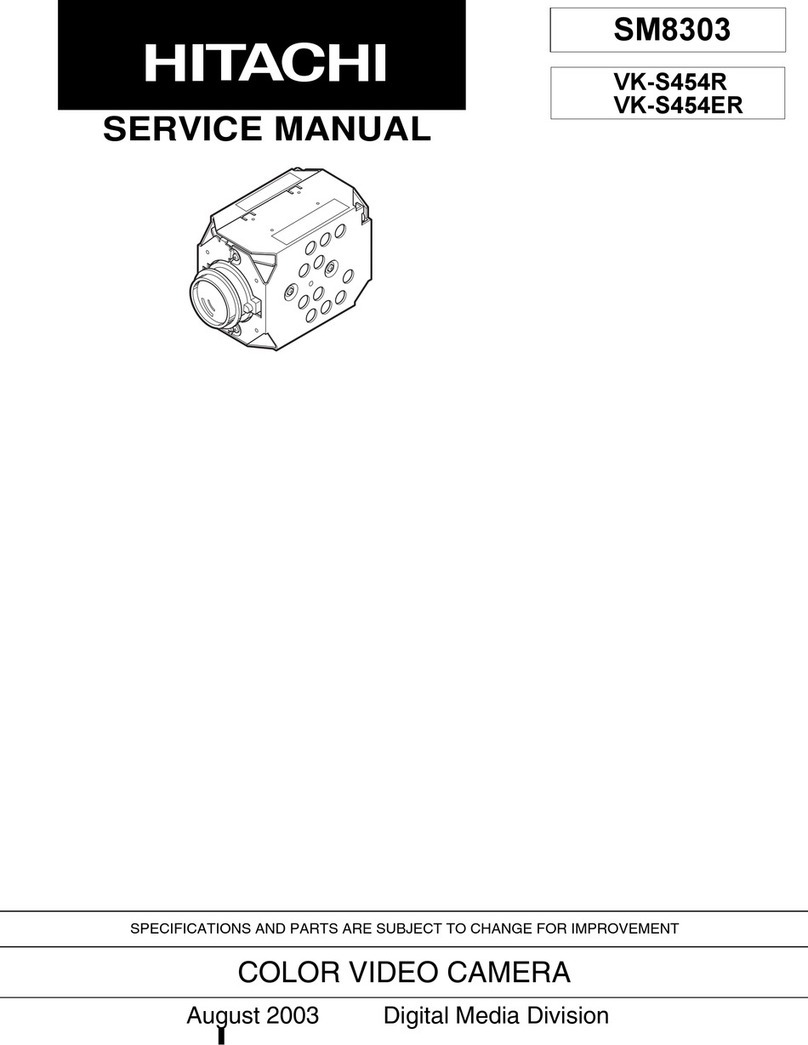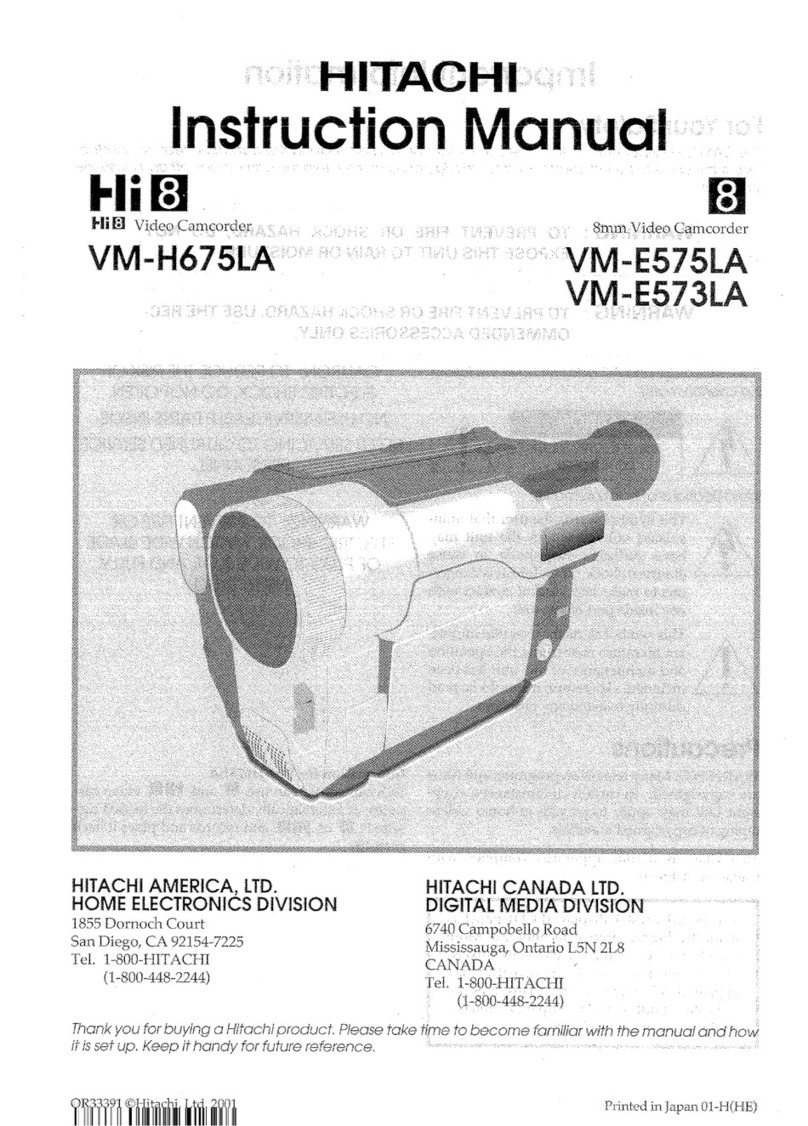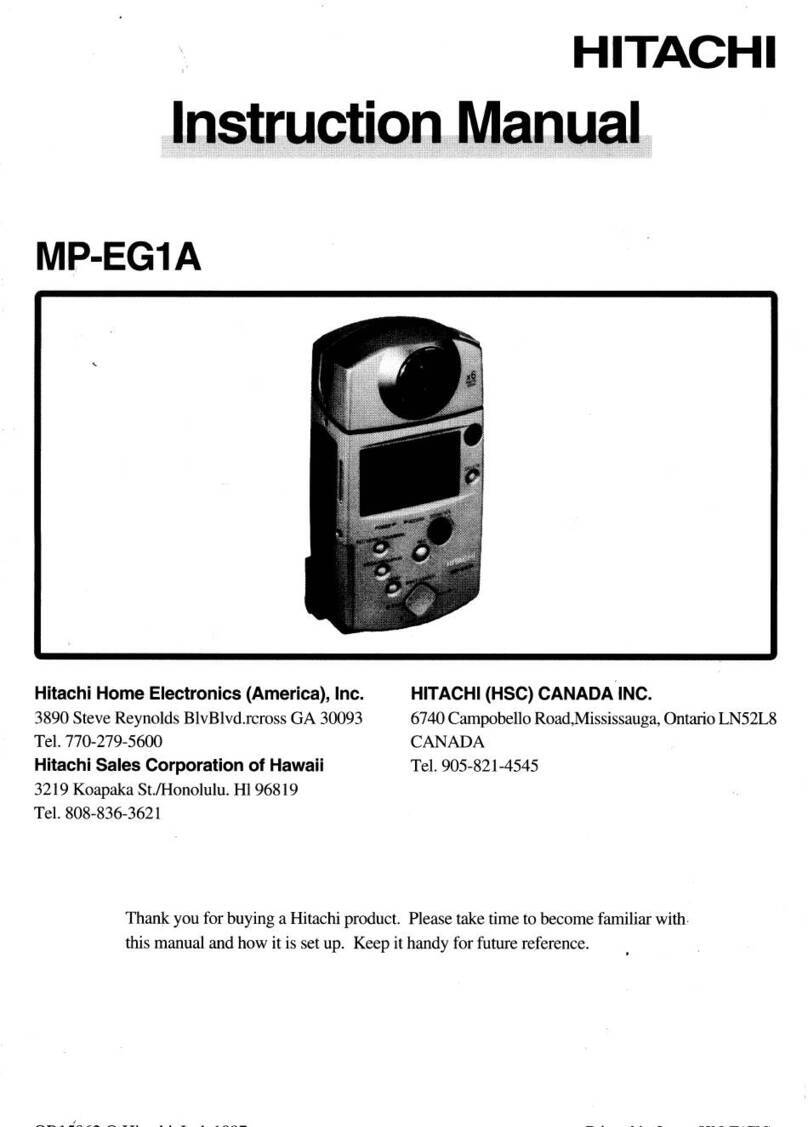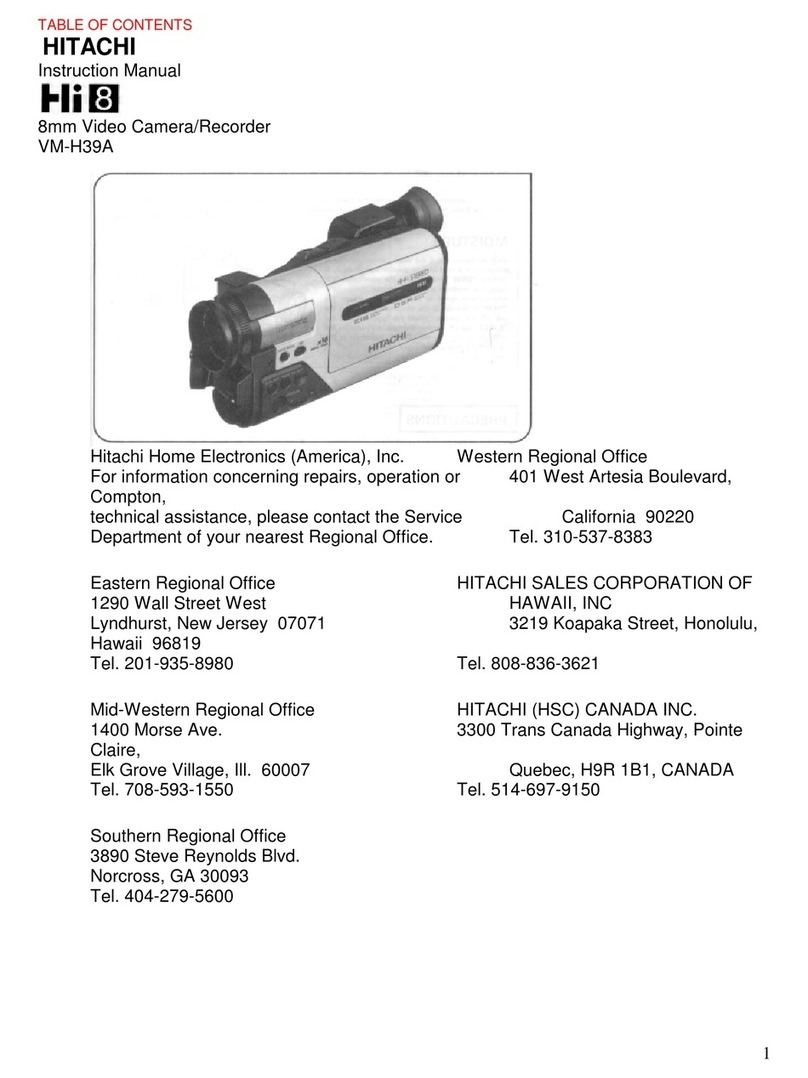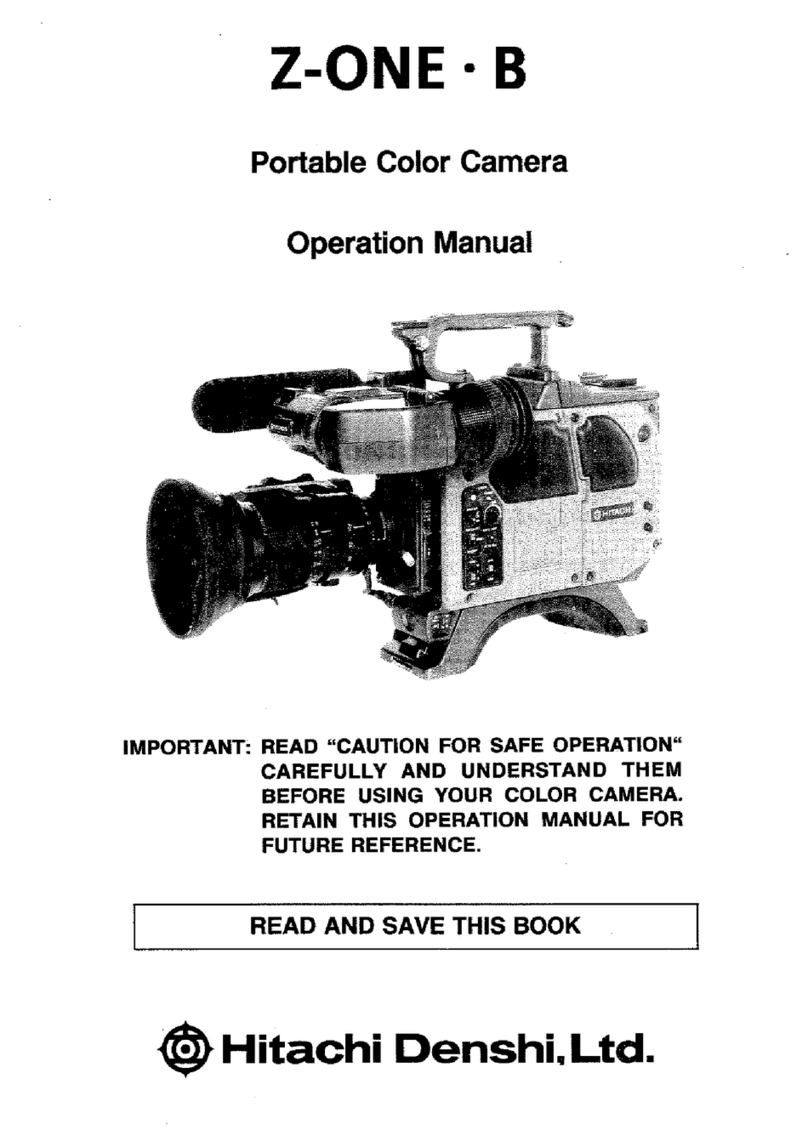ACCESSORIES
@)
Shoulder
Strap
fe
@)
Carrying
Case
@)
AC
Adaptor/
Charger
@
DC
Cord
()
Battery
Pack
©)
Earphone
£2
@)
Batteries
for
Clock
and
Multi
Image
Generator
Cassette
(1)
Battery
for
@2)
Multi
Image
Adaptor
Cassette
Generator
Adaptor
TABLE
OF
CONTENTS
Controls
and
functions
.............cccceeeeeceeeeeeeee
ees
4
Electronic
viewfinder
position
adjustment........
8
Loading
a
battery
for
date/clock
..................008
8
POWeYF
SOUICES
.......ccccececeeeseteesecteneseeseeeesessessene
9
Checking
the
battery
pack
................cc0ccuceeeees
10
Charging
the
battery
pack
..............ccceceeeeeeseees
11
Insertion
and
removal
of
cassette
................0..
11
Camera
recording
.........c.c.ccseceeeenececseususaeeeeeues
12
Using
the
auto
focus
feature
...................c00000
13
Using
the
power
zoom
feature...............c.c0c000s
14
Using
the
instant
review
feature...................0.
15
Using
the
auto
iris
feature..............ccccceceeseeeees
15
Eyepiece
adjustMent
..............c.ccceeeeeecucecesereees
15
Using
the
shutter
speed
control
feature
..........
16
Using
the
negative/positive
inversion
feature
..16
Using
the
self
timer
feature..................0c0esceees
17
Using
the
fade-in/fade-out
feature
..................
17
Using
the
time-lapse
recording
feature............
18
Using
the
one
shot
recording
feature..............
18
Using
the
display
button
...............ccccseceseseeeees
19
Using
the
memory
feature.............cccsccceseseseeee
19
Using
the
time
remaining
feature....................
19
OPTIONAL
ACCESSORIES
Battery
Pack
Car
Battery
Cord
VM-BP71
VM-CC70E
Date/clock
setting
...........cccceeeeeesceceeeeaveeseeeuees
20
Using
the
audio
dubbing
feature.....................
21
Using
the
video
dubbing
feature
.....................
22
Microphone
Mixing
............cccceceeeeeeeeetecceteseuees
23
Index
signal
recording
............cc.cccsceeeeeeeeeenenes
23
Playing
back
VHS-C
cassette
with
standard
VHS
VTR
............ccccccceseeseeeeneeneneees
24
Viewing
the
picture
played
back
on
your
TV
...25
Video
channel
setting................ccccccesseceuseesuees
26
Using
the
F-search
and
R-search
features........
27
Using
the
still
feature................ccccccceeeeeee
ences
27
Using
the
edit
search
feature.................c:cc0ee
27
Flying
erase
head
...............cccccecceeeeceeeceseeseeeees
27
Camera/recorder
to
VTR
dubbing
...............00
28
Troubleshooting
............ccceccecsecccecseceeeeseeeuvaeees
29
How
to
install
the
shoulder
strap.................0.
29
Using
the
multi
image
generator....................-
30
Maintenance.
.............ccccccceeceucevecceecceseeeceeeenens
30
Specifications
............cccccceveecsceseseececcusaueeveeees
31