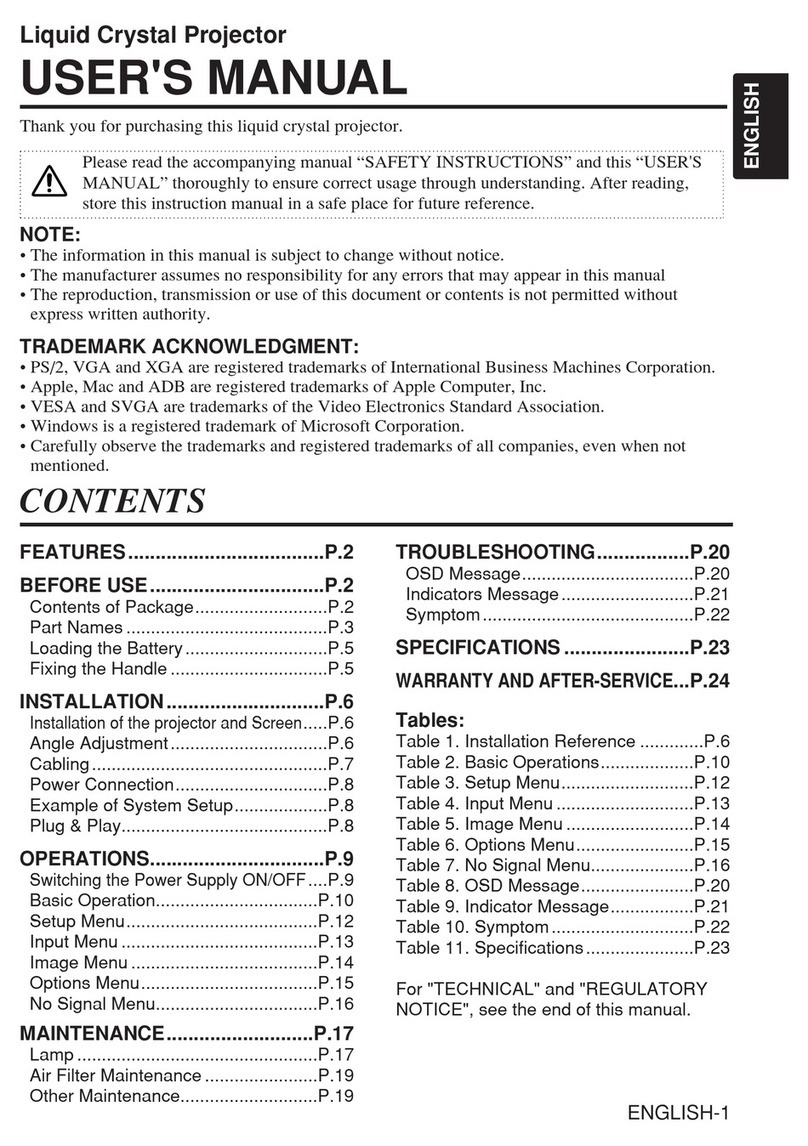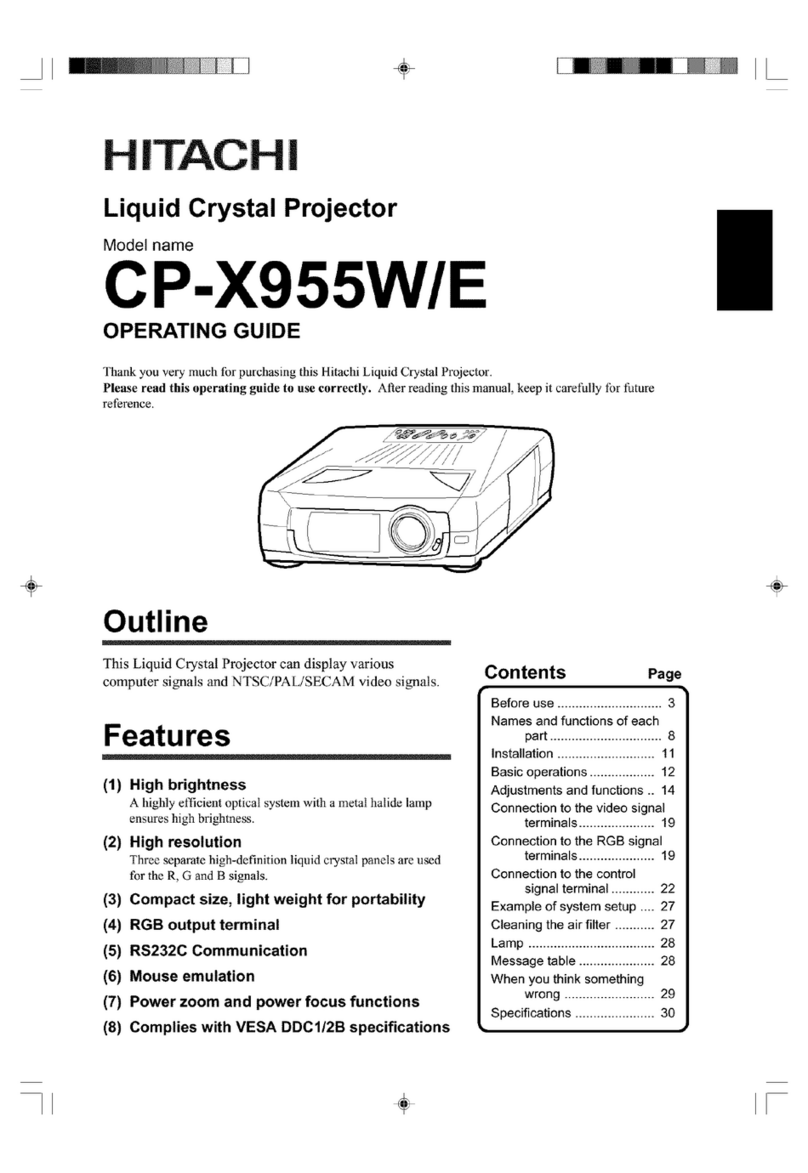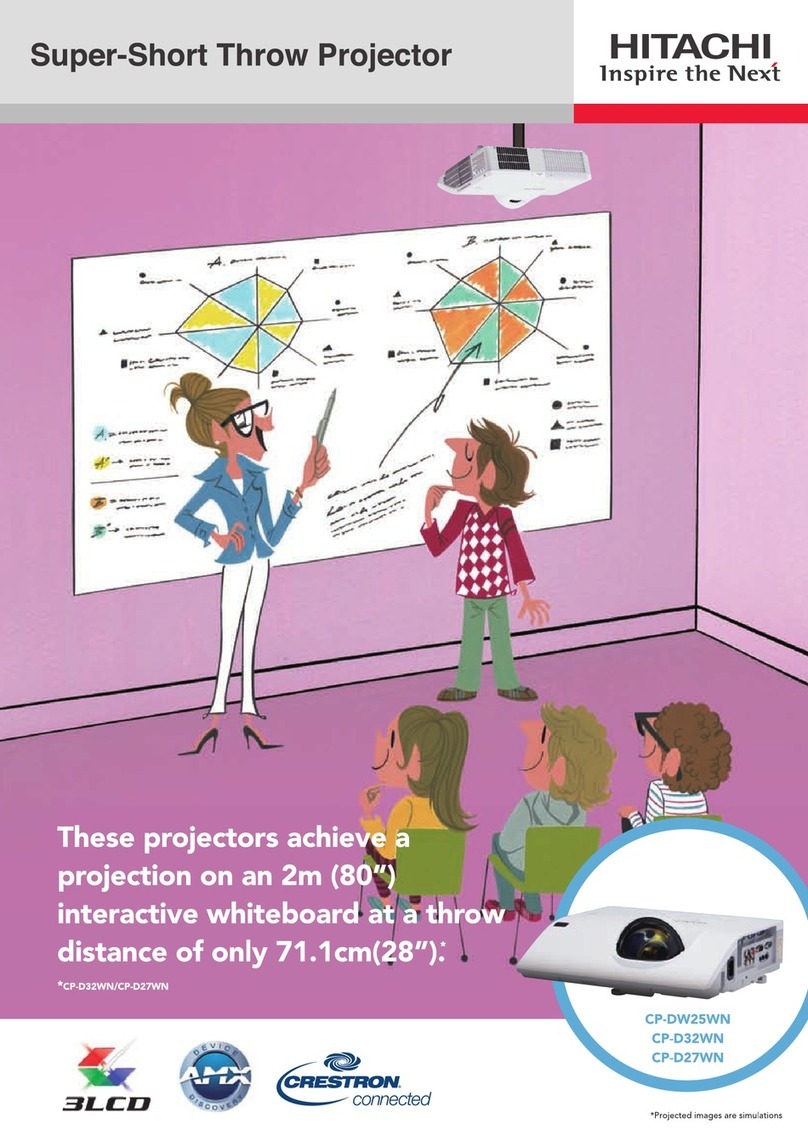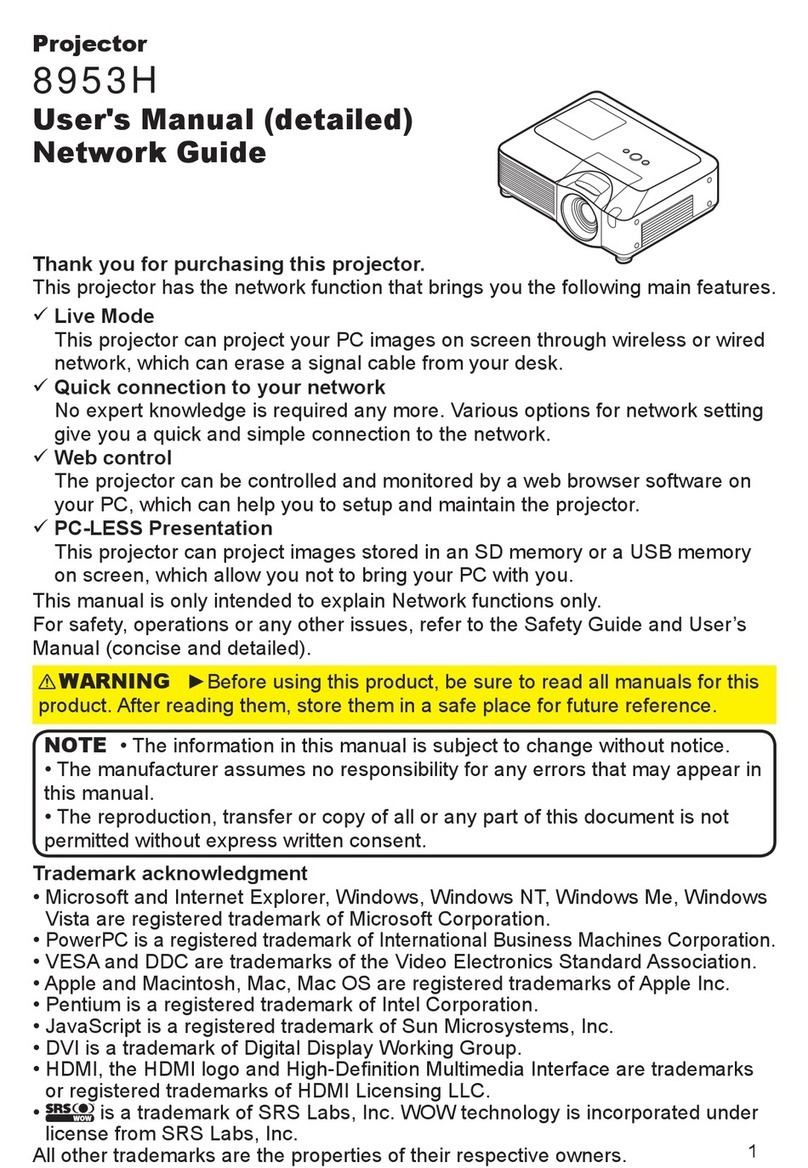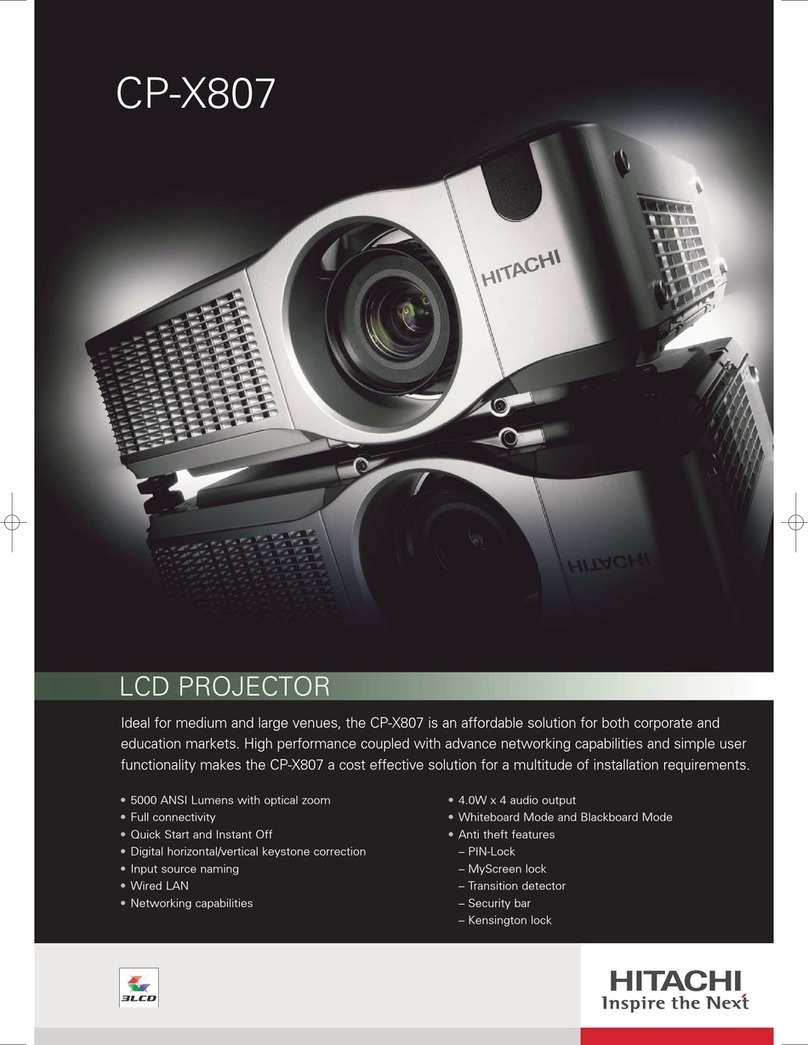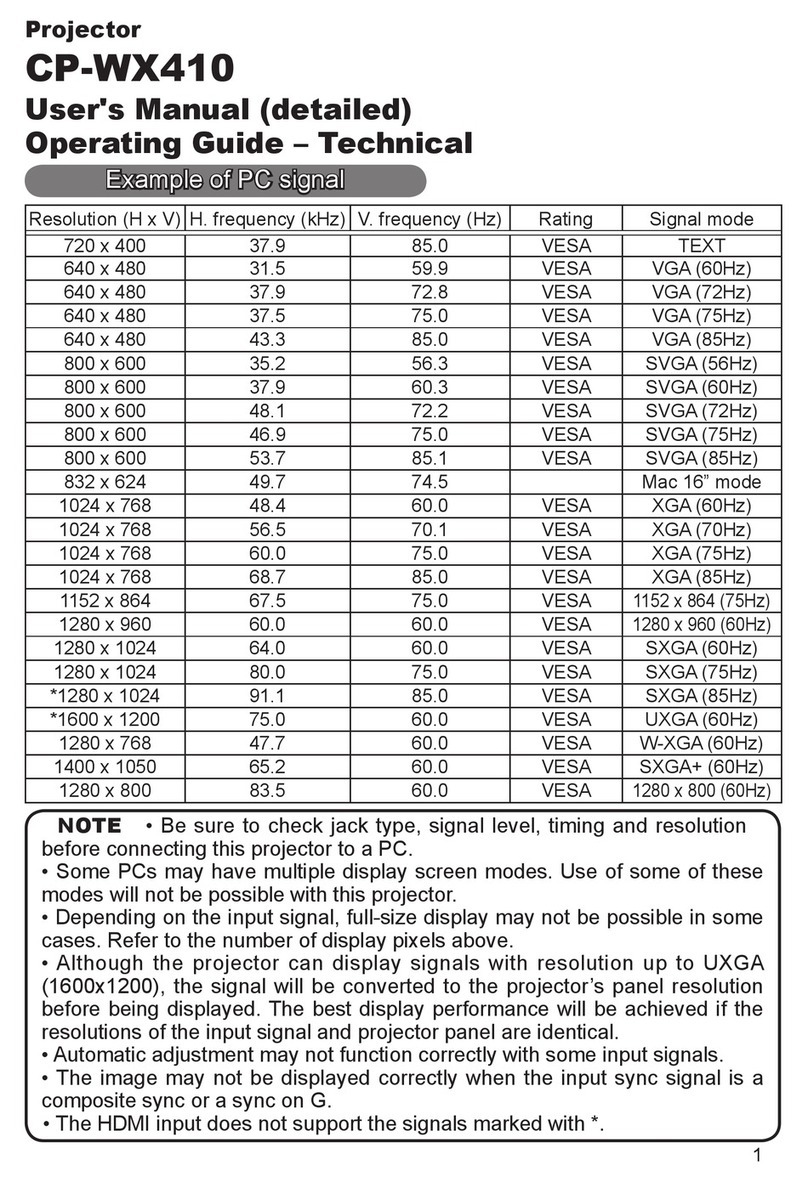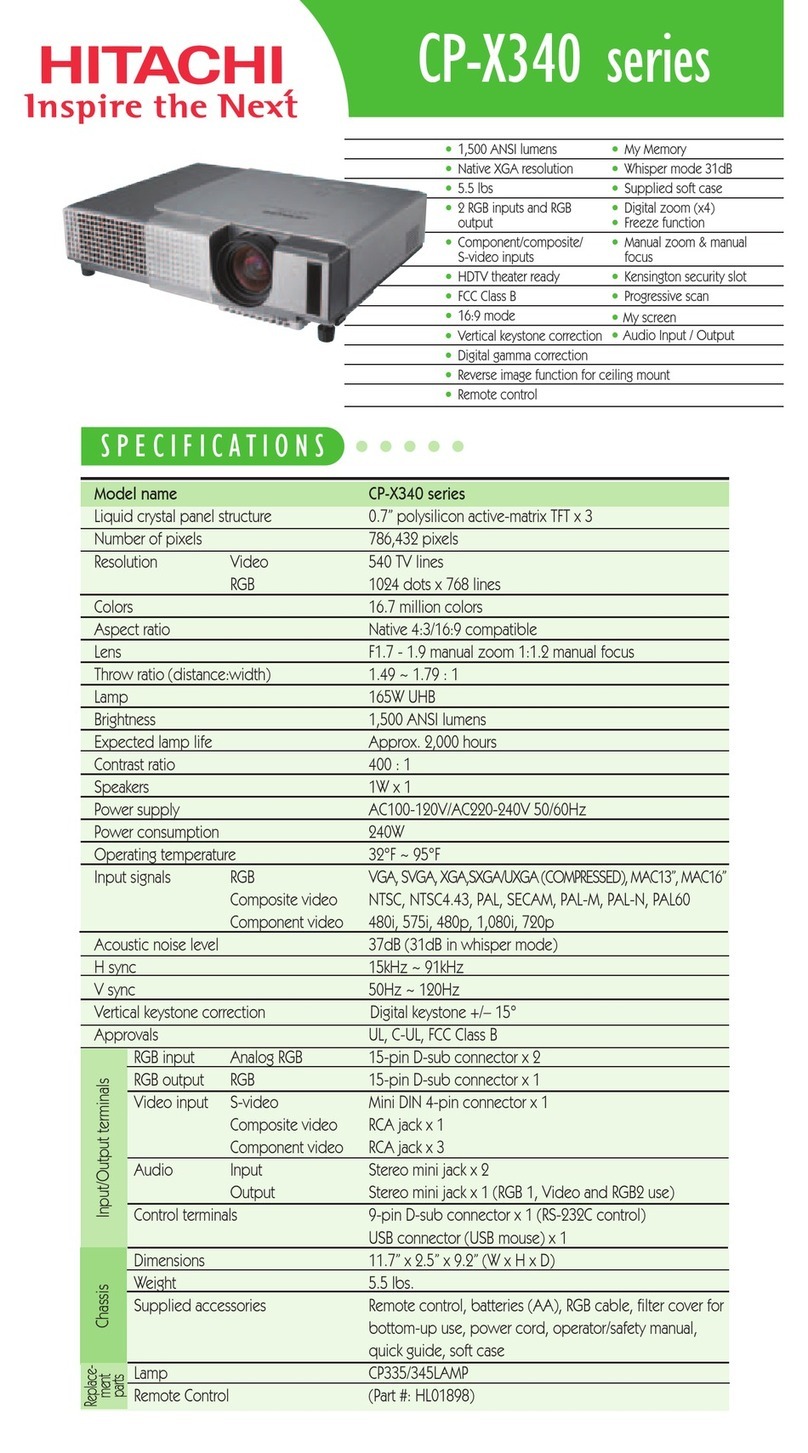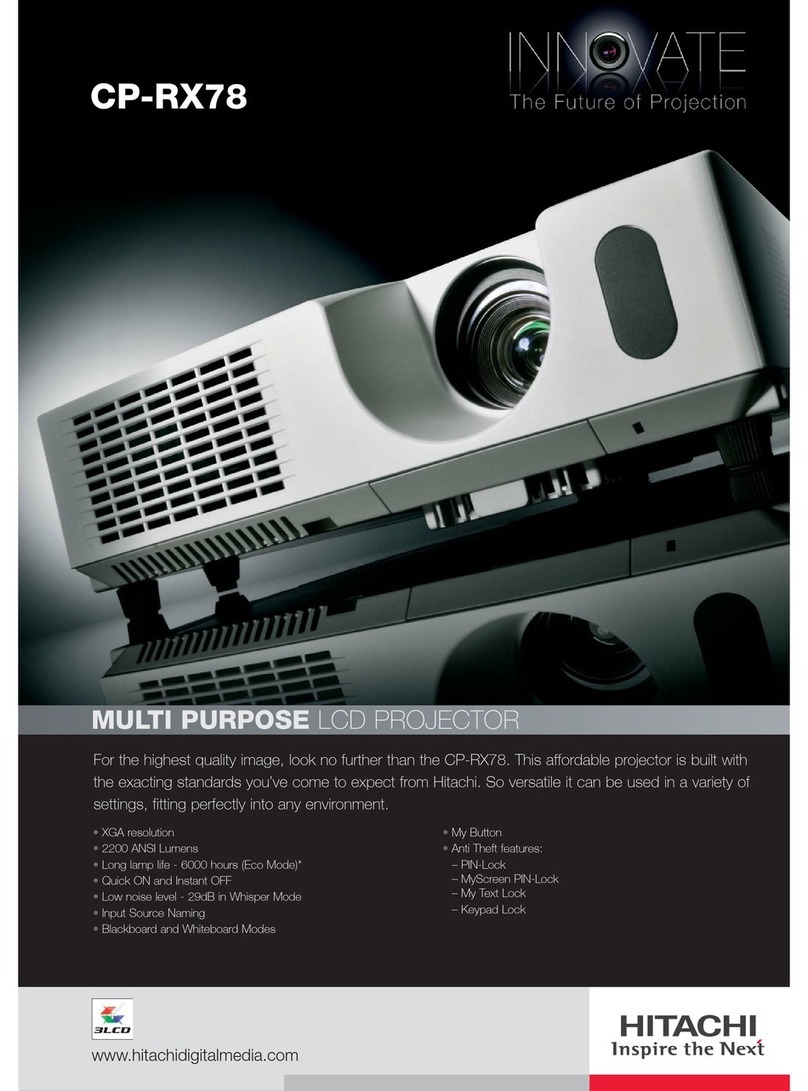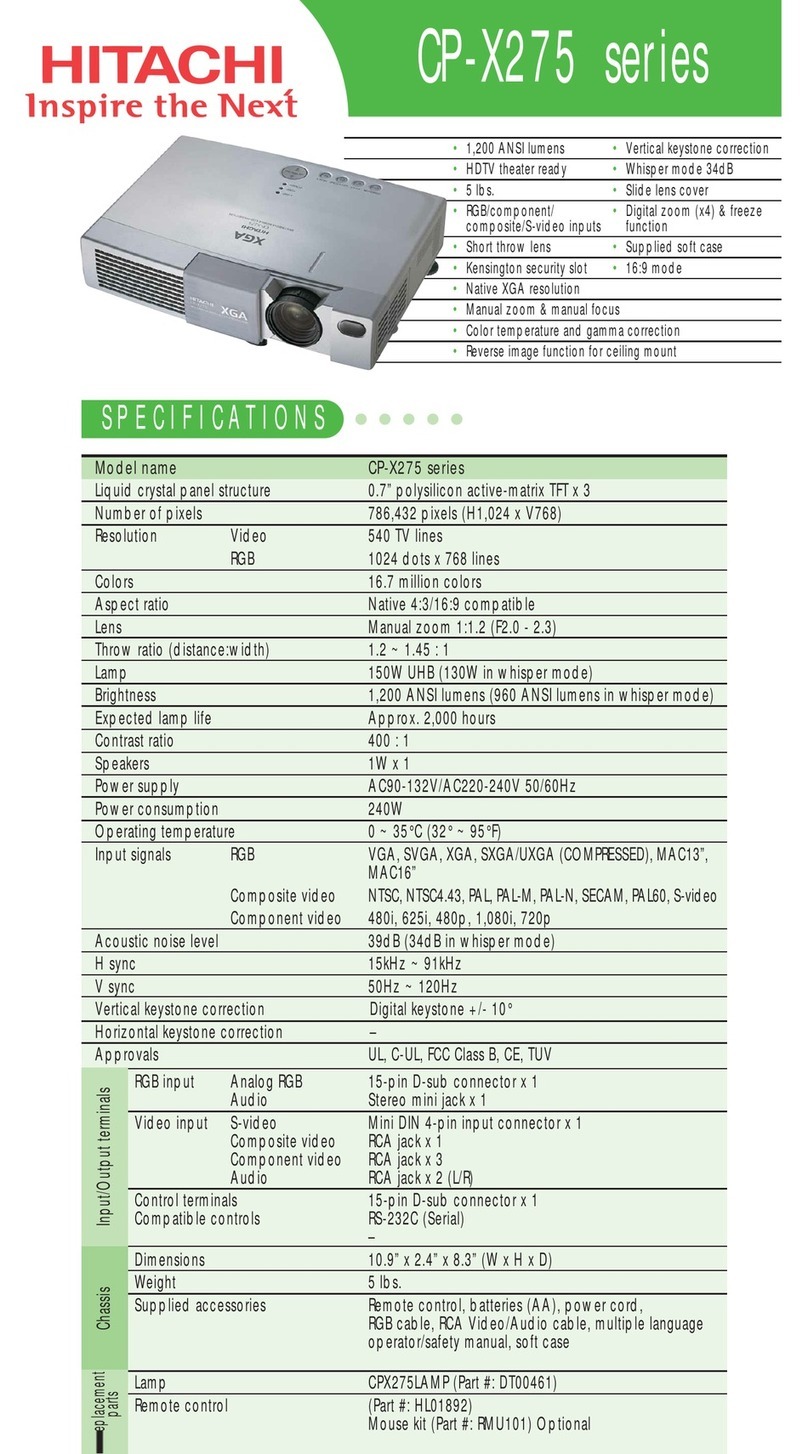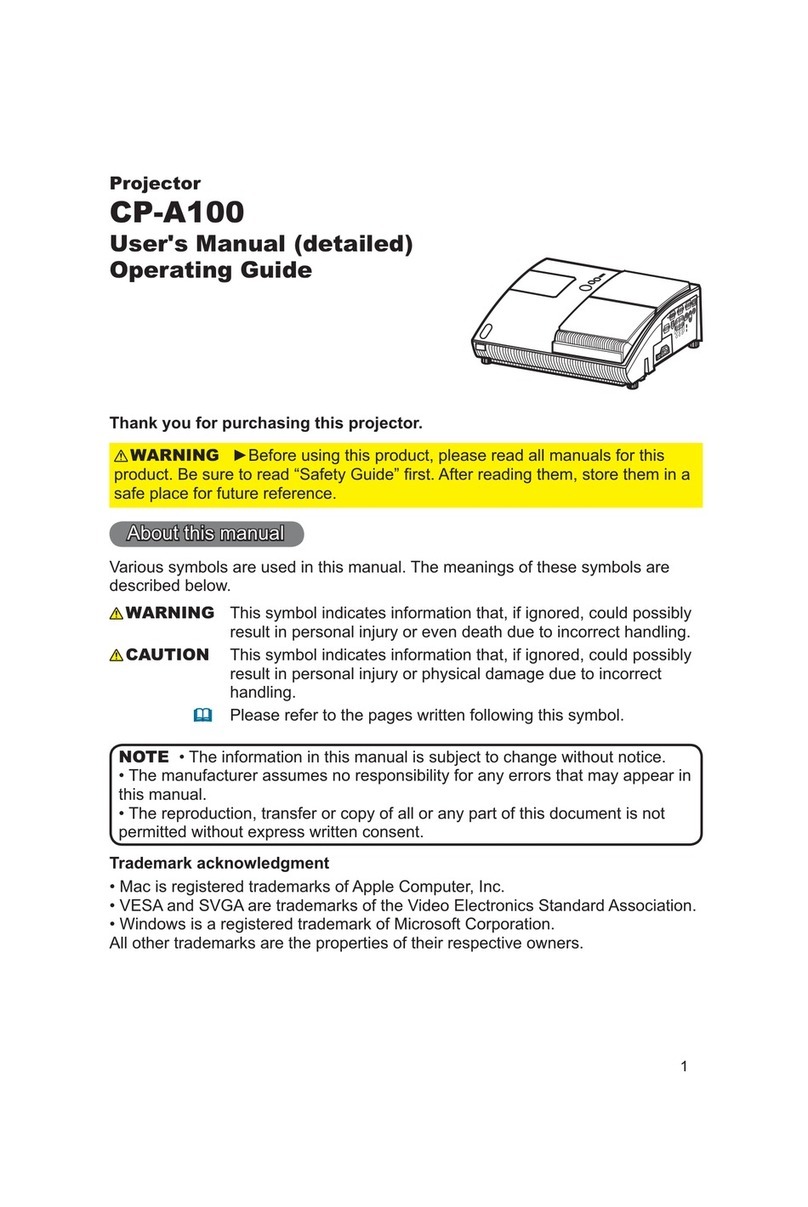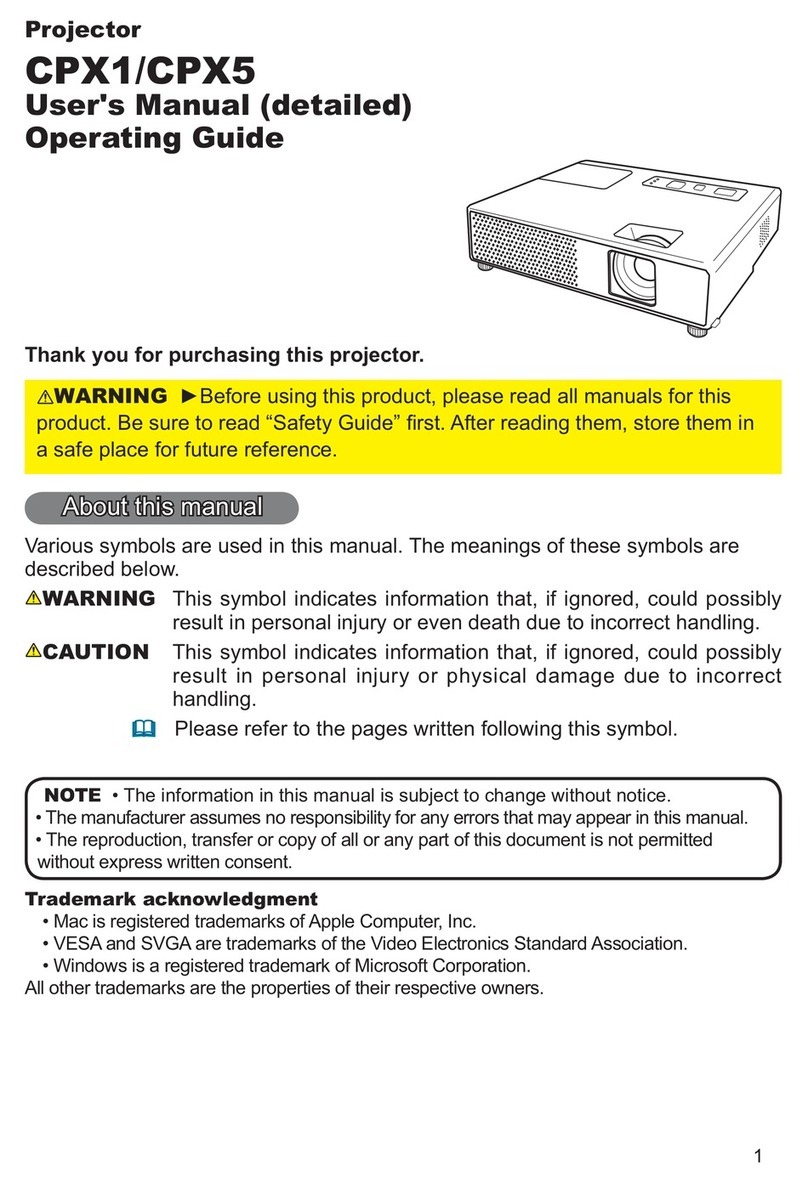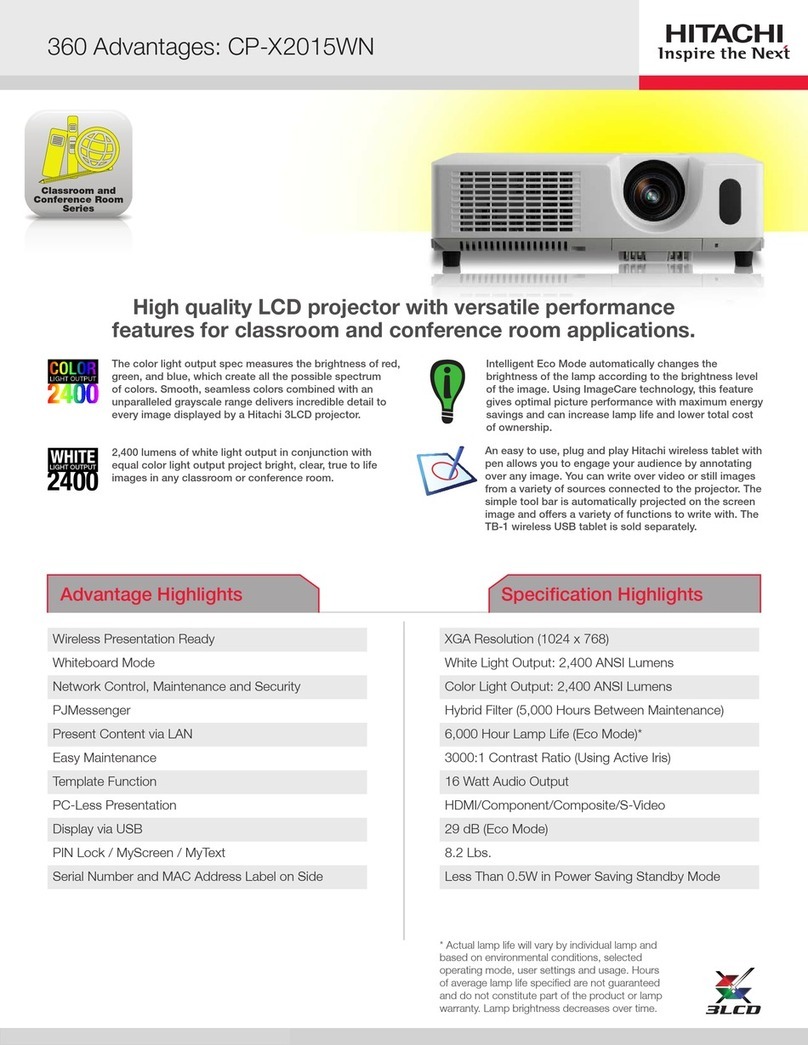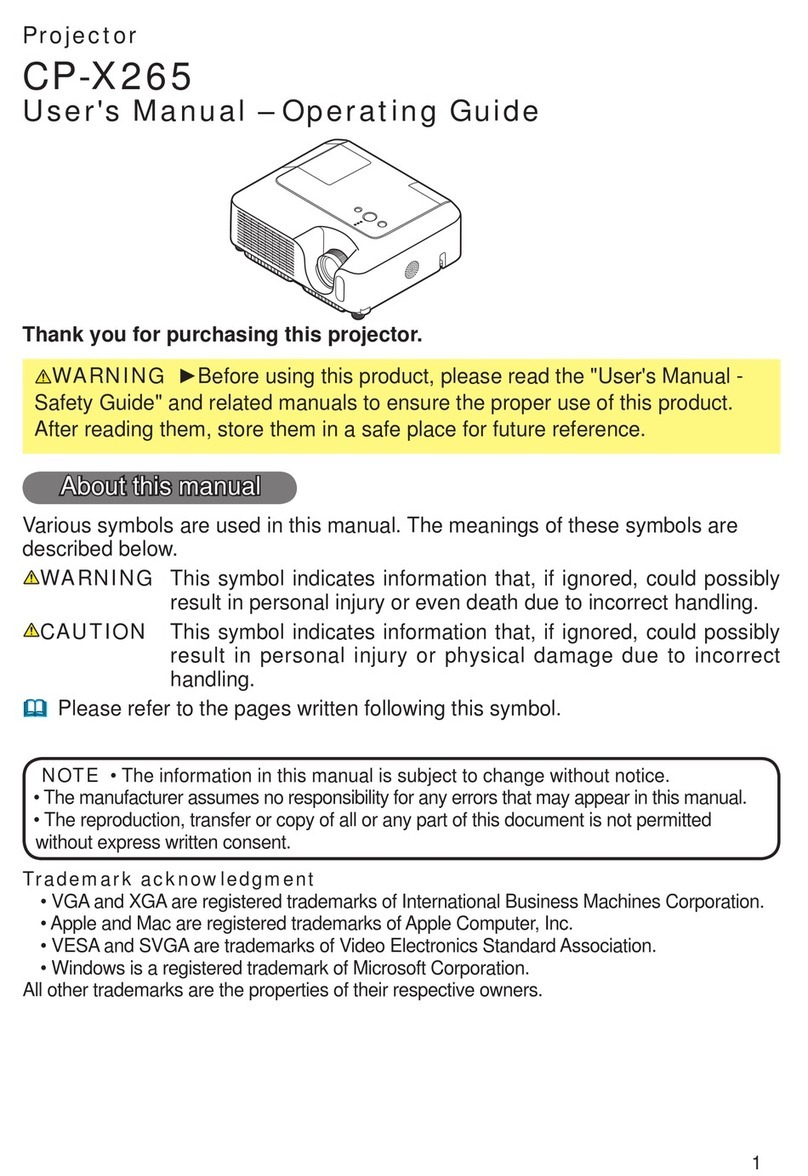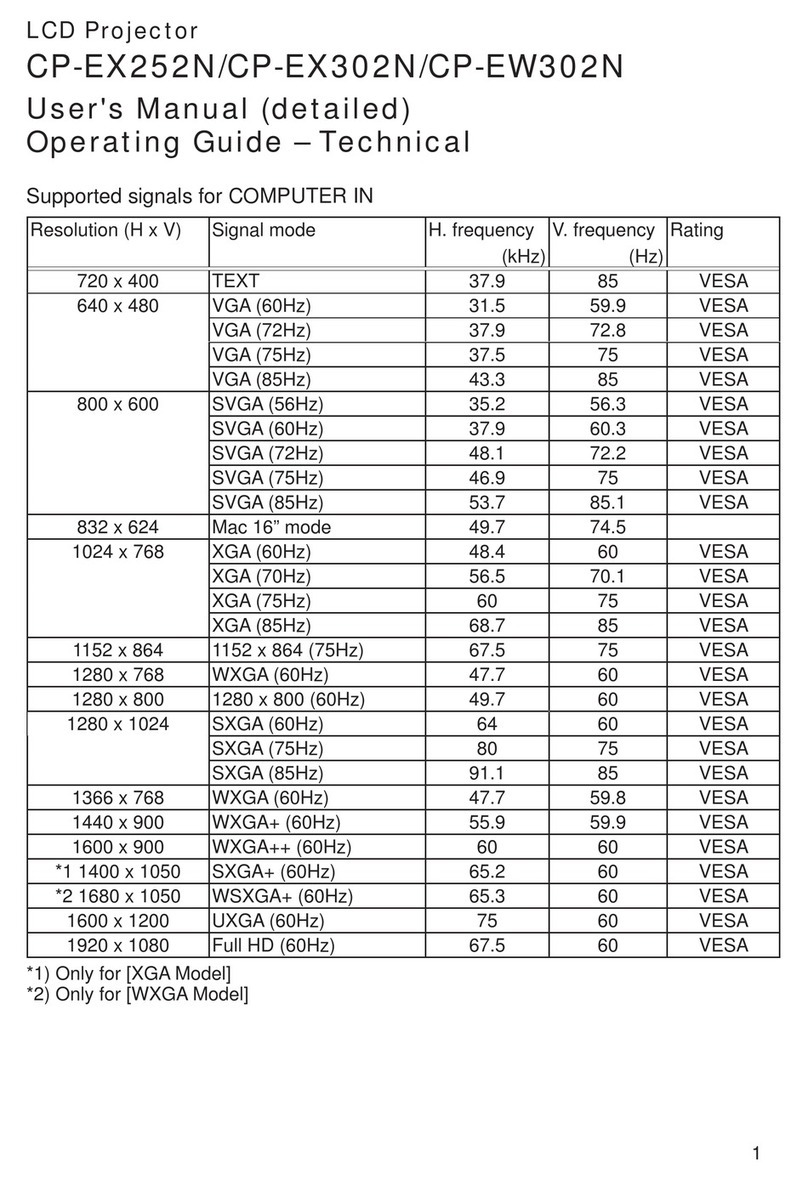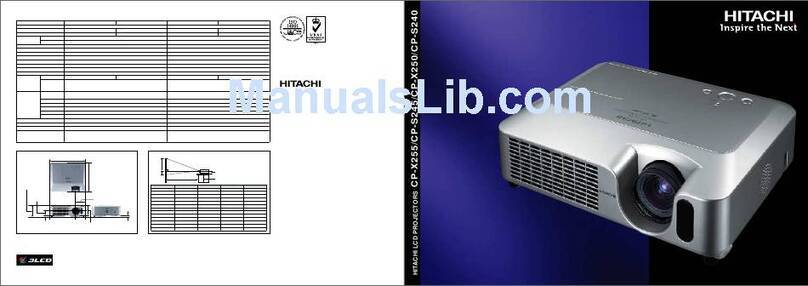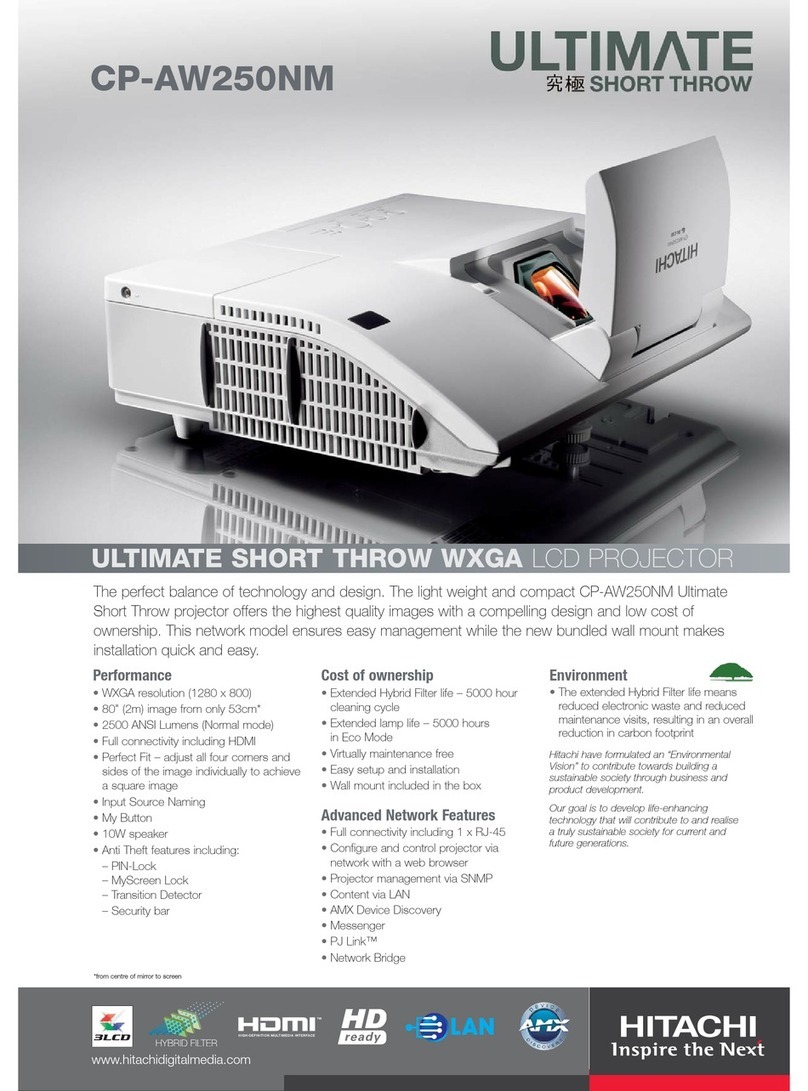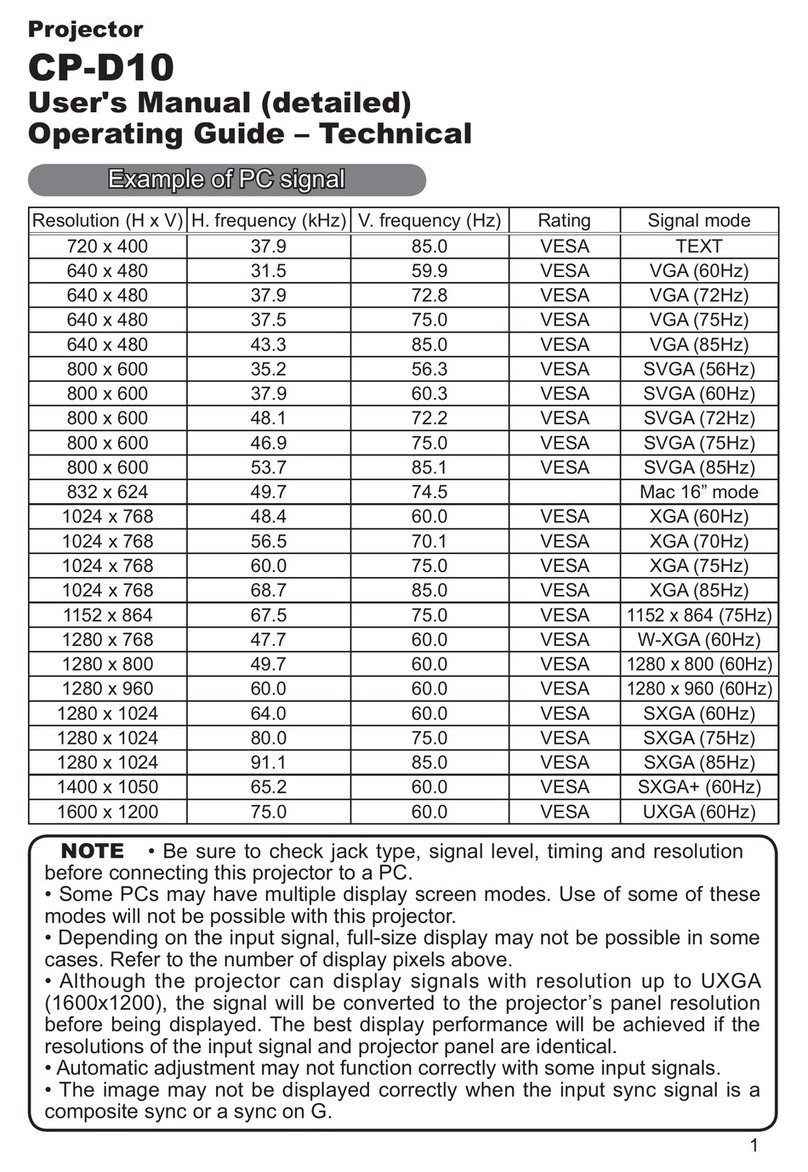– 10 –
4-3-2 Adjustment of color uniformity
1. Input gray pattern at 0.35Vp-p with a timing signal
of XGA VESA(60).
2. Set C.UNIFORMITY - SWITCH in the adjustment
menu to OFF.
3. Check the color unevenness of the original image.
4. Continue this adjustment unless color uniformity is
good.
5. Set C.UNIFORMITY - SWITCH in the adjustment
menu to ON.
6. Adjust following parameters to make better color
balance with same input signal.
a.Adjust "C. UNIFORMITY - H - R -RP" so that color
balance of left and right side is best by visual
check.
This is control correction wave for Horizontal Saw.
b.Adjust "C. UNIFORMITY - H - R -PB" so that color
balance of center and side is best by visual check.
This is control correction wave for Horizontal
Parabola.
c. Adjust "C. UNIFORMITY - H - B -RP" so that color
balance of left and right side is best by visual
check.
This is control correction wave for Horizontal Saw.
d.Adjust "C. UNIFORMITY - H - B -PB" so that color
balance of center and side is best by visual check.
This is control correction wave for Horizontal
Parabola.
e.Adjust "C. UNIFORMITY - V - B -RP" so that color
balance of top and bottom is best by visual check.
This is control correction wave for Vertical Saw.
"C. UNIFORMITY - H - R -RP"
: horizontal correction for R horizontal Saw
"C. UNIFORMITY - H - R -PB"
: horizontal correction for R horizontal Parabola
"C. UNIFORMITY - H - B -RP"
: horizontal correction for B horizontal Saw
"C. UNIFORMITY - H - B -PR"
: horizontal correction for B horizontal Parabola
"C. UNIFORMITY - V - B -RP"
: vertical correction for B vertical Saw.
4 - 3 White balance adjustment
Preparations for adjustment
4-3-1 Flicker adjustment.
Refer to the attached drawing (Fig.4-4).
1. Use the XGA VESA(60) timing signal to input a
0.35Vp-p R primary color signal for every other line.
2. Use DAC_P - V.COM - R in the adjustment menu to
adjust until flicker is minimum on a whole image.
3. Use the XGA VESA(60) timing signal to input a
0.35Vp-p G primary color signal for every other line.
4. Use DAC_P - V.COM - G in the adjustment menu
to adjust until flicker is minimum on a whole image.
5. Use the XGA VESA(60) timing signal to input a
0.35Vp-p B primary color signal for every other line.
6. Use DAC_P - V.COM - B in the adjustment menu to
adjust until flicker is minimum on a whole image.
Adjust it so that flicker is the lest.
R or G or B
Black
Fig.4-4 Test pattern for the flicker adjustment.