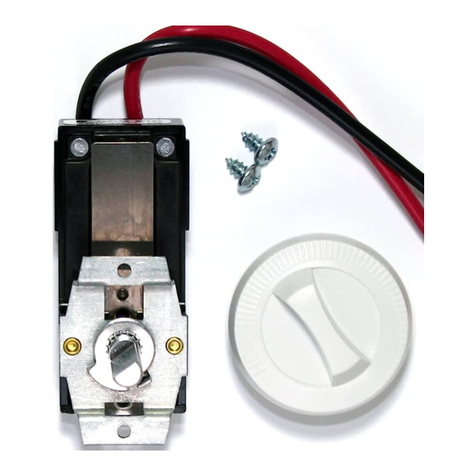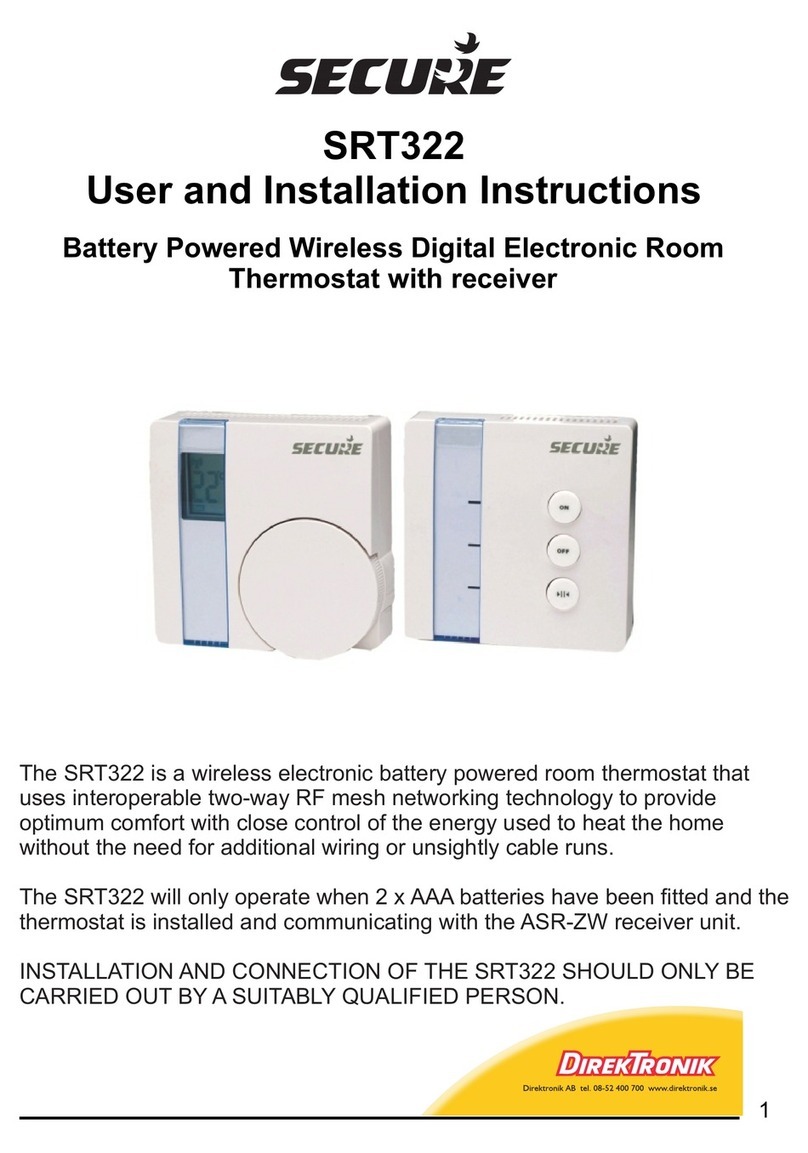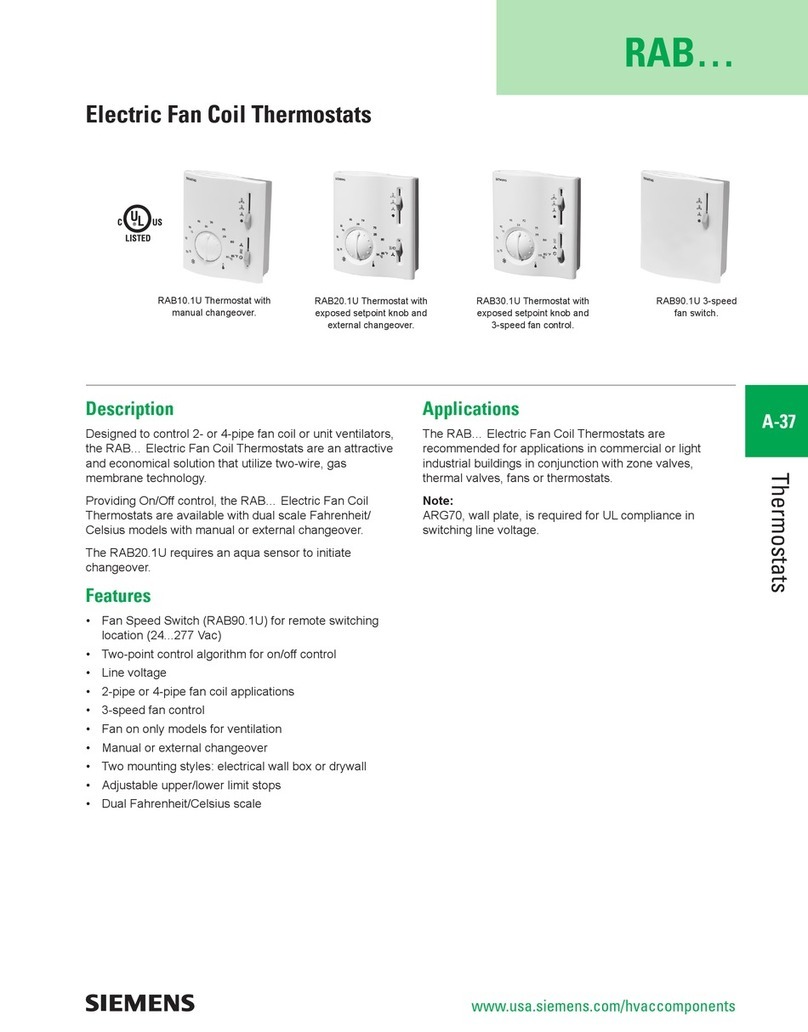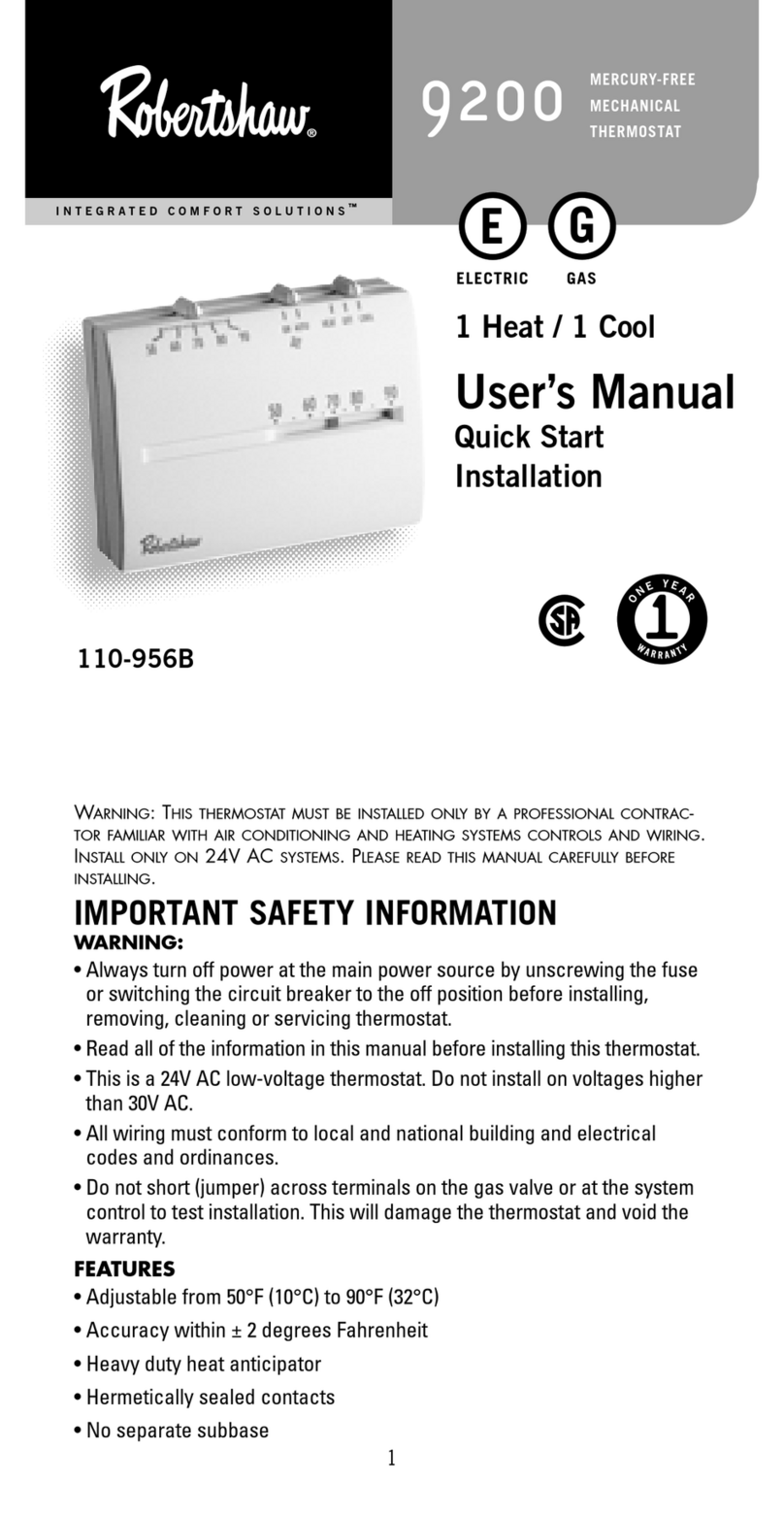HITESCA SMT-770 User guide

Installer Manual
SMT-770 Chameleon Mulfuncon Thermostat
Ver 3.0


2|Page
Thisdocumentitnottypicallyleftwiththeuserasitcontainsinformationonsetting
valueswhich,ifnotcorrectlysetmaydamagetheheating,coolingorairconditioning
systemorseriouslyaffectitsperformanceorenergyconsumption.
GreatefforthasbeentakentomakingtheSMT‐770thermostatsystemintuitive,
reliableandeasytoinstall.Usingacommonsenseapproachtotheinstallationwill
ensurethisproductisinstalledeasilyandtothecustomer’ssatisfaction.Pleaseread
andunderstandthisinstructionmanualsothatinstallation,testingandcommissioning
processisundertakeninanefficientandeffectivemanner.
Thismanualistobeusedinconjunctionwiththesuppliedusermanual.
Greatcarehasbeentakeninthepreparationofthismanual.SmartTempAustraliaP/Ltakesno
responsibilityforerrorsoromissionscontainedinthisdocument.Itistheresponsibilityoftheuser
toensurethisthermostat,ortheequipmentconnectedtoitisoperatingtotheirrespective
specificationsandinasafemanner.
DuetoongoingproductimprovementSmartTempAustraliaP/Lreservestherighttochangethe
specificationsoftheSMT‐770thermostat(oritscomponents)withoutnotice.
Allrightsreserved.©SmartTempAustraliaP/L2011
Intellectualrightsapply.

3|Page
TableofContents
Installation..................................................................................................................4
Mountingthewallcontroller..............................................................................................5
Settingthehardwareswitches...........................................................................................6
TTTerminalFunctions..................................................................................................9
OutsideAirSensorwiring.................................................................................................10
RemoteAirTemperaturesensorwiring............................................................................10
AveragingTemperaturesensors.......................................................................................11
RemoteON/OFFfunction...............................................................................................11
Usingthe“OccupancyMode............................................................................................11
SupplyAirTemperatureMonitoring.................................................................................12
TypicalDrawings........................................................................................................12
Attachingthethermostat...........................................................................................18
AdvancedInstallerSettings........................................................................................19
Commissioning..........................................................................................................34
UsingRemoteTemperatureSensors...........................................................................37
AdvancedFunctions...................................................................................................38
Specifications.............................................................................................................43
SensorReferenceTable....................................................................................................43
Troubleshooting.........................................................................................................44

4|Page
Installation
Aswithanyairconditioningprojectundertaken,carefulinstallationisthekeytoa
successfuloutcome.Timetakenduringthisinstallationprocesswillberewardedwitha
happycustomerandfewercall‐backs.
ThestepsrequiredtoinstalltheSMT‐770thermostatare‐
1. ReadandunderstandthismanualandtheUsermanual.
2. MounttheSMT‐770backplateinasuitablelocation.
3. Setthe8DIPswitchestomatchtheneedoftheproject/user.
4. Wiretheoptionalremotetemperaturesensor(s)orswitchesifrequired.
5. Poweruptheairconditioningsystem.
6. Settheinstallersoftwareoptions(ifrequired).
7. ProgramandsetuptheSMT‐770thermostat.
(TheUserManualwillassistwiththis).
8. Testtheheating,coolingandotherfunctions–Commissioning.
Forconveniencethelayoutofthismanualisinthesameorderasthestepslistedabove.

5|Page
MountingtheSMT‐770thermostat.
TheSMT‐770canonlybeasaccurateastheonboardtemperaturesensor,orits
optionalremotetemperaturesensor(s)permit.ItisthereforeessentialthattheSMT‐
770beinstalledinalocationthatistypicaloftheambientroomtemperature.Donot
installthethermostatinadraft,nearafloor,behinddoorsoronanon‐insulated
externalwall.Alsoavoidplacingthethermostatinareaswheretheairmovementis
limited,affectedbydirectsunlightorotherareasnot“typical”ofthetemperatureof
theroom.
Further,whenmountingtheSMT‐770beawarethatdrafts
maytraveldowntheinsideofcavitywalls,(especiallyif
mountedonexternalwalls)andenterthebackof
thethermostatorsensorenclosurethroughthe
cableentryholesinthewall.Itisimportanttofully
sealtheseholestopreventanydraftsaffectingthe
internallymountedtemperaturesensor.Itis
recommendedtomounttheSMT‐770orremotesensors
between1.5&1.7metresfromthefloorwherepossible.
Movethecontrolwiresthroughthelargeopeninginthethermostatbaseplatethen
placethethermostatbaseonthewallandusingappropriatescrews,firmlyattachthe
thermostatbasetothewall.Blockanyholeswherecablesenterthebackofthe
thermostattopreventdraftsenteringthroughtheseholesaffectingthesensor.

6|Page
Settingthehardwareswitches
SwitchOf
f
On
Sw1–FanSpeeds1SpeedFan 3SpeedFan
Sw2–EquipmentTypeHeatCool HeatPump(O/Bterminals)
Sw3–Stages1Stage2Stages
Sw4–ReversingValve
IfSw2=ON–HeatPump
Energiseincool(O) Energiseinheat(B)
Sw4–FanMode
IfSw2=OFF–Heat/cool
FanControlbyHeater(HG) FanControlbyT’stat(HE)
Sw5–AnticycletimerOff 4Minutes
Sw6–OperationManualThermostat ProgrammableThermostat
Sw7–MinimumRun2minutes 6Minutes
Sw8–ProgramType
IfSw6=ON–Programmable
CommercialProgram ResidentialProgram
Sw8–Setpoints
IfSw6=OFF–Manual
SingleSetpoint TwoSetpoints
Typicaldrawingshavebeenprovidedonpage12ofthismanualthatwill
assistwiththeselectionofthecorrectpositionsforthesefunctionswitches.

7|Page
Switch1–RelayAssignment
TheSMT‐770isfittedwith5relayscapableofswitchingupto24VAC@1Amp.Switch1
setsthefunctionoftheserelaysaseither3fanspeedswith1heatand1cooloperation
orsinglefanspeedwith2heatand2cool,ineitherHP(heatpump/reversecycle)or
HC(heatwithaddoncool)mode.
Switch2–EquipmentType.
Bothheatwithaddoncoolorheatpumptypesofsystemscanbecontrolledbythe
SMT‐770.
HeatCoolSystemusesthe“W”terminal(s)onlyforheatingandthe“Y”terminal(s)only
forcooling.
HeatPumpsystemsusethe“Y”terminal(s)forBOTHheatingandcooling(the
compressor).The“W1”terminaltocontrolthereversingvalvewhichdetermines
heatingorcoolingmode.
Switch3–EquipmentStages.
WhenitisnecessarytocontrolasinglestageA/Csystemfittedwithauxiliaryheating
elements,turnSw3OFFtherebyselectingsinglestagemode.Heatingelements
controlledbytheW2outputarenowassignedasstage2heat.
Switch4–ReversingValveorFanMode
WhentheSMT‐770issetforHeatPumpmode(Sw2ison)thenthisswitchsetsthe
reversingvalvelogic(O/B).WhentheSMT‐770issetforHeatCoolmode(Sw2isoff)
thenthisswitchsetsthemodefortheHeaterfanlogic(HGorHEmode).

8|Page
Switch5–AntiCycleTimer
ToprotectsomeA/Csystemsitispreferredthatundernocircumstancesshouldthe
compressorstartwithin4minutesofitswitchingoff.
Note:whenpowerisfirstappliedtotheSMT‐770it“assumes”thatthecompressorhas
juststoppedandappliesthisanticycledelaytimebeforestarting.
Switch6–ThermostatOperation
Tosuitthevaryingrequirementsoftheuser,theSMT‐770canbesetasa
programmablethermostatusingthetimeclocktoautomaticallycontrolthebuilding
temperaturetoaprogrammedtemperatureprofileortotheverysimpletooperate
manualmodewheretheuserturnsthethermostatonoroffandadjuststhe
temperaturesetpointmanually.
Switch7–MinimumRunTime.
ToconserveenergyandprotecttheA/Csystemitisrecommendedtolimitthenumber
oftimestheheatingand/orcoolingsystemcanrunin1hour.Thisswitchsetsthe
minimumheatingandcoolingequipmenttoaminimumruntimeof2or6minutes.
Oncetheheatingorcoolinghasstarteditmustrunforthisminimumsettime.TheLCD
willflashtheword“Heating”or“Cooling”wheneverthistimerisineffect.

9|Page
Switch8–ThermostatControlLogic.
Thisswitchalsohastwofunctionsbasedonthepositionofswitch6.Whenthe
SMT‐770issetasaprogrammablethermostat,switch8determineswhethera
commercialprogramorresidentialprogramisselected.Whenswitch6hasthe
SMT‐770usedasanonprogrammablethermostat,thisswitchsetssinglesetpoint
mode(imitatingasimplemechanicalthermostat)orwhetheraseparateheatingand
coolingsetpointcanbeselectedbytheuser.Twosetpointmodealsopermitstheuser
toselectaseparatedayandnightsetpointifrequired.
TTTerminalFunctions
TheSMT‐770isfittedwithasetofterminalsmarked“TT”.Detailsonthefunctionsthat
the“TT”terminalsperformisprovidedbelow.Seetheadvancedinstallersettingmenu
onpage19ofthismanualforsettingthefunctionofthissetofterminals.Thewiring
usedinthefollowingexamplesarenotpolaritydependentanddonotnormallyrequire
screenedcable.
Note:TheSMT‐770canusemultiplesensorsifrequiredforaveraging.
Drawingsshowingthesevariousconfigurationsareshownonpage37ofthis
manual.

10|Page
OutsideAirSensorWiring
Set“TT=OA”intheadvancedinstallermenu.
TheSMT‐770candisplaytheoutsideairtemperatureif
desired.Someadvancedcontrolfunctionssuchashigh
andlowbalancepointsrelyonthissensortobefitted
forcorrectoperation.Usingasinglepairofwires
connectthe“TT”terminalsintheSMT‐770tothetwoterminalsintheoutsideair
temperaturesensor.(Seefigure1).Iftheoutsideairsensorfailstwodasheswillbe
shownontheLCDwheretheoutsideairtemperaturewouldnormallybedisplayedto
alertyouoftheproblem.
RemoteAirTemperatureSensorWiring.
Set“TT=RS”intheadvancedinstallermenu.(Default)
Whenyouwishtomeasurethetemperaturefroma
locationdistantfromtheSMT‐770,simplyconnecta
remotetemperaturesensortothe“TT”terminalsin
theSMT‐770.ThiswillautomaticallydisablethesensorfittedtotheSMT‐770anduse
theremotetemperaturesensor(s)tocontroltheroomtemperature(Seefigure1
above).Shouldyouwish,youcaneasilyswitchtheremotetemperaturesensoronand
offtherebyswitchingtemperaturesensinglocationsbetweentheremotetemperature
sensorandtheSMT‐770temperaturesensorwhenrequired.Simplyfitaninlineswitch
inthesensorwiringororderSmartTemppartnumberRS‐01Ssensor.(SeeFigure2.)
Figure1
Figure2

11|Page
AveragingTemperatureSensors
Set“TT=AV”intheadvancedinstallermenu.
TheSMT‐770canaveragethesensedtemperatureequallybetweentheremote
temperaturesensor(s)andtheonefittedtotheSMT‐770ifrequired.Seefigure1on
thepreviouspagefordetailsonwiringthesensor.TheSMT‐770willauto‐detectthis
sensorandautomaticallyaveragethetwosensorsvaluestocontroltheroom
temperature.
RemoteON/OFFFunction
Set“TT=OF”intheadvancedinstallermenu.
TheSMT‐770canbeconnectedtoanexternaldrycontact.Whenthis
contactisclosedtheSMT‐770willturnOFF.Seefigure3.WhentheSMT‐770hasbeen
switchedOFFviathe“TT”terminalstheword“OFF”willflashintheLCDtoindicatethat
thishasbeentheshutdownmethod.TheSMT‐770willreturntotheusersettingswhen
thisswitchisopen.
Usingthe“OccupancyMode”
Set“TT=OC”intheadvancedinstallermenu.
TheSMT‐770canalternatebetweentheuserpreferredsetpointsandaninstallerpre
programmedsetpointwhenrequired.SimplywirearemoteswitchtotheSMT‐770
“TT”terminals(seefigure3).Whentheswitchisopentheusersettingswillcontrolthe
roomtemperature.WhentheswitchisclosedtheInstaller“Oc”(OccupiedCooling
value)&“Oh”(OccupiedHeatingvalue)settingswillbeusedtocontroltheroom
temperature.
Figure3

12|Page
SupplyAirTemperatureMonitoring
Set“TT=DA”intheadvancedinstallermenu.
Inthismode,theSMT‐770willbroadcastthissensortemperaturevaluetoModBus
ONLY,thisvalueisnotusedbytheSMT‐770norisitdisplayedontheLCD.Itisexpected
thatthisinformationisusedforsupervisoryfunctionsorequipmentcontrolfeedback.
Also,asthisisananalogueinput,bymonitoringaswitchedresistornetworkyour
supervisorysoftwarecandecodeanumberofdigitalstates.
TypicalDrawings
TheSMT‐770hasthecapacitytocontrolawideselectionofheating,coolingandair
conditioningsystems.Usingthe8DIPswitchesandmanyinstallersoftwareoptions,the
SMT‐770iscapableofprovidingmanydifferentcontrolmethodsfromits5fittedrelays.
Examplesofonlythemostcommontypesofcontrolwiringhavebeenprovidedbelow.
Youmayneedtomodifythesedrawingsslightlytospecificallysuityourindividual
needs,alternativelycontactSmartTempat[email protected]oran
authoriseddistributorforinstallationinformationspecifictoyourapplication.

13|Page
SwitchSettings
Sw1=Off(1speedfan)
Sw2=Off(HCSystem)
Sw3=Off(SingleStage)
Sw4=Off(HG)
Sw5=Installerpreference
Sw6=Userrequirements
Sw7=Installerpreference
Sw8=Userrequirements
Tip
SetInstallermenuFn=H
SwitchSettings
Sw1=Off(1speedfan)
Sw2=Off(HCSystem)
Sw3=Off(SingleStage)
Sw4=N/A
Sw5=Installerpreference
Sw6=Userrequirements
Sw7=Installerpreference
Sw8=Userrequirements
Tip
SetInstallermenuFn=C
Figure4
Figure5

14|Page
SwitchSettings
Sw1=Off(1speedfan)
Sw2=Off(HCSystem)
Sw3=Off(SingleStage)
Sw4=Off(HG)
Sw5=Installerpreference
Sw6=Userrequirements
Sw7=Installerpreference
Sw8=Userrequirements
SwitchSettings
Sw1=Off(1speedfan)
Sw2=Off(HCSystem)
Sw3=On(TwoStage)
Sw4=Off(HG)
Sw5=Installerpreference
Sw6=Userrequirements
Sw7=Installerpreference
Sw8=Userrequirements
Figure6
Figure7

15|Page
SwitchSettings
Sw1=Off(1speedfan)
Sw2=On(HPSystem)
Sw3=Off(OneStage)
Sw4=OnHeat(B)/OffCool(O)
Sw5=Installerpreference
Sw6=Userrequirements
Sw7=Installerpreference
Sw8=Userrequirements
Note–SetSW4tosuit
suitthesystem
SwitchSettings
Sw1=Off(1speedfan)
Sw2=On(HPSystem)
Sw3=Off(OneStage)
Sw4=OnHeat(B)/OffCool(O)
Sw5=Installerpreference
Sw6=Userrequirements
Sw7=Installerpreference
Sw8=Userrequirements
Note–SetSW4tosuit
suitthesystem
Figure8
Figure9

16|Page
SwitchSettings
Sw1=Off(1speedfan)
Sw2=On(HPSystem)
Sw3=Off(OneStage)
Sw4=OnHeat(B)/OffCool(O)
Sw5=Installerpreference
Sw6=Userrequirements
Sw7=Installerpreference
Sw8=Userrequirements
Note–SetSW4tosuit
suitthesystem
SwitchSettings
Sw1=Off(1speedfan)
Sw2=On(HPSystem)
Sw3=On(TwoStage)
Sw4=OnHeat(B)/OffCool(O)
Sw5=Installerpreference
Sw6=Userrequirements
Sw7=Installerpreference
Sw8=Userrequirements
Note:SetW3=EH
intheinstallermenu.
Figure10
Figure11

17|Page
Figure12
SwitchSettings
Sw1=Off(1speedfan)
Sw2=Off(HCSystem)
Sw3=Off(SingleStage)
Sw4=Off(HG)
Sw5=Installerpreference
Sw6=Userrequirements
Sw7=Installerpreference
Sw8=Userrequirements
Tip
SetInstallermenuFn=H
SwitchSettings
Sw1=Off(1speedfan)
Sw2=Off(HCSystem)
Sw3=On(TwoStage)
Sw4=Off(HG)
Sw5=Installerpreference
Sw6=Userrequirements
Sw7=Installerpreference
Sw8=Userrequirements
Figure13

18|Page
Attachingthethermostat
Checkthatthepositionofthe8DIPswitchesmatchestherequirementsofthe
equipmentbeingcontrolledandthespecificrequirementsoftheuser.Detailed
informationonthe8DIPswitchescanbefoundonpage6ofthismanual.
CheckthewiringmatchesthatoftheequipmenttheSMT‐770istocontrolandthatall
wiringistightandnotlikelytoshortbetweenadjacentwires.Equipmentwiring
informationcanbefoundonpage12ofthismanual.
IfusingtheModBuscommunicationcapabilityoftheSMT‐770,
ensurethe“A”,“B”&“T”datawiresareinthecorrectpositionas
anerrorheremayaffectthecommunicationoftheentire
network.Seepage38fordetailedwiringofthecommunications
portoftheSMT‐770.
Usingmaskingtapeorsimilar,blocktheholeinthewall
wherethewiringentersthebackofthethermostatto
preventdraftsthatmaytraveldowntheinsideofthewall
cavityaffectingtheaccuracyoftheinternallyfittedtemperaturesensor.
Figure14

19|Page
Removeanddiscardtheplastictabontheinternallyfittedbackupbatterysothatthe
batteryisnowincircuitandoperating.Takecarenottodamagethebatteryholder
whendoingthis.
Whenattachingthethermostattothebase,avoidtwistingthecaseasthismaystress
theLCDandcauseittocrack.Avoidrunningwiringneartheinternallyfittedsensor.
Takecarenottodamageorcrushthetemperaturesensorbetweenthetwohalf’sof
thecasewhenyouclosetheChameleoncase.Checkthissensorlocation.
AdvancedInstallerSettings
TheSMT‐770isfittedwithmanyadvancedfunctionsthatcanbefinetunedbythe
installertospecificallymatchtheneedsoftheprojectoftheuser.
Normallythesefunctionswillnotneedtobealteredfromthefactorydefaultposition
however,theremaybetimeswhenyouwishtoalterasettingorcontrolcapabilityso
thattheSMT‐770performancewillperfectlymatchaparticularapplication.Onthenext
fewpagesthereisdetailedexplanationofthesefunctionsandtheirrangeofcontrol.
Whileintheadvancedinstallermenu,allSMT‐770equipmentcontrolfunctionswillbe
suspended.Normalequipmentoperationwillcontinuewhenyouhaveexitedthismenu
(afteranyanticycledelaysorsafetydelayshaveterminated).
Table of contents
Popular Thermostat manuals by other brands
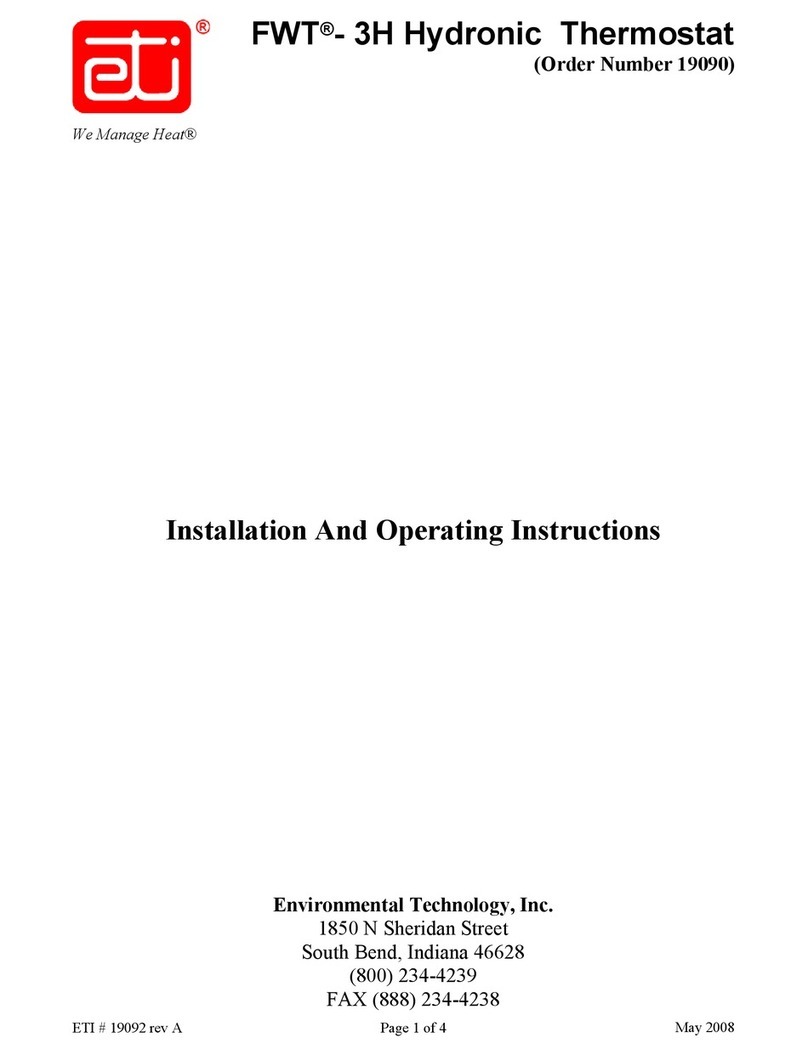
Environmental Technologies
Environmental Technologies FWT-3H Installation and operating instructions

Water Furnace
Water Furnace TP32W03 Installation and operating instructions
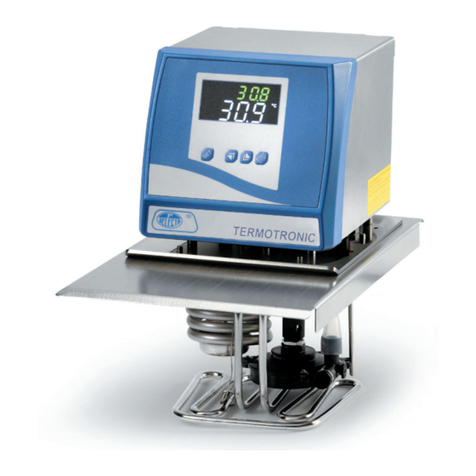
J.P. SELECTA
J.P. SELECTA DIGITERM S-150 manual

Duracraft
Duracraft TD41 installation instructions

Pro 1 IAQ
Pro 1 IAQ T701 Operation manual

MCOHome
MCOHome MH-F500 User guidance
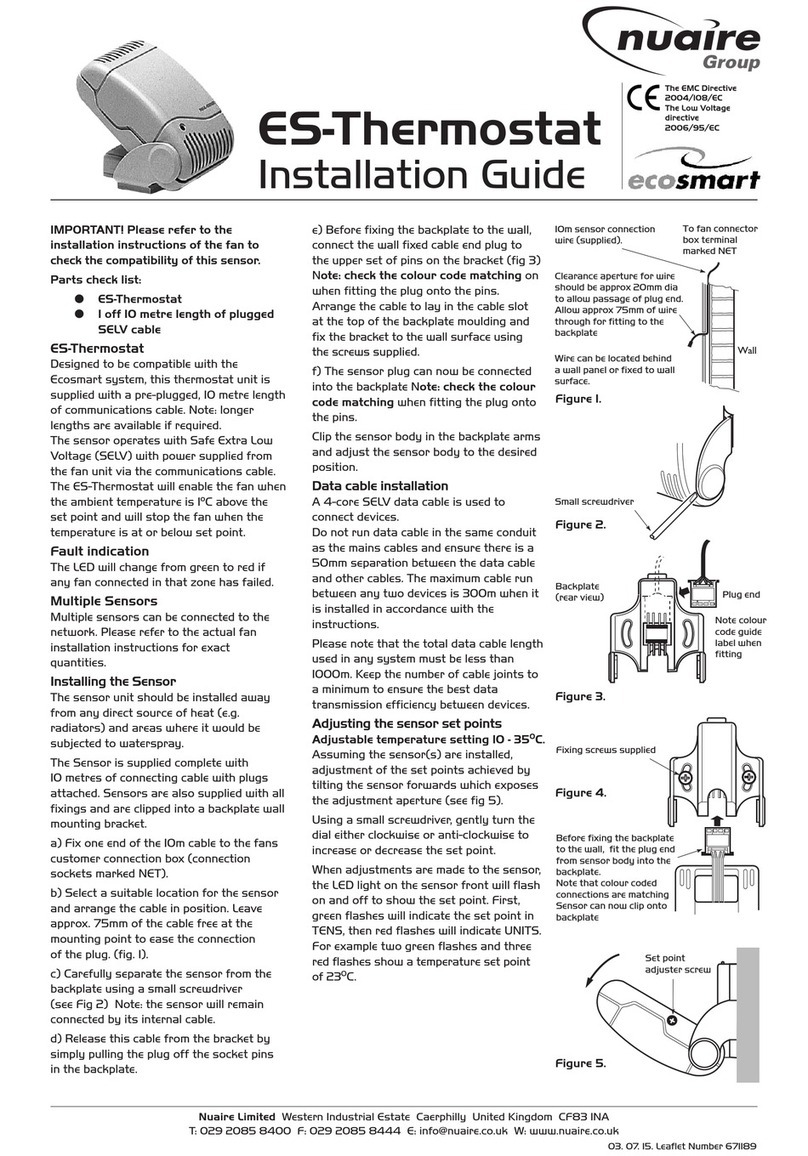
Eco-Smart
Eco-Smart ES-Thermostat installation guide

Glowworm
Glowworm MiSet SRT 380 Operating and installation instructions
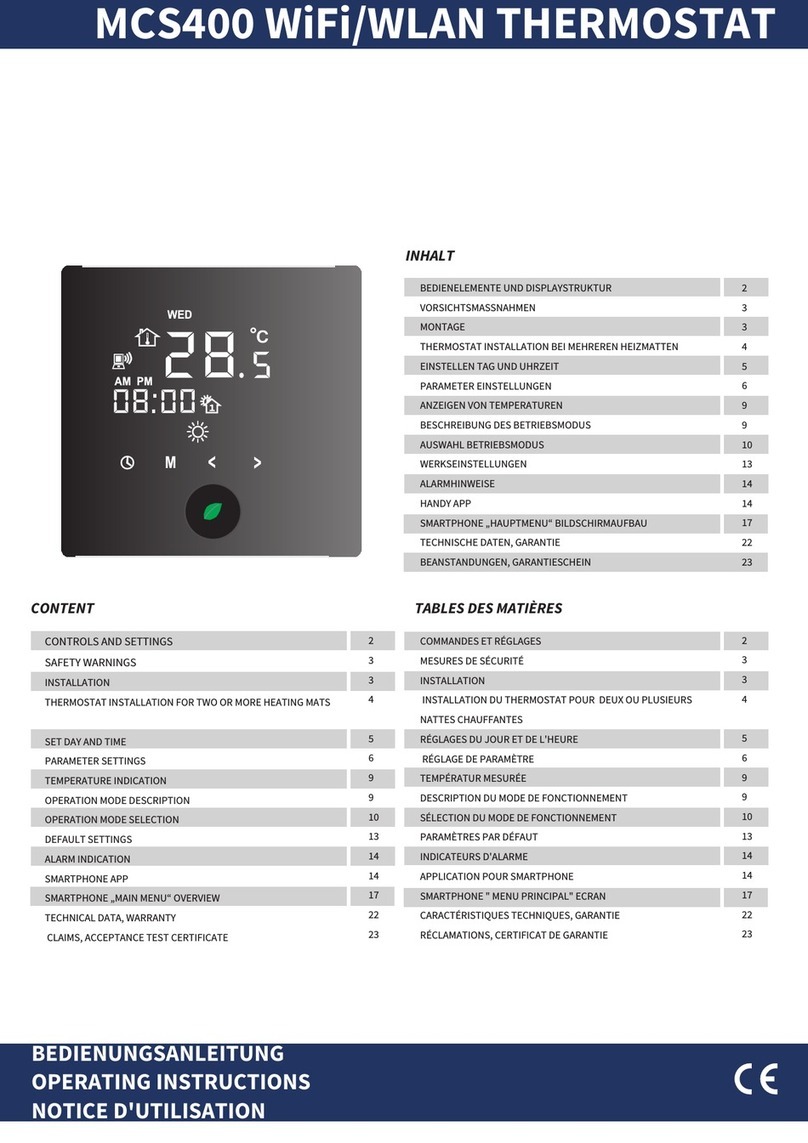
Warmon
Warmon MCS400 operating instructions
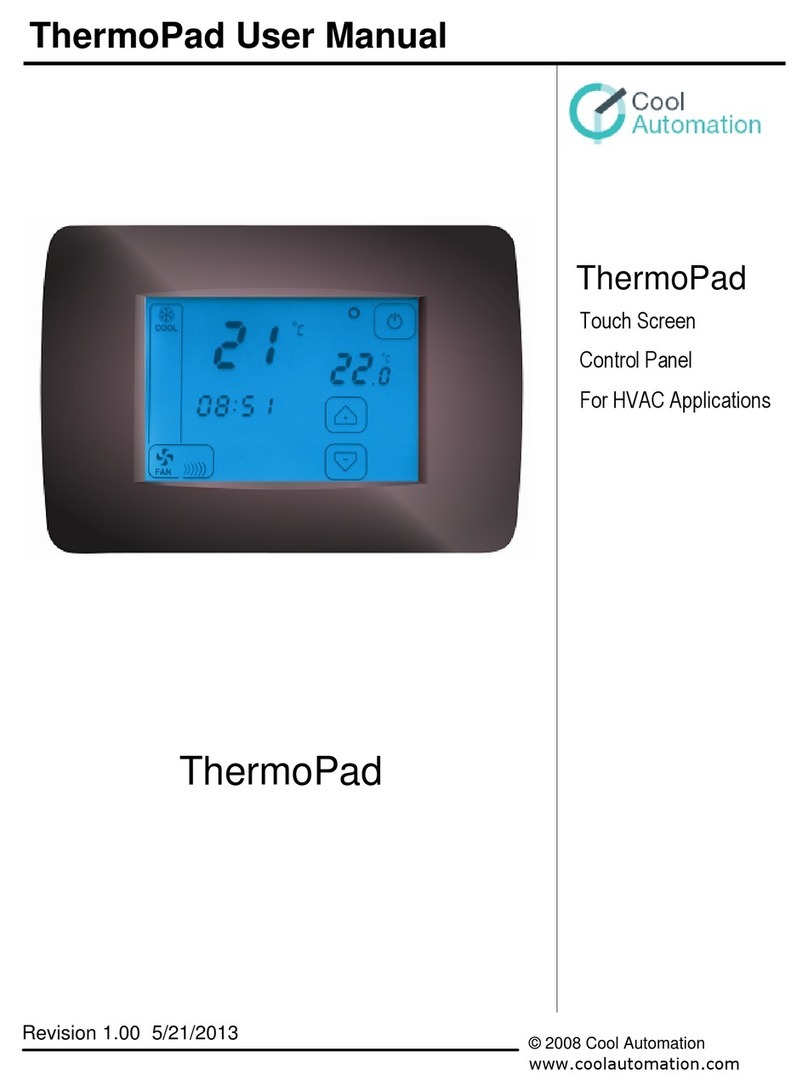
CoolAutomation
CoolAutomation ThermoPad User manual and spare parts list

Pro 1 IAQ
Pro 1 IAQ T801 Operation manual
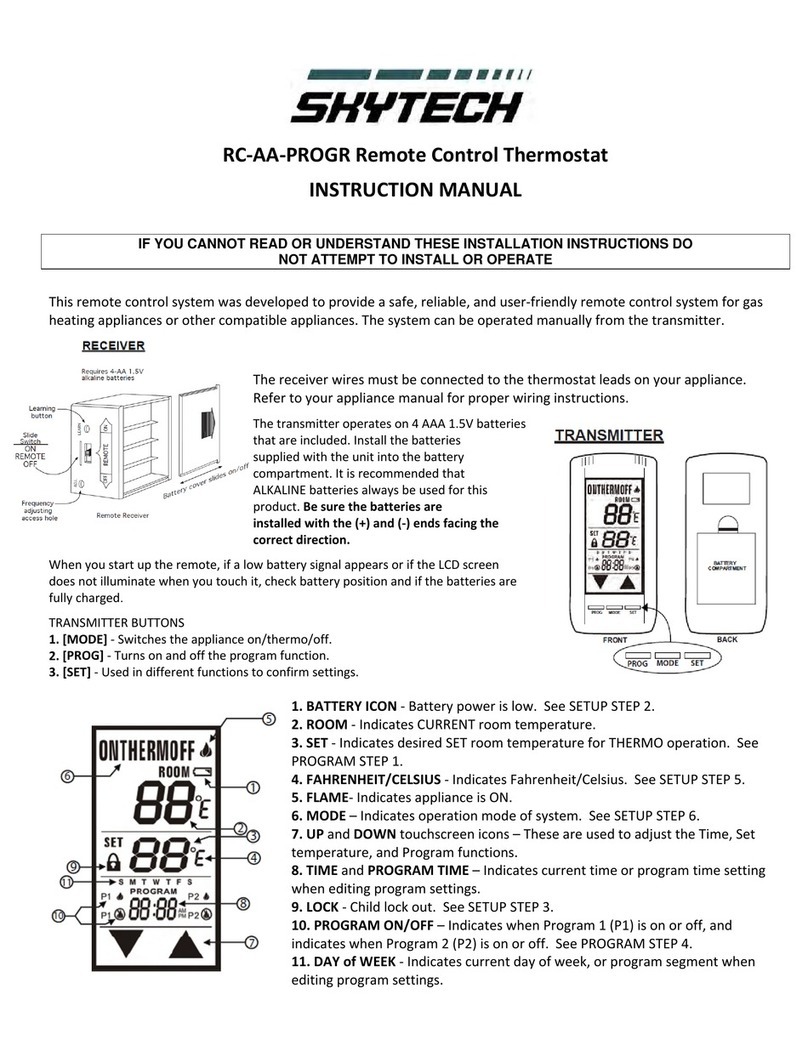
Skytech
Skytech RC-AA-PROGR instruction manual