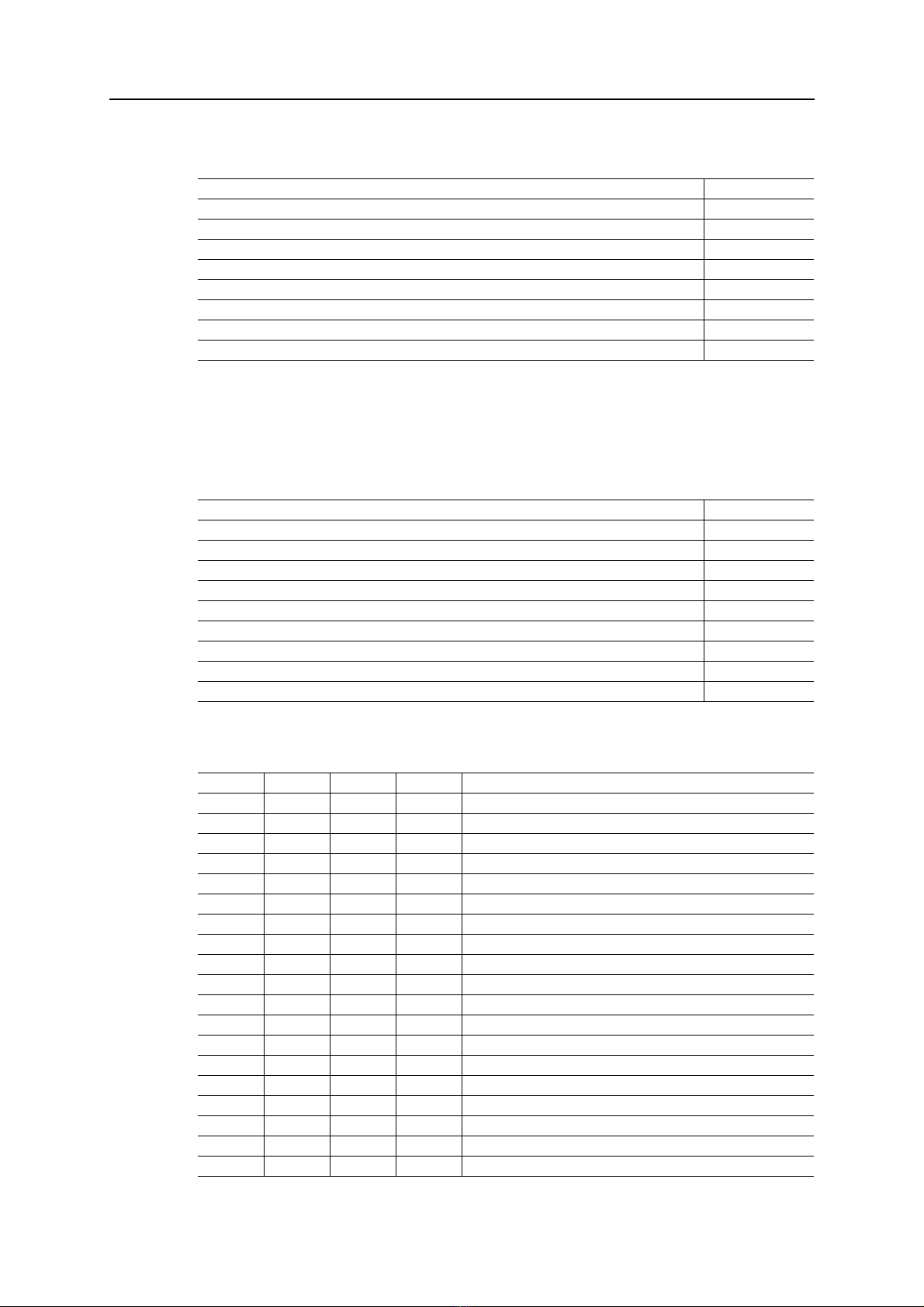Preface About This Document
How To Use This Document ............................................................................................................ P-1
Important User Information .............................................................................................................. P-1
Related Documents.............................................................................................................................. P-2
Document History ............................................................................................................................... P-2
Conventions & Terminology.............................................................................................................. P-3
Glossary ................................................................................................................................................. P-3
Support .................................................................................................................................................. P-4
Chapter 1 About the Anybus Communicator for Modbus-RTU
External View ........................................................................................................................................1-2
Status LEDs ...........................................................................................................................................1-3
Configuration Switches ........................................................................................................................1-4
Node Address...............................................................................................................................1-4
Baudrate Configuration.................................................................................................................1-4
Parity & Stop Bits.......................................................................................................................1-4
Physical Interface...........................................................................................................................1-4
Hardware Installation ...........................................................................................................................1-5
Software Installation .............................................................................................................................1-6
ABC Config Tool.........................................................................................................................1-6
Chapter 2 Basic Operation
General....................................................................................................................................................2-1
Data Exchange Model ..........................................................................................................................2-2
Memory Map................................................................................................................................2-2
Data Exchange Example.............................................................................................................2-3
Sub-Network Protocol .........................................................................................................................2-4
Protocol Modes..............................................................................................................................2-4
Protocol Building Blocks ...............................................................................................................2-4
Master Mode ................................................................................................................................2-5
Generic Data Mode ......................................................................................................................2-5
Data Representation on Modbus RTU..............................................................................................2-6
General.........................................................................................................................................2-6
Supported Function Codes.............................................................................................................2-6
Coil & Register Map ...................................................................................................................2-6
Supported Exception Codes...........................................................................................................2-6
Chapter 3 Navigating the ABC Config Tool
Main Window ........................................................................................................................................3-1
Pull-down Menu ...........................................................................................................................3-2
Toolbar Icons ................................................................................................................................3-5
Table of Contents
Table of Contents